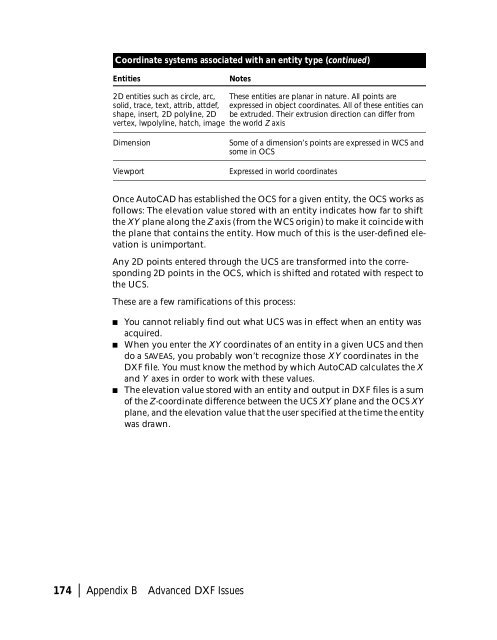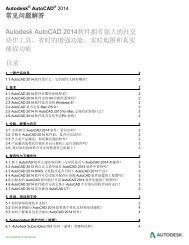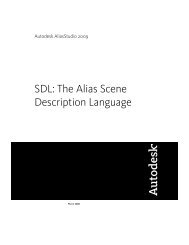You also want an ePaper? Increase the reach of your titles
YUMPU automatically turns print PDFs into web optimized ePapers that Google loves.
Coordinate systems associated with an entity type (continued)<br />
Entities<br />
Notes<br />
2D entities such as circle, arc,<br />
solid, trace, text, attrib, attdef,<br />
shape, insert, 2D polyline, 2D<br />
vertex, lwpolyline, hatch, image<br />
These entities are planar in nature. All points are<br />
expressed in object coordinates. All of these entities can<br />
be extruded. Their extrusion direction can differ from<br />
the world Z axis<br />
Dimension<br />
Viewport<br />
Some of a dimension’s points are expressed in WCS and<br />
some in OCS<br />
Expressed in world coordinates<br />
Once AutoCAD has established the OCS for a given entity, the OCS works as<br />
follows: The elevation value stored with an entity indicates how far to shift<br />
the XY plane along the Z axis (from the WCS origin) to make it coincide with<br />
the plane that contains the entity. How much of this is the user-defined elevation<br />
is unimportant.<br />
Any 2D points entered through the UCS are transformed into the corresponding<br />
2D points in the OCS, which is shifted and rotated with respect to<br />
the UCS.<br />
These are a few ramifications of this process:<br />
■<br />
■<br />
■<br />
You cannot reliably find out what UCS was in effect when an entity was<br />
acquired.<br />
When you enter the XY coordinates of an entity in a given UCS and then<br />
do a SAVEAS, you probably won’t recognize those XY coordinates in the<br />
DXF file. You must know the method by which AutoCAD calculates the X<br />
and Y axes in order to work with these values.<br />
The elevation value stored with an entity and output in DXF files is a sum<br />
of the Z-coordinate difference between the UCS XY plane and the OCS XY<br />
plane, and the elevation value that the user specified at the time the entity<br />
was drawn.<br />
174 | Appendix B Advanced DXF Issues