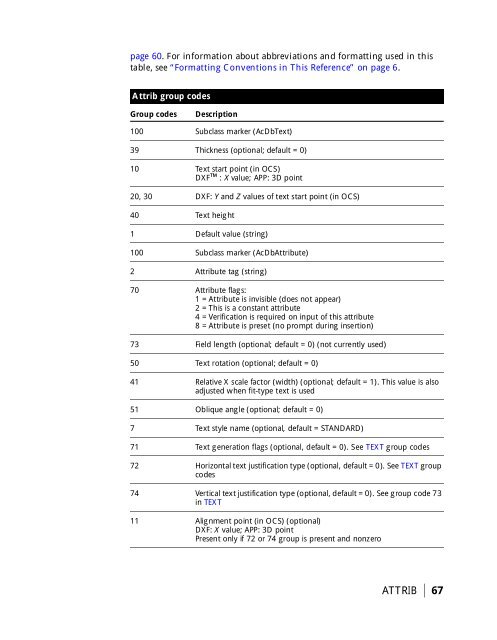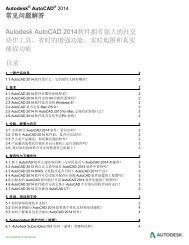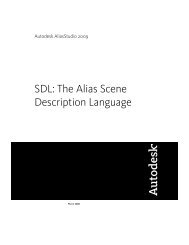You also want an ePaper? Increase the reach of your titles
YUMPU automatically turns print PDFs into web optimized ePapers that Google loves.
page 60. For information about abbreviations and formatting used in this<br />
table, see “Formatting Conventions in This Reference” on page 6.<br />
Attrib group codes<br />
Group codes<br />
Description<br />
100 Subclass marker (AcDbText)<br />
39 Thickness (optional; default = 0)<br />
10 Text start point (in OCS)<br />
DXF: X value; APP: 3D point<br />
20, 30 DXF: Y and Z values of text start point (in OCS)<br />
40 Text height<br />
1 Default value (string)<br />
100 Subclass marker (AcDbAttribute)<br />
2 Attribute tag (string)<br />
70 Attribute flags:<br />
1 = Attribute is invisible (does not appear)<br />
2 = This is a constant attribute<br />
4 = Verification is required on input of this attribute<br />
8 = Attribute is preset (no prompt during insertion)<br />
73 Field length (optional; default = 0) (not currently used)<br />
50 Text rotation (optional; default = 0)<br />
41 Relative X scale factor (width) (optional; default = 1). This value is also<br />
adjusted when fit-type text is used<br />
51 Oblique angle (optional; default = 0)<br />
7 Text style name (optional, default = STANDARD)<br />
71 Text generation flags (optional, default = 0). See TEXT group codes<br />
72 Horizontal text justification type (optional, default = 0). See TEXT group<br />
codes<br />
74 Vertical text justification type (optional, default = 0). See group code 73<br />
in TEXT<br />
11 Alignment point (in OCS) (optional)<br />
DXF: X value; APP: 3D point<br />
Present only if 72 or 74 group is present and nonzero<br />
ATTRIB | 67