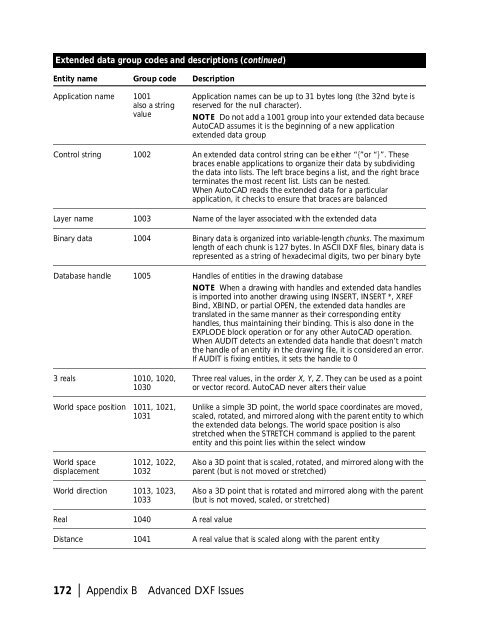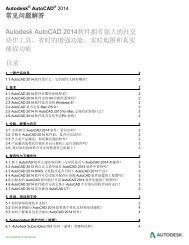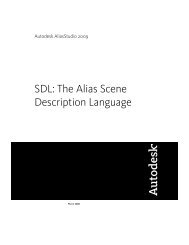Create successful ePaper yourself
Turn your PDF publications into a flip-book with our unique Google optimized e-Paper software.
Extended data group codes and descriptions (continued)<br />
Entity name Group code Description<br />
Application name 1001<br />
also a string<br />
value<br />
Application names can be up to 31 bytes long (the 32nd byte is<br />
reserved for the null character).<br />
NOTE Do not add a 1001 group into your extended data because<br />
AutoCAD assumes it is the beginning of a new application<br />
extended data group<br />
Control string 1002 An extended data control string can be either “{”or “}”. These<br />
braces enable applications to organize their data by subdividing<br />
the data into lists. The left brace begins a list, and the right brace<br />
terminates the most recent list. Lists can be nested.<br />
When AutoCAD reads the extended data for a particular<br />
application, it checks to ensure that braces are balanced<br />
Layer name 1003 Name of the layer associated with the extended data<br />
Binary data 1004 Binary data is organized into variable-length chunks. The maximum<br />
length of each chunk is 127 bytes. In ASCII DXF files, binary data is<br />
represented as a string of hexadecimal digits, two per binary byte<br />
Database handle 1005 Handles of entities in the drawing database<br />
NOTE When a drawing with handles and extended data handles<br />
is imported into another drawing using INSERT, INSERT *, XREF<br />
Bind, XBIND, or partial OPEN, the extended data handles are<br />
translated in the same manner as their corresponding entity<br />
handles, thus maintaining their binding. This is also done in the<br />
EXPLODE block operation or for any other AutoCAD operation.<br />
When AUDIT detects an extended data handle that doesn’t match<br />
the handle of an entity in the drawing file, it is considered an error.<br />
If AUDIT is fixing entities, it sets the handle to 0<br />
3 reals 1010, 1020,<br />
1030<br />
World space position 1011, 1021,<br />
1031<br />
Three real values, in the order X, Y, Z. They can be used as a point<br />
or vector record. AutoCAD never alters their value<br />
Unlike a simple 3D point, the world space coordinates are moved,<br />
scaled, rotated, and mirrored along with the parent entity to which<br />
the extended data belongs. The world space position is also<br />
stretched when the STRETCH command is applied to the parent<br />
entity and this point lies within the select window<br />
World space<br />
displacement<br />
1012, 1022,<br />
1032<br />
Also a 3D point that is scaled, rotated, and mirrored along with the<br />
parent (but is not moved or stretched)<br />
World direction 1013, 1023,<br />
1033<br />
Also a 3D point that is rotated and mirrored along with the parent<br />
(but is not moved, scaled, or stretched)<br />
Real 1040 A real value<br />
Distance 1041 A real value that is scaled along with the parent entity<br />
172 | Appendix B Advanced DXF Issues