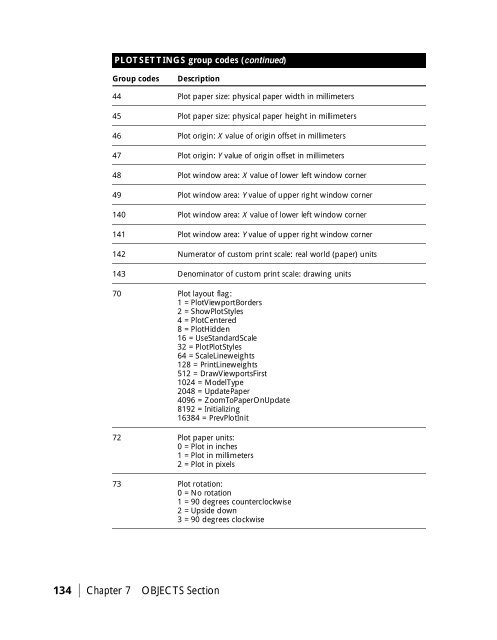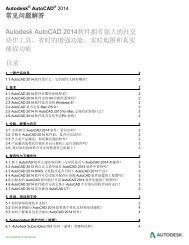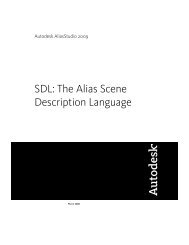Create successful ePaper yourself
Turn your PDF publications into a flip-book with our unique Google optimized e-Paper software.
PLOTSETTINGS group codes (continued)<br />
Group codes<br />
Description<br />
44 Plot paper size: physical paper width in millimeters<br />
45 Plot paper size: physical paper height in millimeters<br />
46 Plot origin: X value of origin offset in millimeters<br />
47 Plot origin: Y value of origin offset in millimeters<br />
48 Plot window area: X value of lower left window corner<br />
49 Plot window area: Y value of upper right window corner<br />
140 Plot window area: X value of lower left window corner<br />
141 Plot window area: Y value of upper right window corner<br />
142 Numerator of custom print scale: real world (paper) units<br />
143 Denominator of custom print scale: drawing units<br />
70 Plot layout flag:<br />
1 = PlotViewportBorders<br />
2 = ShowPlotStyles<br />
4 = PlotCentered<br />
8 = PlotHidden<br />
16 = UseStandardScale<br />
32 = PlotPlotStyles<br />
64 = ScaleLineweights<br />
128 = PrintLineweights<br />
512 = DrawViewportsFirst<br />
1024 = ModelType<br />
2048 = UpdatePaper<br />
4096 = ZoomToPaperOnUpdate<br />
8192 = Initializing<br />
16384 = PrevPlotInit<br />
72 Plot paper units:<br />
0 = Plot in inches<br />
1 = Plot in millimeters<br />
2 = Plot in pixels<br />
73 Plot rotation:<br />
0 = No rotation<br />
1 = 90 degrees counterclockwise<br />
2 = Upside down<br />
3 = 90 degrees clockwise<br />
134 | Chapter 7 OBJECTS Section