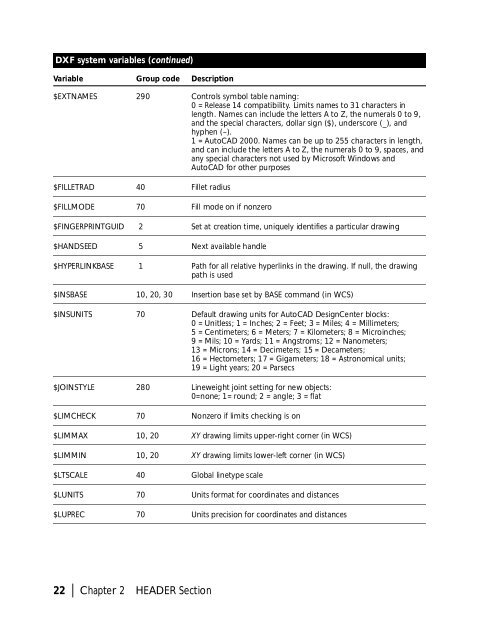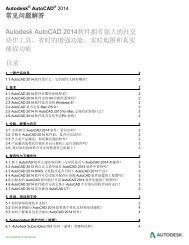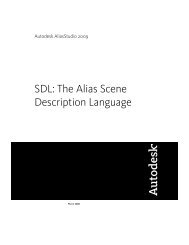You also want an ePaper? Increase the reach of your titles
YUMPU automatically turns print PDFs into web optimized ePapers that Google loves.
DXF system variables (continued)<br />
Variable Group code Description<br />
$EXTNAMES 290 Controls symbol table naming:<br />
0 = Release 14 compatibility. Limits names to 31 characters in<br />
length. Names can include the letters A to Z, the numerals 0 to 9,<br />
and the special characters, dollar sign ($), underscore (_), and<br />
hyphen (–).<br />
1 = AutoCAD 2000. Names can be up to 255 characters in length,<br />
and can include the letters A to Z, the numerals 0 to 9, spaces, and<br />
any special characters not used by Microsoft Windows and<br />
AutoCAD for other purposes<br />
$FILLETRAD 40 Fillet radius<br />
$FILLMODE 70 Fill mode on if nonzero<br />
$FINGERPRINTGUID 2 Set at creation time, uniquely identifies a particular drawing<br />
$HANDSEED 5 Next available handle<br />
$HYPERLINKBASE 1 Path for all relative hyperlinks in the drawing. If null, the drawing<br />
path is used<br />
$INSBASE 10, 20, 30 Insertion base set by BASE command (in WCS)<br />
$INSUNITS 70 Default drawing units for AutoCAD DesignCenter blocks:<br />
0 = Unitless; 1 = Inches; 2 = Feet; 3 = Miles; 4 = Millimeters;<br />
5 = Centimeters; 6 = Meters; 7 = Kilometers; 8 = Microinches;<br />
9 = Mils; 10 = Yards; 11 = Angstroms; 12 = Nanometers;<br />
13 = Microns; 14 = Decimeters; 15 = Decameters;<br />
16 = Hectometers; 17 = Gigameters; 18 = Astronomical units;<br />
19 = Light years; 20 = Parsecs<br />
$JOINSTYLE 280 Lineweight joint setting for new objects:<br />
0=none; 1= round; 2 = angle; 3 = flat<br />
$LIMCHECK 70 Nonzero if limits checking is on<br />
$LIMMAX 10, 20 XY drawing limits upper-right corner (in WCS)<br />
$LIMMIN 10, 20 XY drawing limits lower-left corner (in WCS)<br />
$LTSCALE 40 Global linetype scale<br />
$LUNITS 70 Units format for coordinates and distances<br />
$LUPREC 70 Units precision for coordinates and distances<br />
22 | Chapter 2 HEADER Section