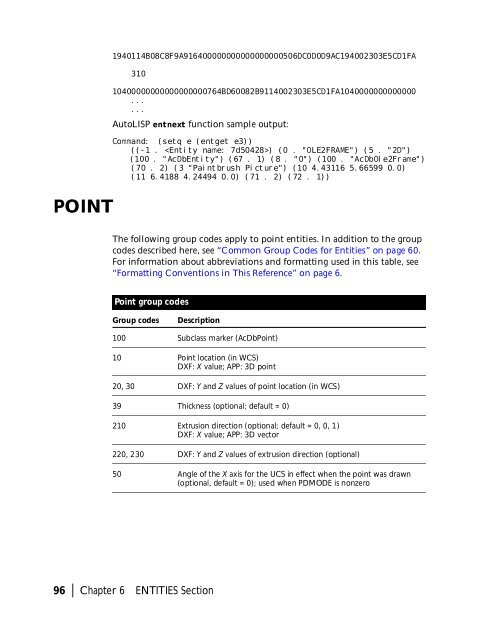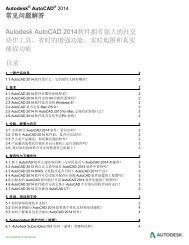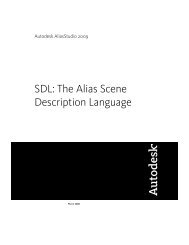You also want an ePaper? Increase the reach of your titles
YUMPU automatically turns print PDFs into web optimized ePapers that Google loves.
POINT<br />
1940114B08C8F9A916400000000000000000506DC0D0D9AC194002303E5CD1FA<br />
310<br />
10400000000000000000764BD60082B9114002303E5CD1FA1040000000000000<br />
...<br />
...<br />
AutoLISP entnext function sample output:<br />
Command: (setq e (entget e3))<br />
((-1 . ) (0 . "OLE2FRAME") (5 . "2D")<br />
(100 . "AcDbEntity") (67 . 1) (8 . "0") (100 . "AcDbOle2Frame")<br />
(70 . 2) (3 "Paintbrush Picture") (10 4.43116 5.66599 0.0)<br />
(11 6.4188 4.24494 0.0) (71 . 2) (72 . 1))<br />
The following group codes apply to point entities. In addition to the group<br />
codes described here, see “Common Group Codes for Entities” on page 60.<br />
For information about abbreviations and formatting used in this table, see<br />
“Formatting Conventions in This Reference” on page 6.<br />
Point group codes<br />
Group codes<br />
Description<br />
100 Subclass marker (AcDbPoint)<br />
10 Point location (in WCS)<br />
DXF: X value; APP: 3D point<br />
20, 30 DXF: Y and Z values of point location (in WCS)<br />
39 Thickness (optional; default = 0)<br />
210 Extrusion direction (optional; default = 0, 0, 1)<br />
DXF: X value; APP: 3D vector<br />
220, 230 DXF: Y and Z values of extrusion direction (optional)<br />
50 Angle of the X axis for the UCS in effect when the point was drawn<br />
(optional, default = 0); used when PDMODE is nonzero<br />
96 | Chapter 6 ENTITIES Section