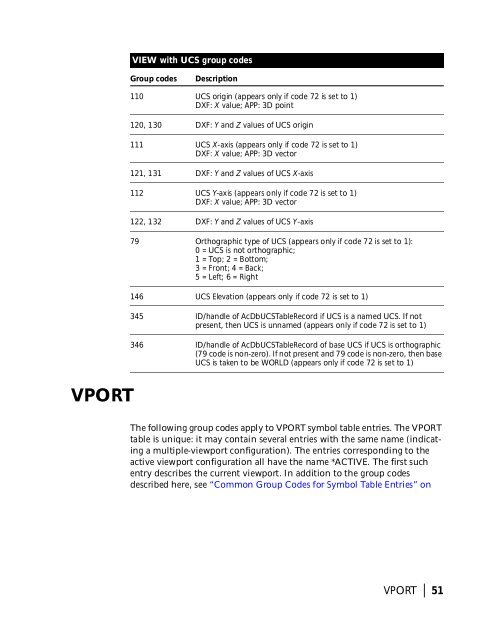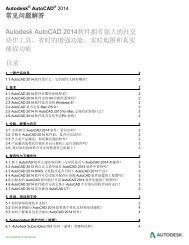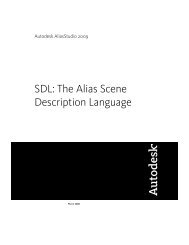Create successful ePaper yourself
Turn your PDF publications into a flip-book with our unique Google optimized e-Paper software.
VIEW with UCS group codes<br />
Group codes<br />
Description<br />
110 UCS origin (appears only if code 72 is set to 1)<br />
DXF: X value; APP: 3D point<br />
120, 130 DXF: Y and Z values of UCS origin<br />
111 UCS X-axis (appears only if code 72 is set to 1)<br />
DXF: X value; APP: 3D vector<br />
121, 131 DXF: Y and Z values of UCS X-axis<br />
112 UCS Y-axis (appears only if code 72 is set to 1)<br />
DXF: X value; APP: 3D vector<br />
122, 132 DXF: Y and Z values of UCS Y-axis<br />
79 Orthographic type of UCS (appears only if code 72 is set to 1):<br />
0 = UCS is not orthographic;<br />
1 = Top; 2 = Bottom;<br />
3 = Front; 4 = Back;<br />
5 = Left; 6 = Right<br />
146 UCS Elevation (appears only if code 72 is set to 1)<br />
345 ID/handle of AcDbUCSTableRecord if UCS is a named UCS. If not<br />
present, then UCS is unnamed (appears only if code 72 is set to 1)<br />
346 ID/handle of AcDbUCSTableRecord of base UCS if UCS is orthographic<br />
(79 code is non-zero). If not present and 79 code is non-zero, then base<br />
UCS is taken to be WORLD (appears only if code 72 is set to 1)<br />
VPORT<br />
The following group codes apply to VPORT symbol table entries. The VPORT<br />
table is unique: it may contain several entries with the same name (indicating<br />
a multiple-viewport configuration). The entries corresponding to the<br />
active viewport configuration all have the name *ACTIVE. The first such<br />
entry describes the current viewport. In addition to the group codes<br />
described here, see “Common Group Codes for Symbol Table Entries” on<br />
VPORT | 51