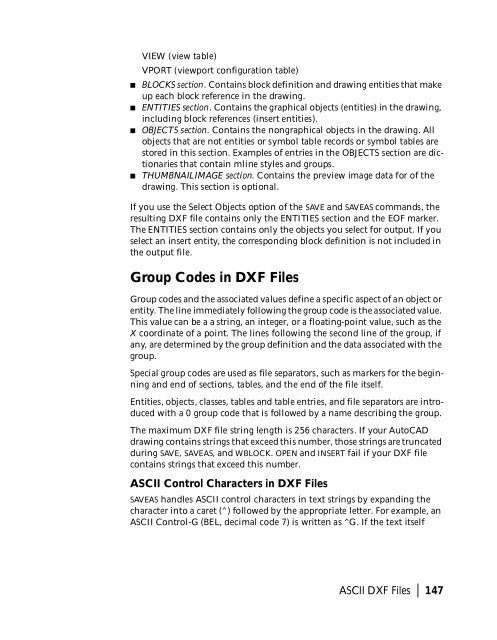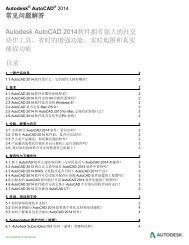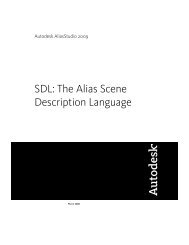Create successful ePaper yourself
Turn your PDF publications into a flip-book with our unique Google optimized e-Paper software.
■<br />
■<br />
■<br />
■<br />
VIEW (view table)<br />
VPORT (viewport configuration table)<br />
BLOCKS section. Contains block definition and drawing entities that make<br />
up each block reference in the drawing.<br />
ENTITIES section. Contains the graphical objects (entities) in the drawing,<br />
including block references (insert entities).<br />
OBJECTS section. Contains the nongraphical objects in the drawing. All<br />
objects that are not entities or symbol table records or symbol tables are<br />
stored in this section. Examples of entries in the OBJECTS section are dictionaries<br />
that contain mline styles and groups.<br />
THUMBNAILIMAGE section. Contains the preview image data for of the<br />
drawing. This section is optional.<br />
If you use the Select Objects option of the SAVE and SAVEAS commands, the<br />
resulting DXF file contains only the ENTITIES section and the EOF marker.<br />
The ENTITIES section contains only the objects you select for output. If you<br />
select an insert entity, the corresponding block definition is not included in<br />
the output file.<br />
Group Codes in DXF Files<br />
Group codes and the associated values define a specific aspect of an object or<br />
entity. The line immediately following the group code is the associated value.<br />
This value can be a a string, an integer, or a floating-point value, such as the<br />
X coordinate of a point. The lines following the second line of the group, if<br />
any, are determined by the group definition and the data associated with the<br />
group.<br />
Special group codes are used as file separators, such as markers for the beginning<br />
and end of sections, tables, and the end of the file itself.<br />
Entities, objects, classes, tables and table entries, and file separators are introduced<br />
with a 0 group code that is followed by a name describing the group.<br />
The maximum DXF file string length is 256 characters. If your AutoCAD<br />
drawing contains strings that exceed this number, those strings are truncated<br />
during SAVE, SAVEAS, and WBLOCK. OPEN and INSERT fail if your DXF file<br />
contains strings that exceed this number.<br />
ASCII Control Characters in DXF Files<br />
SAVEAS handles ASCII control characters in text strings by expanding the<br />
character into a caret (^) followed by the appropriate letter. For example, an<br />
ASCII Control-G (BEL, decimal code 7) is written as ^G. If the text itself<br />
ASCII DXF Files | 147