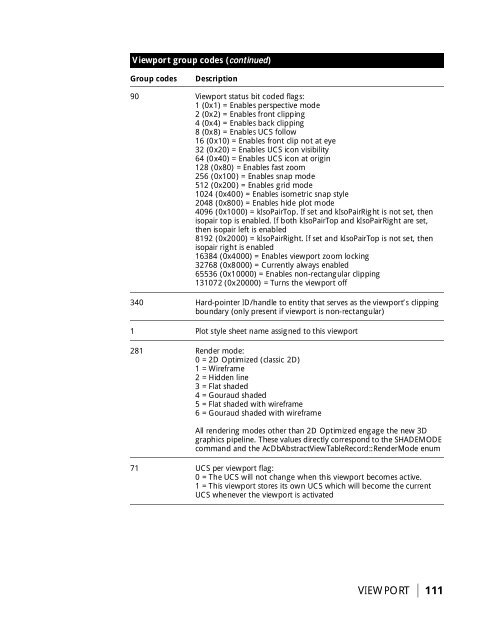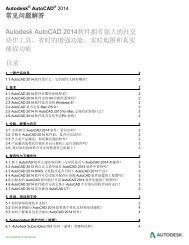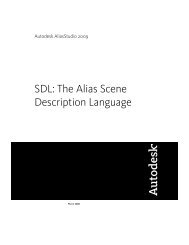Create successful ePaper yourself
Turn your PDF publications into a flip-book with our unique Google optimized e-Paper software.
Viewport group codes (continued)<br />
Group codes<br />
Description<br />
90 Viewport status bit coded flags:<br />
1 (0x1) = Enables perspective mode<br />
2 (0x2) = Enables front clipping<br />
4 (0x4) = Enables back clipping<br />
8 (0x8) = Enables UCS follow<br />
16 (0x10) = Enables front clip not at eye<br />
32 (0x20) = Enables UCS icon visibility<br />
64 (0x40) = Enables UCS icon at origin<br />
128 (0x80) = Enables fast zoom<br />
256 (0x100) = Enables snap mode<br />
512 (0x200) = Enables grid mode<br />
1024 (0x400) = Enables isometric snap style<br />
2048 (0x800) = Enables hide plot mode<br />
4096 (0x1000) = kIsoPairTop. If set and kIsoPairRight is not set, then<br />
isopair top is enabled. If both kIsoPairTop and kIsoPairRight are set,<br />
then isopair left is enabled<br />
8192 (0x2000) = kIsoPairRight. If set and kIsoPairTop is not set, then<br />
isopair right is enabled<br />
16384 (0x4000) = Enables viewport zoom locking<br />
32768 (0x8000) = Currently always enabled<br />
65536 (0x10000) = Enables non-rectangular clipping<br />
131072 (0x20000) = Turns the viewport off<br />
340 Hard-pointer ID/handle to entity that serves as the viewport’s clipping<br />
boundary (only present if viewport is non-rectangular)<br />
1 Plot style sheet name assigned to this viewport<br />
281 Render mode:<br />
0 = 2D Optimized (classic 2D)<br />
1 = Wireframe<br />
2 = Hidden line<br />
3 = Flat shaded<br />
4 = Gouraud shaded<br />
5 = Flat shaded with wireframe<br />
6 = Gouraud shaded with wireframe<br />
All rendering modes other than 2D Optimized engage the new 3D<br />
graphics pipeline. These values directly correspond to the SHADEMODE<br />
command and the AcDbAbstractViewTableRecord::RenderMode enum<br />
71 UCS per viewport flag:<br />
0 = The UCS will not change when this viewport becomes active.<br />
1 = This viewport stores its own UCS which will become the current<br />
UCS whenever the viewport is activated<br />
VIEWPORT | 111