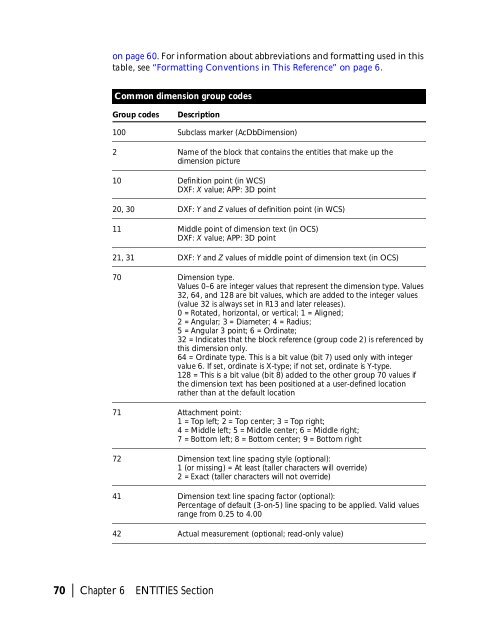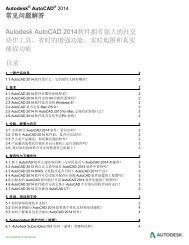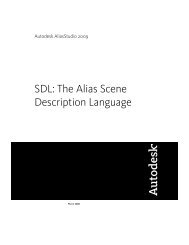You also want an ePaper? Increase the reach of your titles
YUMPU automatically turns print PDFs into web optimized ePapers that Google loves.
on page 60. For information about abbreviations and formatting used in this<br />
table, see “Formatting Conventions in This Reference” on page 6.<br />
Common dimension group codes<br />
Group codes<br />
Description<br />
100 Subclass marker (AcDbDimension)<br />
2 Name of the block that contains the entities that make up the<br />
dimension picture<br />
10 Definition point (in WCS)<br />
DXF: X value; APP: 3D point<br />
20, 30 DXF: Y and Z values of definition point (in WCS)<br />
11 Middle point of dimension text (in OCS)<br />
DXF: X value; APP: 3D point<br />
21, 31 DXF: Y and Z values of middle point of dimension text (in OCS)<br />
70 Dimension type.<br />
Values 0–6 are integer values that represent the dimension type. Values<br />
32, 64, and 128 are bit values, which are added to the integer values<br />
(value 32 is always set in R13 and later releases).<br />
0 = Rotated, horizontal, or vertical; 1 = Aligned;<br />
2 = Angular; 3 = Diameter; 4 = Radius;<br />
5 = Angular 3 point; 6 = Ordinate;<br />
32 = Indicates that the block reference (group code 2) is referenced by<br />
this dimension only.<br />
64 = Ordinate type. This is a bit value (bit 7) used only with integer<br />
value 6. If set, ordinate is X-type; if not set, ordinate is Y-type.<br />
128 = This is a bit value (bit 8) added to the other group 70 values if<br />
the dimension text has been positioned at a user-defined location<br />
rather than at the default location<br />
71 Attachment point:<br />
1 = Top left; 2 = Top center; 3 = Top right;<br />
4 = Middle left; 5 = Middle center; 6 = Middle right;<br />
7 = Bottom left; 8 = Bottom center; 9 = Bottom right<br />
72 Dimension text line spacing style (optional):<br />
1 (or missing) = At least (taller characters will override)<br />
2 = Exact (taller characters will not override)<br />
41 Dimension text line spacing factor (optional):<br />
Percentage of default (3-on-5) line spacing to be applied. Valid values<br />
range from 0.25 to 4.00<br />
42 Actual measurement (optional; read-only value)<br />
70 | Chapter 6 ENTITIES Section