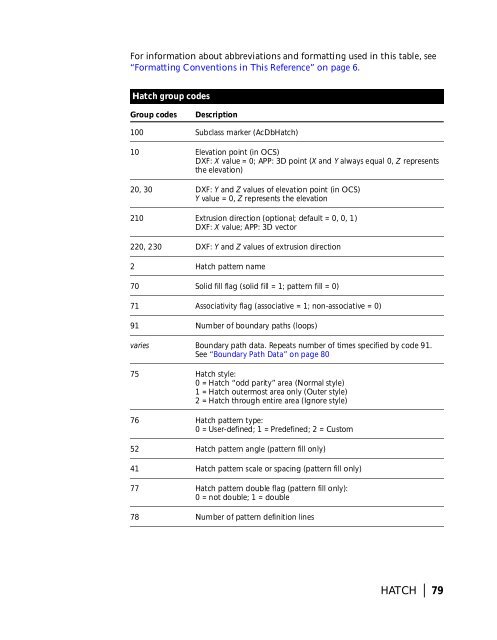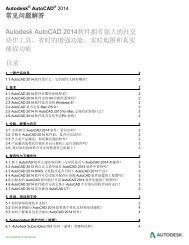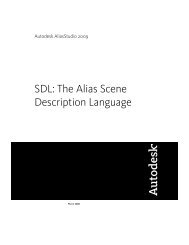You also want an ePaper? Increase the reach of your titles
YUMPU automatically turns print PDFs into web optimized ePapers that Google loves.
For information about abbreviations and formatting used in this table, see<br />
“Formatting Conventions in This Reference” on page 6.<br />
Hatch group codes<br />
Group codes<br />
Description<br />
100 Subclass marker (AcDbHatch)<br />
10 Elevation point (in OCS)<br />
DXF: X value = 0; APP: 3D point (X and Y always equal 0, Z represents<br />
the elevation)<br />
20, 30 DXF: Y and Z values of elevation point (in OCS)<br />
Y value = 0, Z represents the elevation<br />
210 Extrusion direction (optional; default = 0, 0, 1)<br />
DXF: X value; APP: 3D vector<br />
220, 230 DXF: Y and Z values of extrusion direction<br />
2 Hatch pattern name<br />
70 Solid fill flag (solid fill = 1; pattern fill = 0)<br />
71 Associativity flag (associative = 1; non-associative = 0)<br />
91 Number of boundary paths (loops)<br />
varies Boundary path data. Repeats number of times specified by code 91.<br />
See “Boundary Path Data” on page 80<br />
75 Hatch style:<br />
0 = Hatch “odd parity” area (Normal style)<br />
1 = Hatch outermost area only (Outer style)<br />
2 = Hatch through entire area (Ignore style)<br />
76 Hatch pattern type:<br />
0 = User-defined; 1 = Predefined; 2 = Custom<br />
52 Hatch pattern angle (pattern fill only)<br />
41 Hatch pattern scale or spacing (pattern fill only)<br />
77 Hatch pattern double flag (pattern fill only):<br />
0 = not double; 1 = double<br />
78 Number of pattern definition lines<br />
HATCH | 79