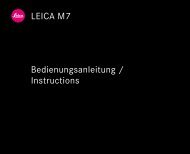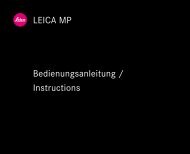Leica M System
Leica M System
Leica M System
Create successful ePaper yourself
Turn your PDF publications into a flip-book with our unique Google optimized e-Paper software.
Concentrate on the picture. Not on the controls.<br />
The operating concept of the M8 is the result of a great deal of care,<br />
many years of experience and an in-depth understanding of how professional<br />
photographers work. By concentrating on what is essential,<br />
we have made the user interface simple, clear and intuitive. We have<br />
deliberately avoided function keys with multiple uses and complex<br />
menu structures on the LEICA M8.<br />
Simple, intuitive operation Operation of the digital functions<br />
centers on the combined direction pad and dial, which can be<br />
used for fast navigation. Pressing the Set key opens the exposure<br />
parameter menu on the 2.5" monitor. Here, you can<br />
quickly check and adjust the crucial settings : 1. Sensor sensitivity,<br />
2. Exposure compensation, 3. White balance, 4. Data<br />
compression and 5. Resolution. There are three blank slots in<br />
the memory for profiles, allowing you to retrieve frequently<br />
used combinations for specific applications. Pressing the Menu<br />
key takes you to the clearly structured system menu, where<br />
you can change some of the basic settings that are permanently<br />
applied, for example the ECI RGB, Adobe® RGB and sRGB<br />
color space options. You can also specify whether you want<br />
your pictures to appear on the large display immediately to<br />
review them, how long they will be displayed for and whether<br />
a tonal value histogram appears.<br />
A display on the left-hand side of the top plate constantly shows the<br />
remaining capacity of the SD card and the lithium-ion battery. This<br />
elementary photographic information is thus available at a glance at<br />
all times.<br />
Sensor cleaning The LEICA M8 has a special function for manually cleaning the sensor. When you select the corresponding<br />
option in the menu and press the shutter release, the shutter remains open while cleaning is in progress. The low depth of the<br />
M camera makes the sensor more easily accessible than on digital reflex cameras, for example.