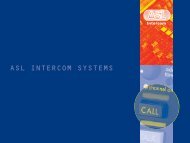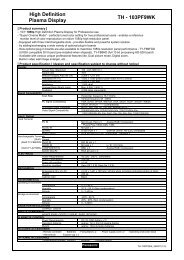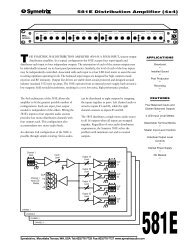In Commercial Establishments Everywhere, You'll Find ... - Acuson
In Commercial Establishments Everywhere, You'll Find ... - Acuson
In Commercial Establishments Everywhere, You'll Find ... - Acuson
Create successful ePaper yourself
Turn your PDF publications into a flip-book with our unique Google optimized e-Paper software.
Wireless Presentation Board<br />
This board lets you display images with wireless ease<br />
Advanced Multi-Screen Capability<br />
The multi-screen video wall capability has been<br />
expanded to a maximum of 5 x 5 screens – the<br />
most in the industry. This gives you a powerful,<br />
eye-catching way to present visual information at<br />
airports, shopping malls, and other large facilities.<br />
You can create a system that packs an incredible<br />
visual punch.<br />
Airport<br />
Shopping mall<br />
via 802.11 b/g WiFi – no RGB cable connection is<br />
necessary. Each plasma display can be wirelessly<br />
connected to up to 16 PCs. Also, data from one PC<br />
can be transmitted to up to eight plasmas for<br />
simultaneous display. A wireless system takes a lot of<br />
the trouble out of getting ready for an important<br />
presentation. You can forget about preparing cables<br />
beforehand, and setup is smooth and quick. The<br />
wireless presentation board is especially convenient<br />
for use in conference rooms and schools.<br />
Conference room<br />
<strong>In</strong> <strong>Commercial</strong> <strong>Establishments</strong> <strong>Everywhere</strong>,<br />
<strong>You'll</strong> <strong>Find</strong> Panasonic Plasma Displays Delivering World-Class Performance<br />
Portrait Zoom<br />
This function makes it easy to display portrait-oriented (vertical) images that were<br />
originally in a landscape (horizontal) orientation. It divides the original image into three<br />
vertical sections and displays one of those vertical sections in portrait orientation. This is<br />
useful in a multi-screen system with three display units. Set the three units side by side<br />
in portrait orientation, and you can use Portrait Zoom to display an enlarged three-part<br />
image that delivers outstanding visual impact. Use it to create dynamic movie previews<br />
or, in a system with three of Panasonic's huge 103-inch plasma displays, to promote a<br />
new car by showing life-size images of it. Portrait Zoom is compatible with all types of<br />
input signals, including HDMI, RGB, DVI, HD-SDI, component and composite.<br />
With three of Panasonic's industry-leading 103-inch models set side by<br />
side in portrait orientation, you can deliver information with a visual power<br />
and impact that conventional systems can't even approach.<br />
Boutique<br />
Transportation<br />
Amusement facility<br />
A section of an image in landscape orientation can<br />
be "cut out" and displayed in portrait orientation on<br />
a huge 103-inch plasma display. <strong>In</strong> a boutique, for<br />
example, you could use this feature to display lifesize<br />
images of fashion models on a catwalk.<br />
4 5
Dynamic Images Draw Attention & Strongly Appeal to Viewers<br />
Life-Size Fashion Models — Digital Signage Displays<br />
The 103-inch plasma display is large enough to display people in life-size scale. The Portrait Zoom function can be used<br />
to create extremely eye-catching window displays of fashion show programming with richly shaded images.<br />
<strong>In</strong>formation Displays Above Counters<br />
The Multi Display function is ideal for putting areas like the space above airport counters to effective use. Sleek, flexibly<br />
configurable information display systems give travelers crisp, clear images with excellent contrast.<br />
Portrait Zoom Function — Useful for Vertical Mounting (PF series only)<br />
By dividing the content from a video<br />
source into three vertical segments and<br />
displaying one segment on a portraitposition<br />
plasma display, a desired<br />
section of an image can be displayed<br />
dynamically. When three plasma display<br />
units are combined in portrait<br />
orientation, the entire image can be<br />
displayed dynamically on an extra-large<br />
screen.<br />
No restriction on input sources.<br />
STB VTR DVD PC<br />
One of the three divided<br />
segments can be selected<br />
for display.<br />
A full-screen image displayed on three plasma display units.<br />
Multi Display Function<br />
This built-in image-enlarging function makes it<br />
easier to set up multi-screen systems with as many<br />
as 25 displays (5x5 configuration).<br />
A new function lets you enlarge the image up to 5x<br />
vertically and horizontally independently, making it<br />
easy to set up a multi-screen system with up to five<br />
displays arranged either vertically or horizontally.<br />
For example, expand the image horizontally to 5x<br />
and leave it unchanged vertically, and you can<br />
create a system with five units side-by-side.<br />
1x<br />
2x<br />
3x<br />
1x<br />
1x1<br />
2x1<br />
3x1<br />
2x<br />
1x2<br />
2x2<br />
3x2<br />
3x<br />
1x3<br />
2x3<br />
3x3<br />
4x<br />
1x4<br />
2x4<br />
3x4<br />
5x<br />
1x5<br />
2x5<br />
3x5<br />
Useful Functions in Multi-Screen Systems<br />
Note: Images of SXGA resolution or higher from a PC or RGB<br />
source may not enlarge correctly. The TH-58PH10EK/BK<br />
enlarges the image up to 4x vertically and horizontally.<br />
4x<br />
4x1<br />
4x2<br />
4x3<br />
4x4<br />
4x5<br />
• Power-On Delay Function<br />
This function automatically shifts the power-on time slightly<br />
for each display unit in the system, so there's less load on the<br />
power supply.<br />
Note: <strong>In</strong> the TH-58PH10EK/BK, this function is operable only when the<br />
Multi Display Setup is turned on.<br />
• Multi AI Control Function<br />
By applying AI control to the brightness signal of the entire<br />
input signal using the same video processing as for a singlescreen<br />
image, this new function achieves a uniform brightness<br />
level over the entire image.<br />
Note: The TH-58PH10EK/BK is not equipped with this function.<br />
5x<br />
5x1<br />
5x2<br />
5x3<br />
5x4<br />
5x5<br />
• Seam Hides Video Off Mode<br />
This mode displays a full-screen image, including the edges<br />
(the width of the frame) of the display panel. This is especially<br />
suitable for displaying text information, since no words are<br />
hidden by the frame.<br />
Original image (1x1)<br />
TULIP<br />
Because video information is processed<br />
individually for each display unit, images may<br />
appear darker than on other display units.<br />
Since video information is processed for the<br />
entire input signal, there is no brightness<br />
difference from other display units.<br />
• Display ID Control Function<br />
The remote control that comes with the display is equipped<br />
with a "Display ID Control" function that allows you to control<br />
up to 100 displays with the one remote.<br />
Digital Banners Utilize Vertical Space<br />
Multi-screen systems can be easily configured to make effective<br />
use of the vertical space in locations such as entranceways and<br />
lobbies. These digital banners catch widespread attention with<br />
their unique combination of sophistication and visual appeal.<br />
1x5 enlarged image<br />
10 11