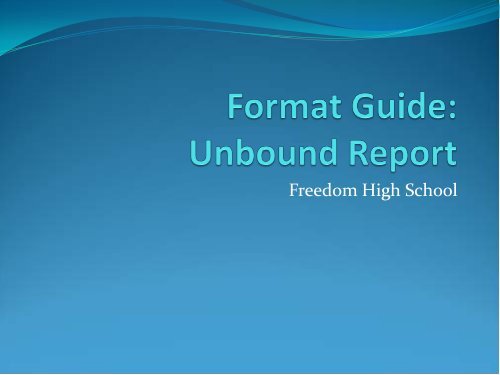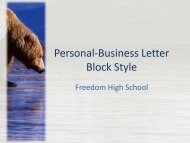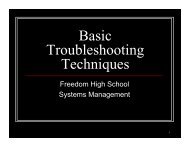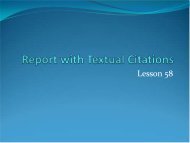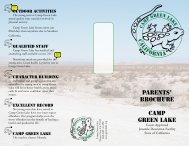Format Guide: Unbound Report
Format Guide: Unbound Report
Format Guide: Unbound Report
Create successful ePaper yourself
Turn your PDF publications into a flip-book with our unique Google optimized e-Paper software.
Freedom High School
Objectives<br />
• Learn about Styles<br />
• Learn format features of unbound reports<br />
• Process a one-page unbound report
<strong>Unbound</strong> <strong>Report</strong>s<br />
• Prepared without covers or binders<br />
• Multiple-page reports are fastened with a staple in the<br />
upper left corner
<strong>Unbound</strong> <strong>Report</strong>: Standard Margins<br />
First Page<br />
Side Margins (SM) 1-inch 1-inch<br />
Top Margins (TM) 2-inches 1-inch<br />
Second Page and<br />
Subsequent Pages<br />
Bottom Margins (BM) Approximately 1-inch Approximately 1-inch<br />
Page Number<br />
Optional<br />
Bottom Center if used<br />
Top<br />
Right-aligned
<strong>Unbound</strong> <strong>Report</strong>: Basic <strong>Format</strong><br />
• Body – Internal Spacing<br />
• Single Spaced (SS) with 1.15 default line spacing<br />
• Page Numbers<br />
• Optional on 1 st page – Bottom Center<br />
• Top Right-aligned on 2 nd and subsequent pages<br />
• Titles<br />
• Title Style; 26-pt Cambria font (Dark Blue with<br />
a bottom border)
<strong>Unbound</strong> <strong>Report</strong>: Basic <strong>Format</strong><br />
• Textural (Within Text) Citations<br />
• References used to give credit for quotes (or<br />
paraphrased material) are keyed in parentheses<br />
in the body of the report<br />
• Include the name(s) of the author(s), year of<br />
publication, and page number(s) of publication
<strong>Unbound</strong> <strong>Report</strong>: Basic <strong>Format</strong><br />
• Short Quotations – Less than three keyed<br />
lines<br />
• Enclosed in quotation marks (“ ”)<br />
• Long Quotations – Four keyed lines or more<br />
• Indented ½-inch from left margin<br />
• Ellipsis ( . . . )<br />
• Three periods separated by a space<br />
• Used to indicate omitted portions of the<br />
quotation
<strong>Unbound</strong> <strong>Report</strong>: Basic <strong>Format</strong><br />
• Long Quotation Example<br />
In ancient Greece, plays were performed<br />
only a few times a year. . . . The festivals<br />
were held to honor Dionysius in the hope<br />
that he would bless the Greeks. . . (Prince<br />
and Jackson, 1997, 35)
<strong>Unbound</strong> <strong>Report</strong>: Basic <strong>Format</strong><br />
• Reference Lists<br />
• Listed alphabetically by author’s last name<br />
• One a separate page under the title References<br />
• Bibliography or Works Cited are also acceptable<br />
• Same margins as first page<br />
• TM 2-inches; SM 1-inch; BM 1-inch<br />
• Begin first line at left margin, indent the other<br />
lines ½-inch (hanging indent)
Styles: An Overview<br />
• Simplifies formatting your document<br />
• Especially if you want to make changes<br />
• Define the appearance of text in your document<br />
• Headings<br />
• Titles<br />
• Body Text<br />
• Captions
Styles: An Overview<br />
•Character styles<br />
•Includes any of the options available<br />
from the Font dialog box<br />
•Bold, italic, and underline<br />
•Apply to selected text or to the entire<br />
word containing the insertion point
Styles: An Overview<br />
• Paragraph styles<br />
• Includes character and paragraph<br />
formatting<br />
• Tab settings, paragraph positioning,<br />
borders, and shading<br />
• Apply to selected paragraphs or the<br />
paragraph containing the insertion point.
Create a New Style<br />
•From the Menu Bar<br />
•<strong>Format</strong> Styles and <strong>Format</strong>ting<br />
•From the Tool Bar<br />
•Icon
Create a New Style<br />
• Styles and <strong>Format</strong>ting Task<br />
Pane<br />
• Shows existing Styles<br />
• Allows Styles to be deleted<br />
• Not ALL Styles can be deleted<br />
• Allows all Styles to be<br />
cleared from document<br />
• Allows Styles to be modified
Create a New Style<br />
• Create three new styles<br />
• Body<br />
• First Line (Body)<br />
• Title 1<br />
Example<br />
• Author<br />
Example
Create a New Style: Body<br />
• Name<br />
• Body<br />
• Style Type<br />
• Paragraph<br />
• Style based on<br />
• (no style)<br />
• Style for following<br />
paragraph<br />
• Body
Create a New Style: Body<br />
• <strong>Format</strong><br />
• Font<br />
• Paragraph<br />
• Borders
Create a New Style: <strong>Format</strong> Font<br />
• Font<br />
• Calibri<br />
• Font Style<br />
• Regular<br />
• Size<br />
• 11-point<br />
• Color<br />
• Black
Create a New Style: Paragraph<br />
• Spacing: After<br />
• 10 pt<br />
• Line Spacing<br />
• Multiple<br />
• At<br />
• 1.15
Create a New Style: Title 1<br />
• Name<br />
• Title 1<br />
• Style Type<br />
• Paragraph<br />
• Style based on<br />
• (no style)<br />
• Style for following<br />
paragraph<br />
• Body
Create a New Style: Title 1<br />
• <strong>Format</strong><br />
• Font<br />
• Paragraph<br />
• Borders
Create a New Style: <strong>Format</strong> Font<br />
• Font<br />
• Times New Roman<br />
• Font Style<br />
• Regular<br />
• Size<br />
• 26-point<br />
• Color<br />
• Dark Blue
Create a New Style:<br />
<strong>Format</strong> Character Spacing<br />
• Spacing<br />
• Expanded<br />
• By<br />
• .25 pt
Create a New Style: Paragraph<br />
• Spacing: After<br />
• 15 pt<br />
• Line Spacing<br />
• Single
Create a New Style: Borders<br />
• Style<br />
• Solid<br />
• Color<br />
• Dark Blue<br />
• Width<br />
• 1 pt<br />
• Bottom Only<br />
• Apply to<br />
• Paragraph
Create a New Style: Author<br />
• Name<br />
• Author<br />
• Style Type<br />
• Paragraph<br />
• Style based on<br />
• (no style)<br />
• Style for following<br />
paragraph<br />
• Body
Create a New Style: Author<br />
• <strong>Format</strong><br />
• Font<br />
• Paragraph<br />
• Borders
Create a New Style: <strong>Format</strong> Font<br />
• Font<br />
• Times New Roman<br />
• Font Style<br />
• Italic<br />
• Size<br />
• 12-point<br />
• Color<br />
• Indigo
Create a New Style:<br />
<strong>Format</strong> Character Spacing<br />
• Spacing<br />
• Expanded<br />
• By<br />
• .75 pt
Create a New Style: Paragraph<br />
• Spacing: After<br />
• 10 pt<br />
• Line Spacing<br />
• Single
What was Created<br />
• Title1<br />
• Font: Times New Roman<br />
• Size: 26-point<br />
• Color: Dark Blue<br />
• Expanded: .25-point<br />
• Space After: 15-point<br />
• Border: Bottom<br />
(Single Solid Line,<br />
1-point, Dark Blue)<br />
• Author<br />
• Font: Times New Roman<br />
• Size: 12-point<br />
• Color: Indigo<br />
• Expanded: .75-point<br />
• Space After: 10-point<br />
• Body<br />
• Font: Calibri<br />
• Size: 11-point<br />
• Color: Black<br />
• Space After: 10-point<br />
• Spacing: Multiple 1.15
Key the Following
Apply New Styles
Practice<br />
• Turn to page 35<br />
• Key in section 15C<br />
“Farmer Boy” by Laura Ingalls Wilder<br />
It was January in northern New York State,<br />
sixty-seven years ago. Snow lay deep everywhere.<br />
“The Scotty Who Knew Too Much” by James Thurber<br />
Several summers ago there was a Scotty who<br />
went to the country for visit.<br />
“Roughing It” by Mark Twain<br />
After leaving the Sink, we traveled along<br />
the Humboldt River a little way.<br />
“The Chrysanthemums” by John Steinbeck<br />
The high grey-flannel fog of winter closed<br />
off the Salina Valley from the sky and from all the<br />
rest of the world.<br />
“The Story of My Life” by Helen Keller<br />
The most important day I remember in all my<br />
life is the one on which my teacher, Anne Mansfield
Apply New Styles<br />
• Place curser in the first paragraph<br />
• Select Title1 Style<br />
• Key an ENTER before “by Laura Ingalls Wilder”<br />
• Select Author Style<br />
• Place curser in the line “It was January …”<br />
• Select Body Style<br />
• Key Ctrl + Enter before the next title<br />
• What happened
Apply New Styles<br />
• Continue for all of the book titles, authors<br />
and first lines<br />
• Document is now 5 pages long<br />
• Apply Top Margin and Different First Page<br />
Header/Footer<br />
• File Page Setup
Page Setup – Margins / Layout
Different First Page Header / Footer
Assignment<br />
• Key <strong>Unbound</strong> <strong>Report</strong> on page 87<br />
• Apply Title, Author (for Heading 1), Body<br />
Styles<br />
• Modify Author Style by removing italics<br />
• Compare to model posted to<br />
www.behtek.com<br />
• Make any needed corrections<br />
• Print out and turn in
Freedom High School