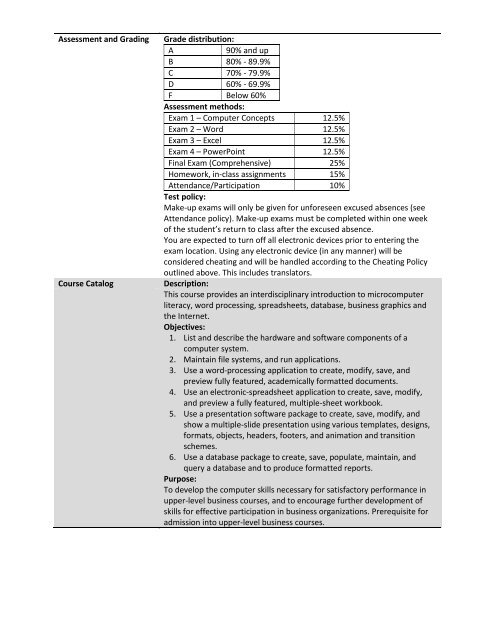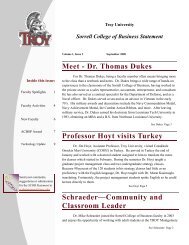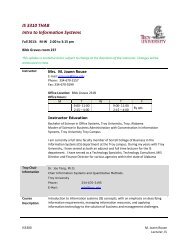IS 2241 THWA Fall 2010 Syllabus - Sorrell College of Business ...
IS 2241 THWA Fall 2010 Syllabus - Sorrell College of Business ...
IS 2241 THWA Fall 2010 Syllabus - Sorrell College of Business ...
Create successful ePaper yourself
Turn your PDF publications into a flip-book with our unique Google optimized e-Paper software.
Assessment and Grading<br />
Course Catalog<br />
Grade distribution:<br />
A<br />
90% and up<br />
B 80% - 89.9%<br />
C 70% - 79.9%<br />
D 60% - 69.9%<br />
F Below 60%<br />
Assessment methods:<br />
Exam 1 – Computer Concepts 12.5%<br />
Exam 2 – Word 12.5%<br />
Exam 3 – Excel 12.5%<br />
Exam 4 – PowerPoint 12.5%<br />
Final Exam (Comprehensive) 25%<br />
Homework, in-class assignments 15%<br />
Attendance/Participation 10%<br />
Test policy:<br />
Make-up exams will only be given for unforeseen excused absences (see<br />
Attendance policy). Make-up exams must be completed within one week<br />
<strong>of</strong> the student’s return to class after the excused absence.<br />
You are expected to turn <strong>of</strong>f all electronic devices prior to entering the<br />
exam location. Using any electronic device (in any manner) will be<br />
considered cheating and will be handled according to the Cheating Policy<br />
outlined above. This includes translators.<br />
Description:<br />
This course provides an interdisciplinary introduction to microcomputer<br />
literacy, word processing, spreadsheets, database, business graphics and<br />
the Internet.<br />
Objectives:<br />
1. List and describe the hardware and s<strong>of</strong>tware components <strong>of</strong> a<br />
computer system.<br />
2. Maintain file systems, and run applications.<br />
3. Use a word-processing application to create, modify, save, and<br />
preview fully featured, academically formatted documents.<br />
4. Use an electronic-spreadsheet application to create, save, modify,<br />
and preview a fully featured, multiple-sheet workbook.<br />
5. Use a presentation s<strong>of</strong>tware package to create, save, modify, and<br />
show a multiple-slide presentation using various templates, designs,<br />
formats, objects, headers, footers, and animation and transition<br />
schemes.<br />
6. Use a database package to create, save, populate, maintain, and<br />
query a database and to produce formatted reports.<br />
Purpose:<br />
To develop the computer skills necessary for satisfactory performance in<br />
upper-level business courses, and to encourage further development <strong>of</strong><br />
skills for effective participation in business organizations. Prerequisite for<br />
admission into upper-level business courses.