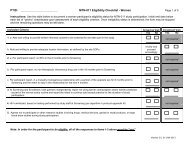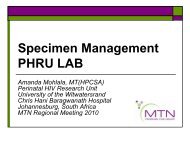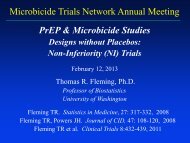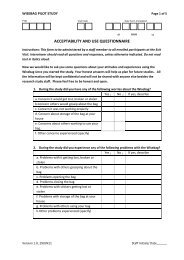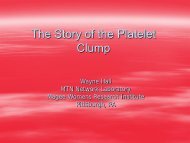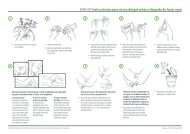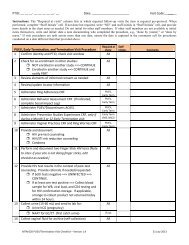Create successful ePaper yourself
Turn your PDF publications into a flip-book with our unique Google optimized e-Paper software.
MTN-016 Training<br />
<strong>Specimen</strong> <strong>Labeling</strong> and Preparation<br />
for Entry into LDMS<br />
1
<strong>Specimen</strong> <strong>Labeling</strong><br />
• Each original specimen collection<br />
container must be labeled with a<br />
<strong>SCHARP</strong>-provided PTID Label<br />
– Infant blood specimen<br />
2
MTN-016 PTID Labels<br />
• One PTID Label size is used in<br />
MTN-016<br />
– Small PTID Labels for all blood<br />
specimens collected from infants<br />
PTID Label<br />
300-1234-5-2 V:__.__<br />
DATE: ___/_____/___<br />
(MTN-016) dd MMM yy<br />
3
MTN-016 PTID Labels<br />
• On the PTID label, write in the visit code<br />
and specimen collection date<br />
• To ensure adhesion, make sure the<br />
container/slide is clean, dry and at room<br />
temperature before affixing label<br />
• Use Word files (macros) to print PTID<br />
labels (PTID will need to be typed in before<br />
labels are printed)<br />
• Use small label stock to print the PTID<br />
labels<br />
4
MTN-016 Label Supply<br />
• <strong>SCHARP</strong> will provide blank label stock to be<br />
used for PTID Labels<br />
• Sites can order more blank label stock by<br />
emailing the MTN-016 Project Manager, Corey<br />
Miller <br />
• <strong>SCHARP</strong> will also provide Word files (macros)<br />
that can be used to create PTID Labels<br />
5
MTN-016 LDMS <strong>Specimen</strong><br />
Tracking Sheet<br />
• A non-DataFax form (1 page) supplied by<br />
<strong>SCHARP</strong> and included in the “as needed”<br />
CRF supplies<br />
• Documents specimens to be entered into<br />
LDMS<br />
– documents all specimens collected at a visit.<br />
Includes spaces to record PTID, visit code,<br />
specimen collection date, and for some<br />
specimens, time of collection<br />
• Also has space to document number of<br />
tubes/specimens collected<br />
6
Clinic Staff Preparation of<br />
LDMS <strong>Specimen</strong>s<br />
• Gather all of the participant’s specimens that will<br />
be entered into LDMS<br />
• Obtain the MTN-016 LDMS <strong>Specimen</strong> Tracking<br />
Sheet completed for the participant<br />
• Review the Tracking Sheet to verify all specimens<br />
present are recorded properly on the sheet (verify<br />
that visit code, collection date, and collection time<br />
on labels match what is recorded on the Tracking<br />
Sheet)<br />
• Deliver Tracking Sheet and specimens to the<br />
LDMS entry lab<br />
8
LDMS Staff Entry of <strong>Specimen</strong>s<br />
into LDMS<br />
• Enter information as recorded on the LDMS<br />
Tracking Sheet into LDMS<br />
• Contact clinic staff if you have questions about the<br />
Tracking Sheet and/or specimens<br />
• Once the specimens are entered into LDMS,<br />
record the LDMS data entry date and LDMS staff<br />
entry initials on the tracking sheet<br />
9
10<br />
Questions???