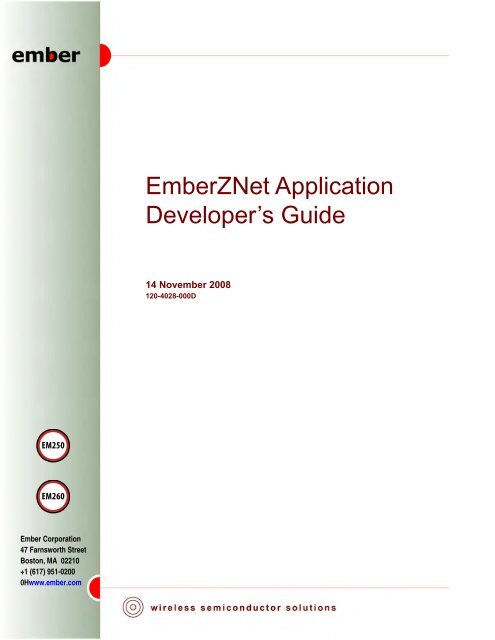EmberZNet Application Developer's Guide – 120-4028 ... - wless.ru
EmberZNet Application Developer's Guide – 120-4028 ... - wless.ru
EmberZNet Application Developer's Guide – 120-4028 ... - wless.ru
You also want an ePaper? Increase the reach of your titles
YUMPU automatically turns print PDFs into web optimized ePapers that Google loves.
<strong>EmberZNet</strong> <strong>Application</strong><br />
Developer’s <strong>Guide</strong><br />
14 November 2008<br />
<strong>120</strong>-<strong>4028</strong>-000D<br />
Ember Corporation<br />
47 Farnsworth Street<br />
Boston, MA 02210<br />
+1 (617) 951-0200<br />
0Hwww.ember.com
Copyright © 2007 – 2008 Ember Corporation<br />
All rights reserved.<br />
The information in this document is subject to change without notice. The statements,<br />
configurations, technical data, and recommendations in this document are believed to be accurate<br />
and reliable but are presented without express or implied warranty. Users must take full<br />
responsibility for their applications of any products specified in this document. The information in<br />
this document is the property of Ember Corporation.<br />
Title, ownership, and all rights in copyrights, patents, trademarks, trade secrets and other<br />
intellectual property rights in the Ember Proprietary Products and any copy, portion, or<br />
modification thereof, shall not transfer to Purchaser or its customers and shall remain in Ember<br />
and its licensors.<br />
No source code rights are granted to Purchaser or its customers with respect to all Ember<br />
<strong>Application</strong> Software. Purchaser agrees not to copy, modify, alter, translate, decompile,<br />
disassemble, or reverse engineer the Ember Hardware (including without limitation any embedded<br />
software) or attempt to disable any security devices or codes incorporated in the Ember Hardware.<br />
Purchaser shall not alter, remove, or obscure any printed or displayed legal notices contained on or<br />
in the Ember Hardware.<br />
Ember, Ember Enabled, <strong>EmberZNet</strong>, InSight, and the Ember logo are trademarks of Ember<br />
Corporation.<br />
All other trademarks are the property of their respective holders.<br />
Ember Corporation<br />
47 Farnsworth Street<br />
Boston, MA 02210<br />
+1 (617) 951-0200<br />
1Hwww.ember.com
Contents<br />
1 About this <strong>Guide</strong>.............................................................1<br />
Purpose ..........................................................................................1<br />
Audience.........................................................................................1<br />
Document Organization ................................................................1<br />
2 Introducing <strong>EmberZNet</strong> API...........................................2<br />
API Organization............................................................................2<br />
Naming Conventions.....................................................................2<br />
API Files and Directory St<strong>ru</strong>cture.................................................3<br />
Network Stack Usage ....................................................................3<br />
Network Formation ........................................................................4<br />
Packet Buffers................................................................................5<br />
Sending Messages ........................................................................6<br />
Receiving Messages......................................................................6<br />
Security and T<strong>ru</strong>st Center .............................................................7<br />
End Devices ...................................................................................7<br />
Event Scheduling...........................................................................7<br />
3 Introducing the Ember HAL...........................................8<br />
HAL API Organization....................................................................8<br />
Naming Conventions.....................................................................8<br />
API Files and Directory St<strong>ru</strong>cture.................................................9<br />
HAL API Description......................................................................9<br />
Customizing the HAL...................................................................12<br />
4 Home Automation <strong>Application</strong> ....................................16<br />
Expected Operation and Data Flow............................................16<br />
<strong>Application</strong> Interface and User Operation .................................18<br />
Simple Example ...........................................................................20<br />
Supported HA Commands ..........................................................22<br />
Supported HA Attributes.............................................................26<br />
5 Sensor Sink <strong>Application</strong> ..............................................34<br />
Expected Operation and Data Flow............................................34<br />
<strong>Application</strong> Interface and User Operation .................................35<br />
6 Rangetest <strong>Application</strong>..................................................37<br />
<strong>EmberZNet</strong> <strong>Application</strong> <strong>Developer's</strong> <strong>Guide</strong><br />
<strong>120</strong>-<strong>4028</strong>-000D
Expected Operation.....................................................................37<br />
<strong>Application</strong> Interface and User Operation .................................38<br />
7 Training <strong>Application</strong>.....................................................40<br />
8 ZDO Sample <strong>Application</strong>..............................................47<br />
Expected Operation and Data Flow............................................47<br />
<strong>Application</strong> Interface and User Operation .................................47<br />
ZDO Commands...........................................................................48<br />
<strong>EmberZNet</strong> <strong>Application</strong> <strong>Developer's</strong> <strong>Guide</strong><br />
<strong>120</strong>-<strong>4028</strong>-000D
Page 1<br />
1 About<br />
this <strong>Guide</strong><br />
Purpose<br />
This document describes how you can use the <strong>EmberZNet</strong> stack to create an application. It provides a<br />
basic introduction to ZigBee, <strong>EmberZNet</strong>’s components and capabilities, and a walk through of<br />
applications Ember provides that you can modify to create a custom ZigBee application. You can read<br />
this entire document to learn about these <strong>EmberZNet</strong> applications or just refer to specific chapters as<br />
necessary.<br />
Audience<br />
This document is intended for project managers and for embedded software engineers who need to<br />
build a ZigBee application using <strong>EmberZNet</strong>, and assumes that the reader has a solid understanding of<br />
embedded systems design and programming in the C language. Experience with networking and radio<br />
frequency systems is useful but not required. For a more in-depth review of specific topics, please<br />
refer to the <strong>EmberZNet</strong> <strong>Application</strong> Developer’s Reference Manual (<strong>120</strong>-3021-000).<br />
Document Organization<br />
Chapter 2 provides an overview of the <strong>EmberZNet</strong> API, and Chapter 3 describes how to use the<br />
Hardware Abstraction Layer for a new developer on <strong>EmberZNet</strong>. The rest of the chapters introduce the<br />
sample applications Ember provides:<br />
• Chapter 4: Home Automation application<br />
• Chapter 5: Sensor Sink application<br />
• Chapter 6: Rangetest application<br />
• Chapter 7: Training application<br />
• Chapter 8: ZDO application<br />
You can use the source code provided for these applications as a starting point for your own<br />
application development.<br />
If you have questions after reviewing any of the sample applications, please contact<br />
support@ember.com for assistance.<br />
<strong>EmberZNet</strong> <strong>Application</strong> <strong>Developer's</strong> <strong>Guide</strong><br />
<strong>120</strong>-<strong>4028</strong>-000D
Page 2<br />
2 Introducing<br />
<strong>EmberZNet</strong> API<br />
This chapter introduces the <strong>EmberZNet</strong> API. The <strong>EmberZNet</strong> API controls the <strong>EmberZNet</strong> stack library<br />
and provides function calls and callbacks related to the network formation, discovery, joining, and<br />
messaging capabilities. For full reference documentation of the functions and their parameters, see<br />
the <strong>EmberZNet</strong> API Reference (<strong>120</strong>-3013-000).<br />
Ember recommends that software engineers new to <strong>EmberZNet</strong> or those who are looking to refresh<br />
their understanding of the different components of the API read this chapter. You will see how the API<br />
can help you to quickly develop applications.<br />
API Organization<br />
To make the API more manageable, it is broken into 15 functional sections. This chapter provides a<br />
detailed introduction to 6 of the fundamental API sections:<br />
• Network Stack Usage<br />
• Network Formation<br />
• Sending Messages and Receiving Messages<br />
• Packet Buffers<br />
• Security and T<strong>ru</strong>st Center<br />
• End Devices<br />
• Event Scheduling<br />
The other functional sections are:<br />
• Binding Table<br />
• Stack Information<br />
• Ember Common Data Types<br />
• Configuration, Status Codes<br />
• Stack Tokens<br />
• ZDO<br />
• Bootloader<br />
• Manufacturing and Functional Test Library<br />
• Debugging Utilities<br />
Naming Conventions<br />
All functions that are part of the public <strong>EmberZNet</strong> API begin with the prefix ember. Ember strongly<br />
recommends that you maintain this convention when writing custom software so that it is easy to find<br />
information and documentation pertaining to a function.<br />
<strong>EmberZNet</strong> <strong>Application</strong> <strong>Developer's</strong> <strong>Guide</strong><br />
<strong>120</strong>-<strong>4028</strong>-000D
Page 3<br />
API Files and Directory St<strong>ru</strong>cture<br />
The following list describes files within the stack that contain useful information.<br />
• /config/config.h: This file contains the stack build revision and can be used when<br />
communicating with Ember technical support or when verifying that the stack version used is<br />
correct. The format of the version number is described in the file.<br />
• /config/ember-configuration-defaults.h: This file describes compile-time<br />
configurable options that affect the behavior of the <strong>EmberZNet</strong> stack. These should be set in the<br />
CONFIGURATION_HEADER or in the Project so that the values are properly set in all files.<br />
• /include: This directory contains all the API header files. The correct ones for the<br />
application are included in ember.h, so the application usually only needs to include ember.h.<br />
The files can be useful as a reference source for advanced developers. The API reference<br />
documentation is generated from these header files.<br />
Network Stack Usage<br />
Ember provides a set of APIs you can use to initialize and operate the Ember network stack.<br />
This section describes emberNetworkInit() and emberInit(), which initialize the <strong>EmberZNet</strong> stack<br />
upon reboot, and emberTick(), which should be called regularly by the application to allow the<br />
<strong>EmberZNet</strong> stack to perform basic tasks like message routing and network maintenance.<br />
Initializing the Network Stack<br />
<strong>EmberZNet</strong> stack is initialized by calling emberInit() in the main() function. It may be passed a<br />
value for the reset code that can be used for debugging if the device is attached to an InSight Adapter<br />
with InSight Desktop.<br />
status = emberInit(reset);<br />
Note: emberInit() must be called before any other stack APIs are used, or the results will be<br />
undefined.<br />
For more information about debugging, see the InSight Desktop User’s <strong>Guide</strong> (<strong>120</strong>-4005-000).<br />
Calling emberNetworkInit() causes the device to rejoin the network that it was joined to before it<br />
rebooted. This will maintain as many of the previous network settings as possible (for example, the<br />
network address will be maintained if possible).<br />
if (emberNetworkInit() == EMBER_SUCCESS)) {<br />
// Successfully rejoined previous network<br />
} else {<br />
// No previous network or could not successfully rejoin<br />
}<br />
Note: On development systems or systems that change device type (both ZR and ZED, for example),<br />
the application should verify if the cached device type is the desired device type. This behavior is<br />
shown in the sample applications later in this book.<br />
Network Operation<br />
Proper operation of the network is facilitated by calling emberTick() regularly in your program loop.<br />
The watchdog should also be reset:<br />
while(TRUE) {<br />
halResetWatchdog();<br />
emberTick();<br />
// <strong>Application</strong>-specific functions here<br />
}<br />
<strong>EmberZNet</strong> <strong>Application</strong> <strong>Developer's</strong> <strong>Guide</strong><br />
<strong>120</strong>-<strong>4028</strong>-000D
Page 4<br />
Network Formation<br />
Functions for creating, joining, and leaving a network have descriptive names: emberFormNetwork(),<br />
emberPermitJoining(), emberJoinNetwork(), emberFindAndRejoinNetwork(), and<br />
emberLeaveNetwork().<br />
Functions for finding a network or determining background energy levels include: emberStartScan(),<br />
emberStopScan(), emberScanCompleteHandler(), emberEnergyScanResultHandler(), and<br />
emberNetworkFoundHandler().<br />
Ember provides wrapper utility functions that hide much of the details of standard network formation:<br />
// Use a function from app/util/common/form-and-join.c<br />
// that scans and selects a quiet channel to form on.<br />
// The short PAN ID is randomly picked and the Extended PAN ID is<br />
// either the one passed in by the app, or (if the app passes 0)<br />
// is also randomly picked.<br />
formZigbeeNetwork(EMBER_ALL_802_15_4_CHANNELS_MASK, -1, (int8u*)<br />
&extendedPanId);<br />
This utility function uses emberStartScan(), emberStopScan(), emberScanCompleteHandler(),<br />
emberEnergyScanResultHandler(), and emberNetworkFoundHandler() to discover other networks<br />
or determine the background noise level. It then uses emberFormNetwork() to create a new network<br />
with a unique PAN-ID on a channel with low background noise. Further details can be found in<br />
/stack/include/network-formation.h as well as in /app/utils/common/form-and-join.h, and in<br />
/app/utils/scan/scan-utils.h for related utilities.<br />
Note: <strong>EmberZNet</strong> does not have different stack libraries for ZC and ZR devices, so any device that<br />
calls emberFormNetwork() creates the network and becomes the ZC. As such, only the device<br />
starting the network should call emberFormNetwork(), and other devices should call<br />
emberJoinNetwork(), which is described below.<br />
The ZC can then use emberPermitJoining() to allow joining, subject to the configured security<br />
settings:<br />
emberPermitJoining(60); // Permit joining for 60 seconds<br />
emberPermitJoining(0xFF); // Permit joining until turned off<br />
emberPermitJoining(0); // Do not permit joining<br />
For more information on security settings and authorization, please refer to the security chapter of the<br />
<strong>EmberZNet</strong> <strong>Application</strong> Developer’s Reference Manual (document number <strong>120</strong>-3021-000).<br />
Joining a Network<br />
Joining a network is accomplished with the emberJoinNetwork() API:<br />
status = emberJoinNetwork(EMBER_ROUTER, &networkParams); // To<br />
join as a ZR<br />
status = emberJoinNetwork(EMBER_SLEEPY_ZED, &networkParams); //<br />
To join as a Sleepy ZED<br />
status = emberJoinNetwork(EMBER_MOBILE_ZED, &networkParams); //<br />
To join as a Mobile ZED<br />
The networkParams variable is a st<strong>ru</strong>cture of type EmberNetworkParameters and configures the PAN-<br />
ID, extended PAN-ID (or 0 for any), channel of the network to join, and the desired TX power with<br />
which to join the network.<br />
<strong>EmberZNet</strong> <strong>Application</strong> <strong>Developer's</strong> <strong>Guide</strong><br />
<strong>120</strong>-<strong>4028</strong>-000D
Page 5<br />
Ember also provides a utility function that uses emberStartScan(), emberStopScan(), and<br />
emberScanCompleteHandler() to discover networks that match the provided options and to join the<br />
first one that it finds:<br />
// Use a function from app/util/common/form-and-join.c<br />
// that scans and selects a beacon that has:<br />
// 1) allow join=TRUE<br />
// 2) matches the stack profile that the app is using<br />
// 3) matches the extended PAN ID passed in unless "0" is passed<br />
// Once a beacon match is found, emberJoinNetwork is called.<br />
joinZigbeeNetwork(EMBER_ROUTER, EMBER_ALL_802_15_4_CHANNELS_MASK,<br />
-1, (int8u*) extendedPanId);<br />
The utility emberFindandRejoinNetwork() is used on devices that have lost contact with their<br />
network and need to scan and rejoin.<br />
Packet Buffers<br />
The Ember stack provides a full set of functions for managing memory. This memory is statically<br />
allocated at link time, but dynamically used during <strong>ru</strong>n time. This is a valuable mechanism because it<br />
allows you to use statically linked, fixed-length buffers for variable-length messages. This also gives<br />
you a better idea of how much RAM your software will require during <strong>ru</strong>n time.<br />
Common functions include allocation of buffers with predefined content, copying to/from existing<br />
buffers, and freeing allocated buffers. A typical procedure to complete buffer usage is:<br />
1. Allocate a new buffer large enough for length bytes, copy length bytes from dataArray, and check<br />
to see that the allocation succeeded:<br />
buffer = emberFillLinkedBuffers(dataArray, length);<br />
if (buffer == EMBER_NULL_MESSAGE_BUFFER) {<br />
// the allocation failed! Do not proceed!<br />
}<br />
2. Copy length bytes from buffer into dataArray, starting at index 0:<br />
emberCopyFromLinkedBuffers(buffer, 0, dataArray, length);<br />
3. Return all memory used by buffer so it can be re-used:<br />
emberReleaseMessageBuffer(buffer);<br />
The following standard memory management and copying functions are available:<br />
emberAllocateStackBuffers()<br />
emberFillStackBuffer()<br />
emberFillLinkedBuffers()<br />
emberCopyToLinkedBuffer()<br />
emberAppendToLinkedBuffers()<br />
emberAppendPgmToLinkedBuffers<br />
emberAppendPgmStringToLinkedBuffers()<br />
emberSetLinkedBuffersLength()<br />
emberGetLinkedBuffersByte()<br />
emberGetLinkedBuffersPointer()<br />
emberSetLinkedBuffersByte()<br />
emberCopyLinkedBufferData()<br />
emberHoldMessageBuffer()<br />
emberMessageBufferContents()<br />
emberMessageBufferLength()<br />
emberReleaseMessageBuffer()<br />
emberSetMessageBufferLength()<br />
<strong>EmberZNet</strong> <strong>Application</strong> <strong>Developer's</strong> <strong>Guide</strong><br />
<strong>120</strong>-<strong>4028</strong>-000D
Page 6<br />
Stack buffers, linked buffers, and message buffers all refer to the same type of data st<strong>ru</strong>cture. The<br />
naming varies depending on the expected usage of the individual functions. Refer to packet-buffer.h<br />
for more details.<br />
Address Table or Binding Table Management<br />
The address table is maintained by the network stack and contains IEEE addresses and network short<br />
addresses of other devices in the network. Messages can be sent using the address table by specifying<br />
the type as EMBER_OUTGOING_VIA_ADDRESS_TABLE in commands such as emberSendUnicast(). More<br />
details on the address table are in message.h.<br />
The binding table can also be used for sending messages. The binding code is within a library, so flash<br />
space is not used if the application does not use binding. Refer to binding-table.h for more details.<br />
Sending Messages<br />
Sending messages is simple:<br />
// To send to a device previously entered in the address table:<br />
status = emberSendUnicast(EMBER_OUTGOING_VIA_ADDRESS_TABLE,<br />
destinationAddressTableIndex,<br />
&apsFrame,<br />
buffer, &sequenceNum);<br />
// To send to a device via its 16-bit address (if known):<br />
status = emberSendUnicast(EMBER_OUTGOING_DIRECT,<br />
destinationId,<br />
&apsFrame,<br />
buffer, &sequenceNum);<br />
In both cases the apsFrame contains the unicast message options, such as retry or enable route<br />
discovery, the buffer contains the message, and the sequence number argument provides a pointer to<br />
the APS sequence number returned by the stack when the message is queued. In the case of<br />
EMBER_OUTGOING_VIA_ADDRESS_TABLE, the destinationAddressTableIndex should contain the<br />
index of the previously stored address table entry.<br />
Broadcast messages are sent in a similar way:<br />
// To send a broadcast message:<br />
status = emberSendBroadcast(DESTINATION //one of 3 ZigBee broadcast<br />
addresses<br />
&apsFrame,<br />
radius, // 0 for EMBER_MAX_HOPS<br />
buffer, &sequenceNum);<br />
The return code should always be checked to see if the stack will attempt delivery.<br />
Refer to message.h for more details on sending or receiving messages.<br />
Note: An EMBER_SUCCESS return code does NOT mean that the message was successfully delivered;<br />
it only means that the <strong>EmberZNet</strong> stack has accepted the message for delivery. If RETRY is specified on<br />
a unicast message, emberMessageSentHandler() will be called to inform the application about the<br />
delivery results.<br />
Receiving Messages<br />
Incoming messages are received through the emberIncomingMessageHandler(), a handler function<br />
that is called by the <strong>EmberZNet</strong> stack and implemented by the application. The parameters passed to<br />
the function are:<br />
• Message Type: for example, UNICAST, BROADCAST<br />
• APS Frame<br />
• Message buffer containing the data contents of the message<br />
<strong>EmberZNet</strong> <strong>Application</strong> <strong>Developer's</strong> <strong>Guide</strong><br />
<strong>120</strong>-<strong>4028</strong>-000D
Page 7<br />
Several functions are only available within the context of the emberIncomingMessageHandler()<br />
function:<br />
• emberGetLastHopLqi(): return the incoming LQI of the last hop transmission of this message<br />
• emberGetLastHopRssi(): return the incoming RSSI of the last hop transmission of this message<br />
• emberGetSender(): get the sender’s 16-bit network address<br />
• emberGetSenderEui64(): get the sender’s 64-bit IEEE address<br />
Note: This is available only if the sender included the 64-bit address—see the API reference for<br />
more information.<br />
• emberSendReply() allows a message to be sent in reply to an incoming unicast message.<br />
Source Routes and Large Networks<br />
Aggregation routes (also called “many-to-one routes”) are used to efficiently create network-wide<br />
routes to the gateway device(s). Source routes are then used from these gateway devices to send<br />
messages back to devices in the network. The source route is specified in the message network<br />
header, reducing the route-related memory requirements on intermediate devices. The functions<br />
emberSendManyToOneRouteRequest(), emberAppendSourceRouteHandler(),<br />
emberIncomingRouteRecordHandler(), emberIncomingManyToOneRouteRequestHandler(),<br />
emberIncomingRouteErrorHandler() are all used during source routing.<br />
Security and T<strong>ru</strong>st Center<br />
Security policies for the network are established by the t<strong>ru</strong>st center when the network is formed.<br />
Devices joining a network must use the existing security policies or they will not be allowed to join.<br />
See the <strong>EmberZNet</strong> <strong>Application</strong> Developer’s Reference Manual (<strong>120</strong>-3021-000) for a detailed discussion<br />
of ZigBee and <strong>EmberZNet</strong> security settings. Details are also included in /stack/include/security.h.<br />
End Devices<br />
<strong>EmberZNet</strong> provides two types of end devices, Sleepy End Devices (Sleepy ZED) and Mobile End Devices<br />
(Mobile ZED). Mobile ZEDs are expected to move, so information on these devices is not saved in<br />
parent devices. Sleepy end devices are expected to maintain the same parent device except in cases<br />
where the parent is lost.<br />
For ZEDs, the APIs provide sleep and wake, parent polling, and parent status functions. For parent<br />
routers (including the coordinator), the APIs provide child polling event notification and child<br />
management functionality.<br />
Refer to child.h for more details on these functions.<br />
Event Scheduling<br />
The Event Scheduling macros implement an event abstraction that allows the application to schedule<br />
code to <strong>ru</strong>n after some specified time interval. Events are also useful for when an ISR needs to initiate<br />
an action that should <strong>ru</strong>n outside of the ISR context.<br />
While custom event-handling code can be written by the application, Ember recommends that<br />
developers consider using this system first before consuming additional flash and RAM, which<br />
duplicates its functionality. Refer to event.h for more details.<br />
<strong>EmberZNet</strong> <strong>Application</strong> <strong>Developer's</strong> <strong>Guide</strong><br />
<strong>120</strong>-<strong>4028</strong>-000D
Page 8<br />
3 Introducing<br />
the Ember HAL<br />
The Ember Hardware Abstraction Layer (HAL) is program code between a system’s hardware and its<br />
software that provides a consistent interface for applications that can <strong>ru</strong>n on several different<br />
hardware platforms. To take advantage of this capability, applications should access hardware through<br />
the API provided by the HAL, rather than directly. Then, when you move to new hardware, you only<br />
need to update the HAL. In some cases, due to extreme differences in hardware, the HAL API may also<br />
change slightly to accommodate the new hardware. In these cases, the limited scope of the update<br />
makes moving the application easier with the HAL than without.<br />
The introductory parts of this chapter are recommended for all software developers who are using<br />
<strong>EmberZNet</strong>. Developers needing to modify the HAL or port it to new a hardware platform will want to<br />
read the entire chapter to understand how to make changes while meeting the requirements of the<br />
<strong>EmberZNet</strong> stack.<br />
HAL API Organization<br />
The HAL API is organized into the following functional sections:<br />
• Common microcontroller functions: APIs for control of the MCU behavior and configuration.<br />
• Token access: EEPROM, Simulated EEPROM (SimEEPROM), and Token abstraction. For a detailed<br />
discussion of the token system, see the <strong>EmberZNet</strong> <strong>Application</strong> Developer’s Reference Manual<br />
(<strong>120</strong>-3021-000).<br />
• Peripheral access: APIs for controlling and accessing system peripherals.<br />
• System timer control: APIs for controlling and accessing the system timers.<br />
• Bootloading: The use of bootloading is covered in the Bootloading chapter of the <strong>EmberZNet</strong><br />
<strong>Application</strong> Developer’s Reference Manual (<strong>120</strong>-3021-000).<br />
• HAL utilities: General-purpose APIs that may rely on hardware capabilities (for example, CRC<br />
calculation that may take advantage of hardware acceleration).<br />
Naming Conventions<br />
HAL function names have the following prefix conventions:<br />
• hal: The API sample applications use. You can remove or change the implementations of these<br />
functions as needed.<br />
• halCommon: The API used by the <strong>EmberZNet</strong> stack and that can also be called from an<br />
application. Custom HAL modifications must maintain the functionality of these functions.<br />
• halStack: Only the <strong>EmberZNet</strong> stack uses this API. These functions should not be directly<br />
called from any application, as this may violate timing constraints or cause re-entrancy<br />
problems. Custom HAL modifications must maintain the functionality of these functions.<br />
• halInternal: The API that is internal to the HAL. These functions are not called directly from<br />
the stack and should not be called directly from any application. They are called only from<br />
<strong>EmberZNet</strong> <strong>Application</strong> <strong>Developer's</strong> <strong>Guide</strong><br />
<strong>120</strong>-<strong>4028</strong>-000D
Page 9<br />
halStack or halCommon functions. You can modify these functions, but be careful to maintain<br />
the proper functionality of any dependent halStack or halCommon functions.<br />
Most applications will call halXXX and halCommonXXX functions and will not need to modify the HAL.<br />
If you need a special implementation or modification of the HAL, be sure to read the rest of this<br />
chapter as well as the datasheet for your Ember platform first.<br />
API Files and Directory St<strong>ru</strong>cture<br />
The HAL directory st<strong>ru</strong>cture and files are organized to facilitate independent modification of the<br />
compiler, the MCU, and the PCB configuration.<br />
• /hal.h: This master include file comprises all other relevant HAL include files, and you<br />
should include it in any source file that uses the HAL functionality. Most programs should not<br />
include lower-level includes, and instead should include this top-level hal.h.<br />
• /ember-configuration.c: This file defines the storage for compile-time configurable stack<br />
variables and implements default implementations of functions. You can customize many of these<br />
functions by defining a preprocessor variable at compile-time and implementing a custom version<br />
of the function in the application. (For more information, see ember-configuration-defaults.h in<br />
the <strong>EmberZNet</strong> API Reference (<strong>120</strong>-3016-000.)<br />
• /micro/generic: This directory contains files used for general MCUs on POSIX-compliant<br />
systems. The default compiler is GCC.<br />
• EM250 HAL implementation<br />
• /micro/xap2b: This directory contains the implementation of the HAL for the XAP2b,<br />
which is the processor core used by the EM250. Functions in this directory are specific to the<br />
XAP2b but are not specific to the EM250 (see the next entry).<br />
• /micro/xap2b/em250: This directory implements functions that are specific to the<br />
EM250.<br />
• /micro/xap2b/em250/board: This directory contains header files that define the<br />
peripheral configuration and other PCB-level settings, such as initialization functions. These<br />
are used in the HAL implementations to provide the correct configurations for different PCBs.<br />
• EM2420 HAL implementation<br />
• /micro/avr-atmega/128: This directory contains the implementation of the HAL for the<br />
Atmel AVR 128 microprocessor. Functions in this directory are specific to the AVR 128. Note<br />
that these directories are only included in EM2420 software releases.<br />
HAL API Description<br />
This section gives an overview of each of the main subsections of the HAL functionality.<br />
Common microcontroller functions<br />
Common microcontroller functions include halInit(), halSleep(), and halReboot(). Most<br />
applications will only need to call halInit(), halSleep() (usually only ZEDs), and<br />
halResetWatchdog(). The functions halInit(), halSleep(), halPowerUp(), halPowerDown(),<br />
and so on call the proper functions defined in the board header file to initialize or power down any<br />
board-level peripherals.<br />
Token access<br />
<strong>EmberZNet</strong> uses persistent storage to maintain manufacturing and network configuration information<br />
when power is lost or the device is rebooted. This data is stored in tokens. A token consists of two<br />
parts: a key used to map to the physical location, and data associated with that key. Using this key-<br />
<strong>EmberZNet</strong> <strong>Application</strong> <strong>Developer's</strong> <strong>Guide</strong><br />
<strong>120</strong>-<strong>4028</strong>-000D
Page 10<br />
based system hides the data’s location from the application, which allows support for different storage<br />
mechanisms and the use of flash wear-leveling algorithms to reduce flash usage.<br />
Note: For more information about the <strong>EmberZNet</strong> token system, refer to both the token.h file and to<br />
the <strong>EmberZNet</strong> <strong>Application</strong> Developer’s Reference Manual (<strong>120</strong>-3021-000).<br />
Simulated EEPROM<br />
Because the EM250 does not contain an internal EEPROM, a Simulated EEPROM (also referred to as simeeprom<br />
and SimEE) has been implemented to use 8KB of upper flash memory for stack and application<br />
token storage. Because the flash cells are only qualified for up to 1,000 write cycles, the Simulated<br />
EEPROM implements a wear-leveling algorithm that effectively extends the number of write cycles for<br />
individual tokens into the tens to hundreds of thousands.<br />
The Simulated EEPROM is designed to operate below the token module as transparently as possible.<br />
However, for some applications you may want to customize the behavior when a flash erase is<br />
required, because this process requires a 21 millisecond period during which inter<strong>ru</strong>pts cannot be<br />
serviced. You can use the halSimEepromCallback() function for this purpose—while the erase must<br />
be performed to maintain proper functioning, the application can schedule it to avoid interfering with<br />
any other critical timing events. This function has a default handler implemented in the emberconfiguration.c<br />
file that will erase the flash immediately. <strong>Application</strong>s can override this behavior by<br />
defining EMBER_APPLICATION_HAS_CUSTOM_SIM_EEPROM_CALLBACK.<br />
A status function is also available to provide basic statistics about the usage of the Simulated EEPROM.<br />
For an in-depth discussion of the Simulated EEPROM, its design, its usage, and other considerations,<br />
refer to the document Using the Simulated EEPROM (<strong>120</strong>-6003-000).<br />
Peripheral access<br />
The <strong>EmberZNet</strong> networking stack requires access to certain on-chip peripherals; additionally,<br />
applications may use other on-chip or on-board peripherals. The default HAL provides implementations<br />
for all required peripherals and also for some commonly used peripherals. Ember recommends that<br />
developers implement additional peripheral control within the HAL framework to facilitate easy<br />
porting and upgrade of the stack in the future.<br />
Note: Peripheral control provided by the specific version of the <strong>EmberZNet</strong> stack can be found by<br />
referring to the HAL API Reference “Sample APIs for Peripheral Access.” An individual HAL API<br />
Reference is available for each Ember platform.<br />
System timer control<br />
The <strong>EmberZNet</strong> stack uses the system timer to control low-resolution timing events on the order of<br />
seconds or milliseconds. High-resolution (microsecond-scale) timing is managed internally through<br />
inter<strong>ru</strong>pts. Ember encourages developers to use the system timer control or the event controls (see<br />
Chapter 2 on the <strong>EmberZNet</strong> API) whenever possible; this helps to avoid replicating functionality and<br />
using scarce flash space unnecessarily. For example, you can use the function<br />
halCommonGetInt16uMillisecondTick()to check a previously stored value against the current<br />
value and implement a millisecond-resolution delay.<br />
Bootloading<br />
Bootloading functionality is also abstracted in the HAL interface. Refer to the HAL API Reference for<br />
your Ember platform for specifics on the platform being used, as well as the <strong>EmberZNet</strong> <strong>Application</strong><br />
Developer’s Reference Manual (<strong>120</strong>-3021-000) for a detailed description on the use and<br />
implementation of the bootloaders.<br />
<strong>EmberZNet</strong> <strong>Application</strong> <strong>Developer's</strong> <strong>Guide</strong><br />
<strong>120</strong>-<strong>4028</strong>-000D
Page 11<br />
HAL utilities<br />
The HAL utilities include general-purpose APIs that may rely on hardware capabilities (for example,<br />
CRC calculation that may take advantage of hardware acceleration). Crash and watchdog diagnostics,<br />
random number generation, and CRC calculation are provided by default in the HAL utilities.<br />
Debug channel<br />
The <strong>EmberZNet</strong> HAL implements a debug channel for communication with InSight Desktop. The debug<br />
channel provides a two-way out-of-band mechanism for the <strong>EmberZNet</strong> stack and customer<br />
applications to send debugging statistics and information to InSight Desktop for large-scale analysis. It<br />
provides API traces, debugging printfs, assert and crash information, and Virtual UART support when<br />
used with a DEBUG build of the <strong>EmberZNet</strong> stack. The DEBUG stack is larger than the DEBUG_OFF stack<br />
due to the debug and trace code.<br />
Note: There are three levels of builds provided: DEBUG provides full debug capabilities, NORMAL<br />
provides Virtual UART but not full debug capabilities, and DEBUG_OFF removes all debug and<br />
Virtual UART support.<br />
On the AVR/EM2420 platform, the debug channel utilizes one of the UARTs on the AVR for its<br />
communication. With the EM250, the SIF interface on the InSight Port is used for the debug channel in<br />
addition to IDE level debugging.<br />
Virtual UART<br />
<strong>EmberZNet</strong> supports Virtual UART functionality with DEBUG and NORMAL builds. The Virtual UART<br />
allows normal serial APIs to still be used on the port being used by the debug channel for debug<br />
output. For the EM250, which only has a single physical UART numbered as port 1, the Virtual UART<br />
always occupies port 0.<br />
Virtual UART support is automatically enabled on AVR/EM2420 debug builds when<br />
EMBER_SERIALn_DEBUG is defined along with EMBER_SERIALn_MODE and appropriate serial queue<br />
definitions for the same port. If you do not want Virtual UART support, only define<br />
EMBER_SERIALn_DEBUG. For the EM250, the EMBER_SERIALn_DEBUG definition is not required since the<br />
debug channel operates over the InSight Port.<br />
When Virtual UART support is enabled on the AVR/EM2420, any serial output sent to the same port<br />
being used by the debug channel is encapsulated in the debug channel protocol prior to being sent out<br />
to the physical UART. With the EM250, serial output sent to port 0 is encapsulated in the debug<br />
channel protocol and sent via the InSight Port. The raw serial output will be displayed by InSight<br />
Desktop, and will also appear on port 4900 of the adapter. Similarly, data sent to port 4900 of the<br />
adapter will be encapsulated in the debug channel protocol and sent to the node. The raw input data<br />
can then also be read using the normal serial APIs.<br />
The Virtual UART allows custom application debug interfaces and output printfs to remain the same on<br />
AVR/EM2420 both for early release builds and debug builds that support the full <strong>EmberZNet</strong> debug<br />
functionality. With the EM250, it provides an additional port for output with debug builds that would<br />
otherwise not be available.<br />
The following behaviors for the Virtual UART differ from normal serial UART behavior:<br />
• emberSerialWaitSend() does not wait for data to finish transmitting<br />
• emberSerialGa<strong>ru</strong>anteedPrintf() is not guaranteed<br />
• EMBER_SERIALn_BLOCKING might not block<br />
More serial output might be dropped than normal depending on how busy the processor is with other<br />
stack functions.<br />
<strong>EmberZNet</strong> <strong>Application</strong> <strong>Developer's</strong> <strong>Guide</strong><br />
<strong>120</strong>-<strong>4028</strong>-000D
Page 12<br />
Packet Trace support<br />
<strong>EmberZNet</strong> supports a PacketTrace interface for use with InSight Desktop. This capability allows<br />
InSight Desktop to see all packets that are received and transmitted by all nodes in a network with no<br />
int<strong>ru</strong>sion on the operation of those nodes. The PacketTrace interface works with both the dev0455 and<br />
dev0222 Ember developer kit carrier boards <strong>ru</strong>nning any application.<br />
Custom EM250 boards must have an InSight Port to use Packet Trace functionality. See the hardware<br />
chapter of the <strong>Application</strong> Developer’s Reference Manual (<strong>120</strong>-3021-000) for a description of the<br />
InSight Port.<br />
Custom EM2420 boards must have a Packet Trace port as described in the hardware chapter of the<br />
<strong>Application</strong> Developer’s Reference Manual (<strong>120</strong>-3021-000) for access to packet data on this hardware.<br />
In addition to the proper hardware connections to use Packet Trace functionality, the BOARD_HEADER<br />
must define the PACKET_TRACE macro. You can use the settings in dev0455.h for EM250 or dev0222.h<br />
for AVR/EM2420 as a template. For the AVR/EM2420, you must also define the appropriate ports and<br />
pins being used.<br />
The PacketTrace interface works with both debug and non-debug builds as this support is provided by<br />
the hardware.<br />
Customizing the HAL<br />
This section describes how an end user would adapt the Ember-supplied standard HAL to their specific<br />
hardware and application requirements.<br />
Compile-time configuration<br />
The following preprocessor definitions are used to configure the <strong>EmberZNet</strong> HAL. They are usually<br />
defined in the Project file, but depending on the compiler configuration they may be defined in any<br />
global preprocessor location.<br />
Required definitions<br />
The following preprocessor definitions must be defined:<br />
• PLATFORM_HEADER: The location of the platform header file. For example, the EM250 uses<br />
hal/micro/xap2b/em250.<br />
• BOARD_HEADER: The location of the board header file. For example, the EM250 developer board<br />
uses hal/micro/xap2b/em250/board/dev0455.h. Custom boards should change this value to<br />
the new file name.<br />
• PLATFORMNAME, such as XAP2B or AVR_ATMEGA.<br />
• PLATFORMNAME_MICRONAME (for example, XAP2B_EM250 or AVR_ATMEGA_128).<br />
• PHY_PHYNAME (for example, PHY_EM250 or PHY_EM2420).<br />
• BOARD_BOARDNAME (for example, BOARD_DEV0455 or BOARD_DEV0222).<br />
• CONFIGURATION_HEADER: Provides additional custom configuration options for emberconfiguration.c.<br />
Optional definitions<br />
The following preprocessor definitions are optional:<br />
• APPLICATION_TOKEN_HEADER: When using custom token definitions, this preprocessor constant is<br />
the location of the custom token definitions file.<br />
• DISABLE_WATCHDOG: This preprocessor definition can completely disable the watchdog without<br />
editing code. Use this definition very sparingly and only in utility or test applications, because the<br />
watchdog is critical for robust applications.<br />
<strong>EmberZNet</strong> <strong>Application</strong> <strong>Developer's</strong> <strong>Guide</strong><br />
<strong>120</strong>-<strong>4028</strong>-000D
Page 13<br />
• EMBER_SERIALn_MODE = EMBER_SERIAL_FIFO or EMBER_SERIAL_BUFFER (n is the appropriate<br />
UART port). Leave this undefined if this UART is not used by the serial driver. Note that the Buffer<br />
serial mode on the EM250 also enables DMA buffering functionality for the UART.<br />
• EMBER_SERIALn_TX_QUEUE_SIZE = power of 2
Page 14<br />
Modifying the default implementation<br />
The functionality of the <strong>EmberZNet</strong> HAL is grouped into source modules with similar functionality.<br />
These modules—the source files—can be easily replaced individually, allowing for custom<br />
implementations of their functionality. Table 1 summarizes the HAL source modules.<br />
Table 1. <strong>EmberZNet</strong> 3.1 HAL Source Modules<br />
Source Module<br />
adc<br />
bootloader-interface-app<br />
bootloader-interface-standalone<br />
button<br />
buzzer<br />
crc<br />
diagnostic<br />
em2420<br />
flash<br />
led<br />
mem-util<br />
micro<br />
random<br />
rc-calibrate<br />
sim-eeprom<br />
spi<br />
symbol-timer<br />
system-timer<br />
token<br />
uart<br />
Description<br />
Sample functionality for accessing analog-to-digital<br />
converters built into the AVR and EM250 (refer to the<br />
document Using the EM250 ADC (<strong>120</strong>-5042-000) for<br />
additional information)<br />
APIs for using the application bootloader<br />
APIs for using the standalone bootloader<br />
Sample functionality that can be used to access the<br />
buttons built into the developer kit carrier boards<br />
Sample functionality that can play notes and short<br />
tunes on the buzzer built into the developer kit carrier<br />
boards<br />
APIs that can be used to calculate a standard 16-bit<br />
CRC or a 16-bit CCITT CRC as used by 802.15.4<br />
Sample functionality that can be used to help<br />
diagnose unknown watchdog resets and other<br />
unexpected behavior<br />
APIs that are used by the <strong>EmberZNet</strong> Stack to access<br />
the EM2420 radio<br />
Internal HAL utilities used to read, erase, and write<br />
Flash in the EM250<br />
Sample functionality that can be used to manipulate<br />
LEDs<br />
Common memory manipulation APIs such as<br />
memcopy<br />
Core HAL functionality to initialize, put to sleep,<br />
shutdown, and reboot the microcontroller and any<br />
associated peripherals<br />
APIs that implement a simple pseudo-random number<br />
generator that is seeded with a t<strong>ru</strong>e-random number<br />
when the <strong>EmberZNet</strong> Stack is initialized<br />
Sample functionality that can be used to calibrate the<br />
built-in RC oscillators of the AVR<br />
Simulated EEPROM system for storage of tokens in<br />
the EM250<br />
APIs that are used to access the SPI peripherals<br />
APIs that implement the highly accurate symbol timer<br />
required by the <strong>EmberZNet</strong> Stack<br />
APIs that implement the basic millisecond time base<br />
used by the <strong>EmberZNet</strong> Stack<br />
APIs to access and manipulate persistent data used<br />
by the <strong>EmberZNet</strong> Stack and many applications<br />
Low-level sample APIs used by the serial utility APIs<br />
to provide serial input and output<br />
<strong>EmberZNet</strong> <strong>Application</strong> <strong>Developer's</strong> <strong>Guide</strong><br />
<strong>120</strong>-<strong>4028</strong>-000D
Page 15<br />
Before modifying these peripherals, be sure you are familiar with the naming conventions and the<br />
hardware datasheet, and take care to adhere to the original contract of the function being replaced.<br />
Ember recommends that you contact Ember Support before beginning any customization of these<br />
functions to determine the simplest way to make the required changes.<br />
<strong>EmberZNet</strong> <strong>Application</strong> <strong>Developer's</strong> <strong>Guide</strong><br />
<strong>120</strong>-<strong>4028</strong>-000D
Page 16<br />
4 Home<br />
Automation <strong>Application</strong><br />
This chapter describes the operation of the Home Automation sample application. This application<br />
provides a reference implementation of the ZigBee Home Automation <strong>Application</strong> Profile operating on<br />
the ZigBee PRO stack. You can use this application as the basis for developing Home Automation<br />
compliant applications.<br />
The Home Automation sample application is a template application designed to provide ZigBeecompliant<br />
Home Automation sample code for developing products. This reference implementation was<br />
created using a configuration tool named the AppBuilder. See the InSight Desktop online help for a<br />
description of how to use the AppBuilder for generating a sample application.<br />
Note that Ember intends to have this reference implementation ZigBee certified as a Home Automation<br />
application. At this time, that has not been completed. However, customer implementations will<br />
separately need to pass ZigBee certification testing if desired by implementer. This code is provided to<br />
jump start the development process.<br />
Expected Operation and Data Flow<br />
Sample code generated from the AppBuilder, such as this reference application, is designed to support<br />
any of the ZigBee clusters defined by the Home Automation Profile. Not all clusters are currently<br />
implemented but more will be added as needed by customers. In addition, this application will<br />
continue to grow as additional clusters are added to the ZigBee cluster library by other application<br />
profiles. A list of cluster commands (Table 3) and a list of attributes (Table 4) Ember supports are<br />
included later in this chapter.<br />
The Home Automation network is a simple ZigBee network using network-level security and the<br />
optional use of link keys. Network keys are sent in the clear to joining devices. Permit joining is turned<br />
on in a network based on button pushes or other user interaction. When permit joining is on, any<br />
device that tries to join is accepted. Permit joining may only be turned on for limited duration.<br />
Table 2 lists the typical Home Automation devices supported.<br />
Table 2. Supported Devices<br />
Device<br />
Thermostat<br />
Dimmable light<br />
Dimmer switch<br />
Mains powered outlet<br />
Heating/cooling unit<br />
Remote control<br />
Temperature sensor<br />
Implements the Clusters for<br />
HA device 0x301<br />
HA device 0x101<br />
HA device 0x104<br />
HA device 0x9<br />
HA device 0x300<br />
HA device 0x6<br />
HA device 0x302<br />
<strong>EmberZNet</strong> <strong>Application</strong> <strong>Developer's</strong> <strong>Guide</strong><br />
<strong>120</strong>-<strong>4028</strong>-000D
Page 17<br />
Note: You can build other Home Automation device types by adding the proper #defines to include<br />
the correct clusters.<br />
For particular clusters, there are attributes that can be reported. To show a typical application, the<br />
AppBuilder allows turning on and off reporting of attributes. Ember recommends that you leave<br />
attribute reporting on to show some typical data flow.<br />
The out-of-box reporting configuration is done to a central aggregation device. An aggregation device<br />
is used to minimize route discovery broadcasts and routing table entries.<br />
The data flow for the reporting is shown below. The aggregation device is defined by setting an<br />
HA_CONCENTRATOR. This device will send regular many-to-one route requests (MTORR). Devices<br />
respond with a command indicating they will report attributes. The concentrator responds to this<br />
message to inform the device the reports are wanted. These reporting messages are the global<br />
reporting configuration messages with a manufacturer-specific bit set in the ZCL header and with a<br />
manufacturer’s ID in the header.<br />
Figure 1. Out-of-box reporting data flow<br />
Report<br />
Reporting<br />
Collector<br />
Device<br />
MTORR<br />
-----------------------------------------------------------><br />
"I want to report to you a request"<br />
<br />
report<br />
Page 18<br />
implementation is based on using the ADC on the Ember development board. Your implementation<br />
should remove this and include your method for measuring temperature.<br />
This application has been fully tested and validated within the Ember test network for typical<br />
expected network operations. If you encounter difficulties or identify problems, please send questions<br />
to support@ember.com. Some Home Automation networks use different configurations and network<br />
design methodology, and the ZigBee certification process allows this. As such, you should not feel that<br />
any Home Automation profile application must be based solely on this reference application. This is<br />
simply provided as one method for designing such an application.<br />
<strong>Application</strong> Interface and User Operation<br />
The HA application as written provides button interfaces for use on Ember development kit hardware<br />
and a serial interface for interaction with devices.<br />
It uses the following buttons:<br />
• BUTTON 0: if not joined: FORM (if the device is capable of forming)<br />
• BUTTON 0: if joined: BIND (send ZDO end device bind request)<br />
• BUTTON 1: if not joined: JOIN<br />
• BUTTON 1: if joined: PERMIT JOINING<br />
The serial port is set to 115200 baud on UART1 for all devices. The general serial commands supported<br />
are listed below.<br />
To start the network, one device must be given a network form command. Once the network is<br />
formed, the network pjoin command is used to turn on permit joining, and other devices can then be<br />
given the network join command. Note that both the form and join commands require you to specify<br />
the channel, radio power, and panid in hex format. If default reporting is on, you can use InSight and<br />
view basic network operation once the network is formed and new devices join. You can then interact<br />
using serial commands to send and receive messages between devices to replicate expected operation<br />
of actual Home Automation devices.<br />
The general serial commands on all devices are:<br />
• help—shows what top-level commands are available<br />
• version—gives the stack and application version<br />
• info—gives information about the local node<br />
• reset<br />
• network form [channel] [power] [panid in hex]<br />
• network join [channel] [power] [panid in hex]<br />
• network leave<br />
• network pjoin [time]<br />
• option button0—simulate button0 press<br />
• option button1—simulate button1 press<br />
• send [id] [src endpoint] [dst endpoint]—send a message (need to build first using zcl scommand)<br />
• print attr—print the ZCL attribute table<br />
• print identify—print the identify cluster state<br />
• print groups—print the groups table<br />
• print scenes —print the scenes table<br />
• print c (ias-ace info)—print the ias-ace info<br />
<strong>EmberZNet</strong> <strong>Application</strong> <strong>Developer's</strong> <strong>Guide</strong><br />
<strong>120</strong>-<strong>4028</strong>-000D
Page 19<br />
• print report—print the reporting table<br />
• write [cluster] [attrID] [dataLen] [data]<br />
• zcl raw [cluster] [len] [data 0-8] [data 9-16] [data 17-24] [data 25-32]<br />
• stats—if HA_ENABLE_STATS is defined, then this command shows the number of received and<br />
transmitted messages<br />
There are additional global serial commands used for clusters. Because these commands const<strong>ru</strong>ct a<br />
payload, you must issue a send call to send the message:<br />
• zcl global read [cluster] [attrID:2]<br />
• zcl global write [cluster] [attrID:2] [type] [data]<br />
• zcl global uwrite [cluster] [attrID:2] [type] [data]<br />
• zcl global nwrite [cluster] [attrID:2] [type] [data]<br />
• zcl global discover [cluster] [attrID:2] [max # to report]<br />
• zcl global report-read [cluster] [attrID:2] [direction:1]<br />
• zcl global send-me-a-report [cluster] [attrID:2] [type:1] [min:2] [max:2] [chg:1-4]<br />
• zcl global expect-report-from-me [cluster] [attrID:2] [timeout:2]<br />
There are also cluster specific serial commands that are available on a per cluster basis. The<br />
application must have defined the client side of the cluster to have access to all these commands.<br />
Because these commands const<strong>ru</strong>ct a payload, you must issue a send call to send the message:<br />
• zcl basic rtfd<br />
• zcl identify id [identify time:2]<br />
• zcl identify query<br />
• zcl groups add [grp ID:2] [name:16]<br />
• zcl groups view [grp ID:2]<br />
• zcl groups get [count:1] [[groupID:2] * count]<br />
• zcl groups remove [grp ID:2]<br />
• zcl groups rmall<br />
• zcl groups ad-if-id [grp ID:2] [name:16]<br />
• zcl scenes add [groupId:2] [sceneId:1] [trans time:1] [name:n]<br />
• zcl scenes view [groupId:2] [sceneId:1]<br />
• zcl scenes remove [groupId:2] [sceneId:1]<br />
• zcl scenes rmall [groupId:2]<br />
• zcl scenes store [groupId:2] [sceneId:1]<br />
• zcl scenes recall [groupId:2] [sceneId:1]<br />
• zcl scenes get-membership [groupId:2]<br />
• zcl scenes set [on/off:1 boolean] [level:1 int]<br />
• zcl on-off off<br />
• zcl on-off on<br />
• zcl on-off toggle<br />
• zcl level-control mv-to-level [level:1] [trans time:2]<br />
• zcl level-control move [mode:1] [rate:2]<br />
• zcl level-control step [step:1] [step size:1] [trans time:2]<br />
• zcl level-control stop<br />
<strong>EmberZNet</strong> <strong>Application</strong> <strong>Developer's</strong> <strong>Guide</strong><br />
<strong>120</strong>-<strong>4028</strong>-000D
Page 20<br />
• zcl level-control o-mv-to-level [level:1] [trans time:2]<br />
• zcl level-control o-move [mode:1] [rate:2]<br />
• zcl level-control o-step [step:1] [step size:1] [trans time:2]<br />
• zcl level-control o-stop<br />
• zcl tstat set [mode:1 int] [amount:1 int]<br />
• zcl ias-zone enroll [zone type: 2 int] [manuf code: 2 int]<br />
• zcl ias-zone sc [zone status: 2 int] [ext status: 1 int]<br />
• zcl ias-ace arm [mode: 1 int]<br />
• zcl ias-ace bypass [numZones: 1 int] [zone: * int]<br />
• zcl ias-ace emergency<br />
• zcl ias-ace fire<br />
• zcl ias-ace panic<br />
• zcl ias-ace getzm<br />
• zcl ias-ace getzi<br />
Simple Example<br />
1. Use the info command to determine the information about the device, including the EUI64,<br />
channel, PAN ID, short ID, extended PAN ID, server clusters supported, and client clusters<br />
supported.<br />
2. To start a network, use this command:<br />
network form
Page 21<br />
zcl global read 0 0000<br />
To send this command use:<br />
send <br />
For instance, to send to the coordinator (who is address 0000) use:<br />
send 0000<br />
To determine the short address of a device to send to, use the "info" command and look for<br />
nodeID.<br />
For instance, if the command print a shows this:<br />
idx clus / attr /type(len)/ rw / data<br />
00: 000A / 0000 / 23 (04) / WRITE / 00 01 50 05 (time)<br />
then reading that attribute on a device with shortID 0x5AAF is done as follows:<br />
zcl global read 10 0000<br />
send 5AAF<br />
The result will be as follows:<br />
RX len 0B, clus 0x000A (time) FC 00 seq 00 cmd 01 payload[00 00 00 23 B8 50 01 00 ]<br />
The payload is attribute ID (0x0000), status (0x00), type (0x23), and value (0x00 01 50 B8)<br />
<strong>EmberZNet</strong> <strong>Application</strong> <strong>Developer's</strong> <strong>Guide</strong><br />
<strong>120</strong>-<strong>4028</strong>-000D
Page 22<br />
Supported HA Commands<br />
Table 3 lists the supported cluster commands for the Home Automation sample application.<br />
Table 3. List of Home Automation Cluster Commands<br />
Cluster domain Cluster Sent by Cluster command M/O Payload<br />
Global Any (see Note 1) either read attributes (0x00) M ([attrID 2] * n)<br />
Global Any (see Note 1) either read attr resp (0x01) M ([attr ID 2] [status 1] [data type 0/1] [data n]) * n<br />
Global Any (see Note 1) either write attributes (0x02) M ([attrID 2] [type 1] [data n]) * n<br />
Global Any (see Note 1) either write attr undivided (0x03) M ([attrID 2] [type 1] [data n]) * n<br />
Global Any (see Note 1) either write attr resp (0x04) M ([status 1] [attr ID 2]) * n<br />
Global Any (see Note 1) either write attr no resp (0x05) M ([attrID 2] [type 1] [data n]) * n<br />
Global Any (see Note 1) cli config reporting (0x06) M ([attrID 2] [type 1] [min 2] [max 2] [rpt chg 0-n] ) * n "send me a<br />
report"<br />
Global Any (see Note 1) svr config reporting (0x06) M ([attrID 2] [rpt chg 0-n] [timeout 2]) * n "expect this report from me"<br />
Global Any (see Note 1) either config reporting resp (0x07) M ([status 1] [dir 1] [attrID 2]) * n<br />
Global Any (see Note 1) either read reporting config (0x08) M ([dir 1] [attrID 2]) * n<br />
Global Any (see Note 1) either read reporting config resp (0x09) M ([dir 1] [attrID 2] [type 1] [min 2] [max 2] [rptchg 0/n] [timeout 2]) * n<br />
Global Any (see Note 1) either report attributes (0x0a) M ([attrID 2] [type 1] [data n]) * n<br />
Global Any (see Note 1) either default response (0x0b) M [cmd 1] [status 1]<br />
Global Any (see Note 1) either discover attributes (0x0c) M [start attrID 2] [max num 1]<br />
Global Any (see Note 1) either discover attributes resp (0x0d) M [done 1] ([attrID 2] [type 1]) * n<br />
General Basic (0x0000) cli restore to factory defaults (0x00) O <br />
General Identify (0x0003) cli identify (0x00) M [identify_time 2]<br />
General Identify (0x0003) cli identify query (0x01) M <br />
General Identify (0x0003) svr identify query response (0x00) M [timeout 2]<br />
General Groups (0x0004) cli add group (0x00) M [grpID 2] [name n]<br />
General Groups (0x0004) cli view group (0x01) M [grpID 2]<br />
General Groups (0x0004) cli get group membership (0x02) M [count 1] ([grpID 2] * n)<br />
General Groups (0x0004) cli remove group (0x03) M [grpID 2]<br />
General Groups (0x0004) cli remove all groups (0x04) M <br />
General Groups (0x0004) cli add group if identifying (0x05) M [grpID 2] [name n]<br />
<strong>EmberZNet</strong> <strong>Application</strong> <strong>Developer's</strong> <strong>Guide</strong><br />
<strong>120</strong>-<strong>4028</strong>-000D
Page 23<br />
Cluster domain Cluster Sent by Cluster command M/O Payload<br />
General Groups (0x0004) svr add group response (0x00) M [status 1] [grpID 2]<br />
General Groups (0x0004) svr view group response (0x01) M [status 1] [grpID 2] [name n]<br />
General Groups (0x0004) svr get group membership resp (0x02) M [capacity 1] [count 1] ([grpID 2] * n)<br />
General Groups (0x0004) svr remove group response (0x03) M [status 1] [grpID 2]<br />
General Scenes (0x0005) cli add scene (0x00) M [grpID 2] [sceneID 1] [trans time 2] [name n] [ext n]<br />
General Scenes (0x0005) cli view scene (0x01) M [grpID 2] [sceneID 1]<br />
General Scenes (0x0005) cli remove scene (0x02) M [grpID 2] [sceneID 1]<br />
General Scenes (0x0005) cli remove all scenes (0x03) M [grpID 2]<br />
General Scenes (0x0005) cli store scene (0x04) M [grpID 2] [sceneID 1]<br />
General Scenes (0x0005) cli recall scene (0x05) M [grpID 2] [sceneID 1]<br />
General Scenes (0x0005) cli get scene membership ( (0x06) M [grpID 2]<br />
General Scenes (0x0005) svr add scene response (0x00) M [status 1] [grpID 2] [sceneID 1]<br />
General Scenes (0x0005) svr view scene response (0x01) M [status 1] [grpID 2] [sceneID 1] [trans time 2] [name n] [ext n]<br />
General Scenes (0x0005) svr remove scene response (0x02) M [status 1] [grpID 2] [sceneID 1]<br />
General Scenes (0x0005) svr remove all scenes resp (0x03) M [status 1] [grpID 2]<br />
General Scenes (0x0005) svr store scene response (0x04) M [status 1] [grpID 2] [sceneID 1]<br />
General Scenes (0x0005) svr get scene mship resp ( (0x06) M [status 1] [capacity 1] [grpID 2] [scene count 1] [scene list n]<br />
General On/Off (0x0006) cli off (0x00) M <br />
General On/Off (0x0006) cli on (0x01) M <br />
General On/Off (0x0006) cli toggle (0x02) M <br />
General Level-Control (0x0008) cli move to level (0x00) M [level 1] [trans time 2]<br />
General Level-Control (0x0008) cli move (0x01) M [move mode 1] [rate 2]<br />
General Level-Control (0x0008) cli step (0x02) M [step 1] [step size 1] [trans time 2]<br />
General Level-Control (0x0008) cli stop (0x03) M <br />
General Level-Control (0x0008) cli move to level w/on/off (0x04) M [level 1] [trans time 2]<br />
General Level-Control (0x0008) cli move w/on/off (0x05) M [move mode 1] [rate 2]<br />
General Level-Control (0x0008) cli step w/on/off (0x06) M [step 1] [step size 1] [trans time 2]<br />
General Level-Control (0x0008) cli stop w/on/off (0x07) M <br />
General alarm (0x0009) cli reset alarm (0x00) M [alarm code 1] [clusterId 2]<br />
General alarm (0x0009) cli reset all alarms (0x01) M <br />
<strong>EmberZNet</strong> <strong>Application</strong> <strong>Developer's</strong> <strong>Guide</strong><br />
<strong>120</strong>-<strong>4028</strong>-000D
Page 24<br />
Cluster domain Cluster Sent by Cluster command M/O Payload<br />
General alarm (0x0009) cli get alarm (0x02) O <br />
General alarm (0x0009) cli reset alarm log (0x03) O <br />
General alarm (0x0009) svr alarm (0x00) M [alarm code 1] [clusterId 2]<br />
General alarm (0x0009) svr get alarm response (0x01) O [status 1] [alarm code 1] [clusterId 2] [time stamp 4]<br />
HVAC Thermostat (0x0201) cli setpoint raise/lower (0x00) M [mode 1] [amount 1]<br />
Lighting Color Control (0x0300) cli move to hue (0x00) M [hue 1] [dir 1] [ttime 2]<br />
Lighting Color Control (0x0300) cli move hue (0x01) M [move mode 1] [rate 1]<br />
Lighting Color Control (0x0300) cli step hue (0x02) M [step mode 1] [ttime 1]<br />
Lighting Color Control (0x0300) cli move to saturation (0x03) M [saturation 1] [ttime 2]<br />
Lighting Color Control (0x0300) cli move saturation (0x04) M [move mode 1] [rate 1]<br />
Lighting Color Control (0x0300) cli step saturation (0x05) M [step mode 1] [ttime 1]<br />
Lighting Color Control (0x0300) cli move to hue and saturation (0x06) M [hue 1] [saturation 1] [ttime 2]<br />
Security &<br />
Safety<br />
IAS Zone(0x0500) cli zone enroll response (0x00) M [enroll status 1] [zone ID 1]<br />
Security &<br />
Safety<br />
Security &<br />
Safety<br />
Security &<br />
Safety<br />
Security &<br />
Safety<br />
Security &<br />
Safety<br />
Security &<br />
Safety<br />
Security &<br />
Safety<br />
Security &<br />
Safety<br />
Security &<br />
Safety<br />
IAS Zone(0x0500) svr zone status change notification<br />
(0x00)<br />
M [zone status 2] [extended status 1]<br />
IAS Zone(0x0500) svr zone enroll request (0x01) M [zone type 2] [mfg code 2]<br />
IAS ACE (0x0501) cli arm (0x00) M [arm mode 1]<br />
IAS ACE (0x0501) cli bypass (0x01) M [num zones 1] ([zoneId 2] * N)<br />
IAS ACE (0x0501) cli emergency (0x02) M <br />
IAS ACE (0x0501) cli fire (0x03) M <br />
IAS ACE (0x0501) cli panic (0x04) M <br />
IAS ACE (0x0501) cli get zone id map (0x05) M <br />
IAS ACE (0x0501) cli get zone information (0x06) M [zone id 1]<br />
Security & IAS ACE (0x0501) svr arm response (0x00) M [arm notification 1]<br />
<strong>EmberZNet</strong> <strong>Application</strong> <strong>Developer's</strong> <strong>Guide</strong><br />
<strong>120</strong>-<strong>4028</strong>-000D
Page 25<br />
Cluster domain Cluster Sent by Cluster command M/O Payload<br />
Safety<br />
Security &<br />
Safety<br />
Security &<br />
Safety<br />
Security &<br />
Safety<br />
Security &<br />
Safety<br />
IAS ACE (0x0501) svr get zone id map response (0x01) M [zone id map 32]<br />
IAS ACE (0x0501) svr get zone info response (0x02) M [zone id 1] [zone type 1] [IEEE 8]<br />
IAS WD (0x0502) cli start warning (0x00) M [warn 4b strobe 2b res 2b] [warn dur 2]<br />
IAS WD (0x0502) cli squawk (0x01) M [squawk mode 4b strobe 1b res 1b squawk level 2b]<br />
Note 1 = cluster only used<br />
to determine which attribute<br />
<strong>EmberZNet</strong> <strong>Application</strong> <strong>Developer's</strong> <strong>Guide</strong><br />
<strong>120</strong>-<strong>4028</strong>-000D
Page 26<br />
Supported HA Attributes<br />
Table 4 lists the supported attributes for the Home Automation sample application.<br />
Table 4. List of Home Automation Attributes<br />
Cluster domain<br />
Cluster<br />
ID<br />
Cluster name<br />
Attribute<br />
ID<br />
Attribute<br />
Data<br />
type<br />
Data<br />
type ID<br />
M / O Access Range Default Notes<br />
General 0x0000 Basic 0x0000 ZCL version int8u 0x20 M R any 0<br />
General 0x0000 Basic 0x0001 application version int8u 0x20 O R any 0<br />
General 0x0000 Basic 0x0002 stack version int8u 0x20 O R any 0<br />
General 0x0000 Basic 0x0007 power source enum8 0x30 M R any 0<br />
General 0x0000 Basic 0x0012 device enabled boolean 0x10 M W/R 0-1 1<br />
General 0x0001 Power Configuration 0x0000 mains voltage int16u 0x21 O R any n/a<br />
General 0x0001 Power Configuration 0x0001 mains frequency int8u 0x20 O R any n/a<br />
General 0x0001 Power Configuration 0x0010 mains alarm mask bitmap8 0x18 O W/R 0-3 0<br />
General 0x0001 Power Configuration 0x0011 mains voltage min<br />
thresh<br />
General 0x0001 Power Configuration 0x0012 mains voltage max<br />
thresh<br />
General 0x0001 Power Configuration 0x0013 mains voltage dwell<br />
trip<br />
int16u 0x21 O W/R any 0<br />
int16u 0x21 O W/R any 0xffff<br />
int16u 0x21 O W/R any 0<br />
General 0x0001 Power Configuration 0x0020 battery voltage int8u 0x20 O R any n/a<br />
General 0x0001 Power Configuration 0x0030 battery<br />
manufacturer<br />
char<br />
string<br />
0x42 O W/R 0-16 b empty<br />
General 0x0001 Power Configuration 0x0031 battery size enum8 0x30 O W/R any 0xff<br />
General 0x0001 Power Configuration 0x0032 battery AHr rating int16u 0x21 O W/R any n/a<br />
General 0x0001 Power Configuration 0x0033 battery quantity int8u 0x20 O W/R any n/a<br />
General 0x0001 Power Configuration 0x0034 battery rated voltage int8u 0x20 O W/R any n/a<br />
General 0x0001 Power Configuration 0x0035 battery alarm mask bitmap8 0x18 O W/R 0-1 0<br />
<strong>EmberZNet</strong> <strong>Application</strong> <strong>Developer's</strong> <strong>Guide</strong><br />
<strong>120</strong>-<strong>4028</strong>-000D
Page 27<br />
Cluster domain<br />
Cluster<br />
ID<br />
Cluster name<br />
Attribute<br />
ID<br />
Attribute<br />
Data<br />
type<br />
Data<br />
type ID<br />
M / O Access Range Default Notes<br />
General 0x0001 Power Configuration 0x0036 battery voltage min<br />
thresh<br />
int8u 0x20 O W/R any 0<br />
General 0x0002 Device Temperature<br />
Configuration<br />
0x0000 current temperature int16s 0x29 M R . -200 to +200 n/a<br />
General 0x0002 Device Temperature<br />
Configuration<br />
0x0001<br />
min temp<br />
experienced<br />
int16s 0x29 O R . -200 to +200 n/a<br />
General 0x0002 Device Temperature<br />
Configuration<br />
0x0002<br />
max temp<br />
experienced<br />
int16s 0x29 O R . -200 to +200 n/a<br />
General 0x0002 Device Temperature<br />
Configuration<br />
0x0003 over temp total dwell int16s 0x29 O R any 0<br />
General 0x0002 Device Temperature<br />
Configuration<br />
0x0010<br />
device temp alarm<br />
mask<br />
bitmap8 0x18 O W/R any 0<br />
General 0x0002 Device Temperature<br />
Configuration<br />
General 0x0002 Device Temperature<br />
Configuration<br />
0x0011 low temp threshold int16s 0x29 O W/R . -200 to +200 n/a<br />
0x0012 high temp threshold int16s 0x29 O W/R . -200 to +200 n/a<br />
General 0x0002 Device Temperature<br />
Configuration<br />
0x0013<br />
low temp dwell trip<br />
point<br />
int24u 0x22 O W/R any n/a<br />
General 0x0002 Device Temperature<br />
Configuration<br />
0x0014<br />
high temp dwell trip<br />
point<br />
int24u 0x22 O W/R any n/a<br />
General 0x0003 Identify 0x0000 identify time int16u 0x21 M W/R any 0<br />
General 0x0004 Groups 0x0000 name support bitmap8 0x18 M R 0 or 128 n/a 128 = supported;<br />
groups names 0-16<br />
bytes<br />
General 0x0005 Scenes 0x0000 scene count int8u 0x20 M R any 0<br />
General 0x0005 Scenes 0x0001 current scene int8u 0x20 M R any 0<br />
General 0x0005 Scenes 0x0002 current group int16u 0x21 M R 0 to 0xfff7 0<br />
General 0x0005 Scenes 0x0003 scene valid boolean 0x10 M R 0 or 1 0<br />
General 0x0005 Scenes 0x0004 name support bitmap8 0x18 M R any n/a<br />
<strong>EmberZNet</strong> <strong>Application</strong> <strong>Developer's</strong> <strong>Guide</strong><br />
<strong>120</strong>-<strong>4028</strong>-000D
Page 28<br />
Cluster domain<br />
Cluster<br />
ID<br />
Cluster name<br />
Attribute<br />
ID<br />
Attribute<br />
Data<br />
type<br />
Data<br />
type ID<br />
M / O Access Range Default Notes<br />
General 0x0005 Scenes 0x0005 last configured by IEEE<br />
addr<br />
0xF0 O R any n/a<br />
General 0x0006 On/Off 0x0000 on / off boolean 0x10 M R 0 or 1 0<br />
General 0x0007 On/Off Switch<br />
Configuration<br />
General 0x0007 On/Off Switch<br />
Configuration<br />
0x0000 switch type enum8 0x30 M R 0 or 1 n/a<br />
0x0010 switch actions enum8 0x30 M W/R 0 to 2 0<br />
General 0x0008 Level Control 0x0000 current level int8u 0x20 M R any 0<br />
General 0x0008 Level Control 0x0001 remaining time int16u 0x21 O R any 0<br />
General 0x0008 Level Control 0x0010 on off transition time int16u 0x21 O W/R any 0<br />
General 0x0008 Level Control 0x0011 on level int8u 0x20 O W/R 0 to 0xfe 0xfe<br />
General 0x0009 Alarm 0x0000 alarm count int16u 0x21 O R any 0<br />
General 0x000a Time 0x0000 time int32u 0x23 M W/R any n/a<br />
General 0x000a Time 0x0001 time status bitmap8 0x18 M W/R 0 to 3 0<br />
Closures 0x0100 Shade Configuration 0x0000 physical closed limit int16u 0x21 O R 1 to 0xfffe n/a<br />
Closures 0x0100 Shade Configuration 0x0001 motor step size int8u 0x20 O R 0 to 0xfe n/a<br />
Closures 0x0100 Shade Configuration 0x0002 status bitmap8 0x18 M W/R 0 to 15 0<br />
Closures 0x0100 Shade Configuration 0x0010 closed limit int16u 0x21 M W/R 1 to 0xfffe 1<br />
Closures 0x0100 Shade Configuration 0x0011 mode enum8 0x30 M W/R 0 to 0xfe 0<br />
HVAC 0x0200 Pump Configuration<br />
and Control<br />
0x0000 max pressure int16s 0x29 M R 0x8001 to<br />
0x7FFF<br />
n/a<br />
HVAC 0x0200 Pump Configuration<br />
and Control<br />
HVAC 0x0200 Pump Configuration<br />
and Control<br />
0x0001 max speed int16u 0x21 M R 0 to 0xFFFE n/a<br />
0x0002 max flow int16u 0x21 M R 0 to 0xFFFE n/a<br />
HVAC 0x0200 Pump Configuration<br />
and Control<br />
0x0003 min const pressure int16s 0x29 O R 0x8001 to<br />
0x7FFF<br />
n/a<br />
<strong>EmberZNet</strong> <strong>Application</strong> <strong>Developer's</strong> <strong>Guide</strong><br />
<strong>120</strong>-<strong>4028</strong>-000D
Page 29<br />
Cluster domain<br />
Cluster<br />
ID<br />
Cluster name<br />
Attribute<br />
ID<br />
Attribute<br />
Data<br />
type<br />
Data<br />
type ID<br />
M / O Access Range Default Notes<br />
HVAC 0x0200 Pump Configuration<br />
and Control<br />
HVAC 0x0200 Pump Configuration<br />
and Control<br />
HVAC 0x0200 Pump Configuration<br />
and Control<br />
0x0004 max const pressure int16s 0x29 O R 0x8001 to<br />
0x7FFF<br />
0x0005 min comp pressure int16s 0x29 O R 0x8001 to<br />
0x7FFF<br />
0x0006 max comp pressure int16s 0x29 O R 0x8001 to<br />
0x7FFF<br />
n/a<br />
n/a<br />
n/a<br />
HVAC 0x0200 Pump Configuration<br />
and Control<br />
HVAC 0x0200 Pump Configuration<br />
and Control<br />
HVAC 0x0200 Pump Configuration<br />
and Control<br />
HVAC 0x0200 Pump Configuration<br />
and Control<br />
0x0007 min const speed int16u 0x21 O R 0 to 0xFFFE n/a<br />
0x0008 max const speed int16u 0x21 O R 0 to 0xFFFE n/a<br />
0x0009 min const flow int16u 0x21 O R 0 to 0xFFFE n/a<br />
0x000a max const flow int16u 0x21 O R 0 to 0xFFFE n/a<br />
HVAC 0x0200 Pump Configuration<br />
and Control<br />
HVAC 0x0200 Pump Configuration<br />
and Control<br />
0x000b min const temp int16s 0x29 O R 0x954D to<br />
0x7FFF<br />
0x000c max const temp int16s 0x29 O R 0x954D to<br />
0x7FFF<br />
n/a<br />
n/a<br />
HVAC 0x0200 Pump Configuration<br />
and Control<br />
0x0010 pump status bitmap16 0x19 O R 0 to 0x00FF n/a<br />
HVAC 0x0200 Pump Configuration<br />
and Control<br />
0x0011<br />
effective operation<br />
mode<br />
enum8 0x30 M R 0 to 0xFE n/a<br />
HVAC 0x0200 Pump Configuration<br />
and Control<br />
0x0012<br />
effective control<br />
mode<br />
enum8 0x30 M R 0 to 0xFE n/a<br />
HVAC 0x0200 Pump Configuration<br />
and Control<br />
HVAC 0x0200 Pump Configuration<br />
and Control<br />
0x0013 capacity int16s 0x29 M R 0 to 0x7FFF n/a<br />
0x0014 speed int16u 0x21 O R 0 to 0xFFFE n/a<br />
HVAC 0x0200 Pump Configuration<br />
and Control<br />
0x0015<br />
lifetime <strong>ru</strong>nning<br />
hours<br />
int24u 0x22 O W/R 0 to 0xFFFFFE 0<br />
HVAC 0x0200 Pump Configuration 0x0016 power int24u 0x22 O W/R 0 to 0xFFFFFE n/a<br />
<strong>EmberZNet</strong> <strong>Application</strong> <strong>Developer's</strong> <strong>Guide</strong><br />
<strong>120</strong>-<strong>4028</strong>-000D
Page 30<br />
Cluster domain<br />
Cluster<br />
ID<br />
Cluster name<br />
Attribute<br />
ID<br />
Attribute<br />
Data<br />
type<br />
Data<br />
type ID<br />
M / O Access Range Default Notes<br />
and Control<br />
HVAC 0x0200 Pump Configuration<br />
and Control<br />
0x0017<br />
lifetime energy<br />
consumed<br />
int32u 0x23 O R 0 to<br />
0xFFFFFFFE<br />
0<br />
HVAC 0x0200 Pump Configuration<br />
and Control<br />
HVAC 0x0200 Pump Configuration<br />
and Control<br />
HVAC 0x0200 Pump Configuration<br />
and Control<br />
0x0020 operation mode enum8 0x30 M W/R 0 to 0xFE 0<br />
0x0021 control mode enum8 0x30 O W/R 0 to 0xFE 0<br />
0x0022 alarm mask bitmap16 0x19 O R 0 to 0x3FFF n/a<br />
HVAC 0x0201 Thermostat 0x0000 local temperature int16s 0x29 M R 0x954D to<br />
0x7FFF<br />
HVAC 0x0201 Thermostat 0x0011 occ cooling set point int16s 0x29 M W/R min cool set<br />
limit - max cool<br />
set limit<br />
HVAC 0x0201 Thermostat 0x0012 occ heating setpoint int16s 0x29 M W/R min heat set<br />
limit - max heat<br />
set limit<br />
HVAC 0x0201 Thermostat 0x0015 minheat int16s 0x29 O W/R 0x954D to<br />
0x7FFF<br />
HVAC 0x0201 Thermostat 0x0016 maxheat int16s 0x29 O W/R 0x954D to<br />
0x7FFF<br />
HVAC 0x0201 Thermostat 0x0017 mincool int16s 0x29 O W/R 0x954D to<br />
0x7FFF<br />
HVAC 0x0201 Thermostat 0x0018 maxcool int16s 0x29 O W/R 0x954D to<br />
0x7FFF<br />
n/a<br />
0x0A28<br />
0x07D0<br />
0x02BC<br />
0x0BB8<br />
0x02BC<br />
0x0BB8<br />
26 degrees C<br />
20 degrees C<br />
7 degrees C<br />
30 degrees C<br />
7 degrees C<br />
30 degrees C<br />
HVAC 0x0201 Thermostat 0x0019 deadband int8s 0x28 O W/R 0x0a to 0x19 0x19 2.5 degrees C<br />
HVAC 0x0201 Thermostat 0x001a remotesensing bitmap8 0x18 O W/R 0 to 7 0<br />
HVAC 0x0201 Thermostat 0x001b control seq enum8 0x30 M W/R 0 to 5 4<br />
HVAC 0x0201 Thermostat 0x001c system mode enum8 0x30 M W/R 0 to 2 2<br />
HVAC 0x0202 Fan Control 0x0000 fan mode enum8 0x30 M W/R 0 to 6 5<br />
<strong>EmberZNet</strong> <strong>Application</strong> <strong>Developer's</strong> <strong>Guide</strong><br />
<strong>120</strong>-<strong>4028</strong>-000D
Page 31<br />
Cluster domain<br />
Cluster<br />
ID<br />
Cluster name<br />
Attribute<br />
ID<br />
Attribute<br />
Data<br />
type<br />
Data<br />
type ID<br />
M / O Access Range Default Notes<br />
HVAC 0x0202 Fan Control 0x0001 fan mode sequence enum8 0x30 M W/R 0 to 4 2<br />
HVAC 0x0203 Dehumidification<br />
Control<br />
0x0000 relative humidity int8u 0x20 O R 0 to 0x64 n/a<br />
HVAC 0x0203 Dehumidification<br />
Control<br />
0x0001<br />
dehumidification<br />
cooling<br />
int8u 0x20 M R 0 to<br />
dehumidMaxCo<br />
ol<br />
n/a<br />
HVAC 0x0203 Dehumidification<br />
Control<br />
0x0010<br />
RH dehumid<br />
setpoint<br />
int8u 0x20 M W/R 0x1E to 0x64 0x32<br />
HVAC 0x0203 Dehumidification<br />
Control<br />
0x0011<br />
relative humidity<br />
mode<br />
enum8 0x30 O W/R 0 to 1 0x00<br />
HVAC 0x0203 Dehumidification<br />
Control<br />
HVAC 0x0203 Dehumidification<br />
Control<br />
HVAC 0x0203 Dehumidification<br />
Control<br />
0x0012 dehumid lockout enum8 0x30 O W/R 0 to 1 0x01<br />
0x0013 dehumid hysteresis int8u 0x20 M W/R 0x02 to 0x14 0x02<br />
0x0014 dehumid max cool int8u 0x20 M W/R 0x14 to 0x64 0x14<br />
HVAC 0x0203 Dehumidification<br />
Control<br />
0x0015<br />
relative humidity<br />
display<br />
enum8 0x30 O W/R 0 to 1 0x00<br />
HVAC 0x0204 Thermostat UI Config 0x0000 temperature display<br />
mode<br />
enum8 0x30 M W/R 0 to 1 0<br />
HVAC 0x0204 Thermostat UI Config 0x0001 keypad lockout enum8 0x30 M W/R 0 to 5 0<br />
Lighting 0x0300 Color Control 0x0000 current hue int8u 0x20 M R 0x00 to 0xFE 0<br />
Lighting 0x0300 Color Control 0x0001 current saturation int8u 0x20 M R 0x00 to 0xFE 0<br />
Lighting 0x0300 Color Control 0x0002 remaining time int16u 0x21 O R 0x0000 to<br />
0xFFFE<br />
0<br />
Measurement &<br />
Sensing<br />
0x0400<br />
Illuminance<br />
Measurement<br />
0x0000 measured value int16u 0x21 M R minMeas to<br />
maxMeas<br />
0<br />
Measurement &<br />
Sensing<br />
0x0400<br />
Illuminance<br />
Measurement<br />
0x0001 min measured value int16u 0x21 M R 0x0002 to<br />
0xFFFD<br />
n/a<br />
Measurement & 0x0400 Illuminance 0x0002 max measured int16u 0x21 M R 0x0001 to n/a<br />
<strong>EmberZNet</strong> <strong>Application</strong> <strong>Developer's</strong> <strong>Guide</strong><br />
<strong>120</strong>-<strong>4028</strong>-000D
Page 32<br />
Cluster domain<br />
Cluster<br />
ID<br />
Cluster name<br />
Attribute<br />
ID<br />
Attribute<br />
Data<br />
type<br />
Data<br />
type ID<br />
M / O Access Range Default Notes<br />
Sensing Measurement value 0xFFFE<br />
Measurement &<br />
Sensing<br />
0x0401<br />
Illuminance Level<br />
Sensing<br />
0x0000 level status enum8 0x30 M R 0x00 to 0xFE n/a<br />
Measurement &<br />
Sensing<br />
0x0401<br />
Illuminance Level<br />
Sensing<br />
0x0001 light sensor type enum8 0x30 O R 0x00 to 0xFE n/a<br />
Measurement &<br />
Sensing<br />
0x0401<br />
Illuminance Level<br />
Sensing<br />
0x0010<br />
illuminance level<br />
target<br />
int16u 0x21 M W/R 0x0000 to<br />
0xFFFE<br />
n/a<br />
Measurement &<br />
Sensing<br />
0x0402<br />
Temperature<br />
Measurement<br />
0x0000 measured value int16s 0x29 M R min to max 0<br />
Measurement &<br />
Sensing<br />
0x0402<br />
Temperature<br />
Measurement<br />
0x0001 min measured value int16s 0x29 M R 0x954d to<br />
0x7fffe<br />
n/a<br />
Measurement &<br />
Sensing<br />
0x0402<br />
Temperature<br />
Measurement<br />
0x0002<br />
max measured<br />
value<br />
int16s 0x29 M R 0x954e to<br />
0x7ffff<br />
n/a<br />
Measurement &<br />
Sensing<br />
0x0403<br />
Pressure<br />
Measurement<br />
0x0000 measured value int16s 0x29 M R min to max 0<br />
Measurement &<br />
Sensing<br />
0x0403<br />
Pressure<br />
Measurement<br />
0x0001 min measured value int16s 0x29 M R 0x8001 to<br />
0x7ffe<br />
n/a<br />
Measurement &<br />
Sensing<br />
0x0403<br />
Pressure<br />
Measurement<br />
0x0002<br />
max measured<br />
value<br />
int16s 0x29 M R 0x8002 to<br />
0x7ffff<br />
n/a<br />
Measurement &<br />
Sensing<br />
Measurement &<br />
Sensing<br />
0x0404 Flow Measurement 0x0000 measured value int16u 0x21 M R min to max 0<br />
0x0404 Flow Measurement 0x0001 min measured value int16u 0x21 M R 0x0000 to 0xfffd n/a<br />
Measurement &<br />
Sensing<br />
0x0404 Flow Measurement 0x0002 max measured<br />
value<br />
int16u 0x21 M R 0x0000 to 0xfffe n/a<br />
Measurement &<br />
Sensing<br />
0x0405<br />
Relative Humidity<br />
Measurement<br />
0x0000 measured value int16u 0x21 M R min to max 0<br />
Measurement &<br />
Sensing<br />
0x0405<br />
Relative Humidity<br />
Measurement<br />
0x0001 min measured value int16u 0x21 M R 0x0000 to<br />
0x270f<br />
n/a<br />
Measurement &<br />
Sensing<br />
0x0405<br />
Relative Humidity<br />
Measurement<br />
0x0002<br />
max measured<br />
value<br />
int16u 0x21 M R 0x0000 to<br />
0x2710<br />
n/a<br />
<strong>EmberZNet</strong> <strong>Application</strong> <strong>Developer's</strong> <strong>Guide</strong><br />
<strong>120</strong>-<strong>4028</strong>-000D
Page 33<br />
Cluster domain<br />
Cluster<br />
ID<br />
Cluster name<br />
Attribute<br />
ID<br />
Attribute<br />
Data<br />
type<br />
Data<br />
type ID<br />
M / O Access Range Default Notes<br />
Measurement &<br />
Sensing<br />
0x0405<br />
Relative Humidity<br />
Measurement<br />
0x0003 tolerance int16u 0x21 O R 0x0000 to<br />
0x0800<br />
n/a<br />
Measurement &<br />
Sensing<br />
0x0406 Occupancy Sensing 0x0000 occupancy bitmap8 0x18 M R 0 to 1 n/a<br />
Measurement &<br />
Sensing<br />
Measurement &<br />
Sensing<br />
Measurement &<br />
Sensing<br />
Measurement &<br />
Sensing<br />
Measurement &<br />
Sensing<br />
0x0406 Occupancy Sensing 0x0001 occupancy sensor<br />
type<br />
0x0406 Occupancy Sensing 0x0010 PIR occ to unocc<br />
delay<br />
0x0406 Occupancy Sensing 0x0011 PIR unocc to occ<br />
delay<br />
0x0406 Occupancy Sensing 0x0020 ultrasonic occ to<br />
unocc delay<br />
0x0406 Occupancy Sensing 0x0021 ultrasonic unocc to<br />
occ delay<br />
enum8 0x30 M R 0 to 0xfe n/a<br />
int8u 0x20 O W/R 0 to 0xfe 0<br />
int8u 0x20 O W/R 0 to 0xfe 0<br />
int8u 0x20 O W/R 0 to 0xfe 0<br />
int8u 0x20 O W/R 0 to 0xfe 0<br />
Security & Safety 0x0500 IAS Zone 0x0000 zone state enum8 0x30 M R any 0<br />
Security & Safety 0x0500 IAS Zone 0x0001 zone type enum8 0x30 M R any n/a<br />
Security & Safety 0x0500 IAS Zone 0x0002 zone status bitmap16 0x19 M R any 0<br />
Security & Safety 0x0500 IAS Zone 0x0010 IAS CIE address IEEE<br />
addr<br />
0xF0 M W/R any n/a<br />
Security & Safety 0x0502 IAS WD 0x0001 max duration int16u 0x21 M W/R 0x0000 to<br />
0xFFFE<br />
240<br />
<strong>EmberZNet</strong> <strong>Application</strong> <strong>Developer's</strong> <strong>Guide</strong><br />
<strong>120</strong>-<strong>4028</strong>-000D
Page 34<br />
5 Sensor<br />
Sink <strong>Application</strong><br />
This chapter describes the operation and design of the Sensor Sink application. This application is<br />
designed as a simple aggregation system with a large number of sensor endpoints and a smaller<br />
number of data collectors (sinks). This application was developed by Ember prior to both the ZigBee<br />
Cluster Library and <strong>EmberZNet</strong> 3.1. It is not intended to be used as a model for a ZigBee-compliance<br />
application, but has been carried forward as a reference since many Ember customers are familiar<br />
with this application.<br />
The application includes the following device types:<br />
• Sensor: A device that takes data readings from some input source and passes these readings to a<br />
particular collection point. Many sensors report to a single sink.<br />
• Sink: A device that serves as a collection point for 1 or more sensor devices. In this application,<br />
the sink is set up to be the ZigBee coordinator device, and it forms the network automatically on<br />
first startup and retains these settings across reboots.<br />
• Sleepy-sensor: A sleeping (duty cycling) version of the Sensor Sink application. Battery powered<br />
devices must sleep in order to extend their battery life.<br />
• Mobile-sensor: A sleeping and mobile version of the Sensor Sink application. This is for devices<br />
that are expected to move and therefore switch parents in the network. Sleepy devices may also<br />
switch parents, but it is assumed that mobile devices will be switching parents more often.<br />
Expected Operation and Data Flow<br />
This application assumes a sink is started up and forms the network. Other sinks may also then join the<br />
network and advertise their services. Sensors join the network and periodically send data into a sink.<br />
All data flow is from sensors into the sink. The sink periodically updates the routes to the sensors.<br />
Sensors use aggregation routing to the sink, and the sink uses source routing back to the sensors. If a<br />
sensor moves, the source route is updated.<br />
This application uses a "push" style of communication, where the sensor sends reports to the sink<br />
without needing to be asked for this data. This is more efficient than a "pull" model, where a device<br />
only transmits data when asked to do so by another device, because it cuts the amount of traffic in<br />
half, thereby reducing the number of collisions and routing burden in the network.<br />
Notes and limitations<br />
The following notes and limitations apply to this application.<br />
1. This application defaults to using a fixed set of network parameters, with a default channel<br />
setting of 26. (Remove the #define USE_HARDCODED_NETWORK_SETTINGS line in the common.h<br />
header file to allow the application to dynamically select its network parameters.) Note that if<br />
you change any of these network parameters, the device must leave the network and join (or<br />
<strong>EmberZNet</strong> <strong>Application</strong> <strong>Developer's</strong> <strong>Guide</strong><br />
<strong>120</strong>-<strong>4028</strong>-000D
Page 35<br />
form) again in order to apply the new settings. Simply rebooting the device will cause the node<br />
to resume its previous network settings (due to the use of the emberNetworkInit() API call).<br />
2. Although the application portrays a single sink node that acts as a ZigBee Coordinator, you could<br />
easily adapt the application to allow a variant of the sink node that joins the network as an<br />
ordinary ZigBee Router so that multiple sinks can be supported.<br />
3. Although the application is set up to have a sensor node participate in the network as a ZigBee<br />
Router, the application could support sensors as sleepy or mobile ZigBee end devices as well.<br />
4. The application uses a constant called MISS_PACKET_TOLERANCE as a threshold for fault<br />
tolerance. On the sensor, this controls how many message timeouts can be permitted between<br />
the sensor and sink before the sensor decides to attach itself to a different sink. For a sink, this<br />
controls how many data reports can be missed from a sensor before the sink "forgets" about the<br />
sensor (stops maintaining a record of its attachment). Although bindings are kept on the sink<br />
node to track the attached sensors, these could easily be made temporary (used only for the<br />
SINK_READY message) to allow the Senor Sink application to support more nodes without<br />
enlarging the binding table, assuming that the application does not care which and how many<br />
sensors are attached to it. Alternatively, address table entries (which are not preserved across<br />
reboots of the node) could be used to track attached sensors.<br />
5. This application is designed to scale to approximately 250 sensors and one sink. The applicability<br />
of this in large networks is dependent on the traffic rates expected from sensors to sink.<br />
Suitable jitter needs to be used when sending sensor data reports to ensure that traffic is spread<br />
out to avoid bottlenecks around the sink.<br />
6. The sink advertisement is a broadcast. The behavior of such a broadcast in the network depends<br />
on the network topology and density. To minimize the network dis<strong>ru</strong>ption and loss of bandwidth,<br />
ZigBee limits the number of broadcasts that can be active in a network to 10. As this network<br />
increases in size or density, the rate of the sink advertisement should be reduced in frequency.<br />
<strong>Application</strong> Interface and User Operation<br />
This application is designed for Ember development kits and has an interface that uses the breakout<br />
board buttons as well as the serial port. The button and serial interface used is described below. Note<br />
that the sink device automatically forms a network on startup, and therefore no user action is<br />
provided in this application. If a sink is reset, it will restart operation on the same network unless a<br />
Leave Network command has been given prior to the reset.<br />
Sensor buttons used<br />
• BUTTON 0: If the device is not joined to a network, pressing this causes the device to search for<br />
an available network and join it if possible. After it has successfully joined a network, pressing<br />
this button will cause the device to permit joining (accepting other devices into the network) for<br />
the next 60 seconds.<br />
• BUTTON 1: Forces the device to reset. This can be useful if you have used the ! command to<br />
leave the network and now want the device to attempt network participation again.<br />
Note: If you have not left the network before resetting, the device will simply resume operation on<br />
the same network as before.<br />
<strong>EmberZNet</strong> <strong>Application</strong> <strong>Developer's</strong> <strong>Guide</strong><br />
<strong>120</strong>-<strong>4028</strong>-000D
Page 36<br />
Sink buttons used<br />
• BUTTON 0: After network formation, pressing this button allows other devices to join the network<br />
for the next 60 seconds.<br />
• BUTTON 1: Forces the device to reset. This can be useful if you have used the ! command to<br />
leave the network and now want the device to establish a new network.<br />
Note: If you have not left the network before resetting, the device will simply resume operation on<br />
the same network as before.<br />
Serial baud rates, ports used<br />
• 115200 bps on UART1 for all devices<br />
Serial commands supported<br />
The following serial commands are used in this application. As noted, some of these commands are on<br />
sink and some are on sensor only.<br />
• f - Forces the sink to advertise (sink only).<br />
• t - Makes the node play a tune. Useful in identifying a node.<br />
• p - Prints the node’s binding table.<br />
• l - Tells the node to send a multicast hello packet.<br />
• i - Prints information about this node including channel, power, and app.<br />
• b - Puts the node into the bootloader menu (as an example).<br />
• 0 - Simulates button 0 press—turns permit join on for 60 seconds, allowing other nodes to join to<br />
this node.<br />
• 1 - Simulates button 1 press—resets this node.<br />
• ! - Leaves the ZigBee network, so on node reset (button 1) the sink can form a new network.<br />
• x - Prints token information (non-volatile settings stored in EEPROM).<br />
• c - Prints child table (sensor and sink only).<br />
• j - Prints status of Just In Time (JIT) message storage (JIT messages are used to communicate<br />
reliably with sleeping end devices).<br />
• a - Used for debugging. Prints the status of emberNetworkState, emberOkToNap,<br />
emberOkToHibernate, and emberCurrentStackTasks. The application must be built with<br />
DEBUG_NETWORK_STATE.<br />
• ? - Prints the help menu.<br />
<strong>EmberZNet</strong> <strong>Application</strong> <strong>Developer's</strong> <strong>Guide</strong><br />
<strong>120</strong>-<strong>4028</strong>-000D
Page 37<br />
6 Rangetest<br />
<strong>Application</strong><br />
This chapter describes the operation of the Rangetest application. This application is designed as a<br />
low-level test program for RF modules or other custom hardware. This program is generally used for<br />
setting up customer hardware, range or RF testing, and FCC or CE certification testing of devices. The<br />
program interface can be scripted for automated testing or <strong>ru</strong>n manually using interfaces such as<br />
Hyperterm.<br />
The application does not include any ZigBee networking functionality or different device types. It is<br />
strictly a test application to provide access to the low-level hardware on EM250, EM260, and EM2420<br />
devices. This application can be used between multiple devices, where one device is transmitting<br />
packets to other device(s) but these are not ZigBee-formatted messages.<br />
For additional details about the functional testing process, including loading and using Rangetest on<br />
custom-built EM250 devices, refer to the application note Bringing Up Custom Devices for the EM250<br />
SoC Platform (<strong>120</strong>-5031-000). If you are implementing a manufacturing test strategy, you should also<br />
consider reading the application note Manufacturing Test <strong>Guide</strong>lines (<strong>120</strong>-5016-000). For overall<br />
application testing and debugging strategies, refer to Chapter 10, Testing and Debug Strategies for<br />
ZigBee <strong>Application</strong> Development, in the <strong>EmberZNet</strong> <strong>Application</strong> Developer’s Reference Manual (<strong>120</strong>-<br />
3021-000).<br />
Expected Operation<br />
This application does not perform any automatic operations without user interaction. All commands<br />
and functions are accessed through serial port commands. See the “<strong>Application</strong> Interface and User<br />
Operation” section for the commands and expected outcome. This is a test and development<br />
application used for bringing up hardware and device testing only. If you want to utilize similar lowlevel<br />
testing functionality outside of the pre-built Rangetest application, use the Manufacturing Library<br />
(“mfglib”) API to accomplish this. The specifications for the manufacturing library APIs are detailed in<br />
the Unified API Reference documents as noted below for the EM250 and EM2420 respectively:<br />
• <strong>EmberZNet</strong> Unified API Reference – EM250 (<strong>120</strong>-3016-000)<br />
• <strong>EmberZNet</strong> Unified API Reference – EM2420 (<strong>120</strong>-3019-000)<br />
For the EM260, the manufacturing library APIs are detailed in the EZSP Reference <strong>Guide</strong> (<strong>120</strong>-3009-<br />
000) in the section entitled “Mfglib frames.”<br />
Notes and limitations<br />
The following notes and limitations apply to this application.<br />
• This application is provided in pre-built form only.<br />
• The packets transmitted by Rangetest are raw packets sent by the radio without the aid of a<br />
networking stack, so 802.15.4 and ZigBee conventions, such as CSMA-CA algorithms, random<br />
backoffs, transmission retries, and MAC and Network Layer packet headers do not apply in this<br />
<strong>EmberZNet</strong> <strong>Application</strong> <strong>Developer's</strong> <strong>Guide</strong><br />
<strong>120</strong>-<strong>4028</strong>-000D
Page 38<br />
context. Such test conditions can produce very different results when comparing reliability of<br />
communication to a test case involving two (or more) devices <strong>ru</strong>nning a full ZigBee networking<br />
stack. Therefore, Ember recommends that you perform interference testing, coexistence testing,<br />
and reliability testing with your own application (based on the networking stack) in addition to<br />
any similar testing done with Rangetest, so that your results are more representative of a t<strong>ru</strong>e<br />
networking scenario.<br />
• Packets transmitted by Rangetest are of a fixed size (the minimum size allowed by the radio) and<br />
are always transmitted at a fixed rate. (This rate may be different for different radios; see<br />
program output for details.)<br />
• This application is not intended for use in operating networks. Use by nodes in a network will<br />
result in packet collisions and lost traffic. This application can be used by multiple nodes at the<br />
same time where one node sends packets and multiple other nodes receive the traffic.<br />
<strong>Application</strong> Interface and User Operation<br />
Buttons used<br />
No buttons are used.<br />
Serial baud rates, ports used<br />
The EM250 version of Rangetest <strong>ru</strong>ns at 115200 bps. The active serial port is auto-detected; when<br />
either the UART or virtual UART first detects a Carrier Return (\r), Line Feed (\n), or asterisk (*)<br />
character, it becomes the port used. The UART or virtual UART remains the active port until the<br />
application is reset.<br />
Serial commands supported<br />
This application supports different commands depending on the hardware platform being used. Use the<br />
help or ? command to get a listing of all supported commands on the current device's platform.<br />
Table 5 lists the typical commands supported across the platforms.<br />
Table 5. Serial Commands Supported<br />
Command<br />
Description<br />
?, help Prints the Help menu.<br />
bootload<br />
calchannel<br />
channel<br />
ledoff<br />
ledon<br />
ledtest<br />
receive<br />
shutdown<br />
sleep<br />
tokdump<br />
tokread<br />
Launches the bootloader application.<br />
Uses calchannel x to switch to channel x and perform calibration (uses current channel<br />
if x is not specified). This command is not used on the EM2420.<br />
Sets the channel (11 by default).<br />
Use ledoff x to turn BOARDLEDx off.<br />
Use ledon x to turn BOARDLEDx on.<br />
Cycles the 4 LEDs (at their default GPIOs on the EM250 Breakout Board) until told to stop.<br />
Puts the device into receive (RX) mode on the current channel. The following commands<br />
are valid while in receive mode:<br />
c—Clear statistics.<br />
q—Query statistics.<br />
e—Exit receive mode.<br />
Places the chip in the lowest power mode for deep sleep current measurements.<br />
Sends the radio to sleep (x=1) or wakes it up (x=0).<br />
Dumps all known tokens and their values.<br />
tokread shows the contents of the token indexed by as the stack will read<br />
it when <strong>ru</strong>n.<br />
<strong>EmberZNet</strong> <strong>Application</strong> <strong>Developer's</strong> <strong>Guide</strong><br />
<strong>120</strong>-<strong>4028</strong>-000D
Page 39<br />
Command<br />
toksc<strong>ru</strong>b<br />
tokwrite<br />
Description<br />
Erases and reinitializes simulated EEPROM, deleting all tokens stored there.<br />
tokwrite writes a new value to the token indexed by and prompts for<br />
each byte of data. Manufacturing tokens cannot be written with this command.<br />
transmit Transmits the specified number of packets on the current channel (infinite if 0).<br />
txpow<br />
txpowermode<br />
txstream<br />
txtone<br />
Sets power to specified dBm. For valid values, see EM250 Radio Communication Module<br />
technical specification (<strong>120</strong>-2001-000).<br />
Uses txpowermode x y for x=0 or 1 and y=0 or 1 to engage Boost mode (x=1) for the<br />
chip or switch to using the external PA (RF_TX_ALT_P/N) signal path (y=1).<br />
Performs a modulated carrier wave transmission on the current channel.<br />
Performs an unmodulated carrier wave (“tone”) transmission on the current channel.<br />
A common use of the Rangetest application is to perform a simple send/receive test on a device to<br />
determine its range and generally test its radio functionality. The following procedure describes how<br />
to do this.<br />
1. Connect two devices with the Rangetest application to a computer using a serial port. The devices<br />
must be in good operating order.<br />
2. Connect to each device using a terminal emulator such as Hyperterm. Make sure that Rangetest is<br />
<strong>ru</strong>nning on the new device (you should see the > prompt).<br />
3. Set both devices to a channel by typing channel X, where X is the channel.<br />
4. Optional: Set a power level on the test device by typing txpow. When prompted, specify the<br />
power level to use.<br />
5. Optional: Engage Boost mode or the external PA signal path using the txpowermode command<br />
with the appropriate arguments. (See the commands in Table 5 for details about command usage.)<br />
6. On the other device, type receive, which sets the device to receive and display statistics for<br />
each packet received. The statistics fields are as follows:<br />
Field<br />
crf<br />
err<br />
mis<br />
ovf<br />
pck<br />
seq<br />
spd<br />
tot<br />
Meaning<br />
Failed CRC on a packet. Updated stat only appears when the next good packet arrives.<br />
Percentage of failed packets, calculated from sequence numbers non-sequentially<br />
received.<br />
Missed packets due to non-sequential sequence numbers.<br />
Number of overflow errors. Stat is only updated when the next good packet is received.<br />
Total packets received correctly with CRC.<br />
Sequence number received in the packet.<br />
Failures detected at start-of-packet delimiters (SPD).<br />
Total packets sent (calculated from sequence numbers).<br />
7. On the test device, type transmit 64 to transmit 100 (64 hex) packets. (Note that transmit 0<br />
sends infinite packets.)<br />
8. Type e to exit on the transmit mode to stop at any time.<br />
Reverse this procedure to test receiving on the test device.<br />
On the receive device, you can type c to clear the statistics, q to query statistics, and e to exit<br />
receive mode.<br />
<strong>EmberZNet</strong> <strong>Application</strong> <strong>Developer's</strong> <strong>Guide</strong><br />
<strong>120</strong>-<strong>4028</strong>-000D
Page 40<br />
7 Training<br />
<strong>Application</strong><br />
The Ember Training application lets you interactively control an <strong>EmberZNet</strong> node via a selfdocumenting<br />
serial command line interface. Using any terminal program, you simply connect to the<br />
host's serial port and enter commands and parameters in ASCII text. The application prints command<br />
responses, incoming data traffic, and stack callbacks and notifications to the screen in an easy-to-read<br />
format. The EZSP Reference <strong>Guide</strong> (<strong>120</strong>-3009-000) contains detailed information about the EZSP<br />
command set. Ember highly recommends reading this document if you are using the Training<br />
application.<br />
With the Training application, you can quickly and easily form networks; manage endpoints and<br />
bindings; send APS, multicast, and transport messages; create aggregation routes; and configure<br />
security; in short, this lets you explore all the powerful networking features of <strong>EmberZNet</strong> on actual<br />
hardware without writing a line of code. This accelerates your understanding of <strong>EmberZNet</strong><br />
capabilities, networking concepts, and APIs before starting application development, which directly<br />
and dramatically reduces your debugging time and time to market.<br />
Developers who like to dive in and get their hands dirty without reading the manual will love the<br />
Training application's built-in interactive Help menu. (Yes, we admit to knowing a few people like<br />
that.) Most command names and parameters correspond directly to <strong>EmberZNet</strong> functions, so you'll be<br />
learning the API as you go. All names, status values, and constants are displayed in their unabbreviated<br />
English form, so you won't have to flip through reference manuals to look up what status 0x66 or node<br />
type 2 means. And for those in a hurry, common commands have one-character shortcuts.<br />
The richly formatted output provides complete visibility into application layer events such as network<br />
formation and message delivery. For those who also want to see what is happening on the other side of<br />
the antenna, InSight Desktop's industry-leading ZigBee protocol analysis and visualization engine makes<br />
a perfect companion to the Training application. What packets are sent over the air after a call to<br />
emberSendDatagram? What does 802.15.4 association look like? What route is this message taking?<br />
How and when are routes discovered? With the Training application and InSight Desktop, the answers<br />
are literally at your fingertips; just type in the command and see exactly how it all works.<br />
This chapter uses the Training application as a way to learn about ZigBee networking concepts and the<br />
<strong>EmberZNet</strong> development environment. It takes a topic-based approach, and introduces commands to<br />
illustrate concepts.<br />
Getting Started<br />
In this section you will use the Training application to create a two-node ZigBee network and send data<br />
over the air.<br />
Setup<br />
The Training application software is provided for the host as a pre-built binary image. For the EM260,<br />
the Training application <strong>ru</strong>ns on a PC host <strong>ru</strong>nning cygwin (www.cygwin.com) and communicates with<br />
the EM260 over the serial UART. In this case, the EM260 must be <strong>ru</strong>nning the image that supports EZSP<br />
over UART. The EM260 Training application also <strong>ru</strong>ns on the Atmel AVR ATmega128 host processor and<br />
<strong>EmberZNet</strong> <strong>Application</strong> <strong>Developer's</strong> <strong>Guide</strong><br />
<strong>120</strong>-<strong>4028</strong>-000D
Page 41<br />
communicates with the EM260 network coprocessor via the high-speed serial interface (SPI). When<br />
using the Training application version for the Atmel AVR ATmega128, the EM260 must be <strong>ru</strong>nning the<br />
image that supports EZSP over SPI. The command line interface for the two versions is identical.<br />
Using InSight Desktop (ISD), upload the appropriate EZSP firmware to three nodes. To do this, first load<br />
the correct image on the EM260 network coprocessor (NCP): right-click on the adapter icon in the<br />
Adapters view, select Connect, then select Upload network coprocessor firmware, and then select<br />
the correct image. To load the Training application on an Atmel AVR ATmega128, select Connect, then<br />
select Upload host application..., and then select the Training application built for the Atmel AVR<br />
ATmega128 (build/training-host-avr128.bin).<br />
Note: If you select all three adapters at once before right-clicking, you can launch the uploads<br />
simultaneously.<br />
The Training application listens for commands and prints responses on the command line interface. (If<br />
using the ATmega128 host with the EM260, the interface is provided on serial port 1, and the UART<br />
settings are 19200 8-N-1, with no flow control. EZSP UART hosts must specify serial parameters as<br />
arguments to the training host executable. Run the executable with the -? option for a list of<br />
available arguments.<br />
For the ATmega128 host, there is no need to start pulling out serial cables, however, because the<br />
InSight Adapter passes serial port 1 activity through to TCP port 4901. An ISD plugin provides the ability<br />
to open a terminal session directly within ISD: right-click on the adapter (in the Adapters view)<br />
connected to the target node and select Launch Console. Alternatively, you can use any telnet<br />
program.<br />
Note: Telnet programs that buffer input a line at a time work best because they allow backspacing to<br />
fix typos. PuTTY is a free telnet/ssh client that does this by default.<br />
You can use ISD to determine the IP address of each adapter by clicking on the + symbol next to the<br />
adapter icon to expand its properties. Then use your telnet program to open a connection to port 4901<br />
(for example, type telnet [ip address] 4901) for each node.<br />
For the EZSP UART setup, a Cygwin or Linux host computer must be connected to the EM260 board<br />
through the physical serial interface (DB-9 or USB, depending on what your breakout board supports).<br />
Refer to your breakout board’s technical specifications (<strong>120</strong>-2006-000 and <strong>120</strong>-2007-000) for<br />
information about how to configure the serial interface appropriately for a physical connection (rather<br />
than through the DEI cable).<br />
To verify that you are successfully connected, type help or h and press Enter. If all is well, you will<br />
see the Help menu, organized by sections. If not, the serial port settings may be wrong. The InSight<br />
Adapter comes factory-configured with the correct serial port settings for connection via the<br />
ATmega128 host. If they have been changed, telnet to port 4902 (the admin port) and type port 1<br />
19200 8-N-1. If using the AVR ATmega128 for your EZSP host, be sure that the DEI cable is connected<br />
and that the breakout board is configured appropriately to use DEI as its serial interface. If using EZSP-<br />
UART, the default settings to connect to the NCP should be 115200 bps, no flow control.<br />
Built-in help<br />
Type help or h to see the Help menu. It looks like this:<br />
help or h<br />
int8u section<br />
0 CONFIGURATION<br />
1 UTILITIES<br />
2 NETWORKING<br />
3 BINDING<br />
4 MESSAGING<br />
<strong>EmberZNet</strong> <strong>Application</strong> <strong>Developer's</strong> <strong>Guide</strong><br />
<strong>120</strong>-<strong>4028</strong>-000D
Page 42<br />
5 QUICK<br />
The line int8u section means that the help command takes an integer argument for the section.<br />
Below that, the section names are listed next to their number. Each section contains a group of<br />
commands. For example, to see the binding commands type help 3:<br />
BINDING COMMANDS<br />
clearBindingTable<br />
setBinding<br />
getBinding<br />
deleteBinding<br />
bindingIsActive<br />
getBindingDestinationNodeId<br />
setBindingDestinationNodeId<br />
Typing the name of any command prints the usage for that command if it has parameters, or executes<br />
the command otherwise. For example, type setBinding to see:<br />
setBinding<br />
int8u index<br />
EmberBindingType type<br />
0 UNUSED_BINDING<br />
1 UNICAST_BINDING<br />
2 AGGREGATION_BINDING<br />
3 MULTICAST_BINDING<br />
int8u local<br />
int8u remote<br />
int8u clusterId<br />
EmberEUI64 identifier<br />
Each parameter's type and name is listed on a line by itself. If the parameter uses named constant<br />
values, the names and their values are printed out for easy reference. Use the numerical values when<br />
typing the command.<br />
Command syntax<br />
To execute a command, type its name followed by its parameters, separated by spaces. If you make a<br />
mistake in the type or number of parameters, the Training application will politely inform you by<br />
printing out the command usage. Case is ignored (so you can type in all lowercase or all uppercase if<br />
you feel like it).<br />
Integer parameters may be specified in decimal or hexadecimal format (using the "0x" prefix),<br />
whichever is more convenient. A byte array such as an EUI64 is written as a string of two-character hex<br />
bytes with no "0x" prefix and optional whitespace, enclosed in curly braces. For example, to set a<br />
unicast binding at index 0, local and remote endpoints 5, cluster id 0x7E, and EUI64 as follows, type:<br />
setBinding 0 1 5 5 0x7E {00 0D 6F 00 00 06 6C 98}<br />
You can also specify a byte array in ASCII by enclosing it in double quotes, as shown in the section<br />
Sending a message. Finally, for technical reasons, a parameter of type int32u must be entered as a 4-<br />
byte hex array (high byte first) rather than as an integer. (This only affects the channelMask<br />
parameter of the scan commands.)<br />
Forming a network<br />
Now for some fun! Let's create a ZigBee network. A ZigBee network consists of a single coordinator,<br />
any number of routers, and any number of end devices.<br />
As its name suggests, a router is a node that participates in relaying packets through the network. It is<br />
always powered and cannot turn off its radio to conserve power.<br />
An end device does not route traffic. Instead, it chooses a router as a parent and can communicate<br />
with other nodes only through its parent. An end device typically turns off its radio whenever possible<br />
<strong>EmberZNet</strong> <strong>Application</strong> <strong>Developer's</strong> <strong>Guide</strong><br />
<strong>120</strong>-<strong>4028</strong>-000D
Page 43<br />
to conserve power, in which case we call it "sleepy." (The ZigBee specification uses the more laborious<br />
phrase "rxOffWhenIdle is t<strong>ru</strong>e".)<br />
The coordinator is just a router. There is nothing special about a coordinator except that according to<br />
the ZigBee specification it must have node id 0x0000 and it must be the first node to start a network.<br />
To avoid writing "router or coordinator" constantly, in this chapter the term "routers" will include the<br />
coordinator unless specifically indicated to the contrary.<br />
To start a network, choose one of your nodes to be the coordinator. We will tell it to become the<br />
coordinator (known as "forming a network" in ZigBee parlance) with the formNetwork command. First,<br />
type formNetwork to see the list of parameters:<br />
formNetwork<br />
int16u panId<br />
int8s radioTxPower<br />
int8u radioChannel<br />
The PAN id is a two-byte value used to distinguish multiple ZigBee networks on the same channel from<br />
each other. The radio power is in units of dBm and has a valid range of -43 to 3 for the EM250 and<br />
EM260 radios. The channel is one of the 802.15.4 channels in the 2.4 GHz spect<strong>ru</strong>m, which are<br />
numbered from 11 to 26.<br />
For example, type formNetwork 0x1ABC -1 11. This tells the node to become a ZigBee coordinator<br />
using PAN id 0x1ABC, radio power -1dBm, and 802.15.4 channel 11. In <strong>EmberZNet</strong> API terms, the<br />
command simply calls emberFormNetwork() with the corresponding arguments. Barring any typos,<br />
you'll see this response:<br />
formNetwork status:SUCCESS<br />
stackStatus status:NETWORK_UP<br />
The first response line indicates that the formNetwork command executed successfully. The second<br />
line is a callback indicating that the formation process is complete and the stack is up and ready. It<br />
corresponds to the emberStackStatusHandler() callback.<br />
Watching the action<br />
Now is a good time to start watching what packets are flying around using InSight Desktop. Right-click<br />
on the coordinator's adapter icon in the Adapters view and select Start capture.... This causes ISD to<br />
collect, analyze, and display all of the coordinator's radio traffic in the editor window labeled Live.<br />
In the Event log you'll see that the coordinator is periodically transmitting a "Neighbor Exchange"<br />
packet. You may wish to hide these packets to make it easier to see other packets. Select Filters |<br />
Hide Neighbor Exchange from the menu bar or by right-clicking in the editor pane.<br />
Joining a network<br />
In ZigBee and 802.15.4, nodes other than the coordinator must ask to join an existing network for the<br />
first time. The joining node performs an "active scan" to find a router, then asks it to join using the<br />
802.15.4 association procedure. If successful, the router assigns the joining node a two-byte network<br />
id (also known as a short id).<br />
Don't worry if this sounds complicated. The <strong>EmberZNet</strong> stack performs the whole procedure<br />
automatically via the emberJoinNetwork() API call, which is exposed in the Training application as<br />
the joinNetwork command:<br />
joinNetwork<br />
EmberNodeType nodeType<br />
1 COORDINATOR<br />
2 ROUTER<br />
3 END_DEVICE<br />
4 SLEEPY_END_DEVICE<br />
<strong>EmberZNet</strong> <strong>Application</strong> <strong>Developer's</strong> <strong>Guide</strong><br />
<strong>120</strong>-<strong>4028</strong>-000D
Page 44<br />
5 MOBILE_END_DEVICE<br />
int16u panId<br />
int8s radioTxPower<br />
int8u radioChannel<br />
boolean joinSecurely<br />
0 FALSE<br />
1 TRUE<br />
In addition to the parameters used to form the network, you must also specify the node type and<br />
whether to join securely or not. These two parameters both use named constant values. To join as a<br />
router, type joinnetwork 2 0x1ABC -1 11 0:<br />
joinNetwork status:SUCCESS<br />
stackStatus status:NETWORK_UP<br />
The joinNetwork response is returned immediately. The stackStatus callback follows the<br />
completion of the over-the-air joining process (in the <strong>EmberZNet</strong> API it is called the<br />
emberStackStatusHandler()).<br />
The Live capture window of ISD shows what happened over the air. A beacon request (sent by the asyet-anonymous<br />
joining node) elicited a beacon from the coordinator; that was the active scan. It was<br />
followed by an 802.15.4 association, which consisted of six packets.<br />
You can examine the frame format of each packet by clicking on its row in the ISD event table and<br />
looking at the event detail pane. The whole association transaction is also summarized in a single row<br />
of the transaction log.<br />
Sending a message<br />
Now you will actually send some data through the network. Of the many possible options (e.g.,<br />
sendBroadcast, sendUnicast, sendDatagram, etc.), you will start with the unicast command. This<br />
is a simplified version of the sendUnicast command, in which most of the arguments are filled with<br />
default values. It calls the emberSendUnicast() API.<br />
unicast or u<br />
EmberNodeId destination<br />
bytes messageContents<br />
Use this command to send a message to the coordinator from the other router joined to the network.<br />
In ZigBee networks, the coordinator always has id 0. So type:<br />
unicast 0 "<strong>EmberZNet</strong> is easy!"<br />
The sending node prints the following two responses:<br />
sendUnicast status:SUCCESS<br />
unicastSent destination:0x0000 profileId:0xC00F clusterId:1<br />
sourceEndpoint:1 destinationEndpoint:1 options:APS_RETRY |<br />
ENABLE_ROUTE_DISCOVERY messageTag:1 status:SUCCESS<br />
The first response indicates that the call to emberSendUnicast() returned successfully. The second<br />
response reports the results of the emberUnicastSent() callback, which is invoked upon receipt of<br />
an end-to-end acknowledgment from the coordinator.<br />
Meanwhile, the coordinator reports the arrival of the incoming message:<br />
incomingMessage type:UNICAST profileId:0xC00F clusterId:1<br />
sourceEndpoint:1 destinationEndpoint:1 options:APS_RETRY |<br />
ENABLE_ROUTE_DISCOVERY lastHopLqi:240 lastHopRssi:-72 sender:0x48A0<br />
bindingIndex:255 datagramReplyTag:0 messageLength:12 messageContents:<br />
20 45 6D 62 65 72 5A 4E 65 74 20 69 73 20 65 61 73 79 21<br />
" <strong>EmberZNet</strong> is easy!"<br />
The contents of the message are printed in hex and ASCII.<br />
In this section you formed a network and sent a message, so you have officially gotten started.<br />
<strong>EmberZNet</strong> <strong>Application</strong> <strong>Developer's</strong> <strong>Guide</strong><br />
<strong>120</strong>-<strong>4028</strong>-000D
Page 45<br />
Anatomy of the Training <strong>Application</strong><br />
This section discusses the relationship between the Training application and the <strong>EmberZNet</strong> API, and<br />
gives a high-level overview of the command set.<br />
Relationship to EZSP<br />
The <strong>EmberZNet</strong> Serial Protocol (EZSP) is a binary protocol used to control the EM250 SoC platform or<br />
EM260 network co-processor from a host microprocessor (over a SPI or UART). Its command set was<br />
carefully designed to provide complete access to <strong>EmberZNet</strong> networking functionality.<br />
The Training application is conceptually similar to EZSP in that it provides control of an <strong>EmberZNet</strong><br />
node via a serialized command interface, so it was natural to leverage EZSP in the design and<br />
implementation of the Training application.<br />
The Training application command set is really just the EZSP command set—the Training application<br />
simply translates the commands from human-readable ASCII text into binary EZSP frames and then<br />
delivers them to the EZSP processing engine. It then translates the binary EZSP response frames back<br />
into human-readable ASCII text and prints them out. The Training application is, in essence, just a<br />
glorified EZSP translator.<br />
As a result, the Training application is the ideal tool for users of the EM250 or EM260 development kit<br />
to learn EZSP through hands-on interaction. And since EZSP is largely a direct serialization of<br />
<strong>EmberZNet</strong> API calls, it is also an ideal tool for users of the EM250 dev kit to learn the <strong>EmberZNet</strong> API<br />
and networking concepts without the overhead of writing and compiling code.<br />
Command groups<br />
As mentioned earlier in this chapter, the command set is divided into six groups: configuration,<br />
utilities, networking, binding, messaging, and quick. The first five groups contain all the EZSP<br />
commands, organized and named exactly as they are in the EM260 Datasheet. The "quick" group<br />
contains convenience commands specific to the Training application.<br />
With a few exceptions, the networking, binding, and messaging commands are direct serializations of<br />
<strong>EmberZNet</strong> API calls. The <strong>EmberZNet</strong> function name is obtained by prepending "ember" to the<br />
command name, as you saw earlier with formNetwork and emberFormNetwork()s.<br />
The configuration commands are EZSP-specific and do not have direct counterparts as <strong>EmberZNet</strong> API<br />
functions, because configurations are typically performed statically in an EM250 application, but must<br />
be performed at <strong>ru</strong>ntime when using a self-contained network coprocessor. The utilities commands are<br />
also EZSP-specific; they make some of the hardware resources of the network processor, such as RAM,<br />
timers, and EEPROM, available to the host processor. The EZSP host API function name corresponding<br />
to these commands is obtained by prepending "ezsp" to the command name.<br />
The quick commands are specific to the training application and are not part of the EZSP command set<br />
or the <strong>EmberZNet</strong> API. The unicast command is a simplification of sendUnicast, which uses default<br />
values for many parameters to save you some tedious typing. unicastOptions is used for setting one<br />
of those defaults. The stream command is a simple utility that sends a specified number of APS<br />
unicasts as fast as possible.<br />
Differences from EZSP<br />
For the assiduous student of EZSP, there are a number of minor technical differences between the<br />
Training application and EM260 interfaces (apart from the obvious ones).<br />
The Training application inherits the EM260's default configurations. To minimize the amount of initial<br />
typing needed to get started, it performs the following configurations after a reset:<br />
• Adds a default endpoint 1 with profile id 0xC00F, device id 0x1234, and input and output cluster<br />
id 0x0001. It is used as the default endpoint for the quick commands unicast and broadcast.<br />
<strong>EmberZNet</strong> <strong>Application</strong> <strong>Developer's</strong> <strong>Guide</strong><br />
<strong>120</strong>-<strong>4028</strong>-000D
Page 46<br />
• Sets the security level to 0 (no security).<br />
• Sets the encryption key to ember EM250 chip (as a 16-byte ASCII array) for convenience when<br />
security is enabled.<br />
• Turns the 802.15.4 permit joining flag on.<br />
There is no mechanism in the Training application for sleeping and waking the microprocessor as there<br />
is for the EM260. (The radio does sleep and wake for sleepy end devices, but not for the processor.)<br />
The only EZSP policy setting available in the Training application is the t<strong>ru</strong>st center policy. The other<br />
policies are not applicable for a user-driven application.<br />
<strong>EmberZNet</strong> <strong>Application</strong> <strong>Developer's</strong> <strong>Guide</strong><br />
<strong>120</strong>-<strong>4028</strong>-000D
Page 47<br />
8 ZDO<br />
Sample <strong>Application</strong><br />
The ZDO Sample application is a ZDO (ZigBee Device Object) application using the <strong>EmberZNet</strong> stack.<br />
This application builds a two-node network and lets you send ZDO messages using a command line<br />
interface.<br />
Expected Operation and Data Flow<br />
This application does not create a network larger than two devices. The data flow is between these<br />
devices using standard ZigBee ZDO commands.<br />
A ZDO is specified within the application layer of the ZigBee specification. The ZDO represents a base<br />
set of functionality to provide an interface between ZigBee devices to allow device discovery, security<br />
management, network management, and binding management. The applications use these underlying<br />
ZDO commands during the startup and operation of ZigBee networks. Because these functions are<br />
required in the underlying ZigBee stack, applications can use these functions in mixed networks to<br />
ensure interoperability.<br />
Notes and limitations<br />
This application is supported on the EM250, EM260, and EM2420.<br />
This sample application demonstrates ZDO command functionality only and is not intended as a<br />
scalable network sample application.<br />
This application only uses one endpoint for simplicity. You can modify it to use other endpoints or<br />
multiple endpoints.<br />
For ease of use, the devices in this sample application are routers.<br />
<strong>Application</strong> Interface and User Operation<br />
All user interface work is done using a command line interface on the serial port. The serial port<br />
configuration for this application is 115200 baud for the EM250. For other devices supported the serial<br />
port operates at 38400 baud.<br />
This application provides some simple management commands that can be sent to the<br />
node via the serial port. Table 6 lists these commands.<br />
Table 6. Management Commands<br />
Command<br />
help<br />
version<br />
info<br />
network<br />
zdo<br />
print<br />
reset<br />
Description<br />
Prints the Help menu<br />
Prints the version of the application<br />
Prints information about this node including channel, power, and application<br />
Network commands: form, join, leave, permit join<br />
Sends ZDO commands (see the “ZDO Commands” section)<br />
Prints the binding table<br />
Resets the node<br />
<strong>EmberZNet</strong> <strong>Application</strong> <strong>Developer's</strong> <strong>Guide</strong><br />
<strong>120</strong>-<strong>4028</strong>-000D
Page 48<br />
To start a network, use the network form command. This command uses channel, power, and the<br />
PANID as arguments. The second device can then join using the network join command. To allow the<br />
second device on the network, permit join must be on. Once a network is formed, you can use ZDO<br />
commands between the devices.<br />
ZDO Commands<br />
The following abbreviations are used in the ZDO commands:<br />
• src = source<br />
• dst = destination<br />
• sep = source end point<br />
• dep = destination end point<br />
• tep = target end point<br />
• rep = requested end point<br />
The following sections categorize the ZDO commands. Table 7 clarifies some of the command fields.<br />
ZDO device and discovery attributes commands<br />
zdo netAddrReq <br />
<br />
zdo ieeeAddrReq <br />
<br />
zdo nodeDescReq <br />
zdo nodePwrDescReq <br />
zdo nodeSmplDescReq <br />
zdo nodeActvEndPntReq <br />
zdo setInClusters <br />
zdo setOutClusters <br />
zdo nodeMtchDescReq <br />
ZDO bind manager attributes commands<br />
Note: The source is the device you are adding the remote binding to, and the destination is where<br />
that device is meant to communicate to.<br />
zdo endBindReq <br />
zdo setEndPnts <br />
zdo setBindInfo <br />
zdo bindReq <br />
zdo unBindReq <br />
ZDO network manager attributes commands<br />
zdo bindTblReq <br />
zdo leaveReq <br />
<br />
zdo nwkUpdateReq chan <br />
zdo nwkUpdateReq scan <br />
zdo nwkUpdateReq set <br />
<strong>EmberZNet</strong> <strong>Application</strong> <strong>Developer's</strong> <strong>Guide</strong><br />
<strong>120</strong>-<strong>4028</strong>-000D
Page 49<br />
Sample interactions<br />
Table 7 lists some examples of typical interactions to set up a network and execute ZDO commands.<br />
Table 7. Node Interactions for Setting Up a Network<br />
Node 1 Command<br />
NodeId: 0000<br />
Eui64: 000D6F00000E5403<br />
network form 15 -6 1025<br />
network pjoin 255<br />
zdo netAddrReq 1<br />
000D6F00000B4562<br />
zdo ieeeAddrReq 1 0EDC t 0<br />
zdo nodeDescReq 1 0EDC<br />
zdo bindReq 0EDC<br />
000D6F00000B4562<br />
000D6F00000E5403<br />
zdo leaveReq 1 0EDC<br />
0000000000000000 10<br />
Node 2 Command<br />
NodeId: 0EDC<br />
Ei64: 000D6F00000B4562<br />
network join router 15 -6<br />
1025<br />
Description<br />
Node 1 forming the network<br />
Node 1 turning on permit joining<br />
Node 2 joining the network<br />
Node 1 requesting the short<br />
address of Node 2<br />
Node 1 requesting the long<br />
address of node 2<br />
Node 1 sending node descriptor<br />
request<br />
Node 1 sending a binding request<br />
to Node 2<br />
Node 1 sending a leave request to<br />
node 2<br />
<strong>EmberZNet</strong> <strong>Application</strong> <strong>Developer's</strong> <strong>Guide</strong><br />
<strong>120</strong>-<strong>4028</strong>-000D