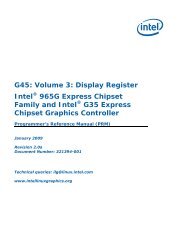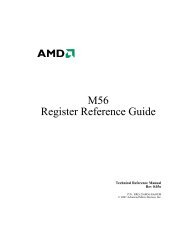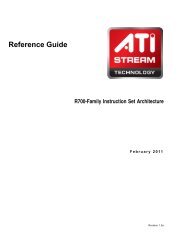X Toolkit Intrinsics — C Language Interface - X.Org
X Toolkit Intrinsics — C Language Interface - X.Org
X Toolkit Intrinsics — C Language Interface - X.Org
You also want an ePaper? Increase the reach of your titles
YUMPU automatically turns print PDFs into web optimized ePapers that Google loves.
X<strong>Toolkit</strong> <strong>Intrinsics</strong> — C <strong>Language</strong> <strong>Interface</strong><br />
XWindow System<br />
XVersion 11, Release 6.7<br />
First Revision - April, 1994<br />
Joel McCormack<br />
Digital Equipment Corporation<br />
Western Software Laboratory<br />
Paul Asente<br />
Digital Equipment Corporation<br />
Western Software Laboratory<br />
Ralph R. Swick<br />
Digital Equipment Corporation<br />
External Research Group<br />
MIT X Consortium<br />
version 6 edited by Donna Converse<br />
XConsortium, Inc.
XWindow System is a trademark of X Consortium, Inc.<br />
Copyright © 1985, 1986, 1987, 1988, 1991, 1994 X Consortium<br />
Permission is hereby granted, free of charge, to any person obtaining a copy ofthis software and associated documentation<br />
files (the "Software"), to deal in the Software without restriction, including without limitation the rights to use,<br />
copy, modify, merge, publish, distribute, sublicense, and/or sell copies of the Software, and to permit persons to whom<br />
the Software is furnished to do so, subject to the following conditions:<br />
The above copyright notice and this permission notice shall be included in all copies or substantial portions of the Software.<br />
THE SOFTWARE IS PROVIDED "AS IS", WITHOUT WARRANTY OF ANY KIND, EXPRESS OR IMPLIED,<br />
INCLUDING BUT NOT LIMITED TO THE WARRANTIES OF MERCHANTABILITY, FITNESS FOR A PARTIC-<br />
ULAR PURPOSE AND NONINFRINGEMENT. INNOEVENT SHALL THE X CONSORTIUM BE LIABLE FOR<br />
ANY CLAIM, DAMAGES OR OTHER LIABILITY, WHETHER IN AN ACTION OF CONTRACT, TORT OROTH-<br />
ERWISE, ARISING FROM, OUT OF OR IN CONNECTION WITH THE SOFTWARE OR THE USE OR OTHER<br />
DEALINGS IN THE SOFTWARE.<br />
Except as contained in this notice, the name of the X Consortium shall not be used in advertising or otherwise to promote<br />
the sale, use or other dealings in this Software without prior written authorization from the X Consortium.<br />
Copyright © 1985, 1986, 1987, 1988, 1991, 1994 Digital Equipment Corporation, Maynard, Massachusetts.<br />
Permission to use, copy, modify and distribute this documentation for any purpose and without fee is hereby granted,<br />
provided that the above copyright notice appears in all copies and that both that copyright notice and this permission<br />
notice appear in supporting documentation, and that the name of Digital not be used in in advertising or publicity pertaining<br />
to distribution of the software without specific, written prior permission. Digital makes no representations<br />
about the suitability of the software described herein for any purpose. It is provided ‘‘as is’’ without express or implied<br />
warranty.
Acknowledgments<br />
The design of the X11 <strong>Intrinsics</strong> was done primarily by Joel McCormack of Digital WSL. Major<br />
contributions to the design and implementation also were done by Charles Haynes, Mike Chow,<br />
and Paul Asente of Digital WSL. Additional contributors to the design and/or implementation<br />
were:<br />
Loretta Guarino-Reid (Digital WSL)<br />
Susan Angebranndt (Digital WSL)<br />
Mary Larson (Digital UEG)<br />
Jim Gettys (Digital SRC)<br />
Ralph Swick (Project Athena and Digital ERP)<br />
Ron Newman (Project Athena)<br />
Rich Hyde (Digital WSL)<br />
Terry Weissman (Digital WSL)<br />
Mark Manasse (Digital SRC)<br />
Leo Treggiari (Digital SDT)<br />
Mark Ackerman (Project Athena)<br />
Bob Scheifler (MIT LCS)<br />
The contributors to the X10 toolkit also deserve mention. Although the X11 <strong>Intrinsics</strong> present an<br />
entirely different programming style, they borrow heavily from the implicit and explicit concepts<br />
in the X10 toolkit.<br />
The design and implementation of the X10 <strong>Intrinsics</strong> were done by:<br />
Terry Weissman (Digital WSL)<br />
Smokey Wallace (Digital WSL)<br />
Phil Karlton (Digital WSL)<br />
Charles Haynes (Digital WSL)<br />
Frank Hall (HP)<br />
The design and implementation of the X10 toolkit’s sample widgets were by the above, aswell as<br />
by:<br />
Ram Rao (Digital UEG)<br />
Mary Larson (Digital UEG)<br />
Mike Gancarz (Digital UEG)<br />
Kathleen Langone (Digital UEG)<br />
These widgets provided a checklist of requirements that we had to address in the X11 <strong>Intrinsics</strong>.<br />
Thanks go to Al Mento of Digital’s UEG Documentation Group for formatting and generally<br />
improving this document and to John Ousterhout of Berkeley for extensively reviewing early<br />
drafts of it.<br />
Finally, aspecial thanks to Mike Chow, whose extensive performance analysis of the X10 toolkit<br />
provided the justification to redesign it entirely for X11.<br />
Joel McCormack<br />
Western Software Laboratory<br />
Digital Equipment Corporation<br />
March 1988<br />
xi
The current design of the <strong>Intrinsics</strong> has benefited greatly from the input of several dedicated<br />
reviewers in the membership of the X Consortium. In addition to those already mentioned, the<br />
following individuals have dedicated significant time to suggesting improvements to the <strong>Intrinsics</strong>:<br />
Steve Pitschke (Stellar)<br />
Bob Miller (HP)<br />
Fred Taft (HP)<br />
Marcel Meth (AT&T)<br />
Mike Collins (Digital)<br />
Scott McGregor (Digital)<br />
Julian Payne (ESS)<br />
Gabriel Beged-Dov (HP)<br />
C. Doug Blewett (AT&T)<br />
David Schiferl (Tektronix)<br />
Michael Squires (Sequent)<br />
Jim Fulton (MIT)<br />
Kerry Kimbrough (Texas Instruments)<br />
Phil Karlton (Digital)<br />
Jacques Davy (Bull)<br />
Glenn Widener (Tektronix)<br />
Thanks go to each of them for the countless hours spent reviewing drafts and code.<br />
Ralph R. Swick<br />
External Research Group<br />
Digital Equipment Corporation<br />
MIT Project Athena<br />
June 1988<br />
From Release 3 to Release 4, several new members joined the design team. We greatly appreciate<br />
the thoughtful comments, suggestions, lengthy discussions, and in some cases implementation<br />
code contributed by each of the following:<br />
Don Alecci (AT&T)<br />
Donna Converse (MIT)<br />
Nayeem Islam (Sun)<br />
Keith Packard (MIT)<br />
Richard Probst (Sun)<br />
Ellis Cohen (OSF)<br />
Clive Feather (IXI)<br />
Dana Laursen (HP)<br />
Chris Peterson (MIT)<br />
Larry Cable (Sun)<br />
In Release 5, the effort to define the internationalization additions was headed by Bill McMahon<br />
of Hewlett Packard and Frank Rojas of IBM. This has been an educational process for many of<br />
us, and Bill and Frank’s tutelage has carried us through. Vania Joloboff ofthe OSF also contributed<br />
to the internationalization additions. The implementation efforts of Bill, Gabe Beged-Dov,<br />
and especially Donna Converse for this release are also gratefully acknowledged.<br />
Ralph R. Swick<br />
December 1989<br />
and<br />
July 1991<br />
xii
The Release 6 <strong>Intrinsics</strong> is a result of the collaborative efforts of participants in the X Consortium’s<br />
intrinsics working group. Afew individuals contributed substantial design proposals, participated<br />
in lengthy discussions, reviewed final specifications, and in most cases, were also<br />
responsible for sections of the implementation. They deserve recognition and thanks for their<br />
major contributions:<br />
Paul Asente (Adobe)<br />
Ellis Cohen (OSF)<br />
Vania Joloboff (OSF)<br />
Courtney Loomis (HP)<br />
Bob Scheifler (X Consortium)<br />
Larry Cable (SunSoft)<br />
Daniel Dardailler (OSF)<br />
Kaleb Keithley (XConsortium)<br />
Douglas Rand (OSF)<br />
Ajay Vohra (SunSoft)<br />
Many others analyzed designs, offered useful comments and suggestions, and participated in a<br />
significant subset of the process. The following people deserve thanks for their contributions:<br />
Andy Bovingdon, Sam Chang, Chris Craig, George Erwin-Grotsky, Keith Edwards, Clive<br />
Feather, Stephen Gildea, Dan Heller, Steve Humphrey, David Kaelbling, Jaime Lau, Rob Lembree,<br />
Stuart Marks, Beth Mynatt, Tom Paquin, Chris Peterson, Kamesh Ramakrishna, Tom<br />
Rodriguez, Jim VanGilder, Will Walker, and Mike Wexler.<br />
Iamespecially grateful to two ofmycolleagues: Ralph Swick for expert editorial guidance, and<br />
Kaleb Keithley for leadership in the implementation and the specification work.<br />
Donna Converse<br />
XConsortium<br />
April 1994<br />
xiii
About This Manual<br />
X<strong>Toolkit</strong> <strong>Intrinsics</strong> — C <strong>Language</strong> <strong>Interface</strong> is intended to be read by both application programmers<br />
who will use one or more of the many widget sets built with the <strong>Intrinsics</strong> and by widget<br />
programmers who will use the <strong>Intrinsics</strong> to build widgets for one of the widget sets. Not all the<br />
information in this manual, however, applies to both audiences. That is, because the application<br />
programmer is likely to use only a number of the <strong>Intrinsics</strong> functions in writing an application and<br />
because the widget programmer is likely to use many more, if not all, of the <strong>Intrinsics</strong> functions<br />
in building a widget, an attempt has been made to highlight those areas of information that are<br />
deemed to be of special interest for the application programmer. (It is assumed the widget programmer<br />
will have to befamiliar with all the information.) Therefore, all entries in the table of<br />
contents that are printed in bold indicate the information that should be of special interest to an<br />
application programmer.<br />
It is also assumed that, as application programmers become more familiar with the concepts discussed<br />
in this manual, they will find it more convenient to implement portions of their applications<br />
as special-purpose or custom widgets. It is possible, nonetheless, to use widgets without<br />
knowing how tobuild them.<br />
Conventions Used in this Manual<br />
This document uses the following conventions:<br />
• Global symbols are printed in this special font. These can be either function names, symbols<br />
defined in include files, data types, or structure names. Arguments to functions, procedures,<br />
or macros are printed in italics.<br />
• Each function is introduced by a general discussion that distinguishes it from other functions.<br />
The function declaration itself follows, and each argument is specifically explained.<br />
General discussion of the function, if any isrequired, follows the arguments.<br />
• Toeliminate any ambiguity between those arguments that you pass and those that a function<br />
returns to you, the explanations for all arguments that you pass start with the word<br />
specifies or, inthe case of multiple arguments, the word specify. The explanations for all<br />
arguments that are returned to you start with the word returns or, inthe case of multiple<br />
arguments, the word return.<br />
xiv
Chapter 1<br />
<strong>Intrinsics</strong> and Widgets<br />
The <strong>Intrinsics</strong> are a programming library tailored to the special requirements of user interface<br />
construction within a network window system, specifically the X Window System. The <strong>Intrinsics</strong><br />
and a widget set make upanX<strong>Toolkit</strong>.<br />
1.1. <strong>Intrinsics</strong><br />
The <strong>Intrinsics</strong> provide the base mechanism necessary to build a wide variety of interoperating<br />
widget sets and application environments. The <strong>Intrinsics</strong> are a layer on top of Xlib, the C Library<br />
X<strong>Interface</strong>. They extend the fundamental abstractions provided by the X Window System while<br />
still remaining independent of any particular user interface policy orstyle.<br />
The <strong>Intrinsics</strong> use object-oriented programming techniques to supply a consistent architecture for<br />
constructing and composing user interface components, known as widgets. This allows programmers<br />
to extend a widget set in new ways, either by deriving new widgets from existing ones (subclassing)<br />
or by writing entirely new widgets following the established conventions.<br />
When the <strong>Intrinsics</strong> were first conceived, the root of the object hierarchy was a widget class<br />
named Core. In Release 4 of the <strong>Intrinsics</strong>, three nonwidget superclasses were added above Core.<br />
These superclasses are described in Chapter 12. The name of the class now atthe root of the<br />
<strong>Intrinsics</strong> class hierarchy isObject. The remainder of this specification refers uniformly to widgets<br />
and Core as if they were the base class for all <strong>Intrinsics</strong> operations. The argument descriptions<br />
for each <strong>Intrinsics</strong> procedure and Chapter 12 describe which operations are defined for the<br />
nonwidget superclasses of Core. The reader may determine by context whether a specific reference<br />
to widget actually means ‘‘widget’’ or‘‘object.’’<br />
1.2. <strong>Language</strong>s<br />
The <strong>Intrinsics</strong> are intended to be used for two programming purposes. Programmers writing widgets<br />
will be using most of the facilities provided by the <strong>Intrinsics</strong> to construct user interface components<br />
from the simple, such as buttons and scrollbars, to the complex, such as control panels<br />
and property sheets. Application programmers will use a much smaller subset of the <strong>Intrinsics</strong><br />
procedures in combination with one or more sets of widgets to construct and present complete<br />
user interfaces on an X display. The <strong>Intrinsics</strong> programming interfaces primarily intended for<br />
application use are designed to be callable from most procedural programming languages. Therefore,<br />
most arguments are passed by reference rather than by value. The interfaces primarily<br />
intended for widget programmers are expected to be used principally from the C language. In<br />
these cases, the usual C programming conventions apply. Inthis specification, the term client<br />
refers to any module, widget, or application that calls an <strong>Intrinsics</strong> procedure.<br />
Applications that use the <strong>Intrinsics</strong> mechanisms must include the header files <br />
and , or their equivalent, and they may also include and<br />
. In addition, widget implementations should include instead<br />
of .<br />
The applications must also include the additional header files for each widget class that they are<br />
to use (for example, or). On aPOSIX-based system,<br />
the <strong>Intrinsics</strong> object library file is named libXt.a and is usually referenced as −lXt when<br />
linking the application.<br />
1
X<strong>Toolkit</strong> <strong>Intrinsics</strong> X11 Release 6.7<br />
1.3. Procedures and Macros<br />
All functions defined in this specification except those specified below may be implemented as C<br />
macros with arguments. C applications may use ‘‘#undef ’’ toremove a macro definition and<br />
ensure that the actual function is referenced. Any such macro will expand to a single expression<br />
that has the same precedence as a function call and that evaluates each of its arguments exactly<br />
once, fully protected by parentheses, so that arbitrary expressions may be used as arguments.<br />
The following symbols are macros that do not have function equivalents and that may expand<br />
their arguments in a manner other than that described above: XtCheckSubclass, XtNew,<br />
XtNumber, XtOffsetOf, XtOffset, and XtSetArg.<br />
1.4. Widgets<br />
The fundamental abstraction and data type of the X <strong>Toolkit</strong> is the widget, which is a combination<br />
of an X window and its associated input and display semantics and which is dynamically allocated<br />
and contains state information. Some widgets display information (for example, text or<br />
graphics), and others are merely containers for other widgets (for example, a menu box). Some<br />
widgets are output-only and do not react to pointer or keyboard input, and others change their display<br />
in response to input and can invoke functions that an application has attached to them.<br />
Every widget belongs to exactly one widget class, which is statically allocated and initialized and<br />
which contains the operations allowable on widgets of that class. Logically, awidget class is the<br />
procedures and data associated with all widgets belonging to that class. These procedures and<br />
data can be inherited by subclasses. Physically, awidget class is a pointer to a structure. The<br />
contents of this structure are constant for all widgets of the widget class but will vary from class<br />
to class. (Here, ‘‘constant’’ means the class structure is initialized at compile time and never<br />
changed, except for a one-time class initialization and in-place compilation of resource lists,<br />
which takes place when the first widget of the class or subclass is created.) For further information,<br />
see Section 2.5.<br />
The distribution of the declarations and code for a new widget class among a public .h file for<br />
application programmer use, a private .h file for widget programmer use, and the implementation<br />
.c file is described in Section 1.6. The predefined widget classes adhere to these conventions.<br />
Awidget instance is composed of two parts:<br />
• A data structure which contains instance-specific values.<br />
• A class structure which contains information that is applicable to all widgets of that class.<br />
Much of the input/output of a widget (for example, fonts, colors, sizes, or border widths) is customizable<br />
by users.<br />
This chapter discusses the base widget classes, Core, Composite, and Constraint, and ends with a<br />
discussion of widget classing.<br />
1.4.1. Core Widgets<br />
The Core widget class contains the definitions of fields common to all widgets. All widgets<br />
classes are subclasses of the Core class, which is defined by the CoreClassPart and CorePart<br />
structures.<br />
1.4.1.1. CoreClassPart Structure<br />
All widget classes contain the fields defined in the CoreClassPart structure.<br />
2
X<strong>Toolkit</strong> <strong>Intrinsics</strong> X11 Release 6.7<br />
typedef struct {<br />
WidgetClass superclass; See Section 1.6<br />
String class_name; See Chapter 9<br />
Cardinal widget_size; See Section 1.6<br />
XtProc class_initialize; See Section 1.6<br />
XtWidgetClassProc class_part_initialize; See Section 1.6<br />
XtEnum class_inited; See Section 1.6<br />
XtInitProc initialize; See Section 2.5<br />
XtArgsProc initialize_hook; See Section 2.5<br />
XtRealizeProc realize; See Section 2.6<br />
XtActionList actions; See Chapter 10<br />
Cardinal num_actions; See Chapter 10<br />
XtResourceList resources; See Chapter 9<br />
Cardinal num_resources; See Chapter 9<br />
XrmClass xrm_class;<br />
Private to resource manager<br />
Boolean compress_motion; See Section 7.9<br />
XtEnum compress_exposure; See Section 7.9<br />
Boolean compress_enterleave; See Section 7.9<br />
Boolean visible_interest; See Section 7.10<br />
XtWidgetProc destroy; See Section 2.8<br />
XtWidgetProc resize; See Chapter 6<br />
XtExposeProc expose; See Section 7.10<br />
XtSetValuesFunc set_values; See Section 9.7<br />
XtArgsFunc set_values_hook; See Section 9.7<br />
XtAlmostProc set_values_almost; See Section 9.7<br />
XtArgsProc get_values_hook; See Section 9.7<br />
XtAcceptFocusProc accept_focus; See Section 7.3<br />
XtVersionType version; See Section 1.6<br />
XtPointer callback_private;<br />
Private to callbacks<br />
String tm_table; See Chapter 10<br />
XtGeometryHandler query_geometry; See Chapter 6<br />
XtStringProc display_accelerator; See Chapter 10<br />
XtPointer extension; See Section 1.6<br />
}CoreClassPart;<br />
All widget classes have the Core class fields as their first component. The prototypical Widget-<br />
Class and CoreWidgetClass are defined with only this set of fields.<br />
typedef struct {<br />
CoreClassPart core_class;<br />
}WidgetClassRec, *WidgetClass, CoreClassRec, *CoreWidgetClass;<br />
Various routines can cast widget class pointers, as needed, to specific widget class types.<br />
The single occurrences of the class record and pointer for creating instances of Core are<br />
In IntrinsicP.h:<br />
extern WidgetClassRec widgetClassRec;<br />
#define coreClassRec widgetClassRec<br />
3
X<strong>Toolkit</strong> <strong>Intrinsics</strong> X11 Release 6.7<br />
In Intrinsic.h:<br />
extern WidgetClass widgetClass, coreWidgetClass;<br />
The opaque types Widget and WidgetClass and the opaque variable widgetClass are defined<br />
for generic actions on widgets. In order to make these types opaque and ensure that the compiler<br />
does not allow applications to access private data, the <strong>Intrinsics</strong> use incomplete structure definitions<br />
in Intrinsic.h:<br />
typedef struct _WidgetClassRec *WidgetClass, *CoreWidgetClass;<br />
1.4.1.2. CorePart Structure<br />
All widget instances contain the fields defined in the CorePart structure.<br />
typedef struct _CorePart {<br />
Widget self;<br />
Described below<br />
WidgetClass widget_class; See Section 1.6<br />
Widget parent; See Section 2.5<br />
Boolean being_destroyed; See Section 2.8<br />
XtCallbackList destroy_callbacks; See Section 2.8<br />
XtPointer constraints; See Section 3.6<br />
Position x; See Chapter 6<br />
Position y; See Chapter 6<br />
Dimension width; See Chapter 6<br />
Dimension height; See Chapter 6<br />
Dimension border_width; See Chapter 6<br />
Boolean managed; See Chapter 3<br />
Boolean sensitive; See Section 7.7<br />
Boolean ancestor_sensitive; See Section 7.7<br />
XtTranslations accelerators; See Chapter 10<br />
Pixel border_pixel; See Section 2.6<br />
Pixmap border_pixmap; See Section 2.6<br />
WidgetList popup_list; See Chapter 5<br />
Cardinal num_popups; See Chapter 5<br />
String name; See Chapter 9<br />
Screen *screen; See Section 2.6<br />
Colormap colormap; See Section 2.6<br />
Window window; See Section 2.6<br />
Cardinal depth; See Section 2.6<br />
Pixel background_pixel; See Section 2.6<br />
Pixmap background_pixmap; See Section 2.6<br />
Boolean visible; See Section 7.10<br />
Boolean mapped_when_managed; See Chapter 3<br />
}CorePart;<br />
All widget instances have the Core fields as their first component. The prototypical type Widget<br />
4
X<strong>Toolkit</strong> <strong>Intrinsics</strong> X11 Release 6.7<br />
is defined with only this set of fields.<br />
typedef struct {<br />
CorePart core;<br />
}WidgetRec, *Widget, CoreRec, *CoreWidget;<br />
Various routines can cast widget pointers, as needed, to specific widget types.<br />
In order to make these types opaque and ensure that the compiler does not allow applications to<br />
access private data, the <strong>Intrinsics</strong> use incomplete structure definitions in Intrinsic.h.<br />
typedef struct _WidgetRec *Widget, *CoreWidget;<br />
1.4.1.3. Core Resources<br />
The resource names, classes, and representation types specified in the coreClassRec resource list<br />
are<br />
Name Class Representation<br />
XtNaccelerators XtCAccelerators XtRAcceleratorTable<br />
XtNbackground XtCBackground XtRPixel<br />
XtNbackgroundPixmap XtCPixmap XtRPixmap<br />
XtNborderColor XtCBorderColor XtRPixel<br />
XtNborderPixmap XtCPixmap XtRPixmap<br />
XtNcolormap XtCColormap XtRColormap<br />
XtNdepth XtCDepth XtRInt<br />
XtNmappedWhenManaged XtCMappedWhenManaged XtRBoolean<br />
XtNscreen XtCScreen XtRScreen<br />
XtNtranslations XtCTranslations XtRTranslationTable<br />
Additional resources are defined for all widgets via the objectClassRec and rectObjClassRec<br />
resource lists; see Sections 12.2 and 12.3 for details.<br />
1.4.1.4. CorePart Default Values<br />
The default values for the Core fields, which are filled in by the <strong>Intrinsics</strong>, from the resource lists,<br />
and by the initialize procedures, are<br />
Field<br />
Default Value<br />
self<br />
Address of the widget structure (may not be changed).<br />
widget_class<br />
widget_class argument to XtCreateWidget (may not be changed).<br />
parent<br />
parent argument to XtCreateWidget (may not be changed).<br />
being_destroyed Parent’s being_destroyed value.<br />
destroy_callbacks NULL<br />
constraints<br />
NULL<br />
x 0<br />
5
X<strong>Toolkit</strong> <strong>Intrinsics</strong> X11 Release 6.7<br />
y 0<br />
width 0<br />
height 0<br />
border_width 1<br />
managed<br />
False<br />
sensitive<br />
True<br />
ancestor_sensitive logical AND of parent’s sensitive and ancestor_sensitive values.<br />
accelerators<br />
NULL<br />
border_pixel<br />
XtDefaultForeground<br />
border_pixmap<br />
XtUnspecifiedPixmap<br />
popup_list<br />
NULL<br />
num_popups 0<br />
name<br />
name argument to XtCreateWidget (may not be changed).<br />
screen<br />
Parent’s screen; top-level widget gets screen from display specifier<br />
(may not be changed).<br />
colormap<br />
Parent’s colormap value.<br />
window<br />
NULL<br />
depth<br />
Parent’s depth; top-level widget gets root window depth.<br />
background_pixel XtDefaultBackground<br />
background_pixmap XtUnspecifiedPixmap<br />
visible<br />
mapped_when_managed<br />
True<br />
True<br />
XtUnspecifiedPixmap is a symbolic constant guaranteed to be unequal to any valid Pixmap id,<br />
None, and ParentRelative.<br />
1.4.2. Composite Widgets<br />
The Composite widget class is a subclass of the Core widget class (see Chapter 3). Composite<br />
widgets are intended to be containers for other widgets. The additional data used by composite<br />
widgets are defined by the CompositeClassPart and CompositePart structures.<br />
1.4.2.1. CompositeClassPart Structure<br />
In addition to the Core class fields, widgets of the Composite class have the following class fields.<br />
typedef struct {<br />
XtGeometryHandler geometry_manager; See Chapter 6<br />
XtWidgetProc change_managed; See Chapter 3<br />
XtWidgetProc insert_child; See Chapter 3<br />
XtWidgetProc delete_child; See Chapter 3<br />
XtPointer extension; See Section 1.6<br />
}CompositeClassPart;<br />
The extension record defined for CompositeClassPart with record_type equal to NULLQUARK<br />
is CompositeClassExtensionRec.<br />
6
X<strong>Toolkit</strong> <strong>Intrinsics</strong> X11 Release 6.7<br />
typedef struct {<br />
XtPointer next_extension; See Section 1.6.12<br />
XrmQuark record_type; See Section 1.6.12<br />
long version; See Section 1.6.12<br />
Cardinal record_size; See Section 1.6.12<br />
Boolean accepts_objects; See Section 2.5.2<br />
Boolean allows_change_managed_set; See Section 3.4.3<br />
}CompositeClassExtensionRec, *CompositeClassExtension;<br />
Composite classes have the Composite class fields immediately following the Core class fields.<br />
typedef struct {<br />
CoreClassPart core_class;<br />
CompositeClassPart composite_class;<br />
}CompositeClassRec, *CompositeWidgetClass;<br />
The single occurrences of the class record and pointer for creating instances of Composite are<br />
In IntrinsicP.h:<br />
extern CompositeClassRec compositeClassRec;<br />
In Intrinsic.h:<br />
extern WidgetClass compositeWidgetClass;<br />
The opaque types CompositeWidget and CompositeWidgetClass and the opaque variable<br />
compositeWidgetClass are defined for generic operations on widgets whose class is Composite<br />
or a subclass of Composite. The symbolic constant for the CompositeClassExtension version<br />
identifier is XtCompositeExtensionVersion (see Section 1.6.12). Intrinsic.h uses an incomplete<br />
structure definition to ensure that the compiler catches attempts to access private data.<br />
typedef struct _CompositeClassRec *CompositeWidgetClass;<br />
1.4.2.2. CompositePart Structure<br />
In addition to the Core instance fields, widgets of the Composite class have the following instance<br />
fields defined in the CompositePart structure.<br />
7
X<strong>Toolkit</strong> <strong>Intrinsics</strong> X11 Release 6.7<br />
typedef struct {<br />
WidgetList children; See Chapter 3<br />
Cardinal num_children; See Chapter 3<br />
Cardinal num_slots; See Chapter 3<br />
XtOrderProc insert_position; See Section 3.2<br />
}CompositePart;<br />
Composite widgets have the Composite instance fields immediately following the Core instance<br />
fields.<br />
typedef struct {<br />
CorePart core;<br />
CompositePart composite;<br />
}CompositeRec, *CompositeWidget;<br />
Intrinsic.h uses an incomplete structure definition to ensure that the compiler catches attempts to<br />
access private data.<br />
typedef struct _CompositeRec *CompositeWidget;<br />
1.4.2.3. Composite Resources<br />
The resource names, classes, and representation types that are specified in the compositeClass-<br />
Rec resource list are<br />
Name Class Representation<br />
XtNchildren XtCReadOnly XtRWidgetList<br />
XtNinsertPosition XtCInsertPosition XtRFunction<br />
XtNnumChildren XtCReadOnly XtRCardinal<br />
1.4.2.4. CompositePart Default Values<br />
The default values for the Composite fields, which are filled in from the Composite resource list<br />
and by the Composite initialize procedure, are<br />
Field<br />
Default Value<br />
children NULL<br />
num_children 0<br />
num_slots 0<br />
insert_position Internal function to insert at end<br />
The children, num_children, and insert_position fields are declared as resources; XtNinsertPosition<br />
is a settable resource, XtNchildren and XtNnumChildren may be read by any client but<br />
8
X<strong>Toolkit</strong> <strong>Intrinsics</strong> X11 Release 6.7<br />
should only be modified by the composite widget class procedures.<br />
1.4.3. Constraint Widgets<br />
The Constraint widget class is a subclass of the Composite widget class (see Section 3.6). Constraint<br />
widgets maintain additional state data for each child; for example, client-defined constraints<br />
on the child’s geometry. The additional data used by constraint widgets are defined by the<br />
ConstraintClassPart and ConstraintPart structures.<br />
1.4.3.1. ConstraintClassPart Structure<br />
In addition to the Core and Composite class fields, widgets of the Constraint class have the following<br />
class fields.<br />
typedef struct {<br />
XtResourceList resources; See Chapter 9<br />
Cardinal num_resources; See Chapter 9<br />
Cardinal constraint_size; See Section 3.6<br />
XtInitProc initialize; See Section 3.6<br />
XtWidgetProc destroy; See Section 3.6<br />
XtSetValuesFunc set_values; See Section 9.7.2<br />
XtPointer extension; See Section 1.6<br />
}ConstraintClassPart;<br />
The extension record defined for ConstraintClassPart with record_type equal to NULLQUARK<br />
is ConstraintClassExtensionRec.<br />
typedef struct {<br />
XtPointer next_extension; See Section 1.6.12<br />
XrmQuark record_type; See Section 1.6.12<br />
long version; See Section 1.6.12<br />
Cardinal record_size; See Section 1.6.12<br />
XtArgsProc get_values_hook; See Section 9.7.1<br />
}ConstraintClassExtensionRec, *ConstraintClassExtension;<br />
Constraint classes have the Constraint class fields immediately following the Composite class<br />
fields.<br />
typedef struct _ConstraintClassRec {<br />
CoreClassPart core_class;<br />
CompositeClassPart composite_class;<br />
ConstraintClassPart constraint_class;<br />
}ConstraintClassRec, *ConstraintWidgetClass;<br />
The single occurrences of the class record and pointer for creating instances of Constraint are<br />
In IntrinsicP.h:<br />
9
X<strong>Toolkit</strong> <strong>Intrinsics</strong> X11 Release 6.7<br />
extern ConstraintClassRec constraintClassRec;<br />
In Intrinsic.h:<br />
extern WidgetClass constraintWidgetClass;<br />
The opaque types ConstraintWidget and ConstraintWidgetClass and the opaque variable constraintWidgetClass<br />
are defined for generic operations on widgets whose class is Constraint or a<br />
subclass of Constraint. The symbolic constant for the ConstraintClassExtension version identifier<br />
is XtConstraintExtensionVersion (see Section 1.6.12). Intrinsic.h uses an incomplete<br />
structure definition to ensure that the compiler catches attempts to access private data.<br />
typedef struct _ConstraintClassRec *ConstraintWidgetClass;<br />
1.4.3.2. ConstraintPart Structure<br />
In addition to the Core and Composite instance fields, widgets of the Constraint class have the<br />
following unused instance fields defined in the ConstraintPart structure<br />
typedef struct {<br />
int empty;<br />
}ConstraintPart;<br />
Constraint widgets have the Constraint instance fields immediately following the Composite<br />
instance fields.<br />
typedef struct {<br />
CorePart core;<br />
CompositePart composite;<br />
ConstraintPart constraint;<br />
}ConstraintRec, *ConstraintWidget;<br />
Intrinsic.h uses an incomplete structure definition to ensure that the compiler catches attempts to<br />
access private data.<br />
typedef struct _ConstraintRec *ConstraintWidget;<br />
1.4.3.3. Constraint Resources<br />
The constraintClassRec core_class and constraint_class resources fields are NULL, and the<br />
num_resources fields are zero; no additional resources beyond those declared by the superclasses<br />
are defined for Constraint.<br />
10
X<strong>Toolkit</strong> <strong>Intrinsics</strong> X11 Release 6.7<br />
1.5. Implementation-Specific Types<br />
To increase the portability of widget and application source code between different system environments,<br />
the <strong>Intrinsics</strong> define several types whose precise representation is explicitly dependent<br />
upon, and chosen by, each individual implementation of the <strong>Intrinsics</strong>.<br />
These implementation-defined types are<br />
Boolean Adatum that contains a zero or nonzero value. Unless explicitly stated, clients<br />
should not assume that the nonzero value is equal to the symbolic value True.<br />
Cardinal An unsigned integer datum with a minimum range of [0..2ˆ16-1].<br />
Dimension An unsigned integer datum with a minimum range of [0..2ˆ16-1].<br />
Position Asigned integer datum with a minimum range of [-2ˆ15..2ˆ15-1].<br />
XtPointer Adatum large enough to contain the largest of a char*, int*, function pointer, structure<br />
pointer, orlong value. A pointer to any type or function, or a long value may<br />
be converted to an XtPointer and back again and the result will compare equal to<br />
the original value. In ANSI C environments it is expected that XtPointer will be<br />
defined as void*.<br />
XtArgVal Adatum large enough to contain an XtPointer, Cardinal, Dimension, orPosition<br />
value.<br />
XtEnum An integer datum large enough to encode at least 128 distinct values, two ofwhich<br />
are the symbolic values True and False. The symbolic values TRUE and FALSE<br />
are also defined to be equal to True and False, respectively.<br />
In addition to these specific types, the precise order of the fields within the structure declarations<br />
for any ofthe instance part records ObjectPart, RectObjPart, CorePart, CompositePart,<br />
ShellPart, WMShellPart, TopLevelShellPart, and ApplicationShellPart is implementationdefined.<br />
These structures may also have additional private fields internal to the implementation.<br />
The ObjectPart, RectObjPart, and CorePart structures must be defined so that any member<br />
with the same name appears at the same offset in ObjectRec, RectObjRec, and CoreRec (WidgetRec).<br />
No other relations between the offsets of any two fields may be assumed.<br />
1.6. Widget Classing<br />
The widget_class field of a widget points to its widget class structure, which contains information<br />
that is constant across all widgets of that class. As a consequence, widgets usually do not implement<br />
directly callable procedures; rather, they implement procedures, called methods, that are<br />
available through their widget class structure. These methods are invoked bygeneric procedures<br />
that envelop common actions around the methods implemented by the widget class. Such procedures<br />
are applicable to all widgets of that class and also to widgets whose classes are subclasses<br />
of that class.<br />
All widget classes are a subclass of Core and can be subclassed further. Subclassing reduces the<br />
amount of code and declarations necessary to make anew widget class that is similar to an existing<br />
class. For example, you do not have to describe every resource your widget uses in an XtResourceList.<br />
Instead, you describe only the resources your widget has that its superclass does not.<br />
Subclasses usually inherit many oftheir superclasses’ procedures (for example, the expose procedure<br />
or geometry handler).<br />
Subclassing, however, can be taken too far. Ifyou create a subclass that inherits none of the procedures<br />
of its superclass, you should consider whether you have chosen the most appropriate<br />
superclass.<br />
To make good use of subclassing, widget declarations and naming conventions are highly stylized.<br />
A widget consists of three files:<br />
• A public .h file, used by client widgets or applications.<br />
11
X<strong>Toolkit</strong> <strong>Intrinsics</strong> X11 Release 6.7<br />
• A private .h file, used by widgets whose classes are subclasses of the widget class.<br />
• A .c file, which implements the widget.<br />
1.6.1. Widget Naming Conventions<br />
The <strong>Intrinsics</strong> provide a vehicle by which programmers can create new widgets and organize a<br />
collection of widgets into an application. To ensure that applications need not deal with as many<br />
styles of capitalization and spelling as the number of widget classes it uses, the following guidelines<br />
should be followed when writing new widgets:<br />
• Use the X library naming conventions that are applicable. For example, a record component<br />
name is all lowercase and uses underscores (_) for compound words (for example,<br />
background_pixmap). Type and procedure names start with uppercase and use capitalization<br />
for compound words (for example, ArgList or XtSetValues).<br />
• A resource name is spelled identically to the field name except that compound names use<br />
capitalization rather than underscore. To let the compiler catch spelling errors, each<br />
resource name should have a symbolic identifier prefixed with ‘‘XtN’’. For example, the<br />
background_pixmap field has the corresponding identifier XtNbackgroundPixmap, which is<br />
defined as the string ‘‘backgroundPixmap’’. Many predefined names are listed in<br />
. Before you invent a new name, you should make sure there is not<br />
already a name that you can use.<br />
• A resource class string starts with a capital letter and uses capitalization for compound<br />
names (for example,‘‘BorderWidth’’). Each resource class string should have a symbolic<br />
identifier prefixed with ‘‘XtC’’ (for example, XtCBorderWidth). Many predefined classes<br />
are listed in .<br />
• A resource representation string is spelled identically to the type name (for example,<br />
‘‘TranslationTable’’). Each representation string should have a symbolic identifier prefixed<br />
with ‘‘XtR’’ (for example, XtRTranslationTable). Many predefined representation types are<br />
listed in .<br />
• New widget classes start with a capital and use uppercase for compound words. Given a<br />
new class name AbcXyz, you should derive several names:<br />
− Additional widget instance structure part name AbcXyzPart.<br />
− Complete widget instance structure names AbcXyzRec and _AbcXyzRec.<br />
− Widget instance structure pointer type name AbcXyzWidget.<br />
− Additional class structure part name AbcXyzClassPart.<br />
− Complete class structure names AbcXyzClassRec and _AbcXyzClassRec.<br />
− Class structure pointer type name AbcXyzWidgetClass.<br />
− Class structure variable abcXyzClassRec.<br />
− Class structure pointer variable abcXyzWidgetClass.<br />
• Action procedures available to translation specifications should follow the same naming<br />
conventions as procedures. That is, they start with a capital letter, and compound names<br />
use uppercase (for example, ‘‘Highlight’’ and ‘‘NotifyClient’’).<br />
The symbolic identifiers XtN..., XtC..., and XtR... may be implemented as macros, as global<br />
symbols, or as a mixture of the two. The (implicit) type of the identifier is String. The pointer<br />
value itself is not significant; clients must not assume that inequality of two identifiers implies<br />
inequality of the resource name, class, or representation string. Clients should also note that<br />
although global symbols permit savings in literal storage in some environments, they also introduce<br />
the possibility of multiple definition conflicts when applications attempt to use independently<br />
developed widgets simultaneously.<br />
12
X<strong>Toolkit</strong> <strong>Intrinsics</strong> X11 Release 6.7<br />
1.6.2. Widget Subclassing in Public .h Files<br />
The public .h file for a widget class is imported by clients and contains<br />
• A reference to the public .h file for the superclass.<br />
• Symbolic identifiers for the names and classes of the new resources that this widget adds to<br />
its superclass. The definitions should have a single space between the definition name and<br />
the value and no trailing space or comment in order to reduce the possibility of compiler<br />
warnings from similar declarations in multiple classes.<br />
• Type declarations for any new resource data types defined by the class.<br />
• The class record pointer variable used to create widget instances.<br />
• The C type that corresponds to widget instances of this class.<br />
• Entry points for new class methods.<br />
For example, the following is the public .h file for a possible implementation of a Label widget:<br />
#ifndef LABEL_H<br />
#define LABEL_H<br />
/* New resources */<br />
#define XtNjustify "justify"<br />
#define XtNforeground "foreground"<br />
#define XtNlabel "label"<br />
#define XtNfont "font"<br />
#define XtNinternalWidth "internalWidth"<br />
#define XtNinternalHeight "internalHeight"<br />
/* Class record pointer */<br />
extern WidgetClass labelWidgetClass;<br />
/* C Widget type definition */<br />
typedef struct _LabelRec *LabelWidget;<br />
/* New class method entry points */<br />
extern void LabelSetText();<br />
/* Widget w */<br />
/* String text */<br />
extern String LabelGetText();<br />
/* Widget w */<br />
#endif LABEL_H<br />
The conditional inclusion of the text allows the application to include header files for different<br />
widgets without being concerned that they already may be included as a superclass of another<br />
widget.<br />
To accommodate operating systems with file name length restrictions, the name of the public .h<br />
file is the first ten characters of the widget class. For example, the public .h file for the Constraint<br />
widget class is Constraint.h.<br />
1.6.3. Widget Subclassing in Private .h Files<br />
The private .h file for a widget is imported by widget classes that are subclasses of the widget and<br />
contains<br />
13
X<strong>Toolkit</strong> <strong>Intrinsics</strong> X11 Release 6.7<br />
• A reference to the public .h file for the class.<br />
• A reference to the private .h file for the superclass.<br />
• Symbolic identifiers for any new resource representation types defined by the class. The<br />
definitions should have a single space between the definition name and the value and no<br />
trailing space or comment.<br />
• A structure part definition for the new fields that the widget instance adds to its superclass’s<br />
widget structure.<br />
• The complete widget instance structure definition for this widget.<br />
• A structure part definition for the new fields that this widget class adds to its superclass’s<br />
constraint structure if the widget class is a subclass of Constraint.<br />
• The complete constraint structure definition if the widget class is a subclass of Constraint.<br />
• Type definitions for any new procedure types used by class methods declared in the widget<br />
class part.<br />
• A structure part definition for the new fields that this widget class adds to its superclass’s<br />
widget class structure.<br />
• The complete widget class structure definition for this widget.<br />
• The complete widget class extension structure definition for this widget, if any.<br />
• The symbolic constant identifying the class extension version, if any.<br />
• The name of the global class structure variable containing the generic class structure for<br />
this class.<br />
• Aninherit constant for each new procedure in the widget class part structure.<br />
For example, the following is the private .h file for a possible Label widget:<br />
#ifndef LABELP_H<br />
#define LABELP_H<br />
#include <br />
/* New representation types used by the Label widget */<br />
#define XtRJustify "Justify"<br />
/* New fields for the Label widget record */<br />
typedef struct {<br />
/* Settable resources */<br />
Pixel foreground;<br />
XFontStruct *font;<br />
String label; /* text to display */<br />
XtJustify justify;<br />
Dimension internal_width; /* # pixels horizontal border */<br />
Dimension internal_height; /* # pixels vertical border */<br />
/* Data derived from resources */<br />
GC normal_GC;<br />
GC gray_GC;<br />
Pixmap gray_pixmap;<br />
Position label_x;<br />
Position label_y;<br />
Dimension label_width;<br />
Dimension label_height;<br />
Cardinal label_len;<br />
14
X<strong>Toolkit</strong> <strong>Intrinsics</strong> X11 Release 6.7<br />
Boolean display_sensitive;<br />
}LabelPart;<br />
/* Full instance record declaration */<br />
typedef struct _LabelRec {<br />
CorePart core;<br />
LabelPart label;<br />
}LabelRec;<br />
/* Types for Label class methods */<br />
typedef void (*LabelSetTextProc)();<br />
/* Widget w */<br />
/* String text */<br />
typedef String (*LabelGetTextProc)();<br />
/* Widget w */<br />
/* New fields for the Label widget class record */<br />
typedef struct {<br />
LabelSetTextProc set_text;<br />
LabelGetTextProc get_text;<br />
XtPointer extension;<br />
}LabelClassPart;<br />
/* Full class record declaration */<br />
typedef struct _LabelClassRec {<br />
CoreClassPart core_class;<br />
LabelClassPart label_class;<br />
}LabelClassRec;<br />
/* Class record variable */<br />
extern LabelClassRec labelClassRec;<br />
#define LabelInheritSetText((LabelSetTextProc)_XtInherit)<br />
#define LabelInheritGetText((LabelGetTextProc)_XtInherit)<br />
#endif LABELP_H<br />
To accommodate operating systems with file name length restrictions, the name of the private .h<br />
file is the first nine characters of the widget class followed by a capital P. For example, the private<br />
.h file for the Constraint widget class is ConstrainP.h.<br />
1.6.4. Widget Subclassing in .c Files<br />
The .c file for a widget contains the structure initializer for the class record variable, which contains<br />
the following parts:<br />
• Class information (for example, superclass, class_name, widget_size, class_initialize, and<br />
class_inited).<br />
• Data constants (for example, resources and num_resources, actions and num_actions, visible_interest,<br />
compress_motion, compress_exposure, and version).<br />
• Widget operations (for example, initialize, realize, destroy, resize, expose, set_values,<br />
accept_focus, and any new operations specific to the widget).<br />
15
X<strong>Toolkit</strong> <strong>Intrinsics</strong> X11 Release 6.7<br />
The superclass field points to the superclass global class record, declared in the superclass private<br />
.h file. For direct subclasses of the generic core widget, superclass should be initialized to the<br />
address of the widgetClassRec structure. The superclass is used for class chaining operations<br />
and for inheriting or enveloping a superclass’s operations (see Sections 1.6.7, 1.6.9, and 1.6.10).<br />
The class_name field contains the text name for this class, which is used by the resource manager.<br />
For example, the Label widget has the string ‘‘Label’’. More than one widget class can share the<br />
same text class name. This string must be permanently allocated prior to or during the execution<br />
of the class initialization procedure and must not be subsequently deallocated.<br />
The widget_size field is the size of the corresponding widget instance structure (not the size of the<br />
class structure).<br />
The version field indicates the toolkit implementation version number and is used for runtime<br />
consistency checking of the X <strong>Toolkit</strong> and widgets in an application. Widget writers must set it to<br />
the implementation-defined symbolic value XtVersion in the widget class structure initialization.<br />
Those widget writers who believe that their widget binaries are compatible with other implementations<br />
of the <strong>Intrinsics</strong> can put the special value XtVersionDontCheck in the version field to<br />
disable version checking for those widgets. If a widget needs to compile alternative code for different<br />
revisions of the <strong>Intrinsics</strong> interface definition, it may use the symbol XtSpecificationRelease,<br />
asdescribed in Chapter 13. Use of XtVersion allows the <strong>Intrinsics</strong> implementation to recognize<br />
widget binaries that were compiled with older implementations.<br />
The extension field is for future upward compatibility. Ifthe widget programmer adds fields to<br />
class parts, all subclass structure layouts change, requiring complete recompilation. To allow<br />
clients to avoid recompilation, an extension field at the end of each class part can point to a record<br />
that contains any additional class information required.<br />
All other fields are described in their respective sections.<br />
The .c file also contains the declaration of the global class structure pointer variable used to create<br />
instances of the class. The following is an abbreviated version of the .c file for a Label widget.<br />
The resources table is described in Chapter 9.<br />
/* Resources specific to Label */<br />
static XtResource resources[] = {<br />
{XtNforeground, XtCForeground, XtRPixel, sizeof(Pixel),<br />
XtOffset(LabelWidget, label.foreground), XtRString,<br />
XtDefaultForeground},<br />
{XtNfont, XtCFont, XtRFontStruct, sizeof(XFontStruct *),<br />
XtOffset(LabelWidget, label.font),XtRString,<br />
XtDefaultFont},<br />
{XtNlabel, XtCLabel, XtRString, sizeof(String),<br />
XtOffset(LabelWidget, label.label), XtRString, NULL},<br />
.<br />
.<br />
.<br />
}<br />
/* Forward declarations of procedures */<br />
static void ClassInitialize();<br />
static void Initialize();<br />
static void Realize();<br />
static void SetText();<br />
static void GetText();<br />
.<br />
.<br />
16
X<strong>Toolkit</strong> <strong>Intrinsics</strong> X11 Release 6.7<br />
.<br />
/* Class record constant */<br />
LabelClassRec labelClassRec = {<br />
{<br />
/* core_class fields */<br />
/* superclass */ (WidgetClass)&coreClassRec,<br />
/* class_name */ "Label",<br />
/* widget_size */ sizeof(LabelRec),<br />
/* class_initialize */ ClassInitialize,<br />
/* class_part_initialize */ NULL,<br />
/* class_inited */ False,<br />
/* initialize */ Initialize,<br />
/* initialize_hook */ NULL,<br />
/* realize */ Realize,<br />
/* actions */ NULL,<br />
/* num_actions */ 0,<br />
/* resources */ resources,<br />
/* num_resources */ XtNumber(resources),<br />
/* xrm_class */ NULLQUARK,<br />
/* compress_motion */ True,<br />
/* compress_exposure */ True,<br />
/* compress_enterleave */ True,<br />
/* visible_interest */ False,<br />
/* destroy */ NULL,<br />
/* resize */ Resize,<br />
/* expose */ Redisplay,<br />
/* set_values */ SetValues,<br />
/* set_values_hook */ NULL,<br />
/* set_values_almost */ XtInheritSetValuesAlmost,<br />
/* get_values_hook */ NULL,<br />
/* accept_focus */ NULL,<br />
/* version */ XtVersion,<br />
/* callback_offsets */ NULL,<br />
/* tm_table */ NULL,<br />
/* query_geometry */ XtInheritQueryGeometry,<br />
/* display_accelerator */ NULL,<br />
/* extension */ NULL<br />
},<br />
{<br />
/* Label_class fields */<br />
/* get_text */ GetText,<br />
/* set_text */ SetText,<br />
/* extension */ NULL<br />
}<br />
};<br />
/* Class record pointer */<br />
WidgetClass labelWidgetClass = (WidgetClass) &labelClassRec;<br />
/* New method access routines */<br />
void LabelSetText(w, text)<br />
Widget w;<br />
17
X<strong>Toolkit</strong> <strong>Intrinsics</strong> X11 Release 6.7<br />
String text;<br />
{<br />
Label WidgetClass lwc = (Label WidgetClass)XtClass(w);<br />
XtCheckSubclass(w, labelWidgetClass, NULL);<br />
*(lwc->label_class.set_text)(w, text)<br />
}<br />
/* Private procedures */<br />
.<br />
.<br />
.<br />
1.6.5. Widget Class and Superclass Look Up<br />
To obtain the class of a widget, use XtClass.<br />
WidgetClass XtClass(w)<br />
Widget w;<br />
w<br />
Specifies the widget. Must be of class Object or any subclass thereof.<br />
The XtClass function returns a pointer to the widget’s class structure.<br />
To obtain the superclass of a widget, use XtSuperclass.<br />
WidgetClass XtSuperclass(w)<br />
Widget w;<br />
w<br />
Specifies the widget. Must be of class Object or any subclass thereof.<br />
The XtSuperclass function returns a pointer to the widget’s superclass class structure.<br />
1.6.6. Widget Subclass Verification<br />
To check the subclass to which a widget belongs, use XtIsSubclass.<br />
Boolean XtIsSubclass(w, widget_class)<br />
Widget w;<br />
WidgetClass widget_class;<br />
w<br />
widget_class<br />
Specifies the widget or object instance whose class is to be checked. Must be of<br />
class Object or any subclass thereof.<br />
Specifies the widget class for which to test. Must be objectClass or any subclass<br />
thereof.<br />
The XtIsSubclass function returns True if the class of the specified widget is equal to or is a<br />
subclass of the specified class. The widget’s class can be any number of subclasses down the<br />
chain and need not be an immediate subclass of the specified class. Composite widgets that need<br />
to restrict the class of the items they contain can use XtIsSubclass to find out if a widget belongs<br />
to the desired class of objects.<br />
18
X<strong>Toolkit</strong> <strong>Intrinsics</strong> X11 Release 6.7<br />
To test if a given widget belongs to a subclass of an <strong>Intrinsics</strong>-defined class, the <strong>Intrinsics</strong> define<br />
macros or functions equivalent to XtIsSubclass for each of the built-in classes. These procedures<br />
are XtIsObject, XtIsRectObj, XtIsWidget, XtIsComposite, XtIsConstraint, XtIs-<br />
Shell, XtIsOverrideShell, XtIsWMShell, XtIsVendorShell, XtIsTransientShell, XtIsTopLevelShell,<br />
XtIsApplicationShell, and XtIsSessionShell.<br />
All these macros and functions have the same argument description.<br />
Boolean XtIs (w)<br />
Widget w;<br />
w<br />
Specifies the widget or object instance whose class is to be checked. Must be of<br />
class Object or any subclass thereof.<br />
These procedures may be faster than calling XtIsSubclass directly for the built-in classes.<br />
To check a widget’s class and to generate a debugging error message, use XtCheckSubclass,<br />
defined in :<br />
void XtCheckSubclass(w, widget_class, message)<br />
Widget w;<br />
WidgetClass widget_class;<br />
String message;<br />
w<br />
widget_class<br />
message<br />
Specifies the widget or object whose class is to be checked. Must be of class Object<br />
or any subclass thereof.<br />
Specifies the widget class for which to test. Must be objectClass or any subclass<br />
thereof.<br />
Specifies the message to be used.<br />
The XtCheckSubclass macro determines if the class of the specified widget is equal to or is a<br />
subclass of the specified class. The widget’s class can be any number of subclasses down the<br />
chain and need not be an immediate subclass of the specified class. If the specified widget’s class<br />
is not a subclass, XtCheckSubclass constructs an error message from the supplied message, the<br />
widget’s actual class, and the expected class and calls XtErrorMsg. XtCheckSubclass should<br />
be used at the entry point of exported routines to ensure that the client has passed in a valid widget<br />
class for the exported operation.<br />
XtCheckSubclass is only executed when the module has been compiled with the compiler symbol<br />
DEBUG defined; otherwise, it is defined as the empty string and generates no code.<br />
1.6.7. Superclass Chaining<br />
While most fields in a widget class structure are self-contained, some fields are linked to their corresponding<br />
fields in their superclass structures. With a linked field, the <strong>Intrinsics</strong> access the<br />
field’s value only after accessing its corresponding superclass value (called downward superclass<br />
chaining) or before accessing its corresponding superclass value (called upward superclass chaining).<br />
The self-contained fields are<br />
In all widget classes:<br />
class_name<br />
class_initialize<br />
widget_size<br />
realize<br />
visible_interest<br />
19
X<strong>Toolkit</strong> <strong>Intrinsics</strong> X11 Release 6.7<br />
resize<br />
expose<br />
accept_focus<br />
compress_motion<br />
compress_exposure<br />
compress_enterleave<br />
set_values_almost<br />
tm_table<br />
version<br />
allocate<br />
deallocate<br />
In Composite widget classes:<br />
In Constraint widget classes:<br />
In Shell widget classes:<br />
geometry_manager<br />
change_managed<br />
insert_child<br />
delete_child<br />
accepts_objects<br />
allows_change_managed_set<br />
constraint_size<br />
root_geometry_manager<br />
With downward superclass chaining, the invocation of an operation first accesses the field from<br />
the Object, RectObj, and Core class structures, then from the subclass structure, and so on down<br />
the class chain to that widget’s class structure. These superclass-to-subclass fields are<br />
class_part_initialize<br />
get_values_hook<br />
initialize<br />
initialize_hook<br />
set_values<br />
set_values_hook<br />
resources<br />
In addition, for subclasses of Constraint, the following fields of the ConstraintClassPart and<br />
ConstraintClassExtensionRec structures are chained from the Constraint class down to the subclass:<br />
resources<br />
initialize<br />
set_values<br />
get_values_hook<br />
With upward superclass chaining, the invocation of an operation first accesses the field from the<br />
widget class structure, then from the superclass structure, and so on up the class chain to the Core,<br />
RectObj, and Object class structures. The subclass-to-superclass fields are<br />
destroy<br />
actions<br />
For subclasses of Constraint, the following field of ConstraintClassPart is chained from the<br />
subclass up to the Constraint class:<br />
20
X<strong>Toolkit</strong> <strong>Intrinsics</strong> X11 Release 6.7<br />
destroy<br />
1.6.8. Class Initialization: class_initialize and class_part_initialize Procedures<br />
Many class records can be initialized completely at compile or link time. In some cases, however,<br />
aclass may need to register type converters or perform other sorts of once-only runtime initialization.<br />
Because the C language does not have initialization procedures that are invoked automatically<br />
when a program starts up, a widget class can declare a class_initialize procedure that will be automatically<br />
called exactly once by the <strong>Intrinsics</strong>. Aclass initialization procedure pointer is of type<br />
XtProc:<br />
typedef void (*XtProc)(void);<br />
Awidget class indicates that it has no class initialization procedure by specifying NULL in the<br />
class_initialize field.<br />
In addition to the class initialization that is done exactly once, some classes perform initialization<br />
for fields in their parts of the class record. These are performed not just for the particular class,<br />
but for subclasses as well, and are done in the class’s class part initialization procedure, a pointer<br />
to which is stored in the class_part_initialize field. The class_part_initialize procedure pointer is<br />
of type XtWidgetClassProc.<br />
typedef void (*XtWidgetClassProc)(WidgetClass);<br />
WidgetClass widget_class;<br />
widget_class<br />
Points to the class structure for the class being initialized.<br />
During class initialization, the class part initialization procedures for the class and all its superclasses<br />
are called in superclass-to-subclass order on the class record. These procedures have the<br />
responsibility of doing any dynamic initializations necessary to their class’s part of the record.<br />
The most common is the resolution of any inherited methods defined in the class. For example, if<br />
awidget class C has superclasses Core, Composite, A, and B, the class record for C first is passed<br />
to Core ’s class_part_initialize procedure. This resolves any inherited Core methods and compiles<br />
the textual representations of the resource list and action table that are defined in the class<br />
record. Next, Composite’s class_part_initialize procedure is called to initialize the composite part<br />
of C’s class record. Finally, the class_part_initialize procedures for A, B, and C, in that order, are<br />
called. For further information, see Section 1.6.9. Classes that do not define any new class fields<br />
or that need no extra processing for them can specify NULL in the class_part_initialize field.<br />
All widget classes, whether they have aclass initialization procedure or not, must start with their<br />
class_inited field False.<br />
The first time a widget of a class is created, XtCreateWidget ensures that the widget class and<br />
all superclasses are initialized, in superclass-to-subclass order, bychecking each class_inited field<br />
and, if it is False, bycalling the class_initialize and the class_part_initialize procedures for the<br />
class and all its superclasses. The <strong>Intrinsics</strong> then set the class_inited field to a nonzero value.<br />
After the one-time initialization, a class structure is constant.<br />
The following example provides the class initialization procedure for a Label class.<br />
static void ClassInitialize()<br />
{<br />
XtSetTypeConverter(XtRString, XtRJustify, CvtStringToJustify,<br />
NULL, 0, XtCacheNone, NULL);<br />
21
X<strong>Toolkit</strong> <strong>Intrinsics</strong> X11 Release 6.7<br />
}<br />
1.6.9. Initializing aWidget Class<br />
Aclass is initialized when the first widget of that class or any subclass is created. To initialize a<br />
widget class without creating any widgets, use XtInitializeWidgetClass.<br />
void XtInitializeWidgetClass(object_class)<br />
WidgetClass object_class;<br />
object_class<br />
Specifies the object class to initialize. May be objectClass or any subclass<br />
thereof.<br />
If the specified widget class is already initialized, XtInitializeWidgetClass returns immediately.<br />
If the class initialization procedure registers type converters, these type converters are not available<br />
until the first object of the class or subclass is created or XtInitializeWidgetClass is called<br />
(see Section 9.6).<br />
1.6.10. Inheritance of Superclass Operations<br />
Awidget class is free to use any ofits superclass’s self-contained operations rather than implementing<br />
its own code. The most frequently inherited operations are<br />
expose<br />
realize<br />
insert_child<br />
delete_child<br />
geometry_manager<br />
set_values_almost<br />
To inherit an operation xyz, specify the constant XtInheritXyz in your class record.<br />
Every class that declares a new procedure in its widget class part must provide for inheriting the<br />
procedure in its class_part_initialize procedure. The chained operations declared in Core and<br />
Constraint records are never inherited. Widget classes that do nothing beyond what their superclass<br />
does specify NULL for chained procedures in their class records.<br />
Inheriting works by comparing the value of the field with a known, special value and by copying<br />
in the superclass’s value for that field if a match occurs. This special value, called the inheritance<br />
constant, is usually the <strong>Intrinsics</strong> internal value _XtInherit cast to the appropriate type. _XtInherit<br />
is a procedure that issues an error message if it is actually called.<br />
For example, CompositeP.h contains these definitions:<br />
#define XtInheritGeometryManager ((XtGeometryHandler) _XtInherit)<br />
#define XtInheritChangeManaged ((XtWidgetProc) _XtInherit)<br />
#define XtInheritInsertChild ((XtArgsProc) _XtInherit)<br />
#define XtInheritDeleteChild ((XtWidgetProc) _XtInherit)<br />
Composite’s class_part_initialize procedure begins as follows:<br />
static void CompositeClassPartInitialize(widgetClass)<br />
WidgetClass widgetClass;<br />
{<br />
CompositeWidgetClass wc = (CompositeWidgetClass)widgetClass;<br />
22
X<strong>Toolkit</strong> <strong>Intrinsics</strong> X11 Release 6.7<br />
CompositeWidgetClass super = (CompositeWidgetClass)wc->core_class.superclass;<br />
if (wc->composite_class.geometry_manager == XtInheritGeometryManager) {<br />
wc->composite_class.geometry_manager = super->composite_class.geometry_manager;<br />
}<br />
if (wc->composite_class.change_managed == XtInheritChangeManaged) {<br />
wc->composite_class.change_managed = super->composite_class.change_managed;<br />
}<br />
.<br />
.<br />
.<br />
Nonprocedure fields may be inherited in the same manner as procedure fields. The class may<br />
declare any reserved value it wishes for the inheritance constant for its new fields. The following<br />
inheritance constants are defined:<br />
For Object:<br />
XtInheritAllocate<br />
XtInheritDeallocate<br />
For Core:<br />
XtInheritRealize<br />
XtInheritResize<br />
XtInheritExpose<br />
XtInheritSetValuesAlmost<br />
XtInheritAcceptFocus<br />
XtInheritQueryGeometry<br />
XtInheritTranslations<br />
XtInheritDisplayAccelerator<br />
For Composite:<br />
XtInheritGeometryManager<br />
XtInheritChangeManaged<br />
XtInheritInsertChild<br />
XtInheritDeleteChild<br />
For Shell:<br />
XtInheritRootGeometryManager<br />
1.6.11. Invocation of Superclass Operations<br />
Awidget sometimes needs to call a superclass operation that is not chained. For example, a widget’s<br />
expose procedure might call its superclass’s expose and then perform a little more work on<br />
its own. For example, a Composite class with predefined managed children can implement<br />
insert_child by first calling its superclass’s insert_child and then calling XtManageChild to add<br />
the child to the managed set.<br />
23
X<strong>Toolkit</strong> <strong>Intrinsics</strong> X11 Release 6.7<br />
Note<br />
Aclass method should not use XtSuperclass but should instead call the class<br />
method of its own specific superclass directly through the superclass record. That is,<br />
it should use its own class pointers only, not the widget’s class pointers, as the widget’s<br />
class may be a subclass of the class whose implementation is being referenced.<br />
This technique is referred to as enveloping the superclass’s operation.<br />
1.6.12. Class Extension Records<br />
It may be necessary at times to add new fields to already existing widget class structures. To permit<br />
this to be done without requiring recompilation of all subclasses, the last field in a class part<br />
structure should be an extension pointer. Ifnoextension fields for a class have yet been defined,<br />
subclasses should initialize the value of the extension pointer to NULL.<br />
If extension fields exist, as is the case with the Composite, Constraint, and Shell classes, subclasses<br />
can provide values for these fields by setting the extension pointer for the appropriate part<br />
in their class structure to point to a statically declared extension record containing the additional<br />
fields. Setting the extension field is never mandatory; code that uses fields in the extension record<br />
must always check the extension field and take some appropriate default action if it is NULL.<br />
In order to permit multiple subclasses and libraries to chain extension records from a single extension<br />
field, extension records should be declared as a linked list, and each extension record definition<br />
should contain the following four fields at the beginning of the structure declaration:<br />
struct {<br />
};<br />
XtPointer next_extension;<br />
XrmQuark record_type;<br />
long version;<br />
Cardinal record_size;<br />
next_extension<br />
record_type<br />
version<br />
record_size<br />
Specifies the next record in the list, or NULL.<br />
Specifies the particular structure declaration to which each extension record<br />
instance conforms.<br />
Specifies a version id symbolic constant supplied by the definer of the structure.<br />
Specifies the total number of bytes allocated for the extension record.<br />
The record_type field identifies the contents of the extension record and is used by the definer of<br />
the record to locate its particular extension record in the list. The record_type field is normally<br />
assigned the result of XrmStringToQuark for a registered string constant. The <strong>Intrinsics</strong> reserve<br />
all record type strings beginning with the two characters ‘‘XT’’ for future standard uses. The<br />
value NULLQUARK may also be used by the class part owner in extension records attached to its<br />
own class part extension field to identify the extension record unique to that particular class.<br />
The version field is an owner-defined constant that may be used to identify binary files that have<br />
been compiled with alternate definitions of the remainder of the extension record data structure.<br />
The private header file for a widget class should provide a symbolic constant for subclasses to use<br />
to initialize this field. The record_size field value includes the four common header fields and<br />
should normally be initialized with sizeof().<br />
Any value stored in the class part extension fields of CompositeClassPart, ConstraintClass-<br />
Part, orShellClassPart must point to an extension record conforming to this definition.<br />
24
X<strong>Toolkit</strong> <strong>Intrinsics</strong> X11 Release 6.7<br />
The <strong>Intrinsics</strong> provide a utility function for widget writers to locate a particular class extension<br />
record in a linked list, given awidget class and the offset of the extension field in the class record.<br />
To locate a class extension record, use XtGetClassExtension.<br />
XtPointer XtGetClassExtension(object_class, byte_offset, type, version, record_size)<br />
WidgetClass object_class;<br />
Cardinal byte_offset;<br />
XrmQuark type;<br />
long version;<br />
Cardinal record_size;<br />
object_class<br />
byte_offset<br />
type<br />
version<br />
record_size<br />
Specifies the object class containing the extension list to be searched.<br />
Specifies the offset in bytes from the base of the class record of the extension<br />
field to be searched.<br />
Specifies the record_type of the class extension to be located.<br />
Specifies the minimum acceptable version of the class extension required for a<br />
match.<br />
Specifies the minimum acceptable length of the class extension record required<br />
for a match, or 0.<br />
The list of extension records at the specified offset in the specified object class will be searched<br />
for a match on the specified type, a version greater than or equal to the specified version, and a<br />
record size greater than or equal the specified record_size if it is nonzero. XtGetClassExtension<br />
returns a pointer to a matching extension record or NULL if no match is found. The returned<br />
extension record must not be modified or freed by the caller if the caller is not the extension<br />
owner.<br />
25
X<strong>Toolkit</strong> <strong>Intrinsics</strong> X11 Release 6.7<br />
Chapter 2<br />
Widget Instantiation<br />
Ahierarchy ofwidget instances constitutes a widget tree. The shell widget returned by XtAppCreateShell<br />
is the root of the widget tree instance. The widgets with one or more children are<br />
the intermediate nodes of that tree, and the widgets with no children of any kind are the leaves of<br />
the widget tree. With the exception of pop-up children (see Chapter 5), this widget tree instance<br />
defines the associated X Window tree.<br />
Widgets can be either composite or primitive. Both kinds of widgets can contain children, but the<br />
<strong>Intrinsics</strong> provide a set of management mechanisms for constructing and interfacing between<br />
composite widgets, their children, and other clients.<br />
Composite widgets, that is, members of the class compositeWidgetClass, are containers for an<br />
arbitrary, but widget implementation-defined, collection of children, which may be instantiated by<br />
the composite widget itself, by other clients, or by a combination of the two. Composite widgets<br />
also contain methods for managing the geometry (layout) of any child widget. Under unusual circumstances,<br />
a composite widget may have zero children, but it usually has at least one. By contrast,<br />
primitive widgets that contain children typically instantiate specific children of known<br />
classes themselves and do not expect external clients to do so. Primitive widgets also do not have<br />
general geometry management methods.<br />
In addition, the <strong>Intrinsics</strong> recursively perform many operations (for example, realization and<br />
destruction) on composite widgets and all their children. Primitive widgets that have children<br />
must be prepared to perform the recursive operations themselves on behalf of their children.<br />
Awidget tree is manipulated by several <strong>Intrinsics</strong> functions. For example, XtRealizeWidget traverses<br />
the tree downward and recursively realizes all pop-up widgets and children of composite<br />
widgets. XtDestroyWidget traverses the tree downward and destroys all pop-up widgets and<br />
children of composite widgets. The functions that fetch and modify resources traverse the tree<br />
upward and determine the inheritance of resources from a widget’s ancestors. XtMake-<br />
GeometryRequest traverses the tree up one level and calls the geometry manager that is responsible<br />
for a widget child’s geometry.<br />
To facilitate upward traversal of the widget tree, each widget has a pointer to its parent widget.<br />
The Shell widget that XtAppCreateShell returns has a parent pointer of NULL.<br />
To facilitate downward traversal of the widget tree, the children field of each composite widget is<br />
apointer to an array of child widgets, which includes all normal children created, not just the subset<br />
of children that are managed by the composite widget’s geometry manager. Primitive widgets<br />
that instantiate children are entirely responsible for all operations that require downward traversal<br />
below themselves. In addition, every widget has a pointer to an array of pop-up children.<br />
2.1. Initializing the X <strong>Toolkit</strong><br />
Before an application can call any <strong>Intrinsics</strong> function other than XtSet<strong>Language</strong>Proc and<br />
Xt<strong>Toolkit</strong>ThreadInitialize, itmust initialize the <strong>Intrinsics</strong> by using<br />
• Xt<strong>Toolkit</strong>Initialize, which initializes the <strong>Intrinsics</strong> internals<br />
• XtCreateApplicationContext, which initializes the per-application state<br />
• XtDisplayInitialize or XtOpenDisplay, which initializes the per-display state<br />
• XtAppCreateShell, which creates the root of a widget tree<br />
Or an application can call the convenience procedure XtOpenApplication, which combines the<br />
functions of the preceding procedures. An application wishing to use the ANSI C locale<br />
26
X<strong>Toolkit</strong> <strong>Intrinsics</strong> X11 Release 6.7<br />
mechanism should call XtSet<strong>Language</strong>Proc prior to calling XtDisplayInitialize, XtOpenDisplay,<br />
XtOpenApplication, orXtAppInitialize.<br />
Multiple instances of X <strong>Toolkit</strong> applications may be implemented in a single address space. Each<br />
instance needs to be able to read input and dispatch events independently of any other instance.<br />
Further, anapplication instance may need multiple display connections to have widgets on multiple<br />
displays. From the application’s point of view, multiple display connections usually are<br />
treated together as a single unit for purposes of event dispatching. To accommodate both requirements,<br />
the <strong>Intrinsics</strong> define application contexts, each of which provides the information needed<br />
to distinguish one application instance from another. The major component of an application<br />
context is a list of one or more X Display pointers for that application. The <strong>Intrinsics</strong> handle all<br />
display connections within a single application context simultaneously, handling input in a roundrobin<br />
fashion. The application context type XtAppContext is opaque to clients.<br />
To initialize the <strong>Intrinsics</strong> internals, use Xt<strong>Toolkit</strong>Initialize.<br />
void Xt<strong>Toolkit</strong>Initialize()<br />
If Xt<strong>Toolkit</strong>Initialize was previously called, it returns immediately. When Xt<strong>Toolkit</strong>ThreadInitialize<br />
is called before Xt<strong>Toolkit</strong>Initialize, the latter is protected against simultaneous activation<br />
by multiple threads.<br />
To create an application context, use XtCreateApplicationContext.<br />
XtAppContext XtCreateApplicationContext()<br />
The XtCreateApplicationContext function returns an application context, which is an opaque<br />
type. Every application must have at least one application context.<br />
To destroy anapplication context and close any remaining display connections in it, use XtDestroyApplicationContext.<br />
void XtDestroyApplicationContext(app_context)<br />
XtAppContext app_context;<br />
app_context<br />
Specifies the application context.<br />
The XtDestroyApplicationContext function destroys the specified application context. If called<br />
from within an event dispatch (for example, in a callback procedure), XtDestroyApplication-<br />
Context does not destroy the application context until the dispatch is complete.<br />
To get the application context in which a given widget was created, use XtWidgetToApplicationContext.<br />
XtAppContext XtWidgetToApplicationContext(w)<br />
Widget w;<br />
w<br />
Specifies the widget for which you want the application context. Must be of class<br />
Object or any subclass thereof.<br />
The XtWidgetToApplicationContext function returns the application context for the specified<br />
27
X<strong>Toolkit</strong> <strong>Intrinsics</strong> X11 Release 6.7<br />
widget.<br />
To initialize a display and add it to an application context, use XtDisplayInitialize.<br />
void XtDisplayInitialize(app_context, display, application_name, application_class,<br />
options, num_options, argc, argv)<br />
XtAppContext app_context;<br />
Display *display;<br />
String application_name;<br />
String application_class;<br />
XrmOptionDescRec *options;<br />
Cardinal num_options;<br />
int *argc;<br />
String *argv;<br />
app_context<br />
display<br />
application_name<br />
application_class<br />
options<br />
num_options<br />
argc<br />
argv<br />
Specifies the application context.<br />
Specifies a previously opened display connection. Note that a single display<br />
connection can be in at most one application context.<br />
Specifies the name of the application instance.<br />
Specifies the class name of this application, which is usually the generic<br />
name for all instances of this application.<br />
Specifies how toparse the command line for any application-specific resources.<br />
The options argument is passed as a parameter to XrmParseCommand.<br />
For further information, see Section 15.9 in Xlib — C <strong>Language</strong><br />
X <strong>Interface</strong> and Section 2.4 of this specification.<br />
Specifies the number of entries in the options list.<br />
Specifies a pointer to the number of command line parameters.<br />
Specifies the list of command line parameters.<br />
The XtDisplayInitialize function retrieves the language string to be used for the specified display<br />
(see Section 11.11), calls the language procedure (if set) with that language string, builds the<br />
resource database for the default screen, calls the Xlib XrmParseCommand function to parse<br />
the command line, and performs other per-display initialization. After XrmParseCommand has<br />
been called, argc and argv contain only those parameters that were not in the standard option table<br />
or in the table specified by the options argument. If the modified argc is not zero, most applications<br />
simply print out the modified argv along with a message listing the allowable options. On<br />
POSIX-based systems, the application name is usually the final component of argv[0]. If the synchronous<br />
resource is True, XtDisplayInitialize calls the Xlib XSynchronize function to put<br />
Xlib into synchronous mode for this display connection and any others currently open in the<br />
application context. See Sections 2.3 and 2.4 for details on the application_name, application_class,<br />
options, and num_options arguments.<br />
XtDisplayInitialize calls XrmSetDatabase to associate the resource database of the default<br />
screen with the display before returning.<br />
28
X<strong>Toolkit</strong> <strong>Intrinsics</strong> X11 Release 6.7<br />
To open a display, initialize it, and then add it to an application context, use XtOpenDisplay.<br />
Display *XtOpenDisplay(app_context, display_string, application_name, application_class,<br />
options, num_options, argc, argv)<br />
XtAppContext app_context;<br />
String display_string;<br />
String application_name;<br />
String application_class;<br />
XrmOptionDescRec *options;<br />
Cardinal num_options;<br />
int *argc;<br />
String *argv;<br />
app_context<br />
display_string<br />
application_name<br />
application_class<br />
options<br />
num_options<br />
argc<br />
argv<br />
Specifies the application context.<br />
Specifies the display string, or NULL.<br />
Specifies the name of the application instance, or NULL.<br />
Specifies the class name of this application, which is usually the generic<br />
name for all instances of this application.<br />
Specifies how toparse the command line for any application-specific resources.<br />
The options argument is passed as a parameter to XrmParseCommand.<br />
Specifies the number of entries in the options list.<br />
Specifies a pointer to the number of command line parameters.<br />
Specifies the list of command line parameters.<br />
The XtOpenDisplay function calls XOpenDisplay with the specified display_string. Ifdisplay_string<br />
is NULL, XtOpenDisplay uses the current value of the −display option specified in<br />
argv. Ifnodisplay is specified in argv, the user’s default display is retrieved from the environment.<br />
On POSIX-based systems, this is the value of the DISPLAY environment variable.<br />
If this succeeds, XtOpenDisplay then calls XtDisplayInitialize and passes it the opened display<br />
and the value of the −name option specified in argv as the application name. If no −name option<br />
is specified and application_name is non-NULL, application_name is passed to XtDisplayInitialize.<br />
Ifapplication_name is NULL and if the environment variable RESOURCE_NAME is<br />
set, the value of RESOURCE_NAME is used. Otherwise, the application name is the name used<br />
to invoke the program. On implementations that conform to ANSI C Hosted Environment support,<br />
the application name will be argv[0] less any directory and file type components, that is, the<br />
final component of argv[0], if specified. If argv[0] does not exist or is the empty string, the application<br />
name is ‘‘main’’. XtOpenDisplay returns the newly opened display or NULL if it failed.<br />
See Section 7.12 for information regarding the use of XtOpenDisplay in multiple threads.<br />
To close a display and remove it from an application context, use XtCloseDisplay.<br />
void XtCloseDisplay(display)<br />
Display *display;<br />
display<br />
Specifies the display.<br />
The XtCloseDisplay function calls XCloseDisplay with the specified display as soon as it is<br />
safe to do so. If called from within an event dispatch (for example, a callback procedure),<br />
XtCloseDisplay does not close the display until the dispatch is complete. Note that applications<br />
29
X<strong>Toolkit</strong> <strong>Intrinsics</strong> X11 Release 6.7<br />
need only call XtCloseDisplay if they are to continue executing after closing the display; otherwise,<br />
they should call XtDestroyApplicationContext.<br />
See Section 7.12 for information regarding the use of XtCloseDisplay in multiple threads.<br />
2.2. Establishing the Locale<br />
Resource databases are specified to be created in the current process locale. During display initialization<br />
prior to creating the per-screen resource database, the <strong>Intrinsics</strong> will call out to a specified<br />
application procedure to set the locale according to options found on the command line or in<br />
the per-display resource specifications.<br />
The callout procedure provided by the application is of type Xt<strong>Language</strong>Proc.<br />
typedef String (*Xt<strong>Language</strong>Proc)(Display*, String, XtPointer);<br />
Display *display;<br />
String language;<br />
XtPointer client_data;<br />
display<br />
language<br />
client_data<br />
Passes the display.<br />
Passes the initial language value obtained from the command line or server perdisplay<br />
resource specifications.<br />
Passes the additional client data specified in the call to XtSet<strong>Language</strong>Proc.<br />
The language procedure allows an application to set the locale to the value of the language<br />
resource determined by XtDisplayInitialize. The function returns a new language string that<br />
will be subsequently used by XtDisplayInitialize to establish the path for loading resource files.<br />
The returned string will be copied by the <strong>Intrinsics</strong> into new memory.<br />
Initially, nolanguage procedure is set by the <strong>Intrinsics</strong>. To set the language procedure for use by<br />
XtDisplayInitialize, use XtSet<strong>Language</strong>Proc.<br />
Xt<strong>Language</strong>Proc XtSet<strong>Language</strong>Proc(app_context, proc, client_data)<br />
XtAppContext app_context;<br />
Xt<strong>Language</strong>Proc proc;<br />
XtPointer client_data;<br />
app_context<br />
proc<br />
client_data<br />
Specifies the application context in which the language procedure is to be used,<br />
or NULL.<br />
Specifies the language procedure.<br />
Specifies additional client data to be passed to the language procedure when it is<br />
called.<br />
XtSet<strong>Language</strong>Proc sets the language procedure that will be called from XtDisplayInitialize<br />
for all subsequent Displays initialized in the specified application context. If app_context is<br />
NULL, the specified language procedure is registered in all application contexts created by the<br />
calling process, including any future application contexts that may be created. If proc is NULL,<br />
adefault language procedure is registered. XtSet<strong>Language</strong>Proc returns the previously registered<br />
language procedure. If a language procedure has not yet been registered, the return value is<br />
unspecified, but if this return value is used in a subsequent call to XtSet<strong>Language</strong>Proc, itwill<br />
cause the default language procedure to be registered.<br />
The default language procedure does the following:<br />
30
X<strong>Toolkit</strong> <strong>Intrinsics</strong> X11 Release 6.7<br />
• Sets the locale according to the environment. On ANSI C-based systems this is done by<br />
calling setlocale( LC_ALL, language ). If an error is encountered, a warning message is<br />
issued with XtWarning.<br />
• Calls XSupportsLocale to verify that the current locale is supported. If the locale is not<br />
supported, a warning message is issued with XtWarning and the locale is set to ‘‘C’’.<br />
• Calls XSetLocaleModifiers specifying the empty string.<br />
• Returns the value of the current locale. On ANSI C-based systems this is the return value<br />
from a final call to setlocale( LC_ALL, NULL ).<br />
Aclient wishing to use this mechanism to establish locale can do so by calling XtSet<strong>Language</strong>-<br />
Proc prior to XtDisplayInitialize, asinthe following example.<br />
Widget top;<br />
XtSet<strong>Language</strong>Proc(NULL, NULL, NULL);<br />
top = XtOpenApplication(...);<br />
...<br />
2.3. Loading the Resource Database<br />
The XtDisplayInitialize function first determines the language string to be used for the specified<br />
display. Itthen creates a resource database for the default screen of the display by combining the<br />
following sources in order, with the entries in the first named source having highest precedence:<br />
• Application command line (argc, argv).<br />
• Per-host user environment resource file on the local host.<br />
• Per-screen resource specifications from the server.<br />
• Per-display resource specifications from the server or from<br />
the user preference file on the local host.<br />
• Application-specific user resource file on the local host.<br />
• Application-specific class resource file on the local host.<br />
When the resource database for a particular screen on the display is needed (either internally, or<br />
when XtScreenDatabase is called), it is created in the following manner using the sources listed<br />
above in the same order:<br />
• A temporary database, the ‘‘server resource database’’, is created from the string returned<br />
by XResourceManagerString or, ifXResourceManagerString returns NULL, the contents<br />
of a resource file in the user’s home directory. OnPOSIX-based systems, the usual<br />
name for this user preference resource file is $HOME/.Xdefaults.<br />
• Ifalanguage procedure has been set, XtDisplayInitialize first searches the command line<br />
for the option ‘‘-xnl<strong>Language</strong>’’, or for a -xrm option that specifies the xnl<strong>Language</strong>/Xnl-<br />
<strong>Language</strong> resource, as specified by Section 2.4. If such a resource is found, the value is<br />
assumed to be entirely in XPCS, the X Portable Character Set. If neither option is specified<br />
on the command line, XtDisplayInitialize queries the server resource database (which is<br />
assumed to be entirely in XPCS) for the resource name.xnl<strong>Language</strong>, class Class.Xnl<strong>Language</strong><br />
where name and Class are the application_name and application_class specified to<br />
XtDisplayInitialize. The language procedure is then invoked with the resource value if<br />
found, else the empty string. The string returned from the language procedure is saved for<br />
all future references in the <strong>Intrinsics</strong> that require the per-display language string.<br />
31
X<strong>Toolkit</strong> <strong>Intrinsics</strong> X11 Release 6.7<br />
• The screen resource database is initialized by parsing the command line in the manner<br />
specified by Section 2.4.<br />
• Ifalanguage procedure has not been set, the initial database is then queried for the resource<br />
name.xnl<strong>Language</strong>, class Class.Xnl<strong>Language</strong> as specified above. Ifthis database query<br />
fails, the server resource database is queried; if this query also fails, the language is determined<br />
from the environment; on POSIX-based systems, this is done by retrieving the value<br />
of the LANG environment variable. If no language string is found, the empty string is<br />
used. This language string is saved for all future references in the <strong>Intrinsics</strong> that require the<br />
per-display language string.<br />
• After determining the language string, the user’s environment resource file is then merged<br />
into the initial resource database if the file exists. This file is user-, host-, and process-specific<br />
and is expected to contain user preferences that are to override those specifications in<br />
the per-display and per-screen resources. On POSIX-based systems, the user’s environment<br />
resource file name is specified by the value of the XENVIRONMENT environment<br />
variable. If this environment variable does not exist, the user’s home directory is searched<br />
for a file named .Xdefaults-host, where host is the host name of the machine on which the<br />
application is running.<br />
• The per-screen resource specifications are then merged into the screen resource database, if<br />
they exist. These specifications are the string returned by XScreenResourceString for the<br />
respective screen and are owned entirely by the user.<br />
• Next, the server resource database created earlier is merged into the screen resource database.<br />
The server property, and corresponding user preference file, are owned and constructed<br />
entirely by the user.<br />
• The application-specific user resource file from the local host is then merged into the screen<br />
resource database. This file contains user customizations and is stored in a directory owned<br />
by the user. Either the user or the application or both can store resource specifications in<br />
the file. Each should be prepared to find and respect entries made by the other. The file<br />
name is found by calling XrmSetDatabase with the current screen resource database, after<br />
preserving the original display-associated database, then calling XtResolvePathname with<br />
the parameters (display, NULL, NULL, NULL, path, NULL, 0, NULL), where path is<br />
defined in an operating-system-specific way. OnPOSIX-based systems, path is defined to<br />
be the value of the environment variable XUSERFILESEARCHPATH if this is defined. If<br />
XUSERFILESEARCHPATH is not defined, an implementation-dependent default value is<br />
used. This default value is constrained in the following manner:<br />
−<br />
Ifthe environment variable XAPPLRESDIR is not defined, the default XUSERFILE-<br />
SEARCHPATH must contain at least six entries. These entries must contain $HOME as<br />
the directory prefix, plus the following substitutions:<br />
1. %C, %N, %L or %C, %N, %l, %t, %c<br />
2. %C, %N, %l<br />
3. %C, %N<br />
4. %N, %L or %N, %l, %t, %c<br />
5. %N, %l<br />
6. %N<br />
The order of these six entries within the path must be as given above. The order and<br />
use of substitutions within a given entry are implementation-dependent.<br />
32
X<strong>Toolkit</strong> <strong>Intrinsics</strong> X11 Release 6.7<br />
−<br />
If XAPPLRESDIR is defined, the default XUSERFILESEARCHPATH must contain at<br />
least seven entries. These entries must contain the following directory prefixes and substitutions:<br />
1. $XAPPLRESDIR with %C, %N, %L or %C, %N, %l, %t, %c<br />
2. $XAPPLRESDIR with %C, %N, %l<br />
3. $XAPPLRESDIR with %C, %N<br />
4. $XAPPLRESDIR with %N, %L or %N, %l, %t, %c<br />
5. $XAPPLRESDIR with %N, %l<br />
6. $XAPPLRESDIR with %N<br />
7. $HOME with %N<br />
The order of these seven entries within the path must be as given above. The order and<br />
use of substitutions within a given entry are implementation-dependent.<br />
• Last, the application-specific class resource file from the local host is merged into the<br />
screen resource database. This file is owned by the application and is usually installed in a<br />
system directory when the application is installed. It may contain sitewide customizations<br />
specified by the system manager. The name of the application class resource file is found<br />
by calling XtResolvePathname with the parameters (display, ‘‘app-defaults’’, NULL,<br />
NULL, NULL, NULL, 0, NULL). This file is expected to be provided by the developer of<br />
the application and may be required for the application to function properly. Asimple<br />
application that wants to be assured of having a minimal set of resources in the absence of<br />
its class resource file can declare fallback resource specifications with XtAppSetFallback-<br />
Resources. Note that the customization substitution string is retrieved dynamically by<br />
XtResolvePathname so that the resolved file name of the application class resource file<br />
can be affected by any ofthe earlier sources for the screen resource database, even though<br />
the contents of the class resource file have lowest precedence. After calling XtResolvePathname,<br />
the original display-associated database is restored.<br />
To obtain the resource database for a particular screen, use XtScreenDatabase.<br />
XrmDatabase XtScreenDatabase(screen)<br />
Screen *screen;<br />
screen<br />
Specifies the screen whose resource database is to be returned.<br />
The XtScreenDatabase function returns the fully merged resource database as specified above,<br />
associated with the specified screen. If the specified screen does not belong to a Display initialized<br />
by XtDisplayInitialize, the results are undefined.<br />
To obtain the default resource database associated with a particular display, use XtDatabase.<br />
XrmDatabase XtDatabase(display)<br />
Display *display;<br />
display<br />
Specifies the display.<br />
The XtDatabase function is equivalent to XrmGetDatabase. Itreturns the database associated<br />
with the specified display, orNULL if a database has not been set.<br />
33
X<strong>Toolkit</strong> <strong>Intrinsics</strong> X11 Release 6.7<br />
To specify a default set of resource values that will be used to initialize the resource database if no<br />
application-specific class resource file is found (the last of the six sources listed above), use<br />
XtAppSetFallbackResources.<br />
void XtAppSetFallbackResources(app_context, specification_list)<br />
XtAppContext app_context;<br />
String *specification_list;<br />
app_context<br />
specification_list<br />
Specifies the application context in which the fallback specifications will be<br />
used.<br />
Specifies a NULL-terminated list of resource specifications to preload the<br />
database, or NULL.<br />
Each entry in specification_list points to a string in the format of XrmPutLineResource. Following<br />
a call to XtAppSetFallbackResources, when a resource database is being created for a<br />
particular screen and the <strong>Intrinsics</strong> are not able to find or read an application-specific class<br />
resource file according to the rules given above and if specification_list is not NULL, the resource<br />
specifications in specification_list will be merged into the screen resource database in place of the<br />
application-specific class resource file. XtAppSetFallbackResources is not required to copy<br />
specification_list; the caller must ensure that the contents of the list and of the strings addressed<br />
by the list remain valid until all displays are initialized or until XtAppSetFallbackResources is<br />
called again. The value NULL for specification_list removes any previous fallback resource specification<br />
for the application context. The intended use for fallback resources is to provide a minimal<br />
number of resources that will make the application usable (or at least terminate with helpful<br />
diagnostic messages) when some problem exists in finding and loading the application defaults<br />
file.<br />
2.4. Parsing the Command Line<br />
The XtOpenDisplay function first parses the command line for the following options:<br />
−display Specifies the display name for XOpenDisplay.<br />
−name Sets the resource name prefix, which overrides the application name passed to<br />
XtOpenDisplay.<br />
−xnllanguage Specifies the initial language string for establishing locale and for finding application<br />
class resource files.<br />
XtDisplayInitialize has a table of standard command line options that are passed to XrmParseCommand<br />
for adding resources to the resource database, and it takes as a parameter additional<br />
application-specific resource abbreviations. The format of this table is described in Section 15.9<br />
in Xlib — C <strong>Language</strong> X <strong>Interface</strong>.<br />
34
X<strong>Toolkit</strong> <strong>Intrinsics</strong> X11 Release 6.7<br />
typedef enum {<br />
XrmoptionNoArg, /* Value is specified in OptionDescRec.value */<br />
XrmoptionIsArg, /* Value is the option string itself */<br />
XrmoptionStickyArg, /* Value is characters immediately following option */<br />
XrmoptionSepArg, /* Value is next argument in argv */<br />
XrmoptionResArg,<br />
/* Use the next argument as input to XrmPutLineResource*/<br />
XrmoptionSkipArg, /* Ignore this option and the next argument in argv */<br />
XrmoptionSkipNArgs, /* Ignore this option and the next */<br />
/* OptionDescRec.value arguments in argv */<br />
XrmoptionSkipLine /* Ignore this option and the rest of argv */<br />
}XrmOptionKind;<br />
typedef struct {<br />
char *option; /* Option name in argv */<br />
char *specifier; /* Resource name (without application name) */<br />
XrmOptionKind argKind; /* Location of the resource value */<br />
XPointer value; /* Value to provide if XrmoptionNoArg */<br />
}XrmOptionDescRec, *XrmOptionDescList;<br />
The standard table contains the following entries:<br />
Option String Resource Name Argument Kind Resource Value<br />
−background *background SepArg next argument<br />
−bd *borderColor SepArg next argument<br />
−bg *background SepArg next argument<br />
−borderwidth .borderWidth SepArg next argument<br />
−bordercolor *borderColor SepArg next argument<br />
−bw .borderWidth SepArg next argument<br />
−display .display SepArg next argument<br />
−fg *foreground SepArg next argument<br />
−fn *font SepArg next argument<br />
−font *font SepArg next argument<br />
−foreground *foreground SepArg next argument<br />
−geometry .geometry SepArg next argument<br />
−iconic .iconic NoArg ‘‘true’’<br />
−name .name SepArg next argument<br />
−reverse .reverseVideo NoArg ‘‘on’’<br />
−rv .reverseVideo NoArg ‘‘on’’<br />
+rv .reverseVideo NoArg ‘‘off’’<br />
−selectionTimeout .selectionTimeout SepArg next argument<br />
−synchronous .synchronous NoArg ‘‘on’’<br />
+synchronous .synchronous NoArg ‘‘off’’<br />
−title .title SepArg next argument<br />
−xnllanguage .xnl<strong>Language</strong> SepArg next argument<br />
−xrm next argument ResArg next argument<br />
−xtsessionID .sessionID SepArg next argument<br />
Note that any unique abbreviation for an option name in the standard table or in the application<br />
table is accepted.<br />
35
X<strong>Toolkit</strong> <strong>Intrinsics</strong> X11 Release 6.7<br />
If reverseVideo is True, the values of XtDefaultForeground and XtDefaultBackground are<br />
exchanged for all screens on the Display.<br />
The value of the synchronous resource specifies whether or not Xlib is put into synchronous<br />
mode. If avalue is found in the resource database during display initialization, XtDisplayInitialize<br />
makes a call to XSynchronize for all display connections currently open in the application<br />
context. Therefore, when multiple displays are initialized in the same application context, the<br />
most recent value specified for the synchronous resource is used for all displays in the application<br />
context.<br />
The value of the selectionTimeout resource applies to all displays opened in the same application<br />
context. When multiple displays are initialized in the same application context, the most recent<br />
value specified is used for all displays in the application context.<br />
The −xrm option provides a method of setting any resource in an application. The next argument<br />
should be a quoted string identical in format to a line in the user resource file. For example, to<br />
give a red background to all command buttons in an application named xmh, you can start it up<br />
as<br />
xmh −xrm ’xmh*Command.background: red’<br />
When it parses the command line, XtDisplayInitialize merges the application option table with<br />
the standard option table before calling the Xlib XrmParseCommand function. An entry in the<br />
application table with the same name as an entry in the standard table overrides the standard table<br />
entry. Ifanoption name is a prefix of another option name, both names are kept in the merged table.<br />
The <strong>Intrinsics</strong> reserve all option names beginning with the characters ‘‘-xt’’ for future standard<br />
uses.<br />
2.5. Creating Widgets<br />
The creation of widget instances is a three-phase process:<br />
1. The widgets are allocated and initialized with resources and are optionally added to the<br />
managed subset of their parent.<br />
2. All composite widgets are notified of their managed children in a bottom-up traversal of the<br />
widget tree.<br />
3. The widgets create X windows, which then are mapped.<br />
To start the first phase, the application calls XtCreateWidget for all its widgets and adds some<br />
(usually, most or all) of its widgets to their respective parents’ managed set by calling XtManageChild.<br />
Toavoid an O(n 2 )creation process where each composite widget lays itself out each<br />
time a widget is created and managed, parent widgets are not notified of changes in their managed<br />
set during this phase.<br />
After all widgets have been created, the application calls XtRealizeWidget with the top-level<br />
widget to execute the second and third phases. XtRealizeWidget first recursively traverses the<br />
widget tree in a postorder (bottom-up) traversal and then notifies each composite widget with one<br />
or more managed children by means of its change_managed procedure.<br />
Notifying a parent about its managed set involves geometry layout and possibly geometry negotiation.<br />
A parent deals with constraints on its size imposed from above (for example, when a user<br />
specifies the application window size) and suggestions made from below (for example, when a<br />
primitive child computes its preferred size). One difference between the two can cause geometry<br />
changes to ripple in both directions through the widget tree. The parent may force some of its<br />
children to change size and position and may issue geometry requests to its own parent in order to<br />
better accommodate all its children. Youcannot predict where anything will go on the screen<br />
until this process finishes.<br />
36
X<strong>Toolkit</strong> <strong>Intrinsics</strong> X11 Release 6.7<br />
Consequently, inthe first and second phases, no X windows are actually created, because it is<br />
likely that they will get moved around after creation. This avoids unnecessary requests to the X<br />
server.<br />
Finally, XtRealizeWidget starts the third phase by making a preorder (top-down) traversal of the<br />
widget tree, allocates an X window toeach widget by means of its realize procedure, and finally<br />
maps the widgets that are managed.<br />
2.5.1. Creating and Merging Argument Lists<br />
Many <strong>Intrinsics</strong> functions may be passed pairs of resource names and values. These are passed as<br />
an arglist, a pointer to an array of Arg structures, which contains<br />
typedef struct {<br />
String name;<br />
XtArgVal value;<br />
}Arg, *ArgList;<br />
where XtArgVal is as defined in Section 1.5.<br />
If the size of the resource is less than or equal to the size of an XtArgVal, the resource value is<br />
stored directly in value; otherwise, a pointer to it is stored in value.<br />
To set values in an ArgList, use XtSetArg.<br />
void XtSetArg(arg, name, value)<br />
Arg arg;<br />
String name;<br />
XtArgVal value;<br />
arg<br />
name<br />
value<br />
Specifies the name/value pair to set.<br />
Specifies the name of the resource.<br />
Specifies the value of the resource if it will fit in an XtArgVal, else the address.<br />
The XtSetArg function is usually used in a highly stylized manner to minimize the probability of<br />
making a mistake; for example:<br />
Arg args[20];<br />
int n;<br />
n=0;<br />
XtSetArg(args[n], XtNheight, 100);<br />
XtSetArg(args[n], XtNwidth, 200);<br />
XtSetValues(widget, args, n);<br />
n++;<br />
n++;<br />
Alternatively, anapplication can statically declare the argument list and use XtNumber:<br />
static Args args[] = {<br />
{XtNheight, (XtArgVal) 100},<br />
{XtNwidth, (XtArgVal) 200},<br />
};<br />
XtSetValues(Widget, args, XtNumber(args));<br />
37
X<strong>Toolkit</strong> <strong>Intrinsics</strong> X11 Release 6.7<br />
Note that you should not use expressions with side effects such as auto-increment or auto-decrement<br />
within the first argument to XtSetArg. XtSetArg can be implemented as a macro that<br />
evaluates the first argument twice.<br />
To merge two arglist arrays, use XtMergeArgLists.<br />
ArgList XtMergeArgLists(args1, num_args1, args2, num_args2)<br />
ArgList args1;<br />
Cardinal num_args1;<br />
ArgList args2;<br />
Cardinal num_args2;<br />
args1<br />
num_args1<br />
args2<br />
num_args2<br />
Specifies the first argument list.<br />
Specifies the number of entries in the first argument list.<br />
Specifies the second argument list.<br />
Specifies the number of entries in the second argument list.<br />
The XtMergeArgLists function allocates enough storage to hold the combined arglist arrays and<br />
copies them into it. Note that it does not check for duplicate entries. The length of the returned<br />
list is the sum of the lengths of the specified lists. When it is no longer needed, free the returned<br />
storage by using XtFree.<br />
All <strong>Intrinsics</strong> interfaces that require ArgList arguments have analogs conforming to the ANSI C<br />
variable argument list (traditionally called ‘‘varargs’’) calling convention. The name of the analog<br />
is formed by prefixing ‘‘Va’’ tothe name of the corresponding ArgList procedure; e.g.,<br />
XtVaCreateWidget. Each procedure named XtVasomething takes as its last arguments, in place<br />
of the corresponding ArgList/ Cardinal parameters, a variable parameter list of resource name<br />
and value pairs where each name is of type String and each value is of type XtArgVal. The end<br />
of the list is identified by a name entry containing NULL. Developers writing in the C language<br />
wishing to pass resource name and value pairs to any ofthese interfaces may use the ArgList and<br />
varargs forms interchangeably.<br />
Tw o special names are defined for use only in varargs lists: XtVaTypedArg and XtVaNestedList.<br />
#define XtVaTypedArg "XtVaTypedArg"<br />
If the name XtVaTypedArg is specified in place of a resource name, then the following four<br />
arguments are interpreted as a name/type/value/size tuple where name is of type String, type is of<br />
type String, value is of type XtArgVal, and size is of type int. When a varargs list containing<br />
XtVaTypedArg is processed, a resource type conversion (see Section 9.6) is performed if necessary<br />
to convert the value into the format required by the associated resource. If type is XtRString,<br />
then value contains a pointer to the string and size contains the number of bytes allocated, including<br />
the trailing null byte. If type is not XtRString, then if size is less than or equal to<br />
sizeof(XtArgVal), the value should be the data cast to the type XtArgVal, otherwise value is a<br />
pointer to the data. If the type conversion fails for any reason, a warning message is issued and<br />
the list entry is skipped.<br />
38
X<strong>Toolkit</strong> <strong>Intrinsics</strong> X11 Release 6.7<br />
#define XtVaNestedList "XtVaNestedList"<br />
If the name XtVaNestedList is specified in place of a resource name, then the following argument<br />
is interpreted as an XtVarArgsList value, which specifies another varargs list that is logically<br />
inserted into the original list at the point of declaration. The end of the nested list is identified<br />
with a name entry containing NULL. Varargs lists may nest to any depth.<br />
To dynamically allocate a varargs list for use with XtVaNestedList in multiple calls, use<br />
XtVaCreateArgsList.<br />
typedef XtPointer XtVarArgsList;<br />
XtVarArgsList XtVaCreateArgsList(unused, ...)<br />
XtPointer unused;<br />
unused This argument is not currently used and must be specified as NULL.<br />
... Specifies avariable parameter list of resource name and value pairs.<br />
The XtVaCreateArgsList function allocates memory and copies its arguments into a single list<br />
pointer, which may be used with XtVaNestedList. The end of both lists is identified by a name<br />
entry containing NULL. Any entries of type XtVaTypedArg are copied as specified without<br />
applying conversions. Data passed by reference (including Strings) are not copied, only the<br />
pointers themselves; the caller must ensure that the data remain valid for the lifetime of the created<br />
varargs list. The list should be freed using XtFree when no longer needed.<br />
Use of resource files and of the resource database is generally encouraged over lengthy arglist or<br />
varargs lists whenever possible in order to permit modification without recompilation.<br />
2.5.2. Creating a Widget Instance<br />
To create an instance of a widget, use XtCreateWidget.<br />
Widget XtCreateWidget(name, object_class, parent, args, num_args)<br />
String name;<br />
WidgetClass object_class;<br />
Widget parent;<br />
ArgList args;<br />
Cardinal num_args;<br />
name<br />
object_class<br />
parent<br />
args<br />
num_args<br />
Specifies the resource instance name for the created widget, which is used for retrieving<br />
resources and, for that reason, should not be the same as any other widget<br />
that is a child of the same parent.<br />
Specifies the widget class pointer for the created object. Must be objectClass or<br />
any subclass thereof.<br />
Specifies the parent widget. Must be of class Object or any subclass thereof.<br />
Specifies the argument list to override any other resource specifications.<br />
Specifies the number of entries in the argument list.<br />
39
X<strong>Toolkit</strong> <strong>Intrinsics</strong> X11 Release 6.7<br />
The XtCreateWidget function performs all the boilerplate operations of widget creation, doing<br />
the following in order:<br />
• Checks to see if the class_initialize procedure has been called for this class and for all<br />
superclasses and, if not, calls those necessary in a superclass-to-subclass order.<br />
• Ifthe specified class is not coreWidgetClass or a subclass thereof, and the parent’s class is<br />
asubclass of compositeWidgetClass and either no extension record in the parent’s composite<br />
class part extension field exists with the record_type NULLQUARK or the<br />
accepts_objects field in the extension record is False, XtCreateWidget issues a fatal error;<br />
see Section 3.1 and Chapter 12.<br />
• Ifthe specified class contains an extension record in the object class part extension field<br />
with record_type NULLQUARK and the allocate field is not NULL, the procedure is<br />
invoked toallocate memory for the widget instance. If the parent is a member of the class<br />
constraintWidgetClass, the procedure also allocates memory for the parent’s constraints<br />
and stores the address of this memory into the constraints field. If no allocate procedure is<br />
found, the <strong>Intrinsics</strong> allocate memory for the widget and, when applicable, the constraints,<br />
and initializes the constraints field.<br />
• Initializes the Core nonresource data fields self, parent, widget_class, being_destroyed,<br />
name, managed, window, visible, popup_list, and num_popups.<br />
• Initializes the resource fields (for example, background_pixel) byusing the CoreClassPart<br />
resource lists specified for this class and all superclasses.<br />
• Ifthe parent is a member of the class constraintWidgetClass, initializes the resource<br />
fields of the constraints record by using the ConstraintClassPart resource lists specified<br />
for the parent’s class and all superclasses up to constraintWidgetClass.<br />
• Calls the initialize procedures for the widget starting at the Object initialize procedure on<br />
down to the widget’s initialize procedure.<br />
• Ifthe parent is a member of the class constraintWidgetClass, calls the ConstraintClass-<br />
Part initialize procedures, starting at constraintWidgetClass on down to the parent’s<br />
ConstraintClassPart initialize procedure.<br />
• Ifthe parent is a member of the class compositeWidgetClass, puts the widget into its parent’s<br />
children list by calling its parent’s insert_child procedure. For further information,<br />
see Section 3.1.<br />
To create an instance of a widget using varargs lists, use XtVaCreateWidget.<br />
Widget XtVaCreateWidget(name, object_class, parent, ...)<br />
String name;<br />
WidgetClass object_class;<br />
Widget parent;<br />
name Specifies the resource name for the created widget.<br />
object_class Specifies the widget class pointer for the created object. Must be objectClass or<br />
any subclass thereof.<br />
parent Specifies the parent widget. Must be of class Object or any subclass thereof.<br />
... Specifies the variable argument list to override any other resource specifications.<br />
The XtVaCreateWidget procedure is identical in function to XtCreateWidget with the args and<br />
num_args parameters replaced by a varargs list, as described in Section 2.5.1.<br />
40
X<strong>Toolkit</strong> <strong>Intrinsics</strong> X11 Release 6.7<br />
2.5.3. Creating an Application Shell Instance<br />
An application can have multiple top-level widgets, each of which specifies a unique widget tree<br />
that can potentially be on different screens or displays. An application uses XtAppCreateShell<br />
to create independent widget trees.<br />
Widget XtAppCreateShell(name, application_class, widget_class, display, args, num_args)<br />
String name;<br />
String application_class;<br />
WidgetClass widget_class;<br />
Display *display;<br />
ArgList args;<br />
Cardinal num_args;<br />
name<br />
application_class<br />
widget_class<br />
display<br />
args<br />
num_args<br />
Specifies the instance name of the shell widget. If name is NULL, the application<br />
name passed to XtDisplayInitialize is used.<br />
Specifies the resource class string to be used in place of the widget<br />
class_name string when widget_class is applicationShellWidgetClass or a<br />
subclass thereof.<br />
Specifies the widget class for the top-level widget (e.g., applicationShell-<br />
WidgetClass).<br />
Specifies the display for the default screen and for the resource database used<br />
to retrieve the shell widget resources.<br />
Specifies the argument list to override any other resource specifications.<br />
Specifies the number of entries in the argument list.<br />
The XtAppCreateShell function creates a new shell widget instance as the root of a widget tree.<br />
The screen resource for this widget is determined by first scanning args for the XtNscreen argument.<br />
If no XtNscreen argument is found, the resource database associated with the default<br />
screen of the specified display is queried for the resource name.screen, class Class.Screen where<br />
Class is the specified application_class if widget_class is applicationShellWidgetClass or a<br />
subclass thereof. If widget_class is not applicationShellWidgetClass or a subclass, Class is the<br />
class_name field from the CoreClassPart of the specified widget_class. Ifthis query fails, the<br />
default screen of the specified display is used. Once the screen is determined, the resource database<br />
associated with that screen is used to retrieve all remaining resources for the shell widget not<br />
specified in args. The widget name and Class as determined above are used as the leftmost (i.e.,<br />
root) components in all fully qualified resource names for objects within this widget tree.<br />
If the specified widget class is a subclass of WMShell, the name and Class as determined above<br />
will be stored into the WM_CLASS property on the widget’s window when it becomes realized.<br />
If the specified widget_class is applicationShellWidgetClass or a subclass thereof, the<br />
WM_COMMAND property will also be set from the values of the XtNargv and XtNargc<br />
resources.<br />
To create multiple top-level shells within a single (logical) application, you can use one of two<br />
methods:<br />
• Designate one shell as the real top-level shell and create the others as pop-up children of it<br />
by using XtCreatePopupShell.<br />
• Have all shells as pop-up children of an unrealized top-level shell.<br />
The first method, which is best used when there is a clear choice for what is the main window,<br />
leads to resource specifications like the following:<br />
41
X<strong>Toolkit</strong> <strong>Intrinsics</strong> X11 Release 6.7<br />
xmail.geometry:...<br />
xmail.read.geometry:...<br />
xmail.compose.geometry:...<br />
(the main window)<br />
(the read window)<br />
(the compose window)<br />
The second method, which is best if there is no main window, leads to resource specifications like<br />
the following:<br />
xmail.headers.geometry:...<br />
xmail.read.geometry:...<br />
xmail.compose.geometry:...<br />
(the headers window)<br />
(the read window)<br />
(the compose window)<br />
To create a top-level widget that is the root of a widget tree using varargs lists, use XtVaAppCreateShell.<br />
Widget XtVaAppCreateShell(name, application_class, widget_class, display, ...)<br />
String name;<br />
String application_class;<br />
WidgetClass widget_class;<br />
Display *display;<br />
name<br />
Specifies the instance name of the shell widget. If name is NULL, the<br />
application name passed to XtDisplayInitialize is used.<br />
application_class Specifies the resource class string to be used in place of the widget<br />
class_name string when widget_class is applicationShellWidgetClass<br />
or a subclass thereof.<br />
widget_class Specifies the widget class for the top-level widget.<br />
display<br />
Specifies the display for the default screen and for the resource database<br />
used to retrieve the shell widget resources.<br />
... Specifies the variable argument list to override any other resource specifications.<br />
The XtVaAppCreateShell procedure is identical in function to XtAppCreateShell with the args<br />
and num_args parameters replaced by a varargs list, as described in Section 2.5.1.<br />
2.5.4. Convenience Procedure toInitialize an Application<br />
To initialize the <strong>Intrinsics</strong> internals, create an application context, open and initialize a display,<br />
and create the initial root shell instance, an application may use XtOpenApplication or<br />
XtVaOpenApplication.<br />
42
X<strong>Toolkit</strong> <strong>Intrinsics</strong> X11 Release 6.7<br />
Widget XtOpenApplication(app_context_return, application_class, options, num_options,<br />
argc_in_out, argv_in_out, fallback_resources, widget_class, args, num_args)<br />
XtAppContext *app_context_return;<br />
String application_class;<br />
XrmOptionDescList options;<br />
Cardinal num_options;<br />
int *argc_in_out;<br />
String *argv_in_out;<br />
String *fallback_resources;<br />
WidgetClass widget_class;<br />
ArgList args;<br />
Cardinal num_args;<br />
app_context_return<br />
application_class<br />
options<br />
num_options<br />
argc_in_out<br />
argv_in_out<br />
fallback_resources<br />
widget_class<br />
args<br />
num_args<br />
Returns the application context, if non-NULL.<br />
Specifies the class name of the application.<br />
Specifies the command line options table.<br />
Specifies the number of entries in options.<br />
Specifies a pointer to the number of command line arguments.<br />
Specifies a pointer to the command line arguments.<br />
Specifies resource values to be used if the application class resource file<br />
cannot be opened or read, or NULL.<br />
Specifies the class of the widget to be created. Must be shellWidgetClass<br />
or a subclass.<br />
Specifies the argument list to override any other resource specifications<br />
for the created shell widget.<br />
Specifies the number of entries in the argument list.<br />
The XtOpenApplication function calls Xt<strong>Toolkit</strong>Initialize followed by XtCreateApplication-<br />
Context, then calls XtOpenDisplay with display_string NULL and application_name NULL,<br />
and finally calls XtAppCreateShell with name NULL, the specified widget_class, anargument<br />
list and count, and returns the created shell. The recommended widget_class is sessionShellWidgetClass.<br />
The argument list and count are created by merging the specified args and num_args<br />
with a list containing the specified argc and argv. The modified argc and argv returned by<br />
XtDisplayInitialize are returned in argc_in_out and argv_in_out. Ifapp_context_return is not<br />
NULL, the created application context is also returned. If the display specified by the command<br />
line cannot be opened, an error message is issued and XtOpenApplication terminates the application.<br />
If fallback_resources is non-NULL, XtAppSetFallbackResources is called with the<br />
value prior to calling XtOpenDisplay.<br />
43
X<strong>Toolkit</strong> <strong>Intrinsics</strong> X11 Release 6.7<br />
Widget XtVaOpenApplication(app_context_return, application_class, options, num_options,<br />
argc_in_out, argv_in_out, fallback_resources, widget_class, ...)<br />
XtAppContext *app_context_return;<br />
String application_class;<br />
XrmOptionDescList options;<br />
Cardinal num_options;<br />
int *argc_in_out;<br />
String *argv_in_out;<br />
String *fallback_resources;<br />
WidgetClass widget_class;<br />
app_context_return<br />
application_class<br />
options<br />
num_options<br />
argc_in_out<br />
argv_in_out<br />
fallback_resources<br />
widget_class<br />
Returns the application context, if non-NULL.<br />
Specifies the class name of the application.<br />
Specifies the command line options table.<br />
Specifies the number of entries in options.<br />
Specifies a pointer to the number of command line arguments.<br />
Specifies the command line arguments array.<br />
Specifies resource values to be used if the application class resource file<br />
cannot be opened, or NULL.<br />
Specifies the class of the widget to be created. Must be shellWidgetClass<br />
or a subclass.<br />
... Specifies the variable argument list to override any other resource specifications<br />
for the created shell.<br />
The XtVaOpenApplication procedure is identical in function to XtOpenApplication with the<br />
args and num_args parameters replaced by a varargs list, as described in Section 2.5.1.<br />
2.5.5. Widget Instance Allocation: The allocate Procedure<br />
Awidget class may optionally provide an instance allocation procedure in the ObjectClassExtension<br />
record.<br />
When the call to create a widget includes a varargs list containing XtVaTypedArg, these arguments<br />
will be passed to the allocation procedure in an XtTypedArgList.<br />
typedef struct {<br />
String name;<br />
String type;<br />
XtArgVal value;<br />
int size;<br />
}XtTypedArg, *XtTypedArgList;<br />
The allocate procedure pointer in the ObjectClassExtension record is of type XtAllocateProc.<br />
44
X<strong>Toolkit</strong> <strong>Intrinsics</strong> X11 Release 6.7<br />
typedef void (*XtAllocateProc)(WidgetClass, Cardinal*, Cardinal*, ArgList, Cardinal*,<br />
XtTypedArgList, Cardinal*, Widget*, XtPointer*);<br />
WidgetClass widget_class;<br />
Cardinal* constraint_size;<br />
Cardinal* more_bytes;<br />
ArgList args;<br />
Cardinal* num_args;<br />
XtTypedArgList typed_args,<br />
Cardinal* num_typed_args;<br />
Widget* new_return;<br />
XtPointer* more_bytes_return;<br />
widget_class Specifies the widget class of the instance to allocate.<br />
constraint_size Specifies the size of the constraint record to allocate, or 0.<br />
more_bytes<br />
Specifies the number of auxiliary bytes of memory to allocate.<br />
args<br />
Specifies the argument list as given inthe call to create the widget.<br />
num_args<br />
Specifies the number of arguments.<br />
typed_args<br />
Specifies the list of typed arguments given inthe call to create the widget.<br />
num_typed_args Specifies the number of typed arguments.<br />
new_return<br />
Returns a pointer to the newly allocated instance, or NULL in case of error.<br />
more_bytes_return Returns the auxiliary memory if it was requested, or NULL if requested<br />
and an error occurred; otherwise, unchanged.<br />
At widget allocation time, if an extension record with record_type equal to NULLQUARK is<br />
located through the object class part extension field and the allocate field is not NULL, the XtAllocateProc<br />
will be invoked toallocate memory for the widget. If no ObjectClassPart extension<br />
record is declared with record_type equal to NULLQUARK, then XtInheritAllocate and XtInheritDeallocate<br />
are assumed. If no XtAllocateProc is found, the <strong>Intrinsics</strong> will allocate memory<br />
for the widget.<br />
An XtAllocateProc must perform the following:<br />
• Allocate memory for the widget instance and return it in new_return. The memory must be<br />
at least wc->core_class.widget_size bytes in length, double-word aligned.<br />
• Initialize the core.constraints field in the instance record to NULL or to point to a constraint<br />
record. If constraint_size is not 0, the procedure must allocate memory for the constraint<br />
record. The memory must be double-word aligned.<br />
• Ifmore_bytes is not 0, then the address of a block of memory at least more_bytes in size,<br />
double-word aligned, must be returned in the more_bytes_return parameter, orNULL to<br />
indicate an error.<br />
Aclass allocation procedure that envelops the allocation procedure of a superclass must rely on<br />
the enveloped procedure to perform the instance and constraint allocation. Allocation procedures<br />
should refrain from initializing fields in the widget record except to store pointers to newly allocated<br />
additional memory. Under no circumstances should an allocation procedure that envelopes<br />
its superclass allocation procedure modify fields in the instance part of any superclass.<br />
45
X<strong>Toolkit</strong> <strong>Intrinsics</strong> X11 Release 6.7<br />
2.5.6. Widget Instance Initialization: The initialize Procedure<br />
The initialize procedure pointer in a widget class is of type XtInitProc.<br />
typedef void (*XtInitProc)(Widget, Widget, ArgList, Cardinal*);<br />
Widget request;<br />
Widget new;<br />
ArgList args;<br />
Cardinal *num_args;<br />
request<br />
new<br />
args<br />
num_args<br />
Specifies a copy ofthe widget with resource values as requested by the argument<br />
list, the resource database, and the widget defaults.<br />
Specifies the widget with the new values, both resource and nonresource, that are<br />
actually allowed.<br />
Specifies the argument list passed by the client, for computing derived resource<br />
values. If the client created the widget using a varargs form, any resources specified<br />
via XtVaTypedArg are converted to the widget representation and the list is<br />
transformed into the ArgList format.<br />
Specifies the number of entries in the argument list.<br />
An initialization procedure performs the following:<br />
• Allocates space for and copies any resources referenced by address that the client is<br />
allowed to free or modify after the widget has been created. For example, if a widget has a<br />
field that is a String, itmay choose not to depend on the characters at that address remaining<br />
constant but dynamically allocate space for the string and copy ittothe new space.<br />
Widgets that do not copy one or more resources referenced by address should clearly so<br />
state in their user documentation.<br />
Note<br />
It is not necessary to allocate space for or to copy callback lists.<br />
• Computes values for unspecified resource fields. For example, if width and height are zero,<br />
the widget should compute an appropriate width and height based on its other resources.<br />
Note<br />
Awidget may directly assign only its own width and height within the initialize,<br />
initialize_hook, set_values, and set_values_hook procedures; see Chapter<br />
6.<br />
• Computes values for uninitialized nonresource fields that are derived from resource fields.<br />
For example, graphics contexts (GCs) that the widget uses are derived from resources like<br />
background, foreground, and font.<br />
An initialization procedure also can check certain fields for internal consistency. For example, it<br />
makes no sense to specify a colormap for a depth that does not support that colormap.<br />
Initialization procedures are called in superclass-to-subclass order after all fields specified in the<br />
resource lists have been initialized. The initialize procedure does not need to examine args and<br />
num_args if all public resources are declared in the resource list. Most of the initialization code<br />
for a specific widget class deals with fields defined in that class and not with fields defined in its<br />
superclasses.<br />
If a subclass does not need an initialization procedure because it does not need to perform any of<br />
the above operations, it can specify NULL for the initialize field in the class record.<br />
46
X<strong>Toolkit</strong> <strong>Intrinsics</strong> X11 Release 6.7<br />
Sometimes a subclass may want to overwrite values filled in by its superclass. In particular, size<br />
calculations of a superclass often are incorrect for a subclass, and in this case, the subclass must<br />
modify or recalculate fields declared and computed by its superclass.<br />
As an example, a subclass can visually surround its superclass display. Inthis case, the width and<br />
height calculated by the superclass initialize procedure are too small and need to be incremented<br />
by the size of the surround. The subclass needs to know ifits superclass’s size was calculated by<br />
the superclass or was specified explicitly. All widgets must place themselves into whatever size is<br />
explicitly given, but they should compute a reasonable size if no size is requested.<br />
The request and new arguments provide the necessary information for a subclass to determine the<br />
difference between an explicitly specified field and a field computed by a superclass. The request<br />
widget is a copy ofthe widget as initialized by the arglist and resource database. The new widget<br />
starts with the values in the request, but it has been updated by all superclass initialization procedures<br />
called so far. Asubclass initialize procedure can compare these two toresolve any potential<br />
conflicts.<br />
In the above example, the subclass with the visual surround can see if the width and height in the<br />
request widget are zero. If so, it adds its surround size to the width and height fields in the new<br />
widget. If not, it must make dowith the size originally specified.<br />
The new widget will become the actual widget instance record. Therefore, the initialization procedure<br />
should do all its work on the new widget; the request widget should never bemodified. If<br />
the initialize procedure needs to call any routines that operate on a widget, it should specify new<br />
as the widget instance.<br />
2.5.7. Constraint Instance Initialization: The ConstraintClassPart initialize Procedure<br />
The constraint initialization procedure pointer, found in the ConstraintClassPart initialize field<br />
of the widget class record, is of type XtInitProc. The values passed to the parent constraint initialization<br />
procedures are the same as those passed to the child’s class widget initialization procedures.<br />
The constraints field of the request widget points to a copy ofthe constraints record as initialized<br />
by the arglist and resource database.<br />
The constraint initialization procedure should compute any constraint fields derived from constraint<br />
resources. It can make further changes to the new widget to make the widget and any other<br />
constraint fields conform to the specified constraints, for example, changing the widget’s size or<br />
position.<br />
If a constraint class does not need a constraint initialization procedure, it can specify NULL for<br />
the initialize field of the ConstraintClassPart in the class record.<br />
2.5.8. Nonwidget Data Initialization: The initialize_hook Procedure<br />
Note<br />
The initialize_hook procedure is obsolete, as the same information is now available<br />
to the initialize procedure. The procedure has been retained for those widgets that<br />
used it in previous releases.<br />
The initialize_hook procedure pointer is of type XtArgsProc:<br />
47
X<strong>Toolkit</strong> <strong>Intrinsics</strong> X11 Release 6.7<br />
typedef void (*XtArgsProc)(Widget, ArgList, Cardinal*);<br />
Widget w;<br />
ArgList args;<br />
Cardinal *num_args;<br />
w<br />
args<br />
num_args<br />
Specifies the widget.<br />
Specifies the argument list passed by the client. If the client created the widget<br />
using a varargs form, any resources specified via XtVaTypedArg are converted<br />
to the widget representation and the list is transformed into the ArgList format.<br />
Specifies the number of entries in the argument list.<br />
If this procedure is not NULL, it is called immediately after the corresponding initialize procedure<br />
or in its place if the initialize field is NULL.<br />
The initialize_hook procedure allows a widget instance to initialize nonresource data using information<br />
from the specified argument list as if it were a resource.<br />
2.6. Realizing Widgets<br />
To realize a widget instance, use XtRealizeWidget.<br />
void XtRealizeWidget(w)<br />
Widget w;<br />
w<br />
Specifies the widget. Must be of class Core or any subclass thereof.<br />
If the widget is already realized, XtRealizeWidget simply returns. Otherwise it performs the following:<br />
• Binds all action names in the widget’s translation table to procedures (see Section 10.1.2).<br />
• Makes a postorder traversal of the widget tree rooted at the specified widget and calls each<br />
non-NULL change_managed procedure of all composite widgets that have one or more<br />
managed children.<br />
• Constructs an XSetWindowAttributes structure filled in with information derived from<br />
the Core widget fields and calls the realize procedure for the widget, which adds any widget-specific<br />
attributes and creates the X window.<br />
• Ifthe widget is not a subclass of compositeWidgetClass, XtRealizeWidget returns; otherwise<br />
it continues and performs the following:<br />
− Descends recursively to each of the widget’s managed children and calls the realize<br />
procedures. Primitive widgets that instantiate children are responsible for realizing<br />
those children themselves.<br />
− Maps all of the managed children windows that have mapped_when_managed True.<br />
If a widget is managed but mapped_when_managed is False, the widget is allocated<br />
visual space but is not displayed.<br />
If the widget is a top-level shell widget (that is, it has no parent), and mapped_when_managed is<br />
True, XtRealizeWidget maps the widget window.<br />
XtCreateWidget, XtVaCreateWidget, XtRealizeWidget, XtManageChildren,<br />
XtUnmanageChildren, XtUnrealizeWidget, XtSetMappedWhenManaged, and XtDestroy-<br />
Widget maintain the following invariants:<br />
• Ifacomposite widget is realized, then all its managed children are realized.<br />
48
X<strong>Toolkit</strong> <strong>Intrinsics</strong> X11 Release 6.7<br />
• Ifacomposite widget is realized, then all its managed children that have<br />
mapped_when_managed True are mapped.<br />
All <strong>Intrinsics</strong> functions and all widget routines should accept either realized or unrealized widgets.<br />
When calling the realize or change_managed procedures for children of a composite widget,<br />
XtRealizeWidget calls the procedures in reverse order of appearance in the CompositePart<br />
children list. By default, this ordering of the realize procedures will result in the stacking order of<br />
any newly created subwindows being top-to-bottom in the order of appearance on the list, and the<br />
most recently created child will be at the bottom.<br />
To check whether or not a widget has been realized, use XtIsRealized.<br />
Boolean XtIsRealized(w)<br />
Widget w;<br />
w<br />
Specifies the widget. Must be of class Object or any subclass thereof.<br />
The XtIsRealized function returns True if the widget has been realized, that is, if the widget has<br />
anonzero window ID. If the specified object is not a widget, the state of the nearest widget<br />
ancestor is returned.<br />
Some widget procedures (for example, set_values) might wish to operate differently after the widget<br />
has been realized.<br />
2.6.1. Widget Instance Window Creation: The realize Procedure<br />
The realize procedure pointer in a widget class is of type XtRealizeProc.<br />
typedef void (*XtRealizeProc)(Widget, XtValueMask*, XSetWindowAttributes*);<br />
Widget w;<br />
XtValueMask *value_mask;<br />
XSetWindowAttributes *attributes;<br />
w<br />
value_mask<br />
attributes<br />
Specifies the widget.<br />
Specifies which fields in the attributes structure are used.<br />
Specifies the window attributes to use in the XCreateWindow call.<br />
The realize procedure must create the widget’s window.<br />
Before calling the class realize procedure, the generic XtRealizeWidget function fills in a mask<br />
and a corresponding XSetWindowAttributes structure. It sets the following fields in attributes<br />
and corresponding bits in value_mask based on information in the widget core structure:<br />
• The background_pixmap (or background_pixel if background_pixmap is XtUnspecified-<br />
Pixmap) isfilled in from the corresponding field.<br />
• The border_pixmap (or border_pixel if border_pixmap is XtUnspecifiedPixmap) isfilled<br />
in from the corresponding field.<br />
• The colormap is filled in from the corresponding field.<br />
• The event_mask is filled in based on the event handlers registered, the event translations<br />
specified, whether the expose field is non-NULL, and whether visible_interest is True.<br />
• The bit_gravity is set to NorthWestGravity if the expose field is NULL.<br />
These or any other fields in attributes and the corresponding bits in value_mask can be set by the<br />
realize procedure.<br />
49
X<strong>Toolkit</strong> <strong>Intrinsics</strong> X11 Release 6.7<br />
Note that because realize is not a chained operation, the widget class realize procedure must<br />
update the XSetWindowAttributes structure with all the appropriate fields from non-Core superclasses.<br />
Awidget class can inherit its realize procedure from its superclass during class initialization. The<br />
realize procedure defined for coreWidgetClass calls XtCreateWindow with the passed<br />
value_mask and attributes and with window_class and visual set to CopyFromParent. Both<br />
compositeWidgetClass and constraintWidgetClass inherit this realize procedure, and most<br />
new widget subclasses can do the same (see Section 1.6.10).<br />
The most common noninherited realize procedures set bit_gravity in the mask and attributes to<br />
the appropriate value and then create the window. For example, depending on its justification,<br />
Label might set bit_gravity to WestGravity, CenterGravity, orEastGravity. Consequently,<br />
shrinking it would just move the bits appropriately, and no exposure event is needed for repainting.<br />
If a composite widget’s children should be realized in an order other than that specified (to control<br />
the stacking order, for example), it should call XtRealizeWidget on its children itself in the<br />
appropriate order from within its own realize procedure.<br />
Widgets that have children and whose class is not a subclass of compositeWidgetClass are<br />
responsible for calling XtRealizeWidget on their children, usually from within the realize procedure.<br />
Realize procedures cannot manage or unmanage their descendants.<br />
2.6.2. Window Creation Convenience Routine<br />
Rather than call the Xlib XCreateWindow function explicitly, arealize procedure should normally<br />
call the <strong>Intrinsics</strong> analog XtCreateWindow, which simplifies the creation of windows for<br />
widgets.<br />
void XtCreateWindow(w, window_class, visual, value_mask, attributes)<br />
Widget w;<br />
unsigned int window_class;<br />
Visual *visual;<br />
XtValueMask value_mask;<br />
XSetWindowAttributes *attributes;<br />
w<br />
window_class<br />
visual<br />
value_mask<br />
attributes<br />
Specifies the widget that defines the additional window attributed. Must be of<br />
class Core or any subclass thereof.<br />
Specifies the Xlib window class (for example, InputOutput, InputOnly, or<br />
CopyFromParent).<br />
Specifies the visual type (usually CopyFromParent).<br />
Specifies which fields in the attributes structure are used.<br />
Specifies the window attributes to use in the XCreateWindow call.<br />
The XtCreateWindow function calls the Xlib XCreateWindow function with values from the<br />
widget structure and the passed parameters. Then, it assigns the created window tothe widget’s<br />
window field.<br />
XtCreateWindow evaluates the following fields of the widget core structure: depth, screen, parent->core.window,<br />
x, y, width, height, and border_width.<br />
50
X<strong>Toolkit</strong> <strong>Intrinsics</strong> X11 Release 6.7<br />
2.7. Obtaining Window Information from a Widget<br />
The Core widget class definition contains the screen and window ids. The window field may be<br />
NULL for a while (see Sections 2.5 and 2.6).<br />
The display pointer, the parent widget, screen pointer, and window ofawidget are available to the<br />
widget writer by means of macros and to the application writer by means of functions.<br />
Display *XtDisplay(w)<br />
Widget w;<br />
w<br />
Specifies the widget. Must be of class Core or any subclass thereof.<br />
XtDisplay returns the display pointer for the specified widget.<br />
Widget XtParent(w)<br />
Widget w;<br />
w<br />
Specifies the widget. Must be of class Object or any subclass thereof.<br />
XtParent returns the parent object for the specified widget. The returned object will be of class<br />
Object or a subclass.<br />
Screen *XtScreen(w)<br />
Widget w;<br />
w<br />
Specifies the widget. Must be of class Core or any subclass thereof.<br />
XtScreen returns the screen pointer for the specified widget.<br />
Window XtWindow(w)<br />
Widget w;<br />
w<br />
Specifies the widget. Must be of class Core or any subclass thereof.<br />
XtWindow returns the window ofthe specified widget.<br />
The display pointer, screen pointer, and window ofawidget or of the closest widget ancestor of a<br />
nonwidget object are available by means of XtDisplayOfObject, XtScreenOfObject, and<br />
XtWindowOfObject.<br />
Display *XtDisplayOfObject(object)<br />
Widget object;<br />
object<br />
Specifies the object. Must be of class Object or any subclass thereof.<br />
XtDisplayOfObject is identical in function to XtDisplay if the object is a widget; otherwise<br />
XtDisplayOfObject returns the display pointer for the nearest ancestor of object that is of class<br />
Widget or a subclass thereof.<br />
51
X<strong>Toolkit</strong> <strong>Intrinsics</strong> X11 Release 6.7<br />
Screen *XtScreenOfObject(object)<br />
Widget object;<br />
object<br />
Specifies the object. Must be of class Object or any subclass thereof.<br />
XtScreenOfObject is identical in function to XtScreen if the object is a widget; otherwise<br />
XtScreenOfObject returns the screen pointer for the nearest ancestor of object that is of class<br />
Widget or a subclass thereof.<br />
Window XtWindowOfObject(object)<br />
Widget object;<br />
object<br />
Specifies the object. Must be of class Object or any subclass thereof.<br />
XtWindowOfObject is identical in function to XtWindow if the object is a widget; otherwise<br />
XtWindowOfObject returns the window for the nearest ancestor of object that is of class Widget<br />
or a subclass thereof.<br />
To retrieve the instance name of an object, use XtName.<br />
String XtName(object)<br />
Widget object;<br />
object<br />
Specifies the object whose name is desired. Must be of class Object or any subclass<br />
thereof.<br />
XtName returns a pointer to the instance name of the specified object. The storage is owned by<br />
the <strong>Intrinsics</strong> and must not be modified. The name is not qualified by the names of any ofthe<br />
object’s ancestors.<br />
Several window attributes are locally cached in the widget instance. Thus, they can be set by the<br />
resource manager and XtSetValues as well as used by routines that derive structures from these<br />
values (for example, depth for deriving pixmaps, background_pixel for deriving GCs, and so on)<br />
or in the XtCreateWindow call.<br />
The x, y, width, height, and border_width window attributes are available to geometry managers.<br />
These fields are maintained synchronously inside the <strong>Intrinsics</strong>. When an XConfigureWindow<br />
is issued by the <strong>Intrinsics</strong> on the widget’s window (on request of its parent), these values are<br />
updated immediately rather than some time later when the server generates a ConfigureNotify<br />
event. (In fact, most widgets do not select SubstructureNotify events.) This ensures that all<br />
geometry calculations are based on the internally consistent toolkit world rather than on either an<br />
inconsistent world updated by asynchronous ConfigureNotify events or a consistent, but slow,<br />
world in which geometry managers ask the server for window sizes whenever they need to lay out<br />
their managed children (see Chapter 6).<br />
2.7.1. Unrealizing Widgets<br />
To destroy the windows associated with a widget and its non-pop-up descendants, use XtUnrealizeWidget.<br />
52
X<strong>Toolkit</strong> <strong>Intrinsics</strong> X11 Release 6.7<br />
void XtUnrealizeWidget(w)<br />
Widget w;<br />
w<br />
Specifies the widget. Must be of class Core or any subclass thereof.<br />
If the widget is currently unrealized, XtUnrealizeWidget simply returns. Otherwise it performs<br />
the following:<br />
• Unmanages the widget if the widget is managed.<br />
• Makes a postorder (child-to-parent) traversal of the widget tree rooted at the specified widget<br />
and, for each widget that has declared a callback list resource named ‘‘unrealizeCallback’’,<br />
executes the procedures on the XtNunrealizeCallback list.<br />
• Destroys the widget’s window and any subwindows by calling XDestroyWindow with the<br />
specified widget’s window field.<br />
Any events in the queue or which arrive following a call to XtUnrealizeWidget will be dispatched<br />
as if the window(s) of the unrealized widget(s) had never existed.<br />
2.8. Destroying Widgets<br />
The <strong>Intrinsics</strong> provide support<br />
• Todestroy all the pop-up children of the widget being destroyed and destroy all children of<br />
composite widgets.<br />
• Toremove (and unmap) the widget from its parent.<br />
• Tocall the callback procedures that have been registered to trigger when the widget is<br />
destroyed.<br />
• Tominimize the number of things a widget has to deallocate when destroyed.<br />
• Tominimize the number of XDestroyWindow calls when destroying a widget tree.<br />
To destroy awidget instance, use XtDestroyWidget.<br />
void XtDestroyWidget(w)<br />
Widget w;<br />
w<br />
Specifies the widget. Must be of class Object or any subclass thereof.<br />
The XtDestroyWidget function provides the only method of destroying a widget, including widgets<br />
that need to destroy themselves. It can be called at any time, including from an application<br />
callback routine of the widget being destroyed. This requires a two-phase destroy process in<br />
order to avoid dangling references to destroyed widgets.<br />
In phase 1, XtDestroyWidget performs the following:<br />
• Ifthe being_destroyed field of the widget is True, itreturns immediately.<br />
• Recursively descends the widget tree and sets the being_destroyed field to True for the<br />
widget and all normal and pop-up children.<br />
• Adds the widget to a list of widgets (the destroy list) that should be destroyed when it is<br />
safe to do so.<br />
Entries on the destroy list satisfy the invariant that if w2 occurs after w1 on the destroy list, then<br />
w2 is not a descendent, either normal or pop-up, of w1.<br />
Phase 2 occurs when all procedures that should execute as a result of the current event have been<br />
called, including all procedures registered with the event and translation managers, that is, when<br />
53
X<strong>Toolkit</strong> <strong>Intrinsics</strong> X11 Release 6.7<br />
the current invocation of XtDispatchEvent is about to return, or immediately if not in XtDispatchEvent.<br />
In phase 2, XtDestroyWidget performs the following on each entry in the destroy list in the<br />
order specified:<br />
• Ifthe widget is not a pop-up child and the widget’s parent is a subclass of composite-<br />
WidgetClass, and if the parent is not being destroyed, it calls XtUnmanageChild on the<br />
widget and then calls the widget’s parent’s delete_child procedure (see Section 3.3).<br />
• Calls the destroy callback procedures registered on the widget and all normal and pop-up<br />
descendants in postorder (it calls child callbacks before parent callbacks).<br />
The XtDestroyWidget function then makes second traversal of the widget and all normal and<br />
pop-up descendants to perform the following three items on each widget in postorder:<br />
• Ifthe widget is not a pop-up child and the widget’s parent is a subclass of constraint-<br />
WidgetClass, itcalls the ConstraintClassPart destroy procedure for the parent, then for<br />
the parent’s superclass, until finally it calls the ConstraintClassPart destroy procedure for<br />
constraintWidgetClass.<br />
• Calls the CoreClassPart destroy procedure declared in the widget class, then the destroy<br />
procedure declared in its superclass, until finally it calls the destroy procedure declared in<br />
the Object class record. Callback lists are deallocated.<br />
• Ifthe widget class object class part contains an ObjectClassExtension record with the<br />
record_type NULLQUARK and the deallocate field is not NULL, calls the deallocate procedure<br />
to deallocate the instance and if one exists, the constraint record. Otherwise, the<br />
<strong>Intrinsics</strong> will deallocate the widget instance record and if one exists, the constraint record.<br />
• Calls XDestroyWindow if the specified widget is realized (that is, has an X window). The<br />
server recursively destroys all normal descendant windows. (Windows of realized pop-up<br />
Shell children, and their descendants, are destroyed by a shell class destroy procedure.)<br />
2.8.1. Adding and Removing Destroy Callbacks<br />
When an application needs to perform additional processing during the destruction of a widget, it<br />
should register a destroy callback procedure for the widget. The destroy callback procedures use<br />
the mechanism described in Chapter 8. The destroy callback list is identified by the resource<br />
name XtNdestroyCallback.<br />
For example, the following adds an application-supplied destroy callback procedure ClientDestroy<br />
with client data to a widget by calling XtAddCallback.<br />
XtAddCallback(w, XtNdestroyCallback, ClientDestroy, client_data)<br />
Similarly, the following removes the application-supplied destroy callback procedure ClientDestroy<br />
by calling XtRemoveCallback.<br />
XtRemoveCallback(w, XtNdestroyCallback, ClientDestroy, client_data)<br />
The ClientDestroy argument is of type XtCallbackProc; see Section 8.1.<br />
2.8.2. Dynamic Data Deallocation: The destroy Procedure<br />
The destroy procedure pointers in the ObjectClassPart, RectObjClassPart, and CoreClass-<br />
Part structures are of type XtWidgetProc.<br />
54
X<strong>Toolkit</strong> <strong>Intrinsics</strong> X11 Release 6.7<br />
typedef void (*XtWidgetProc)(Widget);<br />
Widget w;<br />
w<br />
Specifies the widget being destroyed.<br />
The destroy procedures are called in subclass-to-superclass order. Therefore, a widget’s destroy<br />
procedure should deallocate only storage that is specific to the subclass and should ignore the<br />
storage allocated by any ofits superclasses. The destroy procedure should deallocate only<br />
resources that have been explicitly created by the subclass. Any resource that was obtained from<br />
the resource database or passed in an argument list was not created by the widget and therefore<br />
should not be destroyed by it. If a widget does not need to deallocate any storage, the destroy<br />
procedure entry in its class record can be NULL.<br />
Deallocating storage includes, but is not limited to, the following steps:<br />
• Calling XtFree on dynamic storage allocated with XtMalloc, XtCalloc, and so on.<br />
• Calling XFreePixmap on pixmaps created with direct X calls.<br />
• Calling XtReleaseGC on GCs allocated with XtGetGC.<br />
• Calling XFreeGC on GCs allocated with direct X calls.<br />
• Calling XtRemoveEventHandler on event handlers added to other widgets.<br />
• Calling XtRemoveTimeOut on timers created with XtAppAddTimeOut.<br />
• Calling XtDestroyWidget for each child if the widget has children and is not a subclass of<br />
compositeWidgetClass.<br />
During destroy phase 2 for each widget, the <strong>Intrinsics</strong> remove the widget from the modal cascade,<br />
unregister all event handlers, remove all key, keyboard, button, and pointer grabs and remove all<br />
callback procedures registered on the widget. Any outstanding selection transfers will time out.<br />
2.8.3. Dynamic Constraint Data Deallocation: The ConstraintClassPart destroy Procedure<br />
The constraint destroy procedure identified in the ConstraintClassPart structure is called for a<br />
widget whose parent is a subclass of constraintWidgetClass. This constraint destroy procedure<br />
pointer is of type XtWidgetProc. The constraint destroy procedures are called in subclass-tosuperclass<br />
order, starting at the class of the widget’s parent and ending at constraint-<br />
WidgetClass. Therefore, a parent’s constraint destroy procedure should deallocate only storage<br />
that is specific to the constraint subclass and not storage allocated by any ofits superclasses.<br />
If a parent does not need to deallocate any constraint storage, the constraint destroy procedure<br />
entry in its class record can be NULL.<br />
2.8.4. Widget Instance Deallocation: The deallocate Procedure<br />
The deallocate procedure pointer in the ObjectClassExtension record is of type XtDeallocateProc.<br />
55
X<strong>Toolkit</strong> <strong>Intrinsics</strong> X11 Release 6.7<br />
typedef void (*XtDeallocateProc)(Widget, XtPointer);<br />
Widget widget;<br />
XtPointer more_bytes;<br />
widget<br />
more_bytes<br />
Specifies the widget being destroyed.<br />
Specifies the auxiliary memory received from the corresponding allocator along<br />
with the widget, or NULL.<br />
When a widget is destroyed, if an ObjectClassExtension record exists in the object class part<br />
extension field with record_type NULLQUARK and the deallocate field is not NULL, the<br />
XtDeallocateProc will be called. If no ObjectClassPart extension record is declared with<br />
record_type equal to NULLQUARK, then XtInheritAllocate and XtInheritDeallocate are<br />
assumed. The responsibilities of the deallocate procedure are to deallocate the memory specified<br />
by more_bytes if it is not NULL, to deallocate the constraints record as specified by the widget’s<br />
core.constraints field if it is not NULL, and to deallocate the widget instance itself.<br />
If no XtDeallocateProc is found, it is assumed that the <strong>Intrinsics</strong> originally allocated the memory<br />
and is responsible for freeing it.<br />
2.9. Exiting from an Application<br />
All X <strong>Toolkit</strong> applications should terminate by calling XtDestroyApplicationContext and then<br />
exiting using the standard method for their operating system (typically, bycalling exit for<br />
POSIX-based systems). The quickest way to make the windows disappear while exiting is to call<br />
XtUnmapWidget on each top-level shell widget. The <strong>Intrinsics</strong> have no resources beyond those<br />
in the program image, and the X server will free its resources when its connection to the application<br />
is broken.<br />
Depending upon the widget set in use, it may be necessary to explicitly destroy individual widgets<br />
or widget trees with XtDestroyWidget before calling XtDestroyApplicationContext in<br />
order to ensure that any required widget cleanup is properly executed. The application developer<br />
must refer to the widget documentation to learn if a widget needs to perform cleanup beyond that<br />
performed automatically by the operating system. If the client is a session participant (see Section<br />
4.2), then the client may wish to resign from the session before exiting. See Section 4.2.4 for<br />
details.<br />
56
X<strong>Toolkit</strong> <strong>Intrinsics</strong> X11 Release 6.7<br />
Chapter 3<br />
Composite Widgets and Their Children<br />
Composite widgets (widgets whose class is a subclass of compositeWidgetClass) can have an<br />
arbitrary number of children. Consequently, they are responsible for much more than primitive<br />
widgets. Their responsibilities (either implemented directly by the widget class or indirectly by<br />
<strong>Intrinsics</strong> functions) include:<br />
• Overall management of children from creation to destruction.<br />
• Destruction of descendants when the composite widget is destroyed.<br />
• Physical arrangement (geometry management) of a displayable subset of children (that is,<br />
the managed children).<br />
• Mapping and unmapping of a subset of the managed children.<br />
Overall management is handled by the generic procedures XtCreateWidget and XtDestroyWidget.<br />
XtCreateWidget adds children to their parent by calling the parent’s insert_child procedure.<br />
XtDestroyWidget removes children from their parent by calling the parent’s delete_child<br />
procedure and ensures that all children of a destroyed composite widget also get destroyed.<br />
Only a subset of the total number of children is actually managed by the geometry manager and<br />
hence possibly visible. For example, a composite editor widget supporting multiple editing<br />
buffers might allocate one child widget for each file buffer, but it might display only a small number<br />
of the existing buffers. Widgets that are in this displayable subset are called managed widgets<br />
and enter into geometry manager calculations. The other children are called unmanaged widgets<br />
and, by definition, are not mapped by the <strong>Intrinsics</strong>.<br />
Children are added to and removed from their parent’s managed set by using XtManageChild,<br />
XtManageChildren, XtUnmanageChild, XtUnmanageChildren, and XtChangeManaged-<br />
Set, which notify the parent to recalculate the physical layout of its children by calling the parent’s<br />
change_managed procedure. The XtCreateManagedWidget convenience function calls<br />
XtCreateWidget and XtManageChild on the result.<br />
Most managed children are mapped, but some widgets can be in a state where they take upphysical<br />
space but do not show anything. Managed widgets are not mapped automatically if their<br />
map_when_managed field is False. The default is True and is changed by using XtSetMapped-<br />
WhenManaged.<br />
Each composite widget class declares a geometry manager, which is responsible for figuring out<br />
where the managed children should appear within the composite widget’s window. Geometry<br />
management techniques fall into four classes:<br />
Fixed boxes<br />
Fixed boxes have a fixed number of children created by the parent. All<br />
these children are managed, and none ever makes geometry manager<br />
requests.<br />
Homogeneous boxes Homogeneous boxes treat all children equally and apply the same<br />
geometry constraints to each child. Many clients insert and delete widgets<br />
freely.<br />
Heterogeneous boxes Heterogeneous boxes have a specific location where each child is<br />
placed. This location usually is not specified in pixels, because the<br />
window may be resized, but is expressed rather in terms of the relationship<br />
between a child and the parent or between the child and other specific<br />
children. The class of heterogeneous boxes is usually a subclass<br />
of Constraint.<br />
57
X<strong>Toolkit</strong> <strong>Intrinsics</strong> X11 Release 6.7<br />
Shell boxes<br />
Shell boxes typically have only one child, and the child’s size is usually<br />
exactly the size of the shell. The geometry manager must communicate<br />
with the window manager, ifitexists, and the box must also accept<br />
ConfigureNotify events when the window size is changed by the window<br />
manager.<br />
3.1. Addition of Children to a Composite Widget: The insert_child Procedure<br />
To add a child to the parent’s list of children, the XtCreateWidget function calls the parent’s<br />
class routine insert_child. The insert_child procedure pointer in a composite widget is of type<br />
XtWidgetProc.<br />
typedef void (*XtWidgetProc)(Widget);<br />
Widget w;<br />
w<br />
Passes the newly created child.<br />
Most composite widgets inherit their superclass’s operation. The insert_child routine in CompositeWidgetClasscalls<br />
and inserts the child at the specified position in the children list, expanding<br />
it if necessary.<br />
Some composite widgets define their own insert_child routine so that they can order their children<br />
in some convenient way, create companion controller widgets for a new widget, or limit the number<br />
or class of their child widgets. Acomposite widget class that wishes to allow nonwidget children<br />
(see Chapter 12) must specify a CompositeClassExtension extension record as described in<br />
Section 1.4.2.1 and set the accepts_objects field in this record to True. Ifthe CompositeClassExtension<br />
record is not specified or the accepts_objects field is False, the composite widget can<br />
assume that all its children are of a subclass of Core without an explicit subclass test in the<br />
insert_child procedure.<br />
If there is not enough room to insert a new child in the children array (that is, num_children is<br />
equal to num_slots), the insert_child procedure must first reallocate the array and update<br />
num_slots. The insert_child procedure then places the child at the appropriate position in the<br />
array and increments the num_children field.<br />
3.2. Insertion Order of Children: The insert_position Procedure<br />
Instances of composite widgets sometimes need to specify more about the order in which their<br />
children are kept. For example, an application may want a set of command buttons in some logical<br />
order grouped by function, and it may want buttons that represent file names to be kept in<br />
alphabetical order without constraining the order in which the buttons are created.<br />
An application controls the presentation order of a set of children by supplying an XtNinsertPosition<br />
resource. The insert_position procedure pointer in a composite widget instance is of type<br />
XtOrderProc.<br />
typedef Cardinal (*XtOrderProc)(Widget);<br />
Widget w;<br />
w<br />
Passes the newly created widget.<br />
Composite widgets that allow clients to order their children (usually homogeneous boxes) can call<br />
their widget instance’s insert_position procedure from the class’s insert_child procedure to determine<br />
where a new child should go in its children array. Thus, a client using a composite class can<br />
apply different sorting criteria to widget instances of the class, passing in a different<br />
58
X<strong>Toolkit</strong> <strong>Intrinsics</strong> X11 Release 6.7<br />
insert_position procedure resource when it creates each composite widget instance.<br />
The return value of the insert_position procedure indicates how many children should go before<br />
the widget. Returning zero indicates that the widget should go before all other children, and<br />
returning num_children indicates that it should go after all other children. The default<br />
insert_position function returns num_children and can be overridden by a specific composite widget’s<br />
resource list or by the argument list provided when the composite widget is created.<br />
3.3. Deletion of Children: The delete_child Procedure<br />
To remove the child from the parent’s children list, the XtDestroyWidget function eventually<br />
causes a call to the Composite parent’s class delete_child procedure. The delete_child procedure<br />
pointer is of type XtWidgetProc.<br />
typedef void (*XtWidgetProc)(Widget);<br />
Widget w;<br />
w<br />
Passes the child being deleted.<br />
Most widgets inherit the delete_child procedure from their superclass. Composite widgets that<br />
create companion widgets define their own delete_child procedure to remove these companion<br />
widgets.<br />
3.4. Adding and Removing Children from the Managed Set<br />
The <strong>Intrinsics</strong> provide a set of generic routines to permit the addition of widgets to or the removal<br />
of widgets from a composite widget’s managed set. These generic routines eventually call the<br />
composite widget’s change_managed procedure if the procedure pointer is non-NULL. The<br />
change_managed procedure pointer is of type XtWidgetProc. The widget argument specifies the<br />
composite widget whose managed child set has been modified.<br />
3.4.1. Managing Children<br />
To add a list of widgets to the geometry-managed (and hence displayable) subset of their Composite<br />
parent, use XtManageChildren.<br />
typedef Widget *WidgetList;<br />
void XtManageChildren(children, num_children)<br />
WidgetList children;<br />
Cardinal num_children;<br />
children<br />
num_children<br />
Specifies a list of child widgets. Each child must be of class RectObj or any subclass<br />
thereof.<br />
Specifies the number of children in the list.<br />
The XtManageChildren function performs the following:<br />
• Issues an error if the children do not all have the same parent or if the parent’s class is not a<br />
subclass of compositeWidgetClass.<br />
• Returns immediately if the common parent is being destroyed; otherwise, for each unique<br />
child on the list, XtManageChildren ignores the child if it already is managed or is being<br />
destroyed, and marks it if not.<br />
59
X<strong>Toolkit</strong> <strong>Intrinsics</strong> X11 Release 6.7<br />
• Ifthe parent is realized and after all children have been marked, it makes some of the newly<br />
managed children viewable:<br />
− Calls the change_managed routine of the widgets’ parent.<br />
− Calls XtRealizeWidget on each previously unmanaged child that is unrealized.<br />
− Maps each previously unmanaged child that has map_when_managed True.<br />
Managing children is independent of the ordering of children and independent of creating and<br />
deleting children. The layout routine of the parent should consider children whose managed field<br />
is True and should ignore all other children. Note that some composite widgets, especially fixed<br />
boxes, call XtManageChild from their insert_child procedure.<br />
If the parent widget is realized, its change_managed procedure is called to notify it that its set of<br />
managed children has changed. The parent can reposition and resize any ofits children. It moves<br />
each child as needed by calling XtMoveWidget, which first updates the x and y fields and which<br />
then calls XMoveWindow.<br />
If the composite widget wishes to change the size or border width of any ofits children, it calls<br />
XtResizeWidget, which first updates the width, height, and border_width fields and then calls<br />
XConfigureWindow. Simultaneous repositioning and resizing may be done with XtConfigureWidget;<br />
see Section 6.6.<br />
To add a single child to its parent widget’s set of managed children, use XtManageChild.<br />
void XtManageChild(child)<br />
Widget child;<br />
child<br />
Specifies the child. Must be of class RectObj or any subclass thereof.<br />
The XtManageChild function constructs a WidgetList of length 1 and calls XtManageChildren.<br />
To create and manage a child widget in a single procedure, use XtCreateManagedWidget or<br />
XtVaCreateManagedWidget.<br />
Widget XtCreateManagedWidget(name, widget_class, parent, args, num_args)<br />
String name;<br />
WidgetClass widget_class;<br />
Widget parent;<br />
ArgList args;<br />
Cardinal num_args;<br />
name<br />
widget_class<br />
parent<br />
args<br />
num_args<br />
Specifies the resource instance name for the created widget.<br />
Specifies the widget class pointer for the created widget. Must be rectObjClass<br />
or any subclass thereof.<br />
Specifies the parent widget. Must be of class Composite or any subclass thereof.<br />
Specifies the argument list to override any other resource specifications.<br />
Specifies the number of entries in the argument list.<br />
The XtCreateManagedWidget function is a convenience routine that calls XtCreateWidget<br />
and XtManageChild.<br />
60
X<strong>Toolkit</strong> <strong>Intrinsics</strong> X11 Release 6.7<br />
Widget XtVaCreateManagedWidget(name, widget_class, parent, ...)<br />
String name;<br />
WidgetClass widget_class;<br />
Widget parent;<br />
name Specifies the resource instance name for the created widget.<br />
widget_class Specifies the widget class pointer for the created widget. Must be rectObjClass<br />
or any subclass thereof.<br />
parent Specifies the parent widget. Must be of class Composite or any subclass thereof.<br />
... Specifies the variable argument list to override any other resource specifications.<br />
XtVaCreateManagedWidget is identical in function to XtCreateManagedWidget with the<br />
args and num_args parameters replaced by a varargs list, as described in Section 2.5.1.<br />
3.4.2. Unmanaging Children<br />
To remove a list of children from a parent widget’s managed list, use XtUnmanageChildren.<br />
void XtUnmanageChildren(children, num_children)<br />
WidgetList children;<br />
Cardinal num_children;<br />
children<br />
num_children<br />
Specifies a list of child widgets. Each child must be of class RectObj or any subclass<br />
thereof.<br />
Specifies the number of children.<br />
The XtUnmanageChildren function performs the following:<br />
• Returns immediately if the common parent is being destroyed.<br />
• Issues an error if the children do not all have the same parent or if the parent is not a subclass<br />
of compositeWidgetClass.<br />
• For each unique child on the list, XtUnmanageChildren ignores the child if it is unmanaged;<br />
otherwise it performs the following:<br />
− Marks the child as unmanaged.<br />
− Ifthe child is realized and the map_when_managed field is True, itisunmapped.<br />
• Ifthe parent is realized and if any children have become unmanaged, calls the change_managed<br />
routine of the widgets’ parent.<br />
XtUnmanageChildren does not destroy the child widgets. Removing widgets from a parent’s<br />
managed set is often a temporary banishment, and some time later the client may manage the<br />
children again. To destroy widgets entirely, XtDestroyWidget should be called instead; see Section<br />
2.9.<br />
To remove a single child from its parent widget’s managed set, use XtUnmanageChild.<br />
61
X<strong>Toolkit</strong> <strong>Intrinsics</strong> X11 Release 6.7<br />
void XtUnmanageChild(child)<br />
Widget child;<br />
child<br />
Specifies the child. Must be of class RectObj or any subclass thereof.<br />
The XtUnmanageChild function constructs a widget list of length 1 and calls XtUnmanageChildren.<br />
These functions are low-level routines that are used by generic composite widget building routines.<br />
In addition, composite widgets can provide widget-specific, high-level convenience procedures.<br />
3.4.3. Bundling Changes to the Managed Set<br />
Aclient may simultaneously unmanage and manage children with a single call to the <strong>Intrinsics</strong>.<br />
In this same call the client may provide a callback procedure that can modify the geometries of<br />
one or more children. The composite widget class defines whether this single client call results in<br />
separate invocations of the change_managed method, one to unmanage and the other to manage,<br />
or in just a single invocation.<br />
To simultaneously remove from and add to the geometry-managed set of children of a composite<br />
parent, use XtChangeManagedSet.<br />
void XtChangeManagedSet(unmanage_children, num_unmanage_children,<br />
do_change_proc, client_data,<br />
manage_children, num_manage_children)<br />
WidgetList unmanage_children;<br />
Cardinal num_unmanage_children;<br />
XtDoChangeProc do_change_proc;<br />
XtPointer client_data;<br />
WidgetList manage_children;<br />
Cardinal num_manage_children;<br />
unmanage_children<br />
num_unmanage_children<br />
do_change_proc<br />
client_data<br />
manage_children<br />
num_manage_children<br />
Specifies the list of widget children to initially remove from the<br />
managed set.<br />
Specifies the number of entries in the unmanage_children list.<br />
Specifies a procedure to invoke between unmanaging and managing<br />
the children, or NULL.<br />
Specifies client data to be passed to the do_change_proc.<br />
Specifies the list of widget children to finally add to the managed<br />
set.<br />
Specifies the number of entries in the manage_children list.<br />
The XtChangeManagedSet function performs the following:<br />
• Returns immediately if num_unmanage_children and num_manage_children are both 0.<br />
• Issues a warning and returns if the widgets specified in the manage_children and the<br />
unmanage_children lists do not all have the same parent or if that parent is not a subclass of<br />
compositeWidgetClass.<br />
• Returns immediately if the common parent is being destroyed.<br />
• Ifdo_change_proc is not NULL and the parent’s CompositeClassExtension<br />
allows_change_managed_set field is False, then XtChangeManagedSet performs the<br />
62
X<strong>Toolkit</strong> <strong>Intrinsics</strong> X11 Release 6.7<br />
following:<br />
− Calls XtUnmanageChildren (unmanage_children, num_unmanage_children).<br />
− Calls the do_change_proc.<br />
− Calls XtManageChildren (manage_children, num_manage_children).<br />
• Otherwise, the following is performed:<br />
− For each child on the unmanage_children list; if the child is already unmanaged it is<br />
ignored, otherwise it is marked as unmanaged, and if it is realized and its<br />
map_when_managed field is True, itisunmapped.<br />
− Ifdo_change_proc is non-NULL, the procedure is invoked.<br />
− For each child on the manage_children list; if the child is already managed or is<br />
being destroyed, it is ignored; otherwise it is marked as managed.<br />
− Ifthe parent is realized and after all children have been marked, the change_managed<br />
method of the parent is invoked, and subsequently some of the newly managed children<br />
are made viewable by calling XtRealizeWidget on each previously unmanaged<br />
child that is unrealized and mapping each previously unmanaged child that has<br />
map_when_managed True.<br />
If no CompositeClassExtension record is found in the parent’s composite class part extension<br />
field with record type NULLQUARK and version greater than 1, and if XtInheritChangeManaged<br />
was specified in the parent’s class record during class initialization, the value of the<br />
allows_change_managed_set field is inherited from the superclass. The value inherited from<br />
compositeWidgetClass for the allows_change_managed_set field is False.<br />
It is not an error to include a child in both the unmanage_children and the manage_children lists.<br />
The effect of such a call is that the child remains managed following the call, but the<br />
do_change_proc is able to affect the child while it is in an unmanaged state.<br />
The do_change_proc is of type XtDoChangeProc.<br />
typedef void (*XtDoChangeProc)(Widget, WidgetList, Cardinal*, WidgetList, Cardinal*, XtPointer);<br />
Widget composite_parent;<br />
WidgetList unmange_children;<br />
Cardinal *num_unmanage_children;<br />
WidgetList manage_children;<br />
Cardinal *num_manage_children;<br />
XtPointer client_data;<br />
composite_parent<br />
unmanage_children<br />
num_unmanage_children<br />
manage_children<br />
num_manage_children<br />
client_data<br />
Passes the composite parent whose managed set is being altered.<br />
Passes the list of children just removed from the managed set.<br />
Passes the number of entries in the unmanage_children list.<br />
Passes the list of children about to be added to the managed set.<br />
Passes the number of entries in the manage_children list.<br />
Passes the client data passed to XtChangeManagedSet.<br />
The do_change_proc procedure is used by the caller of XtChangeManagedSet to make changes<br />
to one or more children at the point when the managed set contains the fewest entries. These<br />
changes may involve geometry requests, and in this case the caller of XtChangeManagedSet<br />
may take advantage of the fact that the <strong>Intrinsics</strong> internally grant geometry requests made by<br />
unmanaged children without invoking the parent’s geometry manager. Toachieve this advantage,<br />
if the do_change_proc procedure changes the geometry of a child or of a descendant of a child,<br />
then that child should be included in the unmanage_children and manage_children lists.<br />
63
X<strong>Toolkit</strong> <strong>Intrinsics</strong> X11 Release 6.7<br />
3.4.4. Determining if a Widget Is Managed<br />
To determine the managed state of a given child widget, use XtIsManaged.<br />
Boolean XtIsManaged(w)<br />
Widget w;<br />
w<br />
Specifies the widget. Must be of class Object or any subclass thereof.<br />
The XtIsManaged function returns True if the specified widget is of class RectObj or any subclass<br />
thereof and is managed, or False otherwise.<br />
3.5. Controlling When Widgets Get Mapped<br />
Awidget is normally mapped if it is managed. However, this behavior can be overridden by setting<br />
the XtNmappedWhenManaged resource for the widget when it is created or by setting the<br />
map_when_managed field to False.<br />
To change the value of a given widget’s map_when_managed field, use XtSetMappedWhen-<br />
Managed.<br />
void XtSetMappedWhenManaged(w, map_when_managed)<br />
Widget w;<br />
Boolean map_when_managed;<br />
w<br />
Specifies the widget. Must be of class Core or any subclass thereof.<br />
map_when_managed<br />
Specifies a Boolean value that indicates the new value that is stored into the widget’s<br />
map_when_managed field.<br />
If the widget is realized and managed, and if map_when_managed is True, XtSetMapped-<br />
WhenManaged maps the window. Ifthe widget is realized and managed, and if<br />
map_when_managed is False, itunmaps the window. XtSetMappedWhenManaged is a convenience<br />
function that is equivalent to (but slightly faster than) calling XtSetValues and setting<br />
the new value for the XtNmappedWhenManaged resource then mapping the widget as appropriate.<br />
As an alternative to using XtSetMappedWhenManaged to control mapping, a client may<br />
set mapped_when_managed to False and use XtMapWidget and XtUnmapWidget explicitly.<br />
To map a widget explicitly, use XtMapWidget.<br />
XtMapWidget(w)<br />
Widget w;<br />
w<br />
Specifies the widget. Must be of class Core or any subclass thereof.<br />
To unmap a widget explicitly, use XtUnmapWidget.<br />
64
X<strong>Toolkit</strong> <strong>Intrinsics</strong> X11 Release 6.7<br />
XtUnmapWidget(w)<br />
Widget w;<br />
w<br />
Specifies the widget. Must be of class Core or any subclass thereof.<br />
3.6. Constrained Composite Widgets<br />
The Constraint widget class is a subclass of compositeWidgetClass. The name is derived from<br />
the fact that constraint widgets may manage the geometry of their children based on constraints<br />
associated with each child. These constraints can be as simple as the maximum width and height<br />
the parent will allow the child to occupy orcan be as complicated as how other children should<br />
change if this child is moved orresized. Constraint widgets let a parent define constraints as<br />
resources that are supplied for their children. For example, if the Constraint parent defines the<br />
maximum sizes for its children, these new size resources are retrieved for each child as if they<br />
were resources that were defined by the child widget’s class. Accordingly, constraint resources<br />
may be included in the argument list or resource file just like any other resource for the child.<br />
Constraint widgets have all the responsibilities of normal composite widgets and, in addition,<br />
must process and act upon the constraint information associated with each of their children.<br />
To make iteasy for widgets and the <strong>Intrinsics</strong> to keep track of the constraints associated with a<br />
child, every widget has a constraints field, which is the address of a parent-specific structure that<br />
contains constraint information about the child. If a child’s parent does not belong to a subclass<br />
of constraintWidgetClass, then the child’s constraints field is NULL.<br />
Subclasses of Constraint can add constraint data to the constraint record defined by their superclass.<br />
To allow this, widget writers should define the constraint records in their private .h file by<br />
using the same conventions as used for widget records. For example, a widget class that needs to<br />
maintain a maximum width and height for each child might define its constraint record as follows:<br />
typedef struct {<br />
Dimension max_width, max_height;<br />
}MaxConstraintPart;<br />
typedef struct {<br />
MaxConstraintPart max;<br />
}MaxConstraintRecord, *MaxConstraint;<br />
Asubclass of this widget class that also needs to maintain a minimum size would define its constraint<br />
record as follows:<br />
typedef struct {<br />
Dimension min_width, min_height;<br />
}MinConstraintPart;<br />
typedef struct {<br />
MaxConstraintPart max;<br />
MinConstraintPart min;<br />
}MaxMinConstraintRecord, *MaxMinConstraint;<br />
Constraints are allocated, initialized, deallocated, and otherwise maintained insofar as possible by<br />
the <strong>Intrinsics</strong>. The Constraint class record part has several entries that facilitate this. All entries<br />
in ConstraintClassPart are fields and procedures that are defined and implemented by the parent,<br />
but they are called whenever actions are performed on the parent’s children.<br />
65
X<strong>Toolkit</strong> <strong>Intrinsics</strong> X11 Release 6.7<br />
The XtCreateWidget function uses the constraint_size field in the parent’s class record to allocate<br />
a constraint record when a child is created. XtCreateWidget also uses the constraint<br />
resources to fill in resource fields in the constraint record associated with a child. It then calls the<br />
constraint initialize procedure so that the parent can compute constraint fields that are derived<br />
from constraint resources and can possibly move or resize the child to conform to the given constraints.<br />
When the XtGetValues and XtSetValues functions are executed on a child, they use the constraint<br />
resources to get the values or set the values of constraints associated with that child.<br />
XtSetValues then calls the constraint set_values procedures so that the parent can recompute<br />
derived constraint fields and move or resize the child as appropriate. If a Constraint widget class<br />
or any ofits superclasses have declared a ConstraintClassExtension record in the Constraint-<br />
ClassPart extension fields with a record type of NULLQUARK and the get_values_hook field in<br />
the extension record is non-NULL, XtGetValues calls the get_values_hook procedure(s) to allow<br />
the parent to return derived constraint fields.<br />
The XtDestroyWidget function calls the constraint destroy procedure to deallocate any dynamic<br />
storage associated with a constraint record. The constraint record itself must not be deallocated<br />
by the constraint destroy procedure; XtDestroyWidget does this automatically.<br />
66
X<strong>Toolkit</strong> <strong>Intrinsics</strong> X11 Release 6.7<br />
Chapter 4<br />
Shell Widgets<br />
Shell widgets hold an application’s top-level widgets to allow them to communicate with the window<br />
manager and session manager. Shells have been designed to be as nearly invisible as possible.<br />
Clients have to create them, but they should never have to worry about their sizes.<br />
If a shell widget is resized from the outside (typically by a window manager), the shell widget<br />
also resizes its managed child widget automatically. Similarly, ifthe shell’s child widget needs to<br />
change size, it can make ageometry request to the shell, and the shell negotiates the size change<br />
with the outer environment. Clients should never attempt to change the size of their shells<br />
directly.<br />
The five types of public shells are:<br />
OverrideShell<br />
Used for shell windows that completely bypass the window manager<br />
(for example, pop-up menu shells).<br />
TransientShell<br />
TopLevelShell<br />
ApplicationShell<br />
SessionShell<br />
Used for shell windows that have the WM_TRANSIENT_FOR property<br />
set. The effect of this property is dependent upon the window<br />
manager being used.<br />
Used for normal top-level windows (for example, any additional toplevel<br />
widgets an application needs).<br />
Formerly used for the single main top-level window that the window<br />
manager identifies as an application instance and made obsolete by<br />
SessionShell.<br />
Used for the single main top-level window that the window manager<br />
identifies as an application instance and that interacts with the session<br />
manager.<br />
4.1. Shell Widget Definitions<br />
Widgets negotiate their size and position with their parent widget, that is, the widget that directly<br />
contains them. Widgets at the top of the hierarchy donot have parent widgets. Instead, they must<br />
deal with the outside world. To provide for this, each top-level widget is encapsulated in a special<br />
widget, called a shell widget.<br />
Shell widgets, whose class is a subclass of the Composite class, encapsulate other widgets and<br />
can allow awidget to avoid the geometry clipping imposed by the parent-child window relationship.<br />
They also can provide a layer of communication with the window manager.<br />
The eight different types of shells are:<br />
Shell<br />
OverrideShell<br />
The base class for shell widgets; provides the fields needed for all types<br />
of shells. Shell is a direct subclass of compositeWidgetClass.<br />
Asubclass of Shell; used for shell windows that completely bypass the<br />
window manager.<br />
67
X<strong>Toolkit</strong> <strong>Intrinsics</strong> X11 Release 6.7<br />
WMShell<br />
VendorShell<br />
TransientShell<br />
TopLevelShell<br />
ApplicationShell<br />
SessionShell<br />
Asubclass of Shell; contains fields needed by the common window manager<br />
protocol.<br />
Asubclass of WMShell; contains fields used by vendor-specific window<br />
managers.<br />
Asubclass of VendorShell; used for shell windows that desire the<br />
WM_TRANSIENT_FOR property.<br />
Asubclass of VendorShell; used for normal top-level windows.<br />
Asubclass of TopLevelShell; may be used for an application’s additional<br />
root windows.<br />
Asubclass of ApplicationShell; used for an application’s main root window.<br />
Note that the classes Shell, WMShell, and VendorShell are internal and should not be instantiated<br />
or subclassed. Only OverrrideShell, TransientShell, TopLevelShell, ApplicationShell, and SessionShell<br />
are intended for public use.<br />
4.1.1. ShellClassPart Definitions<br />
Only the Shell class has additional class fields, which are all contained in the ShellClassExtensionRec.<br />
None of the other Shell classes have any additional class fields:<br />
typedef struct {<br />
XtPointer extension;<br />
}ShellClassPart, OverrideShellClassPart,<br />
WMShellClassPart, VendorShellClassPart, TransientShellClassPart,<br />
TopLevelShellClassPart, ApplicationShellClassPart, SessionShellClassPart;<br />
The full Shell class record definitions are:<br />
typedef struct _ShellClassRec {<br />
CoreClassPart<br />
CompositeClassPart<br />
ShellClassPart<br />
}ShellClassRec;<br />
core_class;<br />
composite_class;<br />
shell_class;<br />
typedef struct {<br />
XtPointer next_extension; See Section 1.6.12<br />
XrmQuark record_type; See Section 1.6.12<br />
long version; See Section 1.6.12<br />
Cardinal record_size; See Section 1.6.12<br />
XtGeometryHandler root_geometry_manager; See below<br />
}ShellClassExtensionRec, *ShellClassExtension;<br />
typedef struct _OverrideShellClassRec {<br />
CoreClassPart<br />
core_class;<br />
CompositeClassPart composite_class;<br />
ShellClassPart<br />
shell_class;<br />
OverrideShellClassPart override_shell_class;<br />
}OverrideShellClassRec;<br />
68
X<strong>Toolkit</strong> <strong>Intrinsics</strong> X11 Release 6.7<br />
typedef struct _WMShellClassRec {<br />
CoreClassPart<br />
CompositeClassPart<br />
ShellClassPart<br />
WMShellClassPart<br />
}WMShellClassRec;<br />
typedef struct _VendorShellClassRec {<br />
CoreClassPart<br />
CompositeClassPart<br />
ShellClassPart<br />
WMShellClassPart<br />
VendorShellClassPart<br />
}VendorShellClassRec;<br />
core_class;<br />
composite_class;<br />
shell_class;<br />
wm_shell_class;<br />
core_class;<br />
composite_class;<br />
shell_class;<br />
wm_shell_class;<br />
vendor_shell_class;<br />
typedef struct _TransientShellClassRec {<br />
CoreClassPart<br />
core_class;<br />
CompositeClassPart composite_class;<br />
ShellClassPart<br />
shell_class;<br />
WMShellClassPart<br />
wm_shell_class;<br />
VendorShellClassPart vendor_shell_class;<br />
TransientShellClassPart transient_shell_class;<br />
}TransientShellClassRec;<br />
typedef struct _TopLevelShellClassRec {<br />
CoreClassPart<br />
core_class;<br />
CompositeClassPart composite_class;<br />
ShellClassPart<br />
shell_class;<br />
WMShellClassPart<br />
wm_shell_class;<br />
VendorShellClassPart vendor_shell_class;<br />
TopLevelShellClassPart top_level_shell_class;<br />
}TopLevelShellClassRec;<br />
typedef struct _ApplicationShellClassRec {<br />
CoreClassPart<br />
core_class;<br />
CompositeClassPart composite_class;<br />
ShellClassPart<br />
shell_class;<br />
WMShellClassPart<br />
wm_shell_class;<br />
VendorShellClassPart vendor_shell_class;<br />
TopLevelShellClassPart top_level_shell_class;<br />
ApplicationShellClassPart application_shell_class;<br />
}ApplicationShellClassRec;<br />
typedef struct _SessionShellClassRec {<br />
CoreClassPart<br />
CompositeClassPart<br />
ShellClassPart<br />
WMShellClassPart<br />
VendorShellClassPart<br />
TopLevelShellClassPart<br />
ApplicationShellClassPart<br />
SessionShellClassPart<br />
}SessionShellClassRec;<br />
core_class;<br />
composite_class;<br />
shell_class;<br />
wm_shell_class;<br />
vendor_shell_class;<br />
top_level_shell_class;<br />
application_shell_class;<br />
session_shell_class;<br />
69
X<strong>Toolkit</strong> <strong>Intrinsics</strong> X11 Release 6.7<br />
The single occurrences of the class records and pointers for creating instances of shells are:<br />
extern ShellClassRec shellClassRec;<br />
extern OverrideShellClassRec overrideShellClassRec;<br />
extern WMShellClassRec wmShellClassRec;<br />
extern VendorShellClassRec vendorShellClassRec;<br />
extern TransientShellClassRec transientShellClassRec;<br />
extern TopLevelShellClassRec topLevelShellClassRec;<br />
extern ApplicationShellClassRec applicationShellClassRec;<br />
extern SessionShellClassRec sessionShellClassRec;<br />
extern WidgetClass shellWidgetClass;<br />
extern WidgetClass overrideShellWidgetClass;<br />
extern WidgetClass wmShellWidgetClass;<br />
extern WidgetClass vendorShellWidgetClass;<br />
extern WidgetClass transientShellWidgetClass;<br />
extern WidgetClass topLevelShellWidgetClass;<br />
extern WidgetClass applicationShellWidgetClass;<br />
extern WidgetClass sessionShellWidgetClass;<br />
The following opaque types and opaque variables are defined for generic operations on widgets<br />
whose class is a subclass of Shell.<br />
Types<br />
ShellWidget<br />
OverrideShellWidget<br />
WMShellWidget<br />
VendorShellWidget<br />
TransientShellWidget<br />
TopLevelShellWidget<br />
ApplicationShellWidget<br />
SessionShellWidget<br />
ShellWidgetClass<br />
OverrideShellWidgetClass<br />
WMShellWidgetClass<br />
VendorShellWidgetClass<br />
TransientShellWidgetClass<br />
TopLevelShellWidgetClass<br />
ApplicationShellWidgetClass<br />
SessionShellWidgetClass<br />
Variables<br />
shellWidgetClass<br />
overrideShellWidgetClass<br />
wmShellWidgetClass<br />
vendorShellWidgetClass<br />
transientShellWidgetClass<br />
topLevelShellWidgetClass<br />
applicationShellWidgetClass<br />
sessionShellWidgetClass<br />
The declarations for all <strong>Intrinsics</strong>-defined shells except VendorShell appear in Shell.h and<br />
ShellP.h. VendorShell has separate public and private .h files which are included by Shell.h and<br />
ShellP.h.<br />
Shell.h uses incomplete structure definitions to ensure that the compiler catches attempts to<br />
access private data in any ofthe Shell instance or class data structures.<br />
The symbolic constant for the ShellClassExtension version identifier is XtShellExtensionVersion<br />
(see Section 1.6.12).<br />
70
X<strong>Toolkit</strong> <strong>Intrinsics</strong> X11 Release 6.7<br />
The root_geometry_manager procedure acts as the parent geometry manager for geometry<br />
requests made by shell widgets. When a shell widget calls either XtMakeGeometryRequest or<br />
XtMakeResizeRequest, the root_geometry_manager procedure is invoked tonegotiate the new<br />
geometry with the window manager. Ifthe window manager permits the new geometry, the<br />
root_geometry_manager procedure should return XtGeometryYes; ifthe window manager<br />
denies the geometry request or does not change the window geometry within some timeout interval<br />
(equal to wm_timeout in the case of WMShells), the root_geometry_manager procedure<br />
should return XtGeometryNo. Ifthe window manager makes some alternative geometry change,<br />
the root_geometry_manager procedure may return either XtGeometryNo and handle the new<br />
geometry as a resize or XtGeometryAlmost in anticipation that the shell will accept the compromise.<br />
If the compromise is not accepted, the new size must then be handled as a resize. Subclasses<br />
of Shell that wish to provide their own root_geometry_manager procedures are strongly<br />
encouraged to use enveloping to invoke their superclass’s root_geometry_manager procedure<br />
under most situations, as the window manager interaction may be very complex.<br />
If no ShellClassPart extension record is declared with record_type equal to NULLQUARK, then<br />
XtInheritRootGeometryManager is assumed.<br />
4.1.2. ShellPart Definition<br />
The various shell widgets have the following additional instance fields defined in their widget<br />
records:<br />
typedef struct {<br />
String<br />
XtCreatePopupChildProc<br />
XtGrabKind<br />
Boolean<br />
Boolean<br />
Boolean<br />
Boolean<br />
Boolean<br />
Boolean<br />
XtCallbackList<br />
XtCallbackList<br />
Visual *<br />
}ShellPart;<br />
typedef struct {<br />
int<br />
}OverrideShellPart;<br />
geometry;<br />
create_popup_child_proc;<br />
grab_kind;<br />
spring_loaded;<br />
popped_up;<br />
allow_shell_resize;<br />
client_specified;<br />
save_under;<br />
override_redirect;<br />
popup_callback;<br />
popdown_callback;<br />
visual;<br />
empty;<br />
typedef struct {<br />
String<br />
title;<br />
int<br />
wm_timeout;<br />
Boolean<br />
wait_for_wm;<br />
Boolean<br />
transient;<br />
Boolean<br />
urgency;<br />
Widget<br />
client_leader;<br />
String<br />
window_role;<br />
struct _OldXSizeHints {<br />
long<br />
flags;<br />
int x, y;<br />
int<br />
width, height;<br />
71
X<strong>Toolkit</strong> <strong>Intrinsics</strong> X11 Release 6.7<br />
int<br />
min_width, min_height;<br />
int<br />
max_width, max_height;<br />
int<br />
width_inc, height_inc;<br />
struct {<br />
int x;<br />
int y;<br />
}min_aspect, max_aspect;<br />
}size_hints;<br />
XWMHints<br />
wm_hints;<br />
int<br />
base_width, base_height, win_gravity;<br />
Atom<br />
title_encoding;<br />
}WMShellPart;<br />
typedef struct {<br />
int<br />
}VendorShellPart;<br />
typedef struct {<br />
Widget<br />
}TransientShellPart;<br />
typedef struct {<br />
String<br />
Boolean<br />
Atom<br />
}TopLevelShellPart;<br />
typedef struct {<br />
char *<br />
XrmClass<br />
int<br />
char **<br />
}ApplicationShellPart;<br />
typedef struct {<br />
SmcConn<br />
String<br />
String *<br />
String *<br />
String *<br />
String *<br />
String *<br />
String *<br />
String<br />
String<br />
unsigned char<br />
Boolean<br />
XtCallbackList<br />
XtCallbackList<br />
XtCallbackList<br />
XtCallbackList<br />
XtCallbackList<br />
XtCallbackList<br />
}SessionShellPart;<br />
vendor_specific;<br />
transient_for;<br />
icon_name;<br />
iconic;<br />
icon_name_encoding;<br />
class;<br />
xrm_class;<br />
argc;<br />
argv;<br />
connection;<br />
session_id;<br />
restart_command;<br />
clone_command;<br />
discard_command;<br />
resign_command;<br />
shutdown_command;<br />
environment;<br />
current_dir;<br />
program_path;<br />
restart_style;<br />
join_session;<br />
save_callbacks;<br />
interact_callbacks;<br />
cancel_callbacks;<br />
save_complete_callbacks;<br />
die_callbacks;<br />
error_callbacks;<br />
72
X<strong>Toolkit</strong> <strong>Intrinsics</strong> X11 Release 6.7<br />
The full shell widget instance record definitions are:<br />
typedef struct {<br />
CorePart<br />
CompositePart<br />
ShellPart<br />
}ShellRec, *ShellWidget;<br />
core;<br />
composite;<br />
shell;<br />
typedef struct {<br />
CorePart<br />
core;<br />
CompositePart<br />
composite;<br />
ShellPart<br />
shell;<br />
OverrideShellPart<br />
override;<br />
}OverrideShellRec, *OverrideShellWidget;<br />
typedef struct {<br />
CorePart<br />
CompositePart<br />
ShellPart<br />
WMShellPart<br />
}WMShellRec, *WMShellWidget;<br />
core;<br />
composite;<br />
shell;<br />
wm;<br />
typedef struct {<br />
CorePart<br />
core;<br />
CompositePart<br />
composite;<br />
ShellPart<br />
shell;<br />
WMShellPart<br />
wm;<br />
VendorShellPart<br />
vendor;<br />
}VendorShellRec, *VendorShellWidget;<br />
typedef struct {<br />
CorePart<br />
core;<br />
CompositePart<br />
composite;<br />
ShellPart<br />
shell;<br />
WMShellPart<br />
wm;<br />
VendorShellPart<br />
vendor;<br />
TransientShellPart<br />
transient;<br />
}TransientShellRec, *TransientShellWidget;<br />
typedef struct {<br />
CorePart<br />
core;<br />
CompositePart<br />
composite;<br />
ShellPart<br />
shell;<br />
WMShellPart<br />
wm;<br />
VendorShellPart<br />
vendor;<br />
TopLevelShellPart<br />
topLevel;<br />
}TopLevelShellRec, *TopLevelShellWidget;<br />
73
X<strong>Toolkit</strong> <strong>Intrinsics</strong> X11 Release 6.7<br />
typedef struct {<br />
CorePart<br />
core;<br />
CompositePart<br />
composite;<br />
ShellPart<br />
shell;<br />
WMShellPart<br />
wm;<br />
VendorShellPart<br />
vendor;<br />
TopLevelShellPart<br />
topLevel;<br />
ApplicationShellPart application;<br />
}ApplicationShellRec, *ApplicationShellWidget;<br />
typedef struct {<br />
CorePart<br />
core;<br />
CompositePart<br />
composite;<br />
ShellPart<br />
shell;<br />
WMShellPart<br />
wm;<br />
VendorShellPart<br />
vendor;<br />
TopLevelShellPart<br />
topLevel;<br />
ApplicationShellPart application;<br />
SessionShellPart<br />
session;<br />
}SessionShellRec, *SessionShellWidget;<br />
4.1.3. Shell Resources<br />
The resource names, classes, and representation types specified in the shellClassRec resource list<br />
are:<br />
Name Class Representation<br />
XtNallowShellResize XtCAllowShellResize XtRBoolean<br />
XtNcreatePopupChildProc XtCCreatePopupChildProc XtRFunction<br />
XtNgeometry XtCGeometry XtRString<br />
XtNoverrideRedirect XtCOverrideRedirect XtRBoolean<br />
XtNpopdownCallback XtCCallback XtRCallback<br />
XtNpopupCallback XtCCallback XtRCallback<br />
XtNsaveUnder XtCSaveUnder XtRBoolean<br />
XtNvisual XtCVisual XtRVisual<br />
OverrideShell declares no additional resources beyond those defined by Shell.<br />
The resource names, classes, and representation types specified in the wmShellClassRec<br />
resource list are:<br />
Name Class Representation<br />
XtNbaseHeight XtCBaseHeight XtRInt<br />
XtNbaseWidth XtCBaseWidth XtRInt<br />
XtNclientLeader XtCClientLeader XtRWidget<br />
XtNheightInc XtCHeightInc XtRInt<br />
XtNiconMask XtCIconMask XtRBitmap<br />
XtNiconPixmap XtCIconPixmap XtRBitmap<br />
74
X<strong>Toolkit</strong> <strong>Intrinsics</strong> X11 Release 6.7<br />
XtNiconWindow XtCIconWindow XtRWindow<br />
XtNiconX XtCIconX XtRInt<br />
XtNiconY XtCIconY XtRInt<br />
XtNinitialState XtCInitialState XtRInitialState<br />
XtNinput XtCInput XtRBool<br />
XtNmaxAspectX XtCMaxAspectX XtRInt<br />
XtNmaxAspectY XtCMaxAspectY XtRInt<br />
XtNmaxHeight XtCMaxHeight XtRInt<br />
XtNmaxWidth XtCMaxWidth XtRInt<br />
XtNminAspectX XtCMinAspectX XtRInt<br />
XtNminAspectY XtCMinAspectY XtRInt<br />
XtNminHeight XtCMinHeight XtRInt<br />
XtNminWidth XtCMinWidth XtRInt<br />
XtNtitle XtCTitle XtRString<br />
XtNtitleEncoding XtCTitleEncoding XtRAtom<br />
XtNtransient XtCTransient XtRBoolean<br />
XtNwaitforwm, XtNwaitForWm XtCWaitforwm, XtCWaitForWm XtRBoolean<br />
XtNwidthInc XtCWidthInc XtRInt<br />
XtNwindowRole XtCWindowRole XtRString<br />
XtNwinGravity XtCWinGravity XtRGravity<br />
XtNwindowGroup XtCWindowGroup XtRWindow<br />
XtNwmTimeout XtCWmTimeout XtRInt<br />
XtNurgency XtCUrgency XtRBoolean<br />
The class resource list for VendorShell is implementation-defined.<br />
The resource names, classes, and representation types that are specified in the transient-<br />
ShellClassRec resource list are:<br />
Name Class Representation<br />
XtNtransientFor XtCTransientFor XtRWidget<br />
The resource names, classes, and representation types that are specified in the topLevelShell-<br />
ClassRec resource list are:<br />
Name Class Representation<br />
XtNiconName XtCIconName XtRString<br />
XtNiconNameEncoding XtCIconNameEncoding XtRAtom<br />
XtNiconic XtCIconic XtRBoolean<br />
The resource names, classes, and representation types that are specified in the application-<br />
ShellClassRec resource list are:<br />
Name Class Representation<br />
XtNargc XtCArgc XtRInt<br />
XtNargv XtCArgv XtRStringArray<br />
75
X<strong>Toolkit</strong> <strong>Intrinsics</strong> X11 Release 6.7<br />
The resource names, classes, and representation types that are specified in the sessionShellClass-<br />
Rec resource list are:<br />
Name Class Representation<br />
XtNcancelCallback XtCCallback XtRCallback<br />
XtNcloneCommand XtCCloneCommand XtRCommandArgArray<br />
XtNconnection XtCConnection XtRSmcConn<br />
XtNcurrentDirectory XtCCurrentDirectory XtRDirectoryString<br />
XtNdieCallback XtCCallback XtRCallback<br />
XtNdiscardCommand XtCDiscardCommand XtRCommandArgArray<br />
XtNenvironment XtCEnvironment XtREnvironmentArray<br />
XtNerrorCallback XtCCallback XtRCallback<br />
XtNinteractCallback XtCCallback XtRCallback<br />
XtNjoinSession XtCJoinSession XtRBoolean<br />
XtNprogramPath XtCProgramPath XtRString<br />
XtNresignCommand XtCResignCommand XtRCommandArgArray<br />
XtNrestartCommand XtCRestartCommand XtRCommandArgArray<br />
XtNrestartStyle XtCRestartStyle XtRRestartStyle<br />
XtNsaveCallback XtCCallback XtRCallback<br />
XtNsaveCompleteCallback XtCCallback XtRCallback<br />
XtNsessionID XtCSessionID XtRString<br />
XtNshutdownCommand XtCShutdownCommand XtRCommandArgArray<br />
4.1.4. ShellPart Default Values<br />
The default values for fields common to all classes of public shells (filled in by the Shell resource<br />
lists and the Shell initialize procedures) are:<br />
Field<br />
geometry<br />
create_popup_child_proc<br />
grab_kind<br />
spring_loaded<br />
popped_up<br />
allow_shell_resize<br />
client_specified<br />
save_under<br />
override_redirect<br />
popup_callback<br />
popdown_callback<br />
visual<br />
Default Value<br />
NULL<br />
NULL<br />
(none)<br />
(none)<br />
False<br />
False<br />
(internal)<br />
True for OverrideShell and TransientShell,<br />
False otherwise<br />
True for OverrideShell, False otherwise<br />
NULL<br />
NULL<br />
CopyFromParent<br />
The geometry field specifies the size and position and is usually given only on a command line or<br />
in a defaults file. If the geometry field is non-NULL when a widget of class WMShell is realized,<br />
the geometry specification is parsed using XWMGeometry with a default geometry string constructed<br />
from the values of x, y, width, height, width_inc, and height_inc and the size and position<br />
flags in the window manager size hints are set. If the geometry specifies an x or y position, then<br />
USPosition is set. If the geometry specifies a width or height, then USSize is set. Any fields in<br />
the geometry specification override the corresponding values in the Core x, y, width, and height<br />
fields. If geometry is NULL or contains only a partial specification, then the Core x, y, width, and<br />
76
X<strong>Toolkit</strong> <strong>Intrinsics</strong> X11 Release 6.7<br />
height fields are used and PPosition and PSize are set as appropriate. The geometry string is not<br />
copied by any ofthe <strong>Intrinsics</strong> Shell classes; a client specifying the string in an arglist or varargs<br />
list must ensure that the value remains valid until the shell widget is realized. For further information<br />
on the geometry string, see Section 16.4 in Xlib — C <strong>Language</strong> X <strong>Interface</strong>.<br />
The create_popup_child_proc procedure is called by the XtPopup procedure and may remain<br />
NULL. The grab_kind, spring_loaded, and popped_up fields maintain widget state information<br />
as described under XtPopup, XtMenuPopup, XtPopdown, and XtMenuPopdown. The<br />
allow_shell_resize field controls whether the widget contained by the shell is allowed to try to<br />
resize itself. If allow_shell_resize is False, any geometry requests made by the child will always<br />
return XtGeometryNo without interacting with the window manager. Setting save_under True<br />
instructs the server to attempt to save the contents of windows obscured by the shell when it is<br />
mapped and to restore those contents automatically when the shell is unmapped. It is useful for<br />
pop-up menus. Setting override_redirect True determines whether the window manager can<br />
intercede when the shell window ismapped. For further information on override_redirect, see<br />
Section 3.2 in Xlib — C <strong>Language</strong> X <strong>Interface</strong> and Sections 4.1.10 and 4.2.2 in the Inter-Client<br />
Communication Conventions Manual. The pop-up and pop-down callbacks are called during<br />
XtPopup and XtPopdown. The default value of the visual resource is the symbolic value<br />
CopyFromParent. The <strong>Intrinsics</strong> do not need to query the parent’s visual type when the default<br />
value is used; if a client using XtGetValues to examine the visual type receives the value Copy-<br />
FromParent, itmust then use XGetWindowAttributes if it needs the actual visual type.<br />
The default values for Shell fields in WMShell and its subclasses are:<br />
Field<br />
title<br />
wm_timeout<br />
wait_for_wm<br />
transient<br />
urgency<br />
client_leader<br />
window_role<br />
min_width<br />
min_height<br />
max_width<br />
max_height<br />
width_inc<br />
height_inc<br />
min_aspect_x<br />
min_aspect_y<br />
max_aspect_x<br />
max_aspect_y<br />
input<br />
initial_state<br />
icon_pixmap<br />
icon_window<br />
icon_x<br />
icon_y<br />
icon_mask<br />
window_group<br />
base_width<br />
base_height<br />
Default Value<br />
Icon name, if specified, otherwise the application’s name<br />
Five seconds, in units of milliseconds<br />
True<br />
True for TransientShell, False otherwise<br />
False<br />
NULL<br />
NULL<br />
XtUnspecifiedShellInt<br />
XtUnspecifiedShellInt<br />
XtUnspecifiedShellInt<br />
XtUnspecifiedShellInt<br />
XtUnspecifiedShellInt<br />
XtUnspecifiedShellInt<br />
XtUnspecifiedShellInt<br />
XtUnspecifiedShellInt<br />
XtUnspecifiedShellInt<br />
XtUnspecifiedShellInt<br />
False<br />
Normal<br />
None<br />
None<br />
XtUnspecifiedShellInt<br />
XtUnspecifiedShellInt<br />
None<br />
XtUnspecifiedWindow<br />
XtUnspecifiedShellInt<br />
XtUnspecifiedShellInt<br />
77
X<strong>Toolkit</strong> <strong>Intrinsics</strong> X11 Release 6.7<br />
win_gravity<br />
title_encoding<br />
XtUnspecifiedShellInt<br />
See text<br />
The title and title_encoding fields are stored in the WM_NAME property on the shell’s window<br />
by the WMShell realize procedure. If the title_encoding field is None, the title string is assumed<br />
to be in the encoding of the current locale and the encoding of the WM_NAME property is set to<br />
XStdICCTextStyle. Ifalanguage procedure has not been set the default value of title_encoding<br />
is XA_STRING, otherwise the default value is None. The wm_timeout field specifies, in milliseconds,<br />
the amount of time a shell is to wait for confirmation of a geometry request to the window<br />
manager. Ifnone comes back within that time, the shell assumes the window manager is not<br />
functioning properly and sets wait_for_wm to False (later events may reset this value). When<br />
wait_for_wm is False, the shell does not wait for a response, but relies on asynchronous notification.<br />
If transient is True, the WM_TRANSIENT_FOR property will be stored on the shell window<br />
with a value as specified below. The interpretation of this property is specific to the window<br />
manager under which the application is run; see the Inter-Client Communication Conventions<br />
Manual for more details.<br />
The realize and set_values procedures of WMShell store the WM_CLIENT_LEADER property<br />
on the shell window. When client_leader is not NULL and the client leader widget is realized,<br />
the property will be created with the value of the window ofthe client leader widget. When<br />
client_leader is NULL and the shell widget has a NULL parent, the widget’s window isused as<br />
the value of the property. When client_leader is NULL and the shell widget has a non-NULL<br />
parent, a search is made for the closest shell ancestor with a non-NULL client_leader, and if none<br />
is found the shell ancestor with a NULL parent is the result. If the resulting widget is realized,<br />
the property is created with the value of the widget’s window.<br />
When the value of window_role is not NULL, the realize and set_values procedures store the<br />
WM_WINDOW_ROLE property on the shell’s window with the value of the resource.<br />
All other resources specify fields in the window manager hints and the window manager size<br />
hints. The realize and set_values procedures of WMShell set the corresponding flag bits in the<br />
hints if any ofthe fields contain nondefault values. In addition, if a flag bit is set that refers to a<br />
field with the value XtUnspecifiedShellInt, the value of the field is modified as follows:<br />
Field<br />
Replacement<br />
base_width, base_height 0<br />
width_inc, height_inc 1<br />
max_width, max_height 32767<br />
min_width, min_height 1<br />
min_aspect_x, min_aspect_y -1<br />
max_aspect_x, max_aspect_y -1<br />
icon_x, icon_y -1<br />
win_gravity<br />
Value returned by XWMGeometry if called,<br />
else NorthWestGravity<br />
If the shell widget has a non-NULL parent, then the realize and set_values procedures replace the<br />
value XtUnspecifiedWindow in the window_group field with the window idofthe root widget<br />
of the widget tree if the root widget is realized. The symbolic constant XtUnspecifiedWindow-<br />
Group may be used to indicate that the window_group hint flag bit is not to be set. If transient is<br />
True, the shell’s class is not a subclass of TransientShell, and window_group is not XtUnspecifiedWindowGroup,<br />
the WMShell realize and set_values procedures then store the WM_TRAN-<br />
SIENT_FOR property with the value of window_group.<br />
78
X<strong>Toolkit</strong> <strong>Intrinsics</strong> X11 Release 6.7<br />
Transient shells have the following additional resource:<br />
Field<br />
transient_for<br />
Default Value<br />
NULL<br />
The realize and set_values procedures of TransientShell store the WM_TRANSIENT_FOR property<br />
on the shell window iftransient is True. Iftransient_for is non-NULL and the widget specified<br />
by transient_for is realized, then its window isused as the value of the WM_TRAN-<br />
SIENT_FOR property; otherwise, the value of window_group is used.<br />
TopLevel shells have the the following additional resources:<br />
Field<br />
icon_name<br />
iconic<br />
icon_name_encoding<br />
Default Value<br />
Shell widget’s name<br />
False<br />
See text<br />
The icon_name and icon_name_encoding fields are stored in the WM_ICON_NAME property on<br />
the shell’s window bythe TopLevelShell realize procedure. If the icon_name_encoding field is<br />
None, the icon_name string is assumed to be in the encoding of the current locale and the encoding<br />
of the WM_ICON_NAME property is set to XStdICCTextStyle. Ifalanguage procedure has<br />
not been set, the default value of icon_name_encoding is XA_STRING, otherwise the default<br />
value is None. The iconic field may be used by a client to request that the window manager<br />
iconify or deiconify the shell; the TopLevelShell set_values procedure will send the appropriate<br />
WM_CHANGE_STATE message (as specified by the Inter-Client Communication Conventions<br />
Manual) ifthis resource is changed from False to True and will call XtPopup specifying<br />
grab_kind as XtGrabNone if iconic is changed from True to False. The XtNiconic resource is<br />
also an alternative way to set the XtNinitialState resource to indicate that a shell should be initially<br />
displayed as an icon; the TopLevelShell initialize procedure will set initial_state to Iconic-<br />
State if iconic is True.<br />
Application shells have the following additional resources:<br />
Field<br />
Default Value<br />
argc 0<br />
argv NULL<br />
The argc and argv fields are used to initialize the standard property WM_COMMAND. See the<br />
Inter-Client Communication Conventions Manual for more information.<br />
The default values for the SessionShell instance fields, which are filled in from the resource lists<br />
and by the initialize procedure, are<br />
Field<br />
cancel_callbacks<br />
clone_command<br />
connection<br />
current_dir<br />
die_callbacks<br />
Default Value<br />
NULL<br />
See text<br />
NULL<br />
NULL<br />
NULL<br />
79
X<strong>Toolkit</strong> <strong>Intrinsics</strong> X11 Release 6.7<br />
discard_command<br />
environment<br />
error_callbacks<br />
interact_callbacks<br />
join_session<br />
program_path<br />
resign_command<br />
restart_command<br />
restart_style<br />
save_callbacks<br />
save_complete_callbacks<br />
session_id<br />
shutdown_command<br />
NULL<br />
NULL<br />
NULL<br />
NULL<br />
True<br />
See text<br />
NULL<br />
See text<br />
SmRestartIfRunning<br />
NULL<br />
NULL<br />
NULL<br />
NULL<br />
The connection field contains the session connection object or NULL if a session connection is<br />
not being managed by this widget.<br />
The session_id is an identification assigned to the session participant by the session manager.<br />
The session_id will be passed to the session manager as the client identifier of the previous session.<br />
When aconnection is established with the session manager, the client id assigned by the<br />
session manager is stored in the session_id field. When not NULL, the session_id of the Session<br />
shell widget that is at the root of the widget tree of the client leader widget will be used to create<br />
the SM_CLIENT_ID property on the client leader’s window.<br />
If join_session is False, the widget will not attempt to establish a connection to the session manager<br />
at shell creation time. See Sections 4.2.1 and 4.2.4 for more information on the functionality<br />
of this resource.<br />
The restart_command, clone_command, discard_command, resign_command, shutdown_command,<br />
environment, current_dir, program_path, and restart_style fields contain standard session<br />
properties.<br />
When a session connection is established or newly managed by the shell, the shell initialize and<br />
set_values methods check the values of the restart_command, clone_command, and program_path<br />
resources. At that time, if restart_command is NULL, the value of the argv resource<br />
will be copied to restart_command. Whether or not restart_command was NULL, if ‘‘-xtsessionID’’<br />
‘‘’’ does not already appear in the restart_command, itwill be added by the<br />
initialize and set_values methods at the beginning of the command arguments; if the ‘‘-xtsessionID’’<br />
argument already appears with an incorrect session id in the following argument, that<br />
argument will be replaced with the current session id.<br />
After this, the shell initialize and set_values procedures check the clone_command. If<br />
clone_command is NULL, restart_command will be copied to clone_command, except the<br />
‘‘-xtsessionID’’ and following argument will not be copied.<br />
Finally, the shell initialize and set_values procedures check the program_path. Ifprogram_path<br />
is NULL, the first element of restart_command is copied to program_path.<br />
The possible values of restart_style are SmRestartIfRunning, SmRestartAnyway, SmRestartImmediately,<br />
and SmRestartNever. Aresource converter is registered for this resource; for<br />
the strings that it recognizes, see Section 9.6.1.<br />
The resource type EnvironmentArray is a NULL-terminated array of pointers to strings; each<br />
string has the format "name=value". The ‘=’ character may not appear in the name, and the string<br />
is terminated by a null character.<br />
80
X<strong>Toolkit</strong> <strong>Intrinsics</strong> X11 Release 6.7<br />
4.2. Session Participation<br />
Applications can participate in a user’s session, exchanging messages with the session manager as<br />
described in the XSession Management Protocol and the XSession Management Library.<br />
When a widget of sessionShellWidgetClass or a subclass is created, the widget provides support<br />
for the application as a session participant and continues to provide support until the widget is<br />
destroyed.<br />
4.2.1. Joining a Session<br />
When a Session shell is created, if connection is NULL, and if join_session is True, and if argv<br />
or restart_command is not NULL, and if in POSIX environments the SESSION_MANAGER environment<br />
variable is defined, the shell will attempt to establish a new connection with the session<br />
manager.<br />
To transfer management of an existing session connection from an application to the shell at widget<br />
creation time, pass the existing session connection ID as the connection resource value when<br />
creating the Session shell, and if the other creation-time conditions on session participation are<br />
met, the widget will maintain the connection with the session manager. The application must<br />
ensure that only one Session shell manages the connection.<br />
In the Session shell set_values procedure, if join_session changes from False to True and connection<br />
is NULL and when in POSIX environments the SESSION_MANAGER environment variable<br />
is defined, the shell will attempt to open a connection to the session manager. Ifconnection<br />
changes from NULL to non-NULL, the Session shell will take over management of that session<br />
connection and will set join_session to True. Ifjoin_session changes from False to True and<br />
connection is not NULL, the Session shell will take over management of the session connection.<br />
When a successful connection has been established, connection contains the session connection<br />
ID for the session participant. When the shell begins to manage the connection, it will call XtAppAddInput<br />
to register the handler which watches for protocol messages from the session manager.<br />
When the attempt to connect fails, a warning message is issued and connection is set to<br />
NULL.<br />
While the connection is being managed, if a SaveYourself, SaveYourselfPhase2, Interact,<br />
ShutdownCancelled, SaveComplete, orDie message is received from the session manager, the<br />
Session shell will call out to application callback procedures registered on the respective callback<br />
list of the Session shell and will send SaveYourselfPhase2Request, InteractRequest, Interact-<br />
Done, SaveYourselfDone, and ConnectionClosed messages as appropriate. Initially, all of the<br />
client’s session properties are undefined. When any ofthe session property resource values are<br />
defined or change, the Session shell initialize and set_values procedures will update the client’s<br />
session property value by a SetProperties or a DeleteProperties message, as appropriate. The<br />
session ProcessID and UserID properties are always set by the shell when it is possible to determine<br />
the value of these properties.<br />
4.2.2. Saving Application State<br />
The session manager instigates an application checkpoint by sending a SaveYourself request.<br />
Applications are responsible for saving their state in response to the request.<br />
When the SaveYourself request arrives, the procedures registered on the Session shell’s save callback<br />
list are called. If the application does not register any save callback procedures on the save<br />
callback list, the shell will report to the session manager that the application failed to save its<br />
state. Each procedure on the save callback list receives atoken in the call_data parameter.<br />
81
X<strong>Toolkit</strong> <strong>Intrinsics</strong> X11 Release 6.7<br />
The checkpoint token in the call_data parameter is of type XtCheckpointToken.<br />
typedef struct {<br />
int<br />
save_type;<br />
int<br />
interact_style;<br />
Boolean<br />
shutdown;<br />
Boolean<br />
fast;<br />
Boolean<br />
cancel_shutdown<br />
int<br />
phase;<br />
int interact_dialog_type; /* return */<br />
Boolean request_cancel; /* return */<br />
Boolean request_next_phase; /* return */<br />
Boolean save_success; /* return */<br />
}XtCheckpointTokenRec, *XtCheckpointToken;<br />
The save_type, interact_style, shutdown, and fast fields of the token contain the parameters of the<br />
SaveYourself message. The possible values of save_type are SmSaveLocal, SmSaveGlobal,<br />
and SmSaveBoth; these indicate the type of information to be saved. The possible values of<br />
interact_style are SmInteractStyleNone, SmInteractStyleErrors, and SmInteractStyleAny;<br />
these indicate whether user interaction would be permitted and, if so, what kind of interaction. If<br />
shutdown is True, the checkpoint is being performed in preparation for the end of the session. If<br />
fast is True, the client should perform the checkpoint as quickly as possible. If cancel_shutdown<br />
is True, aShutdownCancelled message has been received for the current save operation. (See<br />
Section 4.4.4.) The phase is used by manager clients, such as a window manager, todistinguish<br />
between the first and second phase of a save operation. The phase will be either 1 or 2. The<br />
remaining fields in the checkpoint token structure are provided for the application to communicate<br />
with the shell.<br />
Upon entry to the first application save callback procedure, the return fields in the token have the<br />
following initial values: interact_dialog_type is SmDialogNormal; request_cancel is False;<br />
request_next_phase is False; and save_success is True. When a token is returned with any of<br />
the four return fields containing a noninitial value, and when the field is applicable, subsequent<br />
tokens passed to the application during the current save operation will always contain the noninitial<br />
value.<br />
The purpose of the token’s save_success field is to indicate the outcome of the entire operation to<br />
the session manager and ultimately, tothe user. Returning False indicates some portion of the<br />
application state could not be successfully saved. If any token is returned to the shell with<br />
save_success False, tokens subsequently received bythe application for the current save operation<br />
will show save_success as False. When the shell sends the final status of the checkpoint to<br />
the session manager, itwill indicate failure to save application state if any token was returned<br />
with save_success False.<br />
Session participants that manage and save the state of other clients should structure their save or<br />
interact callbacks to set request_next_phase to True when phase is 1, which will cause the shell<br />
to send the SaveYourselfPhase2Request when the first phase is complete. When the SaveYourselfPhase2<br />
message is received, the shell will invoke the save callbacks a second time with phase<br />
equal to 2. Manager clients should save the state of other clients when the callbacks are invoked<br />
the second time and phase equal to 2.<br />
The application may request additional tokens while a checkpoint is under way, and these additional<br />
tokens must be returned by an explicit call.<br />
82
X<strong>Toolkit</strong> <strong>Intrinsics</strong> X11 Release 6.7<br />
To request an additional token for a save callback response that has a deferred outcome, use<br />
XtSessionGetToken.<br />
XtCheckpointToken XtSessionGetToken(widget)<br />
Widget widget;<br />
widget<br />
Specifies the Session shell widget which manages session participation.<br />
The XtSessionGetToken function will return NULL if no checkpoint operation is currently under<br />
way.<br />
To indicate the completion of checkpoint processing including user interaction, the application<br />
must signal the Session shell by returning all tokens. (See Sections 4.2.2.2 and 4.2.2.4). To return<br />
a token, use XtSessionReturnToken.<br />
void XtSessionReturnToken(token)<br />
XtCheckpointToken token;<br />
token<br />
Specifies a token that was received asthe call_data by a procedure on the interact<br />
callback list or a token that was received byacall to XtSessionGetToken.<br />
Tokens passed as call_data to save callbacks are implicitly returned when the save callback procedure<br />
returns. Asave callback procedure should not call XtSessionReturnToken on the token<br />
passed in its call_data.<br />
4.2.2.1. Requesting Interaction<br />
When the token interact_style allows user interaction, the application may interact with the user<br />
during the checkpoint, but must wait for permission to interact. Applications request permission<br />
to interact with the user during the checkpointing operation by registering a procedure on the Session<br />
shell’s interact callback list. When all save callback procedures have returned, and each time<br />
atoken that was granted by a call to XtSessionGetToken is returned, the Session shell examines<br />
the interact callback list. If interaction is permitted and the interact callback list is not empty, the<br />
shell will send an InteractRequest to the session manager when an interact request is not already<br />
outstanding for the application.<br />
The type of interaction dialog that will be requested is specified by the interact_dialog_type field<br />
in the checkpoint token. The possible values for interact_dialog_type are SmDialogError and<br />
SmDialogNormal. Ifatoken is returned with interact_dialog_type containing SmDialogError,<br />
the interact request and any subsequent interact requests will be for an error dialog; otherwise, the<br />
request will be for a normal dialog with the user.<br />
When a token is returned with save_success False or interact_dialog_type SmDialogError,<br />
tokens subsequently passed to callbacks during the same active SaveYourself response will<br />
reflect these changed values, indicating that an error condition has occurred during the checkpoint.<br />
The request_cancel field is a return value for interact callbacks only. Upon return from a procedure<br />
on the save callback list, the value of the token’s request_cancel field is not examined by the<br />
shell. This is also true of tokens received through a call to XtSessionGetToken.<br />
83
X<strong>Toolkit</strong> <strong>Intrinsics</strong> X11 Release 6.7<br />
4.2.2.2. Interacting with the User during a Checkpoint<br />
When the session manager grants the application’s request for user interaction, the Session shell<br />
receives anInteract message. The procedures registered on the interact callback list are<br />
executed, but not as if executing a typical callback list. These procedures are individually<br />
executed in sequence, with a checkpoint token functioning as the sequencing mechanism. Each<br />
step in the sequence begins by removing a procedure from the interact callback list and executing<br />
it with a token passed in the call_data. The interact callback will typically pop up a dialog box<br />
and return. When the user interaction and associated application checkpointing has completed,<br />
the application must return the token by calling XtSessionReturnToken. Returning the token<br />
completes the current step and triggers the next step in the sequence.<br />
During interaction the client may request cancellation of a shutdown. When atoken passed as<br />
call_data to an interact procedure is returned, if shutdown is True and cancel_shutdown is False,<br />
request_cancel indicates whether the application requests that the pending shutdown be cancelled.<br />
If request_cancel is True, the field will also be True in any tokens subsequently granted during<br />
the checkpoint operation. When a token is returned requesting cancellation of the session shutdown,<br />
pending interact procedures will still be called by the Session shell. When all interact procedures<br />
have been removed from the interact callback list, executed, and the final interact token<br />
returned to the shell, an InteractDone message is sent to the session manager, indicating whether<br />
apending session shutdown is requested to be cancelled.<br />
4.2.2.3. Responding to a Shutdown Cancellation<br />
Callbacks registered on the cancel callback list are invoked when the Session shell processes a<br />
ShutdownCancelled message from the session manager. This may occur during the processing<br />
of save callbacks, while waiting for interact permission, during user interaction, or after the save<br />
operation is complete and the application is expecting a SaveComplete or a Die message. The<br />
call_data for these callbacks is NULL.<br />
When the shell notices that a pending shutdown has been cancelled, the token cancel_shutdown<br />
field will be True in tokens subsequently given tothe application.<br />
Receiving notice of a shutdown cancellation does not cancel the pending execution of save callbacks<br />
or interact callbacks. After the cancel callbacks execute, if interact_style is not SmInteractStyleNone<br />
and the interact list is not empty, the procedures on the interact callback list will be<br />
executed and passed a token with interact_style SmInteractStyleNone. The application should<br />
not interact with the user, and the Session shell will not send an InteractDone message.<br />
4.2.2.4. Completing aSav e<br />
When there is no user interaction, the shell regards the application as having finished saving state<br />
when all callback procedures on the save callback list have returned, and any additional tokens<br />
passed out by XtSessionGetToken have been returned by corresponding calls to XtSessionReturnToken.<br />
Ifthe save operation involved user interaction, the above completion conditions<br />
apply, and in addition, all requests for interaction have been granted or cancelled, and all tokens<br />
passed to interact callbacks have been returned through calls to XtSessionReturnToken. Ifthe<br />
save operation involved a manager client that requested the second phase, the above conditions<br />
apply to both the first and second phase of the save operation.<br />
When the application has finished saving state, the Session shell will report the result to the session<br />
manager by sending the SaveYourselfDone message. If the session is continuing, the shell<br />
will receive the SaveComplete message when all applications have completed saving state. This<br />
message indicates that applications may again allow changes to their state. The shell will execute<br />
the save_complete callbacks. The call_data for these callbacks is NULL.<br />
84
X<strong>Toolkit</strong> <strong>Intrinsics</strong> X11 Release 6.7<br />
4.2.3. Responding to a Shutdown<br />
Callbacks registered on the die callback list are invoked when the session manager sends a Die<br />
message. The callbacks on this list should do whatever isappropriate to quit the application.<br />
Before executing procedures on the die callback list, the Session shell will close the connection to<br />
the session manager and will remove the handler that watches for protocol messages. The<br />
call_data for these callbacks is NULL.<br />
4.2.4. Resigning from a Session<br />
When the Session shell widget is destroyed, the destroy method will close the connection to the<br />
session manager by sending a ConnectionClosed protocol message and will remove the input<br />
callback that was watching for session protocol messages.<br />
When XtSetValues is used to set join_session to False, the set_values method of the Session<br />
shell will close the connection to the session manager if one exists by sending a Connection-<br />
Closed message, and connection will be set to NULL.<br />
Applications that exit in response to user actions and that do not wait for phase 2 destroy tocomplete<br />
on the Session shell should set join_session to False before exiting.<br />
When XtSetValues is used to set connection to NULL, the Session shell will stop managing the<br />
connection, if one exists. However, that session connection will not be closed.<br />
Applications that wish to ensure continuation of a session connection beyond the destruction of<br />
the shell should first retrieve the connection resource value, then set the connection resource to<br />
NULL, and then they may safely destroy the widget without losing control of the session connection.<br />
The error callback list will be called if an unrecoverable communications error occurs while the<br />
shell is managing the connection. The shell will close the connection, set connection to NULL,<br />
remove the input callback, and call the procedures registered on the error callback list. The<br />
call_data for these callbacks is NULL.<br />
85
X<strong>Toolkit</strong> <strong>Intrinsics</strong> X11 Release 6.7<br />
Chapter 5<br />
Pop-Up Widgets<br />
Pop-up widgets are used to create windows outside of the window hierarchy defined by the widget<br />
tree. Each pop-up child has a window that is a descendant of the root window, sothat the<br />
pop-up window isnot clipped by the pop-up widget’s parent window. Therefore, pop-ups are created<br />
and attached differently to their widget parent than normal widget children.<br />
Aparent of a pop-up widget does not actively manage its pop-up children; in fact, it usually does<br />
not operate upon them in any way. The popup_list field in the CorePart structure contains the<br />
list of its pop-up children. This pop-up list exists mainly to provide the proper place in the widget<br />
hierarchy for the pop-up to get resources and to provide a place for XtDestroyWidget to look for<br />
all extant children.<br />
Acomposite widget can have both normal and pop-up children. Apop-up can be popped up from<br />
almost anywhere, not just by its parent. The term child always refers to a normal, geometry-managed<br />
widget on the composite widget’s list of children, and the term pop-up child always refers to<br />
awidget on the pop-up list.<br />
5.1. Pop-Up Widget Types<br />
There are three kinds of pop-up widgets:<br />
• Modeless pop-ups<br />
Amodeless pop-up (for example, a dialog box that does not prevent continued interaction<br />
with the rest of the application) can usually be manipulated by the window manager and<br />
looks like any other application window from the user’s point of view. The application<br />
main window itself is a special case of a modeless pop-up.<br />
• Modal pop-ups<br />
Amodal pop-up (for example, a dialog box that requires user input to continue) can sometimes<br />
be manipulated by the window manager, and except for events that occur in the dialog<br />
box, it disables user-event distribution to the rest of the application.<br />
• Spring-loaded pop-ups<br />
Aspring-loaded pop-up (for example, a menu) can seldom be manipulated by the window<br />
manager, and except for events that occur in the pop-up or its descendants, it disables userevent<br />
distribution to all other applications.<br />
Modal pop-ups and spring-loaded pop-ups are very similar and should be coded as if they were<br />
the same. In fact, the same widget (for example, a ButtonBox or Menu widget) can be used both<br />
as a modal pop-up and as a spring-loaded pop-up within the same application. The main difference<br />
is that spring-loaded pop-ups are brought up with the pointer and, because of the grab that<br />
the pointer button causes, require different processing by the <strong>Intrinsics</strong>. Furthermore, all user<br />
input remap events occurring outside the spring-loaded pop-up (e.g., in a descendant) are also<br />
delivered to the spring-loaded pop-up after they have been dispatched to the appropriate descendant,<br />
so that, for example, button-up can take down aspring-loaded pop-up no matter where the<br />
button-up occurs.<br />
Any kind of pop-up, in turn, can pop up other widgets. Modal and spring-loaded pop-ups can<br />
constrain user events to the most recent such pop-up or allow user events to be dispatched to any<br />
of the modal or spring-loaded pop-ups currently mapped.<br />
Regardless of their type, all pop-up widget classes are responsible for communicating with the X<br />
window manager and therefore are subclasses of one of the Shell widget classes.<br />
86
X<strong>Toolkit</strong> <strong>Intrinsics</strong> X11 Release 6.7<br />
5.2. Creating a Pop-Up Shell<br />
For awidget to be popped up, it must be the child of a pop-up shell widget. None of the <strong>Intrinsics</strong>-supplied<br />
shells will simultaneously manage more than one child. Both the shell and child<br />
taken together are referred to as the pop-up. When you need to use a pop-up, you always refer to<br />
the pop-up by the pop-up shell, not the child.<br />
To create a pop-up shell, use XtCreatePopupShell.<br />
Widget XtCreatePopupShell(name, widget_class, parent, args, num_args)<br />
String name;<br />
WidgetClass widget_class;<br />
Widget parent;<br />
ArgList args;<br />
Cardinal num_args;<br />
name<br />
widget_class<br />
parent<br />
args<br />
num_args<br />
Specifies the instance name for the created shell widget.<br />
Specifies the widget class pointer for the created shell widget.<br />
Specifies the parent widget. Must be of class Core or any subclass thereof.<br />
Specifies the argument list to override any other resource specifications.<br />
Specifies the number of entries in the argument list.<br />
The XtCreatePopupShell function ensures that the specified class is a subclass of Shell and,<br />
rather than using insert_child to attach the widget to the parent’s children list, attaches the shell to<br />
the parent’s popup_list directly.<br />
The screen resource for this widget is determined by first scanning args for the XtNscreen argument.<br />
If no XtNscreen argument is found, the resource database associated with the parent’s<br />
screen is queried for the resource name.screen, class Class.Screen where Class is the class_name<br />
field from the CoreClassPart of the specified widget_class. Ifthis query fails, the parent’s<br />
screen is used. Once the screen is determined, the resource database associated with that screen is<br />
used to retrieve all remaining resources for the widget not specified in args.<br />
Aspring-loaded pop-up invoked from a translation table via XtMenuPopup must already exist at<br />
the time that the translation is invoked, so the translation manager can find the shell by name.<br />
Pop-ups invoked inother ways can be created when the pop-up actually is needed. This delayed<br />
creation of the shell is particularly useful when you pop up an unspecified number of pop-ups.<br />
Youcan look to see if an appropriate unused shell (that is, not currently popped up) exists and<br />
create a new shell if needed.<br />
To create a pop-up shell using varargs lists, use XtVaCreatePopupShell.<br />
87
X<strong>Toolkit</strong> <strong>Intrinsics</strong> X11 Release 6.7<br />
Widget XtVaCreatePopupShell(name, widget_class, parent, ...)<br />
String name;<br />
WidgetClass widget_class;<br />
Widget parent;<br />
name Specifies the instance name for the created shell widget.<br />
widget_class Specifies the widget class pointer for the created shell widget.<br />
parent Specifies the parent widget. Must be of class Core or any subclass thereof.<br />
... Specifies the variable argument list to override any other resource specifications.<br />
XtVaCreatePopupShell is identical in function to XtCreatePopupShell with the args and<br />
num_args parameters replaced by a varargs list as described in Section 2.5.1.<br />
5.3. Creating Pop-Up Children<br />
Once a pop-up shell is created, the single child of the pop-up shell can be created either statically<br />
or dynamically.<br />
At startup, an application can create the child of the pop-up shell, which is appropriate for pop-up<br />
children composed of a fixed set of widgets. The application can change the state of the subparts<br />
of the pop-up child as the application state changes. For example, if an application creates a static<br />
menu, it can call XtSetSensitive (or, ingeneral, XtSetValues) onany of the buttons that make up<br />
the menu. Creating the pop-up child early means that pop-up time is minimized, especially if the<br />
application calls XtRealizeWidget on the pop-up shell at startup. When the menu is needed, all<br />
the widgets that make upthe menu already exist and need only be mapped. The menu should pop<br />
up as quickly as the X server can respond.<br />
Alternatively, anapplication can postpone the creation of the child until it is needed, which minimizes<br />
application startup time and allows the pop-up child to reconfigure itself each time it is<br />
popped up. In this case, the pop-up child creation routine might poll the application to find out if<br />
it should change the sensitivity of any ofits subparts.<br />
Pop-up child creation does not map the pop-up, even ifyou create the child and call XtRealizeWidget<br />
on the pop-up shell.<br />
All shells have pop-up and pop-down callbacks, which provide the opportunity either to make<br />
last-minute changes to a pop-up child before it is popped up or to change it after it is popped<br />
down. Note that excessive use of pop-up callbacks can make popping up occur more slowly.<br />
5.4. Mapping aPop-Up Widget<br />
Pop-ups can be popped up through several mechanisms:<br />
• A call to XtPopup or XtPopupSpringLoaded.<br />
• One of the supplied callback procedures XtCallbackNone, XtCallbackNonexclusive, or<br />
XtCallbackExclusive.<br />
• The standard translation action XtMenuPopup.<br />
Some of these routines take anargument of type XtGrabKind, which is defined as<br />
typedef enum {XtGrabNone, XtGrabNonexclusive, XtGrabExclusive} XtGrabKind;<br />
88
X<strong>Toolkit</strong> <strong>Intrinsics</strong> X11 Release 6.7<br />
The create_popup_child_proc procedure pointer in the shell widget instance record is of type<br />
XtCreatePopupChildProc.<br />
typedef void (*XtCreatePopupChildProc)(Widget);<br />
Widget w;<br />
w<br />
Specifies the shell widget being popped up.<br />
To map a pop-up from within an application, use XtPopup.<br />
void XtPopup(popup_shell, grab_kind)<br />
Widget popup_shell;<br />
XtGrabKind grab_kind;<br />
popup_shell<br />
grab_kind<br />
Specifies the shell widget.<br />
Specifies the way in which user events should be constrained.<br />
The XtPopup function performs the following:<br />
• Calls XtCheckSubclass to ensure popup_shell’s class is a subclass of shellWidgetClass.<br />
• Raises the window and returns if the shell’s popped_up field is already True.<br />
• Calls the callback procedures on the shell’s popup_callback list, specifying a pointer to the<br />
value of grab_kind as the call_data argument.<br />
• Sets the shell popped_up field to True, the shell spring_loaded field to False, and the shell<br />
grab_kind field from grab_kind.<br />
• Ifthe shell’s create_popup_child_proc field is non-NULL, XtPopup calls it with<br />
popup_shell as the parameter.<br />
• Ifgrab_kind is either XtGrabNonexclusive or XtGrabExclusive, itcalls<br />
XtAddGrab(popup_shell, (grab_kind == XtGrabExclusive), False)<br />
• Calls XtRealizeWidget with popup_shell specified.<br />
• Calls XMapRaised with the window ofpopup_shell.<br />
To map a spring-loaded pop-up from within an application, use XtPopupSpringLoaded.<br />
void XtPopupSpringLoaded(popup_shell)<br />
Widget popup_shell;<br />
popup_shell<br />
Specifies the shell widget to be popped up.<br />
The XtPopupSpringLoaded function performs exactly as XtPopup except that it sets the shell<br />
spring_loaded field to True and always calls XtAddGrab with exclusive True and springloaded<br />
True.<br />
To map a pop-up from a given widget’s callback list, you also can register one of the XtCallbackNone,<br />
XtCallbackNonexclusive, orXtCallbackExclusive convenience routines as callbacks,<br />
using the pop-up shell widget as the client data.<br />
89
X<strong>Toolkit</strong> <strong>Intrinsics</strong> X11 Release 6.7<br />
void XtCallbackNone(w, client_data, call_data)<br />
Widget w;<br />
XtPointer client_data;<br />
XtPointer call_data;<br />
w<br />
client_data<br />
call_data<br />
Specifies the widget.<br />
Specifies the pop-up shell.<br />
Specifies the callback data argument, which is not used by this procedure.<br />
void XtCallbackNonexclusive(w, client_data, call_data)<br />
Widget w;<br />
XtPointer client_data;<br />
XtPointer call_data;<br />
w<br />
client_data<br />
call_data<br />
Specifies the widget.<br />
Specifies the pop-up shell.<br />
Specifies the callback data argument, which is not used by this procedure.<br />
void XtCallbackExclusive(w, client_data, call_data)<br />
Widget w;<br />
XtPointer client_data;<br />
XtPointer call_data;<br />
w<br />
client_data<br />
call_data<br />
Specifies the widget.<br />
Specifies the pop-up shell.<br />
Specifies the callback data argument, which is not used by this procedure.<br />
The XtCallbackNone, XtCallbackNonexclusive, and XtCallbackExclusive functions call<br />
XtPopup with the shell specified by the client_data argument and grab_kind set as the name<br />
specifies. XtCallbackNone, XtCallbackNonexclusive, and XtCallbackExclusive specify<br />
XtGrabNone, XtGrabNonexclusive, and XtGrabExclusive, respectively. Each function then<br />
sets the widget that executed the callback list to be insensitive by calling XtSetSensitive. Using<br />
these functions in callbacks is not required. In particular, anapplication must provide customized<br />
code for callbacks that create pop-up shells dynamically or that must do more than desensitizing<br />
the button.<br />
Within a translation table, to pop up a menu when a key or pointer button is pressed or when the<br />
pointer is moved into a widget, use XtMenuPopup, orits synonym, MenuPopup. From a translation<br />
writer’s point of view, the definition for this translation action is<br />
void XtMenuPopup(shell_name)<br />
String shell_name;<br />
shell_name<br />
Specifies the name of the shell widget to pop up.<br />
XtMenuPopup is known to the translation manager, which registers the corresponding built-in<br />
action procedure XtMenuPopupAction using XtRegisterGrabAction specifying owner_events<br />
True, event_mask ButtonPressMask | ButtonReleaseMask, and pointer_mode and<br />
keyboard_mode GrabModeAsync.<br />
90
X<strong>Toolkit</strong> <strong>Intrinsics</strong> X11 Release 6.7<br />
If XtMenuPopup is invoked onButtonPress, itcalls XtPopupSpringLoaded on the specified<br />
shell widget. If XtMenuPopup is invoked onKeyPress or EnterWindow, itcalls XtPopup on<br />
the specified shell widget with grab_kind set to XtGrabNonexclusive. Otherwise, the translation<br />
manager generates a warning message and ignores the action.<br />
XtMenuPopup tries to find the shell by searching the widget tree starting at the widget in which<br />
it is invoked. If it finds a shell with the specified name in the pop-up children of that widget, it<br />
pops up the shell with the appropriate parameters. Otherwise, it moves upthe parent chain to find<br />
apop-up child with the specified name. If XtMenuPopup gets to the application top-level shell<br />
widget and has not found a matching shell, it generates a warning and returns immediately.<br />
5.5. Unmapping aPop-Up Widget<br />
Pop-ups can be popped down through several mechanisms:<br />
• A call to XtPopdown<br />
• The supplied callback procedure XtCallbackPopdown<br />
• The standard translation action XtMenuPopdown<br />
To unmap a pop-up from within an application, use XtPopdown.<br />
void XtPopdown(popup_shell)<br />
Widget popup_shell;<br />
popup_shell<br />
Specifies the shell widget to pop down.<br />
The XtPopdown function performs the following:<br />
• Calls XtCheckSubclass to ensure popup_shell’s class is a subclass of shellWidgetClass.<br />
• Checks that the popped_up field of popup_shell is True; otherwise, it returns immediately.<br />
• Unmaps popup_shell’s window and, if override_redirect is False, sends a synthetic<br />
UnmapNotify event as specified by the Inter-Client Communication Conventions Manual.<br />
• Ifpopup_shell’s grab_kind is either XtGrabNonexclusive or XtGrabExclusive, itcalls<br />
XtRemoveGrab.<br />
• Sets popup_shell’s popped_up field to False.<br />
• Calls the callback procedures on the shell’s popdown_callback list, specifying a pointer to<br />
the value of the shell’s grab_kind field as the call_data argument.<br />
To pop down a pop-up from a callback list, you may use the callback XtCallbackPopdown.<br />
void XtCallbackPopdown(w, client_data, call_data)<br />
Widget w;<br />
XtPointer client_data;<br />
XtPointer call_data;<br />
w<br />
client_data<br />
call_data<br />
Specifies the widget.<br />
Specifies a pointer to the XtPopdownID structure.<br />
Specifies the callback data argument, which is not used by this procedure.<br />
The XtCallbackPopdown function casts the client_data parameter to a pointer of type XtPopdownID.<br />
91
X<strong>Toolkit</strong> <strong>Intrinsics</strong> X11 Release 6.7<br />
typedef struct {<br />
Widget shell_widget;<br />
Widget enable_widget;<br />
}XtPopdownIDRec, *XtPopdownID;<br />
The shell_widget is the pop-up shell to pop down, and the enable_widget is usually the widget<br />
that was used to pop it up in one of the pop-up callback convenience procedures.<br />
XtCallbackPopdown calls XtPopdown with the specified shell_widget and then calls XtSet-<br />
Sensitive to resensitize enable_widget.<br />
Within a translation table, to pop down a spring-loaded menu when a key or pointer button is<br />
released or when the pointer is moved into a widget, use XtMenuPopdown or its synonym,<br />
MenuPopdown. From a translation writer’s point of view, the definition for this translation<br />
action is<br />
void XtMenuPopdown(shell_name)<br />
String shell_name;<br />
shell_name<br />
Specifies the name of the shell widget to pop down.<br />
If a shell name is not given, XtMenuPopdown calls XtPopdown with the widget for which the<br />
translation is specified. If shell_name is specified in the translation table, XtMenuPopdown tries<br />
to find the shell by looking up the widget tree starting at the widget in which it is invoked. If it<br />
finds a shell with the specified name in the pop-up children of that widget, it pops down the shell;<br />
otherwise, it moves upthe parent chain to find a pop-up child with the specified name. If<br />
XtMenuPopdown gets to the application top-level shell widget and cannot find a matching shell,<br />
it generates a warning and returns immediately.<br />
92
X<strong>Toolkit</strong> <strong>Intrinsics</strong> X11 Release 6.7<br />
Chapter 6<br />
Geometry Management<br />
Awidget does not directly control its size and location; rather, its parent is responsible for controlling<br />
them. Although the position of children is usually left up to their parent, the widgets<br />
themselves often have the best idea of their optimal sizes and, possibly, preferred locations.<br />
To resolve physical layout conflicts between sibling widgets and between a widget and its parent,<br />
the <strong>Intrinsics</strong> provide the geometry management mechanism. Almost all composite widgets have<br />
ageometry manager specified in the geometry_manager field in the widget class record that is<br />
responsible for the size, position, and stacking order of the widget’s children. The only exception<br />
is fixed boxes, which create their children themselves and can ensure that their children will never<br />
make ageometry request.<br />
6.1. Initiating Geometry Changes<br />
Parents, children, and clients each initiate geometry changes differently. Because a parent has<br />
absolute control of its children’s geometry, itchanges the geometry directly by calling<br />
XtMoveWidget, XtResizeWidget, orXtConfigureWidget. Achild must ask its parent for a<br />
geometry change by calling XtMakeGeometryRequest or XtMakeResizeRequest. Anapplication<br />
or other client code initiates a geometry change by calling XtSetValues on the appropriate<br />
geometry fields, thereby giving the widget the opportunity to modify or reject the client request<br />
before it gets propagated to the parent and the opportunity to respond appropriately to the parent’s<br />
reply.<br />
When a widget that needs to change its size, position, border width, or stacking depth asks its parent’s<br />
geometry manager to make the desired changes, the geometry manager can allow the<br />
request, disallow the request, or suggest a compromise.<br />
When the geometry manager is asked to change the geometry of a child, the geometry manager<br />
may also rearrange and resize any orall of the other children that it controls. The geometry manager<br />
can move children around freely using XtMoveWidget. When it resizes a child (that is,<br />
changes the width, height, or border width) other than the one making the request, it should do so<br />
by calling XtResizeWidget. The requesting child may be given special treatment; see Section<br />
6.5. It can simultaneously move and resize a child with a single call to XtConfigureWidget.<br />
Often, geometry managers find that they can satisfy a request only if they can reconfigure a widget<br />
that they are not in control of; in particular, the composite widget may want to change its own<br />
size. In this case, the geometry manager makes a request to its parent’s geometry manager.<br />
Geometry requests can cascade this way to arbitrary depth.<br />
Because such cascaded arbitration of widget geometry can involve extended negotiation, windows<br />
are not actually allocated to widgets at application startup until all widgets are satisfied with their<br />
geometry; see Sections 2.5 and 2.6.<br />
Notes<br />
1. The <strong>Intrinsics</strong> treatment of stacking requests is deficient in several areas. Stacking<br />
requests for unrealized widgets are granted but will have no effect. In addition, there<br />
is no way to do an XtSetValues that will generate a stacking geometry request.<br />
2. After asuccessful geometry request (one that returned XtGeometryYes), a widget<br />
does not know whether its resize procedure has been called. Widgets should have<br />
resize procedures that can be called more than once without ill effects.<br />
93
X<strong>Toolkit</strong> <strong>Intrinsics</strong> X11 Release 6.7<br />
6.2. General Geometry Manager Requests<br />
When making a geometry request, the child specifies an XtWidgetGeometry structure.<br />
typedef unsigned long XtGeometryMask;<br />
typedef struct {<br />
XtGeometryMask request_mode;<br />
Position x, y;<br />
Dimension width, height;<br />
Dimension border_width;<br />
Widget sibling;<br />
int stack_mode;<br />
}XtWidgetGeometry;<br />
To make ageneral geometry manager request from a widget, use XtMakeGeometryRequest.<br />
XtGeometryResult XtMakeGeometryRequest(w, request, reply_return)<br />
Widget w;<br />
XtWidgetGeometry *request;<br />
XtWidgetGeometry *reply_return;<br />
w<br />
request<br />
reply_return<br />
Specifies the widget making the request. Must be of class RectObj or any subclass<br />
thereof.<br />
Specifies the desired widget geometry (size, position, border width, and stacking<br />
order).<br />
Returns the allowed widget size, or may be NULL if the requesting widget is not<br />
interested in handling XtGeometryAlmost.<br />
Depending on the condition, XtMakeGeometryRequest performs the following:<br />
• Ifthe widget is unmanaged or the widget’s parent is not realized, it makes the changes and<br />
returns XtGeometryYes.<br />
• Ifthe parent’s class is not a subclass of compositeWidgetClass or the parent’s geometry_manager<br />
field is NULL, it issues an error.<br />
• Ifthe widget’s being_destroyed field is True, itreturns XtGeometryNo.<br />
• Ifthe widget x, y, width, height, and border_width fields are all equal to the requested values,<br />
it returns XtGeometryYes; otherwise, it calls the parent’s geometry_manager procedure<br />
with the given parameters.<br />
• Ifthe parent’s geometry manager returns XtGeometryYes and if XtCWQueryOnly is not<br />
set in request->request_mode and if the widget is realized, XtMakeGeometryRequest<br />
calls the XConfigureWindow Xlib function to reconfigure the widget’s window (set its<br />
size, location, and stacking order as appropriate).<br />
• Ifthe geometry manager returns XtGeometryDone, the change has been approved and<br />
actually has been done. In this case, XtMakeGeometryRequest does no configuring and<br />
returns XtGeometryYes. XtMakeGeometryRequest never returns XtGeometryDone.<br />
• Otherwise, XtMakeGeometryRequest just returns the resulting value from the parent’s<br />
geometry manager.<br />
Children of primitive widgets are always unmanaged; therefore, XtMakeGeometryRequest<br />
always returns XtGeometryYes when called by a child of a primitive widget.<br />
94
X<strong>Toolkit</strong> <strong>Intrinsics</strong> X11 Release 6.7<br />
The return codes from geometry managers are<br />
typedef enum {<br />
XtGeometryYes,<br />
XtGeometryNo,<br />
XtGeometryAlmost,<br />
XtGeometryDone<br />
}XtGeometryResult;<br />
The request_mode definitions are from .<br />
#define CWX (1
X<strong>Toolkit</strong> <strong>Intrinsics</strong> X11 Release 6.7<br />
6.3. Resize Requests<br />
To make asimple resize request from a widget, you can use XtMakeResizeRequest as an alternative<br />
to XtMakeGeometryRequest.<br />
XtGeometryResult XtMakeResizeRequest(w, width, height, width_return, height_return)<br />
Widget w;<br />
Dimension width, height;<br />
Dimension *width_return, *height_return;<br />
w<br />
width<br />
height<br />
width_return<br />
height_return<br />
Specifies the widget making the request. Must be of class RectObj or any subclass<br />
thereof.<br />
Specify the desired widget width and height.<br />
Return the allowed widget width and height.<br />
The XtMakeResizeRequest function, a simple interface to XtMakeGeometryRequest, creates<br />
an XtWidgetGeometry structure and specifies that width and height should change by setting<br />
request_mode to CWWidth | CWHeight. The geometry manager is free to modify any ofthe<br />
other window attributes (position or stacking order) to satisfy the resize request. If the return<br />
value is XtGeometryAlmost, width_return and height_return contain a compromise width and<br />
height. If these are acceptable, the widget should immediately call XtMakeResizeRequest again<br />
and request that the compromise width and height be applied. If the widget is not interested in<br />
XtGeometryAlmost replies, it can pass NULL for width_return and height_return.<br />
6.4. Potential Geometry Changes<br />
Sometimes a geometry manager cannot respond to a geometry request from a child without first<br />
making a geometry request to the widget’s own parent (the original requestor’s grandparent). If<br />
the request to the grandparent would allow the parent to satisfy the original request, the geometry<br />
manager can make the intermediate geometry request as if it were the originator. Onthe other<br />
hand, if the geometry manager already has determined that the original request cannot be completely<br />
satisfied (for example, if it always denies position changes), it needs to tell the grandparent<br />
to respond to the intermediate request without actually changing the geometry because it does not<br />
know ifthe child will accept the compromise. To accomplish this, the geometry manager uses<br />
XtCWQueryOnly in the intermediate request.<br />
When XtCWQueryOnly is used, the geometry manager needs to cache enough information to<br />
exactly reconstruct the intermediate request. If the grandparent’s response to the intermediate<br />
query was XtGeometryAlmost, the geometry manager needs to cache the entire reply geometry<br />
in the event the child accepts the parent’s compromise.<br />
If the grandparent’s response was XtGeometryAlmost, itmay also be necessary to cache the<br />
entire reply geometry from the grandparent when XtCWQueryOnly is not used. If the geometry<br />
manager is still able to satisfy the original request, it may immediately accept the grandparent’s<br />
compromise and then act on the child’s request. If the grandparent’s compromise geometry is<br />
insufficient to allow the child’s request and if the geometry manager is willing to offer a different<br />
compromise to the child, the grandparent’s compromise should not be accepted until the child has<br />
accepted the new compromise.<br />
Note that a compromise geometry returned with XtGeometryAlmost is guaranteed only for the<br />
next call to the same widget; therefore, a cache of size 1 is sufficient.<br />
96
X<strong>Toolkit</strong> <strong>Intrinsics</strong> X11 Release 6.7<br />
6.5. Child Geometry Management: The geometry_manager Procedure<br />
The geometry_manager procedure pointer in a composite widget class is of type XtGeometry-<br />
Handler.<br />
typedef XtGeometryResult (*XtGeometryHandler)(Widget, XtWidgetGeometry*, XtWidgetGeometry*);<br />
Widget w;<br />
XtWidgetGeometry *request;<br />
XtWidgetGeometry *geometry_return;<br />
w<br />
request<br />
geometry_return<br />
Passes the widget making the request.<br />
Passes the new geometry the child desires.<br />
Passes a geometry structure in which the geometry manager may store a compromise.<br />
Aclass can inherit its superclass’s geometry manager during class initialization.<br />
Abit set to zero in the request’s request_mode field means that the child widget does not care<br />
about the value of the corresponding field, so the geometry manager can change this field as it<br />
wishes. A bit set to 1 means that the child wants that geometry element set to the value in the<br />
corresponding field.<br />
If the geometry manager can satisfy all changes requested and if XtCWQueryOnly is not specified,<br />
it updates the widget’s x, y, width, height, and border_width fields appropriately. Then, it<br />
returns XtGeometryYes, and the values pointed to by the geometry_return argument are undefined.<br />
The widget’s window ismoved and resized automatically by XtMakeGeometryRequest.<br />
Homogeneous composite widgets often find it convenient to treat the widget making the request<br />
the same as any other widget, including reconfiguring it using XtConfigureWidget or XtResizeWidget<br />
as part of its layout process, unless XtCWQueryOnly is specified. If it does this, it<br />
should return XtGeometryDone to inform XtMakeGeometryRequest that it does not need to<br />
do the configuration itself.<br />
Note<br />
To remain compatible with layout techniques used in older widgets (before XtGeometryDone<br />
was added to the <strong>Intrinsics</strong>), a geometry manager should avoid using<br />
XtResizeWidget or XtConfigureWidget on the child making the request because<br />
the layout process of the child may be in an intermediate state in which it is not prepared<br />
to handle a call to its resize procedure. Aself-contained widget set may<br />
choose this alternative geometry management scheme, however, provided that it<br />
clearly warns widget developers of the compatibility consequences.<br />
Although XtMakeGeometryRequest resizes the widget’s window (if the geometry manager<br />
returns XtGeometryYes), it does not call the widget class’s resize procedure. The requesting<br />
widget must perform whatever resizing calculations are needed explicitly.<br />
If the geometry manager disallows the request, the widget cannot change its geometry. The values<br />
pointed to by geometry_return are undefined, and the geometry manager returns XtGeometryNo.<br />
Sometimes the geometry manager cannot satisfy the request exactly but may be able to satisfy a<br />
similar request. That is, it could satisfy only a subset of the requests (for example, size but not<br />
position) or a lesser request (for example, it cannot make the child as big as the request but it can<br />
make the child bigger than its current size). In such cases, the geometry manager fills in the<br />
structure pointed to by geometry_return with the actual changes it is willing to make, including<br />
an appropriate request_mode mask, and returns XtGeometryAlmost. Ifabit in geometry_return->request_mode<br />
is zero, the geometry manager agrees not to change the corresponding<br />
97
X<strong>Toolkit</strong> <strong>Intrinsics</strong> X11 Release 6.7<br />
value if geometry_return is used immediately in a new request. If abit is 1, the geometry manager<br />
does change that element to the corresponding value in geometry_return. More bits may be<br />
set in geometry_return->request_mode than in the original request if the geometry manager<br />
intends to change other fields should the child accept the compromise.<br />
When XtGeometryAlmost is returned, the widget must decide if the compromise suggested in<br />
geometry_return is acceptable. If it is, the widget must not change its geometry directly; rather, it<br />
must make another call to XtMakeGeometryRequest.<br />
If the next geometry request from this child uses the geometry_return values filled in by the<br />
geometry manager with an XtGeometryAlmost return and if there have been no intervening<br />
geometry requests on either its parent or any ofits other children, the geometry manager must<br />
grant the request, if possible. That is, if the child asks immediately with the returned geometry, it<br />
should get an answer of XtGeometryYes. However, dynamic behavior in the user’s window<br />
manager may affect the final outcome.<br />
To return XtGeometryYes, the geometry manager frequently rearranges the position of other<br />
managed children by calling XtMoveWidget. However, a few geometry managers may sometimes<br />
change the size of other managed children by calling XtResizeWidget or XtConfigureWidget.<br />
IfXtCWQueryOnly is specified, the geometry manager must return data describing<br />
how itwould react to this geometry request without actually moving or resizing any widgets.<br />
Geometry managers must not assume that the request and geometry_return arguments point to<br />
independent storage. The caller is permitted to use the same field for both, and the geometry<br />
manager must allocate its own temporary storage, if necessary.<br />
6.6. Widget Placement and Sizing<br />
To move a sibling widget of the child making the geometry request, the parent uses XtMoveWidget.<br />
void XtMoveWidget(w, x, y)<br />
Widget w;<br />
Position x;<br />
Position y;<br />
w<br />
x<br />
y<br />
Specifies the widget. Must be of class RectObj or any subclass thereof.<br />
Specify the new widget x and y coordinates.<br />
The XtMoveWidget function returns immediately if the specified geometry fields are the same as<br />
the old values. Otherwise, XtMoveWidget writes the new x and y values into the object and, if<br />
the object is a widget and is realized, issues an Xlib XMoveWindow call on the widget’s window.<br />
To resize a sibling widget of the child making the geometry request, the parent uses XtResizeWidget.<br />
98
X<strong>Toolkit</strong> <strong>Intrinsics</strong> X11 Release 6.7<br />
void XtResizeWidget(w, width, height, border_width)<br />
Widget w;<br />
Dimension width;<br />
Dimension height;<br />
Dimension border_width;<br />
w<br />
width<br />
height<br />
border_width<br />
Specifies the widget. Must be of class RectObj or any subclass thereof.<br />
Specify the new widget size.<br />
The XtResizeWidget function returns immediately if the specified geometry fields are the same<br />
as the old values. Otherwise, XtResizeWidget writes the new width, height, and border_width<br />
values into the object and, if the object is a widget and is realized, issues an XConfigureWindow<br />
call on the widget’s window.<br />
If the new width or height is different from the old values, XtResizeWidget calls the object’s<br />
resize procedure to notify it of the size change.<br />
To move and resize the sibling widget of the child making the geometry request, the parent uses<br />
XtConfigureWidget.<br />
void XtConfigureWidget(w, x, y, width, height, border_width)<br />
Widget w;<br />
Position x;<br />
Position y;<br />
Dimension width;<br />
Dimension height;<br />
Dimension border_width;<br />
w<br />
x<br />
y<br />
width<br />
height<br />
border_width<br />
Specifies the widget. Must be of class RectObj or any subclass thereof.<br />
Specify the new widget x and y coordinates.<br />
Specify the new widget size.<br />
The XtConfigureWidget function returns immediately if the specified new geometry fields are<br />
all equal to the current values. Otherwise, XtConfigureWidget writes the new x, y, width,<br />
height, and border_width values into the object and, if the object is a widget and is realized,<br />
makes an Xlib XConfigureWindow call on the widget’s window.<br />
If the new width or height is different from its old value, XtConfigureWidget calls the object’s<br />
resize procedure to notify it of the size change; otherwise, it simply returns.<br />
To resize a child widget that already has the new values of its width, height, and border width, the<br />
parent uses XtResizeWindow.<br />
99
X<strong>Toolkit</strong> <strong>Intrinsics</strong> X11 Release 6.7<br />
void XtResizeWindow(w)<br />
Widget w;<br />
w<br />
Specifies the widget. Must be of class Core or any subclass thereof.<br />
The XtResizeWindow function calls the XConfigureWindow Xlib function to make the window<br />
ofthe specified widget match its width, height, and border width. This request is done<br />
unconditionally because there is no inexpensive way to tell if these values match the current values.<br />
Note that the widget’s resize procedure is not called.<br />
There are very few times to use XtResizeWindow; instead, the parent should use XtResizeWidget.<br />
6.7. Preferred Geometry<br />
Some parents may be willing to adjust their layouts to accommodate the preferred geometries of<br />
their children. They can use XtQueryGeometry to obtain the preferred geometry and, as they<br />
see fit, can use or ignore any portion of the response.<br />
To query a child widget’s preferred geometry, use XtQueryGeometry.<br />
XtGeometryResult XtQueryGeometry(w, intended, preferred_return)<br />
Widget w;<br />
XtWidgetGeometry *intended;<br />
XtWidgetGeometry *preferred_return;<br />
w<br />
Specifies the widget. Must be of class RectObj or any subclass thereof.<br />
intended Specifies the new geometry the parent plans to give to the child, or NULL.<br />
preferred_return Returns the child widget’s preferred geometry.<br />
To discover achild’s preferred geometry, the child’s parent stores the new geometry in the corresponding<br />
fields of the intended structure, sets the corresponding bits in intended.request_mode,<br />
and calls XtQueryGeometry. The parent should set only those fields that are important to it so<br />
that the child can determine whether it may be able to attempt changes to other fields.<br />
XtQueryGeometry clears all bits in the preferred_return->request_mode field and checks the<br />
query_geometry field of the specified widget’s class record. If query_geometry is not NULL,<br />
XtQueryGeometry calls the query_geometry procedure and passes as arguments the specified<br />
widget, intended, and preferred_return structures. If the intended argument is NULL, XtQuery-<br />
Geometry replaces it with a pointer to an XtWidgetGeometry structure with request_mode<br />
equal to zero before calling the query_geometry procedure.<br />
Note<br />
If XtQueryGeometry is called from within a geometry_manager procedure for the<br />
widget that issued XtMakeGeometryRequest or XtMakeResizeRequest, the<br />
results are not guaranteed to be consistent with the requested changes. The change<br />
request passed to the geometry manager takes precedence over the preferred geometry.<br />
The query_geometry procedure pointer is of type XtGeometryHandler.<br />
100
X<strong>Toolkit</strong> <strong>Intrinsics</strong> X11 Release 6.7<br />
typedef XtGeometryResult (*XtGeometryHandler)(Widget, XtWidgetGeometry*, XtWidgetGeometry*);<br />
Widget w;<br />
XtWidgetGeometry *request;<br />
XtWidgetGeometry *preferred_return;<br />
w<br />
request<br />
preferred_return<br />
Passes the child widget whose preferred geometry is required.<br />
Passes the geometry changes that the parent plans to make.<br />
Passes a structure in which the child returns its preferred geometry.<br />
The query_geometry procedure is expected to examine the bits set in request->request_mode,<br />
evaluate the preferred geometry of the widget, and store the result in preferred_return (setting the<br />
bits in preferred_return->request_mode corresponding to those geometry fields that it cares<br />
about). If the proposed geometry change is acceptable without modification, the query_geometry<br />
procedure should return XtGeometryYes. Ifatleast one field in preferred_return with a bit set<br />
in preferred_return->request_mode is different from the corresponding field in request or if a bit<br />
was set in preferred_return->request_mode that was not set in the request, the query_geometry<br />
procedure should return XtGeometryAlmost. Ifthe preferred geometry is identical to the current<br />
geometry, the query_geometry procedure should return XtGeometryNo.<br />
Note<br />
The query_geometry procedure may assume that no XtMakeResizeRequest or<br />
XtMakeGeometryRequest is in progress for the specified widget; that is, it is not<br />
required to construct a reply consistent with the requested geometry if such a request<br />
were actually outstanding.<br />
After calling the query_geometry procedure or if the query_geometry field is NULL, XtQuery-<br />
Geometry examines all the unset bits in preferred_return->request_mode and sets the corresponding<br />
fields in preferred_return to the current values from the widget instance. If CWStack-<br />
Mode is not set, the stack_mode field is set to XtSMDontChange. XtQueryGeometry returns<br />
the value returned by the query_geometry procedure or XtGeometryYes if the query_geometry<br />
field is NULL.<br />
Therefore, the caller can interpret a return of XtGeometryYes as not needing to evaluate the contents<br />
of the reply and, more important, not needing to modify its layout plans. Areturn of XtGeometryAlmost<br />
means either that both the parent and the child expressed interest in at least one<br />
common field and the child’s preference does not match the parent’s intentions or that the child<br />
expressed interest in a field that the parent might need to consider. Areturn value of XtGeometryNo<br />
means that both the parent and the child expressed interest in a field and that the child suggests<br />
that the field’s current value in the widget instance is its preferred value. In addition,<br />
whether or not the caller ignores the return value or the reply mask, it is guaranteed that the preferred_return<br />
structure contains complete geometry information for the child.<br />
Parents are expected to call XtQueryGeometry in their layout routine and wherever else the<br />
information is significant after change_managed has been called. The first time it is invoked, the<br />
changed_managed procedure may assume that the child’s current geometry is its preferred geometry.<br />
Thus, the child is still responsible for storing values into its own geometry during its initialize<br />
procedure.<br />
6.8. Size Change Management: The resize Procedure<br />
Achild can be resized by its parent at any time. Widgets usually need to know when they have<br />
changed size so that they can lay out their displayed data again to match the new size. When a<br />
parent resizes a child, it calls XtResizeWidget, which updates the geometry fields in the widget,<br />
101
X<strong>Toolkit</strong> <strong>Intrinsics</strong> X11 Release 6.7<br />
configures the window ifthe widget is realized, and calls the child’s resize procedure to notify the<br />
child. The resize procedure pointer is of type XtWidgetProc.<br />
If a class need not recalculate anything when a widget is resized, it can specify NULL for the<br />
resize field in its class record. This is an unusual case and should occur only for widgets with<br />
very trivial display semantics. The resize procedure takes a widget as its only argument. The x,<br />
y, width, height, and border_width fields of the widget contain the new values. The resize procedure<br />
should recalculate the layout of internal data as needed. (For example, a centered Label in a<br />
window that changes size should recalculate the starting position of the text.) The widget must<br />
obey resize as a command and must not treat it as a request. Awidget must not issue an<br />
XtMakeGeometryRequest or XtMakeResizeRequest call from its resize procedure.<br />
102
X<strong>Toolkit</strong> <strong>Intrinsics</strong> X11 Release 6.7<br />
Chapter 7<br />
Event Management<br />
While Xlib allows the reading and processing of events anywhere in an application, widgets in the<br />
X<strong>Toolkit</strong> neither directly read events nor grab the server or pointer. Widgets register procedures<br />
that are to be called when an event or class of events occurs in that widget.<br />
Atypical application consists of startup code followed by an event loop that reads events and dispatches<br />
them by calling the procedures that widgets have registered. The default event loop provided<br />
by the <strong>Intrinsics</strong> is XtAppMainLoop.<br />
The event manager is a collection of functions to perform the following tasks:<br />
• Add or remove event sources other than X server events (in particular, timer interrupts, file<br />
input, or POSIX signals).<br />
• Query the status of event sources.<br />
• Add or remove procedures to be called when an event occurs for a particular widget.<br />
• Enable and disable the dispatching of user-initiated events (keyboard and pointer events)<br />
for a particular widget.<br />
• Constrain the dispatching of events to a cascade of pop-up widgets.<br />
• Register procedures to be called when specific events arrive.<br />
• Register procedures to be called when the <strong>Intrinsics</strong> will block.<br />
• Enable safe operation in a multi-threaded environment.<br />
Most widgets do not need to call any ofthe event handler functions explicitly. The normal interface<br />
to X events is through the higher-level translation manager, which maps sequences of X<br />
events, with modifiers, into procedure calls. Applications rarely use any ofthe event manager<br />
routines besides XtAppMainLoop.<br />
7.1. Adding and Deleting Additional Event Sources<br />
While most applications are driven only by X events, some applications need to incorporate other<br />
sources of input into the <strong>Intrinsics</strong> event-handling mechanism. The event manager provides routines<br />
to integrate notification of timer events and file data pending into this mechanism.<br />
The next section describes functions that provide input gathering from files. The application registers<br />
the files with the <strong>Intrinsics</strong> read routine. When input is pending on one of the files, the registered<br />
callback procedures are invoked.<br />
7.1.1. Adding and Removing Input Sources<br />
To register a new file as an input source for a given application context, use XtAppAddInput.<br />
103
X<strong>Toolkit</strong> <strong>Intrinsics</strong> X11 Release 6.7<br />
XtInputId XtAppAddInput(app_context, source, condition, proc, client_data)<br />
XtAppContext app_context;<br />
int source;<br />
XtPointer condition;<br />
XtInputCallbackProc proc;<br />
XtPointer client_data;<br />
app_context<br />
source<br />
condition<br />
proc<br />
client_data<br />
Specifies the application context that identifies the application.<br />
Specifies the source file descriptor on a POSIX-based system or other operatingsystem-dependent<br />
device specification.<br />
Specifies the mask that indicates a read, write, or exception condition or some<br />
other operating-system-dependent condition.<br />
Specifies the procedure to be called when the condition is found.<br />
Specifies an argument passed to the specified procedure when it is called.<br />
The XtAppAddInput function registers with the <strong>Intrinsics</strong> read routine a new source of events,<br />
which is usually file input but can also be file output. Note that file should be loosely interpreted<br />
to mean any sink or source of data. XtAppAddInput also specifies the conditions under which<br />
the source can generate events. When an event is pending on this source, the callback procedure<br />
is called.<br />
The legal values for the condition argument are operating-system-dependent. On a POSIX-based<br />
system, source is a file number and the condition is some union of the following:<br />
XtInputReadMask Specifies that proc is to be called when source has data to be read.<br />
XtInputWriteMask Specifies that proc is to be called when source is ready for writing.<br />
XtInputExceptMask Specifies that proc is to be called when source has exception data.<br />
Callback procedure pointers used to handle file events are of type XtInputCallbackProc.<br />
typedef void (*XtInputCallbackProc)(XtPointer, int*, XtInputId*);<br />
XtPointer client_data;<br />
int *source;<br />
XtInputId *id;<br />
client_data<br />
source<br />
id<br />
Passes the client data argument that was registered for this procedure in XtApp-<br />
AddInput.<br />
Passes the source file descriptor generating the event.<br />
Passes the id returned from the corresponding XtAppAddInput call.<br />
See Section 7.12 for information regarding the use of XtAppAddInput in multiple threads.<br />
To discontinue a source of input, use XtRemoveInput.<br />
void XtRemoveInput(id)<br />
XtInputId id;<br />
id<br />
Specifies the id returned from the corresponding XtAppAddInput call.<br />
The XtRemoveInput function causes the <strong>Intrinsics</strong> read routine to stop watching for events from<br />
the file source specified by id.<br />
104
X<strong>Toolkit</strong> <strong>Intrinsics</strong> X11 Release 6.7<br />
See Section 7.12 for information regarding the use of XtRemoveInput in multiple threads.<br />
7.1.2. Adding and Removing Blocking Notifications<br />
Occasionally it is desirable for an application to receive notification when the <strong>Intrinsics</strong> event<br />
manager detects no pending input from file sources and no pending input from X server event<br />
sources and is about to block in an operating system call.<br />
To register a hook that is called immediately prior to event blocking, use XtAppAddBlockHook.<br />
XtBlockHookId XtAppAddBlockHook(app_context, proc, client_data)<br />
XtAppContext app_context;<br />
XtBlockHookProc proc;<br />
XtPointer client_data;<br />
app_context<br />
proc<br />
client_data<br />
Specifies the application context that identifies the application.<br />
Specifies the procedure to be called before blocking.<br />
Specifies an argument passed to the specified procedure when it is called.<br />
The XtAppAddBlockHook function registers the specified procedure and returns an identifier<br />
for it. The hook procedure proc is called at any time in the future when the <strong>Intrinsics</strong> are about to<br />
block pending some input.<br />
The procedure pointers used to provide notification of event blocking are of type XtBlock-<br />
HookProc.<br />
typedef void (*XtBlockHookProc)(XtPointer);<br />
XtPointer client_data;<br />
client_data<br />
Passes the client data argument that was registered for this procedure in XtApp-<br />
AddBlockHook.<br />
To discontinue the use of a procedure for blocking notification, use XtRemoveBlockHook.<br />
void XtRemoveBlockHook(id)<br />
XtBlockHookId id;<br />
id<br />
Specifies the identifier returned from the corresponding call to XtAppAddBlock-<br />
Hook.<br />
The XtRemoveBlockHook function removes the specified procedure from the list of procedures<br />
that are called by the <strong>Intrinsics</strong> read routine before blocking on event sources.<br />
7.1.3. Adding and Removing Timeouts<br />
The timeout facility notifies the application or the widget through a callback procedure that a<br />
specified time interval has elapsed. Timeout values are uniquely identified by an interval id.<br />
To register a timeout callback, use XtAppAddTimeOut.<br />
105
X<strong>Toolkit</strong> <strong>Intrinsics</strong> X11 Release 6.7<br />
XtIntervalId XtAppAddTimeOut(app_context, interval, proc, client_data)<br />
XtAppContext app_context;<br />
unsigned long interval;<br />
XtTimerCallbackProc proc;<br />
XtPointer client_data;<br />
app_context<br />
interval<br />
proc<br />
client_data<br />
Specifies the application context for which the timer is to be set.<br />
Specifies the time interval in milliseconds.<br />
Specifies the procedure to be called when the time expires.<br />
Specifies an argument passed to the specified procedure when it is called.<br />
The XtAppAddTimeOut function creates a timeout and returns an identifier for it. The timeout<br />
value is set to interval. The callback procedure proc is called when XtAppNextEvent or<br />
XtAppProcessEvent is next called after the time interval elapses, and then the timeout is<br />
removed.<br />
Callback procedure pointers used with timeouts are of type XtTimerCallbackProc.<br />
typedef void (*XtTimerCallbackProc)(XtPointer, XtIntervalId*);<br />
XtPointer client_data;<br />
XtIntervalId *timer;<br />
client_data<br />
timer<br />
Passes the client data argument that was registered for this procedure in XtApp-<br />
AddTimeOut.<br />
Passes the id returned from the corresponding XtAppAddTimeOut call.<br />
See Section 7.12 for information regarding the use of XtAppAddTimeOut in multiple threads.<br />
To clear a timeout value, use XtRemoveTimeOut.<br />
void XtRemoveTimeOut(timer)<br />
XtIntervalId timer;<br />
timer<br />
Specifies the id for the timeout request to be cleared.<br />
The XtRemoveTimeOut function removes the pending timeout. Note that timeouts are automatically<br />
removed once they trigger.<br />
Please refer to Section 7.12 for information regarding the use of XtRemoveTimeOut in multiple<br />
threads.<br />
7.1.4. Adding and Removing Signal Callbacks<br />
The signal facility notifies the application or the widget through a callback procedure that a signal<br />
or other external asynchronous event has occurred. The registered callback procedures are<br />
uniquely identified by a signal id.<br />
Prior to establishing a signal handler, the application or widget should call XtAppAddSignal and<br />
store the resulting identifier in a place accessible to the signal handler. When a signal arrives, the<br />
signal handler should call XtNoticeSignal to notify the <strong>Intrinsics</strong> that a signal has occured. To<br />
register a signal callback use XtAppAddSignal.<br />
106
X<strong>Toolkit</strong> <strong>Intrinsics</strong> X11 Release 6.7<br />
XtSignalId XtAppAddSignal(app_context, proc, client_data)<br />
XtAppContext app_context;<br />
XtSignalCallbackProc proc;<br />
XtPointer client_data;<br />
app_context<br />
proc<br />
client_data<br />
Specifies the application context that identifies the application.<br />
Specifies the procedure to be called when the signal is noticed.<br />
Specifies an argument passed to the specified procedure when it is called.<br />
The callback procedure pointers used to handle signal events are of type XtSignalCallbackProc.<br />
typedef void (*XtSignalCallbackProc)(XtPointer, XtSignalId*);<br />
XtPointer client_data;<br />
XtSignalId *id;<br />
client_data<br />
id<br />
Passes the client data argument that was registered for this procedure in XtAppAddSignal.<br />
Passes the id returned from the corresponding XtAppAddSignal call.<br />
To notify the <strong>Intrinsics</strong> that a signal has occured, use XtNoticeSignal.<br />
void XtNoticeSignal(id)<br />
XtSignalId id;<br />
id<br />
Specifies the id returned from the corresponding XtAppAddSignal call.<br />
On a POSIX-based system, XtNoticeSignal is the only <strong>Intrinsics</strong> function that can safely be<br />
called from a signal handler. IfXtNoticeSignal is invoked multiple times before the <strong>Intrinsics</strong><br />
are able to invoke the registered callback, the callback is only called once. Logically, the <strong>Intrinsics</strong><br />
maintain ‘‘pending’’ flag for each registered callback. This flag is initially False and is set to<br />
True by XtNoticeSignal. When XtAppNextEvent or XtAppProcessEvent (with a mask<br />
including XtIMSignal) iscalled, all registered callbacks with ‘‘pending’’ True are invoked and<br />
the flags are reset to False.<br />
If the signal handler wants to track how many times the signal has been raised, it can keep its own<br />
private counter. Typically the handler would not do any other work; the callback does the actual<br />
processing for the signal. The <strong>Intrinsics</strong> never block signals from being raised, so if a given signal<br />
can be raised multiple times before the <strong>Intrinsics</strong> can invoke the callback for that signal, the callback<br />
must be designed to deal with this. In another case, a signal might be raised just after the<br />
<strong>Intrinsics</strong> sets the pending flag to False but before the callback can get control, in which case the<br />
pending flag will still be True after the callback returns, and the <strong>Intrinsics</strong> will invoke the callback<br />
again, even though all of the signal raises have been handled. The callback must also be<br />
prepared to handle this case.<br />
To remove a registered signal callback, call XtRemoveSignal.<br />
107
X<strong>Toolkit</strong> <strong>Intrinsics</strong> X11 Release 6.7<br />
void XtRemoveSignal(id)<br />
XtSignalId id;<br />
id<br />
Specifies the id returned by the corresponding call to XtAppAddSignal.<br />
The client should typically disable the source of the signal before calling XtRemoveSignal. If<br />
the signal could have been raised again before the source was disabled and the client wants to<br />
process it, then after disabling the source but before calling XtRemoveSignal the client can test<br />
for signals with XtAppPending and process them by calling XtAppProcessEvent with the mask<br />
XtIMSignal.<br />
7.2. Constraining Events to a Cascade of Widgets<br />
Modal widgets are widgets that, except for the input directed to them, lock out user input to the<br />
application.<br />
When a modal menu or modal dialog box is popped up using XtPopup, user events (keyboard<br />
and pointer events) that occur outside the modal widget should be delivered to the modal widget<br />
or ignored. In no case will user events be delivered to a widget outside the modal widget.<br />
Menus can pop up submenus, and dialog boxes can pop up further dialog boxes to create a pop-up<br />
cascade. In this case, user events may be delivered to one of several modal widgets in the cascade.<br />
Display-related events should be delivered outside the modal cascade so that exposure events and<br />
the like keep the application’s display up-to-date. Any event that occurs within the cascade is<br />
delivered as usual. The user events delivered to the most recent spring-loaded shell in the cascade<br />
when they occur outside the cascade are called remap events and are KeyPress, KeyRelease,<br />
ButtonPress, and ButtonRelease. The user events ignored when they occur outside the cascade<br />
are MotionNotify and EnterNotify. All other events are delivered normally. Inparticular, note<br />
that this is one way in which widgets can receive LeaveNotify events without first receiving<br />
EnterNotify events; they should be prepared to deal with this, typically by ignoring any<br />
unmatched LeaveNotify events.<br />
XtPopup uses the XtAddGrab and XtRemoveGrab functions to constrain user events to a<br />
modal cascade and subsequently to remove a grab when the modal widget is popped down.<br />
To constrain or redirect user input to a modal widget, use XtAddGrab.<br />
void XtAddGrab(w, exclusive, spring_loaded)<br />
Widget w;<br />
Boolean exclusive;<br />
Boolean spring_loaded;<br />
w<br />
exclusive<br />
spring_loaded<br />
Specifies the widget to add to the modal cascade. Must be of class Core or any<br />
subclass thereof.<br />
Specifies whether user events should be dispatched exclusively to this widget or<br />
also to previous widgets in the cascade.<br />
Specifies whether this widget was popped up because the user pressed a pointer<br />
button.<br />
The XtAddGrab function appends the widget to the modal cascade and checks that exclusive is<br />
True if spring_loaded is True. Ifthis condition is not met, XtAddGrab generates a warning<br />
108
X<strong>Toolkit</strong> <strong>Intrinsics</strong> X11 Release 6.7<br />
message.<br />
The modal cascade is used by XtDispatchEvent when it tries to dispatch a user event. When at<br />
least one modal widget is in the widget cascade, XtDispatchEvent first determines if the event<br />
should be delivered. It starts at the most recent cascade entry and follows the cascade up to and<br />
including the most recent cascade entry added with the exclusive parameter True.<br />
This subset of the modal cascade along with all descendants of these widgets comprise the active<br />
subset. User events that occur outside the widgets in this subset are ignored or remapped. Modal<br />
menus with submenus generally add a submenu widget to the cascade with exclusive False.<br />
Modal dialog boxes that need to restrict user input to the most deeply nested dialog box add a<br />
subdialog widget to the cascade with exclusive True. User events that occur within the active<br />
subset are delivered to the appropriate widget, which is usually a child or further descendant of<br />
the modal widget.<br />
Regardless of where in the application they occur, remap events are always delivered to the most<br />
recent widget in the active subset of the cascade registered with spring_loaded True, ifany such<br />
widget exists. If the event occurred in the active subset of the cascade but outside the springloaded<br />
widget, it is delivered normally before being delivered also to the spring-loaded widget.<br />
Regardless of where it is dispatched, the <strong>Intrinsics</strong> do not modify the contents of the event.<br />
To remove the redirection of user input to a modal widget, use XtRemoveGrab.<br />
void XtRemoveGrab(w)<br />
Widget w;<br />
w<br />
Specifies the widget to remove from the modal cascade.<br />
The XtRemoveGrab function removes widgets from the modal cascade starting at the most<br />
recent widget up to and including the specified widget. It issues a warning if the specified widget<br />
is not on the modal cascade.<br />
7.2.1. Requesting Key and Button Grabs<br />
The <strong>Intrinsics</strong> provide a set of key and button grab interfaces that are parallel to those provided by<br />
Xlib and that allow the <strong>Intrinsics</strong> to modify event dispatching when necessary. X<strong>Toolkit</strong> applications<br />
and widgets that need to passively grab keys orbuttons or actively grab the keyboard or<br />
pointer should use the following <strong>Intrinsics</strong> routines rather than the corresponding Xlib routines.<br />
To passively grab a single key of the keyboard, use XtGrabKey.<br />
109
X<strong>Toolkit</strong> <strong>Intrinsics</strong> X11 Release 6.7<br />
void XtGrabKey(widget, keycode, modifiers, owner_events, pointer_mode, keyboard_mode)<br />
Widget widget;<br />
KeyCode keycode;<br />
Modifiers modifiers;<br />
Boolean owner_events;<br />
int pointer_mode, keyboard_mode;<br />
widget<br />
Specifies the widget in whose window the key is tobegrabbed. Must be of class<br />
Core or any subclass thereof.<br />
keycode<br />
modifiers<br />
owner_events<br />
pointer_mode<br />
keyboard_mode Specify arguments to XGrabKey; see Section 12.2 in Xlib — C <strong>Language</strong> X <strong>Interface</strong>.<br />
XtGrabKey calls XGrabKey specifying the widget’s window asthe grab window ifthe widget<br />
is realized. The remaining arguments are exactly as for XGrabKey. Ifthe widget is not realized,<br />
or is later unrealized, the call to XGrabKey is performed (again) when the widget is realized and<br />
its window becomes mapped. In the future, if XtDispatchEvent is called with a KeyPress event<br />
matching the specified keycode and modifiers (which may be AnyKey or AnyModifier, respectively)<br />
for the widget’s window, the <strong>Intrinsics</strong> will call XtUngrabKeyboard with the timestamp<br />
from the KeyPress event if either of the following conditions is true:<br />
• There is a modal cascade and the widget is not in the active subset of the cascade and the<br />
keyboard was not previously grabbed, or<br />
• XFilterEvent returns True.<br />
To cancel a passive key grab, use XtUngrabKey.<br />
void XtUngrabKey(widget, keycode, modifiers)<br />
Widget widget;<br />
KeyCode keycode;<br />
Modifiers modifiers;<br />
widget<br />
Specifies the widget in whose window the key was grabbed.<br />
keycode<br />
modifiers<br />
Specify arguments to XUngrabKey; see Section 12.2 in Xlib — C <strong>Language</strong> X<br />
<strong>Interface</strong>.<br />
The XtUngrabKey procedure calls XUngrabKey specifying the widget’s window asthe ungrab<br />
window ifthe widget is realized. The remaining arguments are exactly as for XUngrabKey. If<br />
the widget is not realized, XtUngrabKey removes adeferred XtGrabKey request, if any, for the<br />
specified widget, keycode, and modifiers.<br />
To actively grab the keyboard, use XtGrabKeyboard.<br />
110
X<strong>Toolkit</strong> <strong>Intrinsics</strong> X11 Release 6.7<br />
int XtGrabKeyboard(widget, owner_events, pointer_mode, keyboard_mode, time)<br />
Widget widget;<br />
Boolean owner_events;<br />
int pointer_mode, keyboard_mode;<br />
Time time;<br />
widget<br />
Specifies the widget for whose window the keyboard is to be grabbed. Must be<br />
of class Core or any subclass thereof.<br />
owner_events<br />
pointer_mode<br />
keyboard_mode<br />
time Specify arguments to XGrabKeyboard; see Section 12.2 in Xlib — C <strong>Language</strong><br />
X<strong>Interface</strong>.<br />
If the specified widget is realized, XtGrabKeyboard calls XGrabKeyboard specifying the widget’s<br />
window asthe grab window. The remaining arguments and return value are exactly as for<br />
XGrabKeyboard. Ifthe widget is not realized, XtGrabKeyboard immediately returns Grab-<br />
NotViewable. Nofuture automatic ungrab is implied by XtGrabKeyboard.<br />
To cancel an active keyboard grab, use XtUngrabKeyboard.<br />
void XtUngrabKeyboard(widget, time)<br />
Widget widget;<br />
Time time;<br />
widget<br />
time<br />
Specifies the widget that has the active keyboard grab.<br />
Specifies the additional argument to XUngrabKeyboard; see Section 12.2 in<br />
Xlib — C <strong>Language</strong> X <strong>Interface</strong>.<br />
XtUngrabKeyboard calls XUngrabKeyboard with the specified time.<br />
To passively grab a single pointer button, use XtGrabButton.<br />
111
X<strong>Toolkit</strong> <strong>Intrinsics</strong> X11 Release 6.7<br />
void XtGrabButton(widget, button, modifiers, owner_events, event_mask, pointer_mode,<br />
keyboard_mode, confine_to, cursor)<br />
Widget widget;<br />
int button;<br />
Modifiers modifiers;<br />
Boolean owner_events;<br />
unsigned int event_mask;<br />
int pointer_mode, keyboard_mode;<br />
Window confine_to;<br />
Cursor cursor;<br />
widget<br />
Specifies the widget in whose window the button is to be grabbed. Must be of<br />
class Core or any subclass thereof.<br />
button<br />
modifiers<br />
owner_events<br />
event_mask<br />
pointer_mode<br />
keyboard_mode<br />
confine_to<br />
cursor Specify arguments to XGrabButton; see Section 12.1 in Xlib — C <strong>Language</strong> X<br />
<strong>Interface</strong>.<br />
XtGrabButton calls XGrabButton specifying the widget’s window asthe grab window ifthe<br />
widget is realized. The remaining arguments are exactly as for XGrabButton. Ifthe widget is<br />
not realized, or is later unrealized, the call to XGrabButton is performed (again) when the widget<br />
is realized and its window becomes mapped. In the future, if XtDispatchEvent is called with<br />
a ButtonPress event matching the specified button and modifiers (which may be AnyButton or<br />
AnyModifier, respectively) for the widget’s window, the <strong>Intrinsics</strong> will call XtUngrabPointer<br />
with the timestamp from the ButtonPress event if either of the following conditions is true:<br />
• There is a modal cascade and the widget is not in the active subset of the cascade and the<br />
pointer was not previously grabbed, or<br />
• XFilterEvent returns True.<br />
To cancel a passive button grab, use XtUngrabButton.<br />
void XtUngrabButton(widget, button, modifiers)<br />
Widget widget;<br />
unsigned int button;<br />
Modifiers modifiers;<br />
widget<br />
button<br />
modifiers<br />
Specifies the widget in whose window the button was grabbed.<br />
Specify arguments to XUngrabButton; see Section 12.1 in Xlib — C <strong>Language</strong><br />
X<strong>Interface</strong>.<br />
The XtUngrabButton procedure calls XUngrabButton specifying the widget’s window asthe<br />
ungrab window ifthe widget is realized. The remaining arguments are exactly as for XUngrab-<br />
Button. Ifthe widget is not realized, XtUngrabButton removes adeferred XtGrabButton<br />
request, if any, for the specified widget, button, and modifiers.<br />
112
X<strong>Toolkit</strong> <strong>Intrinsics</strong> X11 Release 6.7<br />
To actively grab the pointer, use XtGrabPointer.<br />
int XtGrabPointer(widget, owner_events, event_mask, pointer_mode, keyboard_mode,<br />
confine_to, cursor, time)<br />
Widget widget;<br />
Boolean owner_events;<br />
unsigned int event_mask;<br />
int pointer_mode, keyboard_mode;<br />
Window confine_to;<br />
Cursor cursor;<br />
Time time;<br />
widget<br />
Specifies the widget for whose window the pointer is to be grabbed. Must be of<br />
class Core or any subclass thereof.<br />
owner_events<br />
event_mask<br />
pointer_mode<br />
keyboard_mode<br />
confine_to<br />
cursor<br />
time Specify arguments to XGrabPointer; see Section 12.1 in Xlib — C <strong>Language</strong> X<br />
<strong>Interface</strong>.<br />
If the specified widget is realized, XtGrabPointer calls XGrabPointer, specifying the widget’s<br />
window asthe grab window. The remaining arguments and return value are exactly as for<br />
XGrabPointer. Ifthe widget is not realized, XtGrabPointer immediately returns Grab-<br />
NotViewable. Nofuture automatic ungrab is implied by XtGrabPointer.<br />
To cancel an active pointer grab, use XtUngrabPointer.<br />
void XtUngrabPointer(widget, time)<br />
Widget widget;<br />
Time time;<br />
widget<br />
time<br />
Specifies the widget that has the active pointer grab.<br />
Specifies the time argument to XUngrabPointer; see Section 12.1 in Xlib — C<br />
<strong>Language</strong> X <strong>Interface</strong>.<br />
XtUngrabPointer calls XUngrabPointer with the specified time.<br />
7.3. Focusing Events on a Child<br />
To redirect keyboard input to a normal descendant of a widget without calling XSetInputFocus,<br />
use XtSetKeyboardFocus.<br />
113
X<strong>Toolkit</strong> <strong>Intrinsics</strong> X11 Release 6.7<br />
void XtSetKeyboardFocus(subtree descendant)<br />
Widget subtree, descendant;<br />
subtree<br />
descendant<br />
Specifies the subtree of the hierarchy for which the keyboard focus is to be set.<br />
Must be of class Core or any subclass thereof.<br />
Specifies either the normal (non-pop-up) descendant of subtree to which<br />
keyboard events are logically directed, or None. Itisnot an error to specify<br />
None when no input focus was previously set. Must be of class Object or any<br />
subclass thereof.<br />
XtSetKeyboardFocus causes XtDispatchEvent to remap keyboard events occurring within the<br />
specified subtree and dispatch them to the specified descendant widget or to an ancestor. Ifthe<br />
descendant’s class is not a subclass of Core, the descendant is replaced by its closest windowed<br />
ancestor.<br />
When there is no modal cascade, keyboard events can be dispatched to a widget in one of five<br />
ways. Assume the server delivered the event to the window for widget E (because of X input<br />
focus, key or keyboard grabs, or pointer position).<br />
• Ifneither E nor any ofE’s ancestors have redirected the keyboard focus, or if the event activated<br />
a grab for E as specified by a call to XtGrabKey with any value of owner_events, orif<br />
the keyboard is actively grabbed by E with owner_events False via XtGrabKeyboard or<br />
XtGrabKey on a previous key press, the event is dispatched to E.<br />
• Beginning with the ancestor of E closest to the root that has redirected the keyboard focus or<br />
Eifnosuch ancestor exists, if the target of that focus redirection has in turn redirected the<br />
keyboard focus, recursively follow this focus chain to find a widget F that has not redirected<br />
focus.<br />
− IfEisthe final focus target widget F or a descendant of F, the event is dispatched to E.<br />
− IfEisnot F, anancestor of F, oradescendant of F, and the event activated a grab for E as<br />
specified by a call to XtGrabKey for E, XtUngrabKeyboard is called.<br />
− IfEisanancestor of F, and the event is a key press, and either<br />
+ E has grabbed the key with XtGrabKey and owner_events False, or<br />
+ E has grabbed the key with XtGrabKey and owner_events True, and the coordinates<br />
of the event are outside the rectangle specified by E’s geometry,<br />
then the event is dispatched to E.<br />
− Otherwise, define A as the closest common ancestor of E and F:<br />
+ Ifthere is an active keyboard grab for any widget via either XtGrabKeyboard or<br />
XtGrabKey on a previous key press, or if no widget between F and A (noninclusive)<br />
has grabbed the key and modifier combination with XtGrabKey and any value of<br />
owner_events, the event is dispatched to F.<br />
+ Else, the event is dispatched to the ancestor of F closest to A that has grabbed the key<br />
and modifier combination with XtGrabKey.<br />
When there is a modal cascade, if the final destination widget as identified above is inthe active<br />
subset of the cascade, the event is dispatched; otherwise the event is remapped to a spring-loaded<br />
shell or discarded. Regardless of where it is dispatched, the <strong>Intrinsics</strong> do not modify the contents<br />
of the event.<br />
When subtree or one of its descendants acquires the X input focus or the pointer moves into the<br />
subtree such that keyboard events would now bedelivered to the subtree, a FocusIn event is generated<br />
for the descendant if FocusChange events have been selected by the descendant. Similarly,<br />
when subtree loses the X input focus or the keyboard focus for one of its ancestors, a FocusOut<br />
event is generated for descendant if FocusChange events have been selected by the<br />
114
X<strong>Toolkit</strong> <strong>Intrinsics</strong> X11 Release 6.7<br />
descendant.<br />
Awidget tree may also actively manage the X server input focus. To doso, a widget class specifies<br />
an accept_focus procedure.<br />
The accept_focus procedure pointer is of type XtAcceptFocusProc.<br />
typedef Boolean (*XtAcceptFocusProc)(Widget, Time*);<br />
Widget w;<br />
Time *time;<br />
w<br />
time<br />
Specifies the widget.<br />
Specifies the X time of the event causing the accept focus.<br />
Widgets that need the input focus can call XSetInputFocus explicitly, pursuant to the restrictions<br />
of the Inter-Client Communication Conventions Manual. Toallow outside agents, such as the<br />
parent, to cause a widget to take the input focus, every widget exports an accept_focus procedure.<br />
The widget returns a value indicating whether it actually took the focus or not, so that the parent<br />
can give the focus to another widget. Widgets that need to know when they lose the input focus<br />
must use the Xlib focus notification mechanism explicitly (typically by specifying translations for<br />
FocusIn and FocusOut events). Widgets classes that never want the input focus should set the<br />
accept_focus field to NULL.<br />
To call a widget’s accept_focus procedure, use XtCallAcceptFocus.<br />
Boolean XtCallAcceptFocus(w, time)<br />
Widget w;<br />
Time *time;<br />
w<br />
time<br />
Specifies the widget. Must be of class Core or any subclass thereof.<br />
Specifies the X time of the event that is causing the focus change.<br />
The XtCallAcceptFocus function calls the specified widget’s accept_focus procedure, passing it<br />
the specified widget and time, and returns what the accept_focus procedure returns. If<br />
accept_focus is NULL, XtCallAcceptFocus returns False.<br />
7.3.1. Events for Drawables That Are Not a Widget’s Window<br />
Sometimes an application must handle events for drawables that are not associated with widgets<br />
in its widget tree. Examples include handling GraphicsExpose and NoExpose events on<br />
Pixmaps, and handling PropertyNotify events on the root window.<br />
To register a drawable with the <strong>Intrinsics</strong> event dispatching, use XtRegisterDrawable.<br />
115
X<strong>Toolkit</strong> <strong>Intrinsics</strong> X11 Release 6.7<br />
void XtRegisterDrawable(display, drawable, widget)<br />
Display *display;<br />
Drawable drawable;<br />
Widget widget;<br />
display<br />
drawable<br />
widget<br />
Specifies the drawable’s display.<br />
Specifies the drawable to register.<br />
Specifies the widget to register the drawable for.<br />
XtRegisterDrawable associates the specified drawable with the specified widget so that future<br />
calls to XtWindowToWidget with the drawable will return the widget. The default event dispatcher<br />
will dispatch future events that arrive for the drawable to the widget in the same manner<br />
as events that contain the widget’s window.<br />
If the drawable is already registered with another widget, or if the drawable is the window ofa<br />
widget in the client’s widget tree, the results of calling XtRegisterDrawable are undefined.<br />
To unregister a drawable with the <strong>Intrinsics</strong> event dispatching, use XtUnregisterDrawable.<br />
void XtUnregisterDrawable(display, drawable)<br />
Display *display;<br />
Drawable drawable;<br />
display<br />
drawable<br />
Specifies the drawable’s display.<br />
Specifies the drawable to unregister.<br />
XtUnregisterDrawable removes anassociation created with XtRegisterDrawable. Ifthe drawable<br />
is the window ofawidget in the client’s widget tree the results of calling XtUnregister-<br />
Drawable are undefined.<br />
7.4. Querying Event Sources<br />
The event manager provides several functions to examine and read events (including file and<br />
timer events) that are in the queue. The next three functions are <strong>Intrinsics</strong> equivalents of the<br />
XPending, XPeekEvent, and XNextEvent Xlib calls.<br />
To determine if there are any events on the input queue for a given application, use XtAppPending.<br />
XtInputMask XtAppPending(app_context)<br />
XtAppContext app_context;<br />
app_context<br />
Specifies the application context that identifies the application to check.<br />
The XtAppPending function returns a nonzero value if there are events pending from the X<br />
server, timer pending, other input sources pending, or signal sources pending. The value returned<br />
is a bit mask that is the OR of XtIMXEvent, XtIMTimer, XtIMAlternateInput, and XtIM-<br />
Signal (see XtAppProcessEvent). If there are no events pending, XtAppPending flushes the<br />
output buffers of each Display in the application context and returns zero.<br />
116
X<strong>Toolkit</strong> <strong>Intrinsics</strong> X11 Release 6.7<br />
To return the event from the head of a given application’s input queue without removing input<br />
from the queue, use XtAppPeekEvent.<br />
Boolean XtAppPeekEvent(app_context, event_return)<br />
XtAppContext app_context;<br />
XEvent *event_return;<br />
app_context<br />
event_return<br />
Specifies the application context that identifies the application.<br />
Returns the event information to the specified event structure.<br />
If there is an X event in the queue, XtAppPeekEvent copies it into event_return and returns<br />
True. IfnoXinput is on the queue, XtAppPeekEvent flushes the output buffers of each Display<br />
in the application context and blocks until some input is available (possibly calling some<br />
timeout callbacks in the interim). If the next available input is an X event, XtAppPeekEvent fills<br />
in event_return and returns True. Otherwise, the input is for an input source registered with<br />
XtAppAddInput, and XtAppPeekEvent returns False.<br />
To remove and return the event from the head of a given application’s Xevent queue, use XtApp-<br />
NextEvent.<br />
void XtAppNextEvent(app_context, event_return)<br />
XtAppContext app_context;<br />
XEvent *event_return;<br />
app_context<br />
event_return<br />
Specifies the application context that identifies the application.<br />
Returns the event information to the specified event structure.<br />
If the X event queue is empty, XtAppNextEvent flushes the X output buffers of each Display in<br />
the application context and waits for an X event while looking at the other input sources and timeout<br />
values and calling any callback procedures triggered by them. This wait time can be used for<br />
background processing; see Section 7.8.<br />
7.5. Dispatching Events<br />
The <strong>Intrinsics</strong> provide functions that dispatch events to widgets or other application code. Every<br />
client interested in X events on a widget uses XtAddEventHandler to register which events it is<br />
interested in and a procedure (event handler) to be called when the event happens in that window.<br />
The translation manager automatically registers event handlers for widgets that use translation<br />
tables; see Chapter 10.<br />
Applications that need direct control of the processing of different types of input should use<br />
XtAppProcessEvent.<br />
The sample implementations provides XtAppPeekEvent as described. Timeout callbacks are called while blocking for input. If some input<br />
for an input source is available, XtAppPeekEvent will return True without returning an event.<br />
117
X<strong>Toolkit</strong> <strong>Intrinsics</strong> X11 Release 6.7<br />
void XtAppProcessEvent(app_context, mask)<br />
XtAppContext app_context;<br />
XtInputMask mask;<br />
app_context<br />
mask<br />
Specifies the application context that identifies the application for which to<br />
process input.<br />
Specifies what types of events to process. The mask is the bitwise inclusive OR<br />
of any combination of XtIMXEvent, XtIMTimer, XtIMAlternateInput, and<br />
XtIMSignal. Asaconvenience, Intrinsic.h defines the symbolic name XtI-<br />
MAll to be the bitwise inclusive OR ofthese four event types.<br />
The XtAppProcessEvent function processes one timer, input source, signal source, or X event.<br />
If there is no event or input of the appropriate type to process, then XtAppProcessEvent blocks<br />
until there is. If there is more than one type of input available to process, it is undefined which<br />
will get processed. Usually, this procedure is not called by client applications; see XtAppMain-<br />
Loop. XtAppProcessEvent processes timer events by calling any appropriate timer callbacks,<br />
input sources by calling any appropriate input callbacks, signal source by calling any appropriate<br />
signal callbacks, and X events by calling XtDispatchEvent.<br />
When an X event is received, it is passed to XtDispatchEvent, which calls the appropriate event<br />
handlers and passes them the widget, the event, and client-specific data registered with each procedure.<br />
If no handlers for that event are registered, the event is ignored and the dispatcher simply<br />
returns.<br />
To dispatch an event returned by XtAppNextEvent, retrieved directly from the Xlib queue, or<br />
synthetically constructed, to any registered event filters or event handlers, call XtDispatchEvent.<br />
Boolean XtDispatchEvent(event)<br />
XEvent *event;<br />
event<br />
Specifies a pointer to the event structure to be dispatched to the appropriate event<br />
handlers.<br />
The XtDispatchEvent function first calls XFilterEvent with the event and the window ofthe<br />
widget to which the <strong>Intrinsics</strong> intend to dispatch the event, or the event window ifthe <strong>Intrinsics</strong><br />
would not dispatch the event to any handlers. If XFilterEvent returns True and the event activated<br />
a server grab as identified by a previous call to XtGrabKey or XtGrabButton, XtDispatchEvent<br />
calls XtUngrabKeyboard or XtUngrabPointer with the timestamp from the event<br />
and immediately returns True. IfXFilterEvent returns True and a grab was not activated,<br />
XtDispatchEvent just immediately returns True. Otherwise, XtDispatchEvent sends the event<br />
to the event handler functions that have been previously registered with the dispatch routine.<br />
XtDispatchEvent returns True if XFilterEvent returned True, orifthe event was dispatched<br />
to some handler, and False if it found no handler to which to dispatch the event. XtDispatchEvent<br />
records the last timestamp in any event that contains a timestamp (see XtLast-<br />
TimestampProcessed), regardless of whether it was filtered or dispatched. If a modal cascade is<br />
active with spring_loaded True, and if the event is a remap event as defined by XtAddGrab,<br />
XtDispatchEvent may dispatch the event a second time. If it does so, XtDispatchEvent will<br />
call XFilterEvent again with the window ofthe spring-loaded widget prior to the second dispatch,<br />
and if XFilterEvent returns True, the second dispatch will not be performed.<br />
118
X<strong>Toolkit</strong> <strong>Intrinsics</strong> X11 Release 6.7<br />
7.6. The Application Input Loop<br />
To process all input from a given application in a continuous loop, use the convenience procedure<br />
XtAppMainLoop.<br />
void XtAppMainLoop(app_context)<br />
XtAppContext app_context;<br />
app_context<br />
Specifies the application context that identifies the application.<br />
The XtAppMainLoop function first reads the next incoming X event by calling XtAppNextEvent<br />
and then dispatches the event to the appropriate registered procedure by calling XtDispatchEvent.<br />
This constitutes the main loop of X <strong>Toolkit</strong> applications. There is nothing special<br />
about XtAppMainLoop; itsimply calls XtAppNextEvent and then XtDispatchEvent in a conditional<br />
loop. At the bottom of the loop, it checks to see if the specified application context’s<br />
destroy flag is set. If the flag is set, the loop breaks. The whole loop is enclosed between a<br />
matching XtAppLock and XtAppUnlock.<br />
Applications can provide their own version of this loop, which tests some global termination flag<br />
or tests that the number of top-level widgets is larger than zero before circling back to the call to<br />
XtAppNextEvent.<br />
7.7. Setting and Checking the Sensitivity State of a Widget<br />
Many widgets have a mode in which they assume a different appearance (for example, are grayed<br />
out or stippled), do not respond to user events, and become dormant.<br />
When dormant, a widget is considered to be insensitive. Ifawidget is insensitive, the event manager<br />
does not dispatch any events to the widget with an event type of KeyPress, KeyRelease,<br />
ButtonPress, ButtonRelease, MotionNotify, EnterNotify, LeaveNotify, FocusIn, orFocusOut.<br />
Awidget can be insensitive because its sensitive field is False or because one of its ancestors is<br />
insensitive and thus the widget’s ancestor_sensitive field also is False. Awidget can but does not<br />
need to distinguish these two cases visually.<br />
Note<br />
Pop-up shells will have ancestor_sensitive False if the parent was insensitive when<br />
the shell was created. Since XtSetSensitive on the parent will not modify the<br />
resource of the pop-up child, clients are advised to include a resource specification of<br />
the form ‘‘*TransientShell.ancestorSensitive: True’’ inthe application defaults<br />
resource file or to otherwise ensure that the parent is sensitive when creating pop-up<br />
shells.<br />
To set the sensitivity state of a widget, use XtSetSensitive.<br />
void XtSetSensitive(w, sensitive)<br />
Widget w;<br />
Boolean sensitive;<br />
w<br />
sensitive<br />
Specifies the widget. Must be of class RectObj or any subclass thereof.<br />
Specifies whether the widget should receive keyboard, pointer, and focus events.<br />
The XtSetSensitive function first calls XtSetValues on the current widget with an argument list<br />
119
X<strong>Toolkit</strong> <strong>Intrinsics</strong> X11 Release 6.7<br />
specifying the XtNsensitive resource and the new value. If sensitive is False and the widget’s<br />
class is a subclass of Composite, XtSetSensitive recursively propagates the new value down the<br />
child tree by calling XtSetValues on each child to set ancestor_sensitive to False. Ifsensitive is<br />
True and the widget’s class is a subclass of Composite and the widget’s ancestor_sensitive field<br />
is True, XtSetSensitive sets the ancestor_sensitive of each child to True and then recursively<br />
calls XtSetValues on each normal descendant that is now sensitive to set ancestor_sensitive to<br />
True.<br />
XtSetSensitive calls XtSetValues to change the sensitive and ancestor_sensitive fields of each<br />
affected widget. Therefore, when one of these changes, the widget’s set_values procedure should<br />
take whatever display actions are needed (for example, graying out or stippling the widget).<br />
XtSetSensitive maintains the invariant that, if the parent has either sensitive or ancestor_sensitive<br />
False, then all children have ancestor_sensitive False.<br />
To check the current sensitivity state of a widget, use XtIsSensitive.<br />
Boolean XtIsSensitive(w)<br />
Widget w;<br />
w<br />
Specifies the object. Must be of class Object or any subclass thereof.<br />
The XtIsSensitive function returns True or False to indicate whether user input events are being<br />
dispatched. If object’s class is a subclass of RectObj and both sensitive and ancestor_sensitive<br />
are True, XtIsSensitive returns True; otherwise, it returns False.<br />
7.8. Adding Background Work Procedures<br />
The <strong>Intrinsics</strong> have some limited support for background processing. Because most applications<br />
spend most of their time waiting for input, you can register an idle-time work procedure that is<br />
called when the toolkit would otherwise block in XtAppNextEvent or XtAppProcessEvent.<br />
Work procedure pointers are of type XtWorkProc.<br />
typedef Boolean (*XtWorkProc)(XtPointer);<br />
XtPointer client_data;<br />
client_data<br />
Passes the client data specified when the work procedure was registered.<br />
This procedure should return True when it is done to indicate that it should be removed. If the<br />
procedure returns False, itwill remain registered and called again when the application is next<br />
idle. Work procedures should be very judicious about how much they do. If they run for more<br />
than a small part of a second, interactive feel is likely to suffer.<br />
To register a work procedure for a given application, use XtAppAddWorkProc.<br />
120
X<strong>Toolkit</strong> <strong>Intrinsics</strong> X11 Release 6.7<br />
XtWorkProcId XtAppAddWorkProc(app_context, proc, client_data)<br />
XtAppContext app_context;<br />
XtWorkProc proc;<br />
XtPointer client_data;<br />
app_context<br />
proc<br />
client_data<br />
Specifies the application context that identifies the application.<br />
Specifies the procedure to be called when the application is idle.<br />
Specifies the argument passed to the specified procedure when it is called.<br />
The XtAppAddWorkProc function adds the specified work procedure for the application identified<br />
by app_context and returns an opaque unique identifier for this work procedure. Multiple<br />
work procedures can be registered, and the most recently added one is always the one that is<br />
called. However, if awork procedure adds another work procedure, the newly added one has<br />
lower priority than the current one.<br />
To remove a work procedure, either return True from the procedure when it is called or use<br />
XtRemoveWorkProc outside of the procedure.<br />
void XtRemoveWorkProc(id)<br />
XtWorkProcId id;<br />
id<br />
Specifies which work procedure to remove.<br />
The XtRemoveWorkProc function explicitly removes the specified background work procedure.<br />
7.9. X Event Filters<br />
The event manager provides filters that can be applied to specific X events. The filters, which<br />
screen out events that are redundant or are temporarily unwanted, handle pointer motion compression,<br />
enter/leave compression, and exposure compression.<br />
7.9.1. Pointer Motion Compression<br />
Widgets can have a hard time keeping up with a rapid stream of pointer motion events. Furthermore,<br />
they usually do not care about every motion event. To throw out redundant motion events,<br />
the widget class field compress_motion should be True. When a request for an event would<br />
return a motion event, the <strong>Intrinsics</strong> check if there are any other motion events for the same widget<br />
immediately following the current one and, if so, skip all but the last of them.<br />
7.9.2. Enter/Leave Compression<br />
To throw out pairs of enter and leave events that have no intervening events, as can happen when<br />
the user moves the pointer across a widget without stopping in it, the widget class field compress_enterleave<br />
should be True. These enter and leave events are not delivered to the client if<br />
they are found together in the input queue.<br />
7.9.3. Exposure Compression<br />
Many widgets prefer to process a series of exposure events as a single expose region rather than<br />
as individual rectangles. Widgets with complex displays might use the expose region as a clip list<br />
in a graphics context, and widgets with simple displays might ignore the region entirely and<br />
121
X<strong>Toolkit</strong> <strong>Intrinsics</strong> X11 Release 6.7<br />
redisplay their whole window ormight get the bounding box from the region and redisplay only<br />
that rectangle.<br />
In either case, these widgets do not care about getting partial exposure events. The compress_exposure<br />
field in the widget class structure specifies the type and number of exposure<br />
events that are dispatched to the widget’s expose procedure. This field must be initialized to one<br />
of the following values:<br />
#define XtExposeNoCompress<br />
#define XtExposeCompressSeries<br />
#define XtExposeCompressMultiple<br />
#define XtExposeCompressMaximal<br />
((XtEnum)False)<br />
((XtEnum)True)<br />
<br />
<br />
optionally ORed with any combination of the following flags (all with implementation-defined<br />
values): XtExposeGraphicsExpose, XtExposeGraphicsExposeMerged, XtExposeNoExpose,<br />
and XtExposeNoRegion.<br />
If the compress_exposure field in the widget class structure does not specify XtExposeNoCompress,<br />
the event manager calls the widget’s expose procedure only once for a series of exposure<br />
events. In this case, all Expose or GraphicsExpose events are accumulated into a region. When<br />
the final event is received, the event manager replaces the rectangle in the event with the bounding<br />
box for the region and calls the widget’s expose procedure, passing the modified exposure event<br />
and (unless XtExposeNoRegion is specified) the region. For more information on regions, see<br />
Section 16.5 in Xlib — C <strong>Language</strong> X <strong>Interface</strong>.)<br />
The values have the following interpretation:<br />
XtExposeNoCompress<br />
No exposure compression is performed; every selected event is individually dispatched to<br />
the expose procedure with a region argument of NULL.<br />
XtExposeCompressSeries<br />
Each series of exposure events is coalesced into a single event, which is dispatched when an<br />
exposure event with count equal to zero is reached.<br />
XtExposeCompressMultiple<br />
Consecutive series of exposure events are coalesced into a single event, which is dispatched<br />
when an exposure event with count equal to zero is reached and either the event queue is<br />
empty or the next event is not an exposure event for the same widget.<br />
XtExposeCompressMaximal<br />
All expose series currently in the queue for the widget are coalesced into a single event<br />
without regard to intervening nonexposure events. If apartial series is in the end of the<br />
queue, the <strong>Intrinsics</strong> will block until the end of the series is received.<br />
The additional flags have the following meaning:<br />
XtExposeGraphicsExpose<br />
Specifies that GraphicsExpose events are also to be dispatched to the expose procedure.<br />
GraphicsExpose events are compressed, if specified, in the same manner as Expose<br />
122
X<strong>Toolkit</strong> <strong>Intrinsics</strong> X11 Release 6.7<br />
events.<br />
XtExposeGraphicsExposeMerged<br />
Specifies in the case of XtExposeCompressMultiple and XtExposeCompressMaximal<br />
that series of GraphicsExpose and Expose events are to be compressed together, with the<br />
final event type determining the type of the event passed to the expose procedure. If this<br />
flag is not set, then only series of the same event type as the event at the head of the queue<br />
are coalesced. This flag also implies XtExposeGraphicsExpose.<br />
XtExposeNoExpose<br />
Specifies that NoExpose events are also to be dispatched to the expose procedure. NoExpose<br />
events are never coalesced with other exposure events or with each other.<br />
XtExposeNoRegion<br />
Specifies that the final region argument passed to the expose procedure is NULL. The rectangle<br />
in the event will still contain bounding box information for the entire series of compressed<br />
exposure events. This option saves processing time when the region is not needed<br />
by the widget.<br />
7.10. Widget Exposure and Visibility<br />
Every primitive widget and some composite widgets display data on the screen by means of direct<br />
Xlib calls. Widgets cannot simply write to the screen and forget what they have done. They must<br />
keep enough state to redisplay the window orparts of it if a portion is obscured and then reexposed.<br />
7.10.1. Redisplay of a Widget: The expose Procedure<br />
The expose procedure pointer in a widget class is of type XtExposeProc.<br />
typedef void (*XtExposeProc)(Widget, XEvent*, Region);<br />
Widget w;<br />
XEvent *event;<br />
Region region;<br />
w<br />
event<br />
region<br />
Specifies the widget instance requiring redisplay.<br />
Specifies the exposure event giving the rectangle requiring redisplay.<br />
Specifies the union of all rectangles in this exposure sequence.<br />
The redisplay of a widget upon exposure is the responsibility of the expose procedure in the widget’s<br />
class record. If a widget has no display semantics, it can specify NULL for the expose field.<br />
Many composite widgets serve only as containers for their children and have no expose procedure.<br />
Note<br />
If the expose procedure is NULL, XtRealizeWidget fills in a default bit gravity of<br />
NorthWestGravity before it calls the widget’s realize procedure.<br />
If the widget’s compress_exposure class field specifies XtExposeNoCompress or XtExposeNoRegion,<br />
orifthe event type is NoExpose (see Section 7.9.3), region is NULL. If XtExposeNoCompress<br />
is not specified and the event type is not NoExpose, the event is the final event<br />
123
X<strong>Toolkit</strong> <strong>Intrinsics</strong> X11 Release 6.7<br />
in the compressed series but x, y, width, and height contain the bounding box for all the compressed<br />
events. The region is created and destroyed by the <strong>Intrinsics</strong>, but the widget is permitted<br />
to modify the region contents.<br />
Asmall simple widget (for example, Label) can ignore the bounding box information in the event<br />
and redisplay the entire window. A more complicated widget (for example, Text) can use the<br />
bounding box information to minimize the amount of calculation and redisplay it does. Avery<br />
complex widget uses the region as a clip list in a GC and ignores the event information. The<br />
expose procedure is not chained and is therefore responsible for exposure of all superclass data as<br />
well as its own.<br />
However, it often is possible to anticipate the display needs of several levels of subclassing. For<br />
example, rather than implement separate display procedures for the widgets Label, Pushbutton,<br />
and Toggle, you could write a single display routine in Label that uses display state fields like<br />
Boolean invert;<br />
Boolean highlight;<br />
Dimension highlight_width;<br />
Label would have invert and highlight always False and highlight_width zero. Pushbutton would<br />
dynamically set highlight and highlight_width, but it would leave invert always False. Finally,<br />
Toggle would dynamically set all three. In this case, the expose procedures for Pushbutton and<br />
Toggle inherit their superclass’s expose procedure; see Section 1.6.10.<br />
7.10.2. Widget Visibility<br />
Some widgets may use substantial computing resources to produce the data they will display.<br />
However, this effort is wasted if the widget is not actually visible on the screen, that is, if the widget<br />
is obscured by another application or is iconified.<br />
The visible field in the core widget structure provides a hint to the widget that it need not compute<br />
display data. This field is guaranteed to be True by the time an exposure event is processed if<br />
any part of the widget is visible, but is False if the widget is fully obscured.<br />
Widgets can use or ignore the visible hint. If they ignore it, they should have visible_interest in<br />
their widget class record set False. Insuch cases, the visible field is initialized True and never<br />
changes. If visible_interest is True, the event manager asks for VisibilityNotify events for the<br />
widget and sets visible to True on VisibilityUnobscured or VisibilityPartiallyObscured events<br />
and False on VisibilityFullyObscured events.<br />
7.11. X Event Handlers<br />
Event handlers are procedures called when specified events occur in a widget. Most widgets need<br />
not use event handlers explicitly. Instead, they use the <strong>Intrinsics</strong> translation manager. Event handler<br />
procedure pointers are of the type XtEventHandler.<br />
124
X<strong>Toolkit</strong> <strong>Intrinsics</strong> X11 Release 6.7<br />
typedef void (*XtEventHandler)(Widget, XtPointer, XEvent*, Boolean*);<br />
Widget w;<br />
XtPointer client_data;<br />
XEvent *event;<br />
Boolean *continue_to_dispatch;<br />
w<br />
Specifies the widget for which the event arrived.<br />
client_data Specifies any client-specific information registered with the event handler.<br />
event Specifies the triggering event.<br />
continue_to_dispatch<br />
Specifies whether the remaining event handlers registered for the current event<br />
should be called.<br />
After receiving an event and before calling any event handlers, the Boolean pointed to by continue_to_dispatch<br />
is initialized to True. When an event handler is called, it may decide that further<br />
processing of the event is not desirable and may store False in this Boolean, in which case<br />
any handlers remaining to be called for the event are ignored.<br />
The circumstances under which the <strong>Intrinsics</strong> may add event handlers to a widget are currently<br />
implementation-dependent. Clients must therefore be aware that storing False into the continue_to_dispatch<br />
argument can lead to portability problems.<br />
7.11.1. Event Handlers That Select Events<br />
To register an event handler procedure with the dispatch mechanism, use XtAddEventHandler.<br />
void XtAddEventHandler(w, event_mask, nonmaskable, proc, client_data)<br />
Widget w;<br />
EventMask event_mask;<br />
Boolean nonmaskable;<br />
XtEventHandler proc;<br />
XtPointer client_data;<br />
w<br />
event_mask<br />
nonmaskable<br />
proc<br />
client_data<br />
Specifies the widget for which this event handler is being registered. Must be of<br />
class Core or any subclass thereof.<br />
Specifies the event mask for which to call this procedure.<br />
Specifies whether this procedure should be called on the nonmaskable events<br />
(GraphicsExpose, NoExpose, SelectionClear, SelectionRequest, Selection-<br />
Notify, ClientMessage, and MappingNotify).<br />
Specifies the procedure to be called.<br />
Specifies additional data to be passed to the event handler.<br />
The XtAddEventHandler function registers a procedure with the dispatch mechanism that is to<br />
be called when an event that matches the mask occurs on the specified widget. Each widget has a<br />
single registered event handler list, which will contain any procedure/client_data pair exactly once<br />
regardless of the manner in which it is registered. If the procedure is already registered with the<br />
same client_data value, the specified mask augments the existing mask. If the widget is realized,<br />
XtAddEventHandler calls XSelectInput, ifnecessary. The order in which this procedure is<br />
called relative to other handlers registered for the same event is not defined.<br />
125
X<strong>Toolkit</strong> <strong>Intrinsics</strong> X11 Release 6.7<br />
To remove a previously registered event handler, use XtRemoveEventHandler.<br />
void XtRemoveEventHandler(w, event_mask, nonmaskable, proc, client_data)<br />
Widget w;<br />
EventMask event_mask;<br />
Boolean nonmaskable;<br />
XtEventHandler proc;<br />
XtPointer client_data;<br />
w<br />
event_mask<br />
nonmaskable<br />
proc<br />
client_data<br />
Specifies the widget for which this procedure is registered. Must be of class Core<br />
or any subclass thereof.<br />
Specifies the event mask for which to unregister this procedure.<br />
Specifies whether this procedure should be removed onthe nonmaskable events<br />
(GraphicsExpose, NoExpose, SelectionClear, SelectionRequest, Selection-<br />
Notify, ClientMessage, and MappingNotify).<br />
Specifies the procedure to be removed.<br />
Specifies the registered client data.<br />
The XtRemoveEventHandler function unregisters an event handler registered with XtAddEventHandler<br />
or XtInsertEventHandler for the specified events. The request is ignored if<br />
client_data does not match the value given when the handler was registered. If the widget is realized<br />
and no other event handler requires the event, XtRemoveEventHandler calls XSelectInput.<br />
Ifthe specified procedure has not been registered or if it has been registered with a different<br />
value of client_data, XtRemoveEventHandler returns without reporting an error.<br />
To stop a procedure registered with XtAddEventHandler or XtInsertEventHandler from<br />
receiving all selected events, call XtRemoveEventHandler with an event_mask of XtAllEvents<br />
and nonmaskable True. The procedure will continue to receive any events that have been specified<br />
in calls to XtAddRawEventHandler or XtInsertRawEventHandler.<br />
To register an event handler procedure that receives events before or after all previously registered<br />
event handlers, use XtInsertEventHandler.<br />
typedef enum {XtListHead, XtListTail} XtListPosition;<br />
void XtInsertEventHandler(w, event_mask, nonmaskable, proc, client_data, position)<br />
Widget w;<br />
EventMask event_mask;<br />
Boolean nonmaskable;<br />
XtEventHandler proc;<br />
XtPointer client_data;<br />
XtListPosition position;<br />
w<br />
event_mask<br />
nonmaskable<br />
proc<br />
Specifies the widget for which this event handler is being registered. Must be of<br />
class Core or any subclass thereof.<br />
Specifies the event mask for which to call this procedure.<br />
Specifies whether this procedure should be called on the nonmaskable events<br />
(GraphicsExpose, NoExpose, SelectionClear, SelectionRequest, Selection-<br />
Notify, ClientMessage, and MappingNotify).<br />
Specifies the procedure to be called.<br />
126
X<strong>Toolkit</strong> <strong>Intrinsics</strong> X11 Release 6.7<br />
client_data<br />
position<br />
Specifies additional data to be passed to the client’s event handler.<br />
Specifies when the event handler is to be called relative to other previously registered<br />
handlers.<br />
XtInsertEventHandler is identical to XtAddEventHandler with the additional position argument.<br />
If position is XtListHead, the event handler is registered so that it is called before any<br />
event handlers that were previously registered for the same widget. If position is XtListTail, the<br />
event handler is registered to be called after any previously registered event handlers. If the procedure<br />
is already registered with the same client_data value, the specified mask augments the<br />
existing mask and the procedure is repositioned in the list.<br />
7.11.2. Event Handlers That Do Not Select Events<br />
On occasion, clients need to register an event handler procedure with the dispatch mechanism<br />
without explicitly causing the X server to select for that event. To dothis, use XtAddRawEventHandler.<br />
void XtAddRawEventHandler(w, event_mask, nonmaskable, proc, client_data)<br />
Widget w;<br />
EventMask event_mask;<br />
Boolean nonmaskable;<br />
XtEventHandler proc;<br />
XtPointer client_data;<br />
w<br />
event_mask<br />
nonmaskable<br />
proc<br />
client_data<br />
Specifies the widget for which this event handler is being registered. Must be of<br />
class Core or any subclass thereof.<br />
Specifies the event mask for which to call this procedure.<br />
Specifies whether this procedure should be called on the nonmaskable events<br />
(GraphicsExpose, NoExpose, SelectionClear, SelectionRequest, Selection-<br />
Notify, ClientMessage, and MappingNotify).<br />
Specifies the procedure to be called.<br />
Specifies additional data to be passed to the client’s event handler.<br />
The XtAddRawEventHandler function is similar to XtAddEventHandler except that it does<br />
not affect the widget’s event mask and never causes an XSelectInput for its events. Note that the<br />
widget might already have those mask bits set because of other nonraw event handlers registered<br />
on it. If the procedure is already registered with the same client_data, the specified mask augments<br />
the existing mask. The order in which this procedure is called relative to other handlers<br />
registered for the same event is not defined.<br />
To remove a previously registered raw event handler, use XtRemoveRawEventHandler.<br />
127
X<strong>Toolkit</strong> <strong>Intrinsics</strong> X11 Release 6.7<br />
void XtRemoveRawEventHandler(w, event_mask, nonmaskable, proc, client_data)<br />
Widget w;<br />
EventMask event_mask;<br />
Boolean nonmaskable;<br />
XtEventHandler proc;<br />
XtPointer client_data;<br />
w<br />
event_mask<br />
nonmaskable<br />
proc<br />
client_data<br />
Specifies the widget for which this procedure is registered. Must be of class Core<br />
or any subclass thereof.<br />
Specifies the event mask for which to unregister this procedure.<br />
Specifies whether this procedure should be removed onthe nonmaskable events<br />
(GraphicsExpose, NoExpose, SelectionClear, SelectionRequest, Selection-<br />
Notify, ClientMessage, and MappingNotify).<br />
Specifies the procedure to be registered.<br />
Specifies the registered client data.<br />
The XtRemoveRawEventHandler function unregisters an event handler registered with XtAddRawEventHandler<br />
or XtInsertRawEventHandler for the specified events without changing<br />
the window event mask. The request is ignored if client_data does not match the value given<br />
when the handler was registered. If the specified procedure has not been registered or if it has<br />
been registered with a different value of client_data, XtRemoveRawEventHandler returns without<br />
reporting an error.<br />
To stop a procedure registered with XtAddRawEventHandler or XtInsertRawEventHandler<br />
from receiving all nonselected events, call XtRemoveRawEventHandler with an event_mask of<br />
XtAllEvents and nonmaskable True. The procedure will continue to receive any events that<br />
have been specified in calls to XtAddEventHandler or XtInsertEventHandler.<br />
To register an event handler procedure that receives events before or after all previously registered<br />
event handlers without selecting for the events, use XtInsertRawEventHandler.<br />
void XtInsertRawEventHandler(w, event_mask, nonmaskable, proc, client_data, position)<br />
Widget w;<br />
EventMask event_mask;<br />
Boolean nonmaskable;<br />
XtEventHandler proc;<br />
XtPointer client_data;<br />
XtListPosition position;<br />
w<br />
event_mask<br />
nonmaskable<br />
proc<br />
client_data<br />
position<br />
Specifies the widget for which this event handler is being registered. Must be of<br />
class Core or any subclass thereof.<br />
Specifies the event mask for which to call this procedure.<br />
Specifies whether this procedure should be called on the nonmaskable events<br />
(GraphicsExpose, NoExpose, SelectionClear, SelectionRequest, Selection-<br />
Notify, ClientMessage, and MappingNotify).<br />
Specifies the procedure to be registered.<br />
Specifies additional data to be passed to the client’s event handler.<br />
Specifies when the event handler is to be called relative to other previously registered<br />
handlers.<br />
128
X<strong>Toolkit</strong> <strong>Intrinsics</strong> X11 Release 6.7<br />
The XtInsertRawEventHandler function is similar to XtInsertEventHandler except that it<br />
does not modify the widget’s event mask and never causes an XSelectInput for the specified<br />
events. If the procedure is already registered with the same client_data value, the specified mask<br />
augments the existing mask and the procedure is repositioned in the list.<br />
7.11.3. Current Event Mask<br />
To retrieve the event mask for a given widget, use XtBuildEventMask.<br />
EventMask XtBuildEventMask(w)<br />
Widget w;<br />
w<br />
Specifies the widget. Must be of class Core or any subclass thereof.<br />
The XtBuildEventMask function returns the event mask representing the logical OR of all event<br />
masks for event handlers registered on the widget with XtAddEventHandler and XtInsertEventHandler<br />
and all event translations, including accelerators, installed on the widget.<br />
This is the same event mask stored into the XSetWindowAttributes structure by XtRealizeWidget<br />
and sent to the server when event handlers and translations are installed or removed onthe<br />
realized widget.<br />
7.11.4. Event Handlers for X11 Protocol Extensions<br />
To register an event handler procedure with the <strong>Intrinsics</strong> dispatch mechanism according to an<br />
event type, use XtInsertEventTypeHandler.<br />
void XtInsertEventTypeHandler(widget, event_type, select_data, proc, client_data, position)<br />
Widget widget;<br />
int event_type;<br />
XtPointer select_data;<br />
XtEventHandler proc;<br />
XtPointer client_data;<br />
XtListPosition position;<br />
widget<br />
event_type<br />
select_data<br />
proc<br />
client_data<br />
position<br />
Specifies the widget for which this event handler is being registered. Must be of<br />
class Core or any subclass thereof.<br />
Specifies the event type for which to call this event handler.<br />
Specifies data used to request events of the specified type from the server, or<br />
NULL.<br />
Specifies the event handler to be called.<br />
Specifies additional data to be passed to the event handler.<br />
Specifies when the event handler is to be called relative to other previously registered<br />
handlers.<br />
XtInsertEventTypeHandler registers a procedure with the dispatch mechanism that is to be<br />
called when an event that matches the specified event_type is dispatched to the specified widget.<br />
If event_type specifies one of the core X protocol events, then select_data must be a pointer to a<br />
value of type EventMask, indicating the event mask to be used to select for the desired event.<br />
This event mask is included in the value returned by XtBuildEventMask. Ifthe widget is realized,<br />
XtInsertEventTypeHandler calls XSelectInput if necessary. Specifying NULL for<br />
select_data is equivalent to specifying a pointer to an event mask containing 0. This is similar to<br />
129
X<strong>Toolkit</strong> <strong>Intrinsics</strong> X11 Release 6.7<br />
the XtInsertRawEventHandler function.<br />
If event_type specifies an extension event type, then the semantics of the data pointed to by<br />
select_data are defined by the extension selector registered for the specified event type.<br />
In either case the <strong>Intrinsics</strong> are not required to copy the data pointed to by select_data, sothe<br />
caller must ensure that it remains valid as long as the event handler remains registered with this<br />
value of select_data.<br />
The position argument allows the client to control the order of invocation of event handlers registered<br />
for the same event type. If the client does not care about the order, itshould normally specify<br />
XtListTail, which registers this event handler after any previously registered handlers for this<br />
event type.<br />
Each widget has a single registered event handler list, which will contain any procedure/client_data<br />
pair exactly once if it is registered with XtInsertEventTypeHandler, reg ardless<br />
of the manner in which it is registered and regardless of the value(s) of select_data. Ifthe procedure<br />
is already registered with the same client_data value, the specified mask augments the existing<br />
mask and the procedure is repositioned in the list.<br />
To remove an event handler registered with XtInsertEventTypeHandler, use XtRemoveEvent-<br />
TypeHandler.<br />
void XtRemoveEventTypeHandler(widget, event_type, select_data, proc, client_data)<br />
Widget widget;<br />
int event_type;<br />
XtPointer select_data;<br />
XtEventHandler proc;<br />
XtPointer client_data;<br />
widget<br />
event_type<br />
select_data<br />
proc<br />
client_data<br />
Specifies the widget for which the event handler was registered. Must be of class<br />
Core or any subclass thereof.<br />
Specifies the event type for which the handler was registered.<br />
Specifies data used to deselect events of the specified type from the server, or<br />
NULL.<br />
Specifies the event handler to be removed.<br />
Specifies the additional client data with which the procedure was registered.<br />
The XtRemoveEventTypeHandler function unregisters an event handler registered with XtInsertEventTypeHandler<br />
for the specified event type. The request is ignored if client_data does<br />
not match the value given when the handler was registered.<br />
If event_type specifies one of the core X protocol events, select_data must be a pointer to a value<br />
of type EventMask,indicating mask to be used to deselect for the appropriate event. If the widget<br />
is realized, XtRemoveEventTypeHandler calls XSelectInput if necessary. Specifying<br />
NULL for select_data is equivalent to specifying a pointer to an event mask containing 0. This is<br />
similar to the XtRemoveRawEventHandler function.<br />
If event_type specifies an extension event type, then the semantics of the data pointed to by<br />
select_data are defined by the extension selector registered for the specified event type.<br />
To register a procedure to select extension events for a widget, use XtRegisterExtensionSelector.<br />
130
X<strong>Toolkit</strong> <strong>Intrinsics</strong> X11 Release 6.7<br />
void XtRegisterExtensionSelector(display, min_event_type, max_event_type, proc,<br />
client_data)<br />
Display *display;<br />
int min_event_type;<br />
int max_event_type;<br />
XtExtensionSelectProc proc;<br />
XtPointer client_data;<br />
display<br />
min_event_type<br />
max_event_type<br />
proc<br />
client_data<br />
Specifies the display for which the extension selector is to be registered.<br />
Specifies the range of event types for the extension.<br />
Specifies the extension selector procedure.<br />
Specifies additional data to be passed to the extension selector.<br />
The XtRegisterExtensionSelector function registers a procedure to arrange for the delivery of<br />
extension events to widgets.<br />
If min_event_type and max_event_type match the parameters to a previous call to XtRegisterExtensionSelector<br />
for the same display, then proc and client_data replace the previously registered<br />
values. If the range specified by min_event_type and max_event_type overlaps the range of the<br />
parameters to a previous call for the same display in any other way, anerror results.<br />
When a widget is realized, after the core.realize method is called, the <strong>Intrinsics</strong> check to see if<br />
any event handler specifies an event type within the range of a registered extension selector. Ifso,<br />
the <strong>Intrinsics</strong> call each such selector. Ifanevent type handler is added or removed, the <strong>Intrinsics</strong><br />
check to see if the event type falls within the range of a registered extension selector, and if it<br />
does, calls the selector. Ineither case the <strong>Intrinsics</strong> pass a list of all the widget’s event types that<br />
are within the selector’s range. The corresponding select data are also passed. The selector is<br />
responsible for enabling the delivery of extension events required by the widget.<br />
An extension selector is of type XtExtensionSelectProc.<br />
typedef void (*XtExtensionSelectProc)(Widget, int *, XtPointer *, int, XtPointer);<br />
Widget widget;<br />
int *event_types;<br />
XtPointer *select_data;<br />
int count;<br />
XtPointer client_data;<br />
widget<br />
event_types<br />
select_data<br />
count<br />
client_data<br />
Specifies the widget that is being realized or is having an event handler added or<br />
removed.<br />
Specifies a list of event types that the widget has registered event handlers for.<br />
Specifies a list of the select_data parameters specified in XtInsertEventType-<br />
Handler.<br />
Specifies the number of entries in the event_types and select_data lists.<br />
Specifies the additional client data with which the procedure was registered.<br />
The event_types and select_data lists will always have the same number of elements, specified by<br />
count. Each event type/select data pair represents one call to XtInsertEventTypeHandler.<br />
131
X<strong>Toolkit</strong> <strong>Intrinsics</strong> X11 Release 6.7<br />
To register a procedure to dispatch events of a specific type within XtDispatchEvent, use<br />
XtSetEventDispatcher.<br />
XtEventDispatchProc XtSetEventDispatcher(display, event_type, proc)<br />
Display *display;<br />
int event_type;<br />
XtEventDispatchProc proc;<br />
display<br />
event_type<br />
proc<br />
Specifies the display for which the event dispatcher is to be registered.<br />
Specifies the event type for which the dispatcher should be invoked.<br />
Specifies the event dispatcher procedure.<br />
The XtSetEventDispatcher function registers the event dispatcher procedure specified by proc<br />
for events with the type event_type. The previously registered dispatcher (or the default dispatcher<br />
if there was no previously registered dispatcher) is returned. If proc is NULL, the default<br />
procedure is restored for the specified type.<br />
In the future, when XtDispatchEvent is called with an event type of event_type, the specified<br />
proc (or the default dispatcher) is invoked todetermine a widget to which to dispatch the event.<br />
The default dispatcher handles the <strong>Intrinsics</strong> modal cascade and keyboard focus mechanisms,<br />
handles the semantics of compress_enterleave and compress_motion, and discards all extension<br />
events.<br />
An event dispatcher procedure pointer is of type XtEventDispatchProc.<br />
typedef Boolean (*XtEventDispatchProc)(XEvent*)<br />
XEvent *event;<br />
event<br />
Passes the event to be dispatched.<br />
The event dispatcher procedure should determine whether this event is of a type that should be<br />
dispatched to a widget.<br />
If the event should be dispatched to a widget, the event dispatcher procedure should determine the<br />
appropriate widget to receive the event, call XFilterEvent with the window ofthis widget, or<br />
None if the event is to be discarded, and if XFilterEvent returns False, dispatch the event to the<br />
widget using XtDispatchEventToWidget. The procedure should return True if either XFilterEvent<br />
or XtDispatchEventToWidget returned True and False otherwise.<br />
If the event should not be dispatched to a widget, the event dispatcher procedure should attempt<br />
to dispatch the event elsewhere as appropriate and return True if it successfully dispatched the<br />
event and False otherwise.<br />
Some dispatchers for extension events may wish to forward events according to the <strong>Intrinsics</strong>’<br />
keyboard focus mechanism. To determine which widget is the end result of keyboard event forwarding,<br />
use XtGetKeyboardFocusWidget.<br />
Widget XtGetKeyboardFocusWidget(widget)<br />
Widget widget;<br />
widget<br />
Specifies the widget to get forwarding information for.<br />
The XtGetKeyboardFocusWidget function returns the widget that would be the end result of<br />
keyboard event forwarding for a keyboard event for the specified widget.<br />
132
X<strong>Toolkit</strong> <strong>Intrinsics</strong> X11 Release 6.7<br />
To dispatch an event to a specified widget, use XtDispatchEventToWidget.<br />
Boolean XtDispatchEventToWidget(widget, event)<br />
Widget widget;<br />
XEvent *event;<br />
widget<br />
event<br />
Specifies the widget to which to dispatch the event.<br />
Specifies a pointer to the event to be dispatched.<br />
The XtDispatchEventToWidget function scans the list of registered event handlers for the specified<br />
widget and calls each handler that has been registered for the specified event type, subject to<br />
the continue_to_dispatch value returned by each handler. The <strong>Intrinsics</strong> behave as ifevent handlers<br />
were registered at the head of the list for Expose, NoExpose, GraphicsExpose, and VisibilityNotify<br />
events to invoke the widget’s expose procedure according to the exposure compression<br />
rules and to update the widget’s visible field if visible_interest is True. These internal event<br />
handlers never set continue_to_dispatch to False.<br />
XtDispatchEventToWidget returns True if any event handler was called and False otherwise.<br />
7.12. Using the <strong>Intrinsics</strong> in a Multi-Threaded Environment<br />
The <strong>Intrinsics</strong> may be used in environments that offer multiple threads of execution within the<br />
context of a single process. Amulti-threaded application using the <strong>Intrinsics</strong> must explicitly initialize<br />
the toolkit for mutually exclusive access by calling Xt<strong>Toolkit</strong>ThreadInitialize.<br />
7.12.1. Initializing aMulti-Threaded <strong>Intrinsics</strong> Application<br />
To test and initialize <strong>Intrinsics</strong> support for mutually exclusive thread access, call Xt<strong>Toolkit</strong>-<br />
ThreadInitialize.<br />
Boolean Xt<strong>Toolkit</strong>ThreadInitialize()<br />
Xt<strong>Toolkit</strong>ThreadInitialize returns True if the <strong>Intrinsics</strong> support mutually exclusive thread<br />
access, otherwise it returns False. Xt<strong>Toolkit</strong>ThreadInitialize must be called before XtCreateApplicationContext,<br />
XtAppInitialize, XtOpenApplication, orXtSet<strong>Language</strong>Proc is<br />
called. Xt<strong>Toolkit</strong>ThreadInitialize may be called more than once; however, the application writer<br />
must ensure that it is not called simultaneously by two ormore threads.<br />
7.12.2. Locking X<strong>Toolkit</strong> Data Structures<br />
The <strong>Intrinsics</strong> employs two levels of locking: application context and process. Locking an application<br />
context ensures mutually exclusive access by a thread to the state associated with the application<br />
context, including all displays and widgets associated with it. Locking a process ensures<br />
mutually exclusive access by a thread to <strong>Intrinsics</strong> process global data.<br />
Aclient may acquire a lock multiple times and the effect is cumulative. The client must ensure<br />
that the lock is released an equal number of times in order for the lock to be acquired by another<br />
thread.<br />
Most application writers will have little need to use locking as the <strong>Intrinsics</strong> performs the necessary<br />
locking internally. Resource converters are an exception. They require the application context<br />
or process to be locked before the application can safely call them directly, for example:<br />
133
X<strong>Toolkit</strong> <strong>Intrinsics</strong> X11 Release 6.7<br />
...<br />
XtAppLock(app_context);<br />
XtCvtStringToPixel(dpy, args, num_args, fromVal, toVal, closure_ret);<br />
XtAppUnlock(app_context);<br />
...<br />
When the application relies upon XtConvertAndStore or a converter to provide the storage for<br />
the results of a conversion, the application should acquire the process lock before calling out and<br />
hold the lock until the results have been copied.<br />
Application writers who write their own utility functions, such as one which retrieves the<br />
being_destroyed field from a widget instance, must lock the application context before accessing<br />
widget internal data. For example:<br />
#include <br />
Boolean BeingDestroyed (widget)<br />
Widget widget;<br />
{<br />
Boolean ret;<br />
XtAppLock(XtWidgetToApplicationContext(widget));<br />
ret = widget->core.being_destroyed;<br />
XtAppUnlock(XtWidgetToApplicationContext(widget));<br />
return ret;<br />
}<br />
Aclient that wishes to atomically call two ormore <strong>Intrinsics</strong> functions must lock the application<br />
context. For example:<br />
...<br />
XtAppLock(XtWidgetToApplicationContext(widget));<br />
XtUnmanageChild (widget1);<br />
XtManageChild (widget2);<br />
XtAppUnlock(XtWidgetToApplicationContext(widget));<br />
...<br />
7.12.2.1. Locking the Application Context<br />
To ensure mutual exclusion of application context, display, orwidget internal state, use XtAppLock.<br />
void XtAppLock(app_context)<br />
XtAppContext app_context;<br />
app_context<br />
Specifies the application context to lock.<br />
XtAppLock blocks until it is able to acquire the lock. Locking the application context also<br />
ensures that only the thread holding the lock makes Xlib calls from within Xt. An application<br />
that makes its own direct Xlib calls must either lock the application context around every call or<br />
enable thread locking in Xlib.<br />
To unlock a locked application context, use XtAppUnlock.<br />
134
X<strong>Toolkit</strong> <strong>Intrinsics</strong> X11 Release 6.7<br />
void XtAppUnlock(app_context)<br />
XtAppContext app_context;<br />
app_context<br />
Specifies the application context that was previously locked.<br />
7.12.2.2. Locking the Process<br />
To ensure mutual exclusion of X <strong>Toolkit</strong> process global data, a widget writer must use XtProcessLock.<br />
void XtProcessLock()<br />
XtProcessLock blocks until it is able to acquire the lock. Widget writers may use XtProcessLock<br />
to guarantee mutually exclusive access to widget static data.<br />
To unlock a locked process, use XtProcessUnlock.<br />
void XtProcessUnlock()<br />
To lock both an application context and the process at the same time, call XtAppLock first and<br />
then XtProcessLock. Torelease both locks, call XtProcessUnlock first and then XtAppUnlock.<br />
The order is important to avoid deadlock.<br />
7.12.3. Event Management in a Multi-Threaded Environment<br />
In a nonthreaded environment an application writer could reasonably assume that it is safe to exit<br />
the application from a quit callback. This assumption may no longer hold true in a multi-threaded<br />
environment; therefore it is desirable to provide a mechanism to terminate an event-processing<br />
loop without necessarily terminating its thread.<br />
To indicate that the event loop should terminate after the current event dispatch has completed,<br />
use XtAppSetExitFlag.<br />
void XtAppSetExitFlag(app_context)<br />
XtAppContext app_context;<br />
app_context<br />
Specifies the application context.<br />
XtAppMainLoop tests the value of the flag and will return if the flag is True.<br />
Application writers who implement their own main loop may test the value of the exit flag with<br />
XtAppGetExitFlag.<br />
Boolean XtAppGetExitFlag(app_context)<br />
XtAppContext app_context;<br />
app_context<br />
Specifies the application context.<br />
XtAppGetExitFlag will normally return False, indicating that event processing may continue.<br />
When XtAppGetExitFlag returns True, the loop must terminate and return to the caller, which<br />
135
X<strong>Toolkit</strong> <strong>Intrinsics</strong> X11 Release 6.7<br />
might then destroy the application context.<br />
Application writers should be aware that, if a thread is blocked in XtAppNextEvent,<br />
XtAppPeekEvent, orXtAppProcessEvent and another thread in the same application context<br />
opens a new display, adds an alternate input, or a timeout, any new source(s) will not normally be<br />
"noticed" by the blocked thread. Any new sources are "noticed" the next time one of these functions<br />
is called.<br />
The <strong>Intrinsics</strong> manage access to events on a last-in, first-out basis. If multiple threads in the same<br />
application context block in XtAppNextEvent, XtAppPeekEvent, orXtAppProcessEvent, the<br />
last thread to call one of these functions is the first thread to return.<br />
136
X<strong>Toolkit</strong> <strong>Intrinsics</strong> X11 Release 6.7<br />
Chapter 8<br />
Callbacks<br />
Applications and other widgets often need to register a procedure with a widget that gets called<br />
under certain prespecified conditions. For example, when a widget is destroyed, every procedure<br />
on the widget’s destroy_callbacks list is called to notify clients of the widget’s impending doom.<br />
Every widget has an XtNdestroyCallbacks callback list resource. Widgets can define additional<br />
callback lists as they see fit. For example, the Pushbutton widget has a callback list to notify<br />
clients when the button has been activated.<br />
Except where otherwise noted, it is the intent that all <strong>Intrinsics</strong> functions may be called at any<br />
time, including from within callback procedures, action routines, and event handlers.<br />
8.1. Using Callback Procedure and Callback List Definitions<br />
Callback procedure pointers for use in callback lists are of type XtCallbackProc.<br />
typedef void (*XtCallbackProc)(Widget, XtPointer, XtPointer);<br />
Widget w;<br />
XtPointer client_data;<br />
XtPointer call_data;<br />
w<br />
client_data<br />
call_data<br />
Specifies the widget owning the list in which the callback is registered.<br />
Specifies additional data supplied by the client when the procedure was registered.<br />
Specifies any callback-specific data the widget wants to pass to the client. For<br />
example, when Scrollbar executes its XtNthumbChanged callback list, it passes<br />
the new position of the thumb.<br />
The client_data argument provides a way for the client registering the callback procedure also to<br />
register client-specific data, for example, a pointer to additional information about the widget, a<br />
reason for invoking the callback, and so on. The client_data value may be NULL if all necessary<br />
information is in the widget. The call_data argument is a convenience to avoid having simple<br />
cases where the client could otherwise always call XtGetValues or a widget-specific function to<br />
retrieve data from the widget. Widgets should generally avoid putting complex state information<br />
in call_data. The client can use the more general data retrieval methods, if necessary.<br />
Whenever aclient wants to pass a callback list as an argument in an XtCreateWidget, XtSetValues,<br />
orXtGetValues call, it should specify the address of a NULL-terminated array of type<br />
XtCallbackList.<br />
typedef struct {<br />
XtCallbackProc callback;<br />
XtPointer closure;<br />
}XtCallbackRec, *XtCallbackList;<br />
For example, the callback list for procedures A and B with client data clientDataA and client-<br />
DataB, respectively, is<br />
137
X<strong>Toolkit</strong> <strong>Intrinsics</strong> X11 Release 6.7<br />
static XtCallbackRec callbacks[] = {<br />
{A, (XtPointer) clientDataA},<br />
{B, (XtPointer) clientDataB},<br />
{(XtCallbackProc) NULL, (XtPointer) NULL}<br />
};<br />
Although callback lists are passed by address in arglists and varargs lists, the <strong>Intrinsics</strong> recognize<br />
callback lists through the widget resource list and will copy the contents when necessary. Widget<br />
initialize and set_values procedures should not allocate memory for the callback list contents.<br />
The <strong>Intrinsics</strong> automatically do this, potentially using a different structure for their internal representation.<br />
8.2. Identifying Callback Lists<br />
Whenever awidget contains a callback list for use by clients, it also exports in its public .h file the<br />
resource name of the callback list. Applications and client widgets never access callback list<br />
fields directly. Instead, they always identify the desired callback list by using the exported<br />
resource name. All the callback manipulation functions described in this chapter except XtCall-<br />
CallbackList check to see that the requested callback list is indeed implemented by the widget.<br />
For the <strong>Intrinsics</strong> to find and correctly handle callback lists, they must be declared with a resource<br />
type of XtRCallback. The internal representation of a callback list is implementation-dependent;<br />
widgets may make noassumptions about the value stored in this resource if it is non-NULL.<br />
Except to compare the value to NULL (which is equivalent to XtCallbackStatus XtCallback-<br />
HasNone), access to callback list resources must be made through other <strong>Intrinsics</strong> procedures.<br />
8.3. Adding Callback Procedures<br />
To add a callback procedure to a widget’s callback list, use XtAddCallback.<br />
void XtAddCallback(w, callback_name, callback, client_data)<br />
Widget w;<br />
String callback_name;<br />
XtCallbackProc callback;<br />
XtPointer client_data;<br />
w<br />
Specifies the widget. Must be of class Object or any subclass thereof.<br />
callback_name Specifies the callback list to which the procedure is to be appended.<br />
callback Specifies the callback procedure.<br />
client_data Specifies additional data to be passed to the specified procedure when it is invoked,<br />
or NULL.<br />
Acallback will be invoked asmany times as it occurs in the callback list.<br />
To add a list of callback procedures to a given widget’s callback list, use XtAddCallbacks.<br />
138
X<strong>Toolkit</strong> <strong>Intrinsics</strong> X11 Release 6.7<br />
void XtAddCallbacks(w, callback_name, callbacks)<br />
Widget w;<br />
String callback_name;<br />
XtCallbackList callbacks;<br />
w<br />
Specifies the widget. Must be of class Object or any subclass thereof.<br />
callback_name Specifies the callback list to which the procedures are to be appended.<br />
callbacks Specifies the null-terminated list of callback procedures and corresponding client<br />
data.<br />
8.4. Removing Callback Procedures<br />
To delete a callback procedure from a widget’s callback list, use XtRemoveCallback.<br />
void XtRemoveCallback(w, callback_name, callback, client_data)<br />
Widget w;<br />
String callback_name;<br />
XtCallbackProc callback;<br />
XtPointer client_data;<br />
w<br />
Specifies the widget. Must be of class Object or any subclass thereof.<br />
callback_name Specifies the callback list from which the procedure is to be deleted.<br />
callback Specifies the callback procedure.<br />
client_data Specifies the client data to match with the registered callback entry.<br />
The XtRemoveCallback function removes acallback only if both the procedure and the client<br />
data match.<br />
To delete a list of callback procedures from a given widget’s callback list, use XtRemoveCallbacks.<br />
void XtRemoveCallbacks(w, callback_name, callbacks)<br />
Widget w;<br />
String callback_name;<br />
XtCallbackList callbacks;<br />
w<br />
Specifies the widget. Must be of class Object or any subclass thereof.<br />
callback_name Specifies the callback list from which the procedures are to be deleted.<br />
callbacks Specifies the null-terminated list of callback procedures and corresponding client<br />
data.<br />
To delete all callback procedures from a given widget’s callback list and free all storage associated<br />
with the callback list, use XtRemoveAllCallbacks.<br />
139
X<strong>Toolkit</strong> <strong>Intrinsics</strong> X11 Release 6.7<br />
void XtRemoveAllCallbacks(w, callback_name)<br />
Widget w;<br />
String callback_name;<br />
w<br />
Specifies the widget. Must be of class Object or any subclass thereof.<br />
callback_name Specifies the callback list to be cleared.<br />
8.5. Executing Callback Procedures<br />
To execute the procedures in a given widget’s callback list, specifying the callback list by<br />
resource name, use XtCallCallbacks.<br />
void XtCallCallbacks(w, callback_name, call_data)<br />
Widget w;<br />
String callback_name;<br />
XtPointer call_data;<br />
w<br />
Specifies the widget. Must be of class Object or any subclass thereof.<br />
callback_name Specifies the callback list to be executed.<br />
call_data Specifies a callback-list-specific data value to pass to each of the callback procedure<br />
in the list, or NULL.<br />
XtCallCallbacks calls each of the callback procedures in the list named by callback_name in the<br />
specified widget, passing the client data registered with the procedure and call-data.<br />
To execute the procedures in a callback list, specifying the callback list by address, use XtCall-<br />
CallbackList.<br />
void XtCallCallbackList(widget, callbacks, call_data)<br />
Widget widget;<br />
XtCallbackList callbacks;<br />
XtPointer call_data;<br />
widget<br />
callbacks<br />
call_data<br />
Specifies the widget instance that contains the callback list. Must be of class Object<br />
or any subclass thereof.<br />
Specifies the callback list to be executed.<br />
Specifies a callback-list-specific data value to pass to each of the callback procedures<br />
in the list, or NULL.<br />
The callbacks parameter must specify the contents of a widget or object resource declared with<br />
representation type XtRCallback. Ifcallbacks is NULL, XtCallCallbackList returns immediately;<br />
otherwise it calls each of the callback procedures in the list, passing the client data and<br />
call_data.<br />
8.6. Checking the Status of a Callback List<br />
To find out the status of a given widget’s callback list, use XtHasCallbacks.<br />
140
X<strong>Toolkit</strong> <strong>Intrinsics</strong> X11 Release 6.7<br />
typedef enum {XtCallbackNoList, XtCallbackHasNone, XtCallbackHasSome} XtCallbackStatus;<br />
XtCallbackStatus XtHasCallbacks(w, callback_name)<br />
Widget w;<br />
String callback_name;<br />
w<br />
Specifies the widget. Must be of class Object or any subclass thereof.<br />
callback_name Specifies the callback list to be checked.<br />
The XtHasCallbacks function first checks to see if the widget has a callback list identified by<br />
callback_name. Ifthe callback list does not exist, XtHasCallbacks returns XtCallbackNoList.<br />
If the callback list exists but is empty, itreturns XtCallbackHasNone. Ifthe callback list exists<br />
and has at least one callback registered, it returns XtCallbackHasSome.<br />
141
X<strong>Toolkit</strong> <strong>Intrinsics</strong> X11 Release 6.7<br />
Chapter 9<br />
Resource Management<br />
Aresource is a field in the widget record with a corresponding resource entry in the resources list<br />
of the widget or any ofits superclasses. This means that the field is settable by XtCreateWidget<br />
(by naming the field in the argument list), by an entry in a resource file (by using either the name<br />
or class), and by XtSetValues. Inaddition, it is readable by XtGetValues. Not all fields in a<br />
widget record are resources. Some are for bookkeeping use by the generic routines (like managed<br />
and being_destroyed). Others can be for local bookkeeping, and still others are derived<br />
from resources (many graphics contexts and pixmaps).<br />
Widgets typically need to obtain a large set of resources at widget creation time. Some of the<br />
resources come from the argument list supplied in the call to XtCreateWidget, some from the<br />
resource database, and some from the internal defaults specified by the widget. Resources are<br />
obtained first from the argument list, then from the resource database for all resources not specified<br />
in the argument list, and last, from the internal default, if needed.<br />
9.1. Resource Lists<br />
Aresource entry specifies a field in the widget, the textual name and class of the field that argument<br />
lists and external resource files use to refer to the field, and a default value that the field<br />
should get if no value is specified. The declaration for the XtResource structure is<br />
typedef struct {<br />
String resource_name;<br />
String resource_class;<br />
String resource_type;<br />
Cardinal resource_size;<br />
Cardinal resource_offset;<br />
String default_type;<br />
XtPointer default_addr;<br />
}XtResource, *XtResourceList;<br />
When the resource list is specified as the CoreClassPart, ObjectClassPart, RectObjClass-<br />
Part, orConstraintClassPart resources field, the strings pointed to by resource_name,<br />
resource_class, resource_type, and default_type must be permanently allocated prior to or during<br />
the execution of the class initialization procedure and must not be subsequently deallocated.<br />
The resource_name field contains the name used by clients to access the field in the widget. By<br />
convention, it starts with a lowercase letter and is spelled exactly like the field name, except all<br />
underscores (_) are deleted and the next letter is replaced by its uppercase counterpart. For example,<br />
the resource name for background_pixel becomes backgroundPixel. Resource names beginning<br />
with the two-character sequence ‘‘xt’’, and resource classes beginning with the two-character<br />
sequence ‘‘Xt’’ are reserved to the <strong>Intrinsics</strong> for future standard and implementation-dependent<br />
uses. Widget header files typically contain a symbolic name for each resource name. All<br />
resource names, classes, and types used by the <strong>Intrinsics</strong> are named in . The<br />
<strong>Intrinsics</strong>’s symbolic resource names begin with ‘‘XtN’’ and are followed by the string name (for<br />
example, XtNbackgroundPixel for backgroundPixel).<br />
142
X<strong>Toolkit</strong> <strong>Intrinsics</strong> X11 Release 6.7<br />
The resource_class field contains the class string used in resource specification files to identify<br />
the field. Aresource class provides two functions:<br />
• Itisolates an application from different representations that widgets can use for a similar<br />
resource.<br />
• Itlets you specify values for several actual resources with a single name. Aresource class<br />
should be chosen to span a group of closely related fields.<br />
For example, a widget can have several pixel resources: background, foreground, border, block<br />
cursor, pointer cursor, and so on. Typically, the background defaults to white and everything else<br />
to black. The resource class for each of these resources in the resource list should be chosen so<br />
that it takes the minimal number of entries in the resource database to make the background ivory<br />
and everything else darkblue.<br />
In this case, the background pixel should have a resource class of ‘‘Background’’ and all the other<br />
pixel entries a resource class of ‘‘Foreground’’. Then, the resource file needs only two lines to<br />
change all pixels to ivory or darkblue:<br />
*Background:<br />
*Foreground:<br />
ivory<br />
darkblue<br />
Similarly, awidget may have several font resources (such as normal and bold), but all fonts<br />
should have the class Font. Thus, changing all fonts simply requires only a single line in the<br />
default resource file:<br />
*Font: 6x13<br />
By convention, resource classes are always spelled starting with a capital letter to distinguish<br />
them from resource names. Their symbolic names are preceded with ‘‘XtC’’ (for example,<br />
XtCBackground).<br />
The resource_type field gives the physical representation type of the resource and also encodes<br />
information about the specific usage of the field. By convention, it starts with an uppercase letter<br />
and is spelled identically to the type name of the field. The resource type is used when resources<br />
are fetched to convert from the resource database format (usually String) orthe format of the<br />
resource default value (almost anything, but often String) tothe desired physical representation<br />
(see Section 9.6). The <strong>Intrinsics</strong> define the following resource types:<br />
Resource Type<br />
XtRAcceleratorTable<br />
XtRAtom<br />
XtRBitmap<br />
XtRBoolean<br />
XtRBool<br />
XtRCallback<br />
XtRCardinal<br />
XtRColor<br />
XtRColormap<br />
XtRCommandArgArray<br />
XtRCursor<br />
XtRDimension<br />
XtRDirectoryString<br />
XtRDisplay<br />
XtREnum<br />
XtREnvironmentArray<br />
Structure or Field Type<br />
XtAccelerators<br />
Atom<br />
Pixmap, depth=1<br />
Boolean<br />
Bool<br />
XtCallbackList<br />
Cardinal<br />
XColor<br />
Colormap<br />
String*<br />
Cursor<br />
Dimension<br />
String<br />
Display*<br />
XtEnum<br />
String*<br />
143
X<strong>Toolkit</strong> <strong>Intrinsics</strong> X11 Release 6.7<br />
Resource Type<br />
XtRFile<br />
XtRFloat<br />
XtRFont<br />
XtRFontSet<br />
XtRFontStruct<br />
XtRFunction<br />
XtRGeometry<br />
XtRGravity<br />
XtRInitialState<br />
XtRInt<br />
XtRLongBoolean<br />
XtRObject<br />
XtRPixel<br />
XtRPixmap<br />
XtRPointer<br />
XtRPosition<br />
XtRRestartStyle<br />
XtRScreen<br />
XtRShort<br />
XtRSmcConn<br />
XtRString<br />
XtRStringArray<br />
XtRStringTable<br />
XtRTranslationTable<br />
XtRUnsignedChar<br />
XtRVisual<br />
XtRWidget<br />
XtRWidgetClass<br />
XtRWidgetList<br />
XtRWindow<br />
Structure or Field Type<br />
FILE*<br />
float<br />
Font<br />
XFontSet<br />
XFontStruct*<br />
(*)()<br />
char*, format as defined by XParseGeometry<br />
int<br />
int<br />
int<br />
long<br />
Object<br />
Pixel<br />
Pixmap<br />
XtPointer<br />
Position<br />
unsigned char<br />
Screen*<br />
short<br />
XtPointer<br />
String<br />
String*<br />
String*<br />
XtTranslations<br />
unsigned char<br />
Visual*<br />
Widget<br />
WidgetClass<br />
WidgetList<br />
Window<br />
also defines the following resource types as a convenience for widgets,<br />
although they donot have any corresponding data type assigned: XtREditMode, XtRJustify,<br />
and XtROrientation.<br />
The resource_size field is the size of the physical representation in bytes; you should specify it as<br />
sizeof(type) sothat the compiler fills in the value. The resource_offset field is the offset in bytes<br />
of the field within the widget. Youshould use the XtOffsetOf macro to retrieve this value. The<br />
default_type field is the representation type of the default resource value. If default_type is different<br />
from resource_type and the default value is needed, the resource manager invokes aconversion<br />
procedure from default_type to resource_type. Whenever possible, the default type should<br />
be identical to the resource type in order to minimize widget creation time. However, there are<br />
sometimes no values of the type that the program can easily specify. Inthis case, it should be a<br />
value for which the converter is guaranteed to work (for example, XtDefaultForeground for a<br />
pixel resource). The default_addr field specifies the address of the default resource value. As a<br />
special case, if default_type is XtRString, then the value in the default_addr field is the pointer<br />
to the string rather than a pointer to the pointer. The default is used if a resource is not specified<br />
in the argument list or in the resource database or if the conversion from the representation type<br />
stored in the resource database fails, which can happen for various reasons (for example, a misspelled<br />
entry in a resource file).<br />
144
X<strong>Toolkit</strong> <strong>Intrinsics</strong> X11 Release 6.7<br />
Tw o special representation types (XtRImmediate and XtRCallProc) are usable only as default<br />
resource types. XtRImmediate indicates that the value in the default_addr field is the actual value<br />
of the resource rather than the address of the value. The value must be in the correct representation<br />
type for the resource, coerced to an XtPointer. Noconversion is possible, since there is no<br />
source representation type. XtRCallProc indicates that the value in the default_addr field is a<br />
procedure pointer. This procedure is automatically invoked with the widget, resource_offset, and<br />
apointer to an XrmValue in which to store the result. XtRCallProc procedure pointers are of<br />
type XtResourceDefaultProc.<br />
typedef void (*XtResourceDefaultProc)(Widget, int, XrmValue*);<br />
Widget w;<br />
int offset;<br />
XrmValue *value;<br />
w<br />
offset<br />
value<br />
Specifies the widget whose resource value is to be obtained.<br />
Specifies the offset of the field in the widget record.<br />
Specifies the resource value descriptor to return.<br />
The XtResourceDefaultProc procedure should fill in the value->addr field with a pointer to the<br />
resource value in its correct representation type.<br />
To get the resource list structure for a particular class, use XtGetResourceList.<br />
void XtGetResourceList(class, resources_return, num_resources_return);<br />
WidgetClass class;<br />
XtResourceList *resources_return;<br />
Cardinal *num_resources_return;<br />
class<br />
resources_return<br />
num_resources_return<br />
Specifies the object class to be queried. It must be objectClass or any<br />
subclass thereof.<br />
Returns the resource list.<br />
Returns the number of entries in the resource list.<br />
If XtGetResourceList is called before the class is initialized, it returns the resource list as specified<br />
in the class record. If it is called after the class has been initialized, XtGetResourceList<br />
returns a merged resource list that includes the resources for all superclasses. The list returned by<br />
XtGetResourceList should be freed using XtFree when it is no longer needed.<br />
To get the constraint resource list structure for a particular widget class, use XtGetConstraintResourceList.<br />
145
X<strong>Toolkit</strong> <strong>Intrinsics</strong> X11 Release 6.7<br />
void XtGetConstraintResourceList(class, resources_return, num_resources_return)<br />
WidgetClass class;<br />
XtResourceList *resources_return;<br />
Cardinal *num_resources_return;<br />
class<br />
resources_return<br />
num_resources_return<br />
Specifies the object class to be queried. It must be objectClass or any<br />
subclass thereof.<br />
Returns the constraint resource list.<br />
Returns the number of entries in the constraint resource list.<br />
If XtGetConstraintResourceList is called before the widget class is initialized, the resource list<br />
as specified in the widget class Constraint part is returned. If XtGetConstraintResourceList is<br />
called after the widget class has been initialized, the merged resource list for the class and all<br />
Constraint superclasses is returned. If the specified class is not a subclass of constraintWidget-<br />
Class, *resources_return is set to NULL and *num_resources_return is set to zero. The list<br />
returned by XtGetConstraintResourceList should be freed using XtFree when it is no longer<br />
needed.<br />
The routines XtSetValues and XtGetValues also use the resource list to set and get widget state;<br />
see Sections 9.7.1 and 9.7.2.<br />
Here is an abbreviated version of a possible resource list for a Label widget:<br />
/* Resources specific to Label */<br />
static XtResource resources[] = {<br />
{XtNforeground, XtCForeground, XtRPixel, sizeof(Pixel),<br />
XtOffsetOf(LabelRec, label.foreground), XtRString, XtDefaultForeground},<br />
{XtNfont, XtCFont, XtRFontStruct, sizeof(XFontStruct*),<br />
XtOffsetOf(LabelRec, label.font), XtRString, XtDefaultFont},<br />
{XtNlabel, XtCLabel, XtRString, sizeof(String),<br />
XtOffsetOf(LabelRec, label.label), XtRString, NULL},<br />
.<br />
.<br />
.<br />
}<br />
The complete resource name for a field of a widget instance is the concatenation of the application<br />
shell name (from XtAppCreateShell), the instance names of all the widget’s parents up to<br />
the top of the widget tree, the instance name of the widget itself, and the resource name of the<br />
specified field of the widget. Similarly, the full resource class of a field of a widget instance is the<br />
concatenation of the application class (from XtAppCreateShell), the widget class names of all<br />
the widget’s parents up to the top of the widget tree, the widget class name of the widget itself,<br />
and the resource class of the specified field of the widget.<br />
9.2. Byte Offset Calculations<br />
To determine the byte offset of a field within a structure type, use XtOffsetOf.<br />
146
X<strong>Toolkit</strong> <strong>Intrinsics</strong> X11 Release 6.7<br />
Cardinal XtOffsetOf(structure_type, field_name)<br />
Type structure_type;<br />
Field field_name;<br />
structure_type<br />
field_name<br />
Specifies a type that is declared as a structure.<br />
Specifies the name of a member within the structure.<br />
The XtOffsetOf macro expands to a constant expression that gives the offset in bytes to the specified<br />
structure member from the beginning of the structure. It is normally used to statically initialize<br />
resource lists and is more portable than XtOffset, which serves the same function.<br />
To determine the byte offset of a field within a structure pointer type, use XtOffset.<br />
Cardinal XtOffset(pointer_type, field_name)<br />
Type pointer_type;<br />
Field field_name;<br />
pointer_type<br />
field_name<br />
Specifies a type that is declared as a pointer to a structure.<br />
Specifies the name of a member within the structure.<br />
The XtOffset macro expands to a constant expression that gives the offset in bytes to the specified<br />
structure member from the beginning of the structure. It may be used to statically initialize<br />
resource lists. XtOffset is less portable than XtOffsetOf.<br />
9.3. Superclass-to-Subclass Chaining of Resource Lists<br />
The XtCreateWidget function gets resources as a superclass-to-subclass chained operation.<br />
That is, the resources specified in the objectClass resource list are fetched, then those in rectObjClass,<br />
and so on down to the resources specified for this widget’s class. Within a class, resources<br />
are fetched in the order they are declared.<br />
In general, if a widget resource field is declared in a superclass, that field is included in the superclass’s<br />
resource list and need not be included in the subclass’s resource list. For example, the<br />
Core class contains a resource entry for background_pixel. Consequently, the implementation of<br />
Label need not also have a resource entry for background_pixel. However, a subclass, by specifying<br />
a resource entry for that field in its own resource list, can override the resource entry for any<br />
field declared in a superclass. This is most often done to override the defaults provided in the<br />
superclass with new ones. At class initialization time, resource lists for that class are scanned<br />
from the superclass down to the class to look for resources with the same offset. A matching<br />
resource in a subclass will be reordered to override the superclass entry. Ifreordering is necessary,<br />
acopy ofthe superclass resource list is made to avoid affecting other subclasses of the<br />
superclass.<br />
Also at class initialization time, the <strong>Intrinsics</strong> produce an internal representation of the resource<br />
list to optimize access time when creating widgets. In order to save memory, the <strong>Intrinsics</strong> may<br />
overwrite the storage allocated for the resource list in the class record; therefore, widgets must<br />
allocate resource lists in writable storage and must not access the list contents directly after the<br />
class_initialize procedure has returned.<br />
147
X<strong>Toolkit</strong> <strong>Intrinsics</strong> X11 Release 6.7<br />
9.4. Subresources<br />
Awidget does not do anything to retrieve its own resources; instead, XtCreateWidget does this<br />
automatically before calling the class initialize procedure.<br />
Some widgets have subparts that are not widgets but for which the widget would like tofetch<br />
resources. Such widgets call XtGetSubresources to accomplish this.<br />
void XtGetSubresources(w, base, name, class, resources, num_resources, args, num_args)<br />
Widget w;<br />
XtPointer base;<br />
String name;<br />
String class;<br />
XtResourceList resources;<br />
Cardinal num_resources;<br />
ArgList args;<br />
Cardinal num_args;<br />
w<br />
Specifies the object used to qualify the subpart resource name and class. Must be<br />
of class Object or any subclass thereof.<br />
base Specifies the base address of the subpart data structure into which the resources<br />
will be written.<br />
name Specifies the name of the subpart.<br />
class Specifies the class of the subpart.<br />
resources Specifies the resource list for the subpart.<br />
num_resources Specifies the number of entries in the resource list.<br />
args Specifies the argument list to override any other resource specifications.<br />
num_args Specifies the number of entries in the argument list.<br />
The XtGetSubresources function constructs a name and class list from the application name and<br />
class, the names and classes of all the object’s ancestors, and the object itself. Then it appends to<br />
this list the name and class pair passed in. The resources are fetched from the argument list, the<br />
resource database, or the default values in the resource list. Then they are copied into the subpart<br />
record. If args is NULL, num_args must be zero. However, if num_args is zero, the argument<br />
list is not referenced.<br />
XtGetSubresources may overwrite the specified resource list with an equivalent representation<br />
in an internal format, which optimizes access time if the list is used repeatedly. The resource list<br />
must be allocated in writable storage, and the caller must not modify the list contents after the call<br />
if the same list is to be used again. Resources fetched by XtGetSubresources are referencecounted<br />
as if they were referenced by the specified object. Subresources might therefore be freed<br />
from the conversion cache and destroyed when the object is destroyed, but not before then.<br />
To fetch resources for widget subparts using varargs lists, use XtVaGetSubresources.<br />
148
X<strong>Toolkit</strong> <strong>Intrinsics</strong> X11 Release 6.7<br />
void XtVaGetSubresources(w, base, name, class, resources, num_resources, ...)<br />
Widget w;<br />
XtPointer base;<br />
String name;<br />
String class;<br />
XtResourceList resources;<br />
Cardinal num_resources;<br />
w<br />
Specifies the object used to qualify the subpart resource name and class. Must be<br />
of class Object or any subclass thereof.<br />
base Specifies the base address of the subpart data structure into which the resources<br />
will be written.<br />
name Specifies the name of the subpart.<br />
class Specifies the class of the subpart.<br />
resources Specifies the resource list for the subpart.<br />
num_resources Specifies the number of entries in the resource list.<br />
... Specifies the variable argument list to override any other resource specifications.<br />
XtVaGetSubresources is identical in function to XtGetSubresources with the args and<br />
num_args parameters replaced by a varargs list, as described in Section 2.5.1.<br />
9.5. Obtaining Application Resources<br />
To retrieve resources that are not specific to a widget but apply to the overall application, use<br />
XtGetApplicationResources.<br />
void XtGetApplicationResources(w, base, resources, num_resources, args, num_args)<br />
Widget w;<br />
XtPointer base;<br />
XtResourceList resources;<br />
Cardinal num_resources;<br />
ArgList args;<br />
Cardinal num_args;<br />
w<br />
Specifies the object that identifies the resource database to search (the database is<br />
that associated with the display for this object). Must be of class Object or any<br />
subclass thereof.<br />
base Specifies the base address into which the resource values will be written.<br />
resources Specifies the resource list.<br />
num_resources Specifies the number of entries in the resource list.<br />
args Specifies the argument list to override any other resource specifications.<br />
num_args Specifies the number of entries in the argument list.<br />
The XtGetApplicationResources function first uses the passed object, which is usually an application<br />
shell widget, to construct a resource name and class list. The full name and class of the<br />
specified object (that is, including its ancestors, if any) is logically added to the front of each<br />
resource name and class. Then it retrieves the resources from the argument list, the resource database,<br />
or the resource list default values. After adding base to each address, XtGetApplication-<br />
Resources copies the resources into the addresses obtained by adding base to each offset in the<br />
149
X<strong>Toolkit</strong> <strong>Intrinsics</strong> X11 Release 6.7<br />
resource list. If args is NULL, num_args must be zero. However, if num_args is zero, the argument<br />
list is not referenced. The portable way to specify application resources is to declare them<br />
as members of a structure and pass the address of the structure as the base argument.<br />
XtGetApplicationResources may overwrite the specified resource list with an equivalent representation<br />
in an internal format, which optimizes access time if the list is used repeatedly. The<br />
resource list must be allocated in writable storage, and the caller must not modify the list contents<br />
after the call if the same list is to be used again. Any per-display resources fetched by XtGetApplicationResources<br />
will not be freed from the resource cache until the display is closed.<br />
To retrieve resources for the overall application using varargs lists, use XtVaGetApplicationResources.<br />
void XtVaGetApplicationResources(w, base, resources, num_resources, ...)<br />
Widget w;<br />
XtPointer base;<br />
XtResourceList resources;<br />
Cardinal num_resources;<br />
w<br />
Specifies the object that identifies the resource database to search (the database is<br />
that associated with the display for this object). Must be of class Object or any<br />
subclass thereof.<br />
base Specifies the base address into which the resource values will be written.<br />
resources Specifies the resource list for the subpart.<br />
num_resources Specifies the number of entries in the resource list.<br />
... Specifies the variable argument list to override any other resource specifications.<br />
XtVaGetApplicationResources is identical in function to XtGetApplicationResources with the<br />
args and num_args parameters replaced by a varargs list, as described in Section 2.5.1.<br />
9.6. Resource Conversions<br />
The <strong>Intrinsics</strong> provide a mechanism for registering representation converters that are automatically<br />
invoked bythe resource-fetching routines. The <strong>Intrinsics</strong> additionally provide and register<br />
several commonly used converters. This resource conversion mechanism serves several purposes:<br />
• Itpermits user and application resource files to contain textual representations of nontextual<br />
values.<br />
• Itallows textual or other representations of default resource values that are dependent on<br />
the display, screen, or colormap, and thus must be computed at runtime.<br />
• Itcaches conversion source and result data. Conversions that require much computation or<br />
space (for example, string-to-translation-table) or that require round-trips to the server (for<br />
example, string-to-font or string-to-color) are performed only once.<br />
9.6.1. Predefined Resource Converters<br />
The <strong>Intrinsics</strong> define all the representations used in the Object, RectObj, Core, Composite, Constraint,<br />
and Shell widget classes. The <strong>Intrinsics</strong> register the following resource converters that<br />
accept input values of representation type XtRString.<br />
Target Representation Converter Name Additional Args<br />
150
X<strong>Toolkit</strong> <strong>Intrinsics</strong> X11 Release 6.7<br />
XtRAcceleratorTable XtCvtStringToAcceleratorTable<br />
XtRAtom<br />
XtCvtStringToAtom<br />
Display*<br />
XtRBoolean<br />
XtCvtStringToBoolean<br />
XtRBool<br />
XtCvtStringToBool<br />
XtRCommandArgArray XtCvtStringToCommandArgArray<br />
XtRCursor<br />
XtCvtStringToCursor<br />
Display*<br />
XtRDimension<br />
XtCvtStringToDimension<br />
XtRDirectoryString XtCvtStringToDirectoryString<br />
XtRDisplay<br />
XtCvtStringToDisplay<br />
XtRFile<br />
XtCvtStringToFile<br />
XtRFloat<br />
XtCvtStringToFloat<br />
XtRFont<br />
XtCvtStringToFont<br />
Display*<br />
XtRFontSet<br />
XtCvtStringToFontSet<br />
Display*, String locale<br />
XtRFontStruct<br />
XtCvtStringToFontStruct<br />
Display*<br />
XtRGravity<br />
XtCvtStringToGravity<br />
XtRInitialState<br />
XtCvtStringToInitialState<br />
XtRInt<br />
XtCvtStringToInt<br />
XtRPixel XtCvtStringToPixel colorConvertArgs<br />
XtRPosition<br />
XtCvtStringToPosition<br />
XtRRestartStyle<br />
XtCvtStringToRestartStyle<br />
XtRShort<br />
XtCvtStringToShort<br />
XtRTranslationTable XtCvtStringToTranslationTable<br />
XtRUnsignedChar XtCvtStringToUnsignedChar<br />
XtRVisual<br />
XtCvtStringToVisual<br />
Screen*, Cardinal depth<br />
The String-to-Pixel conversion has two predefined constants that are guaranteed to work and contrast<br />
with each other: XtDefaultForeground and XtDefaultBackground. They evaluate to the<br />
black and white pixel values of the widget’s screen, respectively. Ifthe application resource<br />
reverseVideo is True, they evaluate to the white and black pixel values of the widget’s screen,<br />
respectively. Similarly, the String-to-Font and String-to-FontStruct converters recognize the constant<br />
XtDefaultFont and evaluate this in the following manner:<br />
• Query the resource database for the resource whose full name is ‘‘xtDefaultFont’’, class<br />
‘‘XtDefaultFont’’ (that is, no widget name/class prefixes), and use a type XtRString value<br />
returned as the font name or a type XtRFont or XtRFontStruct value directly as the<br />
resource value.<br />
• Ifthe resource database does not contain a value for xtDefaultFont, class XtDefaultFont, or<br />
if the returned font name cannot be successfully opened, an implementation-defined font in<br />
ISO8859-1 character set encoding is opened. (One possible algorithm is to perform an<br />
XListFonts using a wildcard font name and use the first font in the list. This wildcard font<br />
name should be as broad as possible to maximize the probability of locating a useable font;<br />
for example, "-*-*-*-R-*-*-*-120-*-*-*-*-ISO8859-1".)<br />
• Ifnosuitable ISO8859-1 font can be found, issue a warning message and return False.<br />
The String-to-FontSet converter recognizes the constant XtDefaultFontSet and evaluate this in<br />
the following manner:<br />
• Query the resource database for the resource whose full name is ‘‘xtDefaultFontSet’’, class<br />
‘‘XtDefaultFontSet’’ (that is, no widget name/class prefixes), and use a type XtRString<br />
value returned as the base font name list or a type XtRFontSet value directly as the<br />
resource value.<br />
• Ifthe resource database does not contain a value for xtDefaultFontSet, class XtDefault-<br />
FontSet, or if a font set cannot be successfully created from this resource, an implementation-defined<br />
font set is created. (One possible algorithm is to perform an XCreateFontSet<br />
151
X<strong>Toolkit</strong> <strong>Intrinsics</strong> X11 Release 6.7<br />
using a wildcard base font name. This wildcard base font name should be as broad as possible<br />
to maximize the probability of locating a useable font; for example,<br />
"-*-*-*-R-*-*-*-120-*-*-*-*".)<br />
• Ifnosuitable font set can be created, issue a warning message and return False.<br />
If a font set is created but missing_charset_list is not empty, awarning is issued and the partial<br />
font set is returned. The <strong>Intrinsics</strong> register the String-to-FontSet converter with a conversion<br />
argument list that extracts the current process locale at the time the converter is invoked. This<br />
ensures that the converter is invoked again if the same conversion is required in a different locale.<br />
The String-to-Gravity conversion accepts string values that are the names of window and bit gravities<br />
and their numerical equivalents, as defined in Xlib — C <strong>Language</strong> X <strong>Interface</strong>: ForgetGravity,<br />
UnmapGravity, NorthWestGravity, NorthGravity, NorthEastGravity, WestGravity,<br />
CenterGravity, EastGravity, SouthWestGravity, SouthGravity, SouthEastGravity, and<br />
StaticGravity. Alphabetic case is not significant in the conversion.<br />
The String-to-CommandArgArray conversion parses a String into an array of strings. White<br />
space characters separate elements of the command line. The converter recognizes the backslash<br />
character ‘‘\’’ asanescape character to allow the following white space character to be part of the<br />
array element.<br />
The String-to-DirectoryString conversion recognizes the string ‘‘XtCurrentDirectory’’ and returns<br />
the result of a call to the operating system to get the current directory.<br />
The String-to-RestartStyle conversion accepts the values RestartIfRunning, RestartAnyway,<br />
RestartImmediately, and RestartNever as defined by the XSession Management Protocol.<br />
The String-to-InitialState conversion accepts the values NormalState or IconicState as defined<br />
by the Inter-Client Communication Conventions Manual.<br />
The String-to-Visual conversion calls XMatchVisualInfo using the screen and depth fields from<br />
the core part and returns the first matching Visual on the list. The widget resource list must be<br />
certain to specify any resource of type XtRVisual after the depth resource. The allowed string<br />
values are the visual class names defined in XWindow System Protocol, Section 8; StaticGray,<br />
StaticColor, TrueColor, GrayScale, PseudoColor, and DirectColor.<br />
The <strong>Intrinsics</strong> register the following resource converter that accepts an input value of representation<br />
type XtRColor.<br />
Target Representation Converter Name Additional Args<br />
XtRPixel<br />
XtCvtColorToPixel<br />
The <strong>Intrinsics</strong> register the following resource converters that accept input values of representation<br />
type XtRInt.<br />
Target Representation Converter Name Additional Args<br />
XtRBoolean<br />
XtCvtIntToBoolean<br />
XtRBool<br />
XtCvtIntToBool<br />
XtRColor XtCvtIntToColor colorConvertArgs<br />
XtRDimension XtCvtIntToDimension<br />
XtRFloat<br />
XtCvtIntToFloat<br />
XtRFont<br />
XtCvtIntToFont<br />
XtRPixel<br />
XtCvtIntToPixel<br />
152
X<strong>Toolkit</strong> <strong>Intrinsics</strong> X11 Release 6.7<br />
XtRPixmap<br />
XtRPosition<br />
XtRShort<br />
XtRUnsignedChar<br />
XtCvtIntToPixmap<br />
XtCvtIntToPosition<br />
XtCvtIntToShort<br />
XtCvtIntToUnsignedChar<br />
The <strong>Intrinsics</strong> register the following resource converter that accepts an input value of representation<br />
type XtRPixel.<br />
Target Representation Converter Name Additional Args<br />
XtRColor<br />
XtCvtPixelToColor<br />
9.6.2. New Resource Converters<br />
Type converters use pointers to XrmValue structures (defined in ; see Section<br />
15.4 in Xlib — C <strong>Language</strong> X <strong>Interface</strong>) for input and output values.<br />
typedef struct {<br />
unsigned int size;<br />
XPointer addr;<br />
}XrmValue, *XrmValuePtr;<br />
The addr field specifies the address of the data, and the size field gives the total number of significant<br />
bytes in the data. For values of type String, addr is the address of the first character and size<br />
includes the NULL-terminating byte.<br />
Aresource converter procedure pointer is of type XtTypeConverter.<br />
153
X<strong>Toolkit</strong> <strong>Intrinsics</strong> X11 Release 6.7<br />
typedef Boolean (*XtTypeConverter)(Display*, XrmValue*, Cardinal*,<br />
XrmValue*, XrmValue*, XtPointer*);<br />
Display *display;<br />
XrmValue *args;<br />
Cardinal *num_args;<br />
XrmValue *from;<br />
XrmValue *to;<br />
XtPointer *converter_data;<br />
display<br />
args<br />
num_args<br />
from<br />
to<br />
Specifies the display connection with which this conversion is associated.<br />
Specifies a list of additional XrmValue arguments to the converter if additional<br />
context is needed to perform the conversion, or NULL. For example, the Stringto-Font<br />
converter needs the widget’s display, and the String-to-Pixel converter<br />
needs the widget’s screen and colormap.<br />
Specifies the number of entries in args.<br />
Specifies the value to convert.<br />
Specifies a descriptor for a location into which to store the converted value.<br />
converter_data Specifies a location into which the converter may store converter-specific data associated<br />
with this conversion.<br />
The display argument is normally used only when generating error messages, to identify the<br />
application context (with the function XtDisplayToApplicationContext).<br />
The to argument specifies the size and location into which the converter should store the converted<br />
value. If the addr field is NULL, the converter should allocate appropriate storage and<br />
store the size and location into the to descriptor. Ifthe type converter allocates the storage, it<br />
remains under the ownership of the converter and must not be modified by the caller. The type<br />
converter is permitted to use static storage for this purpose, and therefore the caller must immediately<br />
copy the data upon return from the converter. Ifthe addr field is not NULL, the converter<br />
must check the size field to ensure that sufficient space has been allocated before storing the converted<br />
value. If insufficient space is specified, the converter should update the size field with the<br />
number of bytes required and return False without modifying the data at the specified location.<br />
If sufficient space was allocated by the caller, the converter should update the size field with the<br />
number of bytes actually occupied by the converted value. For converted values of type<br />
XtRString, the size should include the NULL-terminating byte, if any. The converter may store<br />
any value in the location specified in converter_data; this value will be passed to the destructor, if<br />
any, when the resource is freed by the <strong>Intrinsics</strong>.<br />
The converter must return True if the conversion was successful and False otherwise. If the conversion<br />
cannot be performed because of an improper source value, a warning message should also<br />
be issued with XtAppWarningMsg.<br />
Most type converters just take the data described by the specified from argument and return data<br />
by writing into the location specified in the to argument. A few need other information, which is<br />
available in args. Atype converter can invoke another type converter, which allows differing<br />
sources that may convert into a common intermediate result to make maximum use of the type<br />
converter cache.<br />
Note that if an address is written into to->addr, itcannot be that of a local variable of the converter<br />
because the data will not be valid after the converter returns. Static variables may be used,<br />
as in the following example. If the converter modifies the resource database, the changes affect<br />
any in-progress widget creation, XtGetApplicationResources, orXtGetSubresources in an<br />
implementation-defined manner; however, insertion of new entries or changes to existing entries<br />
is allowed and will not directly cause an error.<br />
154
X<strong>Toolkit</strong> <strong>Intrinsics</strong> X11 Release 6.7<br />
The following is an example of a converter that takes a string and converts it to a Pixel. Note<br />
that the display parameter is used only to generate error messages; the Screen conversion argument<br />
is still required to inform the <strong>Intrinsics</strong> that the converted value is a function of the particular<br />
display (and colormap).<br />
#define done(type, value) \<br />
{ \<br />
if (toVal->addr != NULL) { \<br />
if (toVal->size < sizeof(type)) { \<br />
toVal->size = sizeof(type); \<br />
return False; \<br />
} \<br />
*(type*)(toVal->addr) = (value); \<br />
} \<br />
else { \<br />
static type static_val; \<br />
static_val = (value); \<br />
toVal->addr = (XPointer)&static_val; \<br />
} \<br />
toVal->size = sizeof(type); \<br />
return True; \<br />
}<br />
static Boolean CvtStringToPixel(dpy, args, num_args, fromVal, toVal, converter_data)<br />
Display *dpy;<br />
XrmValue *args;<br />
Cardinal *num_args;<br />
XrmValue *fromVal;<br />
XrmValue *toVal;<br />
XtPointer *converter_data;<br />
{<br />
static XColor screenColor;<br />
XColor exactColor;<br />
Screen *screen;<br />
Colormap colormap;<br />
Status status;<br />
if (*num_args != 2)<br />
XtAppWarningMsg(XtDisplayToApplicationContext(dpy),<br />
"wrongParameters", "cvtStringToPixel", "Xt<strong>Toolkit</strong>Error",<br />
"String to pixel conversion needs screen and colormap arguments",<br />
(String *)NULL, (Cardinal *)NULL);<br />
screen = *((Screen**) args[0].addr);<br />
colormap = *((Colormap *) args[1].addr);<br />
if (CompareISOLatin1(str, XtDefaultBackground) == 0) {<br />
*closure_ret = False;<br />
done(Pixel, WhitePixelOfScreen(screen));<br />
}<br />
if (CompareISOLatin1(str, XtDefaultForeground) == 0) {<br />
*closure_ret = False;<br />
done(Pixel, BlackPixelOfScreen(screen));<br />
}<br />
155
X<strong>Toolkit</strong> <strong>Intrinsics</strong> X11 Release 6.7<br />
status = XAllocNamedColor(DisplayOfScreen(screen), colormap, (char*)fromVal->addr,<br />
&screenColor, &exactColor);<br />
}<br />
if (status == 0) {<br />
String params[1];<br />
Cardinal num_params = 1;<br />
params[0] = (String)fromVal->addr;<br />
XtAppWarningMsg(XtDisplayToApplicationContext(dpy),<br />
"noColormap", "cvtStringToPixel", "Xt<strong>Toolkit</strong>Error",<br />
"Cannot allocate colormap entry for \"%s\"", params, &num_params);<br />
*converter_data = (char *) False;<br />
return False;<br />
}else {<br />
*converter_data = (char *) True;<br />
done(Pixel, &screenColor.pixel);<br />
}<br />
All type converters should define some set of conversion values for which they are guaranteed to<br />
succeed so these can be used in the resource defaults. This issue arises only with conversions,<br />
such as fonts and colors, where there is no string representation that all server implementations<br />
will necessarily recognize. For resources like these, the converter should define a symbolic constant<br />
in the same manner as XtDefaultForeground, XtDefaultBackground, and XtDefault-<br />
Font.<br />
To allow the <strong>Intrinsics</strong> to deallocate resources produced by type converters, a resource destructor<br />
procedure may also be provided.<br />
Aresource destructor procedure pointer is of type XtDestructor.<br />
typedef void (*XtDestructor) (XtAppContext, XrmValue*, XtPointer, XrmValue*, Cardinal*);<br />
XtAppContext app;<br />
XrmValue *to;<br />
XtPointer converter_data;<br />
XrmValue *args;<br />
Cardinal *num_args;<br />
app<br />
Specifies an application context in which the resource is being freed.<br />
to<br />
Specifies a descriptor for the resource produced by the type converter.<br />
converter_data Specifies the converter-specific data returned by the type converter.<br />
args Specifies the additional converter arguments as passed to the type converter when<br />
the conversion was performed.<br />
num_args Specifies the number of entries in args.<br />
The destructor procedure is responsible for freeing the resource specified by the to argument,<br />
including any auxiliary storage associated with that resource, but not the memory directly<br />
addressed by the size and location in the to argument or the memory specified by args.<br />
9.6.3. Issuing Conversion Warnings<br />
The XtDisplayStringConversionWarning procedure is a convenience routine for resource type<br />
converters that convert from string values.<br />
156
X<strong>Toolkit</strong> <strong>Intrinsics</strong> X11 Release 6.7<br />
void XtDisplayStringConversionWarning(display, from_value, to_type)<br />
Display *display;<br />
String from_value, to_type;<br />
display<br />
from_value<br />
to_type<br />
Specifies the display connection with which the conversion is associated.<br />
Specifies the string that could not be converted.<br />
Specifies the target representation type requested.<br />
The XtDisplayStringConversionWarning procedure issues a warning message using XtApp-<br />
WarningMsg with name ‘‘conversionError’’, type ‘‘string’’, class ‘‘Xt<strong>Toolkit</strong>Error’’, and the<br />
default message ‘‘Cannot convert "from_value" totype to_type’’.<br />
To issue other types of warning or error messages, the type converter should use XtAppWarningMsg<br />
or XtAppErrorMsg.<br />
To retrieve the application context associated with a given display connection, use XtDisplay-<br />
ToApplicationContext.<br />
XtAppContext XtDisplayToApplicationContext( display )<br />
Display *display;<br />
display<br />
Specifies an open and initialized display connection.<br />
The XtDisplayToApplicationContext function returns the application context in which the specified<br />
display was initialized. If the display is not known to the <strong>Intrinsics</strong>, an error message is<br />
issued.<br />
9.6.4. Registering aNew Resource Converter<br />
When registering a resource converter, the client must specify the manner in which the conversion<br />
cache is to be used when there are multiple calls to the converter. Conversion cache control is<br />
specified via an XtCacheType<br />
argument.<br />
typedef int XtCacheType;<br />
An XtCacheType field may contain one of the following values:<br />
XtCacheNone<br />
Specifies that the results of a previous conversion may not be reused to satisfy any other<br />
resource requests; the specified converter will be called each time the converted value is<br />
required.<br />
XtCacheAll<br />
Specifies that the results of a previous conversion should be reused for any resource request<br />
that depends upon the same source value and conversion arguments.<br />
XtCacheByDisplay<br />
157
X<strong>Toolkit</strong> <strong>Intrinsics</strong> X11 Release 6.7<br />
Specifies that the results of a previous conversion should be used as for XtCacheAll but the<br />
destructor will be called, if specified, if XtCloseDisplay is called for the display connection<br />
associated with the converted value, and the value will be removed from the conversion<br />
cache.<br />
The qualifier XtCacheRefCount may be ORed with any ofthe above values. If XtCacheRef-<br />
Count is specified, calls to XtCreateWidget, XtCreateManagedWidget, XtGetApplication-<br />
Resources, and XtGetSubresources that use the converted value will be counted. When a widget<br />
using the converted value is destroyed, the count is decremented, and, if the count reaches<br />
zero, the destructor procedure will be called and the converted value will be removed from the<br />
conversion cache.<br />
To register a type converter for all application contexts in a process, use XtSetTypeConverter,<br />
and to register a type converter in a single application context, use XtAppSetTypeConverter.<br />
158
X<strong>Toolkit</strong> <strong>Intrinsics</strong> X11 Release 6.7<br />
void XtSetTypeConverter(from_type, to_type, converter, convert_args, num_args,<br />
cache_type, destructor)<br />
String from_type;<br />
String to_type;<br />
XtTypeConverter converter;<br />
XtConvertArgList convert_args;<br />
Cardinal num_args;<br />
XtCacheType cache_type;<br />
XtDestructor destructor;<br />
from_type<br />
to_type<br />
converter<br />
convert_args<br />
num_args<br />
cache_type<br />
destructor<br />
Specifies the source type.<br />
Specifies the destination type.<br />
Specifies the resource type converter procedure.<br />
Specifies additional conversion arguments, or NULL.<br />
Specifies the number of entries in convert_args.<br />
Specifies whether or not resources produced by this converter are sharable or display-specific<br />
and when they should be freed.<br />
Specifies a destroy procedure for resources produced by this conversion, or<br />
NULL if no additional action is required to deallocate resources produced by the<br />
converter.<br />
void XtAppSetTypeConverter(app_context, from_type, to_type, converter, convert_args,<br />
num_args, cache_type, destructor)<br />
XtAppContext app_context;<br />
String from_type;<br />
String to_type;<br />
XtTypeConverter converter;<br />
XtConvertArgList convert_args;<br />
Cardinal num_args;<br />
XtCacheType cache_type;<br />
XtDestructor destructor;<br />
app_context<br />
from_type<br />
to_type<br />
converter<br />
convert_args<br />
num_args<br />
cache_type<br />
destructor<br />
Specifies the application context.<br />
Specifies the source type.<br />
Specifies the destination type.<br />
Specifies the resource type converter procedure.<br />
Specifies additional conversion arguments, or NULL.<br />
Specifies the number of entries in convert_args.<br />
Specifies whether or not resources produced by this converter are sharable or display-specific<br />
and when they should be freed.<br />
Specifies a destroy procedure for resources produced by this conversion, or<br />
NULL if no additional action is required to deallocate resources produced by the<br />
converter.<br />
XtSetTypeConverter registers the specified type converter and destructor in all application contexts<br />
created by the calling process, including any future application contexts that may be created.<br />
XtAppSetTypeConverter registers the specified type converter in the single application context<br />
specified. If the same from_type and to_type are specified in multiple calls to either function, the<br />
most recent overrides the previous ones.<br />
159
X<strong>Toolkit</strong> <strong>Intrinsics</strong> X11 Release 6.7<br />
For the few type converters that need additional arguments, the <strong>Intrinsics</strong> conversion mechanism<br />
provides a method of specifying how these arguments should be computed. The enumerated type<br />
XtAddressMode and the structure XtConvertArgRec specify how each argument is derived.<br />
These are defined in .<br />
typedef enum {<br />
/* address mode parameter representation */<br />
XtAddress, /* address */<br />
XtBaseOffset, /* offset */<br />
XtImmediate, /* constant */<br />
XtResourceString, /* resource name string */<br />
XtResourceQuark, /* resource name quark */<br />
XtWidgetBaseOffset, /* offset */<br />
XtProcedureArg /*procedure to call */<br />
}XtAddressMode;<br />
typedef struct {<br />
XtAddressMode address_mode;<br />
XtPointer address_id;<br />
Cardinal size;<br />
}XtConvertArgRec, *XtConvertArgList;<br />
The size field specifies the length of the data in bytes. The address_mode field specifies how the<br />
address_id field should be interpreted. XtAddress causes address_id to be interpreted as the<br />
address of the data. XtBaseOffset causes address_id to be interpreted as the offset from the widget<br />
base. XtImmediate causes address_id to be interpreted as a constant. XtResourceString<br />
causes address_id to be interpreted as the name of a resource that is to be converted into an offset<br />
from the widget base. XtResourceQuark causes address_id to be interpreted as the result of an<br />
XrmStringToQuark conversion on the name of a resource, which is to be converted into an offset<br />
from the widget base. XtWidgetBaseOffset is similar to XtBaseOffset except that it<br />
searches for the closest windowed ancestor if the object is not of a subclass of Core (see Chapter<br />
12). XtProcedureArg specifies that address_id is a pointer to a procedure to be invoked to<br />
return the conversion argument. If XtProcedureArg is specified, address_id must contain the<br />
address of a function of type XtConvertArgProc.<br />
typedef void (*XtConvertArgProc)(Widget, Cardinal*, XrmValue*);<br />
Widget object;<br />
Cardinal *size;<br />
XrmValue *value;<br />
object<br />
size<br />
value<br />
Passes the object for which the resource is being converted, or NULL if the converter<br />
was invoked byXtCallConverter or XtDirectConvert.<br />
Passes a pointer to the size field from the XtConvertArgRec.<br />
Passes a pointer to a descriptor into which the procedure must store the conversion<br />
argument.<br />
When invoked, the XtConvertArgProc procedure must derive a conversion argument and store<br />
the address and size of the argument in the location pointed to by value.<br />
In order to permit reentrancy, the XtConvertArgProc should return the address of storage whose<br />
lifetime is no shorter than the lifetime of object. Ifobject is NULL, the lifetime of the conversion<br />
argument must be no shorter than the lifetime of the resource with which the conversion argument<br />
160
X<strong>Toolkit</strong> <strong>Intrinsics</strong> X11 Release 6.7<br />
is associated. The <strong>Intrinsics</strong> do not guarantee to copy this storage but do guarantee not to reference<br />
it if the resource is removed from the conversion cache.<br />
The following example illustrates how toregister the CvtStringToPixel routine given earlier:<br />
static XtConvertArgRec colorConvertArgs[] = {<br />
{XtWidgetBaseOffset, (XtPointer)XtOffset(Widget, core.screen), sizeof(Screen*)},<br />
{XtWidgetBaseOffset, (XtPointer)XtOffset(Widget, core.colormap),sizeof(Colormap)}<br />
};<br />
XtSetTypeConverter(XtRString, XtRPixel, CvtStringToPixel,<br />
colorConvertArgs, XtNumber(colorConvertArgs), XtCacheByDisplay, NULL);<br />
The conversion argument descriptors colorConvertArgs and screenConvertArg are predefined<br />
by the <strong>Intrinsics</strong>. Both take the values from the closest windowed ancestor if the object is not of a<br />
subclass of Core. The screenConvertArg descriptor puts the widget’s screen field into args[0].<br />
The colorConvertArgs descriptor puts the widget’s screen field into args[0], and the widget’s<br />
colormap field into args[1].<br />
Conversion routines should not just put a descriptor for the address of the base of the widget into<br />
args[0], and use that in the routine. They should pass in the actual values on which the conversion<br />
depends. By keeping the dependencies of the conversion procedure specific, it is more likely<br />
that subsequent conversions will find what they need in the conversion cache. This way the cache<br />
is smaller and has fewer and more widely applicable entries.<br />
If any conversion arguments of type XtBaseOffset, XtResourceString, XtResourceQuark, and<br />
XtWidgetBaseOffset are specified for conversions performed by XtGetApplicationResources,<br />
XtGetSubresources, XtVaGetApplicationResources, orXtVaGetSubresources, the arguments<br />
are computed with respect to the specified widget, not the base address or resource list<br />
specified in the call.<br />
If the XtConvertArgProc modifies the resource database, the changes affect any in-progress<br />
widget creation, XtGetApplicationResources, orXtGetSubresources in an implementationdefined<br />
manner; however, insertion of new entries or changes to existing entries are allowed and<br />
will not directly cause an error.<br />
9.6.5. Resource Converter Invocation<br />
All resource-fetching routines (for example, XtGetSubresources, XtGetApplicationResources,<br />
and so on) call resource converters if the resource database or varargs list specifies a value that<br />
has a different representation from the desired representation or if the widget’s default resource<br />
value representation is different from the desired representation.<br />
To inv oke explicit resource conversions, use XtConvertAndStore or XtCallConverter.<br />
typedef XtPointer XtCacheRef;<br />
Boolean XtCallConverter(display, converter, conversion_args, num_args, from, to_in_out,<br />
cache_ref_return)<br />
Display* display;<br />
XtTypeConverter converter;<br />
XrmValuePtr conversion_args;<br />
Cardinal num_args;<br />
XrmValuePtr from;<br />
XrmValuePtr to_in_out;<br />
XtCacheRef *cache_ref_return;<br />
161
X<strong>Toolkit</strong> <strong>Intrinsics</strong> X11 Release 6.7<br />
display<br />
converter<br />
conversion_args<br />
num_args<br />
from<br />
to_in_out<br />
cache_ref_return<br />
Specifies the display with which the conversion is to be associated.<br />
Specifies the conversion procedure to be called.<br />
Specifies the additional conversion arguments needed to perform the conversion,<br />
or NULL.<br />
Specifies the number of entries in conversion_args.<br />
Specifies a descriptor for the source value.<br />
Returns the converted value.<br />
Returns a conversion cache id.<br />
The XtCallConverter function looks up the specified type converter in the application context<br />
associated with the display and, if the converter was not registered or was registered with cache<br />
type XtCacheAll or XtCacheByDisplay, looks in the conversion cache to see if this conversion<br />
procedure has been called with the specified conversion arguments. If so, it checks the success<br />
status of the prior call, and if the conversion failed, XtCallConverter returns False immediately;<br />
otherwise it checks the size specified in the to argument, and, if it is greater than or equal to the<br />
size stored in the cache, copies the information stored in the cache into the location specified by<br />
to->addr, stores the cache size into to->size, and returns True. Ifthe size specified in the to<br />
argument is smaller than the size stored in the cache, XtCallConverter copies the cache size into<br />
to->size and returns False. Ifthe converter was registered with cache type XtCacheNone or no<br />
value was found in the conversion cache, XtCallConverter calls the converter, and if it was not<br />
registered with cache type XtCacheNone, enters the result in the cache. XtCallConverter then<br />
returns what the converter returned.<br />
The cache_ref_return field specifies storage allocated by the caller in which an opaque value will<br />
be stored. If the type converter has been registered with the XtCacheRefCount modifier and if<br />
the value returned in cache_ref_return is non-NULL, then the caller should store the<br />
cache_ref_return value in order to decrement the reference count when the converted value is no<br />
longer required. The cache_ref_return argument should be NULL if the caller is unwilling or<br />
unable to store the value.<br />
To explicitly decrement the reference counts for resources obtained from XtCallConverter, use<br />
XtAppReleaseCacheRefs.<br />
void XtAppReleaseCacheRefs(app_context, refs)<br />
XtAppContext app_context;<br />
XtCacheRef *refs;<br />
app_context<br />
refs<br />
Specifies the application context.<br />
Specifies the list of cache references to be released.<br />
XtAppReleaseCacheRefs decrements the reference count for the conversion entries identified by<br />
the refs argument. This argument is a pointer to a NULL-terminated list of XtCacheRef values.<br />
If any reference count reaches zero, the destructor, ifany, will be called and the resource removed<br />
from the conversion cache.<br />
As a convenience to clients needing to explicitly decrement reference counts via a callback function,<br />
the <strong>Intrinsics</strong> define two callback procedures, XtCallbackReleaseCacheRef and XtCallbackReleaseCacheRefList.<br />
162
X<strong>Toolkit</strong> <strong>Intrinsics</strong> X11 Release 6.7<br />
void XtCallbackReleaseCacheRef(object, client_data, call_data)<br />
Widget object;<br />
XtPointer client_data;<br />
XtPointer call_data;<br />
object<br />
client_data<br />
call_data<br />
Specifies the object with which the resource is associated.<br />
Specifies the conversion cache entry to be released.<br />
Is ignored.<br />
This callback procedure may be added to a callback list to release a previously returned<br />
XtCacheRef value. When adding the callback, the callback client_data argument must be specified<br />
as the value of the XtCacheRef data cast to type XtPointer.<br />
void XtCallbackReleaseCacheRefList(object, client_data, call_data)<br />
Widget object;<br />
XtPointer client_data;<br />
XtPointer call_data;<br />
object<br />
client_data<br />
call_data<br />
Specifies the object with which the resources are associated.<br />
Specifies the conversion cache entries to be released.<br />
Is ignored.<br />
This callback procedure may be added to a callback list to release a list of previously returned<br />
XtCacheRef values. When adding the callback, the callback client_data argument must be specified<br />
as a pointer to a NULL-terminated list of XtCacheRef values.<br />
To lookup and call a resource converter, copy the resulting value, and free a cached resource<br />
when a widget is destroyed, use XtConvertAndStore.<br />
Boolean XtConvertAndStore(object, from_type, from, to_type, to_in_out)<br />
Widget object;<br />
String from_type;<br />
XrmValuePtr from;<br />
String to_type;<br />
XrmValuePtr to_in_out;<br />
object<br />
from_type<br />
from<br />
to_type<br />
to_in_out<br />
Specifies the object to use for additional arguments, if any are needed, and the<br />
destroy callback list. Must be of class Object or any subclass thereof.<br />
Specifies the source type.<br />
Specifies the value to be converted.<br />
Specifies the destination type.<br />
Specifies a descriptor for storage into which the converted value will be returned.<br />
The XtConvertAndStore function looks up the type converter registered to convert from_type to<br />
to_type, computes any additional arguments needed, and then calls XtCallConverter (or XtDirectConvert<br />
if an old-style converter was registered with XtAddConverter or XtAppAddConverter;<br />
see Appendix C) with the from and to_in_out arguments. The to_in_out argument specifies<br />
the size and location into which the converted value will be stored and is passed directly to<br />
the converter. Ifthe location is specified as NULL, it will be replaced with a pointer to private<br />
storage and the size will be returned in the descriptor. The caller is expected to copy this private<br />
163
X<strong>Toolkit</strong> <strong>Intrinsics</strong> X11 Release 6.7<br />
storage immediately and must not modify it in any way. Ifanon-NULL location is specified, the<br />
caller must allocate sufficient storage to hold the converted value and must also specify the size of<br />
that storage in the descriptor. The size field will be modified on return to indicate the actual size<br />
of the converted data. If the conversion succeeds, XtConvertAndStore returns True; otherwise,<br />
it returns False.<br />
XtConvertAndStore adds XtCallbackReleaseCacheRef to the destroyCallback list of the specified<br />
object if the conversion returns an XtCacheRef value. The resulting resource should not be<br />
referenced after the object has been destroyed.<br />
XtCreateWidget performs processing equivalent to XtConvertAndStore when initializing the<br />
object instance. Because there is extra memory overhead required to implement reference counting,<br />
clients may distinguish those objects that are never destroyed before the application exits<br />
from those that may be destroyed and whose resources should be deallocated.<br />
To specify whether reference counting is to be enabled for the resources of a particular object<br />
when the object is created, the client can specify a value for the Boolean resource XtNinitialResourcesPersistent,<br />
class XtCInitialResourcesPersistent.<br />
When XtCreateWidget is called, if this resource is not specified as False in either the arglist or<br />
the resource database, then the resources referenced by this object are not reference-counted,<br />
regardless of how the type converter may have been registered. The effective default value is<br />
True; thus clients that expect to destroy one or more objects and want resources deallocated must<br />
explicitly specify False for XtNinitialResourcesPersistent.<br />
The resources are still freed and destructors called when XtCloseDisplay is called if the conversion<br />
was registered as XtCacheByDisplay.<br />
9.7. Reading and Writing Widget State<br />
Any resource field in a widget can be read or written by a client. On a write operation, the widget<br />
decides what changes it will actually allow and updates all derived fields appropriately.<br />
9.7.1. Obtaining Widget State<br />
To retrieve the current values of resources associated with a widget instance, use XtGetValues.<br />
void XtGetValues(object, args, num_args)<br />
Widget object;<br />
ArgList args;<br />
Cardinal num_args;<br />
object<br />
args<br />
num_args<br />
Specifies the object whose resource values are to be returned. Must be of class<br />
Object or any subclass thereof.<br />
Specifies the argument list of name/address pairs that contain the resource names<br />
and the addresses into which the resource values are to be stored. The resource<br />
names are widget-dependent.<br />
Specifies the number of entries in the argument list.<br />
The XtGetValues function starts with the resources specified for the Object class and proceeds<br />
down the subclass chain to the class of the object. The value field of a passed argument list must<br />
contain the address into which to copy the contents of the corresponding object instance field. If<br />
the field is a pointer type, the lifetime of the pointed-to data is defined by the object class. For the<br />
<strong>Intrinsics</strong>-defined resources, the following lifetimes apply:<br />
• Not valid following any operation that modifies the resource:<br />
164
X<strong>Toolkit</strong> <strong>Intrinsics</strong> X11 Release 6.7<br />
− XtNchildren resource of composite widgets.<br />
− All resources of representation type XtRCallback.<br />
• Remain valid at least until the widget is destroyed:<br />
− XtNaccelerators, XtNtranslations.<br />
• Remain valid until the Display is closed:<br />
− XtNscreen.<br />
It is the caller’s responsibility to allocate and deallocate storage for the copied data according to<br />
the size of the resource representation type used within the object.<br />
If the class of the object’s parent is a subclass of constraintWidgetClass, XtGetValues then<br />
fetches the values for any constraint resources requested. It starts with the constraint resources<br />
specified for constraintWidgetClass and proceeds down the subclass chain to the parent’s constraint<br />
resources. If the argument list contains a resource name that is not found in any ofthe<br />
resource lists searched, the value at the corresponding address is not modified. If any get_values_hook<br />
procedures in the object’s class or superclass records are non-NULL, they are called in<br />
superclass-to-subclass order after all the resource values have been fetched by XtGetValues.<br />
Finally, ifthe object’s parent is a subclass of constraintWidgetClass, and if any ofthe parent’s<br />
class or superclass records have declared ConstraintClassExtension records in the Constraint<br />
class part extension field with a record type of NULLQUARK, and if the get_values_hook field in<br />
the extension record is non-NULL, XtGetValues calls the get_values_hook procedures in superclass-to-subclass<br />
order. This permits a Constraint parent to provide nonresource data via XtGet-<br />
Values.<br />
Get_values_hook procedures may modify the data stored at the location addressed by the value<br />
field, including (but not limited to) making a copy ofdata whose resource representation is a<br />
pointer. None of the <strong>Intrinsics</strong>-defined object classes copy data in this manner. Any operation<br />
that modifies the queried object resource may invalidate the pointed-to data.<br />
To retrieve the current values of resources associated with a widget instance using varargs lists,<br />
use XtVaGetValues.<br />
void XtVaGetValues(object, ...)<br />
Widget object;<br />
object Specifies the object whose resource values are to be returned. Must be of class<br />
Object or any subclass thereof.<br />
... Specifies the variable argument list for the resources to be returned.<br />
XtVaGetValues is identical in function to XtGetValues with the args and num_args parameters<br />
replaced by a varargs list, as described in Section 2.5.1. All value entries in the list must specify<br />
pointers to storage allocated by the caller to which the resource value will be copied. It is the<br />
caller’s responsibility to ensure that sufficient storage is allocated. If XtVaTypedArg is specified,<br />
the type argument specifies the representation desired by the caller and the size argument<br />
specifies the number of bytes allocated to store the result of the conversion. If the size is insufficient,<br />
a warning message is issued and the list entry is skipped.<br />
9.7.1.1. Widget Subpart Resource Data: The get_values_hook Procedure<br />
Widgets that have subparts can return resource values from them through XtGetValues by supplying<br />
a get_values_hook procedure. The get_values_hook procedure pointer is of type<br />
XtArgsProc.<br />
165
X<strong>Toolkit</strong> <strong>Intrinsics</strong> X11 Release 6.7<br />
typedef void (*XtArgsProc)(Widget, ArgList, Cardinal*);<br />
Widget w;<br />
ArgList args;<br />
Cardinal *num_args;<br />
w<br />
args<br />
num_args<br />
Specifies the widget whose subpart resource values are to be retrieved.<br />
Specifies the argument list that was passed to XtGetValues or the transformed<br />
varargs list passed to XtVaGetValues.<br />
Specifies the number of entries in the argument list.<br />
The widget with subpart resources should call XtGetSubvalues in the get_values_hook procedure<br />
and pass in its subresource list and the args and num_args parameters.<br />
9.7.1.2. Widget Subpart State<br />
To retrieve the current values of subpart resource data associated with a widget instance, use<br />
XtGetSubvalues. For a discussion of subpart resources, see Section 9.4.<br />
void XtGetSubvalues(base, resources, num_resources, args, num_args)<br />
XtPointer base;<br />
XtResourceList resources;<br />
Cardinal num_resources;<br />
ArgList args;<br />
Cardinal num_args;<br />
base Specifies the base address of the subpart data structure for which the resources<br />
should be retrieved.<br />
resources Specifies the subpart resource list.<br />
num_resources Specifies the number of entries in the resource list.<br />
args Specifies the argument list of name/address pairs that contain the resource names<br />
and the addresses into which the resource values are to be stored.<br />
num_args Specifies the number of entries in the argument list.<br />
The XtGetSubvalues function obtains resource values from the structure identified by base. The<br />
value field in each argument entry must contain the address into which to store the corresponding<br />
resource value. It is the caller’s responsibility to allocate and deallocate this storage according to<br />
the size of the resource representation type used within the subpart. If the argument list contains<br />
aresource name that is not found in the resource list, the value at the corresponding address is not<br />
modified.<br />
To retrieve the current values of subpart resources associated with a widget instance using varargs<br />
lists, use XtVaGetSubvalues.<br />
166
X<strong>Toolkit</strong> <strong>Intrinsics</strong> X11 Release 6.7<br />
void XtVaGetSubvalues(base, resources, num_resources, ...)<br />
XtPointer base;<br />
XtResourceList resources;<br />
Cardinal num_resources;<br />
base Specifies the base address of the subpart data structure for which the resources<br />
should be retrieved.<br />
resources Specifies the subpart resource list.<br />
num_resources Specifies the number of entries in the resource list.<br />
... Specifies avariable argument list of name/address pairs that contain the resource<br />
names and the addresses into which the resource values are to be stored.<br />
XtVaGetSubvalues is identical in function to XtGetSubvalues with the args and num_args<br />
parameters replaced by a varargs list, as described in Section 2.5.1. XtVaTypedArg is not supported<br />
for XtVaGetSubvalues. IfXtVaTypedArg is specified in the list, a warning message is<br />
issued and the entry is then ignored.<br />
9.7.2. Setting Widget State<br />
To modify the current values of resources associated with a widget instance, use XtSetValues.<br />
void XtSetValues(object, args, num_args)<br />
Widget object;<br />
ArgList args;<br />
Cardinal num_args;<br />
object<br />
args<br />
num_args<br />
Specifies the object whose resources are to be modified. Must be of class Object<br />
or any subclass thereof.<br />
Specifies the argument list of name/value pairs that contain the resources to be<br />
modified and their new values.<br />
Specifies the number of entries in the argument list.<br />
The XtSetValues function starts with the resources specified for the Object class fields and proceeds<br />
down the subclass chain to the object. At each stage, it replaces the object resource fields<br />
with any values specified in the argument list. XtSetValues then calls the set_values procedures<br />
for the object in superclass-to-subclass order. Ifthe object has any non-NULL set_values_hook<br />
fields, these are called immediately after the corresponding set_values procedure. This procedure<br />
permits subclasses to set subpart data via XtSetValues.<br />
If the class of the object’s parent is a subclass of constraintWidgetClass, XtSetValues also<br />
updates the object’s constraints. It starts with the constraint resources specified for constraintWidgetClass<br />
and proceeds down the subclass chain to the parent’s class. At each stage, it<br />
replaces the constraint resource fields with any values specified in the argument list. It then calls<br />
the constraint set_values procedures from constraintWidgetClass down to the parent’s class.<br />
The constraint set_values procedures are called with widget arguments, as for all set_values procedures,<br />
not just the constraint records, so that they can make adjustments to the desired values<br />
based on full information about the widget. Any arguments specified that do not match a resource<br />
list entry are silently ignored.<br />
If the object is of a subclass of RectObj, XtSetValues determines if a geometry request is needed<br />
by comparing the old object to the new object. If any geometry changes are required, XtSetValues<br />
restores the original geometry and makes the request on behalf of the widget. If the geometry<br />
167
X<strong>Toolkit</strong> <strong>Intrinsics</strong> X11 Release 6.7<br />
manager returns XtGeometryYes, XtSetValues calls the object’s resize procedure. If the geometry<br />
manager returns XtGeometryDone, XtSetValues continues, as the object’s resize procedure<br />
should have been called by the geometry manager. Ifthe geometry manager returns XtGeometryNo,<br />
XtSetValues ignores the geometry request and continues. If the geometry manager<br />
returns XtGeometryAlmost, XtSetValues calls the set_values_almost procedure, which determines<br />
what should be done. XtSetValues then repeats this process, deciding once more whether<br />
the geometry manager should be called.<br />
Finally, ifany of the set_values procedures returned True, and the widget is realized, XtSetValues<br />
causes the widget’s expose procedure to be invoked bycalling XClearArea on the widget’s<br />
window.<br />
To modify the current values of resources associated with a widget instance using varargs lists,<br />
use XtVaSetValues.<br />
void XtVaSetValues(object, ...)<br />
Widget object;<br />
object Specifies the object whose resources are to be modified. Must be of class Object<br />
or any subclass thereof.<br />
... Specifies the variable argument list of name/value pairs that contain the resources<br />
to be modified and their new values.<br />
XtVaSetValues is identical in function to XtSetValues with the args and num_args parameters<br />
replaced by a varargs list, as described in Section 2.5.1.<br />
9.7.2.1. Widget State: The set_values Procedure<br />
The set_values procedure pointer in a widget class is of type XtSetValuesFunc.<br />
typedef Boolean (*XtSetValuesFunc)(Widget, Widget, Widget, ArgList, Cardinal*);<br />
Widget current;<br />
Widget request;<br />
Widget new;<br />
ArgList args;<br />
Cardinal *num_args;<br />
current<br />
request<br />
new<br />
args<br />
num_args<br />
Specifies a copy ofthe widget as it was before the XtSetValues call.<br />
Specifies a copy ofthe widget with all values changed as asked for by the XtSet-<br />
Values call before any class set_values procedures have been called.<br />
Specifies the widget with the new values that are actually allowed.<br />
Specifies the argument list passed to XtSetValues or the transformed argument<br />
list passed to XtVaSetValues.<br />
Specifies the number of entries in the argument list.<br />
The set_values procedure should recompute any field derived from resources that are changed (for<br />
example, many GCs depend on foreground and background pixels). If no recomputation is necessary,<br />
and if none of the resources specific to a subclass require the window toberedisplayed<br />
when their values are changed, you can specify NULL for the set_values field in the class record.<br />
Like the initialize procedure, set_values mostly deals only with the fields defined in the subclass,<br />
but ithas to resolve conflicts with its superclass, especially conflicts over width and height.<br />
168
X<strong>Toolkit</strong> <strong>Intrinsics</strong> X11 Release 6.7<br />
Sometimes a subclass may want to overwrite values filled in by its superclass. In particular, size<br />
calculations of a superclass are often incorrect for a subclass, and, in this case, the subclass must<br />
modify or recalculate fields declared and computed by its superclass.<br />
As an example, a subclass can visually surround its superclass display. Inthis case, the width and<br />
height calculated by the superclass set_values procedure are too small and need to be incremented<br />
by the size of the surround. The subclass needs to know ifits superclass’s size was calculated by<br />
the superclass or was specified explicitly. All widgets must place themselves into whatever size is<br />
explicitly given, but they should compute a reasonable size if no size is requested. How does a<br />
subclass know the difference between a specified size and a size computed by a superclass?<br />
The request and new parameters provide the necessary information. The request widget is a copy<br />
of the widget, updated as originally requested. The new widget starts with the values in the<br />
request, but it has additionally been updated by all superclass set_values procedures called so far.<br />
Asubclass set_values procedure can compare these two toresolve any potential conflicts. The<br />
set_values procedure need not refer to the request widget unless it must resolve conflicts between<br />
the current and new widgets. Any changes the widget needs to make, including geometry<br />
changes, should be made in the new widget.<br />
In the above example, the subclass with the visual surround can see if the width and height in the<br />
request widget are zero. If so, it adds its surround size to the width and height fields in the new<br />
widget. If not, it must make dowith the size originally specified. In this case, zero is a special<br />
value defined by the class to permit the application to invoke this behavior.<br />
The new widget is the actual widget instance record. Therefore, the set_values procedure should<br />
do all its work on the new widget; the request widget should never bemodified. If the set_values<br />
procedure needs to call any routines that operate on a widget, it should specify new as the widget<br />
instance.<br />
Before calling the set_values procedures, the <strong>Intrinsics</strong> modify the resources of the request widget<br />
according to the contents of the arglist; if the widget names all its resources in the class resource<br />
list, it is never necessary to examine the contents of args.<br />
Finally, the set_values procedure must return a Boolean that indicates whether the widget needs to<br />
be redisplayed. Note that a change in the geometry fields alone does not require the set_values<br />
procedure to return True; the X server will eventually generate an Expose event, if necessary.<br />
After calling all the set_values procedures, XtSetValues forces a redisplay by calling XClear-<br />
Area if any ofthe set_values procedures returned True. Therefore, a set_values procedure<br />
should not try to do its own redisplaying.<br />
Set_values procedures should not do any work in response to changes in geometry because<br />
XtSetValues eventually will perform a geometry request, and that request might be denied. If<br />
the widget actually changes size in response to a call to XtSetValues, its resize procedure is<br />
called. Widgets should do any geometry-related work in their resize procedure.<br />
Note that it is permissible to call XtSetValues before a widget is realized. Therefore, the set_values<br />
procedure must not assume that the widget is realized.<br />
9.7.2.2. Widget State: The set_values_almost Procedure<br />
The set_values_almost procedure pointer in the widget class record is of type XtAlmostProc.<br />
169
X<strong>Toolkit</strong> <strong>Intrinsics</strong> X11 Release 6.7<br />
typedef void (*XtAlmostProc)(Widget, Widget, XtWidgetGeometry*, XtWidgetGeometry*);<br />
Widget old;<br />
Widget new;<br />
XtWidgetGeometry *request;<br />
XtWidgetGeometry *reply;<br />
old<br />
new<br />
request<br />
reply<br />
Specifies a copy ofthe object as it was before the XtSetValues call.<br />
Specifies the object instance record.<br />
Specifies the original geometry request that was sent to the geometry manager<br />
that caused XtGeometryAlmost to be returned.<br />
Specifies the compromise geometry that was returned by the geometry manager<br />
with XtGeometryAlmost.<br />
Most classes inherit the set_values_almost procedure from their superclass by specifying XtInheritSetValuesAlmost<br />
in the class initialization. The set_values_almost procedure in rectObj-<br />
Class accepts the compromise suggested.<br />
The set_values_almost procedure is called when a client tries to set a widget’s geometry by<br />
means of a call to XtSetValues and the geometry manager cannot satisfy the request but instead<br />
returns XtGeometryNo or XtGeometryAlmost and a compromise geometry. The new object is<br />
the actual instance record. The x, y, width, height, and border_width fields contain the original<br />
values as they were before the XtSetValues call, and all other fields contain the new values. The<br />
request parameter contains the new geometry request that was made to the parent. The reply<br />
parameter contains reply->request_mode equal to zero if the parent returned XtGeometryNo and<br />
contains the parent’s compromise geometry otherwise. The set_values_almost procedure takes<br />
the original geometry and the compromise geometry and determines if the compromise is acceptable<br />
or whether to try a different compromise. It returns its results in the request parameter,<br />
which is then sent back to the geometry manager for another try. Toaccept the compromise, the<br />
procedure must copy the contents of the reply geometry into the request geometry; to attempt an<br />
alternative geometry, the procedure may modify any part of the request argument; to terminate the<br />
geometry negotiation and retain the original geometry, the procedure must set<br />
request->request_mode to zero. The geometry fields of the old and new instances must not be<br />
modified directly.<br />
9.7.2.3. Widget State: The ConstraintClassPart set_values Procedure<br />
The constraint set_values procedure pointer is of type XtSetValuesFunc. The values passed to<br />
the parent’s constraint set_values procedure are the same as those passed to the child’s class<br />
set_values procedure. Aclass can specify NULL for the set_values field of the ConstraintPart<br />
if it need not compute anything.<br />
The constraint set_values procedure should recompute any constraint fields derived from constraint<br />
resources that are changed. Furthermore, it may modify other widget fields as appropriate.<br />
For example, if a constraint for the maximum height of a widget is changed to a value smaller<br />
than the widget’s current height, the constraint set_values procedure may reset the height field in<br />
the widget.<br />
9.7.2.4. Widget Subpart State<br />
To set the current values of subpart resources associated with a widget instance, use XtSetSubvalues.<br />
For a discussion of subpart resources, see Section 9.4.<br />
170
X<strong>Toolkit</strong> <strong>Intrinsics</strong> X11 Release 6.7<br />
void XtSetSubvalues(base, resources, num_resources, args, num_args)<br />
XtPointer base;<br />
XtResourceList resources;<br />
Cardinal num_resources;<br />
ArgList args;<br />
Cardinal num_args;<br />
base Specifies the base address of the subpart data structure into which the resources<br />
should be written.<br />
resources Specifies the subpart resource list.<br />
num_resources Specifies the number of entries in the resource list.<br />
args Specifies the argument list of name/value pairs that contain the resources to be<br />
modified and their new values.<br />
num_args Specifies the number of entries in the argument list.<br />
The XtSetSubvalues function updates the resource fields of the structure identified by base. Any<br />
specified arguments that do not match an entry in the resource list are silently ignored.<br />
To set the current values of subpart resources associated with a widget instance using varargs<br />
lists, use XtVaSetSubvalues.<br />
void XtVaSetSubvalues(base, resources, num_resources, ...)<br />
XtPointer base;<br />
XtResourceList resources;<br />
Cardinal num_resources;<br />
base Specifies the base address of the subpart data structure into which the resources<br />
should be written.<br />
resources Specifies the subpart resource list.<br />
num_resources Specifies the number of entries in the resource list.<br />
... Specifies the variable argument list of name/value pairs that contain the resources<br />
to be modified and their new values.<br />
XtVaSetSubvalues is identical in function to XtSetSubvalues with the args and num_args<br />
parameters replaced by a varargs list, as described in Section 2.5.1. XtVaTypedArg is not supported<br />
for XtVaSetSubvalues. Ifanentry containing XtVaTypedArg is specified in the list, a<br />
warning message is issued and the entry is ignored.<br />
9.7.2.5. Widget Subpart Resource Data: The set_values_hook Procedure<br />
Note<br />
The set_values_hook procedure is obsolete, as the same information is now available<br />
to the set_values procedure. The procedure has been retained for those widgets that<br />
used it in versions prior to Release 4.<br />
Widgets that have a subpart can set the subpart resource values through XtSetValues by supplying<br />
a set_values_hook procedure. The set_values_hook procedure pointer in a widget class is of<br />
type XtArgsFunc.<br />
171
X<strong>Toolkit</strong> <strong>Intrinsics</strong> X11 Release 6.7<br />
typedef Boolean (*XtArgsFunc)(Widget, Arglist, Cardinal*);<br />
Widget w;<br />
Arglist args;<br />
Cardinal *num_args;<br />
w<br />
args<br />
num_args<br />
Specifies the widget whose subpart resource values are to be changed.<br />
Specifies the argument list that was passed to XtSetValues or the transformed<br />
varargs list passed to XtVaSetValues.<br />
Specifies the number of entries in the argument list.<br />
The widget with subpart resources may call XtSetValues from the set_values_hook procedure<br />
and pass in its subresource list and the args and num_args parameters.<br />
172
X<strong>Toolkit</strong> <strong>Intrinsics</strong> X11 Release 6.7<br />
Chapter 10<br />
Translation Management<br />
Except under unusual circumstances, widgets do not hardwire the mapping of user events into<br />
widget behavior by using the event manager. Instead, they provide a default mapping of events<br />
into behavior that you can override.<br />
The translation manager provides an interface to specify and manage the mapping of X event<br />
sequences into widget-supplied functionality, for example, calling procedure Abc when the y key<br />
is pressed.<br />
The translation manager uses two kinds of tables to perform translations:<br />
• The action tables, which are in the widget class structure, specify the mapping of externally<br />
available procedure name strings to the corresponding procedure implemented by the widget<br />
class.<br />
• A translation table, which is in the widget class structure, specifies the mapping of event<br />
sequences to procedure name strings.<br />
Youcan override the translation table in the class structure for a specific widget instance by supplying<br />
a different translation table for the widget instance. The resources XtNtranslations and<br />
XtNbaseTranslations are used to modify the class default translation table; see Section 10.3.<br />
10.1. Action Tables<br />
All widget class records contain an action table, an array of XtActionsRec entries. In addition,<br />
an application can register its own action tables with the translation manager so that the translation<br />
tables it provides to widget instances can access application functionality directly. The translation<br />
action procedure pointer is of type XtActionProc.<br />
typedef void (*XtActionProc)(Widget, XEvent*, String*, Cardinal*);<br />
Widget w;<br />
XEvent *event;<br />
String *params;<br />
Cardinal *num_params;<br />
w<br />
event<br />
params<br />
num_params<br />
Specifies the widget that caused the action to be called.<br />
Specifies the event that caused the action to be called. If the action is called after<br />
asequence of events, then the last event in the sequence is used.<br />
Specifies a pointer to the list of strings that were specified in the translation table<br />
as arguments to the action, or NULL.<br />
Specifies the number of entries in params.<br />
typedef struct _XtActionsRec {<br />
String string;<br />
XtActionProc proc;<br />
}XtActionsRec, *XtActionList;<br />
The string field is the name used in translation tables to access the procedure. The proc field is a<br />
pointer to a procedure that implements the functionality.<br />
173
X<strong>Toolkit</strong> <strong>Intrinsics</strong> X11 Release 6.7<br />
When the action list is specified as the CoreClassPart actions field, the string pointed to by<br />
string must be permanently allocated prior to or during the execution of the class initialization<br />
procedure and must not be subsequently deallocated.<br />
Action procedures should not assume that the widget in which they are invoked isrealized; an<br />
accelerator specification can cause an action procedure to be called for a widget that does not yet<br />
have a window. Widget writers should also note which of a widget’s callback lists are invoked<br />
from action procedures and warn clients not to assume the widget is realized in those callbacks.<br />
For example, a Pushbutton widget has procedures to take the following actions:<br />
• Set the button to indicate it is activated.<br />
• Unset the button back to its normal mode.<br />
• Highlight the button borders.<br />
• Unhighlight the button borders.<br />
• Notify any callbacks that the button has been activated.<br />
The action table for the Pushbutton widget class makes these functions available to translation<br />
tables written for Pushbutton or any subclass. The string entry is the name used in translation<br />
tables. The procedure entry (usually spelled identically to the string) is the name of the C procedure<br />
that implements that function:<br />
XtActionsRec actionTable[] = {<br />
{"Set", Set},<br />
{"Unset", Unset},<br />
{"Highlight", Highlight},<br />
{"Unhighlight", Unhighlight}<br />
{"Notify", Notify},<br />
};<br />
The <strong>Intrinsics</strong> reserve all action names and parameters starting with the characters ‘‘Xt’’ for future<br />
standard enhancements. Users, applications, and widgets should not declare action names or pass<br />
parameters starting with these characters except to invoke specified built-in <strong>Intrinsics</strong> functions.<br />
10.1.1. Action Table Registration<br />
The actions and num_actions fields of CoreClassPart specify the actions implemented by a widget<br />
class. These are automatically registered with the <strong>Intrinsics</strong> when the class is initialized and<br />
must be allocated in writable storage prior to Core class_part initialization, and never deallocated.<br />
To save memory and optimize access, the <strong>Intrinsics</strong> may overwrite the storage in order to compile<br />
the list into an internal representation.<br />
To declare an action table within an application and register it with the translation manager, use<br />
XtAppAddActions.<br />
void XtAppAddActions(app_context, actions, num_actions)<br />
XtAppContext app_context;<br />
XtActionList actions;<br />
Cardinal num_actions;<br />
app_context<br />
actions<br />
num_actions<br />
Specifies the application context.<br />
Specifies the action table to register.<br />
Specifies the number of entries in this action table.<br />
If more than one action is registered with the same name, the most recently registered action is<br />
174
X<strong>Toolkit</strong> <strong>Intrinsics</strong> X11 Release 6.7<br />
used. If duplicate actions exist in an action table, the first is used. The <strong>Intrinsics</strong> register an<br />
action table containing XtMenuPopup and XtMenuPopdown as part of XtCreateApplication-<br />
Context.<br />
10.1.2. Action Names to Procedure Translations<br />
The translation manager uses a simple algorithm to resolve the name of a procedure specified in a<br />
translation table into the actual procedure specified in an action table. When the widget is realized,<br />
the translation manager performs a search for the name in the following tables, in order:<br />
• The widget’s class and all superclass action tables, in subclass-to-superclass order.<br />
• The parent’s class and all superclass action tables, in subclass-to-superclass order, then on<br />
up the ancestor tree.<br />
• The action tables registered with XtAppAddActions and XtAddActions from the most<br />
recently added table to the oldest table.<br />
As soon as it finds a name, the translation manager stops the search. If it cannot find a name, the<br />
translation manager generates a warning message.<br />
10.1.3. Action Hook Registration<br />
An application can specify a procedure that will be called just before every action routine is dispatched<br />
by the translation manager. Todoso, the application supplies a procedure pointer of type<br />
XtActionHookProc.<br />
typedef void (*XtActionHookProc)(Widget, XtPointer, String, XEvent*, String*, Cardinal*);<br />
Widget w;<br />
XtPointer client_data;<br />
String action_name;<br />
XEvent* event;<br />
String* params;<br />
Cardinal* num_params;<br />
w<br />
client_data<br />
action_name<br />
event<br />
params<br />
num_params<br />
Specifies the widget whose action is about to be dispatched.<br />
Specifies the application-specific closure that was passed to XtAppAddAction-<br />
Hook.<br />
Specifies the name of the action to be dispatched.<br />
Specifies the event argument that will be passed to the action routine.<br />
Specifies the action parameters that will be passed to the action routine.<br />
Specifies the number of entries in params.<br />
Action hooks should not modify any ofthe data pointed to by the arguments other than the<br />
client_data argument.<br />
To add an action hook, use XtAppAddActionHook.<br />
175
X<strong>Toolkit</strong> <strong>Intrinsics</strong> X11 Release 6.7<br />
XtActionHookId XtAppAddActionHook(app, proc, client_data)<br />
XtAppContext app;<br />
XtActionHookProc proc;<br />
XtPointer client_data;<br />
app<br />
proc<br />
client_data<br />
Specifies the application context.<br />
Specifies the action hook procedure.<br />
Specifies application-specific data to be passed to the action hook.<br />
XtAppAddActionHook adds the specified procedure to the front of a list maintained in the<br />
application context. In the future, when an action routine is about to be invoked for any widget in<br />
this application context, either through the translation manager or via XtCallActionProc, the<br />
action hook procedures will be called in reverse order of registration just prior to invoking the<br />
action routine.<br />
Action hook procedures are removed automatically and the XtActionHookIdis destroyed when<br />
the application context in which they were added is destroyed.<br />
To remove an action hook procedure without destroying the application context, use<br />
XtRemoveActionHook.<br />
void XtRemoveActionHook(id)<br />
XtActionHookId id;<br />
id<br />
Specifies the action hook id returned by XtAppAddActionHook.<br />
XtRemoveActionHook removes the specified action hook procedure from the list in which it<br />
was registered.<br />
10.2. Translation Tables<br />
All widget instance records contain a translation table, which is a resource with a default value<br />
specified elsewhere in the class record. Atranslation table specifies what action procedures are<br />
invoked for an event or a sequence of events. A translation table is a string containing a list of<br />
translations from an event sequence into one or more action procedure calls. The translations are<br />
separated from one another by newline characters (ASCII LF). The complete syntax of translation<br />
tables is specified in Appendix B.<br />
As an example, the default behavior of Pushbutton is<br />
• Highlight on enter window.<br />
• Unhighlight on exit window.<br />
• Inv ert on left button down.<br />
• Call callbacks and reinvert on left button up.<br />
The following illustrates Pushbutton’s default translation table:<br />
static String defaultTranslations =<br />
":Highlight()\n\<br />
:Unhighlight()\n\<br />
: Set()\n\<br />
: Notify() Unset()";<br />
176
X<strong>Toolkit</strong> <strong>Intrinsics</strong> X11 Release 6.7<br />
The tm_table field of the CoreClassPart should be filled in at class initialization time with the<br />
string containing the class’s default translations. If a class wants to inherit its superclass’s translations,<br />
it can store the special value XtInheritTranslations into tm_table. InCore’s class part initialization<br />
procedure, the <strong>Intrinsics</strong> compile this translation table into an efficient internal form.<br />
Then, at widget creation time, this default translation table is combined with the XtNtranslations<br />
and XtNbaseTranslations resources; see Section 10.3.<br />
The resource conversion mechanism automatically compiles string translation tables that are<br />
specified in the resource database. If a client uses translation tables that are not retrieved via a<br />
resource conversion, it must compile them itself using XtParseTranslationTable.<br />
The <strong>Intrinsics</strong> use the compiled form of the translation table to register the necessary events with<br />
the event manager. Widgets need do nothing other than specify the action and translation tables<br />
for events to be processed by the translation manager.<br />
10.2.1. Event Sequences<br />
An event sequence is a comma-separated list of X event descriptions that describes a specific<br />
sequence of X events to map to a set of program actions. Each X event description consists of<br />
three parts: The X event type, a prefix consisting of the X modifier bits, and an event-specific suffix.<br />
Various abbreviations are supported to make translation tables easier to read. The events must<br />
match incoming events in left-to-right order to trigger the action sequence.<br />
10.2.2. Action Sequences<br />
Action sequences specify what program or widget actions to take inresponse to incoming X<br />
events. An action sequence consists of space-separated action procedure call specifications. Each<br />
action procedure call consists of the name of an action procedure and a parenthesized list of zero<br />
or more comma-separated string parameters to pass to that procedure. The actions are invoked in<br />
left-to-right order as specified in the action sequence.<br />
10.2.3. Multi-Click Time<br />
Translation table entries may specify actions that are taken when two ormore identical events<br />
occur consecutively within a short time interval, called the multi-click time. The multi-click time<br />
value may be specified as an application resource with name ‘‘multiClickTime’’ and class ‘‘MultiClickTime’’<br />
and may also be modified dynamically by the application. The multi-click time is<br />
unique for each Display value and is retrieved from the resource database by XtDisplayInitialize.<br />
Ifnovalue is specified, the initial value is 200 milliseconds.<br />
To set the multi-click time dynamically, use XtSetMultiClickTime.<br />
void XtSetMultiClickTime(display, time)<br />
Display *display;<br />
int time;<br />
display<br />
time<br />
Specifies the display connection.<br />
Specifies the multi-click time in milliseconds.<br />
XtSetMultiClickTime sets the time interval used by the translation manager to determine when<br />
multiple events are interpreted as a repeated event. When arepeat count is specified in a translation<br />
entry, the interval between the timestamps in each pair of repeated events (e.g., between two<br />
ButtonPress events) must be less than the multi-click time in order for the translation actions to<br />
177
X<strong>Toolkit</strong> <strong>Intrinsics</strong> X11 Release 6.7<br />
be taken.<br />
To read the multi-click time, use XtGetMultiClickTime.<br />
int XtGetMultiClickTime(display)<br />
Display *display;<br />
display<br />
Specifies the display connection.<br />
XtGetMultiClickTime returns the time in milliseconds that the translation manager uses to<br />
determine if multiple events are to be interpreted as a repeated event for purposes of matching a<br />
translation entry containing a repeat count.<br />
10.3. Translation Table Management<br />
Sometimes an application needs to merge its own translations with a widget’s translations. For<br />
example, a window manager provides functions to move a window. The window manager wishes<br />
to bind this operation to a specific pointer button in the title bar without the possibility of user<br />
override and bind it to other buttons that may be overridden by the user.<br />
To accomplish this, the window manager should first create the title bar and then should merge<br />
the two translation tables into the title bar’s translations. One translation table contains the translations<br />
that the window manager wants only if the user has not specified a translation for a particular<br />
event or event sequence (i.e., those that may be overridden). The other translation table contains<br />
the translations that the window manager wants regardless of what the user has specified.<br />
Three <strong>Intrinsics</strong> functions support this merging:<br />
XtParseTranslationTable<br />
Compiles a translation table.<br />
XtAugmentTranslations<br />
XtOverrideTranslations<br />
Merges a compiled translation table into a widget’s compiled<br />
translation table, ignoring any new translations that conflict<br />
with existing translations.<br />
Merges a compiled translation table into a widget’s compiled<br />
translation table, replacing any existing translations that conflict<br />
with new translations.<br />
To compile a translation table, use XtParseTranslationTable.<br />
XtTranslations XtParseTranslationTable(table)<br />
String table;<br />
table<br />
Specifies the translation table to compile.<br />
The XtParseTranslationTable function compiles the translation table, provided in the format<br />
given inAppendix B, into an opaque internal representation of type XtTranslations. Note that if<br />
an empty translation table is required for any purpose, one can be obtained by calling XtParse-<br />
TranslationTable and passing an empty string.<br />
To merge additional translations into an existing translation table, use XtAugmentTranslations.<br />
178
X<strong>Toolkit</strong> <strong>Intrinsics</strong> X11 Release 6.7<br />
void XtAugmentTranslations(w, translations)<br />
Widget w;<br />
XtTranslations translations;<br />
w<br />
translations<br />
Specifies the widget into which the new translations are to be merged. Must be<br />
of class Core or any subclass thereof.<br />
Specifies the compiled translation table to merge in.<br />
The XtAugmentTranslations function merges the new translations into the existing widget<br />
translations, ignoring any #replace, #augment, or#override directive that may have been specified<br />
in the translation string. The translation table specified by translations is not altered by this<br />
process. XtAugmentTranslations logically appends the string representation of the new translations<br />
to the string representation of the widget’s current translations and reparses the result with<br />
no warning messages about duplicate left-hand sides, then stores the result back into the widget<br />
instance; i.e., if the new translations contain an event or event sequence that already exists in the<br />
widget’s translations, the new translation is ignored.<br />
To overwrite existing translations with new translations, use XtOverrideTranslations.<br />
void XtOverrideTranslations(w, translations)<br />
Widget w;<br />
XtTranslations translations;<br />
w<br />
translations<br />
Specifies the widget into which the new translations are to be merged. Must be of<br />
class Core or any subclass thereof.<br />
Specifies the compiled translation table to merge in.<br />
The XtOverrideTranslations function merges the new translations into the existing widget<br />
translations, ignoring any #replace, #augment, or#override directive that may have been specified<br />
in the translation string. The translation table specified by translations is not altered by this<br />
process. XtOverrideTranslations logically appends the string representation of the widget’s<br />
current translations to the string representation of the new translations and reparses the result with<br />
no warning messages about duplicate left-hand sides, then stores the result back into the widget<br />
instance; i.e., if the new translations contain an event or event sequence that already exists in the<br />
widget’s translations, the new translation overrides the widget’s translation.<br />
To replace a widget’s translations completely, use XtSetValues on the XtNtranslations resource<br />
and specify a compiled translation table as the value.<br />
To make itpossible for users to easily modify translation tables in their resource files, the stringto-translation-table<br />
resource type converter allows the string to specify whether the table should<br />
replace, augment, or override any existing translation table in the widget. To specify this, a pound<br />
sign (#) is given asthe first character of the table followed by one of the keywords ‘‘replace’’,<br />
‘‘augment’’, or ‘‘override’’ toindicate whether to replace, augment, or override the existing table.<br />
The replace or merge operation is performed during the Core instance initialization. Each merge<br />
operation produces a new translation resource value; if the original tables were shared by other<br />
widgets, they are unaffected. If no directive is specified, ‘‘#replace’’ isassumed.<br />
At instance initialization the XtNtranslations resource is first fetched. Then, if it was not specified<br />
or did not contain ‘‘#replace’’, the resource database is searched for the resource XtNbase-<br />
Translations. If XtNbaseTranslations is found, it is merged into the widget class translation table.<br />
Then the widget translations field is merged into the result or into the class translation table if<br />
XtNbaseTranslations was not found. This final table is then stored into the widget translations<br />
179
X<strong>Toolkit</strong> <strong>Intrinsics</strong> X11 Release 6.7<br />
field. If the XtNtranslations resource specified ‘‘#replace’’, no merge is done. If neither<br />
XtNbaseTranslations or XtNtranslations are specified, the class translation table is copied into the<br />
widget instance.<br />
To completely remove existing translations, use XtUninstallTranslations.<br />
void XtUninstallTranslations(w)<br />
Widget w;<br />
w<br />
Specifies the widget from which the translations are to be removed. Must be of<br />
class Core or any subclass thereof.<br />
The XtUninstallTranslations function causes the entire translation table for the widget to be<br />
removed.<br />
10.4. Using Accelerators<br />
It is often desirable to be able to bind events in one widget to actions in another. Inparticular, it<br />
is often useful to be able to invoke menu actions from the keyboard. The <strong>Intrinsics</strong> provide a<br />
facility, called accelerators, that lets you accomplish this. An accelerator table is a translation table<br />
that is bound with its actions in the context of a particular widget, the source widget. The<br />
accelerator table can then be installed on one or more destination widgets. When an event<br />
sequence in the destination widget would cause an accelerator action to be taken, and if the<br />
source widget is sensitive, the actions are executed as though triggered by the same event<br />
sequence in the accelerator source widget. The event is passed to the action procedure without<br />
modification. The action procedures used within accelerators must not assume that the source<br />
widget is realized nor that any fields of the event are in reference to the source widget’s window if<br />
the widget is realized.<br />
Each widget instance contains that widget’s exported accelerator table as a resource. Each class<br />
of widget exports a method that takes a displayable string representation of the accelerators so<br />
that widgets can display their current accelerators. The representation is the accelerator table in<br />
canonical translation table form (see Appendix B). The display_accelerator procedure pointer is<br />
of type XtStringProc.<br />
typedef void (*XtStringProc)(Widget, String);<br />
Widget w;<br />
String string;<br />
w<br />
string<br />
Specifies the source widget that supplied the accelerators.<br />
Specifies the string representation of the accelerators for this widget.<br />
Accelerators can be specified in resource files, and the string representation is the same as for a<br />
translation table. However, the interpretation of the #augment and #override directives applies<br />
to what will happen when the accelerator is installed; that is, whether or not the accelerator translations<br />
will override the translations in the destination widget. The default is #augment, which<br />
means that the accelerator translations have lower priority than the destination translations. The<br />
#replace directive is ignored for accelerator tables.<br />
To parse an accelerator table, use XtParseAcceleratorTable.<br />
180
X<strong>Toolkit</strong> <strong>Intrinsics</strong> X11 Release 6.7<br />
XtAccelerators XtParseAcceleratorTable(source)<br />
String source;<br />
source<br />
Specifies the accelerator table to compile.<br />
The XtParseAcceleratorTable function compiles the accelerator table into an opaque internal<br />
representation. The client should set the XtNaccelerators resource of each widget that is to be<br />
activated by these translations to the returned value.<br />
To install accelerators from a widget on another widget, use XtInstallAccelerators.<br />
void XtInstallAccelerators(destination, source)<br />
Widget destination;<br />
Widget source;<br />
destination<br />
source<br />
Specifies the widget on which the accelerators are to be installed. Must be of<br />
class Core or any subclass thereof.<br />
Specifies the widget from which the accelerators are to come. Must be of class<br />
Core or any subclass thereof.<br />
The XtInstallAccelerators function installs the accelerators resource value from source onto<br />
destination by merging the source accelerators into the destination translations. If the source display_accelerator<br />
field is non-NULL, XtInstallAccelerators calls it with the source widget and a<br />
string representation of the accelerator table, which indicates that its accelerators have been<br />
installed and that it should display them appropriately. The string representation of the accelerator<br />
table is its canonical translation table representation.<br />
As a convenience for installing all accelerators from a widget and all its descendants onto one<br />
destination, use XtInstallAllAccelerators.<br />
void XtInstallAllAccelerators(destination, source)<br />
Widget destination;<br />
Widget source;<br />
destination<br />
source<br />
Specifies the widget on which the accelerators are to be installed. Must be of<br />
class Core or any subclass thereof.<br />
Specifies the root widget of the widget tree from which the accelerators are to<br />
come. Must be of class Core or any subclass thereof.<br />
The XtInstallAllAccelerators function recursively descends the widget tree rooted at source and<br />
installs the accelerators resource value of each widget encountered onto destination. Acommon<br />
use is to call XtInstallAllAccelerators and pass the application main window asthe source.<br />
10.5. KeyCode-to-KeySym Conversions<br />
The translation manager provides support for automatically translating KeyCodes in incoming<br />
key events into KeySyms. KeyCode-to-KeySym translator procedure pointers are of type<br />
XtKeyProc.<br />
181
X<strong>Toolkit</strong> <strong>Intrinsics</strong> X11 Release 6.7<br />
typedef void (*XtKeyProc)(Display*, KeyCode, Modifiers, Modifiers*, KeySym*);<br />
Display *display;<br />
KeyCode keycode;<br />
Modifiers modifiers;<br />
Modifiers *modifiers_return;<br />
KeySym *keysym_return;<br />
display Specifies the display that the KeyCode is from.<br />
keycode Specifies the KeyCode to translate.<br />
modifiers Specifies the modifiers to the KeyCode.<br />
modifiers_return Specifies a location in which to store a mask that indicates the subset of all<br />
modifiers that are examined by the key translator for the specified keycode.<br />
keysym_return Specifies a location in which to store the resulting KeySym.<br />
This procedure takes a KeyCode and modifiers and produces a KeySym. For any given key translator<br />
function and keyboard encoding, modifiers_return will be a constant per KeyCode that indicates<br />
the subset of all modifiers that are examined by the key translator for that KeyCode.<br />
The KeyCode-to-KeySym translator procedure must be implemented such that multiple calls with<br />
the same display, keycode, and modifiers return the same result until either a new case converter,<br />
an XtCaseProc, isinstalled or a MappingNotify event is received.<br />
The <strong>Intrinsics</strong> maintain tables internally to map KeyCodes to KeySyms for each open display.<br />
Translator procedures and other clients may share a single copy ofthis table to perform the same<br />
mapping.<br />
To return a pointer to the KeySym-to-KeyCode mapping table for a particular display, use<br />
XtGetKeysymTable.<br />
KeySym *XtGetKeysymTable(display, min_keycode_return, keysyms_per_keycode_return)<br />
Display *display;<br />
KeyCode *min_keycode_return;<br />
int *keysyms_per_keycode_return;<br />
display Specifies the display whose table is required.<br />
min_keycode_return<br />
Returns the minimum KeyCode valid for the display.<br />
keysyms_per_keycode_return<br />
Returns the number of KeySyms stored for each KeyCode.<br />
XtGetKeysymTable returns a pointer to the <strong>Intrinsics</strong>’ copy ofthe server’s KeyCode-to-KeySym<br />
table. This table must not be modified. There are keysyms_per_keycode_return KeySyms associated<br />
with each KeyCode, located in the table with indices starting at index<br />
(test_keycode - min_keycode_return) * keysyms_per_keycode_return<br />
for KeyCode test_keycode. Any entries that have no KeySyms associated with them contain the<br />
value NoSymbol. Clients should not cache the KeySym table but should call<br />
XtGetKeysymTable each time the value is needed, as the table may change prior to dispatching<br />
each event.<br />
For more information on this table, see Section 12.7 in Xlib — C <strong>Language</strong> X <strong>Interface</strong>.<br />
182
X<strong>Toolkit</strong> <strong>Intrinsics</strong> X11 Release 6.7<br />
To register a key translator, use XtSetKeyTranslator.<br />
void XtSetKeyTranslator(display, proc)<br />
Display *display;<br />
XtKeyProc proc;<br />
display<br />
proc<br />
Specifies the display from which to translate the events.<br />
Specifies the procedure to perform key translations.<br />
The XtSetKeyTranslator function sets the specified procedure as the current key translator. The<br />
default translator is XtTranslateKey, anXtKeyProc that uses the Shift, Lock, numlock, and<br />
group modifiers with the interpretations defined in XWindow System Protocol, Section 5. It is<br />
provided so that new translators can call it to get default KeyCode-to-KeySym translations and so<br />
that the default translator can be reinstalled.<br />
To inv oke the currently registered KeyCode-to-KeySym translator, use XtTranslateKeycode.<br />
void XtTranslateKeycode(display, keycode, modifiers, modifiers_return, keysym_return)<br />
Display *display;<br />
KeyCode keycode;<br />
Modifiers modifiers;<br />
Modifiers *modifiers_return;<br />
KeySym *keysym_return;<br />
display Specifies the display that the KeyCode is from.<br />
keycode Specifies the KeyCode to translate.<br />
modifiers Specifies the modifiers to the KeyCode.<br />
modifiers_return Returns a mask that indicates the modifiers actually used to generate the<br />
KeySym.<br />
keysym_return Returns the resulting KeySym.<br />
The XtTranslateKeycode function passes the specified arguments directly to the currently registered<br />
KeyCode-to-KeySym translator.<br />
To handle capitalization of nonstandard KeySyms, the <strong>Intrinsics</strong> allow clients to register case conversion<br />
routines. Case converter procedure pointers are of type XtCaseProc.<br />
typedef void (*XtCaseProc)(Display*, KeySym, KeySym*, KeySym*);<br />
Display *display;<br />
KeySym keysym;<br />
KeySym *lower_return;<br />
KeySym *upper_return;<br />
display<br />
keysym<br />
lower_return<br />
upper_return<br />
Specifies the display connection for which the conversion is required.<br />
Specifies the KeySym to convert.<br />
Specifies a location into which to store the lowercase equivalent for the KeySym.<br />
Specifies a location into which to store the uppercase equivalent for the KeySym.<br />
If there is no case distinction, this procedure should store the KeySym into both return values.<br />
183
X<strong>Toolkit</strong> <strong>Intrinsics</strong> X11 Release 6.7<br />
To register a case converter, use XtRegisterCaseConverter.<br />
void XtRegisterCaseConverter(display, proc, start, stop)<br />
Display *display;<br />
XtCaseProc proc;<br />
KeySym start;<br />
KeySym stop;<br />
display<br />
proc<br />
start<br />
stop<br />
Specifies the display from which the key events are to come.<br />
Specifies the XtCaseProc to do the conversions.<br />
Specifies the first KeySym for which this converter is valid.<br />
Specifies the last KeySym for which this converter is valid.<br />
The XtRegisterCaseConverter registers the specified case converter. The start and stop arguments<br />
provide the inclusive range of KeySyms for which this converter is to be called. The new<br />
converter overrides any previous converters for KeySyms in that range. No interface exists to<br />
remove converters; you need to register an identity converter. When a new converter is registered,<br />
the <strong>Intrinsics</strong> refresh the keyboard state if necessary. The default converter understands case conversion<br />
for all Latin KeySyms defined in XWindow System Protocol, Appendix A.<br />
To determine uppercase and lowercase equivalents for a KeySym, use XtConvertCase.<br />
void XtConvertCase(display, keysym, lower_return, upper_return)<br />
Display *display;<br />
KeySym keysym;<br />
KeySym *lower_return;<br />
KeySym *upper_return;<br />
display<br />
keysym<br />
lower_return<br />
upper_return<br />
Specifies the display that the KeySym came from.<br />
Specifies the KeySym to convert.<br />
Returns the lowercase equivalent of the KeySym.<br />
Returns the uppercase equivalent of the KeySym.<br />
The XtConvertCase function calls the appropriate converter and returns the results. Auser-supplied<br />
XtKeyProc may need to use this function.<br />
10.6. Obtaining aKeySym in an Action Procedure<br />
When an action procedure is invoked onaKeyPress or KeyRelease event, it often has a need to<br />
retrieve the KeySym and modifiers corresponding to the event that caused it to be invoked. In<br />
order to avoid repeating the processing that was just performed by the <strong>Intrinsics</strong> to match the<br />
translation entry, the KeySym and modifiers are stored for the duration of the action procedure<br />
and are made available to the client.<br />
To retrieve the KeySym and modifiers that matched the final event specification in the translation<br />
table entry, use XtGetActionKeysym.<br />
184
X<strong>Toolkit</strong> <strong>Intrinsics</strong> X11 Release 6.7<br />
KeySym XtGetActionKeysym(event, modifiers_return)<br />
XEvent *event;<br />
Modifiers *modifiers_return;<br />
event<br />
modifiers_return<br />
Specifies the event pointer passed to the action procedure by the <strong>Intrinsics</strong>.<br />
Returns the modifiers that caused the match, if non-NULL.<br />
If XtGetActionKeysym is called after an action procedure has been invoked bythe <strong>Intrinsics</strong> and<br />
before that action procedure returns, and if the event pointer has the same value as the event<br />
pointer passed to that action routine, and if the event is a KeyPress or KeyRelease event, then<br />
XtGetActionKeysym returns the KeySym that matched the final event specification in the translation<br />
table and, if modifiers_return is non-NULL, the modifier state actually used to generate this<br />
KeySym; otherwise, if the event is a KeyPress or KeyRelease event, then XtGetActionKeysym<br />
calls XtTranslateKeycode and returns the results; else it returns NoSymbol and does not examine<br />
modifiers_return.<br />
Note that if an action procedure invoked bythe <strong>Intrinsics</strong> invokes asubsequent action procedure<br />
(and so on) via XtCallActionProc, the nested action procedure may also call XtGetAction-<br />
Keysym to retrieve the <strong>Intrinsics</strong>’ KeySym and modifiers.<br />
10.7. KeySym-to-KeyCode Conversions<br />
To return the list of KeyCodes that map to a particular KeySym in the keyboard mapping table<br />
maintained by the <strong>Intrinsics</strong>, use XtKeysymToKeycodeList.<br />
void XtKeysymToKeycodeList(display, keysym, keycodes_return, keycount_return)<br />
Display *display;<br />
KeySym keysym;<br />
KeyCode **keycodes_return;<br />
Cardinal *keycount_return;<br />
display<br />
keysym<br />
keycodes_return<br />
keycount_return<br />
Specifies the display whose table is required.<br />
Specifies the KeySym for which to search.<br />
Returns a list of KeyCodes that have keysym associated with them, or NULL<br />
if keycount_return is 0.<br />
Returns the number of KeyCodes in the keycode list.<br />
The XtKeysymToKeycodeList procedure returns all the KeyCodes that have keysym in their<br />
entry for the keyboard mapping table associated with display. For each entry in the table, the first<br />
four KeySyms (groups 1 and 2) are interpreted as specified by XWindow System Protocol, Section<br />
5. If no KeyCodes map to the specified KeySym, keycount_return is zero and<br />
*keycodes_return is NULL.<br />
The caller should free the storage pointed to by keycodes_return using XtFree when it is no<br />
longer useful. If the caller needs to examine the KeyCode-to-KeySym table for a particular<br />
KeyCode, it should call XtGetKeysymTable.<br />
10.8. Registering Button and Key Grabs for Actions<br />
To register button and key grabs for a widget’s window according to the event bindings in the<br />
widget’s translation table, use XtRegisterGrabAction.<br />
185
X<strong>Toolkit</strong> <strong>Intrinsics</strong> X11 Release 6.7<br />
void XtRegisterGrabAction(action_proc, owner_events, event_mask, pointer_mode, keyboard_mode)<br />
XtActionProc action_proc;<br />
Boolean owner_events;<br />
unsigned int event_mask;<br />
int pointer_mode, keyboard_mode;<br />
action_proc<br />
Specifies the action procedure to search for in translation tables.<br />
owner_events<br />
event_mask<br />
pointer_mode<br />
keyboard_mode Specify arguments to XtGrabButton or XtGrabKey.<br />
XtRegisterGrabAction adds the specified action_proc to a list known to the translation manager.<br />
When a widget is realized, or when the translations of a realized widget or the accelerators<br />
installed on a realized widget are modified, its translation table and any installed accelerators are<br />
scanned for action procedures on this list. If any are invoked onButtonPress or KeyPress<br />
events as the only or final event in a sequence, the <strong>Intrinsics</strong> will call XtGrabButton or<br />
XtGrabKey for the widget with every button or KeyCode which maps to the event detail field,<br />
passing the specified owner_events, event_mask, pointer_mode, and keyboard_mode. For ButtonPress<br />
events, the modifiers specified in the grab are determined directly from the translation<br />
specification and confine_to and cursor are specified as None. For KeyPress events, if the translation<br />
table entry specifies colon (:) in the modifier list, the modifiers are determined by calling<br />
the key translator procedure registered for the display and calling XtGrabKey for every combination<br />
of standard modifiers which map the KeyCode to the specified event detail KeySym, and<br />
ORing any modifiers specified in the translation table entry, and event_mask is ignored. If the<br />
translation table entry does not specify colon in the modifier list, the modifiers specified in the<br />
grab are those specified in the translation table entry only. For both ButtonPress and KeyPress<br />
events, don’t-care modifiers are ignored unless the translation entry explicitly specifies ‘‘Any’’ in<br />
the modifiers field.<br />
If the specified action_proc is already registered for the calling process, the new values will<br />
replace the previously specified values for any widgets that become realized following the call,<br />
but existing grabs are not altered on currently realized widgets.<br />
When translations or installed accelerators are modified for a realized widget, any previous key or<br />
button grabs registered as a result of the old bindings are released if they donot appear in the new<br />
bindings and are not explicitly grabbed by the client with XtGrabKey or XtGrabButton.<br />
10.9. Invoking Actions Directly<br />
Normally action procedures are invoked bythe <strong>Intrinsics</strong> when an event or event sequence arrives<br />
for a widget. To inv oke an action procedure directly, without generating (or synthesizing) events,<br />
use XtCallActionProc.<br />
186
X<strong>Toolkit</strong> <strong>Intrinsics</strong> X11 Release 6.7<br />
void XtCallActionProc(widget, action, event, params, num_params)<br />
Widget widget;<br />
String action;<br />
XEvent *event;<br />
String *params;<br />
Cardinal num_params;<br />
widget<br />
action<br />
event<br />
params<br />
num_params<br />
Specifies the widget in which the action is to be invoked. Must be of class Core<br />
or any subclass thereof.<br />
Specifies the name of the action routine.<br />
Specifies the contents of the event passed to the action routine.<br />
Specifies the contents of the params passed to the action routine.<br />
Specifies the number of entries in params.<br />
XtCallActionProc searches for the named action routine in the same manner and order as translation<br />
tables are bound, as described in Section 10.1.2, except that application action tables are<br />
searched, if necessary, asofthe time of the call to XtCallActionProc. Iffound, the action routine<br />
is invoked with the specified widget, event pointer, and parameters. It is the responsibility of<br />
the caller to ensure that the contents of the event, params, and num_params arguments are appropriate<br />
for the specified action routine and, if necessary, that the specified widget is realized or sensitive.<br />
Ifthe named action routine cannot be found, XtCallActionProc generates a warning message<br />
and returns.<br />
10.10. Obtaining aWidget’s Action List<br />
Occasionally a subclass will require the pointers to one or more of its superclass’s action procedures.<br />
This would be needed, for example, in order to envelop the superclass’s action. To retrieve<br />
the list of action procedures registered in the superclass’s actions field, use XtGetActionList.<br />
void XtGetActionList(widget_class, actions_return, num_actions_return)<br />
WidgetClass widget_class;<br />
XtActionList *actions_return;<br />
Cardinal *num_actions_return;<br />
widget_class<br />
actions_return<br />
num_actions_return<br />
Specifies the widget class whose actions are to be returned.<br />
Returns the action list.<br />
Returns the number of action procedures declared by the class.<br />
XtGetActionList returns the action table defined by the specified widget class. This table does<br />
not include actions defined by the superclasses. If widget_class is not initialized, or is not<br />
coreWidgetClass or a subclass thereof, or if the class does not define any actions,<br />
*actions_return will be NULL and *num_actions_return will be zero. If *actions_return is non-<br />
NULL the client is responsible for freeing the table using XtFree when it is no longer needed.<br />
187
X<strong>Toolkit</strong> <strong>Intrinsics</strong> X11 Release 6.7<br />
Chapter 11<br />
Utility Functions<br />
The <strong>Intrinsics</strong> provide a number of utility functions that you can use to<br />
• Determine the number of elements in an array.<br />
• Translate strings to widget instances.<br />
• Manage memory usage.<br />
• Share graphics contexts.<br />
• Manipulate selections.<br />
• Merge exposure events into a region.<br />
• Translate widget coordinates.<br />
• Locate a widget given awindow id.<br />
• Handle errors.<br />
• Set the WM_COLORMAP_WINDOWS property.<br />
• Locate files by name with string substitutions.<br />
• Register callback functions for external agents.<br />
• Locate all the displays of an application context.<br />
11.1. Determining the Number of Elements in an Array<br />
To determine the number of elements in a fixed-size array, use XtNumber.<br />
Cardinal XtNumber(array)<br />
ArrayType array;<br />
array<br />
Specifies a fixed-size array of arbitrary type.<br />
The XtNumber macro returns the number of elements allocated to the array.<br />
11.2. Translating Strings to Widget Instances<br />
To translate a widget name to a widget instance, use XtNameToWidget.<br />
Widget XtNameToWidget(reference, names)<br />
Widget reference;<br />
String names;<br />
reference<br />
names<br />
Specifies the widget from which the search is to start. Must be of class Core or<br />
any subclass thereof.<br />
Specifies the partially qualified name of the desired widget.<br />
The XtNameToWidget function searches for a descendant of the reference widget whose name<br />
matches the specified names. The names parameter specifies a simple object name or a series of<br />
simple object name components separated by periods or asterisks. XtNameToWidget returns the<br />
188
X<strong>Toolkit</strong> <strong>Intrinsics</strong> X11 Release 6.7<br />
descendant with the shortest name matching the specification according to the following rules,<br />
where child is either a pop-up child or a normal child if the widget’s class is a subclass of Composite<br />
:<br />
• Enumerate the object subtree rooted at the reference widget in breadth-first order, qualifying<br />
the name of each object with the names of all its ancestors up to, but not including, the<br />
reference widget. The ordering between children of a common parent is not defined.<br />
• Return the first object in the enumeration that matches the specified name, where each component<br />
of names matches exactly the corresponding component of the qualified object<br />
name and asterisk matches any series of components, including none.<br />
• Ifnomatch is found, return NULL.<br />
Since breadth-first traversal is specified, the descendant with the shortest matching name (i.e., the<br />
fewest number of components), if any, will always be returned. However, since the order of enumeration<br />
of children is undefined and since the <strong>Intrinsics</strong> do not require that all children of a widget<br />
have unique names, XtNameToWidget may return any child that matches if there are multiple<br />
objects in the subtree with the same name. Consecutive separators (periods or asterisks)<br />
including at least one asterisk are treated as a single asterisk. Consecutive periods are treated as a<br />
single period.<br />
11.3. Managing Memory Usage<br />
The <strong>Intrinsics</strong> memory management functions provide uniform checking for null pointers and<br />
error reporting on memory allocation errors. These functions are completely compatible with<br />
their standard C language runtime counterparts malloc, calloc, realloc, and free with the following<br />
added functionality:<br />
• XtMalloc, XtCalloc, and XtRealloc give an error if there is not enough memory.<br />
• XtFree simply returns if passed a NULL pointer.<br />
• XtRealloc simply allocates new storage if passed a NULL pointer.<br />
See the standard C library documentation on malloc, calloc, realloc, and free for more information.<br />
To allocate storage, use XtMalloc.<br />
char *XtMalloc(size)<br />
Cardinal size;<br />
size<br />
Specifies the number of bytes desired.<br />
The XtMalloc function returns a pointer to a block of storage of at least the specified size bytes.<br />
If there is insufficient memory to allocate the new block, XtMalloc calls XtErrorMsg.<br />
To allocate and initialize an array, use XtCalloc.<br />
char *XtCalloc(num, size)<br />
Cardinal num;<br />
Cardinal size;<br />
num<br />
size<br />
Specifies the number of array elements to allocate.<br />
Specifies the size of each array element in bytes.<br />
The XtCalloc function allocates space for the specified number of array elements of the specified<br />
189
X<strong>Toolkit</strong> <strong>Intrinsics</strong> X11 Release 6.7<br />
size and initializes the space to zero. If there is insufficient memory to allocate the new block,<br />
XtCalloc calls XtErrorMsg. XtCalloc returns the address of the allocated storage.<br />
To change the size of an allocated block of storage, use XtRealloc.<br />
char *XtRealloc(ptr, num)<br />
char *ptr;<br />
Cardinal num;<br />
ptr<br />
num<br />
Specifies a pointer to the old storage allocated with XtMalloc, XtCalloc, or<br />
XtRealloc, orNULL.<br />
Specifies number of bytes desired in new storage.<br />
The XtRealloc function changes the size of a block of storage, possibly moving it. Then it<br />
copies the old contents (or as much as will fit) into the new block and frees the old block. If there<br />
is insufficient memory to allocate the new block, XtRealloc calls XtErrorMsg. Ifptr is NULL,<br />
XtRealloc simply calls XtMalloc. XtRealloc then returns the address of the new block.<br />
To free an allocated block of storage, use XtFree.<br />
void XtFree(ptr)<br />
char *ptr;<br />
ptr<br />
Specifies a pointer to a block of storage allocated with XtMalloc, XtCalloc, or<br />
XtRealloc, orNULL.<br />
The XtFree function returns storage, allowing it to be reused. If ptr is NULL, XtFree returns<br />
immediately.<br />
To allocate storage for a new instance of a type, use XtNew.<br />
type *XtNew(type)<br />
type t;<br />
type<br />
Specifies a previously declared type.<br />
XtNew returns a pointer to the allocated storage. If there is insufficient memory to allocate the<br />
new block, XtNew calls XtErrorMsg. XtNew is a convenience macro that calls XtMalloc<br />
with the following arguments specified:<br />
((type *) XtMalloc((unsigned) sizeof(type)))<br />
The storage allocated by XtNew should be freed using XtFree.<br />
To copy aninstance of a string, use XtNewString.<br />
190
X<strong>Toolkit</strong> <strong>Intrinsics</strong> X11 Release 6.7<br />
String XtNewString(string)<br />
String string;<br />
string<br />
Specifies a previously declared string.<br />
XtNewString returns a pointer to the allocated storage. If there is insufficient memory to allocate<br />
the new block, XtNewString calls XtErrorMsg. XtNewString is a convenience macro<br />
that calls XtMalloc with the following arguments specified:<br />
(strcpy(XtMalloc((unsigned)strlen(str) + 1), str))<br />
The storage allocated by XtNewString should be freed using XtFree.<br />
11.4. Sharing Graphics Contexts<br />
The <strong>Intrinsics</strong> provide a mechanism whereby cooperating objects can share a graphics context<br />
(GC), thereby reducing both the number of GCs created and the total number of server calls in<br />
any given application. The mechanism is a simple caching scheme and allows for clients to<br />
declare both modifiable and nonmodifiable fields of the shared GCs.<br />
To obtain a shareable GC with modifiable fields, use XtAllocateGC.<br />
GC XtAllocateGC(widget, depth, value_mask, values, dynamic_mask, unused_mask)<br />
Widget object;<br />
Cardinal depth;<br />
XtGCMask value_mask;<br />
XGCValues *values;<br />
XtGCMask dynamic_mask;<br />
XtGCMask unused_mask;<br />
object Specifies an object, giving the screen for which the returned GC is valid. Must<br />
be of class Object or any subclass thereof.<br />
depth Specifies the depth for which the returned GC is valid, or 0.<br />
value_mask Specifies fields of the GC that are initialized from values.<br />
values Specifies the values for the initialized fields.<br />
dynamic_mask Specifies fields of the GC that will be modified by the caller.<br />
unused_mask Specifies fields of the GC that will not be needed by the caller.<br />
The XtAllocateGC function returns a shareable GC that may be modified by the client. The<br />
screen field of the specified widget or of the nearest widget ancestor of the specified object and<br />
the specified depth argument supply the root and drawable depths for which the GC is to be valid.<br />
If depth is zero, the depth is taken from the depth field of the specified widget or of the nearest<br />
widget ancestor of the specified object.<br />
The value_mask argument specifies fields of the GC that are initialized with the respective member<br />
of the values structure. The dynamic_mask argument specifies fields that the caller intends to<br />
modify during program execution. The caller must ensure that the corresponding GC field is set<br />
prior to each use of the GC. The unused_mask argument specifies fields of the GC that are of no<br />
interest to the caller. The caller may make noassumptions about the contents of any fields specified<br />
in unused_mask. The caller may assume that at all times all fields not specified in either<br />
dynamic_mask or unused_mask have their default value if not specified in value_mask or the<br />
value specified by values. Ifafield is specified in both value_mask and dynamic_mask, the effect<br />
is as if it were specified only in dynamic_mask and then immediately set to the value in values. If<br />
191
X<strong>Toolkit</strong> <strong>Intrinsics</strong> X11 Release 6.7<br />
afield is set in unused_mask and also in either value_mask or dynamic_mask, the specification in<br />
unused_mask is ignored.<br />
XtAllocateGC tries to minimize the number of unique GCs created by comparing the arguments<br />
with those of previous calls and returning an existing GC when there are no conflicts. XtAllocateGC<br />
may modify and return an existing GC if it was allocated with a nonzero unused_mask.<br />
To obtain a shareable GC with no modifiable fields, use XtGetGC.<br />
GC XtGetGC(object, value_mask, values)<br />
Widget object;<br />
XtGCMask value_mask;<br />
XGCValues *values;<br />
object<br />
value_mask<br />
values<br />
Specifies an object, giving the screen and depth for which the returned GC is<br />
valid. Must be of class Object or any subclass thereof.<br />
Specifies which fields of the values structure are specified.<br />
Specifies the actual values for this GC.<br />
The XtGetGC function returns a shareable, read-only GC. The parameters to this function are<br />
the same as those for XCreateGC except that an Object is passed instead of a Display.<br />
XtGetGC is equivalent to XtAllocateGC with depth, dynamic_mask, and unused_mask all zero.<br />
XtGetGC shares only GCs in which all values in the GC returned by XCreateGC are the same.<br />
In particular, itdoes not use the value_mask provided to determine which fields of the GC a widget<br />
considers relevant. The value_mask is used only to tell the server which fields should be filled<br />
in from values and which it should fill in with default values.<br />
To deallocate a shared GC when it is no longer needed, use XtReleaseGC.<br />
void XtReleaseGC(object, gc)<br />
Widget object;<br />
GC gc;<br />
object<br />
gc<br />
Specifies any object on the Display for which the GC was created. Must be of<br />
class Object or any subclass thereof.<br />
Specifies the shared GC obtained with either XtAllocateGC or XtGetGC.<br />
References to shareable GCs are counted and a free request is generated to the server when the<br />
last user of a given GCreleases it.<br />
11.5. Managing Selections<br />
Arbitrary widgets in multiple applications can communicate with each other by means of the<br />
<strong>Intrinsics</strong> global selection mechanism, which conforms to the specifications in the Inter-Client<br />
Communication Conventions Manual. The <strong>Intrinsics</strong> supply functions for providing and receiving<br />
selection data in one logical piece (atomic transfers) or in smaller logical segments (incremental<br />
transfers).<br />
The incremental interface is provided for a selection owner or selection requestor that cannot or<br />
prefers not to pass the selection value to and from the <strong>Intrinsics</strong> in a single call. For instance,<br />
either an application that is running on a machine with limited memory may not be able to store<br />
the entire selection value in memory or a selection owner may already have the selection value<br />
available in discrete chunks, and it would be more efficient not to have to allocate additional<br />
192
X<strong>Toolkit</strong> <strong>Intrinsics</strong> X11 Release 6.7<br />
storage to copy the pieces contiguously. Any owner or requestor that prefers to deal with the<br />
selection value in segments can use the incremental interfaces to do so. The transfer between the<br />
selection owner or requestor and the <strong>Intrinsics</strong> is not required to match the underlying transport<br />
protocol between the application and the X server; the <strong>Intrinsics</strong> will break too large a selection<br />
into smaller pieces for transport if necessary and will coalesce a selection transmitted incrementally<br />
if the value was requested atomically.<br />
11.5.1. Setting and Getting the Selection Timeout Value<br />
To set the <strong>Intrinsics</strong> selection timeout, use XtAppSetSelectionTimeout.<br />
void XtAppSetSelectionTimeout(app_context, timeout)<br />
XtAppContext app_context;<br />
unsigned long timeout;<br />
app_context<br />
timeout<br />
Specifies the application context.<br />
Specifies the selection timeout in milliseconds.<br />
To get the current selection timeout value, use XtAppGetSelectionTimeout.<br />
unsigned long XtAppGetSelectionTimeout(app_context)<br />
XtAppContext app_context;<br />
app_context<br />
Specifies the application context.<br />
The XtAppGetSelectionTimeout function returns the current selection timeout value in milliseconds.<br />
The selection timeout is the time within which the two communicating applications must<br />
respond to one another. The initial timeout value is set by the selectionTimeout application<br />
resource as retrieved byXtDisplayInitialize. IfselectionTimeout is not specified, the default is<br />
five seconds.<br />
11.5.2. Using Atomic Transfers<br />
When using atomic transfers, the owner will completely process one selection request at a time.<br />
The owner may consider each request individually, since there is no possibility for overlap<br />
between evaluation of two requests.<br />
11.5.2.1. Atomic Transfer Procedures<br />
The following procedures are used by the selection owner when providing selection data in a single<br />
unit.<br />
The procedure pointer specified by the owner to supply the selection data to the <strong>Intrinsics</strong> is of<br />
type XtConvertSelectionProc.<br />
193
X<strong>Toolkit</strong> <strong>Intrinsics</strong> X11 Release 6.7<br />
typedef Boolean (*XtConvertSelectionProc)(Widget, Atom*, Atom*, Atom*,<br />
XtPointer*, unsigned long*, int*);<br />
Widget w;<br />
Atom *selection;<br />
Atom *target;<br />
Atom *type_return;<br />
XtPointer *value_return;<br />
unsigned long *length_return;<br />
int *format_return;<br />
w<br />
selection<br />
target<br />
type_return<br />
value_return<br />
length_return<br />
format_return<br />
Specifies the widget that currently owns this selection.<br />
Specifies the atom naming the selection requested (for example, XA_PRIMARY<br />
or XA_SECONDARY).<br />
Specifies the target type of the selection that has been requested, which indicates<br />
the desired information about the selection (for example, File Name, Text, Window).<br />
Specifies a pointer to an atom into which the property type of the converted value<br />
of the selection is to be stored. For instance, either File Name or Text might have<br />
property type XA_STRING.<br />
Specifies a pointer into which a pointer to the converted value of the selection is<br />
to be stored. The selection owner is responsible for allocating this storage. If the<br />
selection owner has provided an XtSelectionDoneProc for the selection, this<br />
storage is owned by the selection owner; otherwise, it is owned by the <strong>Intrinsics</strong><br />
selection mechanism, which frees it by calling XtFree when it is done with it.<br />
Specifies a pointer into which the number of elements in value_return, each of<br />
size indicated by format_return, istobestored.<br />
Specifies a pointer into which the size in bits of the data elements of the selection<br />
value is to be stored.<br />
This procedure is called by the <strong>Intrinsics</strong> selection mechanism to get the value of a selection as a<br />
given type from the current selection owner. Itreturns True if the owner successfully converted<br />
the selection to the target type or False otherwise. If the procedure returns False, the values of<br />
the return arguments are undefined. Each XtConvertSelectionProc should respond to target<br />
value TARGETS by returning a value containing the list of the targets into which it is prepared<br />
to convert the selection. The value returned in format_return must be one of 8, 16, or 32 to allow<br />
the server to byte-swap the data if necessary.<br />
This procedure does not need to worry about responding to the MULTIPLE or the TIMESTAMP<br />
target values (see Section 2.6.2 in the Inter-Client Communication Conventions Manual). A<br />
selection request with the MULTIPLE target type is transparently transformed into a series of<br />
calls to this procedure, one for each target type, and a selection request with the TIMESTAMP<br />
target value is answered automatically by the <strong>Intrinsics</strong> using the time specified in the call to<br />
XtOwnSelection or XtOwnSelectionIncremental.<br />
To retrieve the SelectionRequest event that triggered the XtConvertSelectionProc procedure,<br />
use XtGetSelectionRequest.<br />
194
X<strong>Toolkit</strong> <strong>Intrinsics</strong> X11 Release 6.7<br />
XSelectionRequestEvent *XtGetSelectionRequest(w, selection, request_id)<br />
Widget w;<br />
Atom selection;<br />
XtRequestId request_id;<br />
w<br />
selection<br />
request_id<br />
Specifies the widget that currently owns this selection. Must be of class Core or<br />
any subclass thereof.<br />
Specifies the selection being processed.<br />
Specifies the requestor id in the case of incremental selections, or NULL in the<br />
case of atomic transfers.<br />
XtGetSelectionRequest may be called only from within an XtConvertSelectionProc procedure<br />
and returns a pointer to the SelectionRequest event that caused the conversion procedure to be<br />
invoked. Request_id specifies a unique id for the individual request in the case that multiple<br />
incremental transfers are outstanding. For atomic transfers, request_id must be specified as<br />
NULL. If no SelectionRequest event is being processed for the specified widget, selection, and<br />
request_id, XtGetSelectionRequest returns NULL.<br />
The procedure pointer specified by the owner when it desires notification upon losing ownership<br />
is of type XtLoseSelectionProc.<br />
typedef void (*XtLoseSelectionProc)(Widget, Atom*);<br />
Widget w;<br />
Atom *selection;<br />
w<br />
selection<br />
Specifies the widget that has lost selection ownership.<br />
Specifies the atom naming the selection.<br />
This procedure is called by the <strong>Intrinsics</strong> selection mechanism to inform the specified widget that<br />
it has lost the given selection. Note that this procedure does not ask the widget to relinquish the<br />
selection ownership; it is merely informative.<br />
The procedure pointer specified by the owner when it desires notification of receipt of the data or<br />
when it manages the storage containing the data is of type XtSelectionDoneProc.<br />
typedef void (*XtSelectionDoneProc)(Widget, Atom*, Atom*);<br />
Widget w;<br />
Atom *selection;<br />
Atom *target;<br />
w<br />
selection<br />
target<br />
Specifies the widget that owns the converted selection.<br />
Specifies the atom naming the selection that was converted.<br />
Specifies the target type to which the conversion was done.<br />
This procedure is called by the <strong>Intrinsics</strong> selection mechanism to inform the selection owner that<br />
aselection requestor has successfully retrieved aselection value. If the selection owner has registered<br />
an XtSelectionDoneProc, itshould expect it to be called once for each conversion that it<br />
performs, after the converted value has been successfully transferred to the requestor. Ifthe selection<br />
owner has registered an XtSelectionDoneProc, italso owns the storage containing the converted<br />
selection value.<br />
195
X<strong>Toolkit</strong> <strong>Intrinsics</strong> X11 Release 6.7<br />
11.5.2.2. Getting the Selection Value<br />
The procedure pointer specified by the requestor to receive the selection data from the <strong>Intrinsics</strong> is<br />
of type XtSelectionCallbackProc.<br />
typedef void (*XtSelectionCallbackProc)(Widget, XtPointer, Atom*, Atom*, XtPointer, unsigned long*, int*);<br />
Widget w;<br />
XtPointer client_data;<br />
Atom *selection;<br />
Atom *type;<br />
XtPointer value;<br />
unsigned long *length;<br />
int *format;<br />
w<br />
client_data<br />
selection<br />
type<br />
value<br />
length<br />
format<br />
Specifies the widget that requested the selection value.<br />
Specifies a value passed in by the widget when it requested the selection.<br />
Specifies the name of the selection that was requested.<br />
Specifies the representation type of the selection value (for example,<br />
XA_STRING). Note that it is not the target that was requested (which the client<br />
must remember for itself), but the type that is used to represent the target. The<br />
special symbolic constant XT_CONVERT_FAIL is used to indicate that the selection<br />
conversion failed because the selection owner did not respond within the<br />
<strong>Intrinsics</strong> selection timeout interval.<br />
Specifies a pointer to the selection value. The requesting client owns this storage<br />
and is responsible for freeing it by calling XtFree when it is done with it.<br />
Specifies the number of elements in value.<br />
Specifies the size in bits of the data in each element of value.<br />
This procedure is called by the <strong>Intrinsics</strong> selection mechanism to deliver the requested selection<br />
to the requestor.<br />
If the SelectionNotify event returns a property of None, meaning the conversion has been<br />
refused because there is no owner for the specified selection or the owner cannot convert the<br />
selection to the requested target for any reason, the procedure is called with a value of NULL and<br />
alength of zero.<br />
To obtain the selection value in a single logical unit, use XtGetSelectionValue or XtGetSelectionValues.<br />
196
X<strong>Toolkit</strong> <strong>Intrinsics</strong> X11 Release 6.7<br />
void XtGetSelectionValue(w, selection, target, callback, client_data, time)<br />
Widget w;<br />
Atom selection;<br />
Atom target;<br />
XtSelectionCallbackProc callback;<br />
XtPointer client_data;<br />
Time time;<br />
w<br />
selection<br />
target<br />
callback<br />
client_data<br />
time<br />
Specifies the widget making the request. Must be of class Core or any subclass<br />
thereof.<br />
Specifies the particular selection desired; for example, XA_PRIMARY.<br />
Specifies the type of information needed about the selection.<br />
Specifies the procedure to be called when the selection value has been obtained.<br />
Note that this is how the selection value is communicated back to the client.<br />
Specifies additional data to be passed to the specified procedure when it is called.<br />
Specifies the timestamp that indicates when the selection request was initiated.<br />
This should be the timestamp of the event that triggered this request; the value<br />
CurrentTime is not acceptable.<br />
The XtGetSelectionValue function requests the value of the selection converted to the target<br />
type. The specified callback is called at some time after XtGetSelectionValue is called, when<br />
the selection value is received from the X server. Itmay be called before or after XtGetSelectionValue<br />
returns. For more information about selection, target, and time, see Section 2.6 in the<br />
Inter-Client Communication Conventions Manual.<br />
void XtGetSelectionValues(w, selection, targets, count, callback, client_data, time)<br />
Widget w;<br />
Atom selection;<br />
Atom *targets;<br />
int count;<br />
XtSelectionCallbackProc callback;<br />
XtPointer *client_data;<br />
Time time;<br />
w<br />
selection<br />
targets<br />
count<br />
callback<br />
client_data<br />
time<br />
Specifies the widget making the request. Must be of class Core or any subclass<br />
thereof.<br />
Specifies the particular selection desired (that is, primary or secondary).<br />
Specifies the types of information needed about the selection.<br />
Specifies the length of the targets and client_data lists.<br />
Specifies the callback procedure to be called with each selection value obtained.<br />
Note that this is how the selection values are communicated back to the client.<br />
Specifies a list of additional data values, one for each target type, that are passed<br />
to the callback procedure when it is called for that target.<br />
Specifies the timestamp that indicates when the selection request was initiated.<br />
This should be the timestamp of the event that triggered this request; the value<br />
CurrentTime is not acceptable.<br />
The XtGetSelectionValues function is similar to multiple calls to XtGetSelectionValue except<br />
197
X<strong>Toolkit</strong> <strong>Intrinsics</strong> X11 Release 6.7<br />
that it guarantees that no other client can assert ownership between requests and therefore that all<br />
the conversions will refer to the same selection value. The callback is invoked once for each target<br />
value with the corresponding client data. For more information about selection, target, and<br />
time, see Section 2.6 in the Inter-Client Communication Conventions Manual.<br />
11.5.2.3. Setting the Selection Owner<br />
To set the selection owner and indicate that the selection value will be provided in one piece, use<br />
XtOwnSelection.<br />
Boolean XtOwnSelection(w, selection, time, convert_proc, lose_selection, done_proc)<br />
Widget w;<br />
Atom selection;<br />
Time time;<br />
XtConvertSelectionProc convert_proc;<br />
XtLoseSelectionProc lose_selection;<br />
XtSelectionDoneProc done_proc;<br />
w<br />
selection<br />
time<br />
convert_proc<br />
lose_selection<br />
done_proc<br />
Specifies the widget that wishes to become the owner. Must be of class Core or<br />
any subclass thereof.<br />
Specifies the name of the selection (for example, XA_PRIMARY).<br />
Specifies the timestamp that indicates when the ownership request was initiated.<br />
This should be the timestamp of the event that triggered ownership; the value<br />
CurrentTime is not acceptable.<br />
Specifies the procedure to be called whenever aclient requests the current value<br />
of the selection.<br />
Specifies the procedure to be called whenever the widget has lost selection ownership,<br />
or NULL if the owner is not interested in being called back.<br />
Specifies the procedure called after the requestor has received the selection value,<br />
or NULL if the owner is not interested in being called back.<br />
The XtOwnSelection function informs the <strong>Intrinsics</strong> selection mechanism that a widget wishes<br />
to own a selection. It returns True if the widget successfully becomes the owner and False otherwise.<br />
The widget may fail to become the owner if some other widget has asserted ownership at<br />
atime later than this widget. The widget can lose selection ownership either because some other<br />
widget asserted later ownership of the selection or because the widget voluntarily gave up ownership<br />
of the selection. The lose_selection procedure is not called if the widget fails to obtain selection<br />
ownership in the first place.<br />
If a done_proc is specified, the client owns the storage allocated for passing the value to the<br />
<strong>Intrinsics</strong>. If done_proc is NULL, the convert_proc must allocate storage using XtMalloc,<br />
XtRealloc, orXtCalloc, and the value specified is freed by the <strong>Intrinsics</strong> when the transfer is<br />
complete.<br />
Usually, aselection owner maintains ownership indefinitely until some other widget requests<br />
ownership, at which time the <strong>Intrinsics</strong> selection mechanism informs the previous owner that it<br />
has lost ownership of the selection. However, in response to some user actions (for example,<br />
when a user deletes the information selected), the application may wish to explicitly inform the<br />
<strong>Intrinsics</strong> by using XtDisownSelection that it no longer is to be the selection owner.<br />
198
X<strong>Toolkit</strong> <strong>Intrinsics</strong> X11 Release 6.7<br />
void XtDisownSelection(w, selection, time)<br />
Widget w;<br />
Atom selection;<br />
Time time;<br />
w<br />
selection<br />
time<br />
Specifies the widget that wishes to relinquish ownership.<br />
Specifies the atom naming the selection being given up.<br />
Specifies the timestamp that indicates when the request to relinquish selection<br />
ownership was initiated.<br />
The XtDisownSelection function informs the <strong>Intrinsics</strong> selection mechanism that the specified<br />
widget is to lose ownership of the selection. If the widget does not currently own the selection,<br />
either because it lost the selection or because it never had the selection to begin with, XtDisownSelection<br />
does nothing.<br />
After a widget has called XtDisownSelection, its convert procedure is not called even ifarequest<br />
arrives later with a timestamp during the period that this widget owned the selection. However,<br />
its done procedure is called if a conversion that started before the call to XtDisownSelection finishes<br />
after the call to XtDisownSelection.<br />
11.5.3. Using Incremental Transfers<br />
When using the incremental interface, an owner may have to process more than one selection<br />
request for the same selection, converted to the same target, at the same time. The incremental<br />
functions take arequest_id argument, which is an identifier that is guaranteed to be unique among<br />
all incremental requests that are active concurrently.<br />
For example, consider the following:<br />
• Upon receiving a request for the selection value, the owner sends the first segment.<br />
• While waiting to be called to provide the next segment value but before sending it, the<br />
owner receives another request from a different requestor for the same selection value.<br />
• Todistinguish between the requests, the owner uses the request_id value. This allows the<br />
owner to distinguish between the first requestor, which is asking for the second segment,<br />
and the second requestor, which is asking for the first segment.<br />
11.5.3.1. Incremental Transfer Procedures<br />
The following procedures are used by selection owners who wish to provide the selection data in<br />
multiple segments.<br />
The procedure pointer specified by the incremental owner to supply the selection data to the<br />
<strong>Intrinsics</strong> is of type XtConvertSelectionIncrProc.<br />
typedef XtPointer XtRequestId;<br />
199
X<strong>Toolkit</strong> <strong>Intrinsics</strong> X11 Release 6.7<br />
typedef Boolean (*XtConvertSelectionIncrProc)(Widget, Atom*, Atom*, Atom*, XtPointer*,<br />
unsigned long*, int*, unsigned long*, XtPointer, XtRequestId*);<br />
Widget w;<br />
Atom *selection;<br />
Atom *target;<br />
Atom *type_return;<br />
XtPointer *value_return;<br />
unsigned long *length_return;<br />
int *format_return;<br />
unsigned long *max_length;<br />
XtPointer client_data;<br />
XtRequestId *request_id;<br />
w<br />
selection<br />
target<br />
type_return<br />
value_return<br />
length_return<br />
format_return<br />
max_length<br />
client_data<br />
request_id<br />
Specifies the widget that currently owns this selection.<br />
Specifies the atom that names the selection requested.<br />
Specifies the type of information required about the selection.<br />
Specifies a pointer to an atom into which the property type of the converted value<br />
of the selection is to be stored.<br />
Specifies a pointer into which a pointer to the converted value of the selection is<br />
to be stored. The selection owner is responsible for allocating this storage.<br />
Specifies a pointer into which the number of elements in value_return, each of<br />
size indicated by format_return, istobestored.<br />
Specifies a pointer into which the size in bits of the data elements of the selection<br />
value is to be stored so that the server may byte-swap the data if necessary.<br />
Specifies the maximum number of bytes which may be transferred at any one<br />
time.<br />
Specifies the value passed in by the widget when it took ownership of the selection.<br />
Specifies an opaque identification for a specific request.<br />
This procedure is called repeatedly by the <strong>Intrinsics</strong> selection mechanism to get the next incremental<br />
chunk of data from a selection owner who has called XtOwnSelectionIncremental. It<br />
must return True if the procedure has succeeded in converting the selection data or False otherwise.<br />
On the first call with a particular request id, the owner must begin a new incremental transfer<br />
for the requested selection and target. On subsequent calls with the same request id, the owner<br />
may assume that the previously supplied value is no longer needed by the <strong>Intrinsics</strong>; that is, a<br />
fixed transfer area may be allocated and returned in value_return for each segment to be transferred.<br />
This procedure should store a non-NULL value in value_return and zero in length_return<br />
to indicate that the entire selection has been delivered. After returning this final segment, the<br />
request id may be reused by the <strong>Intrinsics</strong> to begin a new transfer.<br />
To retrieve the SelectionRequest event that triggered the selection conversion procedure, use<br />
XtGetSelectionRequest, described in Section 11.5.2.1.<br />
The procedure pointer specified by the incremental selection owner when it desires notification<br />
upon no longer having ownership is of type XtLoseSelectionIncrProc.<br />
200
X<strong>Toolkit</strong> <strong>Intrinsics</strong> X11 Release 6.7<br />
typedef void (*XtLoseSelectionIncrProc)(Widget, Atom*, XtPointer);<br />
Widget w;<br />
Atom *selection;<br />
XtPointer client_data;<br />
w<br />
selection<br />
client_data<br />
Specifies the widget that has lost the selection ownership.<br />
Specifies the atom that names the selection.<br />
Specifies the value passed in by the widget when it took ownership of the selection.<br />
This procedure, which is optional, is called by the <strong>Intrinsics</strong> to inform the selection owner that it<br />
no longer owns the selection.<br />
The procedure pointer specified by the incremental selection owner when it desires notification of<br />
receipt of the data or when it manages the storage containing the data is of type XtSelection-<br />
DoneIncrProc.<br />
typedef void (*XtSelectionDoneIncrProc)(Widget, Atom*, Atom*, XtRequestId*, XtPointer);<br />
Widget w;<br />
Atom *selection;<br />
Atom *target;<br />
XtRequestId *request_id;<br />
XtPointer client_data;<br />
w<br />
selection<br />
target<br />
request_id<br />
client_data<br />
Specifies the widget that owns the selection.<br />
Specifies the atom that names the selection being transferred.<br />
Specifies the target type to which the conversion was done.<br />
Specifies an opaque identification for a specific request.<br />
Specified the value passed in by the widget when it took ownership of the selection.<br />
This procedure, which is optional, is called by the <strong>Intrinsics</strong> after the requestor has retrieved the<br />
final (zero-length) segment of the incremental transfer to indicate that the entire transfer is complete.<br />
If this procedure is not specified, the <strong>Intrinsics</strong> will free only the final value returned by the<br />
selection owner using XtFree.<br />
The procedure pointer specified by the incremental selection owner to notify it if a transfer should<br />
be terminated prematurely is of type XtCancelConvertSelectionProc.<br />
201
X<strong>Toolkit</strong> <strong>Intrinsics</strong> X11 Release 6.7<br />
typedef void (*XtCancelConvertSelectionProc)(Widget, Atom*, Atom*, XtRequestId*, XtPointer);<br />
Widget w;<br />
Atom *selection;<br />
Atom *target;<br />
XtRequestId *request_id;<br />
XtPointer client_data;<br />
w<br />
selection<br />
target<br />
request_id<br />
client_data<br />
Specifies the widget that owns the selection.<br />
Specifies the atom that names the selection being transferred.<br />
Specifies the target type to which the conversion was done.<br />
Specifies an opaque identification for a specific request.<br />
Specifies the value passed in by the widget when it took ownership of the selection.<br />
This procedure is called by the <strong>Intrinsics</strong> when it has been determined by means of a timeout or<br />
other mechanism that any remaining segments of the selection no longer need to be transferred.<br />
Upon receiving this callback, the selection request is considered complete and the owner can free<br />
the memory and any other resources that have been allocated for the transfer.<br />
11.5.3.2. Getting the Selection Value Incrementally<br />
To obtain the value of the selection using incremental transfers, use XtGetSelectionValueIncremental<br />
or XtGetSelectionValuesIncremental.<br />
void XtGetSelectionValueIncremental(w, selection, target, selection_callback, client_data, time)<br />
Widget w;<br />
Atom selection;<br />
Atom target;<br />
XtSelectionCallbackProc selection_callback;<br />
XtPointer client_data;<br />
Time time;<br />
w<br />
Specifies the widget making the request. Must be of class Core or any subclass<br />
thereof.<br />
selection Specifies the particular selection desired.<br />
target Specifies the type of information needed about the selection.<br />
selection_callback<br />
Specifies the callback procedure to be called to receive each data segment.<br />
client_data Specifies client-specific data to be passed to the specified callback procedure<br />
when it is invoked.<br />
time Specifies the timestamp that indicates when the selection request was initiated.<br />
This should be the timestamp of the event that triggered this request; the value<br />
CurrentTime is not acceptable.<br />
The XtGetSelectionValueIncremental function is similar to XtGetSelectionValue except that<br />
the selection_callback procedure will be called repeatedly upon delivery of multiple segments of<br />
the selection value. The end of the selection value is indicated when selection_callback is called<br />
with a non-NULL value of length zero, which must still be freed by the client. If the transfer of<br />
the selection is aborted in the middle of a transfer (for example, because of a timeout), the selection_callback<br />
procedure is called with a type value equal to the symbolic constant<br />
202
X<strong>Toolkit</strong> <strong>Intrinsics</strong> X11 Release 6.7<br />
XT_CONVERT_FAIL so that the requestor can dispose of the partial selection value it has collected<br />
up until that point. Upon receiving XT_CONVERT_FAIL, the requesting client must<br />
determine for itself whether or not a partially completed data transfer is meaningful. For more<br />
information about selection, target, and time, see Section 2.6 in the Inter-Client Communication<br />
Conventions Manual.<br />
void XtGetSelectionValuesIncremental(w, selection, targets, count, selection_callback, client_data, time)<br />
Widget w;<br />
Atom selection;<br />
Atom *targets;<br />
int count;<br />
XtSelectionCallbackProc selection_callback;<br />
XtPointer *client_data;<br />
Time time;<br />
w<br />
Specifies the widget making the request. Must be of class Core or any subclass<br />
thereof.<br />
selection Specifies the particular selection desired.<br />
targets Specifies the types of information needed about the selection.<br />
count Specifies the length of the targets and client_data lists.<br />
selection_callback<br />
Specifies the callback procedure to be called to receive each selection value.<br />
client_data Specifies a list of client data (one for each target type) values that are passed to<br />
the callback procedure when it is invoked for the corresponding target.<br />
time Specifies the timestamp that indicates when the selection request was initiated.<br />
This should be the timestamp of the event that triggered this request; the value<br />
CurrentTime is not acceptable.<br />
The XtGetSelectionValuesIncremental function is similar to XtGetSelectionValueIncremental<br />
except that it takes a list of targets and client data. XtGetSelectionValuesIncremental is<br />
equivalent to calling XtGetSelectionValueIncremental successively for each target/client_data<br />
pair except that XtGetSelectionValuesIncremental does guarantee that all the conversions will<br />
use the same selection value because the ownership of the selection cannot change in the middle<br />
of the list, as would be possible when calling XtGetSelectionValueIncremental repeatedly. For<br />
more information about selection, target, and time, see Section 2.6 in the Inter-Client Communication<br />
Conventions Manual.<br />
11.5.3.3. Setting the Selection Owner for Incremental Transfers<br />
To set the selection owner when using incremental transfers, use XtOwnSelectionIncremental.<br />
203
X<strong>Toolkit</strong> <strong>Intrinsics</strong> X11 Release 6.7<br />
Boolean XtOwnSelectionIncremental(w, selection, time, convert_callback, lose_callback,<br />
done_callback, cancel_callback, client_data)<br />
Widget w;<br />
Atom selection;<br />
Time time;<br />
XtConvertSelectionIncrProc convert_callback;<br />
XtLoseSelectionIncrProc lose_callback;<br />
XtSelectionDoneIncrProc done_callback;<br />
XtCancelConvertSelectionProc cancel_callback;<br />
XtPointer client_data;<br />
w<br />
selection<br />
time<br />
convert_callback<br />
lose_callback<br />
done_callback<br />
cancel_callback<br />
client_data<br />
Specifies the widget that wishes to become the owner. Must be of class Core<br />
or any subclass thereof.<br />
Specifies the atom that names the selection.<br />
Specifies the timestamp that indicates when the selection ownership request<br />
was initiated. This should be the timestamp of the event that triggered ownership;<br />
the value CurrentTime is not acceptable.<br />
Specifies the procedure to be called whenever the current value of the selection<br />
is requested.<br />
Specifies the procedure to be called whenever the widget has lost selection<br />
ownership, or NULL if the owner is not interested in being notified.<br />
Specifies the procedure called after the requestor has received the entire selection,<br />
or NULL if the owner is not interested in being notified.<br />
Specifies the callback procedure to be called when a selection request aborts<br />
because a timeout expires, or NULL if the owner is not interested in being<br />
notified.<br />
Specifies the argument to be passed to each of the callback procedures when<br />
they are called.<br />
The XtOwnSelectionIncremental procedure informs the <strong>Intrinsics</strong> incremental selection mechanism<br />
that the specified widget wishes to own the selection. It returns True if the specified widget<br />
successfully becomes the selection owner or False otherwise. For more information about selection,<br />
target, and time, see Section 2.6 in the Inter-Client Communication Conventions Manual.<br />
If a done_callback procedure is specified, the client owns the storage allocated for passing the<br />
value to the <strong>Intrinsics</strong>. If done_callback is NULL, the convert_callback procedure must allocate<br />
storage using XtMalloc, XtRealloc, orXtCalloc, and the final value specified is freed by the<br />
<strong>Intrinsics</strong> when the transfer is complete. After a selection transfer has started, only one of the<br />
done_callback or cancel_callback procedures is invoked toindicate completion of the transfer.<br />
The lose_callback procedure does not indicate completion of any in-progress transfers; it is<br />
invoked atthe time a SelectionClear event is dispatched regardless of any active transfers, which<br />
are still expected to continue.<br />
Awidget that becomes the selection owner using XtOwnSelectionIncremental may use XtDisownSelection<br />
to relinquish selection ownership.<br />
11.5.4. Setting and Retrieving Selection Target Parameters<br />
To specify target parameters for a selection request with a single target, use XtSetSelectionParameters.<br />
204
X<strong>Toolkit</strong> <strong>Intrinsics</strong> X11 Release 6.7<br />
void XtSetSelectionParameters(requestor, selection, type, value, length, format)<br />
Widget requestor;<br />
Atom selection;<br />
Atom type;<br />
XtPointer value;<br />
unsigned long length;<br />
int format;<br />
requestor Specifies the widget making the request. Must be of class Core or any subclass<br />
thereof.<br />
selection Specifies the atom that names the selection.<br />
type Specifies the type of the property in which the parameters are passed.<br />
value Specifies a pointer to the parameters.<br />
length Specifies the number of elements containing data in value, each element of a size<br />
indicated by format.<br />
format Specifies the size in bits of the data in the elements of value.<br />
The specified parameters are copied and stored in a new property of the specified type and format<br />
on the requestor’s window. To initiate a selection request with a target and these parameters, a<br />
subsequent call to XtGetSelectionValue or to XtGetSelectionValueIncremental specifying the<br />
same requestor widget and selection atom will generate a ConvertSelection request referring to<br />
the property containing the parameters. If XtSetSelectionParameters is called more than once<br />
with the same widget and selection without a call to specify a request, the most recently specified<br />
parameters are used in the subsequent request.<br />
The possible values of format are 8, 16, or 32. If the format is 8, the elements of value are<br />
assumed to be sizeof(char); if 16, sizeof(short); if 32, sizeof(long).<br />
To generate a MULTIPLE target request with parameters for any ofthe multiple targets of the<br />
selection request, precede individual calls to XtGetSelectionValue and XtGetSelectionValueIncremental<br />
with corresponding individual calls to XtSetSelectionParameters, and enclose these<br />
all within XtCreateSelectionRequest and XtSendSelectionRequest. XtGetSelectionValues<br />
and XtGetSelectionValuesIncremental cannot be used to make selection requests with parameterized<br />
targets.<br />
To retrieve any target parameters needed to perform a selection conversion, the selection owner<br />
calls XtGetSelectionParameters.<br />
205
X<strong>Toolkit</strong> <strong>Intrinsics</strong> X11 Release 6.7<br />
void XtGetSelectionParameters(owner, selection, request_id, type_return, value_return,<br />
length_return, format_return)<br />
Widget owner;<br />
Atom selection;<br />
XtRequestId request_id;<br />
Atom *type_return;<br />
XtPointer *value_return;<br />
unsigned long *length_return;<br />
int *format_return;<br />
owner<br />
selection<br />
request_id<br />
type_return<br />
value_return<br />
length_return<br />
format_return<br />
Specifies the widget that owns the specified selection.<br />
Specifies the selection being processed.<br />
Specifies the requestor id in the case of incremental selections, or NULL in the<br />
case of atomic transfers.<br />
Specifies a pointer to an atom in which the property type of the parameters is<br />
stored.<br />
Specifies a pointer into which a pointer to the parameters is to be stored. A<br />
NULL is stored if no parameters accompany the request.<br />
Specifies a pointer into which the number of data elements in value_return of<br />
size indicated by format_return are stored.<br />
Specifies a pointer into which the size in bits of the parameter data in the elements<br />
of value is stored.<br />
XtGetSelectionParameters may be called only from within an XtConvertSelectionProc or<br />
from within the first call to an XtConvertSelectionIncrProc with a new request_id.<br />
It is the responsibility of the caller to free the returned parameters using XtFree when the parameters<br />
are no longer needed.<br />
11.5.5. Generating MULTIPLE Requests<br />
To have the <strong>Intrinsics</strong> bundle multiple calls to make selection requests into a single request using<br />
a MULTIPLE target, use XtCreateSelectionRequest and XtSendSelectionRequest.<br />
void XtCreateSelectionRequest(requestor, selection)<br />
Widget requestor;<br />
Atom selection;<br />
requestor<br />
selection<br />
Specifies the widget making the request. Must be of class Core or any subclass<br />
thereof.<br />
Specifies the particular selection desired.<br />
When XtCreateSelectionRequest is called, subsequent calls to XtGetSelectionValue, XtGetSelectionValueIncremental,<br />
XtGetSelectionValues, and XtGetSelectionValuesIncremental,<br />
with the requestor and selection as specified to XtCreateSelectionRequest, are bundled into a<br />
single selection request with multiple targets. The request is made by calling XtSendSelection-<br />
Request.<br />
206
X<strong>Toolkit</strong> <strong>Intrinsics</strong> X11 Release 6.7<br />
void XtSendSelectionRequest(requestor, selection, time)<br />
Widget requestor;<br />
Atom selection;<br />
Time time;<br />
requestor<br />
selection<br />
time<br />
Specifies the widget making the request. Must be of class Core or any subclass<br />
thereof.<br />
Specifies the particular selection desired.<br />
Specifies the timestamp that indicates when the selection request was initiated.<br />
The value CurrentTime is not acceptable.<br />
When XtSendSelectionRequest is called with a value of requestor and selection matching a previous<br />
call to XtCreateSelectionRequest, aselection request is sent to the selection owner. Ifa<br />
single target request is queued, that request is made. If multiple targets are queued, they are bundled<br />
into a single request with a target of MULTIPLE using the specified timestamp. As the values<br />
are returned, the callbacks specified in XtGetSelectionValue, XtGetSelectionValueIncremental,<br />
XtGetSelectionValues, and XtGetSelectionValueIncremental are invoked.<br />
Multi-threaded applications should lock the application context before calling XtCreateSelectionRequest<br />
and release the lock after calling XtSendSelectionRequest to ensure that the thread<br />
assembling the request is safe from interference by another thread assembling a different request<br />
naming the same widget and selection.<br />
To relinquish the composition of a MULTIPLE request without sending it, use XtCancelSelectionRequest.<br />
void XtCancelSelectionRequest(requestor, selection)<br />
Widget requestor;<br />
Atom selection;<br />
requestor<br />
selection<br />
Specifies the widget making the request. Must be of class Core or any subclass<br />
thereof.<br />
Specifies the particular selection desired.<br />
When XtCancelSelectionRequest is called, any requests queued since the last call to XtCreate-<br />
SelectionRequest for the same widget and selection are discarded and any resources reserved are<br />
released. A subsequent call to XtSendSelectionRequest will not result in any request being<br />
made. Subsequent calls to XtGetSelectionValue, XtGetSelectionValues, XtGetSelectionValueIncremental,<br />
orXtGetSelectionValuesIncremental will not be deferred.<br />
11.5.6. Auxiliary Selection Properties<br />
Certain uses of parameterized selections require clients to name other window properties within a<br />
selection parameter. Topermit reuse of temporary property names in these circumstances and<br />
thereby reduce the number of unique atoms created in the server, the <strong>Intrinsics</strong> provides two interfaces<br />
for acquiring temporary property names.<br />
To acquire a temporary property name atom for use in a selection request, the client may call<br />
XtReservePropertyAtom.<br />
207
X<strong>Toolkit</strong> <strong>Intrinsics</strong> X11 Release 6.7<br />
Atom XtReservePropertyAtom(w)<br />
Widget w;<br />
w<br />
Specifies the widget making a selection request.<br />
XtReservePropertyAtom returns an atom that may be used as a property name during selection<br />
requests involving the specified widget. As long as the atom remains reserved, it is unique with<br />
respect to all other reserved atoms for the widget.<br />
To return a temporary property name atom for reuse and to delete the property named by that<br />
atom, use XtReleasePropertyAtom.<br />
void XtReleasePropertyAtom(w, atom)<br />
Widget w;<br />
Atom atom;<br />
w<br />
atom<br />
Specifies the widget used to reserve the property name atom.<br />
Specifies the property name atom returned by XtReservePropertyAtom that is<br />
to be released for reuse.<br />
XtReleasePropertyAtom marks the specified property name atom as no longer in use and<br />
ensures that any property having that name on the specified widget’s window isdeleted. If atom<br />
does not specify a value returned by XtReservePropertyAtom for the specified widget, the<br />
results are undefined.<br />
11.5.7. Retrieving the Most Recent Timestamp<br />
To retrieve the timestamp from the most recent call to XtDispatchEvent that contained a timestamp,<br />
use XtLastTimestampProcessed.<br />
Time XtLastTimestampProcessed(display)<br />
Display *display;<br />
display<br />
Specifies an open display connection.<br />
If no KeyPress, KeyRelease, ButtonPress, ButtonRelease, MotionNotify, EnterNotify,<br />
LeaveNotify, PropertyNotify, orSelectionClear event has yet been passed to XtDispatchEvent<br />
for the specified display, XtLastTimestampProcessed returns zero.<br />
11.5.8. Retrieving the Most Recent Event<br />
To retrieve the event from the most recent call to XtDispatchEvent for a specific display, use<br />
XtLastEventProcessed.<br />
XEvent *XtLastEventProcessed(display)<br />
Display *display;<br />
display<br />
Specifies the display connection from which to retrieve the event.<br />
Returns the last event passed to XtDispatchEvent for the specified display. Returns NULL if<br />
there is no such event. The client must not modify the contents of the returned event.<br />
208
X<strong>Toolkit</strong> <strong>Intrinsics</strong> X11 Release 6.7<br />
11.6. Merging Exposure Events into a Region<br />
The <strong>Intrinsics</strong> provide an XtAddExposureToRegion utility function that merges Expose and<br />
GraphicsExpose events into a region for clients to process at once rather than processing individual<br />
rectangles. For further information about regions, see Section 16.5 in Xlib — C <strong>Language</strong><br />
X<strong>Interface</strong>.<br />
To merge Expose and GraphicsExpose events into a region, use XtAddExposureToRegion.<br />
void XtAddExposureToRegion(event, region)<br />
XEvent *event;<br />
Region region;<br />
event<br />
region<br />
Specifies a pointer to the Expose or GraphicsExpose event.<br />
Specifies the region object (as defined in ).<br />
The XtAddExposureToRegion function computes the union of the rectangle defined by the<br />
exposure event and the specified region. Then it stores the results back in region. Ifthe event<br />
argument is not an Expose or GraphicsExpose event, XtAddExposureToRegion returns without<br />
an error and without modifying region.<br />
This function is used by the exposure compression mechanism; see Section 7.9.3.<br />
11.7. Translating Widget Coordinates<br />
To translate an x-y coordinate pair from widget coordinates to root window absolute coordinates,<br />
use XtTranslateCoords.<br />
void XtTranslateCoords(w, x, y, rootx_return, rooty_return)<br />
Widget w;<br />
Position x, y;<br />
Position *rootx_return, *rooty_return;<br />
w<br />
x<br />
y<br />
rootx_return<br />
rooty_return<br />
Specifies the widget. Must be of class RectObj or any subclass thereof.<br />
Specify the widget-relative x and y coordinates.<br />
Return the root-relative x and y coordinates.<br />
While XtTranslateCoords is similar to the Xlib XTranslateCoordinates function, it does not<br />
generate a server request because all the required information already is in the widget’s data<br />
structures.<br />
11.8. Translating a Window toaWidget<br />
To translate a given window and display pointer into a widget instance, use XtWindowToWidget.<br />
209
X<strong>Toolkit</strong> <strong>Intrinsics</strong> X11 Release 6.7<br />
Widget XtWindowToWidget(display, window)<br />
Display *display;<br />
Window window;<br />
display<br />
window<br />
Specifies the display on which the window isdefined.<br />
Specifies the drawable for which you want the widget.<br />
If there is a realized widget whose window isthe specified drawable on the specified display,<br />
XtWindowToWidget returns that widget. If not and if the drawable has been associated with a<br />
widget through XtRegisterDrawable, XtWindowToWidget returns the widget associated with<br />
the drawable. In other cases it returns NULL.<br />
11.9. Handling Errors<br />
The <strong>Intrinsics</strong> allow aclient to register procedures that are called whenever afatal or nonfatal<br />
error occurs. These facilities are intended for both error reporting and logging and for error correction<br />
or recovery.<br />
Tw o levels of interface are provided:<br />
• A high-level interface that takes an error name and class and retrieves the error message<br />
text from an error resource database.<br />
• A low-level interface that takes a simple string to display.<br />
The high-level functions construct a string to pass to the lower-level interface. The strings may<br />
be specified in application code and are overridden by the contents of an external systemwide file,<br />
the ‘‘error database file’’. The location and name of this file are implementation-dependent.<br />
Note<br />
The application-context-specific error handling is not implemented on many systems,<br />
although the interfaces are always present. Most implementations will have just one<br />
set of error handlers for all application contexts within a process. If they are set for<br />
different application contexts, the ones registered last will prevail.<br />
To obtain the error database (for example, to merge with an application- or widget-specific database),<br />
use XtAppGetErrorDatabase.<br />
XrmDatabase *XtAppGetErrorDatabase(app_context)<br />
XtAppContext app_context;<br />
app_context<br />
Specifies the application context.<br />
The XtAppGetErrorDatabase function returns the address of the error database. The <strong>Intrinsics</strong><br />
do a lazy binding of the error database and do not merge in the database file until the first call to<br />
XtAppGetErrorDatabaseText.<br />
For acomplete listing of all errors and warnings that can be generated by the <strong>Intrinsics</strong>, see Appendix<br />
D.<br />
The high-level error and warning handler procedure pointers are of type XtErrorMsgHandler.<br />
210
X<strong>Toolkit</strong> <strong>Intrinsics</strong> X11 Release 6.7<br />
typedef void (*XtErrorMsgHandler)(String, String, String, String, String*, Cardinal*);<br />
String name;<br />
String type;<br />
String class;<br />
String defaultp;<br />
String *params;<br />
Cardinal *num_params;<br />
name<br />
type<br />
class<br />
defaultp<br />
params<br />
num_params<br />
Specifies the name to be concatenated with the specified type to form the resource<br />
name of the error message.<br />
Specifies the type to be concatenated with the name to form the resource name of<br />
the error message.<br />
Specifies the resource class of the error message.<br />
Specifies the default message to use if no error database entry is found.<br />
Specifies a pointer to a list of parameters to be substituted in the message.<br />
Specifies the number of entries in params.<br />
The specified name can be a general kind of error, like ‘‘invalidParameters’’ or‘‘invalidWindow’’,<br />
and the specified type gives extra information such as the name of the routine in which the error<br />
was detected. Standard printf notation is used to substitute the parameters into the message.<br />
An error message handler can obtain the error database text for an error or a warning by calling<br />
XtAppGetErrorDatabaseText.<br />
void XtAppGetErrorDatabaseText(app_context, name, type, class, default, buffer_return, nbytes, database)<br />
XtAppContext app_context;<br />
String name, type, class;<br />
String default;<br />
String buffer_return;<br />
int nbytes;<br />
XrmDatabase database;<br />
app_context<br />
name<br />
type<br />
class<br />
default<br />
buffer_return<br />
nbytes<br />
database<br />
Specifies the application context.<br />
Specify the name and type concatenated to form the resource name of the error<br />
message.<br />
Specifies the resource class of the error message.<br />
Specifies the default message to use if an error database entry is not found.<br />
Specifies the buffer into which the error message is to be returned.<br />
Specifies the size of the buffer in bytes.<br />
Specifies the name of the alternative database to be used, or NULL if the application<br />
context’s error database is to be used.<br />
The XtAppGetErrorDatabaseText returns the appropriate message from the error database or<br />
returns the specified default message if one is not found in the error database. To form the full<br />
resource name and class when querying the database, the name and type are concatenated with a<br />
single ‘‘.’’ between them and the class is concatenated with itself with a single ‘‘.’’ ifitdoes not<br />
already contain a ‘‘.’’.<br />
211
X<strong>Toolkit</strong> <strong>Intrinsics</strong> X11 Release 6.7<br />
To return the application name and class as passed to XtDisplayInitialize for a particular Display,<br />
use XtGetApplicationNameAndClass.<br />
void XtGetApplicationNameAndClass(display, name_return, class_return)<br />
Display* display;<br />
String* name_return;<br />
String* class_return;<br />
display<br />
name_return<br />
class_return<br />
Specifies an open display connection that has been initialized with XtDisplayInitialize.<br />
Returns the application name.<br />
Returns the application class.<br />
XtGetApplicationNameAndClass returns the application name and class passed to XtDisplayInitialize<br />
for the specified display. Ifthe display was never initialized or has been closed,<br />
the result is undefined. The returned strings are owned by the <strong>Intrinsics</strong> and must not be modified<br />
or freed by the caller.<br />
To register a procedure to be called on fatal error conditions, use XtAppSetErrorMsgHandler.<br />
XtErrorMsgHandler XtAppSetErrorMsgHandler(app_context, msg_handler)<br />
XtAppContext app_context;<br />
XtErrorMsgHandler msg_handler;<br />
app_context<br />
msg_handler<br />
Specifies the application context.<br />
Specifies the new fatal error procedure, which should not return.<br />
XtAppSetErrorMsgHandler returns a pointer to the previously installed high-level fatal error<br />
handler. The default high-level fatal error handler provided by the <strong>Intrinsics</strong> is named _XtDefaultErrorMsg<br />
and constructs a string from the error resource database and calls XtError. Fatal<br />
error message handlers should not return. If one does, subsequent <strong>Intrinsics</strong> behavior is undefined.<br />
To call the high-level error handler, use XtAppErrorMsg.<br />
212
X<strong>Toolkit</strong> <strong>Intrinsics</strong> X11 Release 6.7<br />
void XtAppErrorMsg(app_context, name, type, class, default, params, num_params)<br />
XtAppContext app_context;<br />
String name;<br />
String type;<br />
String class;<br />
String default;<br />
String *params;<br />
Cardinal *num_params;<br />
app_context<br />
name<br />
type<br />
class<br />
default<br />
params<br />
num_params<br />
Specifies the application context.<br />
Specifies the general kind of error.<br />
Specifies the detailed name of the error.<br />
Specifies the resource class.<br />
Specifies the default message to use if an error database entry is not found.<br />
Specifies a pointer to a list of values to be stored in the message.<br />
Specifies the number of entries in params.<br />
The <strong>Intrinsics</strong> internal errors all have class ‘‘Xt<strong>Toolkit</strong>Error’’.<br />
To register a procedure to be called on nonfatal error conditions, use XtAppSetWarningMsgHandler.<br />
XtErrorMsgHandler XtAppSetWarningMsgHandler(app_context, msg_handler)<br />
XtAppContext app_context;<br />
XtErrorMsgHandler msg_handler;<br />
app_context<br />
msg_handler<br />
Specifies the application context.<br />
Specifies the new nonfatal error procedure, which usually returns.<br />
XtAppSetWarningMsgHandler returns a pointer to the previously installed high-level warning<br />
handler. The default high-level warning handler provided by the <strong>Intrinsics</strong> is named _XtDefault-<br />
WarningMsg and constructs a string from the error resource database and calls XtWarning.<br />
To call the installed high-level warning handler, use XtAppWarningMsg.<br />
213
X<strong>Toolkit</strong> <strong>Intrinsics</strong> X11 Release 6.7<br />
void XtAppWarningMsg(app_context, name, type, class, default, params, num_params)<br />
XtAppContext app_context;<br />
String name;<br />
String type;<br />
String class;<br />
String default;<br />
String *params;<br />
Cardinal *num_params;<br />
app_context<br />
name<br />
type<br />
class<br />
default<br />
params<br />
num_params<br />
Specifies the application context.<br />
Specifies the general kind of error.<br />
Specifies the detailed name of the error.<br />
Specifies the resource class.<br />
Specifies the default message to use if an error database entry is not found.<br />
Specifies a pointer to a list of values to be stored in the message.<br />
Specifies the number of entries in params.<br />
The <strong>Intrinsics</strong> internal warnings all have class ‘‘Xt<strong>Toolkit</strong>Error’’.<br />
The low-level error and warning handler procedure pointers are of type XtErrorHandler.<br />
typedef void (*XtErrorHandler)(String);<br />
String message;<br />
message<br />
Specifies the error message.<br />
The error handler should display the message string in some appropriate fashion.<br />
To register a procedure to be called on fatal error conditions, use XtAppSetErrorHandler.<br />
XtErrorHandler XtAppSetErrorHandler(app_context, handler)<br />
XtAppContext app_context;<br />
XtErrorHandler handler;<br />
app_context<br />
handler<br />
Specifies the application context.<br />
Specifies the new fatal error procedure, which should not return.<br />
XtAppSetErrorHandler returns a pointer to the previously installed low-level fatal error handler.<br />
The default low-level error handler provided by the <strong>Intrinsics</strong> is _XtDefaultError. On<br />
POSIX-based systems, it prints the message to standard error and terminates the application.<br />
Fatal error message handlers should not return. If one does, subsequent <strong>Intrinsics</strong> behavior is<br />
undefined.<br />
To call the installed fatal error procedure, use XtAppError.<br />
214
X<strong>Toolkit</strong> <strong>Intrinsics</strong> X11 Release 6.7<br />
void XtAppError(app_context, message)<br />
XtAppContext app_context;<br />
String message;<br />
app_context<br />
message<br />
Specifies the application context.<br />
Specifies the message to be reported.<br />
Most programs should use XtAppErrorMsg, not XtAppError, toprovide for customization and<br />
internationalization of error messages.<br />
To register a procedure to be called on nonfatal error conditions, use XtAppSetWarningHandler.<br />
XtErrorHandler XtAppSetWarningHandler(app_context, handler)<br />
XtAppContext app_context;<br />
XtErrorHandler handler;<br />
app_context<br />
handler<br />
Specifies the application context.<br />
Specifies the new nonfatal error procedure, which usually returns.<br />
XtAppSetWarningHandler returns a pointer to the previously installed low-level warning handler.<br />
The default low-level warning handler provided by the <strong>Intrinsics</strong> is _XtDefaultWarning.<br />
On POSIX-based systems, it prints the message to standard error and returns to the caller.<br />
To call the installed nonfatal error procedure, use XtAppWarning.<br />
void XtAppWarning(app_context, message)<br />
XtAppContext app_context;<br />
String message;<br />
app_context<br />
message<br />
Specifies the application context.<br />
Specifies the nonfatal error message to be reported.<br />
Most programs should use XtAppWarningMsg, not XtAppWarning, toprovide for customization<br />
and internationalization of warning messages.<br />
11.10. Setting WM_COLORMAP_WINDOWS<br />
Aclient may set the value of the WM_COLORMAP_WINDOWS property on a widget’s window by<br />
calling XtSetWMColormapWindows.<br />
215
X<strong>Toolkit</strong> <strong>Intrinsics</strong> X11 Release 6.7<br />
void XtSetWMColormapWindows(widget, list, count)<br />
Widget widget;<br />
Widget* list;<br />
Cardinal count;<br />
widget<br />
list<br />
count<br />
Specifies the widget on whose window the WM_COLORMAP_WINDOWS property<br />
is stored. Must be of class Core or any subclass thereof.<br />
Specifies a list of widgets whose windows are potentially to be listed in the<br />
WM_COLORMAP_WINDOWS property.<br />
Specifies the number of widgets in list.<br />
XtSetWMColormapWindows returns immediately if widget is not realized or if count is 0.<br />
Otherwise, XtSetWMColormapWindows constructs an ordered list of windows by examining<br />
each widget in list in turn and ignoring the widget if it is not realized, or adding the widget’s window<br />
tothe window list if the widget is realized and if its colormap resource is different from the<br />
colormap resources of all widgets whose windows are already on the window list.<br />
Finally, XtSetWMColormapWindows stores the resulting window list in the WM_COL-<br />
ORMAP_WINDOWS property on the specified widget’s window. Refer to Section 4.1.8 in the<br />
Inter-Client Communication Conventions Manual for details of the semantics of the WM_COL-<br />
ORMAP_WINDOWS property.<br />
11.11. Finding File Names<br />
The <strong>Intrinsics</strong> provide procedures to look for a file by name, allowing string substitutions in a list<br />
of file specifications. Tw o routines are provided for this: XtFindFile and XtResolvePathname.<br />
XtFindFile uses an arbitrary set of client-specified substitutions, and XtResolvePathname uses<br />
aset of standard substitutions corresponding to the X/Open Portability Guide language localization<br />
conventions. Most applications should use XtResolvePathname.<br />
Astring substitution is defined by a list of Substitution entries.<br />
typedef struct {<br />
char match;<br />
String substitution;<br />
}SubstitutionRec, *Substitution;<br />
File name evaluation is handled in an operating-system-dependent fashion by an XtFilePredicate<br />
procedure.<br />
typedef Boolean (*XtFilePredicate)(String);<br />
String filename;<br />
filename<br />
Specifies a potential filename.<br />
Afile predicate procedure is called with a string that is potentially a file name. It should return<br />
True if this string specifies a file that is appropriate for the intended use and False otherwise.<br />
To search for a file using substitutions in a path list, use XtFindFile.<br />
216
X<strong>Toolkit</strong> <strong>Intrinsics</strong> X11 Release 6.7<br />
String XtFindFile(path, substitutions, num_substitutions, predicate)<br />
String path;<br />
Substitution substitutions;<br />
Cardinal num_substitutions;<br />
XtFilePredicate predicate;<br />
path<br />
Specifies a path of file names, including substitution characters.<br />
substitutions Specifies a list of substitutions to make into the path.<br />
num_substitutions Specifies the number of substitutions passed in.<br />
predicate Specifies a procedure called to judge each potential file name, or NULL.<br />
The path parameter specifies a string that consists of a series of potential file names delimited by<br />
colons. Within each name, the percent character specifies a string substitution selected by the following<br />
character. The character sequence ‘‘%:’’ specifies an embedded colon that is not a delimiter;<br />
the sequence is replaced by a single colon. The character sequence ‘‘%%’’ specifies a percent<br />
character that does not introduce a substitution; the sequence is replaced by a single percent<br />
character. Ifapercent character is followed by any other character, XtFindFile looks through the<br />
specified substitutions for that character in the match field and, if found, replaces the percent and<br />
match characters with the string in the corresponding substitution field. A substitution field entry<br />
of NULL is equivalent to a pointer to an empty string. If the operating system does not interpret<br />
multiple embedded name separators in the path (i.e., ‘‘/’’ inPOSIX) the same way as a single separator,<br />
XtFindFile will collapse multiple separators into a single one after performing all string<br />
substitutions. Except for collapsing embedded separators, the contents of the string substitutions<br />
are not interpreted by XtFindFile and may therefore contain any operating-system-dependent<br />
characters, including additional name separators. Each resulting string is passed to the predicate<br />
procedure until a string is found for which the procedure returns True; this string is the return<br />
value for XtFindFile. Ifnostring yields a True return from the predicate, XtFindFile returns<br />
NULL.<br />
If the predicate parameter is NULL, an internal procedure that checks if the file exists, is readable,<br />
and is not a directory is used.<br />
It is the responsibility of the caller to free the returned string using XtFree when it is no longer<br />
needed.<br />
To search for a file using standard substitutions in a path list, use XtResolvePathname.<br />
217
X<strong>Toolkit</strong> <strong>Intrinsics</strong> X11 Release 6.7<br />
String XtResolvePathname(display, type, filename, suffix, path, substitutions, num_substitutions, predicate)<br />
Display *display;<br />
String type, filename, suffix, path;<br />
Substitution substitutions;<br />
Cardinal num_substitutions;<br />
XtFilePredicate predicate;<br />
display Specifies the display to use to find the language for language substitutions.<br />
type<br />
filename<br />
suffix<br />
Specify values to substitute into the path.<br />
path<br />
Specifies the list of file specifications, or NULL.<br />
substitutions Specifies a list of additional substitutions to make into the path, or NULL.<br />
num_substitutions Specifies the number of entries in substitutions.<br />
predicate Specifies a procedure called to judge each potential file name, or NULL.<br />
The substitutions specified by XtResolvePathname are determined from the value of the language<br />
string retrieved byXtDisplayInitialize for the specified display. Toset the language for<br />
all applications specify ‘‘*xnl<strong>Language</strong>: lang’’ inthe resource database. The format and content<br />
of the language string are implementation-defined. One suggested syntax is to compose the language<br />
string of three parts; a‘‘language part’’, a ‘‘territory part’’ and a ‘‘codeset part’’. The<br />
manner in which this composition is accomplished is implementation-defined, and the <strong>Intrinsics</strong><br />
make nointerpretation of the parts other than to use them in substitutions as described below.<br />
XtResolvePathname calls XtFindFile with the following substitutions in addition to any passed<br />
by the caller and returns the value returned by XtFindFile:<br />
%N The value of the filename parameter, orthe application’s class name if filename is NULL.<br />
%T The value of the type parameter.<br />
%S The value of the suffix parameter.<br />
%L The language string associated with the specified display.<br />
%l The language part of the display’s language string.<br />
%t The territory part of the display’s language string.<br />
%c The codeset part of the display’s language string.<br />
%C The customization string retrieved from the resource database associated with display.<br />
%D The value of the implementation-specific default path.<br />
If a path is passed to XtResolvePathname, itispassed along to XtFindFile. Ifthe path argument<br />
is NULL, the value of the XFILESEARCHPATH environment variable is passed to XtFind-<br />
File. If XFILESEARCHPATH is not defined, an implementation-specific default path is used that<br />
contains at least six entries. These entries must contain the following substitutions:<br />
1. %C, %N, %S, %T, %L or %C, %N, %S, %T, %l, %t, %c<br />
2. %C, %N, %S, %T, %l<br />
3. %C, %N, %S, %T<br />
4. %N, %S, %T, %L or %N, %S, %T, %l, %t, %c<br />
5. %N, %S, %T, %l<br />
6. %N, %S, %T<br />
The order of these six entries within the path must be as given above. The order and use of substitutions<br />
within a given entry are implementation-dependent. If the path begins with a colon, it is<br />
218
X<strong>Toolkit</strong> <strong>Intrinsics</strong> X11 Release 6.7<br />
preceded by %N%S. If the path includes two adjacent colons, %N%S is inserted between them.<br />
The type parameter is intended to be a category of files, usually being translated into a directory<br />
in the pathname. Possible values might include ‘‘app-defaults’’, ‘‘help’’, and ‘‘bitmap’’.<br />
The suffix parameter is intended to be appended to the file name. Possible values might include<br />
‘‘.txt’’, ‘‘.dat’’, and ‘‘.bm’’.<br />
Asuggested value for the default path on POSIX-based systems is<br />
/usr/lib/X11/%L/%T/%N%C%S:/usr/lib/X11/%l/%T/%N%C%S:\<br />
/usr/lib/X11/%T/%N%C%S:/usr/lib/X11/%L/%T/%N%S:\<br />
/usr/lib/X11/%l/%T/%N%S:/usr/lib/X11/%T/%N%S<br />
Using this example, if the user has specified a language, it is used as a subdirectory of<br />
/usr/lib/X11 that is searched for other files. If the desired file is not found there, the lookup is<br />
tried again using just the language part of the specification. If the file is not there, it is looked for<br />
in /usr/lib/X11. The type parameter is used as a subdirectory of the language directory or of<br />
/usr/lib/X11, and suffix is appended to the file name.<br />
The %D substitution allows the addition of path elements to the implementation-specific default<br />
path, typically to allow additional directories to be searched without preventing resources in the<br />
system directories from being found. For example, a user installing resource files under a directory<br />
called ‘‘ourdir’’ might set XFILESEARCHPATH to<br />
%D:ourdir/%T/%N%C:ourdir/%T/%N<br />
The customization string is obtained by querying the resource database currently associated with<br />
the display (the database returned by XrmGetDatabase) for the resource application_name.customization,<br />
class application_class.Customization, where application_name and application_class<br />
are the values returned by XtGetApplicationNameAndClass. Ifnovalue is specified<br />
in the database, the empty string is used.<br />
It is the responsibility of the caller to free the returned string using XtFree when it is no longer<br />
needed.<br />
11.12. Hooks for External Agents<br />
Applications may register functions that are called at a particular control points in the <strong>Intrinsics</strong>.<br />
These functions are intended to be used to provide notification of an ‘‘X <strong>Toolkit</strong> event’’, such as<br />
widget creation, to an external agent, such as an interactive resource editor, drag-and-drop server,<br />
or an aid for physically challenged users. The control points containing such registration hooks<br />
are identified in a ‘‘hook registration’’ object.<br />
To retrieve the hook registration widget, use XtHooksOfDisplay.<br />
Widget XtHooksOfDisplay(display)<br />
Display *display;<br />
display<br />
Specifies the desired display.<br />
The class of this object is a private, implementation-dependent subclass of Object. The hook<br />
object has no parent. The resources of this object are the callback lists for hooks and the readonly<br />
resources for getting a list of parentless shells. All of the callback lists are initially empty.<br />
When a display is closed, the hook object associated with it is destroyed.<br />
The following procedures can be called with the hook registration object as an argument:<br />
XtAddCallback, XtAddCallbacks, XtRemoveCallback, XtRemoveCallbacks,<br />
XtRemoveAllCallbacks, XtCallCallbacks, XtHasCallbacks, XtCallCallbackList<br />
219
X<strong>Toolkit</strong> <strong>Intrinsics</strong> X11 Release 6.7<br />
XtClass, XtSuperclass, XtIsSubclass, XtCheckSubclass, XtIsObject, XtIsRectObj,<br />
XtIsWidget, XtIsComposite, XtIsConstraint, XtIsShell, XtIsOverrideShell,<br />
XtIsWMShell, XtIsVendorShell, XtIsTransientShell, XtIsToplevelShell, XtIsApplicationShell,<br />
XtIsSessionShell<br />
XtWidgetToApplicationContext<br />
XtName, XtParent, XtDisplayOfObject, XtScreenOfObject<br />
XtSetValues, XtGetValues, XtVaSetValues, XtVaGetValues<br />
11.12.1. Hook Object Resources<br />
The resource names, classes, and representation types that are specified in the hook object<br />
resource list are:<br />
Name Class Representation<br />
XtNcreateHook XtCCallback XtRCallback<br />
XtNchangeHook XtCCallback XtRCallback<br />
XtNconfigureHook XtCCallback XtRCallback<br />
XtNgeometryHook XtCCallback XtRCallback<br />
XtNdestroyHook XtCCallback XtRCallback<br />
XtNshells XtCReadOnly XtRWidgetList<br />
XtNnumShells XtCReadOnly XtRCardinal<br />
Descriptions of each of these resources:<br />
The XtNcreateHook callback list is called from: XtCreateWidget, XtCreateManagedWidget,<br />
XtCreatePopupShell, XtAppCreateShell, and their corresponding varargs versions.<br />
The call_data parameter in a createHook callback may be cast to type XtCreateHookData.<br />
typedef struct {<br />
String type;<br />
Widget widget;<br />
ArgList args;<br />
Cardinal num_args;<br />
}XtCreateHookDataRec, *XtCreateHookData;<br />
The type is set to XtHcreate, widget is the newly created widget, and args and num_args are the<br />
arguments passed to the create function. The callbacks are called before returning from the create<br />
function.<br />
The XtNchangeHook callback list is called from:<br />
XtSetValues, XtVaSetValues<br />
XtManageChild, XtManageChildren, XtUnmanageChild, XtUnmanageChildren<br />
XtRealizeWidget, XtUnrealizeWidget<br />
XtAddCallback, XtRemoveCallback, XtAddCallbacks, XtRemoveCallbacks,<br />
XtRemoveAllCallbacks<br />
XtAugmentTranslations, XtOverrideTranslations, XtUninstallTranslations<br />
XtSetKeyboardFocus, XtSetWMColormapWindows<br />
220
X<strong>Toolkit</strong> <strong>Intrinsics</strong> X11 Release 6.7<br />
XtSetMappedWhenManaged, XtMapWidget, XtUnmapWidget<br />
XtPopup, XtPopupSpringLoaded, XtPopdown<br />
The call_data parameter in a changeHook callback may be cast to type XtChangeHookData.<br />
typedef struct {<br />
String type;<br />
Widget widget;<br />
XtPointer event_data;<br />
Cardinal num_event_data;<br />
}XtChangeHookDataRec, *XtChangeHookData;<br />
When the changeHook callbacks are called as a result of a call to XtSetValues or XtVaSetValues,<br />
type is set to XtHsetValues, widget is the new widget passed to the set_values procedure,<br />
and event_data may be cast to type XtChangeHookSetValuesData.<br />
typedef struct {<br />
Widget old, req;<br />
ArgList args;<br />
Cardinal num_args;<br />
}XtChangeHookSetValuesDataRec, *XtChangeHookSetValuesData;<br />
The old, req, args, and num_args are the parameters passed to the set_values procedure. The callbacks<br />
are called after the set_values and constraint set_values procedures have been called.<br />
When the changeHook callbacks are called as a result of a call to XtManageChild or XtManageChildren,<br />
type is set to XtHmanageChildren, widget is the parent, event_data may be cast<br />
to type WidgetList and is the list of children being managed, and num_event_data is the length of<br />
the widget list. The callbacks are called after the children have been managed.<br />
When the changeHook callbacks are called as a result of a call to XtUnmanageChild or XtUnmanageChildren,<br />
type is set to XtHunmanageChildren, widget is the parent, event_data may<br />
be cast to type WidgetList and is a list of the children being unmanaged, and num_event_data is<br />
the length of the widget list. The callbacks are called after the children have been unmanaged.<br />
The changeHook callbacks are called twice as a result of a call to XtChangeManagedSet, once<br />
after unmanaging and again after managing. When the callbacks are called the first time, type is<br />
set to XtHunmanageSet, widget is the parent, event_data may be cast to type WidgetList and is<br />
alist of the children being unmanaged, and num_event_data is the length of the widget list.<br />
When the callbacks are called the second time, the type is set to XtHmanageSet, widget is the<br />
parent, event_data may be cast to type WidgetList and is a list of the children being managed, and<br />
num_event_data is the length of the widget list.<br />
When the changeHook callbacks are called as a result of a call to XtRealizeWidget, the type is<br />
set to XtHrealizeWidget and widget is the widget being realized. The callbacks are called after<br />
the widget has been realized.<br />
When the changeHook callbacks are called as a result of a call to XtUnrealizeWidget, the type is<br />
set to XtHunrealizeWidget, and widget is the widget being unrealized. The callbacks are called<br />
after the widget has been unrealized.<br />
When the changeHook callbacks are called as a result of a call to XtAddCallback, type is set to<br />
XtHaddCallback, widget is the widget to which the callback is being added, and event_data<br />
may be cast to type String and is the name of the callback being added. The callbacks are called<br />
after the callback has been added to the widget.<br />
221
X<strong>Toolkit</strong> <strong>Intrinsics</strong> X11 Release 6.7<br />
When the changeHook callbacks are called as a result of a call to XtAddCallbacks, the type is<br />
set to XtHaddCallbacks, widget is the widget to which the callbacks are being added, and<br />
event_data may be cast to type String and is the name of the callbacks being added. The callbacks<br />
are called after the callbacks have been added to the widget.<br />
When the changeHook callbacks are called as a result of a call to XtRemoveCallback, the type<br />
is set to XtHremoveCallback, widget is the widget from which the callback is being removed,<br />
and event_data may be cast to type String and is the name of the callback being removed. The<br />
callbacks are called after the callback has been removed from the widget.<br />
When the changeHook callbacks are called as a result of a call to XtRemoveCallbacks, the type<br />
is set to XtHremoveCallbacks, widget is the widget from which the callbacks are being<br />
removed, and event_data may be cast to type String and is the name of the callbacks being<br />
removed. The callbacks are called after the callbacks have been removed from the widget.<br />
When the changeHook callbacks are called as a result of a call to XtRemoveAllCallbacks, the<br />
type is set to XtHremoveAllCallbacks and widget is the widget from which the callbacks are<br />
being removed. The callbacks are called after the callbacks have been removed from the widget.<br />
When the changeHook callbacks are called as a result of a call to XtAugmentTranslations, the<br />
type is set to XtHaugmentTranslations and widget is the widget whose translations are being<br />
modified. The callbacks are called after the widget’s translations have been modified.<br />
When the changeHook callbacks are called as a result of a call to XtOverrideTranslations, the<br />
type is set to XtHoverrideTranslations and widget is the widget whose translations are being<br />
modified. The callbacks are called after the widget’s translations have been modified.<br />
When the changeHook callbacks are called as a result of a call to XtUninstallTranslations, The<br />
type is XtHuninstallTranslations and widget is the widget whose translations are being uninstalled.<br />
The callbacks are called after the widget’s translations have been uninstalled.<br />
When the changeHook callbacks are called as a result of a call to XtSetKeyboardFocus, the type<br />
is set to XtHsetKeyboardFocus and event_data may be cast to type Widget and is the value of<br />
the descendant argument passed to XtSetKeyboardFocus. The callbacks are called before returning<br />
from XtSetKeyboardFocus.<br />
When the changeHook callbacks are called as a result of a call to XtSetWMColormapWindows,<br />
type is set to XtHsetWMColormapWindows, event_data may be cast to type WidgetList<br />
and is the value of the list argument passed to XtSetWMColormapWindows, and<br />
num_event_data is the length of the list. The callbacks are called before returning from<br />
XtSetWMColormapWindows.<br />
When the changeHook callbacks are called as a result of a call to XtSetMappedWhenManaged,<br />
the type is set to XtHsetMappedWhenManaged and event_data may be cast to type Boolean<br />
and is the value of the mapped_when_managed argument passed to XtSetMappedWhenManaged.<br />
The callbacks are called after setting the widget’s mapped_when_managed field and before<br />
realizing or unrealizing the widget.<br />
When the changeHook callbacks are called as a result of a call to XtMapWidget, the type is set<br />
to XtHmapWidget and widget is the widget being mapped. The callbacks are called after mapping<br />
the widget.<br />
When the changeHook callbacks are called as a result of a call to XtUnmapWidget, the type is<br />
set to XtHunmapWidget and widget is the widget being unmapped. The callbacks are called<br />
after unmapping the widget.<br />
When the changeHook callbacks are called as a result of a call to XtPopup, the type is set to<br />
XtHpopup, widget is the widget being popped up, and event_data may be cast to type<br />
XtGrabKind and is the value of the grab_kind argument passed to XtPopup. The callbacks are<br />
called before returning from XtPopup.<br />
When the changeHook callbacks are called as a result of a call to XtPopupSpringLoaded, the<br />
type is set to XtHpopupSpringLoaded and widget is the widget being popped up. The callbacks<br />
are called before returning from XtPopupSpringLoaded.<br />
222
X<strong>Toolkit</strong> <strong>Intrinsics</strong> X11 Release 6.7<br />
When the changeHook callbacks are called as a result of a call to XtPopdown, the type is set to<br />
XtHpopdown and widget is the widget being popped down. The callbacks are called before<br />
returning from XtPopdown.<br />
Awidget set that exports interfaces that change application state without employing the <strong>Intrinsics</strong><br />
library should invoke the change hook itself. This is done by:<br />
XtCallCallbacks(XtHooksOfDisplay(dpy), XtNchangeHook, call_data);<br />
The XtNconfigureHook callback list is called any time the <strong>Intrinsics</strong> move, resize, or configure a<br />
widget and when XtResizeWindow is called.<br />
The call_data parameter may be cast to type XtConfigureHookData.<br />
typedef struct {<br />
String type;<br />
Widget widget;<br />
XtGeometryMask changeMask;<br />
XWindowChanges changes;<br />
}XtConfigureHookDataRec, *XtConfigureHookData;<br />
When the configureHook callbacks are called, the type is XtHconfigure, widget is the widget<br />
being configured, and changeMask and changes reflect the changes made to the widget. The callbacks<br />
are called after changes have been made to the widget.<br />
The XtNgeometryHook callback list is called from XtMakeGeometryRequest and XtMakeResizeRequest<br />
once before and once after geometry negotiation occurs.<br />
The call_data parameter may be cast to type XtGeometryHookData.<br />
typedef struct {<br />
String type;<br />
Widget widget;<br />
XtWidgetGeometry* request;<br />
XtWidgetGeometry* reply;<br />
XtGeometryResult result;<br />
}XtGeometryHookDataRec, *XtGeometryHookData;<br />
When the geometryHook callbacks are called prior to geometry negotiation, the type is XtHpre-<br />
Geometry, widget is the widget for which the request is being made, and request is the requested<br />
geometry. When the geometryHook callbacks are called after geometry negotiation, the type is<br />
XtHpostGeometry, widget is the widget for which the request was made, request is the<br />
requested geometry, reply is the resulting geometry granted, and result is the value returned from<br />
the geometry negotiation.<br />
The XtNdestroyHook callback list is called when a widget is destroyed. The call_data parameter<br />
may be cast to type XtDestroyHookData.<br />
223
X<strong>Toolkit</strong> <strong>Intrinsics</strong> X11 Release 6.7<br />
typedef struct {<br />
String type;<br />
Widget widget;<br />
}XtDestroyHookDataRec, *XtDestroyHookData;<br />
When the destroyHook callbacks are called as a result of a call to XtDestroyWidget, the type is<br />
XtHdestroy and widget is the widget being destroyed. The callbacks are called upon completion<br />
of phase one destroy for a widget.<br />
The XtNshells and XtnumShells are read-only resources that report a list of all parentless shell<br />
widgets associated with a display.<br />
Clients who use these hooks must exercise caution in calling <strong>Intrinsics</strong> functions in order to avoid<br />
recursion.<br />
11.12.2. Querying Open Displays<br />
To retrieve a list of the Displays associated with an application context, use XtGetDisplays.<br />
void XtGetDisplays(app_context, dpy_return, num_dpy_return)<br />
XtAppContext app_context;<br />
Display ***dpy_return;<br />
Cardinal *num_dpy_return;<br />
app_context<br />
dpy_return<br />
num_dpy_return<br />
Specifies the application context.<br />
Returns a list of open Display connections in the specified application<br />
context.<br />
Returns the count of open Display connections in dpy_return.<br />
XtGetDisplays may be used by an external agent to query the list of open displays that belong to<br />
an application context. To free the list of displays, use XtFree.<br />
224
X<strong>Toolkit</strong> <strong>Intrinsics</strong> X11 Release 6.7<br />
Chapter 12<br />
Nonwidget Objects<br />
Although widget writers are free to treat Core as the base class of the widget hierarchy, there are<br />
actually three classes above it. These classes are Object, RectObj (Rectangle Object), and<br />
(unnamed), and members of these classes are referred to generically as objects. Byconvention,<br />
the term widget refers only to objects that are a subclass of Core, and the term nonwidget refers to<br />
objects that are not a subclass of Core. In the preceding portion of this specification, the interface<br />
descriptions indicate explicitly whether the generic widget argument is restricted to particular<br />
subclasses of Object. Sections 12.2.5, 12.3.5, and 12.5 summarize the permissible classes of the<br />
arguments to, and return values from, each of the <strong>Intrinsics</strong> routines.<br />
12.1. Data Structures<br />
In order not to conflict with previous widget code, the data structures used by nonwidget objects<br />
do not follow all the same conventions as those for widgets. In particular, the class records are<br />
not composed of parts but instead are complete data structures with filler for the widget fields<br />
they donot use. This allows the static class initializers for existing widgets to remain unchanged.<br />
12.2. Object Objects<br />
The Object object contains the definitions of fields common to all objects. It encapsulates the<br />
mechanisms for resource management. All objects and widgets are members of subclasses of<br />
Object, which is defined by the ObjectClassPart and ObjectPart structures.<br />
12.2.1. ObjectClassPart Structure<br />
The common fields for all object classes are defined in the ObjectClassPart structure. All fields<br />
have the same purpose, function, and restrictions as the corresponding fields in CoreClassPart;<br />
fields whose names are objn for some integer n are not used for Object, but exist to pad the data<br />
structure so that it matches Core’s class record. The class record initialization must fill all objn<br />
fields with NULL or zero as appropriate to the type.<br />
225
X<strong>Toolkit</strong> <strong>Intrinsics</strong> X11 Release 6.7<br />
typedef struct _ObjectClassPart {<br />
WidgetClass superclass;<br />
String class_name;<br />
Cardinal widget_size;<br />
XtProc class_initialize;<br />
XtWidgetClassProc class_part_initialize;<br />
XtEnum class_inited;<br />
XtInitProc initialize;<br />
XtArgsProc initialize_hook;<br />
XtProc obj1;<br />
XtPointer obj2;<br />
Cardinal obj3;<br />
XtResourceList resources;<br />
Cardinal num_resources;<br />
XrmClass xrm_class;<br />
Boolean obj4;<br />
XtEnum obj5;<br />
Boolean obj6;<br />
Boolean obj7;<br />
XtWidgetProc destroy;<br />
XtProc obj8;<br />
XtProc obj9;<br />
XtSetValuesFunc set_values;<br />
XtArgsFunc set_values_hook;<br />
XtProc obj10;<br />
XtArgsProc get_values_hook;<br />
XtProc obj11;<br />
XtVersionType version;<br />
XtPointer callback_private;<br />
String obj12;<br />
XtProc obj13;<br />
XtProc obj14;<br />
XtPointer extension;<br />
}ObjectClassPart;<br />
The extension record defined for ObjectClassPart with a record_type equal to NULLQUARK is<br />
ObjectClassExtensionRec.<br />
typedef struct {<br />
XtPointer next_extension; See Section 1.6.12<br />
XrmQuark record_type; See Section 1.6.12<br />
long version; See Section 1.6.12<br />
Cardinal record_size; See Section 1.6.12<br />
XtAllocateProc allocate; See Section 2.5.5.<br />
XtDeallocateProc deallocate; See Section 2.8.4.<br />
}ObjectClassExtensionRec, *ObjectClassExtension;<br />
The prototypical ObjectClass consists of just the ObjectClassPart.<br />
226
X<strong>Toolkit</strong> <strong>Intrinsics</strong> X11 Release 6.7<br />
typedef struct _ObjectClassRec {<br />
ObjectClassPart object_class;<br />
}ObjectClassRec, *ObjectClass;<br />
The predefined class record and pointer for ObjectClassRec are<br />
In IntrinsicP.h:<br />
extern ObjectClassRec objectClassRec;<br />
In Intrinsic.h:<br />
extern WidgetClass objectClass;<br />
The opaque types Object and ObjectClass and the opaque variable objectClass are defined for<br />
generic actions on objects. The symbolic constant for the ObjectClassExtension version identifier<br />
is XtObjectExtensionVersion (see Section 1.6.12). Intrinsic.h uses an incomplete structure<br />
definition to ensure that the compiler catches attempts to access private data:<br />
typedef struct _ObjectClassRec* ObjectClass;<br />
12.2.2. ObjectPart Structure<br />
The common fields for all object instances are defined in the ObjectPart structure. All fields<br />
have the same meaning as the corresponding fields in CorePart.<br />
typedef struct _ObjectPart {<br />
Widget self;<br />
WidgetClass widget_class;<br />
Widget parent;<br />
Boolean being_destroyed;<br />
XtCallbackList destroy_callbacks;<br />
XtPointer constraints;<br />
}ObjectPart;<br />
All object instances have the Object fields as their first component. The prototypical type Object<br />
is defined with only this set of fields. Various routines can cast object pointers, as needed, to specific<br />
object types.<br />
In IntrinsicP.h:<br />
typedef struct _ObjectRec {<br />
ObjectPart object;<br />
}ObjectRec, *Object;<br />
227
X<strong>Toolkit</strong> <strong>Intrinsics</strong> X11 Release 6.7<br />
In Intrinsic.h:<br />
typedef struct _ObjectRec *Object;<br />
12.2.3. Object Resources<br />
The resource names, classes, and representation types specified in the objectClassRec resource<br />
list are:<br />
Name Class Representation<br />
XtNdestroyCallback XtCCallback XtRCallback<br />
12.2.4. ObjectPart Default Values<br />
All fields in ObjectPart have the same default values as the corresponding fields in CorePart.<br />
12.2.5. Object Arguments to <strong>Intrinsics</strong> Routines<br />
The WidgetClass arguments to the following procedures may be objectClass or any subclass:<br />
XtInitializeWidgetClass, XtCreateWidget, XtVaCreateWidget<br />
XtIsSubclass, XtCheckSubclass<br />
XtGetResourceList, XtGetConstraintResourceList<br />
The Widget arguments to the following procedures may be of class Object or any subclass:<br />
XtCreateWidget, XtVaCreateWidget<br />
XtAddCallback, XtAddCallbacks, XtRemoveCallback, XtRemoveCallbacks,<br />
XtRemoveAllCallbacks, XtCallCallbacks, XtHasCallbacks, XtCallCallbackList<br />
XtClass, XtSuperclass, XtIsSubclass, XtCheckSubclass, XtIsObject, XtIsRectObj,<br />
XtIsWidget, XtIsComposite, XtIsConstraint, XtIsShell, XtIsOverrideShell,<br />
XtIsWMShell, XtIsVendorShell, XtIsTransientShell, XtIsToplevelShell, XtIsApplicationShell,<br />
XtIsSessionShell<br />
XtIsManaged, XtIsSensitive<br />
(both will return False if argument is not a subclass of RectObj)<br />
XtIsRealized<br />
(returns the state of the nearest windowed ancestor if class of argument is not a subclass of<br />
Core)<br />
XtWidgetToApplicationContext<br />
XtDestroyWidget<br />
XtParent, XtDisplayOfObject, XtScreenOfObject, XtWindowOfObject<br />
228
X<strong>Toolkit</strong> <strong>Intrinsics</strong> X11 Release 6.7<br />
XtSetKeyboardFocus (descendant)<br />
XtGetGC, XtReleaseGC<br />
XtName<br />
XtSetValues, XtGetValues, XtVaSetValues, XtVaGetValues<br />
XtGetSubresources, XtGetApplicationResources, XtVaGetSubresources, XtVaGetApplicationResources<br />
XtConvert, XtConvertAndStore<br />
The return value of the following procedures will be of class Object or a subclass:<br />
XtCreateWidget, XtVaCreateWidget<br />
XtParent<br />
XtNameToWidget<br />
The return value of the following procedures will be objectClass or a subclass:<br />
XtClass, XtSuperclass<br />
12.2.6. Use of Objects<br />
The Object class exists to enable programmers to use the <strong>Intrinsics</strong>’ classing and resource-handling<br />
mechanisms for things smaller and simpler than widgets. Objects make obsolete many<br />
common uses of subresources as described in Sections 9.4, 9.7.2.4, and 9.7.2.5.<br />
Composite widget classes that wish to accept nonwidget children must set the accepts_objects<br />
field in the CompositeClassExtension structure to True. XtCreateWidget will otherwise generate<br />
an error message on an attempt to create a nonwidget child.<br />
Of the classes defined by the <strong>Intrinsics</strong>, ApplicationShell and SessionShell accept nonwidget children,<br />
and the class of any nonwidget child must not be rectObjClass or any subclass. The intent<br />
of allowing Object children of ApplicationShell and SessionShell is to provide clients a simple<br />
mechanism for establishing the resource-naming root of an object hierarchy.<br />
12.3. Rectangle Objects<br />
The class of rectangle objects is a subclass of Object that represents rectangular areas. It encapsulates<br />
the mechanisms for geometry management and is called RectObj to avoid conflict with the<br />
Xlib Rectangle data type.<br />
12.3.1. RectObjClassPart Structure<br />
As with the ObjectClassPart structure, all fields in the RectObjClassPart structure have the<br />
same purpose and function as the corresponding fields in CoreClassPart; fields whose names are<br />
rectn for some integer n are not used for RectObj, but exist to pad the data structure so that it<br />
matches Core’s class record. The class record initialization must fill all rectn fields with NULL<br />
or zero as appropriate to the type.<br />
229
X<strong>Toolkit</strong> <strong>Intrinsics</strong> X11 Release 6.7<br />
typedef struct _RectObjClassPart {<br />
WidgetClass superclass;<br />
String class_name;<br />
Cardinal widget_size;<br />
XtProc class_initialize;<br />
XtWidgetClassProc class_part_initialize;<br />
XtEnum class_inited;<br />
XtInitProc initialize;<br />
XtArgsProc initialize_hook;<br />
XtProc rect1;<br />
XtPointer rect2;<br />
Cardinal rect3;<br />
XtResourceList resources;<br />
Cardinal num_resources;<br />
XrmClass xrm_class;<br />
Boolean rect4;<br />
XtEnum rect5;<br />
Boolean rect6;<br />
Boolean rect7;<br />
XtWidgetProc destroy;<br />
XtWidgetProc resize;<br />
XtExposeProc expose;<br />
XtSetValuesFunc set_values;<br />
XtArgsFunc set_values_hook;<br />
XtAlmostProc set_values_almost;<br />
XtArgsProc get_values_hook;<br />
XtProc rect9;<br />
XtVersionType version;<br />
XtPointer callback_private;<br />
String rect10;<br />
XtGeometryHandler query_geometry;<br />
XtProc rect11;<br />
XtPointer extension ;<br />
}RectObjClassPart;<br />
The RectObj class record consists of just the RectObjClassPart.<br />
typedef struct _RectObjClassRec {<br />
RectObjClassPart rect_class;<br />
}RectObjClassRec, *RectObjClass;<br />
The predefined class record and pointer for RectObjClassRec are<br />
In Intrinsic.h:<br />
extern RectObjClassRec rectObjClassRec;<br />
In Intrinsic.h:<br />
230
X<strong>Toolkit</strong> <strong>Intrinsics</strong> X11 Release 6.7<br />
extern WidgetClass rectObjClass;<br />
The opaque types RectObj and RectObjClass and the opaque variable rectObjClass are<br />
defined for generic actions on objects whose class is RectObj or a subclass of RectObj. Intrinsic.h<br />
uses an incomplete structure definition to ensure that the compiler catches attempts to access<br />
private data:<br />
typedef struct _RectObjClassRec* RectObjClass;<br />
12.3.2. RectObjPart Structure<br />
In addition to the ObjectPart fields, RectObj objects have the following fields defined in the<br />
RectObjPart structure. All fields have the same meaning as the corresponding field in<br />
CorePart.<br />
typedef struct _RectObjPart {<br />
Position x, y;<br />
Dimension width, height;<br />
Dimension border_width;<br />
Boolean managed;<br />
Boolean sensitive;<br />
Boolean ancestor_sensitive;<br />
}RectObjPart;<br />
RectObj objects have the RectObj fields immediately following the Object fields.<br />
typedef struct _RectObjRec {<br />
ObjectPart object;<br />
RectObjPart rectangle;<br />
}RectObjRec, *RectObj;<br />
In Intrinsic.h:<br />
typedef struct _RectObjRec* RectObj;<br />
12.3.3. RectObj Resources<br />
The resource names, classes, and representation types that are specified in the rectObjClassRec<br />
resource list are:<br />
Name Class Representation<br />
231
X<strong>Toolkit</strong> <strong>Intrinsics</strong> X11 Release 6.7<br />
XtNancestorSensitive XtCSensitive XtRBoolean<br />
XtNborderWidth XtCBorderWidth XtRDimension<br />
XtNheight XtCHeight XtRDimension<br />
XtNsensitive XtCSensitive XtRBoolean<br />
XtNwidth XtCWidth XtRDimension<br />
XtNx XtCPosition XtRPosition<br />
XtNy XtCPosition XtRPosition<br />
12.3.4. RectObjPart Default Values<br />
All fields in RectObjPart have the same default values as the corresponding fields in CorePart.<br />
12.3.5. Widget Arguments to <strong>Intrinsics</strong> Routines<br />
The WidgetClass arguments to the following procedures may be rectObjClass or any subclass:<br />
XtCreateManagedWidget, XtVaCreateManagedWidget<br />
The Widget arguments to the following procedures may be of class RectObj or any subclass:<br />
XtConfigureWidget, XtMoveWidget, XtResizeWidget<br />
XtMakeGeometryRequest, XtMakeResizeRequest<br />
XtManageChildren, XtManageChild, XtUnmanageChildren, XtUnmanageChild,<br />
XtChangeManagedSet<br />
XtQueryGeometry<br />
XtSetSensitive<br />
XtTranslateCoords<br />
The return value of the following procedures will be of class RectObj or a subclass:<br />
XtCreateManagedWidget, XtVaCreateManagedWidget<br />
12.3.6. Use of Rectangle Objects<br />
RectObj can be subclassed to provide widgetlike objects (sometimes called gadgets) that do not<br />
use windows and do not have those features that are seldom used in simple widgets. This can<br />
save memory resources both in the server and in applications but requires additional support code<br />
in the parent. In the following discussion, rectobj refers only to objects whose class is RectObj or<br />
asubclass of RectObj, but not Core or a subclass of Core.<br />
Composite widget classes that wish to accept rectobj children must set the accepts_objects field<br />
in the CompositeClassExtension extension structure to True. XtCreateWidget or XtCreate-<br />
ManagedWidget will otherwise generate an error if called to create a nonwidget child. If the<br />
composite widget supports only children of class RectObj or a subclass (i.e., not of the general<br />
Object class), it must declare an insert_child procedure and check the subclass of each new child<br />
in that procedure. None of the classes defined by the <strong>Intrinsics</strong> accept rectobj children.<br />
If gadgets are defined in an object set, the parent is responsible for much more than the parent of a<br />
widget. The parent must request and handle input events that occur for the gadget and is responsible<br />
for making sure that when it receives anexposure event the gadget children get drawn<br />
232
X<strong>Toolkit</strong> <strong>Intrinsics</strong> X11 Release 6.7<br />
correctly. Rectobj children may have expose procedures specified in their class records, but the<br />
parent is free to ignore them, instead drawing the contents of the child itself. This can potentially<br />
save graphics context switching. The precise contents of the exposure event and region arguments<br />
to the RectObj expose procedure are not specified by the <strong>Intrinsics</strong>; a particular rectangle<br />
object is free to define the coordinate system origin (self-relative or parent-relative) and whether<br />
or not the rectangle or region is assumed to have been intersected with the visible region of the<br />
object.<br />
In general, it is expected that a composite widget that accepts nonwidget children will document<br />
those children it is able to handle, since a gadget cannot be viewed as a completely self-contained<br />
entity, ascan a widget. Since a particular composite widget class is usually designed to handle<br />
nonwidget children of only a limited set of classes, it should check the classes of newly added<br />
children in its insert_child procedure to make sure that it can deal with them.<br />
The <strong>Intrinsics</strong> will clear areas of a parent window obscured by rectobj children, causing exposure<br />
events, under the following circumstances:<br />
• A rectobj child is managed or unmanaged.<br />
• Inacall to XtSetValues on a rectobj child, one or more of the set_values procedures<br />
returns True.<br />
• Inacall to XtConfigureWidget on a rectobj child, areas will be cleared corresponding to<br />
both the old and the new child geometries, including the border, ifthe geometry changes.<br />
• Inacall to XtMoveWidget on a rectobj child, areas will be cleared corresponding to both<br />
the old and the new child geometries, including the border, ifthe geometry changes.<br />
• Inacall to XtResizeWidget on a rectobj child, a single rectangle will be cleared corresponding<br />
to the larger of the old and the new child geometries if they are different.<br />
• Inacall to XtMakeGeometryRequest (or XtMakeResizeRequest) onarectobj child<br />
with XtQueryOnly not set, if the manager returns XtGeometryYes, two rectangles will be<br />
cleared corresponding to both the old and the new child geometries.<br />
Stacking order is not supported for rectobj children. Composite widgets with rectobj children are<br />
free to define any semantics desired if the child geometries overlap, including making this an<br />
error.<br />
When a rectobj is playing the role of a widget, developers must be reminded to avoid making<br />
assumptions about the object passed in the Widget argument to a callback procedure.<br />
12.4. Undeclared Class<br />
The <strong>Intrinsics</strong> define an unnamed class between RectObj and Core for possible future use by the<br />
XConsortium. The only assumptions that may be made about the unnamed class are<br />
• The core_class.superclass field of coreWidgetClassRec contains a pointer to the unnamed<br />
class record.<br />
• A pointer to the unnamed class record when dereferenced as an ObjectClass will contain a<br />
pointer to rectObjClassRec in its object_class.superclass field.<br />
Except for the above, the contents of the class record for this class and the result of an attempt to<br />
subclass or to create a widget of this unnamed class are undefined.<br />
12.5. Widget Arguments to <strong>Intrinsics</strong> Routines<br />
The WidgetClass arguments to the following procedures must be of class Shell or a subclass:<br />
XtCreatePopupShell, XtVaCreatePopupShell, XtAppCreateShell, XtVaAppCreateShell,<br />
XtOpenApplication, XtVaOpenApplication<br />
233
X<strong>Toolkit</strong> <strong>Intrinsics</strong> X11 Release 6.7<br />
The Widget arguments to the following procedures must be of class Core or any subclass:<br />
XtCreatePopupShell, XtVaCreatePopupShell<br />
XtAddEventHandler, XtAddRawEventHandler, XtRemoveEventHandler,<br />
XtRemoveRawEventHandler, XtInsertEventHandler, XtInsertRawEventHandler<br />
XtInsertEventTypeHandler, XtRemoveEventTypeHandler,<br />
XtRegisterDrawable XtDispatchEventToWidget<br />
XtAddGrab, XtRemoveGrab, XtGrabKey, XtGrabKeyboard, XtUngrabKey, XtUngrabKeyboard,<br />
XtGrabButton, XtGrabPointer, XtUngrabButton,<br />
XtUngrabPointer<br />
XtBuildEventMask<br />
XtCreateWindow, XtDisplay, XtScreen, XtWindow<br />
XtNameToWidget<br />
XtGetSelectionValue, XtGetSelectionValues, XtOwnSelection, XtDisownSelection,<br />
XtOwnSelectionIncremental, XtGetSelectionValueIncremental, XtGetSelectionValuesIncremental,<br />
XtGetSelectionRequest<br />
XtInstallAccelerators, XtInstallAllAccelerators (both destination and source)<br />
XtAugmentTranslations, XtOverrideTranslations, XtUninstallTranslations,<br />
XtCallActionProc<br />
XtMapWidget, XtUnmapWidget<br />
XtRealizeWidget, XtUnrealizeWidget<br />
XtSetMappedWhenManaged<br />
XtCallAcceptFocus, XtSetKeyboardFocus (subtree)<br />
XtResizeWindow<br />
XtSetWMColormapWindows<br />
The Widget arguments to the following procedures must be of class Composite or any subclass:<br />
XtCreateManagedWidget, XtVaCreateManagedWidget<br />
The Widget arguments to the following procedures must be of a subclass of Shell:<br />
XtPopdown, XtCallbackPopdown, XtPopup, XtCallbackNone, XtCallbackNonexclusive,<br />
XtCallbackExclusive, XtPopupSpringLoaded<br />
The return value of the following procedure will be of class Core or a subclass:<br />
XtWindowToWidget<br />
The return value of the following procedures will be of a subclass of Shell:<br />
XtAppCreateShell, XtVaAppCreateShell, XtAppInitialize, XtVaAppInitialize, XtCreatePopupShell,<br />
XtVaCreatePopupShell<br />
234
X<strong>Toolkit</strong> <strong>Intrinsics</strong> X11 Release 6.7<br />
Chapter 13<br />
Evolution of the <strong>Intrinsics</strong><br />
The interfaces described by this specification have undergone several sets of revisions in the<br />
course of adoption as an X Consortium standard specification. Having now been adopted by the<br />
Consortium as a standard part of the X Window System, it is expected that this and future revisions<br />
will retain backward compatibility in the sense that fully conforming implementations of<br />
these specifications may be produced that provide source compatibility with widgets and applications<br />
written to previous Consortium standard revisions.<br />
The <strong>Intrinsics</strong> do not place any special requirement on widget programmers to retain source or<br />
binary compatibility for their widgets as they evolve, but several conventions have been established<br />
to assist those developers who want to provide such compatibility.<br />
In particular, widget programmers may wish to conform to the convention described in Section<br />
1.6.12 when defining class extension records.<br />
13.1. Determining Specification Revision Level<br />
Widget and application developers who wish to maintain a common source pool that will build<br />
properly with implementations of the <strong>Intrinsics</strong> at different revision levels of these specifications<br />
but that take advantage of newer features added in later revisions may use the symbolic macro<br />
XtSpecificationRelease.<br />
#define XtSpecificationRelease 6<br />
As the symbol XtSpecificationRelease was new to Release 4, widgets and applications desiring<br />
to build against earlier implementations should test for the presence of this symbol and assume<br />
only Release 3 interfaces if the definition is not present.<br />
13.2. Release 3toRelease 4 Compatibility<br />
At the data structure level, Release 4 retains binary compatibility with Release 3 (the first X Consortium<br />
standard release) for all data structures except WMShellPart, TopLevelShellPart, and<br />
TransientShellPart. Release 4 changed the argument type to most procedures that now take<br />
arguments of type XtPointer and structure members that are now oftype XtPointer in order to<br />
avoid potential ANSI C conformance problems. It is expected that most implementations will be<br />
binary compatible with the previous definition.<br />
Tw o fields in CoreClassPart were changed from Boolean to XtEnum to allow implementations<br />
additional freedom in specifying the representations of each. This change should require no<br />
source modification.<br />
13.2.1. Additional Arguments<br />
Arguments were added to the procedure definitions for XtInitProc, XtSetValuesFunc, and<br />
XtEventHandler to provide more information and to allow event handlers to abort further dispatching<br />
of the current event (caution is advised!). The added arguments to XtInitProc and<br />
XtSetValuesFunc make the initialize_hook and set_values_hook methods obsolete, but the<br />
hooks have been retained for those widgets that used them in Release 3.<br />
235
X<strong>Toolkit</strong> <strong>Intrinsics</strong> X11 Release 6.7<br />
13.2.2. set_values_almost Procedures<br />
The use of the arguments by a set_values_almost procedure was poorly described in Release 3<br />
and was inconsistent with other conventions.<br />
The current specification for the manner in which a set_values_almost procedure returns information<br />
to the <strong>Intrinsics</strong> is not compatible with the Release 3 specification, and all widget implementations<br />
should verify that any set_values_almost procedures conform to the current interface.<br />
No known implementation of the <strong>Intrinsics</strong> correctly implemented the Release 3 interface, so it is<br />
expected that the impact of this specification change is small.<br />
13.2.3. Query Geometry<br />
Acomposite widget layout routine that calls XtQueryGeometry is now expected to store the<br />
complete new geometry in the intended structure; previously the specification said ‘‘store the<br />
changes it intends to make’’. Only by storing the complete geometry does the child have any way<br />
to know what other parts of the geometry may still be flexible. Existing widgets should not be<br />
affected by this, except to take advantage of the new information.<br />
13.2.4. unrealizeCallback Callback List<br />
In order to provide a mechanism for widgets to be notified when they become unrealized through<br />
acall to XtUnrealizeWidget, the callback list name ‘‘unrealizeCallback’’ has been defined by<br />
the <strong>Intrinsics</strong>. Awidget class that requires notification on unrealize may declare a callback list<br />
resource by this name. No class is required to declare this resource, but any class that did so in a<br />
prior revision may find it necessary to modify the resource name if it does not wish to use the new<br />
semantics.<br />
13.2.5. Subclasses of WMShell<br />
The formal adoption of the Inter-Client Communication Conventions Manual as an X Consortium<br />
standard has meant the addition of four fields to WMShellPart and one field to TopLevelShell-<br />
Part. Indeference to some widget libraries that had developed their own additional conventions<br />
to provide binary compatibility, these five new fields were added at the end of the respective data<br />
structures.<br />
To provide more convenience for TransientShells, a field was added to the previously empty<br />
TransientShellPart. Onsome architectures the size of the part structure will not have changed<br />
as a result of this.<br />
Any widget implementation whose class is a subclass of TopLevelShell or TransientShell must at<br />
minimum be recompiled with the new data structure declarations. Because WMShellPart no<br />
longer contains a contiguous XSizeHints data structure, a subclass that expected to do a single<br />
structure assignment of an XSizeHints structure to the size_hints field of WMShellPart must be<br />
revised, though the old fields remain at the same positions within WMShellPart.<br />
13.2.6. Resource Type Converters<br />
Anew interface declaration for resource type converters was defined to provide more information<br />
to converters, to support conversion cache cleanup with resource reference counting, and to allow<br />
additional procedures to be declared to free resources. The old interfaces remain (in the compatibility<br />
section), and a new set of procedures was defined that work only with the new type converter<br />
interface.<br />
In the now obsolete old type converter interface, converters are reminded that they must return the<br />
size of the converted value as well as its address. The example indicated this, but the description<br />
236
X<strong>Toolkit</strong> <strong>Intrinsics</strong> X11 Release 6.7<br />
of XtConverter was incomplete.<br />
13.2.7. KeySym Case Conversion Procedure<br />
The specification for the XtCaseProc function type has been changed to match the Release 3<br />
implementation, which included necessary additional information required by the function (a<br />
pointer to the display connection), and corrects the argument type of the source KeySym parameter.<br />
Noknown implementation of the <strong>Intrinsics</strong> implemented the previously documented interface.<br />
13.2.8. Nonwidget Objects<br />
Formal support for nonwidget objects is new toRelease 4. Aprototype implementation was<br />
latent in at least one Release 3 implementation of the <strong>Intrinsics</strong>, but the specification has changed<br />
somewhat. The most significant change is the requirement for a composite widget to declare the<br />
CompositeClassExtension record with the accepts_objects field set to True in order to permit a<br />
client to create a nonwidget child.<br />
The addition of this extension field ensures that composite widgets written under Release 3 will<br />
not encounter unexpected errors if an application attempts to create a nonwidget child. In Release<br />
4there is no requirement that all composite widgets implement the extra functionality required to<br />
manage windowless children, so the accept_objects field allows a composite widget to declare<br />
that it is not prepared to do so.<br />
13.3. Release 4toRelease 5 Compatibility<br />
At the data structure level, Release 5 retains complete binary compatibility with Release 4. The<br />
specification of the ObjectPart, RectObjPart, CorePart, CompositePart, ShellPart,<br />
WMShellPart, TopLevelShellPart, and ApplicationShellPart instance records was made less<br />
strict to permit implementations to add internal fields to these structures. Any implementation<br />
that chooses to do so would, of course, force a recompilation. The Xlib specification for Xrm-<br />
Value and XrmOptionDescRec was updated to use a new type, XPointer, for the addr and<br />
value fields, respectively, toavoid ANSI C conformance problems. The definition of XPointer is<br />
binary compatible with the previous implementation.<br />
13.3.1. baseTranslations Resource<br />
Anew pseudo-resource, XtNbaseTranslations, was defined to permit application developers to<br />
specify translation tables in application defaults files while still giving end users the ability to<br />
augment or override individual event sequences. This change will affect only those applications<br />
that wish to take advantage of the new functionality or those widgets that may have previously<br />
defined a resource named ‘‘baseTranslations’’.<br />
Applications wishing to take advantage of the new functionality would change their application<br />
defaults file, e.g., from<br />
to<br />
app.widget.translations: value<br />
app.widget.baseTranslations: value<br />
If it is important to the application to preserve complete compatibility of the defaults file between<br />
different versions of the application running under Release 4 and Release 5, the full translations<br />
can be replicated in both the ‘‘translations’’ and the ‘‘baseTranslations’’ resource.<br />
237
X<strong>Toolkit</strong> <strong>Intrinsics</strong> X11 Release 6.7<br />
13.3.2. Resource File Search Path<br />
The current specification allows implementations greater flexibility in defining the directory structure<br />
used to hold the application class and per-user application defaults files. Previous specifications<br />
required the substitution strings to appear in the default path in a certain order, preventing<br />
sites from collecting all the files for a specific application together in one directory. The Release<br />
5specification allows the default path to specify the substitution strings in any order within a single<br />
path entry. Users will need to pay close attention to the documentation for the specific implementation<br />
to know where to find these files and how tospecify their own XFILESEARCHPATH<br />
and XUSERFILESEARCHPATH values when overriding the system defaults.<br />
13.3.3. Customization Resource<br />
XtResolvePathname supports a new substitution string, %C, for specifying separate application<br />
class resource files according to arbitrary user-specified categories. The primary motivation for<br />
this addition was separate monochrome and color application class defaults files. The substitution<br />
value is obtained by querying the current resource database for the application resource name<br />
‘‘customization’’, class ‘‘Customization’’. Any application that previously used this resource<br />
name and class will need to be aware of the possibly conflicting semantics.<br />
13.3.4. Per-Screen Resource Database<br />
To allow auser to specify separate preferences for each screen of a display, aper-screen resource<br />
specification string has been added and multiple resource databases are created; one for each<br />
screen. This will affect any application that modified the (formerly unique) resource database<br />
associated with the display subsequent to the <strong>Intrinsics</strong> database initialization. Such applications<br />
will need to be aware of the particular screen on which each shell widget is to be created.<br />
Although the wording of the specification changed substantially in the description of the process<br />
by which the resource database(s) is initialized, the net effect is the same as in prior releases with<br />
the exception of the added per-screen resource specification and the new customization substitution<br />
string in XtResolvePathname.<br />
13.3.5. Internationalization of Applications<br />
Internationalization as defined by ANSI is a technology that allows support of an application in a<br />
single locale. In adding support for internationalization to the <strong>Intrinsics</strong> the restrictions of this<br />
model have been followed. In particular, the new <strong>Intrinsics</strong> interfaces are designed not to preclude<br />
an application from using other alternatives. For this reason, no <strong>Intrinsics</strong> routine makes a<br />
call to establish the locale. However, a convenience routine to establish the locale at initialize<br />
time has been provided, in the form of a default procedure that must be explicitly installed if the<br />
application desires ANSI C locale behavior.<br />
As many objects in X, particularly resource databases, now inherit the global locale when they are<br />
created, applications wishing to use the ANSI C locale model should use the new function XtSet-<br />
<strong>Language</strong>Proc to do so.<br />
The internationalization additions also define event filters as a part of the Xlib Input Method specifications.<br />
The <strong>Intrinsics</strong> enable the use of event filters through additions to XtDispatchEvent.<br />
Applications that may not be dispatching all events through XtDispatchEvent should be<br />
reviewed in the context of this new input method mechanism.<br />
238
X<strong>Toolkit</strong> <strong>Intrinsics</strong> X11 Release 6.7<br />
In order to permit internationalization of error messages, the name and path of the error database<br />
file are now allowed to be implementation-dependent. No adequate standard mechanism has yet<br />
been suggested to allow the <strong>Intrinsics</strong> to locate the database from localization information supplied<br />
by the client.<br />
The previous specification for the syntax of the language string specified by xnl<strong>Language</strong> has<br />
been dropped to avoid potential conflicts with other standards. The language string syntax is now<br />
implementation-defined. The example syntax cited is consistent with the previous specification.<br />
13.3.6. Permanently Allocated Strings<br />
In order to permit additional memory savings, an Xlib interface was added to allow the resource<br />
manager to avoid copying certain string constants. The <strong>Intrinsics</strong> specification was updated to<br />
explicitly require the Object class_name, resource_name, resource_class, resource_type,<br />
default_type in resource tables, Core actions string field, and Constraint resource_name,<br />
resource_class, resource_type, and default_type resource fields to be permanently allocated. This<br />
explicit requirement is expected to affect only applications that may create and destroy classes on<br />
the fly.<br />
13.3.7. Arguments to Existing Functions<br />
The args argument to XtAppInitialize, XtVaAppInitialize, XtOpenDisplay, XtDisplayInitialize,<br />
and XtInitialize were changed from Cardinal* toint* to conform to pre-existing convention<br />
and avoid otherwise annoying typecasting in ANSI C environments.<br />
13.4. Release 5toRelease 6 Compatibility<br />
At the data structure level, Release 6 retains binary compatibility with Release 5 for all data structures<br />
except WMShellPart. Three resources were added to the specification. The known implementations<br />
had unused space in the data structure, therefore on some architectures and implementations,<br />
the size of the part structure will not have changed as a result of this.<br />
13.4.1. Widget Internals<br />
Tw o new widget methods for instance allocation and deallocation were added to the Object class.<br />
These new methods allow widgets to be treated as C++ objects in the C++ environment when an<br />
appropriate allocation method is specified or inherited by the widget class.<br />
The textual descriptions of the processes of widget creation and widget destruction have been<br />
edited to provide clarification to widget writers. Widgets writers may have reason to rely on the<br />
specific order of the stages of widget creation and destruction; with that motivation, the specification<br />
now more exactly describes the process.<br />
As a convenience, an interface to locate a widget class extension record on a linked list, XtGet-<br />
ClassExtension, has been added.<br />
Anew option to allow bundled changes to the managed set of a Composite widget is introduced<br />
in the Composite class extension record. Widgets that define a change_managed procedure that<br />
can accommodate additions and deletions to the managed set of children in a single invocation<br />
should set allows_change_managed_set to True in the extension record.<br />
The wording of the process followed by XtUnmanageChildren has changed slightly to better<br />
handle changes to the managed set during phase 2 destroy processing.<br />
239
X<strong>Toolkit</strong> <strong>Intrinsics</strong> X11 Release 6.7<br />
Anew exposure event compression flag, XtExposeNoRegion, was added. Many widgets specify<br />
exposure compression, but either ignore the actual damage region passed to the core expose procedure<br />
or use only the cumulative bounding box data available in the event. Widgets with expose<br />
procedures that do not make use of exact exposure region information can indicate that the <strong>Intrinsics</strong><br />
need not compute the region.<br />
13.4.2. General Application Development<br />
XtOpenApplication is a new convenience procedure to initialize the toolkit, create an application<br />
context, open an X display connection, and create the root of the widget instance tree. It is<br />
identical to the interface it replaces, XtAppInitialize, inall respects except that it takes an additional<br />
argument specifying the widget class of the root shell to create. This interface is now the<br />
recommended one so that clients may easily become session participants. The old convenience<br />
procedures appear in the compatibility section.<br />
The toolkit initialization function Xt<strong>Toolkit</strong>Initialize may be called multiple times without<br />
penalty.<br />
In order to optimize changes in geometry to a set of geometry-managed children, a new interface,<br />
XtChangeManagedSet, has been added.<br />
13.4.3. Communication with Window and Session Managers<br />
The revision of the Inter-Client Communication Conventions Manual as an X Consortium standard<br />
has resulted in the addition of three fields to the specification of WMShellPart. These are<br />
urgency, client_leader, and window_role.<br />
The adoption of the XSession Management Protocol as an X Consortium standard has resulted in<br />
the addition of a new shell widget, SessionShell, and an accompanying subclass verification<br />
interface, XtIsSessionShell. This widget provides support for communication between an application<br />
and a session manager, aswell as a window manager. Inorder to preserve compatibility<br />
with existing subclasses of ApplicationShell, the ApplicationShell was subclassed to create the<br />
new widget class. The session protocol requires a modal response to certain checkpointing operations<br />
by participating applications. The SessionShell structures the application’s notification of<br />
and responses to messages from the session manager by use of various callback lists and by use<br />
of the new interfaces XtSessionGetToken and XtSessionReturnToken. There is also a new<br />
command line argument, -xtsessionID, which facilitates the session manager in restarting applications<br />
based on the <strong>Intrinsics</strong>.<br />
The resource name and class strings defined by the <strong>Intrinsics</strong> shell widgets in are<br />
now listed in Appendix E. The addition of a new symbol for the WMShell wait_for_wm<br />
resource was made to bring the external symbol and the string it represents into agreement. The<br />
actual resource name string in WMShell has not changed. The resource representation type of<br />
the XtNwinGravity resource of the WMShell was changed to XtRGravity in order to register a<br />
type converter so that window gravity resource values could be specified by name.<br />
13.4.4. Geometry Management<br />
Aclarification to the specification was made to indicate that geometry requests may include current<br />
values along with the requested changes.<br />
13.4.5. Event Management<br />
In Release 6, support is provided for registering selectors and event handlers for events generated<br />
by X protocol extensions and for dispatching those events to the appropriate widget. The new<br />
event handler registration interfaces are XtInsertEventTypeHandler and<br />
240
X<strong>Toolkit</strong> <strong>Intrinsics</strong> X11 Release 6.7<br />
XtRemoveEventTypeHandler. Since the mechanism to indicate selection of extension events is<br />
specific to the extension being used, the <strong>Intrinsics</strong> introduces XtRegisterExtensionSelector,<br />
which allows the application to select for the events of interest. In order to change the dispatching<br />
algorithm to accommodate extension events as well as core X protocol events, the <strong>Intrinsics</strong><br />
event dispatcher may now bereplaced or enveloped by the application with XtSetEventDispatcher.<br />
The dispatcher may wish to call XtGetKeyboardFocusWidget to determine the widget<br />
with the current <strong>Intrinsics</strong> keyboard focus. Adispatcher, after determining the destination<br />
widget, may use XtDispatchEventToWidget to cause the event to be dispatched to the event<br />
handlers registered by a specific widget.<br />
To permit the dispatching of events for nonwidget drawables, such as pixmaps that are not associated<br />
with a widget’s window, XtRegisterDrawable and XtUnregisterDrawable have been<br />
added to the library. Arelated update was made to the description of XtWindowToWidget.<br />
The library is now thread-safe, allowing one thread at a time to enter the library and protecting<br />
global data as necessary from concurrent use. Threaded toolkit applications are supported by the<br />
new interfaces Xt<strong>Toolkit</strong>ThreadInitialize, XtAppLock, XtAppUnlock, XtAppSetExitFlag,<br />
and XtAppGetExitFlag. Widget writers may also use XtProcessLock and XtProcessUnlock.<br />
Safe handling of POSIX signals and other asynchronous notifications is now provided by use of<br />
XtAppAddSignal, XtNoticeSignal, and XtRemoveSignal.<br />
The application can receive notification of an impending block in the <strong>Intrinsics</strong> event manager by<br />
registering interest through XtAppAddBlockHook and XtRemoveBlockHook.<br />
XtLastEventProcessed returns the most recent event passed to XtDispatchEvent for a specified<br />
display.<br />
13.4.6. Resource Management<br />
Resource converters are registered by the <strong>Intrinsics</strong> for window gravity and for three new resource<br />
types associated with session participation: RestartStyle, CommandArgArray and DirectoryString.<br />
The file search path syntax has been extended to make iteasier to include the default search path,<br />
which controls resource database construction, by using the new substitution string, %D.<br />
13.4.7. Translation Management<br />
The default key translator now recognizes the NumLock modifier. IfNumLock is on and the second<br />
keysym is a keypad keysym (a standard keysym named with a ‘‘KP’’ prefix or a vendor-specific<br />
keysym in the hexadecimal range 0x11000000 to 0x1100FFFF), then the default key translator<br />
will use the first keysym if Shift and/or ShiftLock is on and will use the second keysym if neither<br />
is on. Otherwise, it will ignore NumLock and apply the normal protocol semantics.<br />
13.4.8. Selections<br />
The targets of selection requests may be parameterized, as described by the revised Inter-Client<br />
Communication Conventions Manual. When such requests are made, XtSetSelectionParameters<br />
is used by the requestor to specify the target parameters and XtGetSelectionParameters is<br />
used by the selection owner to retrieve the parameters. When a parameterized target is specified<br />
in the context of a bundled request for multiple targets, XtCreateSelectionRequest, XtCancelSelectionRequest,<br />
and XtSendSelectionRequest are used to envelop the assembly of the request.<br />
When the parameters themselves are the names of properties, the <strong>Intrinsics</strong> provides support for<br />
the economical use of property atom names; see XtReservePropertyAtom and XtReleasePropertyAtom.<br />
241
X<strong>Toolkit</strong> <strong>Intrinsics</strong> X11 Release 6.7<br />
13.4.9. External Agent Hooks<br />
External agent hooks were added for the benefit of applications that instrument other applications<br />
for purposes of accessibility, testing, and customization. The external agent and the application<br />
communicate by a shared protocol which is transparent to the application. The hook callbacks<br />
permit the external agent to register interest in groups or classes of toolkit activity and to be notified<br />
of the type and details of the activity as it occurs. The new interfaces related to this effort are<br />
XtHooksOfDisplay, which returns the hook registration widget, and XtGetDisplays, which<br />
returns a list of the X displays associated with an application context.<br />
242
X<strong>Toolkit</strong> <strong>Intrinsics</strong> X11 Release 6.7<br />
Appendix A<br />
Resource File Format<br />
Aresource file contains text representing the default resource values for an application or set of<br />
applications.<br />
The format of resource files is defined by Xlib — C <strong>Language</strong> X <strong>Interface</strong> and is reproduced here<br />
for convenience only.<br />
The format of a resource specification is<br />
ResourceLine = Comment | IncludeFile | ResourceSpec | <br />
Comment = ‘‘!’’ {}<br />
IncludeFile = ‘‘#’’ WhiteSpace ‘‘include’’ WhiteSpace FileName WhiteSpace<br />
FileName = <br />
ResourceSpec = WhiteSpace ResourceName WhiteSpace ‘‘:’’ WhiteSpace Value<br />
ResourceName = [Binding] {Component Binding} ComponentName<br />
Binding = ‘‘.’’|‘‘*’’<br />
WhiteSpace = { | }<br />
Component = ‘‘?’’ |ComponentName<br />
ComponentName = NameChar {NameChar}<br />
NameChar = ‘‘a’’-‘‘z’’ |‘‘A’’-‘‘Z’’ |‘‘0’’-‘‘9’’ |‘‘_’’ |‘‘-’’<br />
Value<br />
= {}<br />
Elements separated by vertical bar (|) are alternatives. Curly braces ({...}) indicate zero or more<br />
repetitions of the enclosed elements. Square brackets ([...]) indicate that the enclosed element is<br />
optional. Quotes (‘‘...’’)are used around literal characters.<br />
If the last character on a line is a backslash (\), that line is assumed to continue on the next line.<br />
To allow aValue to begin with whitespace, the two-character sequence ‘‘\space’’ (backslash followed<br />
by space) is recognized and replaced by a space character, and the two-character sequence<br />
‘‘\tab’’ (backslash followed by horizontal tab) is recognized and replaced by a horizontal tab<br />
character.<br />
To allow aValue to contain embedded newline characters, the two-character sequence ‘‘\ n’’ is<br />
recognized and replaced by a newline character. Toallow aValue to be broken across multiple<br />
lines in a text file, the two-character sequence ‘‘\newline’’ (backslash followed by newline) is recognized<br />
and removed from the value.<br />
To allow aValue to contain arbitrary character codes, the four-character sequence ‘‘\nnn’’,where<br />
each n is a digit character in the range of ‘‘0’’−‘‘7’’, is recognized and replaced with a single byte<br />
that contains the octal value specified by the sequence. Finally, the two-character sequence ‘‘\\’’<br />
is recognized and replaced with a single backslash.<br />
243
X<strong>Toolkit</strong> <strong>Intrinsics</strong> X11 Release 6.7<br />
Appendix B<br />
Translation Table Syntax<br />
Notation<br />
Syntax is specified in EBNF notation with the following conventions:<br />
[a]<br />
{a}<br />
(a|b)<br />
\\n<br />
Means either nothing or ‘‘a’’<br />
Means zero or more occurrences of ‘‘a’’<br />
Means either ‘‘a’’ or‘‘b’’<br />
Is the newline character<br />
All terminals are enclosed in double quotation marks (‘‘ ’’). Informal descriptions are enclosed in<br />
angle brackets (< >).<br />
Syntax<br />
The syntax of a translation table is<br />
translationTable = [directive ] { production }<br />
directive = (‘‘#replace’’ |‘‘#override’’ |‘‘#augment’’ )‘‘\\n’’<br />
production = lhs ‘‘:’’ rhs ‘‘\\n’’<br />
lhs = (event | keyseq ) { ‘‘,’’ (event | keyseq) }<br />
keyseq = ‘‘"’’ keychar {keychar} ‘‘"’’<br />
keychar = [‘‘ˆ’’ |‘‘$’’ |‘‘\\’’ ]<br />
event = [modifier_list] ‘‘’’ [‘‘(’’ count[‘‘+’’] ‘‘)’’ ]{detail}<br />
modifier_list = ([‘‘!’’] [‘‘:’’] {modifier} ) | ‘‘None’’<br />
modifier = [‘‘˜’’] modifier_name<br />
count = (‘‘1’’ |‘‘2’’ |‘‘3’’ |‘‘4’’ |...)<br />
modifier_name = ‘‘@’’ | <br />
event_type = <br />
detail<br />
= <br />
rhs = {name ‘‘(’’ [params] ‘‘)’’ }<br />
name = namechar { namechar }<br />
namechar = {‘‘a’’-‘‘z’’ |‘‘A’’-‘‘Z’’ |‘‘0’’-‘‘9’’ |‘‘_’’ |‘‘-’’ }<br />
params<br />
= string {‘‘,’’ string}<br />
string<br />
= quoted_string | unquoted_string<br />
quoted_string = ‘‘"’’ { | escape_char} [‘‘\\\\’’ ]‘‘"’’<br />
escape_char = ‘‘\\"’’<br />
unquoted_string = {}<br />
The params field is parsed into a list of String values that will be passed to the named action procedure.<br />
A quoted string may contain an embedded quotation mark if the quotation mark is preceded<br />
by a single backslash (\). The three-character sequence ‘‘\\"’’ isinterpreted as ‘‘single<br />
backslash followed by end-of-string’’.<br />
Modifier Names<br />
The modifier field is used to specify standard X keyboard and button modifier mask bits. Modifiers<br />
are legal onevent types KeyPress, KeyRelease, ButtonPress, ButtonRelease, MotionNotify,<br />
EnterNotify, LeaveNotify, and their abbreviations. An error is generated when a<br />
244
X<strong>Toolkit</strong> <strong>Intrinsics</strong> X11 Release 6.7<br />
translation table that contains modifiers for any other events is parsed.<br />
• Ifthe modifier list has no entries and is not ‘‘None’’, it means ‘‘don’t care’’ onall modifiers.<br />
• Ifanexclamation point (!) is specified at the beginning of the modifier list, it means that the<br />
listed modifiers must be in the correct state and no other modifiers can be asserted.<br />
• Ifany modifiers are specified and an exclamation point (!) is not specified, it means that the<br />
listed modifiers must be in the correct state and ‘‘don’t care’’ about any other modifiers.<br />
• Ifamodifier is preceded by a tilde (˜), it means that that modifier must not be asserted.<br />
• If‘‘None’’ isspecified, it means no modifiers can be asserted.<br />
• Ifacolon (:) is specified at the beginning of the modifier list, it directs the <strong>Intrinsics</strong> to<br />
apply any standard modifiers in the event to map the event keycode into a KeySym. The<br />
default standard modifiers are Shift and Lock, with the interpretation as defined in XWindow<br />
System Protocol, Section 5. The resulting KeySym must exactly match the specified<br />
KeySym, and the nonstandard modifiers in the event must match the modifier list. For<br />
example, ‘‘:a’’ isdistinct from ‘‘:A’’,and ‘‘:ShiftA’’ isdistinct from<br />
‘‘:A’’.<br />
• Ifboth an exclamation point (!) and a colon (:) are specified at the beginning of the modifier<br />
list, it means that the listed modifiers must be in the correct state and that no other modifiers<br />
except the standard modifiers can be asserted. Any standard modifiers in the event are<br />
applied as for colon (:) above.<br />
• Ifacolon (:) is not specified, no standard modifiers are applied. Then, for example,<br />
‘‘A’’ and ‘‘a’’ are equivalent.<br />
In key sequences, a circumflex (ˆ) is an abbreviation for the Control modifier, adollar sign ($) is<br />
an abbreviation for Meta, and a backslash (\) can be used to quote any character, inparticular a<br />
double quote ("), a circumflex (ˆ), a dollar sign ($), and another backslash (\). Briefly:<br />
No modifiers:<br />
Any modifiers:<br />
Only these modifiers:<br />
These modifiers and any others:<br />
None detail<br />
detail<br />
!mod1 mod2 detail<br />
mod1 mod2 detail<br />
The use of ‘‘None’’ for a modifier list is identical to the use of an exclamation point with no modifers.<br />
Modifier Abbreviation Meaning<br />
Ctrl c Control modifier bit<br />
Shift s Shift modifier bit<br />
Lock l Lock modifier bit<br />
Meta m Meta key modifier<br />
Hyper h Hyper key modifier<br />
Super su Super key modifier<br />
Alt a Alt key modifier<br />
Mod1<br />
Mod1 modifier bit<br />
Mod2<br />
Mod2 modifier bit<br />
Mod3<br />
Mod3 modifier bit<br />
Mod4<br />
Mod4 modifier bit<br />
Mod5<br />
Mod5 modifier bit<br />
Button1<br />
Button1 modifier bit<br />
Button2<br />
Button2 modifier bit<br />
Button3<br />
Button3 modifier bit<br />
245
X<strong>Toolkit</strong> <strong>Intrinsics</strong> X11 Release 6.7<br />
Modifier Abbreviation Meaning<br />
Button4<br />
Button5<br />
None<br />
Any<br />
Button4 modifier bit<br />
Button5 modifier bit<br />
No modifiers<br />
Any modifier combination<br />
Akey modifier is any modifier bit one of whose corresponding KeyCodes contains the corresponding<br />
left or right KeySym. For example, ‘‘m’’ or‘‘Meta’’ means any modifier bit mapping to<br />
aKeyCode whose KeySym list contains XK_Meta_L or XK_Meta_R. Note that this interpretation<br />
is for each display, not global or even for each application context. The Control, Shift, and<br />
Lock modifier names refer explicitly to the corresponding modifier bits; there is no additional<br />
interpretation of KeySyms for these modifiers.<br />
Because it is possible to associate arbitrary KeySyms with modifiers, the set of key modifiers is<br />
extensible. The ‘‘@’’ syntax means any modifier bit whose corresponding KeyCode<br />
contains the specified KeySym name.<br />
Amodifier_list/KeySym combination in a translation matches a modifiers/KeyCode combination<br />
in an event in the following ways:<br />
1. If acolon (:) is used, the <strong>Intrinsics</strong> call the display’s XtKeyProc with the KeyCode and<br />
modifiers. To match, (modifiers &˜modifiers_return) must equal modifier_list, and<br />
keysym_return must equal the given KeySym.<br />
2. If (:) is not used, the <strong>Intrinsics</strong> mask off all don’t-care bits from the modifiers. This value<br />
must be equal to modifier_list. Then, for each possible combination of don’t-care modifiers<br />
in the modifier list, the <strong>Intrinsics</strong> call the display’s XtKeyProc with the KeyCode and that<br />
combination ORed with the cared-about modifier bits from the event. Keysym_return must<br />
match the KeySym in the translation.<br />
Event Types<br />
The event-type field describes XEvent types. In addition to the standard Xlib symbolic event type<br />
names, the following event type synonyms are defined:<br />
Type<br />
Meaning<br />
Key KeyPress<br />
KeyDown KeyPress<br />
KeyUp KeyRelease<br />
BtnDown<br />
ButtonPress<br />
BtnUp<br />
ButtonRelease<br />
Motion<br />
MotionNotify<br />
PtrMoved<br />
MotionNotify<br />
MouseMoved<br />
MotionNotify<br />
Enter<br />
EnterNotify<br />
EnterWindow<br />
EnterNotify<br />
Leave<br />
LeaveNotify<br />
LeaveWindow<br />
LeaveNotify<br />
FocusIn<br />
FocusIn<br />
FocusOut<br />
FocusOut<br />
Keymap KeymapNotify<br />
Expose<br />
Expose<br />
GrExp<br />
GraphicsExpose<br />
246
X<strong>Toolkit</strong> <strong>Intrinsics</strong> X11 Release 6.7<br />
Type<br />
NoExp<br />
Visible<br />
Create<br />
Destroy<br />
Unmap<br />
Map<br />
MapReq<br />
Reparent<br />
Configure<br />
ConfigureReq<br />
Grav<br />
ResReq<br />
Circ<br />
CircReq<br />
Prop<br />
SelClr<br />
SelReq<br />
Select<br />
Clrmap<br />
Message<br />
Mapping<br />
Meaning<br />
NoExpose<br />
VisibilityNotify<br />
CreateNotify<br />
DestroyNotify<br />
UnmapNotify<br />
MapNotify<br />
MapRequest<br />
ReparentNotify<br />
ConfigureNotify<br />
ConfigureRequest<br />
GravityNotify<br />
ResizeRequest<br />
CirculateNotify<br />
CirculateRequest<br />
PropertyNotify<br />
SelectionClear<br />
SelectionRequest<br />
SelectionNotify<br />
ColormapNotify<br />
ClientMessage<br />
MappingNotify<br />
The supported abbreviations are:<br />
Abbreviation Event Type Including<br />
Ctrl<br />
Meta<br />
Shift<br />
Btn1Down<br />
Btn1Up<br />
Btn2Down<br />
Btn2Up<br />
Btn3Down<br />
Btn3Up<br />
Btn4Down<br />
Btn4Up<br />
Btn5Down<br />
Btn5Up<br />
BtnMotion<br />
Btn1Motion<br />
Btn2Motion<br />
Btn3Motion<br />
Btn4Motion<br />
Btn5Motion<br />
KeyPress<br />
KeyPress<br />
KeyPress<br />
ButtonPress<br />
ButtonRelease<br />
ButtonPress<br />
ButtonRelease<br />
ButtonPress<br />
ButtonRelease<br />
ButtonPress<br />
ButtonRelease<br />
ButtonPress<br />
ButtonRelease<br />
MotionNotify<br />
MotionNotify<br />
MotionNotify<br />
MotionNotify<br />
MotionNotify<br />
MotionNotify<br />
with Control modifier<br />
with Meta modifier<br />
with Shift modifier<br />
with Button1 detail<br />
with Button1 detail<br />
with Button2 detail<br />
with Button2 detail<br />
with Button3 detail<br />
with Button3 detail<br />
with Button4 detail<br />
with Button4 detail<br />
with Button5 detail<br />
with Button5 detail<br />
with any button modifier<br />
with Button1 modifier<br />
with Button2 modifier<br />
with Button3 modifier<br />
with Button4 modifier<br />
with Button5 modifier<br />
The detail field is event-specific and normally corresponds to the detail field of the corresponding<br />
event as described by XWindow System Protocol, Section 11. The detail field is supported for the<br />
following event types:<br />
247
X<strong>Toolkit</strong> <strong>Intrinsics</strong> X11 Release 6.7<br />
Event<br />
Event Field<br />
KeyPress KeySym from event detail (keycode)<br />
KeyRelease KeySym from event detail (keycode)<br />
ButtonPress button from event detail<br />
ButtonRelease button from event detail<br />
MotionNotify event detail<br />
EnterNotify event mode<br />
LeaveNotify event mode<br />
FocusIn<br />
event mode<br />
FocusOut event mode<br />
PropertyNotify atom<br />
SelectionClear selection<br />
SelectionRequest selection<br />
SelectionNotify selection<br />
ClientMessage type<br />
MappingNotify request<br />
If the event type is KeyPress or KeyRelease, the detail field specifies a KeySym name in standard<br />
format which is matched against the event as described above, for example, A.<br />
For the PropertyNotify, SelectionClear, SelectionRequest, SelectionNotify, and ClientMessage<br />
events the detail field is specified as an atom name; for example, WM_PRO-<br />
TOCOLS. For the MotionNotify, EnterNotify, LeaveNotify, FocusIn, FocusOut, and MappingNotify<br />
events, either the symbolic constants as defined by XWindow System Protocol, Section<br />
11, or the numeric values may be specified.<br />
If no detail field is specified, then any value in the event detail is accepted as a match.<br />
AKeySym can be specified as any ofthe standard KeySym names, a hexadecimal number prefixed<br />
with ‘‘0x’’ or‘‘0X’’, an octal number prefixed with ‘‘0’’, or a decimal number. AKeySym<br />
expressed as a single digit is interpreted as the corresponding Latin 1 KeySym, for example, ‘‘0’’<br />
is the KeySym XK_0. Other single character KeySyms are treated as literal constants from Latin<br />
1, for example, ‘‘!’’ istreated as 0x21. Standard KeySym names are as defined in<br />
with the ‘‘XK_’’ prefix removed.<br />
Canonical Representation<br />
Every translation table has a unique, canonical text representation. This representation is passed<br />
to a widget’s display_accelerator procedure to describe the accelerators installed on that widget.<br />
The canonical representation of a translation table is (see also ‘‘Syntax’’)<br />
translationTable = {production }<br />
production = lhs ‘‘:’’ rhs ‘‘\\n’’<br />
lhs = event { ‘‘,’’ event }<br />
event = [modifier_list] ‘‘’’ [‘‘(’’ count[‘‘+’’] ‘‘)’’ ]{detail}<br />
modifier_list = [‘‘!’’] [‘‘:’’] {modifier}<br />
modifier = [‘‘˜’’] modifier_name<br />
count = (‘‘1’’ |‘‘2’’ |‘‘3’’ |‘‘4’’ |...)<br />
modifier_name = ‘‘@’’ | <br />
event_type = <br />
detail<br />
= <br />
rhs = {name ‘‘(’’ [params] ‘‘)’’ }<br />
name = namechar { namechar }<br />
namechar = {‘‘a’’-‘‘z’’ |‘‘A’’-‘‘Z’’ |‘‘0’’-‘‘9’’ |‘‘_’’ |‘‘-’’ }<br />
248
X<strong>Toolkit</strong> <strong>Intrinsics</strong> X11 Release 6.7<br />
params<br />
= string {‘‘,’’ string}<br />
string<br />
= quoted_string<br />
quoted_string = ‘‘"’’ { | escape_char} [‘‘\\\\’’ ]‘‘"’’<br />
escape_char = ‘‘\\"’’<br />
The canonical modifier names are<br />
Ctrl Mod1 Button1<br />
Shift Mod2 Button2<br />
Lock Mod3 Button3<br />
Mod4<br />
Button4<br />
Mod5<br />
Button5<br />
The canonical event types are<br />
KeyPress<br />
ButtonPress<br />
MotionNotify<br />
LeaveNotify<br />
FocusOut<br />
Expose<br />
NoExpose<br />
CreateNotify<br />
UnmapNotify<br />
MapRequest<br />
ConfigureNotify<br />
GravityNotify<br />
CirculateNotify<br />
PropertyNotify<br />
SelectionRequest<br />
ColormapNotify<br />
KeyRelease<br />
ButtonRelease<br />
EnterNotify<br />
FocusIn<br />
KeymapNotify<br />
GraphicsExpose,<br />
VisibilityNotify<br />
DestroyNotify<br />
MapNotify<br />
ReparentNotify<br />
ConfigureRequest<br />
ResizeRequest<br />
CirculateRequest<br />
SelectionClear<br />
SelectionNotify<br />
ClientMessage<br />
Examples<br />
• Always put more specific events in the table before more general ones:<br />
Shift : twas()\n\<br />
: brillig()<br />
• For double-click on Button1 Up with Shift, use this specification:<br />
Shift(2) : and()<br />
This is equivalent to the following line with appropriate timers set between events:<br />
Shift,Shift,Shift,Shift : and()<br />
• For double-click on Button1 Down with Shift, use this specification:<br />
Shift(2) : the()<br />
This is equivalent to the following line with appropriate timers set between events:<br />
Shift,Shift,Shift : the()<br />
249
X<strong>Toolkit</strong> <strong>Intrinsics</strong> X11 Release 6.7<br />
• Mouse motion is always discarded when it occurs between events in a table where no<br />
motion event is specified:<br />
, : slithy()<br />
This is taken, even ifthe pointer moves abit between the down and up events. Similarly,<br />
any motion event specified in a translation matches any number of motion events. If the<br />
motion event causes an action procedure to be invoked, the procedure is invoked after each<br />
motion event.<br />
• Ifanevent sequence consists of a sequence of events that is also a noninitial subsequence<br />
of another translation, it is not taken if it occurs in the context of the longer sequence. This<br />
occurs mostly in sequences like the following:<br />
, : toves()\n\<br />
: did()<br />
The second translation is taken only if the button release is not preceded by a button press<br />
or if there are intervening events between the press and the release. Be particularly aware<br />
of this when using the repeat notation, above, with buttons and keys, because their expansion<br />
includes additional events; and when specifying motion events, because they are<br />
implicitly included between any two other events. In particular, pointer motion and doubleclick<br />
translations cannot coexist in the same translation table.<br />
• For single click on Button1 Up with Shift and Meta, use this specification:<br />
Shift Meta , Shift Meta: gyre()<br />
• For multiple clicks greater or equal to a minimum number, aplus sign (+) may be appended<br />
to the final (rightmost) count in an event sequence. The actions will be invoked onthe<br />
count-th click and each subsequent one arriving within the multi-click time interval. For<br />
example:<br />
Shift (2+) : and()<br />
• Toindicate EnterNotify with any modifiers, use this specification:<br />
: gimble()<br />
• Toindicate EnterNotify with no modifiers, use this specification:<br />
None : in()<br />
• Toindicate EnterNotify with Button1 Down and Button2 Up and ‘‘don’t care’’ about the<br />
other modifiers, use this specification:<br />
Button1 ˜Button2 : the()<br />
• Toindicate EnterNotify with Button1 down and Button2 down exclusively, use this specification:<br />
!Button1 Button2 : wabe()<br />
Youdonot need to use a tilde (˜) with an exclamation point (!).<br />
250
X<strong>Toolkit</strong> <strong>Intrinsics</strong> X11 Release 6.7<br />
Appendix C<br />
Compatibility Functions<br />
In prototype versions of the X <strong>Toolkit</strong> each widget class implemented an XtCreate (for<br />
example, XtLabelCreate) function, in which most of the code was identical from widget to widget.<br />
In the <strong>Intrinsics</strong>, a single generic XtCreateWidget performs most of the common work and<br />
then calls the initialize procedure implemented for the particular widget class.<br />
Each Composite class also implemented the procedures XtAdd and an XtDelete<br />
(for example, XtButtonBoxAddButton and XtButtonBoxDeleteButton). In the<br />
<strong>Intrinsics</strong>, the Composite generic procedures XtManageChildren and XtUnmanageChildren<br />
perform error checking and screening out of certain children. Then they call the change_managed<br />
procedure implemented for the widget’s Composite class. If the widget’s parent has not yet<br />
been realized, the call to the change_managed procedure is delayed until realization time.<br />
Old-style calls can be implemented in the X <strong>Toolkit</strong> by defining one-line procedures or macros<br />
that invoke a generic routine. For example, you could define the macro XtLabelCreate as:<br />
#define XtLabelCreate(name, parent, args, num_args) \<br />
((LabelWidget) XtCreateWidget(name, labelWidgetClass, parent, args, num_args))<br />
Pop-up shells in some of the prototypes automatically performed an XtManageChild on their<br />
child within their insert_child procedure. Creators of pop-up children need to call XtManageChild<br />
themselves.<br />
XtAppInitialize and XtVaAppInitialize have been replaced by XtOpenApplication and<br />
XtVaOpenApplication.<br />
To initialize the <strong>Intrinsics</strong> internals, create an application context, open and initialize a display,<br />
and create the initial application shell instance, an application may use XtAppInitialize or<br />
XtVaAppInitialize.<br />
This appendix is part of the formal <strong>Intrinsics</strong> Specification.<br />
251
X<strong>Toolkit</strong> <strong>Intrinsics</strong> X11 Release 6.7<br />
Widget XtAppInitialize(app_context_return, application_class, options, num_options,<br />
argc_in_out, argv_in_out, fallback_resources, args, num_args)<br />
XtAppContext *app_context_return;<br />
String application_class;<br />
XrmOptionDescList options;<br />
Cardinal num_options;<br />
int *argc_in_out;<br />
String *argv_in_out;<br />
String *fallback_resources;<br />
ArgList args;<br />
Cardinal num_args;<br />
app_context_return<br />
application_class<br />
options<br />
num_options<br />
argc_in_out<br />
argv_in_out<br />
fallback_resources<br />
args<br />
num_args<br />
Returns the application context, if non-NULL.<br />
Specifies the class name of the application.<br />
Specifies the command line options table.<br />
Specifies the number of entries in options.<br />
Specifies a pointer to the number of command line arguments.<br />
Specifies a pointer to the command line arguments.<br />
Specifies resource values to be used if the application class resource file<br />
cannot be opened or read, or NULL.<br />
Specifies the argument list to override any other resource specifications<br />
for the created shell widget.<br />
Specifies the number of entries in the argument list.<br />
The XtAppInitialize function calls Xt<strong>Toolkit</strong>Initialize followed by XtCreateApplicationContext,<br />
then calls XtOpenDisplay with display_string NULL and application_name NULL, and<br />
finally calls XtAppCreateShell with application_name NULL, widget_class applicationShell-<br />
WidgetClass, and the specified args and num_args and returns the created shell. The modified<br />
argc and argv returned by XtDisplayInitialize are returned in argc_in_out and argv_in_out. If<br />
app_context_return is not NULL, the created application context is also returned. If the display<br />
specified by the command line cannot be opened, an error message is issued and XtAppInitialize<br />
terminates the application. If fallback_resources is non-NULL, XtAppSetFallbackResources is<br />
called with the value prior to calling XtOpenDisplay.<br />
252
X<strong>Toolkit</strong> <strong>Intrinsics</strong> X11 Release 6.7<br />
Widget XtVaAppInitialize(app_context_return, application_class, options, num_options,<br />
argc_in_out, argv_in_out, fallback_resources, ...)<br />
XtAppContext *app_context_return;<br />
String application_class;<br />
XrmOptionDescList options;<br />
Cardinal num_options;<br />
int *argc_in_out;<br />
String *argv_in_out;<br />
String *fallback_resources;<br />
app_context_return<br />
application_class<br />
options<br />
num_options<br />
argc_in_out<br />
argv_in_out<br />
fallback_resources<br />
Returns the application context, if non-NULL.<br />
Specifies the class name of the application.<br />
Specifies the command line options table.<br />
Specifies the number of entries in options.<br />
Specifies a pointer to the number of command line arguments.<br />
Specifies the command line arguments array.<br />
Specifies resource values to be used if the application class resource file<br />
cannot be opened, or NULL.<br />
... Specifies the variable argument list to override any other resource specifications<br />
for the created shell.<br />
The XtVaAppInitialize procedure is identical in function to XtAppInitialize with the args and<br />
num_args parameters replaced by a varargs list, as described in Section 2.5.1.<br />
As a convenience to people converting from earlier versions of the toolkit without application<br />
contexts, the following routines exist: XtInitialize, XtMainLoop, XtNextEvent, XtProcessEvent,<br />
XtPeekEvent, XtPending, XtAddInput, XtAddTimeOut, XtAddWorkProc, XtCreateApplicationShell,<br />
XtAddActions, XtSetSelectionTimeout, and XtGetSelectionTimeout.<br />
Widget XtInitialize(shell_name, application_class, options, num_options, argc, argv)<br />
String shell_name;<br />
String application_class;<br />
XrmOptionDescRec options[];<br />
Cardinal num_options;<br />
int *argc;<br />
String argv[];<br />
shell_name This parameter is ignored; therefore, you can specify NULL.<br />
application_class<br />
Specifies the class name of this application.<br />
options Specifies how toparse the command line for any application-specific resources.<br />
The options argument is passed as a parameter to XrmParseCommand.<br />
num_options Specifies the number of entries in the options list.<br />
argc Specifies a pointer to the number of command line parameters.<br />
argv Specifies the command line parameters.<br />
XtInitialize calls Xt<strong>Toolkit</strong>Initialize to initialize the toolkit internals, creates a default application<br />
context for use by the other convenience routines, calls XtOpenDisplay with display_string<br />
NULL and application_name NULL, and finally calls XtAppCreateShell with<br />
253
X<strong>Toolkit</strong> <strong>Intrinsics</strong> X11 Release 6.7<br />
application_name NULL and returns the created shell. The semantics of calling XtInitialize<br />
more than once are undefined. This routine has been replaced by XtOpenApplication.<br />
void XtMainLoop(void)<br />
XtMainLoop first reads the next alternate input, timer, orXevent by calling XtNextEvent.<br />
Then it dispatches this to the appropriate registered procedure by calling XtDispatchEvent. This<br />
routine has been replaced by XtAppMainLoop.<br />
void XtNextEvent(event_return)<br />
XEvent *event_return;<br />
event_return<br />
Returns the event information to the specified event structure.<br />
If no input is on the X input queue for the default application context, XtNextEvent flushes the X<br />
output buffer and waits for an event while looking at the alternate input sources and timeout values<br />
and calling any callback procedures triggered by them. This routine has been replaced by<br />
XtAppNextEvent. XtInitialize must be called before using this routine.<br />
void XtProcessEvent(mask)<br />
XtInputMask mask;<br />
mask<br />
Specifies the type of input to process.<br />
XtProcessEvent processes one X event, timeout, or alternate input source (depending on the<br />
value of mask), blocking if necessary. Ithas been replaced by XtAppProcessEvent. XtInitialize<br />
must be called before using this function.<br />
Boolean XtPeekEvent(event_return)<br />
XEvent *event_return;<br />
event_return<br />
Returns the event information to the specified event structure.<br />
If there is an event in the queue for the default application context, XtPeekEvent fills in the event<br />
and returns a nonzero value. If no X input is on the queue, XtPeekEvent flushes the output<br />
buffer and blocks until input is available, possibly calling some timeout callbacks in the process.<br />
If the input is an event, XtPeekEvent fills in the event and returns a nonzero value. Otherwise,<br />
the input is for an alternate input source, and XtPeekEvent returns zero. This routine has been<br />
replaced by XtAppPeekEvent. XtInitialize must be called before using this routine.<br />
Boolean XtPending()<br />
XtPending returns a nonzero value if there are events pending from the X server or alternate<br />
input sources in the default application context. If there are no events pending, it flushes the output<br />
buffer and returns a zero value. It has been replaced by XtAppPending. XtInitialize must<br />
be called before using this routine.<br />
254
X<strong>Toolkit</strong> <strong>Intrinsics</strong> X11 Release 6.7<br />
XtInputId XtAddInput(source, condition, proc, client_data)<br />
int source;<br />
XtPointer condition;<br />
XtInputCallbackProc proc;<br />
XtPointer client_data;<br />
source<br />
condition<br />
proc<br />
client_data<br />
Specifies the source file descriptor on a POSIX-based system or other operatingsystem-dependent<br />
device specification.<br />
Specifies the mask that indicates either a read, write, or exception condition or<br />
some operating-system-dependent condition.<br />
Specifies the procedure called when input is available.<br />
Specifies the parameter to be passed to proc when input is available.<br />
The XtAddInput function registers in the default application context a new source of events,<br />
which is usually file input but can also be file output. (The word file should be loosely interpreted<br />
to mean any sink or source of data.) XtAddInput also specifies the conditions under which the<br />
source can generate events. When input is pending on this source in the default application context,<br />
the callback procedure is called. This routine has been replaced by XtAppAddInput.<br />
XtInitialize must be called before using this routine.<br />
XtIntervalId XtAddTimeOut(interval, proc, client_data)<br />
unsigned long interval;<br />
XtTimerCallbackProc proc;<br />
XtPointer client_data;<br />
interval<br />
proc<br />
client_data<br />
Specifies the time interval in milliseconds.<br />
Specifies the procedure to be called when time expires.<br />
Specifies the parameter to be passed to proc when it is called.<br />
The XtAddTimeOut function creates a timeout in the default application context and returns an<br />
identifier for it. The timeout value is set to interval. The callback procedure will be called after<br />
the time interval elapses, after which the timeout is removed. This routine has been replaced by<br />
XtAppAddTimeOut. XtInitialize must be called before using this routine.<br />
XtWorkProcId XtAddWorkProc(proc, client_data)<br />
XtWorkProc proc;<br />
XtPointer client_data;<br />
proc<br />
client_data<br />
Procedure to call to do the work.<br />
Client data to pass to proc when it is called.<br />
This routine registers a work procedure in the default application context. It has been replaced by<br />
XtAppAddWorkProc. XtInitialize must be called before using this routine.<br />
255
X<strong>Toolkit</strong> <strong>Intrinsics</strong> X11 Release 6.7<br />
Widget XtCreateApplicationShell(name, widget_class, args, num_args)<br />
String name;<br />
WidgetClass widget_class;<br />
ArgList args;<br />
Cardinal num_args;<br />
name<br />
widget_class<br />
args<br />
num_args<br />
This parameter is ignored; therefore, you can specify NULL.<br />
Specifies the widget class pointer for the created application shell widget. This<br />
will usually be topLevelShellWidgetClass or a subclass thereof.<br />
Specifies the argument list to override any other resource specifications.<br />
Specifies the number of entries in args.<br />
The procedure XtCreateApplicationShell calls XtAppCreateShell with application_name<br />
NULL, the application class passed to XtInitialize, and the default application context created by<br />
XtInitialize. This routine has been replaced by XtAppCreateShell.<br />
An old-format resource type converter procedure pointer is of type XtConverter.<br />
typedef void (*XtConverter)(XrmValue*, Cardinal*, XrmValue*, XrmValue*);<br />
XrmValue *args;<br />
Cardinal *num_args;<br />
XrmValue *from;<br />
XrmValue *to;<br />
args<br />
num_args<br />
from<br />
to<br />
Specifies a list of additional XrmValue arguments to the converter if additional<br />
context is needed to perform the conversion, or NULL.<br />
Specifies the number of entries in args.<br />
Specifies the value to convert.<br />
Specifies the descriptor to use to return the converted value.<br />
Type converters should perform the following actions:<br />
• Check to see that the number of arguments passed is correct.<br />
• Attempt the type conversion.<br />
• Ifsuccessful, return the size and pointer to the data in the to argument; otherwise, call<br />
XtWarningMsg and return without modifying the to argument.<br />
Most type converters just take the data described by the specified from argument and return data<br />
by writing into the specified to argument. A few need other information, which is available in the<br />
specified argument list. Atype converter can invoke another type converter, which allows differing<br />
sources that may convert into a common intermediate result to make maximum use of the type<br />
converter cache.<br />
Note that the address returned in to->addr cannot be that of a local variable of the converter<br />
because this is not valid after the converter returns. It should be a pointer to a static variable.<br />
The procedure type XtConverter has been replaced by XtTypeConverter.<br />
The XtStringConversionWarning function is a convenience routine for old-format resource<br />
converters that convert from strings.<br />
256
X<strong>Toolkit</strong> <strong>Intrinsics</strong> X11 Release 6.7<br />
void XtStringConversionWarning(src, dst_type)<br />
String src, dst_type;<br />
src<br />
dst_type<br />
Specifies the string that could not be converted.<br />
Specifies the name of the type to which the string could not be converted.<br />
The XtStringConversionWarning function issues a warning message with name ‘‘conversion-<br />
Error’’, type ‘‘string’’, class ‘‘Xt<strong>Toolkit</strong>Error, and the default message string ‘‘Cannot convert<br />
"src" totype dst_type’’. This routine has been superseded by XtDisplayStringConversion-<br />
Warning.<br />
To register an old-format converter, use XtAddConverter or XtAppAddConverter.<br />
void XtAddConverter(from_type, to_type, converter, convert_args, num_args)<br />
String from_type;<br />
String to_type;<br />
XtConverter converter;<br />
XtConvertArgList convert_args;<br />
Cardinal num_args;<br />
from_type<br />
to_type<br />
converter<br />
convert_args<br />
num_args<br />
Specifies the source type.<br />
Specifies the destination type.<br />
Specifies the type converter procedure.<br />
Specifies how tocompute the additional arguments to the converter, orNULL.<br />
Specifies the number of entries in convert_args.<br />
XtAddConverter is equivalent in function to XtSetTypeConverter with cache_type equal to<br />
XtCacheAll for old-format type converters. It has been superseded by XtSetTypeConverter.<br />
void XtAppAddConverter(app_context, from_type, to_type, converter, convert_args, num_args)<br />
XtAppContext app_context;<br />
String from_type;<br />
String to_type;<br />
XtConverter converter;<br />
XtConvertArgList convert_args;<br />
Cardinal num_args;<br />
app_context<br />
from_type<br />
to_type<br />
converter<br />
convert_args<br />
num_args<br />
Specifies the application context.<br />
Specifies the source type.<br />
Specifies the destination type.<br />
Specifies the type converter procedure.<br />
Specifies how tocompute the additional arguments to the converter, orNULL.<br />
Specifies the number of entries in convert_args.<br />
XtAppAddConverter is equivalent in function to XtAppSetTypeConverter with cache_type<br />
equal to XtCacheAll for old-format type converters. It has been superseded by XtAppSetType-<br />
Converter.<br />
257
X<strong>Toolkit</strong> <strong>Intrinsics</strong> X11 Release 6.7<br />
To inv oke resource conversions, a client may use XtConvert or, for old-format converters only,<br />
XtDirectConvert.<br />
void XtConvert(w, from_type, from, to_type, to_return)<br />
Widget w;<br />
String from_type;<br />
XrmValuePtr from;<br />
String to_type;<br />
XrmValuePtr to_return;<br />
w<br />
from_type<br />
from<br />
to_type<br />
to_return<br />
Specifies the widget to use for additional arguments, if any are needed.<br />
Specifies the source type.<br />
Specifies the value to be converted.<br />
Specifies the destination type.<br />
Returns the converted value.<br />
void XtDirectConvert(converter, args, num_args, from, to_return)<br />
XtConverter converter;<br />
XrmValuePtr args;<br />
Cardinal num_args;<br />
XrmValuePtr from;<br />
XrmValuePtr to_return;<br />
converter<br />
args<br />
num_args<br />
from<br />
to_return<br />
Specifies the conversion procedure to be called.<br />
Specifies the argument list that contains the additional arguments needed to perform<br />
the conversion (often NULL).<br />
Specifies the number of entries in args.<br />
Specifies the value to be converted.<br />
Returns the converted value.<br />
The XtConvert function looks up the type converter registered to convert from_type to to_type,<br />
computes any additional arguments needed, and then calls XtDirectConvert or XtCallConverter.<br />
The XtDirectConvert function looks in the converter cache to see if this conversion procedure<br />
has been called with the specified arguments. If so, it returns a descriptor for information<br />
stored in the cache; otherwise, it calls the converter and enters the result in the cache.<br />
Before calling the specified converter, XtDirectConvert sets the return value size to zero and the<br />
return value address to NULL. To determine if the conversion was successful, the client should<br />
check to_return.addr for non-NULL. The data returned by XtConvert must be copied immediately<br />
by the caller, asitmay point to static data in the type converter.<br />
XtConvert has been replaced by XtConvertAndStore, and XtDirectConvert has been superseded<br />
by XtCallConverter.<br />
To deallocate a shared GC when it is no longer needed, use XtDestroyGC.<br />
258
X<strong>Toolkit</strong> <strong>Intrinsics</strong> X11 Release 6.7<br />
void XtDestroyGC(w, gc)<br />
Widget w;<br />
GC gc;<br />
w<br />
gc<br />
Specifies any object on the display for which the shared GC was created. Must<br />
be of class Object or any subclass thereof.<br />
Specifies the shared GC to be deallocated.<br />
References to sharable GCs are counted and a free request is generated to the server when the last<br />
user of a given GCdestroys it. Note that some earlier versions of XtDestroyGC had only a gc<br />
argument. Therefore, this function is not very portable, and you are encouraged to use XtReleaseGC<br />
instead.<br />
To declare an action table in the default application context and register it with the translation<br />
manager, use XtAddActions.<br />
void XtAddActions(actions, num_actions)<br />
XtActionList actions;<br />
Cardinal num_actions;<br />
actions<br />
num_actions<br />
Specifies the action table to register.<br />
Specifies the number of entries in actions.<br />
If more than one action is registered with the same name, the most recently registered action is<br />
used. If duplicate actions exist in an action table, the first is used. The <strong>Intrinsics</strong> register an<br />
action table for XtMenuPopup and XtMenuPopdown as part of X <strong>Toolkit</strong> initialization. This<br />
routine has been replaced by XtAppAddActions. XtInitialize must be called before using this<br />
routine.<br />
To set the <strong>Intrinsics</strong> selection timeout in the default application context, use XtSetSelectionTimeout.<br />
void XtSetSelectionTimeout(timeout)<br />
unsigned long timeout;<br />
timeout<br />
Specifies the selection timeout in milliseconds. This routine has been replaced<br />
by XtAppSetSelectionTimeout. XtInitialize must be called before using this<br />
routine.<br />
To get the current selection timeout value in the default application context, use XtGetSelection-<br />
Timeout.<br />
unsigned long XtGetSelectionTimeout()<br />
The selection timeout is the time within which the two communicating applications must respond<br />
to one another. Ifone of them does not respond within this interval, the <strong>Intrinsics</strong> abort the selection<br />
request.<br />
259
X<strong>Toolkit</strong> <strong>Intrinsics</strong> X11 Release 6.7<br />
This routine has been replaced by XtAppGetSelectionTimeout. XtInitialize must be called<br />
before using this routine.<br />
To obtain the global error database (for example, to merge with an application- or widget-specific<br />
database), use XtGetErrorDatabase.<br />
XrmDatabase *XtGetErrorDatabase()<br />
The XtGetErrorDatabase function returns the address of the error database. The <strong>Intrinsics</strong> do a<br />
lazy binding of the error database and do not merge in the database file until the first call to<br />
XtGetErrorDatbaseText. This routine has been replaced by XtAppGetErrorDatabase.<br />
An error message handler can obtain the error database text for an error or a warning by calling<br />
XtGetErrorDatabaseText.<br />
void XtGetErrorDatabaseText(name, type, class, default, buffer_return, nbytes)<br />
String name, type, class;<br />
String default;<br />
String buffer_return;<br />
int nbytes;<br />
name<br />
type<br />
class<br />
default<br />
buffer_return<br />
nbytes<br />
Specify the name and type that are concatenated to form the resource name of the<br />
error message.<br />
Specifies the resource class of the error message.<br />
Specifies the default message to use if an error database entry is not found.<br />
Specifies the buffer into which the error message is to be returned.<br />
Specifies the size of the buffer in bytes.<br />
The XtGetErrorDatabaseText returns the appropriate message from the error database associated<br />
with the default application context or returns the specified default message if one is not<br />
found in the error database. To form the full resource name and class when querying the database,<br />
the name and type are concatenated with a single ‘‘.’’ between them and the class is concatenated<br />
with itself with a single ‘‘.’’ ifitdoes not already contain a ‘‘.’’. This routine has been<br />
superseded by XtAppGetErrorDatabaseText.<br />
To register a procedure to be called on fatal error conditions, use XtSetErrorMsgHandler.<br />
void XtSetErrorMsgHandler(msg_handler)<br />
XtErrorMsgHandler msg_handler;<br />
msg_handler<br />
Specifies the new fatal error procedure, which should not return.<br />
The default error handler provided by the <strong>Intrinsics</strong> constructs a string from the error resource<br />
database and calls XtError. Fatal error message handlers should not return. If one does, subsequent<br />
<strong>Intrinsics</strong> behavior is undefined. This routine has been superseded by XtAppSetErrorMsgHandler.<br />
To call the high-level error handler, use XtErrorMsg.<br />
260
X<strong>Toolkit</strong> <strong>Intrinsics</strong> X11 Release 6.7<br />
void XtErrorMsg(name, type, class, default, params, num_params)<br />
String name;<br />
String type;<br />
String class;<br />
String default;<br />
String *params;<br />
Cardinal *num_params;<br />
name<br />
type<br />
class<br />
default<br />
params<br />
num_params<br />
Specifies the general kind of error.<br />
Specifies the detailed name of the error.<br />
Specifies the resource class.<br />
Specifies the default message to use if an error database entry is not found.<br />
Specifies a pointer to a list of values to be stored in the message.<br />
Specifies the number of entries in params.<br />
This routine has been superseded by XtAppErrorMsg.<br />
To register a procedure to be called on nonfatal error conditions, use XtSetWarningMsgHandler.<br />
void XtSetWarningMsgHandler(msg_handler)<br />
XtErrorMsgHandler msg_handler;<br />
msg_handler<br />
Specifies the new nonfatal error procedure, which usually returns.<br />
The default warning handler provided by the <strong>Intrinsics</strong> constructs a string from the error resource<br />
database and calls XtWarning. This routine has been superseded by XtAppSetWarningMsgHandler.<br />
To call the installed high-level warning handler, use XtWarningMsg.<br />
void XtWarningMsg(name, type, class, default, params, num_params)<br />
String name;<br />
String type;<br />
String class;<br />
String default;<br />
String *params;<br />
Cardinal *num_params;<br />
name<br />
type<br />
class<br />
default<br />
params<br />
num_params<br />
Specifies the general kind of error.<br />
Specifies the detailed name of the error.<br />
Specifies the resource class.<br />
Specifies the default message to use if an error database entry is not found.<br />
Specifies a pointer to a list of values to be stored in the message.<br />
Specifies the number of entries in params.<br />
This routine has been superseded by XtAppWarningMsg.<br />
261
X<strong>Toolkit</strong> <strong>Intrinsics</strong> X11 Release 6.7<br />
To register a procedure to be called on fatal error conditions, use XtSetErrorHandler.<br />
void XtSetErrorHandler(handler)<br />
XtErrorHandler handler;<br />
handler<br />
Specifies the new fatal error procedure, which should not return.<br />
The default error handler provided by the <strong>Intrinsics</strong> is _XtError. OnPOSIX-based systems, it<br />
prints the message to standard error and terminates the application. Fatal error message handlers<br />
should not return. If one does, subsequent X <strong>Toolkit</strong> behavior is undefined. This routine has been<br />
superseded by XtAppSetErrorHandler.<br />
To call the installed fatal error procedure, use XtError.<br />
void XtError(message)<br />
String message;<br />
message<br />
Specifies the message to be reported.<br />
Most programs should use XtAppErrorMsg, not XtError, toprovide for customization and<br />
internationalization of error messages. This routine has been superseded by XtAppError.<br />
To register a procedure to be called on nonfatal error conditions, use XtSetWarningHandler.<br />
void XtSetWarningHandler(handler)<br />
XtErrorHandler handler;<br />
handler<br />
Specifies the new nonfatal error procedure, which usually returns.<br />
The default warning handler provided by the <strong>Intrinsics</strong> is _XtWarning. OnPOSIX-based systems,<br />
it prints the message to standard error and returns to the caller. This routine has been superseded<br />
by XtAppSetWarningHandler.<br />
To call the installed nonfatal error procedure, use XtWarning.<br />
void XtWarning(message)<br />
String message;<br />
message<br />
Specifies the nonfatal error message to be reported.<br />
Most programs should use XtAppWarningMsg, not XtWarning, toprovide for customization<br />
and internationalization of warning messages. This routine has been superseded by XtApp-<br />
Warning.<br />
262
X<strong>Toolkit</strong> <strong>Intrinsics</strong> X11 Release 6.7<br />
Appendix D<br />
<strong>Intrinsics</strong> Error Messages<br />
All <strong>Intrinsics</strong> errors and warnings have class ‘‘Xt<strong>Toolkit</strong>Error’’. The following two tables summarize<br />
the common errors and warnings that can be generated by the <strong>Intrinsics</strong>. Additional<br />
implementation-dependent messages are permitted.<br />
Error Messages<br />
Name Type Default Message<br />
allocError calloc Cannot perform calloc<br />
allocError malloc Cannot perform malloc<br />
allocError realloc Cannot perform realloc<br />
internalError xtMakeGeometryRequest internal error; ShellClassExtension is NULL<br />
invalidArgCount xtGetValues Argument count > 0 on NULL argument list in XtGetValues<br />
invalidArgCount xtSetValues Argument count > 0 on NULL argument list in XtSetValues<br />
invalidClass applicationShellInsertChild ApplicationShell does not accept RectObj children;<br />
ignored<br />
invalidClass constraintSetValue Subclass of Constraint required in CallConstraintSetValues<br />
invalidClass xtAppCreateShell XtAppCreateShell requires non-NULL widget class<br />
invalidClass xtCreatePopupShell XtCreatePopupShell requires non-NULL widget class<br />
invalidClass xtCreateWidget XtCreateWidget requires non-NULL widget class<br />
invalidClass xtPopdown XtPopdown requires a subclass of shellWidgetClass<br />
invalidClass xtPopup XtPopup requires a subclass of shellWidgetClass<br />
invalidDimension xtCreateWindow Widget %s has zero width and/or height<br />
invalidDimension shellRealize Shell widget %s has zero width and/or height<br />
invalidDisplay xtInitialize Can’t open display: %s<br />
invalidGetValues xtGetValues NULL ArgVal in XtGetValues<br />
invalidExtension shellClassPartInitialize widget class %s has invalid ShellClassExtension record<br />
invalidExtension xtMakeGeometryRequest widget class %s has invalid ShellClassExtension record<br />
invalidGeometryManager xtMakeGeometryRequest XtMakeGeometryRequest - parent has no geometry manager<br />
invalidParameter xtAddInput invalid condition passed to XtAddInput<br />
invalidParameter xtAddInput invalid condition passed to XtAppAddInput<br />
invalidParent xtChangeManagedSet Attempt to manage a child when parent is not Composite<br />
invalidParent xtChangeManagedSet Attempt to unmanage a child when parent is not Composite<br />
invalidParent xtCreatePopupShell XtCreatePopupShell requires non-NULL parent<br />
invalidParent xtCreateWidget XtCreateWidget requires non-NULL parent<br />
invalidParent xtMakeGeometryRequest non-shell has no parent in XtMakeGeometryRequest<br />
invalidParent xtMakeGeometryRequest XtMakeGeometryRequest - parent not composite<br />
invalidParent xtManageChildren Attempt to manage a child when parent is not Composite<br />
invalidParent xtUnmanageChildren Attempt to unmanage a child when parent is not Composite<br />
263
X<strong>Toolkit</strong> <strong>Intrinsics</strong> X11 Release 6.7<br />
invalidProcedure inheritanceProc Unresolved inheritance operation<br />
invalidProcedure realizeProc No realize class procedure defined<br />
invalidWindow eventHandler Event with wrong window<br />
missingWidget fetchDisplayArg FetchDisplayArg called without a widget to reference<br />
nonWidget xtCreateWidget attempt to add non-widget child "%s" to parent "%s"<br />
which supports only widgets<br />
noPerDisplay closeDisplay Couldn’t find per display information<br />
noPerDisplay getPerDisplay Couldn’t find per display information<br />
noSelectionProperties freeSelectionProperty internal error: no selection property context for display<br />
noWidgetAncestor windowedAncestor Object "%s" does not have windowed ancestor<br />
nullDisplay xtRegisterExtensionSelector XtRegisterExtensionSelector requires a non-NULL display<br />
nullProc insertChild "%s" parent has NULL insert_child method<br />
r2versionMismatch widget Widget class %s must be re-compiled.<br />
R3versionMismatch widget Widget class %s must be re-compiled.<br />
R4orR5versionMismatch widget Widget class %s must be re-compiled.<br />
rangeError xtRegisterExtensionSelector Attempt to register multiple selectors for one extension<br />
event type<br />
sessionManagement SmcOpenConnection Tried to connect to session manager, %s<br />
subclassMismatch xtCheckSubclass Widget class %s found when subclass of %s expected:<br />
%s<br />
Warning Messages<br />
Name Type Default Message<br />
ambiguousParent xtChangeManagedSet Not all children have same parent<br />
ambiguousParent xtManageChildren Not all children have same parent in XtManageChildren<br />
ambiguousParent xtUnmanageChildren Not all children have same parent in XtUnmanageChildren<br />
badFormat xtGetSelectionValue Selection owner returned type INCR property with format<br />
!= 32<br />
badGeometry shellRealize Shell widget "%s" has an invalid geometry specification:<br />
"%s"<br />
badValue cvtStringToPixel Color name "%s" is not defined<br />
communicationError select Select failed; error code %s<br />
conversionError string Cannot convert string "%s" to type %s<br />
conversionError stringToVisual Cannot find Visual of class %s for display %s<br />
conversionFailed xtConvertVarToArgList Type conversion failed<br />
conversionFailed xtGetTypedArg Type conversion (%s to %s) failed for widget ’%s’<br />
displayError invalidDisplay Can’t find display structure<br />
grabError xtAddGrab XtAddGrab requires exclusive grab if spring_loaded is<br />
TRUE<br />
grabError xtRemoveGrab XtRemoveGrab asked to remove a widget not on the list<br />
initializationError xtInitialize Initializing Resource Lists twice<br />
insufficientSpace xtGetTypedArg Insufficient space for converted type ’%s’ in widget ’%s’<br />
internalError shell Shell’s window manager interaction is broken<br />
invalidAddressMode computeArgs Conversion arguments for widget ’%s’ contain an unsupported<br />
address mode<br />
invalidArgCount getResources argument count > 0 on NULL argument list<br />
invalidCallbackList xtAddCallback Cannot find callback list in XtAddCallback<br />
264
X<strong>Toolkit</strong> <strong>Intrinsics</strong> X11 Release 6.7<br />
invalidCallbackList xtAddCallback Cannot find callback list in XtAddCallbacks<br />
invalidCallbackList xtCallCallback Cannot find callback list in XtCallCallbacks<br />
invalidCallbackList xtRemoveAllCallback Cannot find callback list in XtRemoveAllCallbacks<br />
invalidCallbackList xtRemoveCallback Cannot find callback list in XtRemoveCallbacks<br />
invalidChild xtChangeManagedSet Null child passed to UnmanageChildren<br />
invalidChild xtManageChildren null child passed to ManageChildren<br />
invalidChild xtManageChildren null child passed to XtManageChildren<br />
invalidChild xtUnmanageChildren Null child passed to XtUnmanageChildren<br />
invalidChild xtUnmanageChildren Null child found in argument list to unmanage<br />
invalidDepth setValues Can’t change widget depth<br />
invalidExtension xtCreateWidget widget "%s" class %s has invalid CompositeClassExtension<br />
record<br />
invalidExtension xtCreateWidget widget class %s has invalid ConstraintClassExtension<br />
record<br />
invalidGrab ungrabKeyOrButton Attempt to remove nonexistent passive grab<br />
invalidGrabKind xtPopup grab kind argument has invalid value; XtGrabNone<br />
assumed<br />
invalidParameters freeTranslations Freeing XtTranslations requires no extra arguments<br />
invalidParameters mergeTranslations MergeTM to TranslationTable needs no extra arguments<br />
invalidParameters xtMenuPopdown XtMenuPopdown called with num_params != 0 or 1<br />
invalidParameters xtMenuPopupAction MenuPopup wants exactly one argument<br />
invalidParent xtCopyFromParent CopyFromParent must have non-NULL parent<br />
invalidPopup xtMenuPopup Can’t find popup widget "%s" in XtMenuPopup<br />
invalidPopup xtMenuPopdown Can’t find popup in widget "%s" in XtMenuPopdown<br />
invalidPopup unsupportedOperation Pop-up menu creation is only supported on ButtonPress,<br />
KeyPress or EnterNotify events.<br />
invalidPopup unsupportedOperation Pop-up menu creation is only supported on Button, Key<br />
or EnterNotify events.<br />
invalidProcedure deleteChild null delete_child procedure for class %s in XtDestroy<br />
invalidProcedure inputHandler XtRemoveInput: Input handler not found<br />
invalidProcedure set_values_almost set_values_almost procedure shouldn’t beNULL<br />
invalidResourceCount getResources resource count > 0 on NULL resource list<br />
invalidResourceName computeArgs Cannot find resource name %s as argument to conversion<br />
invalidShell xtTranslateCoords Widget has no shell ancestor<br />
invalidSizeOverride xtDependencies Representation size %d must match superclass’s tooverride<br />
%s<br />
missingCharsetList cvtStringToFontSet Missing charsets in String to FontSet conversion<br />
noActionProc xtCallActionProc No action proc named "%s" is registered for widget "%s"<br />
noColormap cvtStringToPixel Cannot allocate colormap entry for "%s"<br />
noFont cvtStringToFont Unable to load any usable ISO8859-1 font<br />
noFont cvtStringToFontSet Unable to load any usable fontset<br />
noFont cvtStringToFontStruct Unable to load any usable ISO8859-1 font<br />
notInConvertSelection xtGetSelectionRequest XtGetSelectionRequest or XtGetSelectionParameters<br />
called for widget "%s" outside of ConvertSelection proc<br />
notRectObj xtChangeManagedSet child "%s", class %s is not a RectObj<br />
notRectObj xtManageChildren child "%s", class %s is not a RectObj<br />
nullWidget xtConvertVarToArgList XtVaTypedArg conversion needs non-NULL widget handle<br />
r3versionMismatch widget Shell Widget class %s binary compiled for R3<br />
translationError nullTable Can’t remove accelerators from NULL table<br />
translationError nullTable Tried to remove nonexistent accelerators<br />
translationError ambiguousActions Overriding earlier translation manager actions.<br />
265
X<strong>Toolkit</strong> <strong>Intrinsics</strong> X11 Release 6.7<br />
translationError newActions New actions are:%s<br />
translationError nullTable table to (un)merge must not be null<br />
translationError nullTable Can’t translate event through NULL table<br />
translationError oldActions Previous entry was: %s %s<br />
translationError unboundActions Actions not found: %s<br />
translationError xtTranslateInitialize Initializing Translation manager twice.<br />
translationParseError missingComma ... possibly due to missing ’,’ inevent sequence.<br />
translationParseError nonLatin1 ... probably due to non-Latin1 character in quoted string<br />
translationParseError parseError translation table syntax error: %s<br />
translationParseError parseString Missing ’"’.<br />
translationParseError showLine ... found while parsing ’%s’<br />
typeConversionError noConverter No type converter registered for ’%s’ to ’%s’ conversion.<br />
unknownType xtConvertVarToArgList Unable to find type of resource for conversion<br />
unknownType xtGetTypedArg Unable to find type of resource for conversion<br />
versionMismatch widget Widget class %s version mismatch (recompilation<br />
needed):\n widget %d vs. intrinsics %d.<br />
wrongParameters cvtIntOrPixelToXColor Pixel to color conversion needs screen and colormap<br />
arguments<br />
wrongParameters cvtIntToBool Integer to Bool conversion needs no extra arguments<br />
wrongParameters cvtIntToBoolean Integer to Boolean conversion needs no extra arguments<br />
wrongParameters cvtIntToFloat Integer to Float conversion needs no extra arguments<br />
wrongParameters cvtIntToFont Integer to Font conversion needs no extra arguments<br />
wrongParameters cvtIntToPixel Integer to Pixel conversion needs no extra arguments<br />
wrongParameters cvtIntToPixmap Integer to Pixmap conversion needs no extra arguments<br />
wrongParameters cvtIntToShort Integer to Short conversion needs no extra arguments<br />
wrongParameters cvtIntToUnsignedChar Integer to UnsignedChar conversion needs no extra arguments<br />
wrongParameters cvtStringToAcceleratorTable String to AcceleratorTable conversion needs no extra<br />
arguments<br />
wrongParameters cvtStringToAtom String to Atom conversion needs Display argument<br />
wrongParameters cvtStringToBool String to Bool conversion needs no extra arguments<br />
wrongParameters cvtStringToBoolean String to Boolean conversion needs no extra arguments<br />
wrongParameters cvtStringToCommandArgArray String to CommandArgArray conversion needs no extra<br />
arguments<br />
wrongParameters cvtStringToCursor String to cursor conversion needs display argument<br />
wrongParameters cvtStringToDimension String to Dimension conversion needs no extra arguments<br />
wrongParameters cvtStringToDirectoryString String to DirectoryString conversion needs no extra arguments<br />
wrongParameters cvtStringToDisplay String to Display conversion needs no extra arguments<br />
wrongParameters cvtStringToFile String to File conversion needs no extra arguments<br />
wrongParameters cvtStringToFloat String to Float conversion needs no extra arguments<br />
wrongParameters cvtStringToFont String to font conversion needs display argument<br />
wrongParameters cvtStringToFontSet String to FontSet conversion needs display and locale<br />
arguments<br />
wrongParameters cvtStringToFontStruct String to font conversion needs display argument<br />
wrongParameters cvtStringToGravity String to Gravity conversion needs no extra arguments<br />
wrongParameters cvtStringToInitialState String to InitialState conversion needs no extra arguments<br />
wrongParameters cvtStringToInt String to Integer conversion needs no extra arguments<br />
wrongParameters cvtStringToPixel String to pixel conversion needs screen and colormap<br />
arguments<br />
wrongParameters cvtStringToRestartStyle String to RestartStyle conversion needs no extra arguments<br />
266
X<strong>Toolkit</strong> <strong>Intrinsics</strong> X11 Release 6.7<br />
wrongParameters cvtStringToShort String to Integer conversion needs no extra arguments<br />
wrongParameters cvtStringToTranslationTable String to TranslationTable conversion needs no extra<br />
arguments<br />
wrongParameters cvtStringToUnsignedChar String to Integer conversion needs no extra arguments<br />
wrongParameters cvtStringToVisual String to Visual conversion needs screen and depth arguments<br />
wrongParameters cvtXColorToPixel Color to Pixel conversion needs no extra arguments<br />
wrongParameters freeCursor Free Cursor requires display argument<br />
wrongParameters freeDirectoryString Free Directory String requires no extra arguments<br />
wrongParameters freeFile Free File requires no extra arguments<br />
wrongParameters freeFont Free Font needs display argument<br />
wrongParameters freeFontSet FreeFontSet needs display and locale arguments<br />
wrongParameters freeFontStruct Free FontStruct requires display argument<br />
wrongParameters freePixel Freeing a pixel requires screen and colormap arguments<br />
267
X<strong>Toolkit</strong> <strong>Intrinsics</strong> X11 Release 6.7<br />
Appendix E<br />
Defined Strings<br />
The StringDefs.h header file contains definitions for the following resource name, class, and representation<br />
type symbolic constants.<br />
Resource names:<br />
Symbol<br />
XtNaccelerators<br />
XtNallowHoriz<br />
XtNallowVert<br />
XtNancestorSensitive<br />
XtNbackground<br />
XtNbackgroundPixmap<br />
XtNbitmap<br />
XtNborder<br />
XtNborderColor<br />
XtNborderPixmap<br />
XtNborderWidth<br />
XtNcallback<br />
XtNchangeHook<br />
XtNchildren<br />
XtNcolormap<br />
XtNconfigureHook<br />
XtNcreateHook<br />
XtNdepth<br />
XtNdestroyCallback<br />
XtNdestroyHook<br />
XtNeditType<br />
XtNfile<br />
XtNfont<br />
XtNfontSet<br />
XtNforceBars<br />
XtNforeground<br />
XtNfunction<br />
XtNgeometryHook<br />
XtNheight<br />
XtNhighlight<br />
XtNhSpace<br />
XtNindex<br />
XtNinitialResourcesPersistent<br />
XtNinnerHeight<br />
XtNinnerWidth<br />
XtNinnerWindow<br />
XtNinsertPosition<br />
XtNinternalHeight<br />
XtNinternalWidth<br />
Definition<br />
"accelerators"<br />
"allowHoriz"<br />
"allowVert"<br />
"ancestorSensitive"<br />
"background"<br />
"backgroundPixmap"<br />
"bitmap"<br />
"borderColor"<br />
"borderColor"<br />
"borderPixmap"<br />
"borderWidth"<br />
"callback"<br />
"changeHook"<br />
"children"<br />
"colormap"<br />
"configureHook"<br />
"createHook"<br />
"depth"<br />
"destroyCallback"<br />
"destroyHook"<br />
"editType"<br />
"file"<br />
"font"<br />
"fontSet"<br />
"forceBars"<br />
"foreground"<br />
"function"<br />
"geometryHook"<br />
"height"<br />
"highlight"<br />
"hSpace"<br />
"index"<br />
"initialResourcesPersistent"<br />
"innerHeight"<br />
"innerWidth"<br />
"innerWindow"<br />
"insertPosition"<br />
"internalHeight"<br />
"internalWidth"<br />
268
X<strong>Toolkit</strong> <strong>Intrinsics</strong> X11 Release 6.7<br />
XtNjumpProc<br />
"jumpProc"<br />
XtNjustify<br />
"justify"<br />
XtNknobHeight<br />
"knobHeight"<br />
XtNknobIndent<br />
"knobIndent"<br />
XtNknobPixel<br />
"knobPixel"<br />
XtNknobWidth<br />
"knobWidth"<br />
XtNlabel<br />
"label"<br />
XtNlength<br />
"length"<br />
XtNlowerRight<br />
"lowerRight"<br />
XtNmappedWhenManaged<br />
"mappedWhenManaged"<br />
XtNmenuEntry<br />
"menuEntry"<br />
XtNname<br />
"name"<br />
XtNnotify<br />
"notify"<br />
XtNnumChildren<br />
"numChildren"<br />
XtNnumShells<br />
"numShells"<br />
XtNorientation<br />
"orientation"<br />
XtNparameter<br />
"parameter"<br />
XtNpixmap<br />
"pixmap"<br />
XtNpopupCallback<br />
"popupCallback"<br />
XtNpopdownCallback<br />
"popdownCallback"<br />
XtNresize<br />
"resize"<br />
XtNreverseVideo<br />
"reverseVideo"<br />
XtNscreen<br />
"screen"<br />
XtNscrollProc<br />
"scrollProc"<br />
XtNscrollDCursor<br />
"scrollDCursor"<br />
XtNscrollHCursor<br />
"scrollHCursor"<br />
XtNscrollLCursor<br />
"scrollLCursor"<br />
XtNscrollRCursor<br />
"scrollRCursor"<br />
XtNscrollUCursor<br />
"scrollUCursor"<br />
XtNscrollVCursor<br />
"scrollVCursor"<br />
XtNselection<br />
"selection"<br />
XtNselectionArray<br />
"selectionArray"<br />
XtNsensitive<br />
"sensitive"<br />
XtNsession<br />
"session"<br />
XtNshells<br />
"shells"<br />
XtNshown<br />
"shown"<br />
XtNspace<br />
"space"<br />
XtNstring<br />
"string"<br />
XtNtextOptions<br />
"textOptions"<br />
XtNtextSink<br />
"textSink"<br />
XtNtextSource<br />
"textSource"<br />
XtNthickness<br />
"thickness"<br />
XtNthumb<br />
"thumb"<br />
XtNthumbProc<br />
"thumbProc"<br />
XtNtop<br />
"top"<br />
XtNtranslations<br />
"translations"<br />
XtNunrealizeCallback<br />
"unrealizeCallback"<br />
XtNupdate<br />
"update"<br />
XtNuseBottom<br />
"useBottom"<br />
XtNuseRight<br />
"useRight"<br />
XtNvalue<br />
"value"<br />
XtNvSpace<br />
"vSpace"<br />
XtNwidth<br />
"width"<br />
269
X<strong>Toolkit</strong> <strong>Intrinsics</strong> X11 Release 6.7<br />
XtNwindow<br />
"window"<br />
XtNx<br />
"x"<br />
XtNy<br />
"y"<br />
Resource classes:<br />
Symbol<br />
Definition<br />
XtCAccelerators<br />
"Accelerators"<br />
XtCBackground<br />
"Background"<br />
XtCBitmap<br />
"Bitmap"<br />
XtCBoolean<br />
"Boolean"<br />
XtCBorderColor<br />
"BorderColor"<br />
XtCBorderWidth<br />
"BorderWidth"<br />
XtCCallback<br />
"Callback"<br />
XtCColormap<br />
"Colormap"<br />
XtCColor<br />
"Color"<br />
XtCCursor<br />
"Cursor"<br />
XtCDepth<br />
"Depth"<br />
XtCEditType<br />
"EditType"<br />
XtCEventBindings<br />
"EventBindings"<br />
XtCFile<br />
"File"<br />
XtCFont<br />
"Font"<br />
XtCFontSet<br />
"FontSet"<br />
XtCForeground<br />
"Foreground"<br />
XtCFraction<br />
"Fraction"<br />
XtCFunction<br />
"Function"<br />
XtCHeight<br />
"Height"<br />
XtCHSpace<br />
"HSpace"<br />
XtCIndex<br />
"Index"<br />
XtCInitialResourcesPersistent<br />
"InitialResourcesPersistent"<br />
XtCInsertPosition<br />
"InsertPosition"<br />
XtCInterval<br />
"Interval"<br />
XtCJustify<br />
"Justify"<br />
XtCKnobIndent<br />
"KnobIndent"<br />
XtCKnobPixel<br />
"KnobPixel"<br />
XtCLabel<br />
"Label"<br />
XtCLength<br />
"Length"<br />
XtCMappedWhenManaged<br />
"MappedWhenManaged"<br />
XtCMargin<br />
"Margin"<br />
XtCMenuEntry<br />
"MenuEntry"<br />
XtCNotify<br />
"Notify"<br />
XtCOrientation<br />
"Orientation"<br />
XtCParameter<br />
"Parameter"<br />
XtCPixmap<br />
"Pixmap"<br />
XtCPosition<br />
"Position"<br />
XtCReadOnly<br />
"ReadOnly"<br />
XtCResize<br />
"Resize"<br />
XtCReverseVideo<br />
"ReverseVideo"<br />
XtCScreen<br />
"Screen"<br />
XtCScrollProc<br />
"ScrollProc"<br />
XtCScrollDCursor<br />
"ScrollDCursor"<br />
270
X<strong>Toolkit</strong> <strong>Intrinsics</strong> X11 Release 6.7<br />
XtCScrollHCursor<br />
"ScrollHCursor"<br />
XtCScrollLCursor<br />
"ScrollLCursor"<br />
XtCScrollRCursor<br />
"ScrollRCursor"<br />
XtCScrollUCursor<br />
"ScrollUCursor"<br />
XtCScrollVCursor<br />
"ScrollVCursor"<br />
XtCSelection<br />
"Selection"<br />
XtCSelectionArray<br />
"SelectionArray"<br />
XtCSensitive<br />
"Sensitive"<br />
XtCSession<br />
"Session"<br />
XtCSpace<br />
"Space"<br />
XtCString<br />
"String"<br />
XtCTextOptions<br />
"TextOptions"<br />
XtCTextPosition<br />
"TextPosition"<br />
XtCTextSink<br />
"TextSink"<br />
XtCTextSource<br />
"TextSource"<br />
XtCThickness<br />
"Thickness"<br />
XtCThumb<br />
"Thumb"<br />
XtCTranslations<br />
"Translations"<br />
XtCValue<br />
"Value"<br />
XtCVSpace<br />
"VSpace"<br />
XtCWidth<br />
"Width"<br />
XtCWindow<br />
"Window"<br />
XtCX<br />
"X"<br />
XtCY<br />
"Y"<br />
Resource representation types:<br />
Symbol<br />
Definition<br />
XtRAcceleratorTable<br />
"AcceleratorTable"<br />
XtRAtom<br />
"Atom"<br />
XtRBitmap<br />
"Bitmap"<br />
XtRBool<br />
"Bool"<br />
XtRBoolean<br />
"Boolean"<br />
XtRCallback<br />
"Callback"<br />
XtRCallProc<br />
"CallProc"<br />
XtRCardinal<br />
"Cardinal"<br />
XtRColor<br />
"Color"<br />
XtRColormap<br />
"Colormap"<br />
XtRCommandArgArray<br />
"CommandArgArray"<br />
XtRCursor<br />
"Cursor"<br />
XtRDimension<br />
"Dimension"<br />
XtRDirectoryString<br />
"DirectoryString"<br />
XtRDisplay<br />
"Display"<br />
XtREditMode<br />
"EditMode"<br />
XtREnum<br />
"Enum"<br />
XtREnvironmentArray<br />
"EnvironmentArray"<br />
XtRFile<br />
"File"<br />
XtRFloat<br />
"Float"<br />
XtRFont<br />
"Font"<br />
XtRFontSet<br />
"FontSet"<br />
XtRFontStruct<br />
"FontStruct"<br />
271
X<strong>Toolkit</strong> <strong>Intrinsics</strong> X11 Release 6.7<br />
XtRFunction<br />
XtRGeometry<br />
XtRGravity<br />
XtRImmediate<br />
XtRInitialState<br />
XtRInt<br />
XtRJustify<br />
XtRLongBoolean<br />
XtRObject<br />
XtROrientation<br />
XtRPixel<br />
XtRPixmap<br />
XtRPointer<br />
XtRPosition<br />
XtRRestartStyle<br />
XtRScreen<br />
XtRShort<br />
XtRSmcConn<br />
XtRString<br />
XtRStringArray<br />
XtRStringTable<br />
XtRUnsignedChar<br />
XtRTranslationTable<br />
XtRVisual<br />
XtRWidget<br />
XtRWidgetClass<br />
XtRWidgetList<br />
XtRWindow<br />
"Function"<br />
"Geometry"<br />
"Gravity"<br />
"Immediate"<br />
"InitialState"<br />
"Int"<br />
"Justify"<br />
XtRBool<br />
"Object"<br />
"Orientation"<br />
"Pixel"<br />
"Pixmap"<br />
"Pointer"<br />
"Position"<br />
"RestartStyle"<br />
"Screen"<br />
"Short"<br />
"SmcConn"<br />
"String"<br />
"StringArray"<br />
"StringTable"<br />
"UnsignedChar"<br />
"TranslationTable"<br />
"Visual"<br />
"Widget"<br />
"WidgetClass"<br />
"WidgetList"<br />
"Window"<br />
Boolean enumeration constants:<br />
Symbol<br />
XtEoff<br />
XtEfalse<br />
XtEno<br />
XtEon<br />
XtEtrue<br />
XtEyes<br />
Definition<br />
"off"<br />
"false"<br />
"no"<br />
"on"<br />
"true"<br />
"yes"<br />
Orientation enumeration constants:<br />
Symbol<br />
XtEvertical<br />
XtEhorizontal<br />
Definition<br />
"vertical"<br />
"horizontal"<br />
Te xtedit enumeration constants:<br />
Symbol<br />
Definition<br />
272
X<strong>Toolkit</strong> <strong>Intrinsics</strong> X11 Release 6.7<br />
XtEtextRead<br />
XtEtextAppend<br />
XtEtextEdit<br />
"read"<br />
"append"<br />
"edit"<br />
Color enumeration constants:<br />
Symbol<br />
XtExtdefaultbackground<br />
XtExtdefaultforeground<br />
Definition<br />
"xtdefaultbackground"<br />
"xtdefaultforeground"<br />
Font constant:<br />
Symbol<br />
XtExtdefaultfont<br />
Definition<br />
"xtdefaultfont"<br />
Hooks for External Agents constants:<br />
Symbol<br />
XtHcreate<br />
XtHsetValues<br />
XtHmanageChildren<br />
XtHunmanageChildren<br />
XtHmanageSet<br />
XtHunmanageSet<br />
XtHrealizeWidget<br />
XtHunrealizeWidget<br />
XtHaddCallback<br />
XtHaddCallbacks<br />
XtHremoveCallback<br />
XtHremoveCallbacks<br />
XtHremoveAllCallbacks<br />
XtHaugmentTranslations<br />
XtHoverrideTranslations<br />
XtHuninstallTranslations<br />
XtHsetKeyboardFocus<br />
XtHsetWMColormapWindows<br />
XtHmapWidget<br />
XtHunmapWidget<br />
XtHpopup<br />
XtHpopupSpringLoaded<br />
XtHpopdown<br />
XtHconfigure<br />
XtHpreGeometry<br />
XtHpostGeometry<br />
XtHdestroy<br />
Definition<br />
"Xtcreate"<br />
"Xtsetvalues"<br />
"XtmanageChildren"<br />
"XtunmanageChildren"<br />
"XtmanageSet"<br />
"XtunmanageSet"<br />
"XtrealizeWidget"<br />
"XtunrealizeWidget"<br />
"XtaddCallback"<br />
"XtaddCallbacks"<br />
"XtremoveCallback"<br />
"XtremoveCallbacks"<br />
"XtremoveAllCallbacks"<br />
"XtaugmentTranslations"<br />
"XtoverrideTranslations"<br />
"XtuninstallTranslations"<br />
"XtsetKeyboardFocus"<br />
"XtsetWMColormapWindows"<br />
"XtmapWidget"<br />
"XtunmapWidget"<br />
"Xtpopup"<br />
"XtpopupSpringLoaded"<br />
"Xtpopdown"<br />
"Xtconfigure"<br />
"XtpreGeometry"<br />
"XtpostGeometry"<br />
"Xtdestroy"<br />
273
X<strong>Toolkit</strong> <strong>Intrinsics</strong> X11 Release 6.7<br />
The Shell.h header file contains definitions for the following resource name, class, and representation<br />
type symbolic constants.<br />
Resource names:<br />
Symbol<br />
XtNallowShellResize<br />
XtNargc<br />
XtNargv<br />
XtNbaseHeight<br />
XtNbaseWidth<br />
XtNcancelCallback<br />
XtNclientLeader<br />
XtNcloneCommand<br />
XtNconnection<br />
XtNcreatePopupChildProc<br />
XtNcurrentDirectory<br />
XtNdieCallback<br />
XtNdiscardCommand<br />
XtNenvironment<br />
XtNerrorCallback<br />
XtNgeometry<br />
XtNheightInc<br />
XtNiconMask<br />
XtNiconName<br />
XtNiconNameEncoding<br />
XtNiconPixmap<br />
XtNiconWindow<br />
XtNiconX<br />
XtNiconY<br />
XtNiconic<br />
XtNinitialState<br />
XtNinput<br />
XtNinteractCallback<br />
XtNjoinSession<br />
XtNmaxAspectX<br />
XtNmaxAspectY<br />
XtNmaxHeight<br />
XtNmaxWidth<br />
XtNminAspectX<br />
XtNminAspectY<br />
XtNminHeight<br />
XtNminWidth<br />
XtNoverrideRedirect<br />
XtNprogramPath<br />
XtNresignCommand<br />
XtNrestartCommand<br />
XtNrestartStyle<br />
XtNsaveCallback<br />
XtNsaveCompleteCallback<br />
XtNsaveUnder<br />
XtNsessionID<br />
XtNshutdownCommand<br />
Definition<br />
"allowShellResize"<br />
"argc"<br />
"argv"<br />
"baseHeight"<br />
"baseWidth"<br />
"cancelCallback"<br />
"clientLeader"<br />
"cloneCommand"<br />
"connection"<br />
"createPopupChildProc"<br />
"currentDirectory"<br />
"dieCallback"<br />
"discardCommand"<br />
"environment"<br />
"errorCallback"<br />
"geometry"<br />
"heightInc"<br />
"iconMask"<br />
"iconName"<br />
"iconNameEncoding"<br />
"iconPixmap"<br />
"iconWindow"<br />
"iconX"<br />
"iconY"<br />
"iconic"<br />
"initialState"<br />
"input"<br />
"interactCallback"<br />
"joinSession"<br />
"maxAspectX"<br />
"maxAspectY"<br />
"maxHeight"<br />
"maxWidth"<br />
"minAspectX"<br />
"minAspectY"<br />
"minHeight"<br />
"minWidth"<br />
"overrideRedirect"<br />
"programPath"<br />
"resignCommand"<br />
"restartCommand"<br />
"restartStyle"<br />
"saveCallback"<br />
"saveCompleteCallback"<br />
"saveUnder"<br />
"sessionID"<br />
"shutdownCommand"<br />
274
X<strong>Toolkit</strong> <strong>Intrinsics</strong> X11 Release 6.7<br />
XtNtitle<br />
"title"<br />
XtNtitleEncoding<br />
"titleEncoding"<br />
XtNtransient<br />
"transient"<br />
XtNtransientFor<br />
"transientFor"<br />
XtNurgency<br />
"urgency"<br />
XtNvisual<br />
"visual"<br />
XtNwaitForWm<br />
"waitforwm"<br />
XtNwaitforwm<br />
"waitforwm"<br />
XtNwidthInc<br />
"widthInc"<br />
XtNwindowGroup<br />
"windowGroup"<br />
XtNwindowRole<br />
"windowRole"<br />
XtNwinGravity<br />
"winGravity"<br />
XtNwmTimeout<br />
"wmTimeout"<br />
Resource classes:<br />
Symbol<br />
Definition<br />
XtCAllowShellResize<br />
"allowShellResize"<br />
XtCArgc<br />
"Argc"<br />
XtCArgv<br />
"Argv"<br />
XtCBaseHeight<br />
"BaseHeight"<br />
XtCBaseWidth<br />
"BaseWidth"<br />
XtCClientLeader<br />
"ClientLeader"<br />
XtCCloneCommand<br />
"CloneCommand"<br />
XtCConnection<br />
"Connection"<br />
XtCCreatePopupChildProc<br />
"CreatePopupChildProc"<br />
XtCCurrentDirectory<br />
"CurrentDirectory"<br />
XtCDiscardCommand<br />
"DiscardCommand"<br />
XtCEnvironment<br />
"Environment"<br />
XtCGeometry<br />
"Geometry"<br />
XtCHeightInc<br />
"HeightInc"<br />
XtCIconMask<br />
"IconMask"<br />
XtCIconName<br />
"IconName"<br />
XtCIconNameEncoding<br />
"IconNameEncoding"<br />
XtCIconPixmap<br />
"IconPixmap"<br />
XtCIconWindow<br />
"IconWindow"<br />
XtCIconX<br />
"IconX"<br />
XtCIconY<br />
"IconY"<br />
XtCIconic<br />
"Iconic"<br />
XtCInitialState<br />
"InitialState"<br />
XtCInput<br />
"Input"<br />
XtCJoinSession<br />
"JoinSession"<br />
XtCMaxAspectX<br />
"MaxAspectX"<br />
XtCMaxAspectY<br />
"MaxAspectY"<br />
XtCMaxHeight<br />
"MaxHeight"<br />
XtCMaxWidth<br />
"MaxWidth"<br />
XtCMinAspectX<br />
"MinAspectX"<br />
XtCMinAspectY<br />
"MinAspectY"<br />
XtCMinHeight<br />
"MinHeight"<br />
XtCMinWidth<br />
"MinWidth"<br />
XtCOverrideRedirect<br />
"OverrideRedirect"<br />
275
X<strong>Toolkit</strong> <strong>Intrinsics</strong> X11 Release 6.7<br />
XtCProgramPath<br />
XtCResignCommand<br />
XtCRestartCommand<br />
XtCRestartStyle<br />
XtCSaveUnder<br />
XtCSessionID<br />
XtCShutdownCommand<br />
XtCTitle<br />
XtCTitleEncoding<br />
XtCTransient<br />
XtCTransientFor<br />
XtCUrgency<br />
XtCVisual<br />
XtCWaitForWm<br />
XtCWaitforwm<br />
XtCWidthInc<br />
XtCWindowGroup<br />
XtCWindowRole<br />
XtCWinGravity<br />
XtCWmTimeout<br />
"ProgramPath"<br />
"ResignCommand"<br />
"RestartCommand"<br />
"RestartStyle"<br />
"SaveUnder"<br />
"SessionID"<br />
"ShutdownCommand"<br />
"Title"<br />
"TitleEncoding"<br />
"Transient"<br />
"TransientFor"<br />
"Urgency"<br />
"Visual"<br />
"Waitforwm"<br />
"Waitforwm"<br />
"WidthInc"<br />
"WindowGroup"<br />
"WindowRole"<br />
"WinGravity"<br />
"WmTimeout"<br />
Resource representation types:<br />
Symbol<br />
XtRAtom<br />
Definition<br />
"Atom"<br />
276
X<strong>Toolkit</strong> <strong>Intrinsics</strong> X11 Release 6.7<br />
Appendix F<br />
Resource Configuration Management<br />
Setting and changing resources in X applications can be difficult for both the application programmer<br />
and the end user. Resource Configuration Management (RCM) addresses this problem<br />
by changing the X<strong>Intrinsics</strong> to immediately modify a resource for a specified widget and<br />
each child widget in the hierarchy. Inthis context, immediate means: no sourcing of a resource<br />
file is required; the application does not need to be restarted for the new resource values to take<br />
effect; and the change occurs immediately.<br />
The main difference between RCM and the Editres protocol is that the RCM customizing hooks<br />
reside in the <strong>Intrinsics</strong> and thus are linked with other toolkits such as Motif and the Athena widgets.<br />
However, the EditRes protocol requires the application to link with the EditRes routines in<br />
the Xmu library and Xmu is not used by all applications that use Motif. Also, the EditRes protocol<br />
uses ClientMessage, whereas the RCM <strong>Intrinsics</strong> hooks use PropertyNotify events.<br />
XProperties and the PropertyNotify events are used to implement RCM and allow on-the-fly<br />
resource customization. When the X <strong>Toolkit</strong> is initialized, two atoms are interned with the strings<br />
Custom Init and Custom Data. Both _XtCreatePopupShell and _XtAppCreateShell register a<br />
PropertyNotify event handler to handle these properties.<br />
Acustomization tool uses the Custom Init property to ping an application to get the application’s<br />
toplevel window. When the application’s property notify event handler is invoked, the handler<br />
deletes the property. Nodata is transferred in this property.<br />
Acustomization tool uses the Custom Data property to tell an application that it should change a<br />
resource’s value. The data in the property contains the length of the resource name (the number<br />
of bytes in the resource name), the resource name and the new value for the resource. This property’s<br />
type is XA_STRING and the format of the string is:<br />
1. The length of the resource name (the number of bytes in the resource name)<br />
2. One space character<br />
3. The resource name<br />
4. One space character<br />
5. The resource value<br />
When setting the application’s resource, the event handler calls functions to walk the application’s<br />
widget tree, determining which widgets are affected by the resource string, and then applying the<br />
value with XtSetValues. As the widget tree is recursively descended, at each level inthe widget<br />
tree a resource part is tested for a match. When the entire resource string has been matched, the<br />
value is applied to the widget or widgets.<br />
Before a value is set on a widget, it is first determined if the last part of the resource is a valid<br />
resource for that widget. It must also add the resource to the application’s resource database and<br />
then query it using specific resource strings that is builds from the widget information.<br />
277
278
Table of Contents<br />
Acknowledgments .................................................................................................................... ix<br />
About This Manual .................................................................................................................. xii<br />
Chapter 1 — <strong>Intrinsics</strong> and Widgets .................................................................................... 1<br />
1.1. <strong>Intrinsics</strong> .......................................................................................................................... 1<br />
1.2. <strong>Language</strong>s ........................................................................................................................ 1<br />
1.3. Procedures and Macros .................................................................................................. 2<br />
1.4. Widgets ............................................................................................................................. 2<br />
1.4.1. Core Widgets .................................................................................................................. 2<br />
1.4.1.1. CoreClassPart Structure .............................................................................................. 2<br />
1.4.1.2. CorePart Structure ....................................................................................................... 4<br />
1.4.1.3. Core Resources .......................................................................................................... 5<br />
1.4.1.4. CorePart Default Values .............................................................................................. 5<br />
1.4.2. Composite Widgets ........................................................................................................ 6<br />
1.4.2.1. CompositeClassPart Structure ..................................................................................... 6<br />
1.4.2.2. CompositePart Structure ............................................................................................. 7<br />
1.4.2.3. Composite Resources ................................................................................................ 8<br />
1.4.2.4. CompositePart Default Values .................................................................................... 8<br />
1.4.3. Constraint Widgets ......................................................................................................... 9<br />
1.4.3.1. ConstraintClassPart Structure ..................................................................................... 9<br />
1.4.3.2. ConstraintPart Structure .............................................................................................. 10<br />
1.4.3.3. Constraint Resources ................................................................................................ 10<br />
1.5. Implementation-Specific Types ...................................................................................... 11<br />
1.6. Widget Classing ............................................................................................................... 11<br />
1.6.1. Widget Naming Conventions ....................................................................................... 12<br />
1.6.2. Widget Subclassing in Public .h Files ............................................................................ 13<br />
1.6.3. Widget Subclassing in Private .h Files ........................................................................... 13<br />
1.6.4. Widget Subclassing in .c Files ....................................................................................... 15<br />
1.6.5. Widget Class and Superclass Look Up .......................................................................... 18<br />
1.6.6. Widget Subclass Verification ......................................................................................... 18<br />
1.6.7. Superclass Chaining ....................................................................................................... 19<br />
1.6.8. Class Initialization: class_initialize and class_part_initialize Procedures ..................... 21<br />
1.6.9. Initializing a Widget Class .......................................................................................... 22<br />
1.6.10. Inheritance of Superclass Operations ........................................................................... 22<br />
1.6.11. Invocation of Superclass Operations ............................................................................ 23<br />
1.6.12. Class Extension Records .............................................................................................. 24<br />
Chapter 2 — Widget Instantiation ........................................................................................... 26<br />
2.1. Initializing the X <strong>Toolkit</strong> ................................................................................................. 26<br />
2.2. Establishing the Locale ................................................................................................... 30<br />
2.3. Loading the Resource Database ..................................................................................... 31<br />
2.4. Parsing the Command Line ........................................................................................... 34<br />
2.5. Creating Widgets ............................................................................................................. 36<br />
2.5.1. Creating and Merging Argument Lists ...................................................................... 37<br />
2.5.2. Creating a Widget Instance ......................................................................................... 39<br />
2.5.3. Creating an Application Shell Instance ...................................................................... 41<br />
2.5.4. Convenience Procedure toInitialize an Application ................................................. 42<br />
2.5.5. Widget Instance Allocation: The allocate Procedure ..................................................... 44<br />
2.5.6. Widget Instance Initialization: The initialize Procedure ................................................ 46<br />
iii
2.5.7. Constraint Instance Initialization: The ConstraintClassPart initialize Procedure .......... 47<br />
2.5.8. Nonwidget Data Initialization: The initialize_hook Procedure ..................................... 47<br />
2.6. Realizing Widgets ............................................................................................................ 48<br />
2.6.1. Widget Instance Window Creation: The realize Procedure ........................................... 49<br />
2.6.2. Window Creation Convenience Routine ........................................................................ 50<br />
2.7. Obtaining Window Information from a Widget .......................................................... 51<br />
2.7.1. Unrealizing Widgets ..................................................................................................... 52<br />
2.8. Destroying Widgets ......................................................................................................... 53<br />
2.8.1. Adding and Removing Destroy Callbacks ................................................................. 54<br />
2.8.2. Dynamic Data Deallocation: The destroy Procedure ..................................................... 54<br />
2.8.3. Dynamic Constraint Data Deallocation: The ConstraintClassPart destroy Procedure<br />
.......................................................................................................................................... 55<br />
2.8.4. Widget Instance Deallocation: The deallocate Procedure ............................................. 55<br />
2.9. Exiting from an Application ........................................................................................... 56<br />
Chapter 3 — Composite Widgets and Their Children ............................................................. 57<br />
3.1. Addition of Children to a Composite Widget: The insert_child Procedure ...................... 58<br />
3.2. Insertion Order of Children: The insert_position Procedure ..................................... 58<br />
3.3. Deletion of Children: The delete_child Procedure ........................................................... 59<br />
3.4. Adding and Removing Children from the Managed Set ............................................. 59<br />
3.4.1. Managing Children ...................................................................................................... 59<br />
3.4.2. Unmanaging Children ................................................................................................. 61<br />
3.4.3. Bundling Changes to the Managed Set ...................................................................... 62<br />
3.4.4. Determining if a Widget Is Managed ......................................................................... 64<br />
3.5. Controlling When Widgets Get Mapped ...................................................................... 64<br />
3.6. Constrained Composite Widgets ....................................................................................... 65<br />
Chapter 4 — Shell Widgets ...................................................................................................... 67<br />
4.1. Shell Widget Definitions ................................................................................................... 67<br />
4.1.1. ShellClassPart Definitions .............................................................................................. 68<br />
4.1.2. ShellPart Definition ........................................................................................................ 71<br />
4.1.3. Shell Resources ............................................................................................................. 74<br />
4.1.4. ShellPart Default Values .............................................................................................. 76<br />
4.2. Session Participation ....................................................................................................... 81<br />
4.2.1. Joining a Session ........................................................................................................... 81<br />
4.2.2. Saving Application State .............................................................................................. 81<br />
4.2.2.1. Requesting Interaction ............................................................................................. 83<br />
4.2.2.2. Interacting with the User during a Checkpoint ..................................................... 84<br />
4.2.2.3. Responding to a Shutdown Cancellation ................................................................ 84<br />
4.2.2.4. Completing a Save ..................................................................................................... 84<br />
4.2.3. Responding to a Shutdown .......................................................................................... 85<br />
4.2.4. Resigning from a Session ............................................................................................. 85<br />
Chapter 5 — Pop-Up Widgets ................................................................................................. 86<br />
5.1. Pop-Up Widget Types ..................................................................................................... 86<br />
5.2. Creating a Pop-Up Shell ................................................................................................. 87<br />
5.3. Creating Pop-Up Children ............................................................................................. 88<br />
5.4. Mapping a Pop-Up Widget ............................................................................................. 88<br />
5.5. Unmapping a Pop-Up Widget ........................................................................................ 91<br />
Chapter 6 — Geometry Management ...................................................................................... 93<br />
6.1. Initiating Geometry Changes ............................................................................................ 93<br />
6.2. General Geometry Manager Requests .............................................................................. 94<br />
6.3. Resize Requests ................................................................................................................ 96<br />
6.4. Potential Geometry Changes ............................................................................................. 96<br />
6.5. Child Geometry Management: The geometry_manager Procedure ................................. 97<br />
6.6. Widget Placement and Sizing ........................................................................................... 98<br />
6.7. Preferred Geometry ........................................................................................................... 100<br />
iv
6.8. Size Change Management: The resize Procedure ............................................................. 101<br />
Chapter 7 — Event Management ............................................................................................. 103<br />
7.1. Adding and Deleting Additional Event Sources ........................................................... 103<br />
7.1.1. Adding and Removing Input Sources ........................................................................ 103<br />
7.1.2. Adding and Removing Blocking Notifications ........................................................... 105<br />
7.1.3. Adding and Removing Timeouts ................................................................................ 105<br />
7.1.4. Adding and Removing Signal Callbacks .................................................................... 106<br />
7.2. Constraining Events to a Cascade of Widgets .............................................................. 108<br />
7.2.1. Requesting Key and Button Grabs ............................................................................. 109<br />
7.3. Focusing Events on a Child ............................................................................................ 113<br />
7.3.1. Events for Drawables That Are Not a Widget’s Window ......................................... 115<br />
7.4. Querying Event Sources ................................................................................................. 116<br />
7.5. Dispatching Events .......................................................................................................... 117<br />
7.6. The Application Input Loop ........................................................................................... 119<br />
7.7. Setting and Checking the Sensitivity State of a Widget .............................................. 119<br />
7.8. Adding Background Work Procedures ......................................................................... 120<br />
7.9. X Event Filters .................................................................................................................. 121<br />
7.9.1. Pointer Motion Compression ......................................................................................... 121<br />
7.9.2. Enter/Leave Compression .............................................................................................. 121<br />
7.9.3. Exposure Compression .................................................................................................. 121<br />
7.10. Widget Exposure and Visibility ...................................................................................... 123<br />
7.10.1. Redisplay of a Widget: The expose Procedure ............................................................ 123<br />
7.10.2. Widget Visibility .......................................................................................................... 124<br />
7.11. X Event Handlers ............................................................................................................ 124<br />
7.11.1. Event Handlers That Select Events .............................................................................. 125<br />
7.11.2. Event Handlers That Do Not Select Events ................................................................. 127<br />
7.11.3. Current Event Mask ..................................................................................................... 129<br />
7.11.4. Event Handlers for X11 Protocol Extensions .......................................................... 129<br />
7.12. Using the <strong>Intrinsics</strong> in a Multi-Threaded Environment .................................................. 133<br />
7.12.1. Initializing a Multi-Threaded <strong>Intrinsics</strong> Application ............................................. 133<br />
7.12.2. Locking X <strong>Toolkit</strong> Data Structures .......................................................................... 133<br />
7.12.2.1. Locking the Application Context ........................................................................... 134<br />
7.12.2.2. Locking the Process .................................................................................................. 135<br />
7.12.3. Event Management in a Multi-Threaded Environment ......................................... 135<br />
Chapter 8 — Callbacks ............................................................................................................ 137<br />
8.1. Using Callback Procedure and Callback List Definitions ........................................... 137<br />
8.2. Identifying Callback Lists .............................................................................................. 138<br />
8.3. Adding Callback Procedures ......................................................................................... 138<br />
8.4. Removing Callback Procedures ..................................................................................... 139<br />
8.5. Executing Callback Procedures ........................................................................................ 140<br />
8.6. Checking the Status of a Callback List ............................................................................. 140<br />
Chapter 9 — Resource Management ....................................................................................... 142<br />
9.1. Resource Lists ................................................................................................................... 142<br />
9.2. Byte Offset Calculations ................................................................................................... 146<br />
9.3. Superclass-to-Subclass Chaining of Resource Lists ......................................................... 147<br />
9.4. Subresources ..................................................................................................................... 148<br />
9.5. Obtaining Application Resources .................................................................................. 149<br />
9.6. Resource Conversions ....................................................................................................... 150<br />
9.6.1. Predefined Resource Converters .................................................................................... 150<br />
9.6.2. New Resource Converters .............................................................................................. 153<br />
9.6.3. Issuing Conversion Warnings ......................................................................................... 156<br />
9.6.4. Registering a New Resource Converter ..................................................................... 157<br />
9.6.5. Resource Converter Invocation ................................................................................... 161<br />
9.7. Reading and Writing Widget State ............................................................................... 164<br />
v
9.7.1. Obtaining Widget State ............................................................................................... 164<br />
9.7.1.1. Widget Subpart Resource Data: The get_values_hook Procedure .............................. 165<br />
9.7.1.2. Widget Subpart State ................................................................................................... 166<br />
9.7.2. Setting Widget State ..................................................................................................... 167<br />
9.7.2.1. Widget State: The set_values Procedure ..................................................................... 168<br />
9.7.2.2. Widget State: The set_values_almost Procedure ........................................................ 169<br />
9.7.2.3. Widget State: The ConstraintClassPart set_values Procedure .................................... 170<br />
9.7.2.4. Widget Subpart State ................................................................................................... 170<br />
9.7.2.5. Widget Subpart Resource Data: The set_values_hook Procedure .............................. 171<br />
Chapter 10 — Translation Management .................................................................................. 173<br />
10.1. Action Tables ................................................................................................................. 173<br />
10.1.1. Action Table Registration .......................................................................................... 174<br />
10.1.2. Action Names to Procedure Translations ................................................................ 175<br />
10.1.3. Action Hook Registration .......................................................................................... 175<br />
10.2. Translation Tables ......................................................................................................... 176<br />
10.2.1. Event Sequences ......................................................................................................... 177<br />
10.2.2. Action Sequences ........................................................................................................ 177<br />
10.2.3. Multi-Click Time ........................................................................................................ 177<br />
10.3. Translation Table Management ................................................................................... 178<br />
10.4. Using Accelerators ........................................................................................................ 180<br />
10.5. KeyCode-to-KeySym Conversions ................................................................................. 181<br />
10.6. Obtaining a KeySym in an Action Procedure ............................................................ 184<br />
10.7. KeySym-to-KeyCode Conversions ................................................................................. 185<br />
10.8. Registering Button and Key Grabs for Actions ......................................................... 185<br />
10.9. Invoking Actions Directly ............................................................................................. 186<br />
10.10. Obtaining a Widget’s Action List ................................................................................. 187<br />
Chapter 11 — Utility Functions ............................................................................................... 188<br />
11.1. Determining the Number of Elements in an Array ................................................... 188<br />
11.2. Translating Strings to Widget Instances ..................................................................... 188<br />
11.3. Managing Memory Usage ............................................................................................ 189<br />
11.4. Sharing Graphics Contexts .......................................................................................... 191<br />
11.5. Managing Selections ....................................................................................................... 192<br />
11.5.1. Setting and Getting the Selection Timeout Value .................................................... 193<br />
11.5.2. Using Atomic Transfers ............................................................................................... 193<br />
11.5.2.1. Atomic Transfer Procedures ..................................................................................... 193<br />
11.5.2.2. Getting the Selection Value ....................................................................................... 196<br />
11.5.2.3. Setting the Selection Owner ...................................................................................... 198<br />
11.5.3. Using Incremental Transfers ........................................................................................ 199<br />
11.5.3.1. Incremental Transfer Procedures .............................................................................. 199<br />
11.5.3.2. Getting the Selection Value Incrementally ............................................................... 202<br />
11.5.3.3. Setting the Selection Owner for Incremental Transfers ............................................ 203<br />
11.5.4. Setting and Retrieving Selection Target Parameters .................................................... 204<br />
11.5.5. Generating MULTIPLE Requests ................................................................................ 206<br />
11.5.6. Auxiliary Selection Properties ..................................................................................... 207<br />
11.5.7. Retrieving the Most Recent Timestamp ....................................................................... 208<br />
11.5.8. Retrieving the Most Recent Event ............................................................................... 208<br />
11.6. Merging Exposure Events into a Region ........................................................................ 209<br />
11.7. Translating Widget Coordinates .................................................................................. 209<br />
11.8. Translating a Window toaWidget .............................................................................. 209<br />
11.9. Handling Errors ............................................................................................................ 210<br />
11.10. Setting WM_COLORMAP_WINDOWS .................................................................. 215<br />
11.11. Finding File Names ..................................................................................................... 216<br />
11.12. Hooks for External Agents ......................................................................................... 219<br />
11.12.1. Hook Object Resources ........................................................................................... 220<br />
vi
11.12.2. Querying Open Displays .......................................................................................... 224<br />
Chapter 12 — Nonwidget Objects ........................................................................................... 225<br />
12.1. Data Structures ................................................................................................................ 225<br />
12.2. Object Objects ............................................................................................................... 225<br />
12.2.1. ObjectClassPart Structure ............................................................................................ 225<br />
12.2.2. ObjectPart Structure ..................................................................................................... 227<br />
12.2.3. Object Resources ........................................................................................................ 228<br />
12.2.4. ObjectPart Default Values ......................................................................................... 228<br />
12.2.5. Object Arguments to <strong>Intrinsics</strong> Routines ..................................................................... 228<br />
12.2.6. Use of Objects ............................................................................................................. 229<br />
12.3. Rectangle Objects .......................................................................................................... 229<br />
12.3.1. RectObjClassPart Structure .......................................................................................... 229<br />
12.3.2. RectObjPart Structure .................................................................................................. 231<br />
12.3.3. RectObj Resources ..................................................................................................... 231<br />
12.3.4. RectObjPart Default Values ...................................................................................... 232<br />
12.3.5. Widget Arguments to <strong>Intrinsics</strong> Routines ............................................................... 232<br />
12.3.6. Use of Rectangle Objects ............................................................................................. 232<br />
12.4. Undeclared Class ............................................................................................................ 233<br />
12.5. Widget Arguments to <strong>Intrinsics</strong> Routines ....................................................................... 233<br />
Chapter 13 — Evolution of the <strong>Intrinsics</strong> ................................................................................ 235<br />
13.1. Determining Specification Revision Level .................................................................. 235<br />
13.2. Release 3 to Release 4 Compatibility ........................................................................... 235<br />
13.2.1. Additional Arguments .................................................................................................. 235<br />
13.2.2. set_values_almost Procedures ...................................................................................... 236<br />
13.2.3. Query Geometry ........................................................................................................... 236<br />
13.2.4. unrealizeCallback Callback List .................................................................................. 236<br />
13.2.5. Subclasses of WMShell ............................................................................................... 236<br />
13.2.6. Resource Type Converters ........................................................................................... 236<br />
13.2.7. KeySym Case Conversion Procedure ........................................................................... 237<br />
13.2.8. Nonwidget Objects ....................................................................................................... 237<br />
13.3. Release 4 to Release 5 Compatibility ........................................................................... 237<br />
13.3.1. baseTranslations Resource ........................................................................................ 237<br />
13.3.2. Resource File Search Path ......................................................................................... 238<br />
13.3.3. Customization Resource ............................................................................................ 238<br />
13.3.4. Per-Screen Resource Database .................................................................................. 238<br />
13.3.5. Internationalization of Applications ......................................................................... 238<br />
13.3.6. Permanently Allocated Strings .................................................................................... 239<br />
13.3.7. Arguments to Existing Functions ............................................................................. 239<br />
13.4. Release 5 to Release 6 Compatibility ........................................................................... 239<br />
13.4.1. Widget Internals ........................................................................................................... 239<br />
13.4.2. General Application Development ............................................................................... 240<br />
13.4.3. Communication with Window and Session Managers ................................................ 240<br />
13.4.4. Geometry Management ................................................................................................ 240<br />
13.4.5. Event Management ...................................................................................................... 240<br />
13.4.6. Resource Management ................................................................................................. 241<br />
13.4.7. Translation Management .............................................................................................. 241<br />
13.4.8. Selections ..................................................................................................................... 241<br />
13.4.9. External Agent Hooks .................................................................................................. 242<br />
Appendix A — Resource File Format .................................................................................. 243<br />
Appendix B — Translation Table Syntax ............................................................................ 244<br />
Appendix C — Compatibility Functions ............................................................................. 251<br />
Appendix D — <strong>Intrinsics</strong> Error Messages ........................................................................... 263<br />
Appendix E — Defined Strings ............................................................................................. 268<br />
Appendix F — Resource Configuration Management ....................................................... 277<br />
vii
Index ......................................................................................................................................... 279<br />
viii