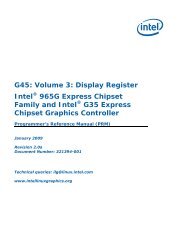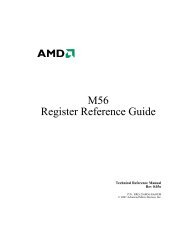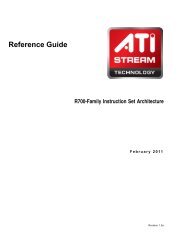Athena Widget Set - C Language Interface - X Consortium ... - X.Org
Athena Widget Set - C Language Interface - X Consortium ... - X.Org
Athena Widget Set - C Language Interface - X Consortium ... - X.Org
You also want an ePaper? Increase the reach of your titles
YUMPU automatically turns print PDFs into web optimized ePapers that Google loves.
<strong>Athena</strong> <strong>Widget</strong> <strong>Set</strong> -C <strong>Language</strong> <strong>Interface</strong>X <strong>Consortium</strong> StandardChris D. Peterson, formerly MIT X <strong>Consortium</strong>
<strong>Athena</strong> <strong>Widget</strong> <strong>Set</strong> - C <strong>Language</strong> <strong>Interface</strong>: X <strong>Consortium</strong> Standardby Chris D. PetersonX Version 11, Release 7.7Copyright © 1985, 1986, 1987, 1988, 1989, 1991, 1994 X <strong>Consortium</strong>Permission is hereby granted, free of charge, to any person obtaining a copy of this software and associated documentationfiles (the “Software”), to deal in the Software without restriction, including without limitation the rightsto use, copy, modify, merge, publish, distribute, sublicense, and/or sell copies of the Software, and to permit personsto whom the Software is furnished to do so, subject to the following conditions:The above copyright notice and this permission notice shall be included in all copies or substantial portions of theSoftware.THE SOFTWARE IS PROVIDED “AS IS”, WITHOUT WARRANTY OF ANY KIND, EXPRESS OR IMPLIED, INCLUDINGBUT NOT LIMITED TO THE WARRANTIES OF MERCHANTABILITY, FITNESS FOR A PARTICULAR PURPOSE ANDNONINFRINGEMENT. IN NO EVENT SHALL THE X CONSORTIUM BE LIABLE FOR ANY CLAIM, DAMAGES OROTHER LIABILITY, WHETHER IN AN ACTION OF CONTRACT, TORT OR OTHERWISE, ARISING FROM, OUT OFOR IN CONNECTION WITH THE SOFTWARE OR THE USE OR OTHER DEALINGS IN THE SOFTWARE.Except as contained in this notice, the name of the X <strong>Consortium</strong> shall not be used in advertising or otherwise topromote the sale, use or other dealings in this Software without prior written authorization from the X <strong>Consortium</strong>.X Window System is a trademark of The OpenGroup.Copyright © 1985, 1986, 1987, 1988, 1989, 1991 Digital Equipment Corporation, Maynard, Massachusetts.Permission to use, copy, modify and distribute this documentation for any purpose and without fee is hereby granted,provided that the above copyright notice appears in all copies and that both that copyright notice and this permissionnotice appear in supporting documentation, and that the name of Digital not be used in in advertising or publicitypertaining to distribution of the software without specific, written prior permission. Digital makes no representationsabout the suitability of the software described herein for any purpose. It is provided “as is” without express orimplied warranty.
Table of Contents1. <strong>Athena</strong> <strong>Widget</strong>s and The Intrinsics ................................................................... 1Introduction to the X Toolkit ......................................................................... 1Terminology .................................................................................................... 2Underlying Model .......................................................................................... 3Conventions Used in this Manual .................................................................. 4Format of the <strong>Widget</strong> Reference Chapters .................................................... 4Input Focus .................................................................................................... 62. Using <strong>Widget</strong>s ................................................................................................... 7Using <strong>Widget</strong>s ................................................................................................ 7<strong>Set</strong>ting the Locale .................................................................................. 7Initializing the Toolkit ............................................................................ 7Creating a <strong>Widget</strong> .................................................................................. 8Common Resources ................................................................................ 9Resource Conversions .......................................................................... 10Realizing a <strong>Widget</strong> ............................................................................... 11Processing Events ................................................................................ 11Standard <strong>Widget</strong> Manipulation Functions ............................................ 12Using the Client Callback <strong>Interface</strong> ..................................................... 14Programming Considerations ............................................................... 15Example Programs ............................................................................... 203. Simple <strong>Widget</strong>s ............................................................................................... 21Command <strong>Widget</strong> ......................................................................................... 21Resources ............................................................................................. 22Command Actions ................................................................................. 23Grip <strong>Widget</strong> .................................................................................................. 25Resources ............................................................................................. 25Grip Actions .......................................................................................... 26Label <strong>Widget</strong> ................................................................................................ 27Resources ............................................................................................. 28List <strong>Widget</strong> ................................................................................................... 29Resources ............................................................................................. 30List Actions ........................................................................................... 32List Callbacks ....................................................................................... 33Changing the List ................................................................................. 33Highlighting an Item ............................................................................ 34Unhighlighting an Item ........................................................................ 34Retrieving the Currently Selected Item ............................................... 34Restrictions ........................................................................................... 34Panner <strong>Widget</strong> .............................................................................................. 35Resources ............................................................................................. 35Panner Actions ...................................................................................... 38Panner Callbacks .................................................................................. 39Repeater <strong>Widget</strong> .......................................................................................... 39Resources ............................................................................................. 39Repeater Actions .................................................................................. 42Scrollbar <strong>Widget</strong> .......................................................................................... 42Resources ............................................................................................. 43Scrollbar Actions .................................................................................. 45Scrollbar Callbacks ............................................................................... 46Convenience Routines .......................................................................... 47<strong>Set</strong>ting Float Resources ....................................................................... 47iii
<strong>Athena</strong> <strong>Widget</strong> <strong>Set</strong> -C <strong>Language</strong> <strong>Interface</strong>Simple <strong>Widget</strong> .............................................................................................. 48Resources ............................................................................................. 48StripChart <strong>Widget</strong> ........................................................................................ 49Resources ............................................................................................. 50Getting the StripChart Value ............................................................... 51Toggle <strong>Widget</strong> .............................................................................................. 52Resources ............................................................................................. 52Toggle Actions ...................................................................................... 55Toggle Actions ...................................................................................... 55Radio Groups ........................................................................................ 56Convenience Routines .......................................................................... 564. Menus .............................................................................................................. 58Using the Menus .......................................................................................... 58Sme Object ................................................................................................... 59Resources ............................................................................................. 59Subclassing the Sme Object ................................................................. 59SmeBSB Object ............................................................................................ 60Resources ............................................................................................. 60SmeLine Object ............................................................................................ 62Resources ............................................................................................. 625. Text <strong>Widget</strong>s .................................................................................................... 64Text <strong>Widget</strong> for Users .................................................................................. 64Default Key Bindings ............................................................................ 64Search and Replace .............................................................................. 65File Insertion ........................................................................................ 67Text Selections for Users ..................................................................... 67Text <strong>Widget</strong> Actions ..................................................................................... 68Cursor Movement Actions\fP ................................................................ 69Delete Actions ...................................................................................... 70Selection Actions .................................................................................. 70The New Line Actions .......................................................................... 71Kill and Actions .................................................................................... 71Miscellaneous Actions .......................................................................... 72Text Selections for Application Programmers ...................................... 74Default Translation Bindings ....................................................................... 75Text Functions .............................................................................................. 76Selecting Text ....................................................................................... 77Unhighlighting Text .............................................................................. 77Getting Current Text Selection ............................................................ 77Replacing Text ...................................................................................... 77Searching for Text ................................................................................ 78Redisplaying Text ................................................................................. 78Resources Convenience Routines ......................................................... 79Customizing the Text <strong>Widget</strong> ....................................................................... 81Text <strong>Widget</strong> .................................................................................................. 81Resources ............................................................................................. 82TextSink Object ............................................................................................ 83Resources ............................................................................................. 84Subclassing the TextSink ..................................................................... 84TextSrc Object .............................................................................................. 88Resources ............................................................................................. 89Subclassing the TextSrc ....................................................................... 89Ascii Sink Object and Multi Sink Object ..................................................... 92Resources ............................................................................................. 93iv
<strong>Athena</strong> <strong>Widget</strong> <strong>Set</strong> -C <strong>Language</strong> <strong>Interface</strong>Ascii Source Object and Multi Source Object ............................................. 93Resources ............................................................................................. 94Convenience Routines .......................................................................... 95Ascii Text <strong>Widget</strong> ......................................................................................... 96Resources ............................................................................................. 976. Composite and Constraint <strong>Widget</strong>s ............................................................... 100Box <strong>Widget</strong> ................................................................................................. 101Resources ........................................................................................... 101Layout Semantics ............................................................................... 102Dialog <strong>Widget</strong> ............................................................................................. 103Resources ........................................................................................... 103Constraint Resources ......................................................................... 105Layout Semantics ............................................................................... 106Automatically Created Children. ........................................................ 107Convenience Routines ........................................................................ 107Form <strong>Widget</strong> .............................................................................................. 108Resources ........................................................................................... 108Constraint Resources ......................................................................... 109Layout Semantics ............................................................................... 110Convenience Routines ........................................................................ 111Paned <strong>Widget</strong> ............................................................................................. 111Using the Paned <strong>Widget</strong> ..................................................................... 112Resources ........................................................................................... 112Constraint Resources ......................................................................... 115Layout Semantics ............................................................................... 116Grip Translations ................................................................................ 117Convenience Routines ........................................................................ 118Porthole <strong>Widget</strong> ......................................................................................... 119Resources ........................................................................................... 120Layout Semantics ............................................................................... 121Porthole Callbacks .............................................................................. 121Tree <strong>Widget</strong> ............................................................................................... 121Resources ........................................................................................... 121Constraint Resources ......................................................................... 123Layout Semantics ............................................................................... 123Convenience Routines ........................................................................ 123Viewport <strong>Widget</strong> ........................................................................................ 123Resources ........................................................................................... 124Layout Semantics ............................................................................... 1267. Creating New <strong>Widget</strong>s (Subclassing) ............................................................ 127Public Header File ..................................................................................... 128Private Header File .................................................................................... 130<strong>Widget</strong> Source File .................................................................................... 1318. Acknowledgments .......................................................................................... 135v
Chapter 1. <strong>Athena</strong> <strong>Widget</strong>s and TheIntrinsicsThe X Toolkit is made up of two distinct pieces, the Xt Intrinsics and a widget set.The <strong>Athena</strong> widget set is a sample implementation of a widget set built upon theIntrinsics. In the X Toolkit, a widget is the combination of an X window or subwindowand its associated input and output semantics.Because the Intrinsics provide the same basic functionality to all widget sets it maybe possible to use widgets from the <strong>Athena</strong> widget set with other widget sets basedupon the Intrinsics. Since widget sets may also implement private protocols, allfunctionality may not be available when mixing and matching widget sets. For informationabout the Intrinsics, see the X Toolkit Intrinsics - C <strong>Language</strong> <strong>Interface</strong>.The <strong>Athena</strong> widget set is a library package layered on top of the Intrinsics and Xlibthat provides a set of user interface tools sufficient to build a wide variety of applications.This layer extends the basic abstractions provided by X and provides thenext layer of functionality primarily by supplying a cohesive set of sample widgets.Although the Intrinsics are a <strong>Consortium</strong> standard, there is no standard widget set.To the extent possible, the Intrinsics are "policy-free". The application environmentand widget set, not the Intrinsics, define, implement, and enforce:• Policy• Consistency• StyleEach individual widget implementation defines its own policy. The X Toolkit designallows for, but does not necessarily encourage, the free mixing of radically differingwidget implementations.Introduction to the X ToolkitThe X Toolkit provides tools that simplify the design of application user interfacesin the X Window System programming environment. It assists application programmersby providing a set of common underlying user-interface functions. It also letswidget programmers modify existing widgets, by subclassing, or add new widgets.By using the X Toolkit in their applications, programmers can present a similar userinterface across applications to all workstation users.The X Toolkit consists of:• A set of Intrinsics functions for building widgets• An architectural model for constructing widgets• A widget set for application programmingWhile the majority of the Intrinsics functions are intended for the widget programmer,a subset of the Intrinsics functions are to be used by application programmers(see X Toolkit Intrinsics - C <strong>Language</strong> <strong>Interface</strong>). The architectural model lets the1
<strong>Athena</strong> <strong>Widget</strong>sand The Intrinsicswidget programmer design new widgets by using the Intrinsics and by combiningother widgets. The application interface layers built on top of the X Toolkit includea coordinated set of widgets and composition policies. Some of these widgets andpolicies are specific to a single application domain, and others are common to avariety of applications.The remainder of this chapter discusses the X Toolkit and <strong>Athena</strong> widget set:• Terminology• Model• Conventions used in this manual• Format of the <strong>Widget</strong> Reference ChaptersTerminologyIn addition to the terms already defined for X programming (see Xlib - C <strong>Language</strong><strong>Interface</strong>), the following terms are specific to the Intrinsics and <strong>Athena</strong> widget setand used throughout this document.Application programmer• A programmer who uses the X Toolkit to produce an application user interface.Child• A widget that is contained within another "parent" widget.Class• The general group to which a specific object belongs.Client• A function that uses a widget in an application or for composing other widgets.FullName• The name of a widget instance appended to the full name of its parent.Instance• A specific widget object as opposed to a general widget class.Method• A function or procedure implemented by a widget class.Name• The name that is specific to an instance of a widget for a given client. This nameis specified at creation time and cannot be modified.Object2
<strong>Athena</strong> <strong>Widget</strong>sand The Intrinsics• A data abstraction consisting of private data and private and public functionsthat operate on the private data. Users of the abstraction can interact with theobject only through calls to the object's public functions. In the X Toolkit, someof the object's public functions are called directly by the application, while othersare called indirectly when the application calls the common Intrinsics functions.In general, if a function is common to all widgets, an application uses a singleIntrinsics function to invoke the function for all types of widgets. If a function isunique to a single widget type, the widget exports the function.Parent• A widget that contains at least one other ("child") widget. A parent widget is alsoknown as a composite widget.Resource• A named piece of data in a widget that can be set by a client, by an application,or by user defaults.Superclass• A larger class of which a specific class is a member. All members of a class arealso members of the superclass.User• A person interacting with a workstation.<strong>Widget</strong>• An object providing a user-interface abstraction (for example, a Scrollbar widget).<strong>Widget</strong> class• The general group to which a specific widget belongs, otherwise known as thetype of the widget.<strong>Widget</strong> programmer• A programmer who adds new widgets to the X Toolkit.Underlying ModelThe underlying architectural model is based on the following premises:•• Every user-interface widget is associated with an X window. The X window ID fora widget is readily available from the widget. Standard Xlib calls can be used bywidgets for many of their input and output operations.•• The data for every widget is private to the widget and its subclasses. That is, thedata is neither directly accessible nor visible outside of the module implementingthe widget. All program interaction with the widget is performed by a set of operations(methods) that are defined for the widget.3
<strong>Athena</strong> <strong>Widget</strong>sand The Intrinsics•• <strong>Widget</strong> semantics are clearly separated from widget layout geometry. <strong>Widget</strong>s areconcerned with implementing specific user-interface semantics. They have littlecontrol over issues such as their size or placement relative to other widget peers.Mechanisms are provided for associating geometric managers with widgets andfor widgets to make suggestions about their own geometry.Conventions Used in this Manual• All resources available to the widgets are listed with each widget. Many of theseare available to more than one widget class due to the object oriented nature ofthe Intrinsics. The new resources for each widget are listed in bold text, and theinherited resources are listed in plain text.• Global symbols are printed in bold and can be function names, symbols definedin include files, or structure names. Arguments are printed in italics.• Each function is introduced by a general discussion that distinguishes it from otherfunctions. The function declaration itself follows, and each argument is specificallyexplained. General discussion of the function, if any is required, follows thearguments. Where applicable, the last paragraph of the explanation lists the returnvalues of the function.• To eliminate any ambiguity between those arguments that you pass and those thata function returns to you, the explanations for all arguments that you pass startwith the word specifies or, in the case of multiple arguments, the word specify.The explanations for all arguments that are returned to you start with the wordreturns or, in the case of multiple arguments, the word return. The explanationsfor all arguments that you can pass and are returned start with the words specifiesand returns.• Any pointer to a structure that is used to return a value is designated as such bythe _return suffix as part of its name. All other pointers passed to these functionsare used for reading only. A few arguments use pointers to structures that areused for both input and output and are indicated by using the _in_out suffix.Format of the <strong>Widget</strong> Reference ChaptersThe majority of this document is a reference guide for the <strong>Athena</strong> widget set. Chaptersthree through six give the programmer all information necessary to use thewidgets. The layout of the chapters follows a specific pattern to allow the programmerto easily find the desired information.The first few pages of every chapter give an overview of the widgets in that section.<strong>Widget</strong>s are grouped into chapters by functionality."Chapter"Chapter"Chapter"ChapterSimple <strong>Widget</strong>sMenusText <strong>Widget</strong>sComposite and Constraint <strong>Widget</strong>4
<strong>Athena</strong> <strong>Widget</strong>sand The IntrinsicsFollowing the introduction will be a description of each widget in that chapter. Whenno functional grouping is obvious the widgets are listed in alphabetical order, suchas in chapters three and six.The first section of each widget's description is a table that contains general informationabout this widget class. Here is the table for the Box widget, and an explanationof all the entries.Application Header file Class Header file Class box<strong>Widget</strong>ClassClass Name BoxSuperclass CompositeApplication Header FileClass Header FileClassClass NameSuperclassThis file must be included when an application usesthis widget. It usually contains the class definition,and some resource macros. This is often called the``public'' header file.This file will only be used by widget programmers.It will need to be included by any widget that subclassesthis widget. This is often called the ``private''header file.This is the widget class of this widget. This globalsymbol is passed to XtCreate<strong>Widget</strong> so that the Intrinsicswill know which type of widget to create.This is the resource name of this class. This name canbe used in a resource file to match any widget of thisclass.This is the superclass that this widget class is descendedfrom. If you understand how the superclassworks it will allow you to more quickly understandwhat this widget does, since much of its functionalitymay be inherited from its superclass.After this table follows a general description of the default behavior of this widget,as seen by the user. In many cases this functionality may be overridden by the applicationprogrammer, or by the user.The next section is a table showing the name, class, type and default value of eachresource that is available to this widget. There is also a column containing notesdescribing special restrictions placed upon individual resources.ACThis resource may be automatically adjusted when another resourceis changed.This resource is only settable at widget creation time, and may notbe modified with Xt<strong>Set</strong>Values.5
<strong>Athena</strong> <strong>Widget</strong>sand The IntrinsicsDRDo not modify this resource. While setting this resource will work,it can cause unexpected behavior. When this symbol appears thereis another, preferred, interface provided by the X Toolkit.This resource is READ-ONLY, and may not be modified.After the resource table is a detailed description of every resource available to thatwidget. Many of these are redundant, but printing them with each widget savespage flipping. The names of the resources that are inherited are printed in plain text,while the names of the resources that are new to this class are printed in bold. Ifyou have already read the description of the superclass you need only pay attentionto the resources printed in bold.For each composite widget there is a section on layout semantics that follows theresource description. This section will describe the effect of constraint resourceson the layout of the children, as well as a general description of where it prefersto place its children.Descriptions of default translations and action routines come next, for widgets towhich they apply. The last item in each widget's documentation is the descriptionof all convenience routines provided by the widget.Input FocusThe Intrinsics define a resource on all Shell widgets that interact with the windowmanager called input. This resource requests the assistance of window managerin acquiring the input focus. The resource defaults to False in the Intrinsics, butis redefined to default to True when an application is using the <strong>Athena</strong> widget set.An application programmer may override this default and set the resource back toFalse if the application does not need the window manager to give it the input focus.See the X Toolkit Intrinsics - C <strong>Language</strong> <strong>Interface</strong> for details on the input resource.6
Chapter 2. Using <strong>Widget</strong>sUsing <strong>Widget</strong>s<strong>Widget</strong>s serve as the primary tools for building a user interface or application environment.The <strong>Athena</strong> widget set consists of primitive widgets that contain no children(for example, a command button) and composite widgets which may containone or more widget children (for example, a Box widget).The remaining chapters explain the widgets that are provided by the <strong>Athena</strong> widgetset. These user-interface components serve as an interface for application programmerswho do not want to implement their own widgets. In addition, they serve as astarting point for those widget programmers who, using the Intrinsics mechanisms,want to implement alternative application programming interfaces.This chapter is a brief introduction to widget programming. The examples provideduse the <strong>Athena</strong> widgets, though most of the concepts will apply to all widget sets.Although there are several programming interfaces to the X Toolkit, only one isdescribed here. A full description of the programming interface is provided in thedocument X Toolkit Intrinsics - C <strong>Language</strong> <strong>Interface</strong>.<strong>Set</strong>ting the LocaleIf it is desirable that the application take advantage of internationalization (i18n),you must establish locale with Xt<strong>Set</strong><strong>Language</strong>Proc before XtDisplayInitialize orXtAppInitialize is called. For full details, please refer to the document X ToolkitIntrinsics - C <strong>Language</strong> <strong>Interface</strong>, section 2.2. However, the following simplest-casecall is sufficient in many or most applications.Xt<strong>Set</strong><strong>Language</strong>Proc(NULL, NULL, NULL);Most notably, this will affect the Standard C locale, determine which resource fileswill be loaded, and what fonts will be required of Font<strong>Set</strong> specifications. In manycases, the addition of this line is the only source change required to internationalizeXaw programs, and will not disturb the function of programs in the default "C"locale.Initializing the ToolkitYou must call a toolkit initialization function before invoking any other toolkit routines(besides locale setting, above). XtAppInitialize opens the X server connection,parses the command line, and creates an initial widget that will serve as theroot of a tree of widgets created by this application.<strong>Widget</strong> XtAppInitialize( app_context_return, application_class, options,num_options, *argc_in_out, *argv_in_out, *fallback_resources,args, num_args);app_con_returnReturns the application context of this application, ifnon-NULL.7
Using <strong>Widget</strong>sapplication_classoptionsnum_optionsargc_in_outargv_in_outfallback_resourcesargsnum_argsSpecifies the class name of this application, whichis usually the generic name for all instances of thisapplication. A useful convention is to form the classname by capitalizing the first letter of the applicationname. For example, the application named ``xman''has a class name of ``Xman''.Specifies how to parse the command line for any application-specificresources. The options argument ispassed as a parameter to XrmParseCommand. For furtherinformation, see Xlib - C <strong>Language</strong> <strong>Interface</strong>.Specifies the number of entries in the options list.Specifies a pointer to the number of command lineparameters.Specifies the command line parameters.Specifies resource values to be used if the site-wideapplication class defaults file cannot be opened, orNULL.Specifies the argument list to use when creating theApplication shell.Specifies the number of arguments in args.This function will remove the command line arguments that the toolkit reads fromargc_in_out, and argv_in_out. It will then attempt to open the display. If the displaycannot be opened, an error message is issued and XtAppInitialize terminates theapplication. Once the display is opened, all resources are read from the locationsspecified by the Intrinsics. This function returns an ApplicationShell widget to beused as the root of the application's widget tree.Creating a <strong>Widget</strong>Creating a widget is a three-step process. First, the widget instance is allocated,and various instance-specific attributes are set by using XtCreate<strong>Widget</strong>. Second,the widget's parent is informed of the new child by using XtManageChild. Finally,X windows are created for the parent and all its children by using XtRealize<strong>Widget</strong>and specifying the top-most widget. The first two steps can be combined byusing XtCreateManaged<strong>Widget</strong>. In addition, XtRealize<strong>Widget</strong> is automaticallycalled when the child becomes managed if the parent is already realized.To allocate, initialize, and manage a widget, use XtCreateManaged<strong>Widget</strong> .<strong>Widget</strong> XtCreateManaged<strong>Widget</strong>( name, widget_class, parent, args,num_args);namewidget_classSpecifies the instance name for the created widgetthat is used for retrieving widget resources.Specifies the widget class pointer for the createdwidget.8
Using <strong>Widget</strong>sparentargsnum_argsSpecifies the parent widget ID.Specifies the argument list. The argument list isa variable-length list composed of name and valuepairs that contain information pertaining to the specificwidget instance being created. For further information,see Section 2.7.2.Specifies the number of arguments in the argumentlist. If the num_args is zero, the argument list is neverreferenced.When a widget instance is successfully created, the widget identifier is returned tothe application. If an error is encountered, the XtError routine is invoked to informthe user of the error.For further information, see X Toolkit Intrinsics - C <strong>Language</strong> <strong>Interface</strong>.Common ResourcesAlthough a widget can have unique arguments that it understands, all widgets havecommon arguments that provide some regularity of operation. The common argumentsallow arbitrary widgets to be managed by higher-level components withoutregard for the individual widget type. <strong>Widget</strong>s will ignore any argument that theydo not understand.The following resources are retrieved from the argument list or from the resourcedatabase by all of the <strong>Athena</strong> widgets:Name Class Type Default Valueaccelerators Accelerators AcceleratorTable NULLancestorSensitive AncestorSensitive Boolean Truebackground Background Pixel XtDefault-BackgroundbackgroundPixmap Pixmap Pixmap XtUnspecifiedPixmapborderColor BorderColor Pixel XtDefault-ForegroundborderWidth BorderWidth Dimension 1colormap Colormap Colormap Parent's Colormapdepth Depth int Parent's DepthdestroyCallback Callback XtCallbackList NULLheight Height Dimension widget dependentborderPixmap Pixmap Pixmap XtUnspecifiedPixmapmappedWhen-ManagedMappedWhen-ManagedBooleanTruescreen Screen Screen Parent's Screensensitive Sensitive Boolean True9
Using <strong>Widget</strong>sName Class Type Default Valuetranslations Translations TranslationTable widget dependentwidth Width Dimension widget dependentx Position Position 0y Position Position 0The following additional resources are retrieved from the argument list or from theresource database by many of the <strong>Athena</strong> widgets:Name Class Type Default Valuecallback Callback XtCallbackList NULLcursor Cursor Cursor widget dependentforeground Foreground Pixel XtDefault-ForegroundinsensitiveBorder Insensitive Pixmap GreyPixmapResource ConversionsMost resources in the <strong>Athena</strong> widget set have a converter registered that will translatethe string in a resource file to the correct internal representation. While someare obvious (string to integer, for example), others need specific mention of the allowablevalues. Three general converters are described here:• Cursor• Pixel• BitmapMany widgets have defined special converters that apply only to that widget. Whenthese occur, the documentation section for that widget will describe the converter.Cursor ConversionThe value for the cursorName resource is specified in the resource database as astring, and is of the following forms:• A standard X cursor name from < X11/cursorfont.h >. The names incursorfont.h each describe a specific cursor. The resource names for these cursorsare exactly like the names in this file except the XC_ is not used. The cursordefinition XC_gumby has a resource name of gumby.• Glyphs, as in FONT font-name glyph-index [[ font-name ] glyph-index ]. The firstfont and glyph specify the cursor source pixmap. The second font and glyph specifythe cursor mask pixmap. The mask font defaults to the source font, and themask glyph index defaults to the source glyph index.• A relative or absolute file name. If a relative or absolute file name is specified, thatfile is used to create the source pixmap. Then the string "Mask" is appended tolocate the cursor mask pixmap. If the "Mask" file does not exist, the suffix "msk"10
Using <strong>Widget</strong>sis tried. If "msk" fails, no cursor mask will be used. If the filename does not startwith '/' or './' the the bitmap file path is used (see section 2.4.3).Pixel ConversionThe string-to-pixel converter takes any name that is acceptable to XParseColor (seeXlib - C <strong>Language</strong> <strong>Interface</strong>). In addition this routine understands the special toolkitsymbols `XtDefaultForeground' and `XtDefaultBackground', described in X ToolkitIntrinsics - C <strong>Language</strong> <strong>Interface</strong>. In short the acceptable pixel names are:• Any color name for the rgb.txt file (typically in the directory /usr/lib/X11 on POSIXsystems).• A numeric specification of the form # where these numericvalues are hexadecimal digits (both upper and lower case).• The special strings `XtDefaultForeground' and `XtDefaultBackground'Bitmap ConversionThe string-to-bitmap converter attempts to locate a file containing bitmap datawhose name is specified by the input string. If the file name is relative (i.e. doesnot begin with / or ./), the directories to be searched are specified in the bitmap-FilePath resource--class BitmapFilePath. This resource specifies a colon (:) separatedlist of directories that will be searched for the named bitmap or cursor glyph(see section 2.4.1). The bitmapFilePath resource is global to the application, andmay not be specified differently for each widget that wishes to convert a cursorto bitmap. In addition to the directories specified in the bitmapFilePath resourcea default directory is searched. When using POSIX the default directory is /usr/include/X11/bitmaps .Realizing a <strong>Widget</strong>The XtRealize<strong>Widget</strong> function performs two tasks:• Calculates the geometry constraints of all managed descendants of this widget.The actual calculation is put off until realize time for performance reasons.• Creates an X window for the widget and, if it is a composite widget, realizes eachof its managed children.void XtRealize<strong>Widget</strong>( w);• Specifies the widget.For further information about this function, see the X Toolkit Intrinsics - C <strong>Language</strong><strong>Interface</strong>.Processing EventsNow that the application has created, managed and realized its widgets, it is readyto process the events that will be delivered by the X Server to this client. A functioncall that will process the events is XtAppMainLoop.void XtAppMainLoop( app_context);11
Using <strong>Widget</strong>sapp_contextSpecifies the application context of this application.The value is normally returned by XtAppInitialize.This function never returns: it is an infinite loop that processes the X events. Userinput can be handled through callback procedures and application defined actionroutines. More details are provided in X Toolkit Intrinsics - C <strong>Language</strong> <strong>Interface</strong>.Standard <strong>Widget</strong> Manipulation FunctionsAfter a widget has been created, a client can interact with that widget by callingone of the standard widget manipulation routines provided by the Intrinsics, or awidget class-specific manipulation routine.The Intrinsics provide generic routines to give the application programmer accessto a set of standard widget functions. The common widget routines let an applicationor composite widget perform the following operations on widgets without requiringexplicit knowledge of the widget type.• Control the mapping of widget windows• Destroy a widget instance• Obtain an argument value• <strong>Set</strong> an argument valueMapping <strong>Widget</strong>sBy default, widget windows are mapped (made viewable) automatically by XtRealize<strong>Widget</strong>.This behavior can be disabled by using Xt<strong>Set</strong>MappedWhenManaged,making the client responsible for calling XtMap<strong>Widget</strong> to make the widget viewable.void Xt<strong>Set</strong>MappedWhenManaged( w, map_when_managed);wmap_when_managedSpecifies the widget.Specifies the new value. If map_when_managed isTrue, the widget is mapped automatically when it isrealized. If map_when_managed is False, the clientmust call XtMap<strong>Widget</strong> or make a second call toXt<strong>Set</strong>MappedWhenManaged to cause the child windowto be mapped.The definition for XtMap<strong>Widget</strong> is:void XtMap<strong>Widget</strong>( w);wSpecifies the widget.When you are creating several children in sequence for a previously realized commonparent it is generally more efficient to construct a list of children as they arecreated (using XtCreate<strong>Widget</strong>) and then use XtManageChildren to request thattheir parent managed them all at once. By managing a list of children at one time,the parent can avoid wasteful duplication of geometry processing and the associated``screen flash''.12
Using <strong>Widget</strong>svoid XtManageChildren( children, num_children);childrennum_childrenSpecifies a list of children to add.Specifies the number of children to add.If the parent is already visible on the screen, it is especially important to batch updatesso that the minimum amount of visible window reconfiguration is performed.For further information about these functions, see the X Toolkit Intrinsics - C <strong>Language</strong><strong>Interface</strong>.Destroying <strong>Widget</strong>sTo destroy a widget instance of any type, use XtDestroy<strong>Widget</strong>void XtDestroy<strong>Widget</strong>( w);wSpecifies the widget.XtDestroy<strong>Widget</strong> destroys the widget and recursively destroys any children that itmay have, including the windows created by its children. After calling XtDestroy-<strong>Widget</strong> , no further references should be made to the widget or any children thatthe destroyed widget may have had.Retrieving <strong>Widget</strong> Resource ValuesTo retrieve the current value of a resource attribute associated with a widget instance,use XtGetValues .void XtGetValues( w, args, num_args);wargsnum_argsSpecifies the widget.Specifies a variable-length argument list of name and addresspairs that contain the resource name and the addressinto which the resource value is stored.Specifies the number of arguments in the argument list.The arguments and values passed in the argument list are dependent on the widget.Note that the caller is responsible for providing space into which the returnedresource value is copied; the ArgList contains a pointer to this storage (e.g. x and ymust be allocated as Position). For further information, see the X Toolkit Intrinsics- C <strong>Language</strong> <strong>Interface</strong>.Modifying <strong>Widget</strong> Resource ValuesTo modify the current value of a resource attribute associated with a widget instance,use Xt<strong>Set</strong>Values .void Xt<strong>Set</strong>Values( w, args, num_args);wargsSpecifies the widget.Specifies an array of name and value pairs that containthe arguments to be modified and their new values.13
Using <strong>Widget</strong>snum_argsSpecifies the number of arguments in the argument list.The arguments and values that are passed will depend on the widget being modified.Some widgets may not allow certain resources to be modified after the widgetinstance has been created or realized. No notification is given if any part of aXt<strong>Set</strong>Values request is ignored.For further information about these functions, see the X Toolkit Intrinsics - C <strong>Language</strong><strong>Interface</strong>. The argument list entry for XtGetValues specifies the addressto which the caller wants the value copied. The argument list entry for Xt<strong>Set</strong>-Values , however, contains the new value itself, if the size of value is less thansizeof(XtArgVal) (architecture dependent, but at least sizeof(long)); otherwise, it isa pointer to the value. String resources are always passed as pointers, regardlessof the length of the string.Using the Client Callback <strong>Interface</strong><strong>Widget</strong>s can communicate changes in their state to their clients by means of a callbackfacility. The format for a client's callback handler is:void CallbackProc( w, client_data, call_data);wclient_datacall_dataSpecifies widget for which the callback is registered.Specifies arbitrary client-supplied data that the widgetshould pass back to the client when the widget executesthe client's callback procedure. This is a wayfor the client registering the callback to also registerclient-specific data: a pointer to additional informationabout the widget, a reason for invoking the callback,and so on. If no additional information is necessary,NULL may be passed as this argument. This field isalso frequently known as the closure.Specifies any callback-specific data the widget wantsto pass to the client. For example, when Scrollbar executesits jumpProc callback list, it passes the currentposition of the thumb in call_data.Callbacks can be registered either by creating an argument containing the callbacklist described below or by using the special convenience routines XtAddCallbackand XtAddCallbacks. When the widget is created, a pointer to a list of callbackprocedure and data pairs can be passed in the argument list to XtCreate<strong>Widget</strong> .The list is of type XtCallbackList :typedef struct {XtCallbackProc callback;XtPointer closure;} XtCallbackRec, *XtCallbackList;The callback list must be allocated and initialized before calling XtCreate<strong>Widget</strong> .The end of the list is identified by an entry containing NULL in callback and closure.14
Using <strong>Widget</strong>sOnce the widget is created, the client can change or de-allocate this list; the widgetitself makes no further reference to it. The closure field contains the client_datapassed to the callback when the callback list is executed.The second method for registering callbacks is to use XtAddCallback after thewidget has been created.void XtAddCallback( w, callback_name, callback, client_data);wcallback_namecallbackclient_dataSpecifies the widget to add the callback to.Specifies the callback list within the widget to appendto.Specifies the callback procedure to add.Specifies the data to be passed to the callback whenit is invoked.XtAddCallback adds the specified callback to the list for the named widget.All widgets provide a callback list named destroyCallback where clients can registerprocedures that are to be executed when the widget is destroyed. The destroycallbacks are executed when the widget or an ancestor is destroyed. The call_dataargument is unused for destroy callbacks.Programming ConsiderationsThis section provides some guidelines on how to set up an application program thatuses the X Toolkit.Writing ApplicationsWhen writing an application that uses the X Toolkit, you should make sure that yourapplication performs the following:1. Include < X11/Intrinsic.h > in your application programs. This header fileautomatically includes < X11/Xlib.h >, so all Xlib functions also are defined.It may also be necessary to include < X11/StringDefs.h > when setting upargument lists, as many of the XtNsomething definitions are only defined in thisfile.2. Include the widget-specific header files for each widget type that you need to use.For example, < X11/Xaw/Label.h > and < X11/Xaw/Command.h >.3. Call the XtAppInitialize function before invoking any other toolkit or Xlibfunctions. For further information, see Section 2.1 and the X Toolkit Intrinsics -C <strong>Language</strong> <strong>Interface</strong>.4. To pass attributes to the widget creation routines that will override any site oruser customizations, set up argument lists. In this document, a list of valid argumentnames is provided in the discussion of each widget. The names each havea global symbol defined that begins with XtN to help catch spelling errors. Forexample, XtNlabel is defined for the label resource of many widgets.5. For further information, see Section 2.9.2.2.15
Using <strong>Widget</strong>s6. When the argument list is set up, create the widget with the XtCreateManaged-<strong>Widget</strong> function. For further information, see Section 2.2 and the X Toolkit Intrinsics- C <strong>Language</strong> <strong>Interface</strong>.7. If the widget has any callback routines, set by the XtNcallback argument or theXtAddCallback function, declare these routines within the application.8. After creating the initial widget hierarchy, windows must be created for eachwidget by calling XtRealize<strong>Widget</strong> on the top level widget.9. Most applications now sit in a loop processing events using XtAppMainLoop ,for example:10.XtCreateManaged<strong>Widget</strong>(name, class, parent, args, num_args);XtRealize<strong>Widget</strong>(shell);XtAppMainLoop(app_context);11.For information about this function, see the X Toolkit Intrinsics - C <strong>Language</strong><strong>Interface</strong>.12.Link your application with libXaw (the <strong>Athena</strong> widgets), libXmu (miscellaneousutilities), libXt (the X Toolkit Intrinsics), libSM (Session Management), libICE(Inter-Client Exchange), libXext (the extension library needed for the shape extensioncode which allows rounded Command buttons), and libX11 (the core Xlibrary). The following provides a sample command line:13.cc -o application application.c \-lXaw \-lXmu \-lXt \\-lSM \-lICE \-lXext \-lX11Changing Resource ValuesThe Intrinsics support two methods of changing the default resource values; the resourcemanager, and an argument list passed into XtCreate<strong>Widget</strong>. While resourcesvalues will get updated no matter which method you use, the two methods provideslightly different functionality.Resource ManagerArgument ListsThis method picks up resource definitions described in Xlib- C <strong>Language</strong> <strong>Interface</strong> from many different locations at runtime. The locations most important to the application programmerare the fallback resources and the app-defaults file, (see XToolkit Intrinsics - C <strong>Language</strong> <strong>Interface</strong> for the complete list).Since these resource are loaded at run time, they can be overriddenby the user, allowing an application to be customized tofit the particular needs of each individual user. These valuescan also be modified without the need to rebuild the application,allowing rapid prototyping of user interfaces. Applicationprogrammers should use resources in preference to hard-codedvalues whenever possible.The values passed into the widget at creation time via an argumentlist cannot be modified by the user, and allow no opportunityfor customization. It is used to set resources that cannotbe specified as strings (e.g. callback lists) or resources thatshould not be overridden (e.g. window depth) by the user.16
Using <strong>Widget</strong>sSpecifying ResourcesIt is important for all X Toolkit application programmers to understand how to usethe X Resource Manager to specify resources for widgets in an X application. Thissection will describe the most common methods used to specify these resources,and how to use the X Resource manager.XrdbThe xrdb utility may be used to load a file containing resourcesinto the X server. Once the resources are loaded,the resources will affect any new applications started onthe display that they were loaded onto.Application Defaults The application defaults (app-defaults) file (normally in /usr/lib/X11/app-defaults/classname) for an application isloaded whenever the application is started.The resource specification has two colon-separated parts, a name, and a value. Thevalue is a string whose format is dependent on the resource specified by name.Name is constructed by appending a resource name to a full widget name.The full widget name is a list of the name of every ancestor of the desired widgetseparated by periods (.). Each widget also has a class associated with it. A classis a type of widget (e.g. Label or Scrollbar or Box). Notice that class names, byconvention, begin with capital letters and instance names begin with lower caseletters. The class of any widget may be used in place of its name in a resourcespecification. Here are a few examples:xman.form.button1Xman.Form.CommandXman.Form.button1This is a fully specified resource name, and will affectonly widgets called button1 that are children ofwidgets called form that are children of applicationsnamed xman. (Note that while typically two widgetsthat are siblings will have different names, it is notprohibited.)This will match any Command widget that is a childof a Form widget that is itself a child of an applicationof class Xman.This is a mixed resource name with both widgetnames and classes specified.This syntax allows an application programmer to specify any widget in the widgettree. To match more than one widget (for example a user may want to make allCommand buttons blue), use an asterisk (*) instead of a period. When an asteriskis used, any number of widgets (including zero) may exist between the two widgetnames. For example:Xman*CommandFoo*button1This matches all Command widgets in the Xman application.This matches any widget in the Foo application thatis named button1.The root of all application widget trees is the widget returned by XtAppInitialize.Even though this is actually an ApplicationShell widget, the toolkit replacesits widget class with the class name of the application. The name of this widget is17
Using <strong>Widget</strong>seither the name used to invoke the application (argv[0]) or the name of the applicationspecified using the standard -name command line option supported by theIntrinsics.The last step in constructing the resource name is to append the name of the resourcewith either a period or asterisk to the full or partial widget name alreadyconstructed.*foreground:BlueXman*borderWidth:10Specifies that all widgets in all applications will havea foreground color of blue.Specifies that all widgets in an application whoseclass is Xman will have a border width of 10 (pixels).xman.form.button1.label:Testing Specifies that a particular widget in the xman applicationwill have a label named Testing.An exclamation point (!) in the first column of a line indicates that the rest of theline should be treated as a comment.Final WordsThe Resource manager is a powerful tool that can be used very effectively to customizeX Toolkit applications at run time by either the application programmer orthe user. Some final points to note:• An application programmer may add new resources to their application. Theseresources are associated with the global application, and not any particular widget.The X Toolkit function used for adding the application resources is XtGetApplicationResources.• Be careful when creating resource files. Since widgets will ignore resources thatthey do not understand, any spelling errors will cause a resource to have no effect.• Only one resource line will match any given resource. There is a set of precedencerules, which take the following general stance.• • More specific overrides less specific, thus period always overrides asterisk.• Names on the left are more specific and override names on the right.• When resource specifications are exactly the same, user defaults will overrideprogram defaults.For a complete explanation of the rules of precedence, and other specific topics seeX Toolkit Intrinsics - C <strong>Language</strong> <strong>Interface</strong> and Xlib - C <strong>Language</strong> <strong>Interface</strong>.Creating Argument ListsTo set up an argument list for the inline specification of widget attributes, you mayuse any of the four approaches discussed in this section. Each resource name hasa global symbol associated with it. This global symbol has the form XtNresourcename. For example, the symbol for ``foreground'' is XtNforeground. For furtherinformation, see the X Toolkit Intrinsics - C <strong>Language</strong> <strong>Interface</strong>.Argument are specified by using the following structure:18
Using <strong>Widget</strong>stypedef struct {String name;XtArgVal value;} Arg, *ArgList;The first approach is to statically initialize the argument list. For example:static Arg arglist[] = {{XtNwidth, (XtArgVal) 400},{XtNheight, (XtArgVal) 300},};This approach is convenient for lists that do not need to be computed at runtimeand makes adding or deleting new elements easy. The XtNumber macro is used tocompute the number of elements in the argument list, preventing simple programmingerrors:XtCreate<strong>Widget</strong>(name, class, parent, arglist, XtNumber(arglist));The second approach is to use the Xt<strong>Set</strong>Arg macro. For example:Arg arglist[10];Xt<strong>Set</strong>Arg(arglist[1], XtNwidth, 400);Xt<strong>Set</strong>Arg(arglist[2], XtNheight, 300);To make it easier to insert and delete entries, you also can use a variable index:Arg arglist[10];Cardinal i=0;Xt<strong>Set</strong>Arg(arglist[i], XtNwidth, 400);Xt<strong>Set</strong>Arg(arglist[i], XtNheight, 300);i++;i++;The i variable can then be used as the argument list count in the widget create function.In this example, XtNumber would return 10, not 2, and therefore is not useful.You should not use auto-increment or auto-decrement within the first argument toXt<strong>Set</strong>Arg . As it is currently implemented, Xt<strong>Set</strong>Arg is a macro that dereferencesthe first argument twice.The third approach is to individually set the elements of the argument list array:19
Using <strong>Widget</strong>sArg arglist[10];arglist[0].name = XtNwidth;arglist[0].value = (XtArgVal) 400;arglist[1].name = XtNheight;arglist[1].value = (XtArgVal) 300;Note that in this example, as in the previous example, XtNumber would return 10,not 2, and therefore would not be useful.The fourth approach is to use a mixture of the first and third approaches: you canstatically define the argument list but modify some entries at runtime. For example:static Arg arglist[] = {{XtNwidth, (XtArgVal) 400},{XtNheight, (XtArgVal) NULL},};arglist[1].value = (XtArgVal) 300;In this example, XtNumber can be used, as in the first approach, for easier codemaintenance.Example ProgramsThe best way to understand how to use any programming library is by trying somesimple examples. A collection of example programs that introduces each of the widgetsin that <strong>Athena</strong> widget set, as well as many important toolkit programming concepts,is available in the X11R5 contrib release as distributed by the X <strong>Consortium</strong>.It can be found in the directory contrib/examples/Xaw in the archive at http://www.x.org/releases/X11R5/contrib-1.tar.Z See the README file from that directoryfor a guide to the examples.20
Chapter 3. Simple <strong>Widget</strong>sEach of these widgets performs a specific user interface function. They are simplebecause they cannot have widget children\(emthey may only be used as leaves ofthe widget tree. These widgets display information or take user input.CommandGripLabelListPannerRepeaterScrollbarSimpleStripChartA push button that, when selected, may cause a specific action to takeplace. This widget can display a multi-line string or a bitmap or pixmapimage.A rectangle that, when selected, will cause an action to take place.A rectangle that can display a multi-line string or a bitmap or pixmapimage.A list of text strings presented in row column format that may be individuallyselected. When an element is selected an action may takeplace.A rectangular area containing a slider that may be moved in two dimensions.Notification of movement may be continuous or discrete.A push button that triggers an action at an increasing rate whenselected. This widget can display a multi-line string or a bitmap orpixmap image.A rectangular area containing a thumb that when slid along one dimensionmay cause a specific action to take place. The Scrollbar maybe oriented horizontally or vertically.The base class for most of the simple widgets. Provides a rectangulararea with a settable mouse cursor and special border.A real time data graph that will automatically update and scroll.ToggleCommand <strong>Widget</strong>A push button that contains state information. Toggles may also beused as "radio buttons" to implement a "one of many" or "zero or oneof many" group of buttons. This widget can display a multi-line stringor a bitmap or pixmap image.Application header file Class header file Class command<strong>Widget</strong>ClassClass Name Command21
Simple <strong>Widget</strong>sSuperclass LabelResourcesThe Command widget is an area, often rectangular, that contains text or a graphicalimage. Command widgets are often referred to as ``push buttons.'' When thepointer is over a Command widget, the widget becomes highlighted by drawing arectangle around its perimeter. This highlighting indicates that the widget is readyfor selection. When mouse button 1 is pressed, the Command widget indicates thatit has been selected by reversing its foreground and background colors. When themouse button is released, the Command widget's notify action is invoked, callingall functions on its callback list. If the pointer is moved off of the widget before thepointer button is released, the widget reverts to its normal foreground and backgroundcolors, and releasing the pointer button has no effect. This behavior allowsthe user to cancel an action.When creating a Command widget instance, the following resources are retrievedfrom the argument list or from the resource database:Name Class Type Notes Default Valueaccelerators Accelerators AcceleratorTableancestorSensitiveAncestorSensitiveNULLBoolean D Truebackground Background Pixel XtDefault-Backgroundbackground-PixmapPixmap Pixmap XtUnspecifiedPixmapbitmap Bitmap Pixmap NoneborderColor BorderColor Pixel XtDefault-ForegroundborderWidth BorderWidth Dimension 1callback Callback XtCallbackList NULLcolormap Colormap Colormap Parent'sColormapborderPixmap Pixmap Pixmap XtUnspecifiedPixmapcornerRound-PercentCornerRound-PercentDimension 25cursor Cursor Cursor NonecursorName Cursor String NULLdepth Depth int C Parent's Depthdestroy-CallbackCallback XtCallbackList NULLencoding Encoding UnsignedChar XawTextEncoding8bitfont Font XFontStruct XtDefaultFont22
Simple <strong>Widget</strong>sName Class Type Notes Default Valueforeground Foreground Pixel XtDefault-Foregroundheight Height Dimension A graphic height+ 2 * internalHeighthighlight-ThicknessinsensitiveBorderThickness Dimension A 2 (0 if Shaped)Insensitive Pixmap GreyPixmapinternalHeight Height Dimension 2internalWidth Width Dimension 4international International Boolean C Falsejustify Justify Justify XtJustifyCenter(center)label Label String name of widgetleftBitmap LeftBitmap Bitmap NonemappedWhen-ManagedMappedWhen-ManagedBoolean TruepointerColor Foreground Pixel XtDefault-ForegroundpointerColor-BackgroundBackground Pixel XtDefault-Backgroundresize Resize Boolean Truescreen Screen Screen R Parent'sScreensensitive Sensitive Boolean TrueshapeStyle ShapeStyle ShapeStyle Rectangletranslations Translations TranslationTableSee belowwidth Width Dimension A graphic width+ 2 * internalWidthx Position Position 0y Position Position 0_\" Resource DescriptionsCommand ActionsThe Command widget supports the following actions:• Switching the button's interior between the foreground and background colorswith set, unset, and reset.23
Simple <strong>Widget</strong>s• Processing application callbacks with notify• Switching the internal border between highlighted and unhighlighted states withhighlight and unhighlightThe following are the default translation bindings used by the Command widget:: highlight(\|): reset(\|): set(\|): notify(\|) unset(\|)The full list of actions supported by Command is:highlight(condition)unhighlight(\|)set(\|)unset(\|)reset(\|)notify(\|)Displays the internal highlight border in the color(foreground or background ) that contrasts with theinterior color of the Command widget. The conditionsWhenUnset and Always are understood by this actionprocedure. If no argument is passed, WhenUnset isassumed.Displays the internal highlight border in the color(foreground or background ) that matches the interiorcolor of the Command widget.Enters the set state, in which notify is possible. Thisaction causes the button to display its interior in theforeground color. The label or bitmap is displayed inthe background color.Cancels the set state and displays the interior of thebutton in the background color. The label or bitmapis displayed in the foreground color.Cancels any set or highlight and displays the interiorof the button in the background color, with the labelor bitmap displayed in the foreground color.When the button is in the set state this action calls allfunctions in the callback list named by the callbackresource. The value of the call_data argument passedto these functions is undefined.A very common alternative to registering callbacks is to augment a Command'stranslations with an action performing the desired function. This often takes theform of:*Myapp*save.translations: #augment ,: Save()24
Simple <strong>Widget</strong>sWhen a bitmap of depth greater that one (1) is specified the set(), unset(), and reset()actions have no effect, since there are no foreground and background colors usedin a multi-plane pixmap.Grip <strong>Widget</strong>Application header file Class header file Class grip<strong>Widget</strong>ClassClass Name GripSuperclass SimpleResourcesThe Grip widget provides a small rectangular region in which user input events(such as ButtonPress or ButtonRelease) may be handled. The most common use forthe Grip widget is as an attachment point for visually repositioning an object, suchas the pane border in a Paned widget.When creating a Grip widget instance, the following resources are retrieved fromthe argument list or from the resource database:Name Class Type Notes Default Valueaccelerators Accelerators AcceleratorTableancestorSensitiveAncestorSensitiveNULLBoolean D Truebackground Background Pixel XtDefault-Backgroundbackground-PixmapPixmap Pixmap XtUnspecifiedPixmapborderColor BorderColor Pixel XtDefault-ForegroundborderPixmap Pixmap Pixmap XtUnspecifiedPixmapborderWidth BorderWidth Dimension 0callback Callback Callback NULLcolormap Colormap Colormap Parent'sColormapcursor Cursor Cursor None25
Simple <strong>Widget</strong>sName Class Type Notes Default ValuecursorName Cursor String NULLdepth Depth int C Parent's Depthdestroy-CallbackCallback XtCallbackList NULLforeground Foreground Pixel XtDefault-Foregroundheight Height Dimension 8Insensitive Pixmap GreyPixmapinternational International Boolean C FalseinsensitiveBordermappedWhen-ManagedMappedWhen-ManagedBoolean TruepointerColor Foreground Pixel XtDefault-ForegroundpointerColor-BackgroundBackground Pixel XtDefault-Backgroundscreen Screen Screen R Parent'sScreensensitive Sensitive Boolean Truetranslations Translations TranslationTableNULLwidth Width Dimension 8x Position Position 0y Position Position 0callbackforegroundAll routines on this list are called whenever the GripActionaction routine is invoked. The call_data containsall information passed to the action routine. A detaileddescription is given below in the Grip Actionssection.A pixel value which indexes the widget's colormap toderive the color used to flood fill the entire Grip widget.Grip ActionsThe Grip widget does not declare any default event translation bindings, but it doesdeclare a single action routine named GripAction. The client specifies an arbitraryevent translation table, optionally giving parameters to the GripAction routine.The GripAction routine executes the callbacks on the callback list, passing ascall_data a pointer to a XawGripCallData structure, defined in the Grip widget'sapplication header file.26
Simple <strong>Widget</strong>stypedef struct _XawGripCallData {XEvent *event;String *params;Cardinal num_params;} XawGripCallDataRec, *XawGripCallData,GripCallDataRec, *GripCallData; /* supported for R4 compatibility */In this structure, the event is a pointer to the input event that triggered the action.params and num_params give the string parameters specified in the translationtable for the particular event binding.The following is an example of a translation table that uses the GripAction:: GripAction(press): GripAction(move): GripAction(release)For a complete description of the format of translation tables, see the X ToolkitIntrinsics - C <strong>Language</strong> <strong>Interface</strong>.Label <strong>Widget</strong>Application header file Class header file Class label<strong>Widget</strong>ClassClass Name LabelSuperclass SimpleA Label widget holds a graphic displayed within a rectangular region of the screen.The graphic may be a text string containing multiple lines of characters in an 8 bitor 16 bit character set (to be displayed with a font), or in a multi-byte encoding (foruse with a fontset). The graphic may also be a bitmap or pixmap. The Label widget27
Simple <strong>Widget</strong>sResourceswill allow its graphic to be left, right, or center justified. Normally, this widget canbe neither selected nor directly edited by the user. It is intended for use as an outputdevice only.When creating a Label widget instance, the following resources are retrieved fromthe argument list or from the resource database:Name Class Type Notes Default Valueaccelerators Accelerators AcceleratorTableancestorSensitiveAncestorSensitiveNULLBoolean D Truebackground Background Pixel XtDefault-Backgroundbackground-PixmapPixmap Pixmap XtUnspecifiedPixmapbitmap Bitmap Pixmap NoneborderColor BorderColor Pixel XtDefault-ForegroundborderWidth BorderWidth Dimension 1colormap Colormap Colormap Parent'sColormapcursor Cursor Cursor NonecursorName Cursor String NULLdepth Depth int C Parent's DepthborderPixmap Pixmap Pixmap XtUnspecifiedPixmapdestroy-CallbackCallback XtCallbackList NULLencoding Encoding UnsignedChar XawTextEncoding8bitfont Font XFontStruct XtDefaultFontfont<strong>Set</strong> Font<strong>Set</strong> XFont<strong>Set</strong> XtDefault-Font<strong>Set</strong>foreground Foreground Pixel XtDefault-Foregroundheight Height Dimension A graphic height+ 2 * internalHeightinsensitiveBorderInsensitive Pixmap GreyPixmapinternalHeight Height Dimension 2internalWidth Width Dimension 4international International Boolean C False28
Simple <strong>Widget</strong>sName Class Type Notes Default Valuejustify Justify Justify XtJustifyCenter(center)label Label String name of widgetleftBitmap LeftBitmap Bitmap NonemappedWhen-ManagedMappedWhen-ManagedBoolean TruepointerColor Foreground Pixel XtDefault-ForegroundpointerColor-BackgroundList <strong>Widget</strong>Background Pixel XtDefault-Backgroundresize Resize Boolean Truescreen Screen Screen R Parent'sScreensensitive Sensitive Boolean Truetranslations Translations TranslationTableSee abovewidth Width Dimension A graphic width+ 2 * internalWidthx Position Position 0y Position Position 0Application header file Class header file Class list<strong>Widget</strong>ClassClass Name ListSuperclass SimpleThe List widget contains a list of strings formatted into rows and columns. Whenone of the strings is selected, it is highlighted, and the List widget's Notify actionis invoked, calling all routines on its callback list. Only one string may be selectedat a time.29
Simple <strong>Widget</strong>sResourcesWhen creating a List widget instance, the following resources are retrieved fromthe argument list or from the resource database:Name Class Type Notes Default Valueaccelerators Accelerators AcceleratorTableancestorSensitiveAncestorSensitiveNULLBoolean D Truebackground Background Pixel XtDefault-Backgroundbackground-PixmapPixmap Pixmap XtUnspecifiedPixmapborderColor BorderColor Pixel XtDefault-ForegroundborderWidth BorderWidth Dimension 1callback Callback Callback NULLcolormap Colormap Colormap Parent'sColormapcolumnSpacing Spacing Dimension 6cursor Cursor Cursor XC_left_ptrcursorName Cursor String NULLborderPixmap Pixmap Pixmap XtUnspecifiedPixmapdefault-ColumnsColumns int 2depth Depth int C Parent's Depthdestroy-CallbackCallback XtCallbackList NULLfont Font FontStruct XtDefaultFontfont<strong>Set</strong> Font<strong>Set</strong> XFont<strong>Set</strong> XtDefault-Font<strong>Set</strong>forceColumns Columns Boolean Falseforeground Foreground Pixel XtDefault-Foregroundheight Height Dimension A Enoughspace to containthe listinsensitiveBorderInsensitive Pixmap GreyPixmapinternalHeight Height Dimension 2internalWidth Width Dimension 4international International Boolean C False30
Simple <strong>Widget</strong>sName Class Type Notes Default Valuelist List Pointer name of widgetlongest Longest int A 0mappedWhen-ManagedMappedWhen-ManagedBoolean TruenumberStrings NumberStrings int A computedfor NULL terminatedlistpasteBuffer Boolean Boolean FalsepointerColor Foreground Pixel XtDefault-ForegroundpointerColor-BackgroundBackground Pixel XtDefault-BackgroundrowSpacing Spacing Dimension 2screen Screen Screen R Parent'sScreensensitive Sensitive Boolean Truetranslations Translations TranslationTableSee belowverticalList Boolean Boolean Falsewidth Width Dimension A Enoughspace to containthe listx Position Position 0y Position Position 0_callbackAll functions on this list are called whenever the notifyaction is invoked. The call_data argument containsinformation about the element selected and isdescribed in detail in the List Callbacks section.columnSpacingrowSpacingdefaultColumnsfontfont<strong>Set</strong>forceColumnsThe amount of space, in pixels, between each of therows and columns in the list.The default number of columns. This value is usedwhen neither the width nor the height of the List widgetis specified or when forceColumns is True.The text font to use when displaying the list, whenthe international resource is false.The text font set to use when displaying the list,when the international resource is true.Forces the default number of columns to be used regardlessof the List widget's current size.31
Simple <strong>Widget</strong>sforegroundA pixel value which indexes the widget's colormapto derive the color used to paint the text of the listelements.\fPinternalHeight\fP\fPinternalWidth\fPlistlongestnumberStringspasteBufferverticalListList ActionsThe margin, in pixels, between the edges of the listand the corresponding edge of the List widget's window.An array of text strings displayed in the List widget.If numberStrings is zero (the default) then the listmust be NULL terminated. If a value is not specifiedfor the list, then numberStrings is set to 1, and thename of the widget is used as the list, and longestis set to the length of the name of the widget. Thelist is used in place, and must be available to theList widget for the lifetime of this widget, or until itis changed with Xt<strong>Set</strong>Values or XawListChange.Specifies the width, in pixels, of the longest stringin the current list. The List widget will compute thisvalue if zero (the default) is specified. If this resourceis set by hand, entries longer than this will be clippedto fit.The number of strings in the current list. If a valueof zero (the default) is specified, the List widget willcompute it. When computing the number of stringsthe List widget assumes that the list is NULL terminated.If this resource is set to True then the name ofthe currently selected list element will be put intoCUT_BUFFER_0.If this resource is set to True then the list elementswill be presented in column major order.The List widget supports the following actions:• Highlighting and unhighlighting the list element under the pointer with <strong>Set</strong> andUnset• Processing application callbacks with NotifyThe following is the default translation table used by the List <strong>Widget</strong>:,: <strong>Set</strong>(\|) Notify(\|)The full list of actions supported by List widget is:32
Simple <strong>Widget</strong>s<strong>Set</strong>(\|)Unset(\|)Notify(\|)List Callbacks<strong>Set</strong>s the list element that is currently under the pointer.To inform the user that this element is currently set,it is drawn with foreground and background colors reversed.If this action is called when there is no list elementunder the cursor, the currently set element willbe unset.Cancels the set state of the element under the pointer,and redraws it with normal foreground and backgroundcolors.Calls all callbacks on the List widget's callback list. Informationabout the currently selected list element ispassed in the call_data argument (see List Callbacksbelow).All procedures on the List widget's callback list will have a XawListReturnStructpassed to them as call_data. The structure is defined in the List widget's applicationheader file.typedef struct _XawListReturnStruct {String string; /* string shown in the list. */int list_index; /* index of the item selected. */} XawListReturnStruct;NoteThe list_index item used to be called simply index. Unfortunately, this namecollided with a global name defined on some operating systems, and had tobe changed.Changing the ListTo change the list that is displayed, use XawListChange .void XawListChange( w, list, longest, resize);wlistnitemslongestSpecifies the List widget.Specifies the new list for the List widget to display.Specifies the number of items in the list. If a value lessthan 1 is specified, list must be NULL terminated, and thenumber of items will be calculated by the List widget.Specifies the length of the longest item in the list in pixels.If a value less than 1 is specified, the List widget will calculatethe value.33
Simple <strong>Widget</strong>sresizeSpecifies a Boolean value that if True indicates that the Listwidget should try to resize itself after making the change.The constraints of the List widget's parent are always enforced,regardless of the value specified here.XawListChange will unset all list elements that are currently set before the list isactually changed. The list is used in place, and must remain usable for the lifetimeof the List widget, or until list has been changed again with this function or withXt<strong>Set</strong>Values.Highlighting an ItemTo highlight an item in the list, use XawListHighlight .void XawListHighlight( w, item);witemSpecifies the List widget.Specifies an index into the current list that indicates the itemto be highlighted.Only one item can be highlighted at a time. If an item is already highlighted whenXawListHighlight is called, the highlighted item is unhighlighted before the newitem is highlighted.Unhighlighting an ItemTo unhighlight the currently highlighted item in the list, use XawListUnhighlight .void XawListUnhighlight( w);wSpecifies the List widget.Retrieving the Currently Selected ItemTo retrieve the list element that is currently set, use XawListShowCurrent .XawListReturnStruct *XawListShowCurrent( w);wSpecifies the List widget.XawListShowCurrent returns a pointer to an XawListReturnStruct structure,containing the currently highlighted item. If the value of the index member isXAW_LIST_NONE, the string member is undefined, and no item is currently selected.RestrictionsMany programmers create a ``scrolled list'' by putting a List widget with manyentries as a child of a Viewport widget. The List continues to create a window asbig as its contents, but that big window is only visible where it intersects the parentViewport's window. (I.e., it is ``clipped.'')While this is a useful technique, there is a serious drawback. X does not supportwindows above 32,767 pixels in width or height, but this height limit will be exceededby a List's window when the List has many entries (i.e., with a 12 point font,about 3000 entries would be too many.)34
Simple <strong>Widget</strong>sPanner <strong>Widget</strong>Application header file Class header file Class panner<strong>Widget</strong>ClassClass Name PannerSuperclass SimpleResourcesA Panner widget is a rectangle, called the ``canvas,'' on which another rectangle,the ``slider,'' moves in two dimensions. It is often used with a Porthole widget tomove, or ``scroll,'' a third widget in two dimensions, in which case the slider's sizeand position gives feedback as to what portion of the third widget is visible.The slider may be scrolled around the canvas by pressing, dragging, and releasingButton1; the default translation also enables scrolling via arrow keys and some otherkeys. While scrolling is in progress, the application receives notification throughcallback procedures. Notification may be done either continuously whenever theslider moves or discretely whenever the slider has been given a new location.When creating a Panner widget instance, the following resources are retrieved fromthe argument list or from the resource database:Name Class Type Notes Default ValueNULLallowOff AllowOff Boolean Falseaccelerators Accelerators AcceleratorTableancestorSensitiveAncestorSensitiveBoolean D Truebackground Background Pixel XtDefault-Backgroundbackground-PixmapPixmap Pixmap XtUnspecifiedPixmapbackgroundStippleBackgroundStippleString NULLborderColor BorderColor Pixel XtDefault-ForegroundborderPixmap Pixmap Pixmap XtUnspecifiedPixmap35
Simple <strong>Widget</strong>sName Class Type Notes Default ValueborderWidth BorderWidth Dimension 1canvasHeight CanvasHeight Dimension 0canvasWidth CanvasWidth Dimension 0colormap Colormap Colormap Parent'sColormapcursor Cursor Cursor NonecursorName Cursor String NULLdefaultScale DefaultScale Dimension 8depth Depth int C Parent's Depthdestroy-CallbackCallback XtCallbackList NULLforeground Foreground Pixel XtDefault-Foregroundheight Height Dimension A depends onorientationinternalSpace InternalSpace Dimension 4international International Boolean C FalselineWidth LineWidth Dimension 0mappedWhen-ManagedMappedWhen-ManagedBoolean TruepointerColor Foreground Pixel XtDefault-ForegroundpointerColor-BackgroundBackground Pixel XtDefault-BackgroundreportCallback ReportCallback Callback NULLresize Resize Boolean TruerubberBand RubberBand Boolean Falsescreen Screen Screen R Parent'sScreensensitive Sensitive Boolean TrueshadowColor ShadowColor Pixel XtDefault-ForegroundshadowThicknessShadowThicknessDimension 2sliderX SliderX Position 0sliderY SliderY Position 0sliderHeight SliderHeight Dimension 0sliderWidth SliderWidth Dimension 0translations Translations TranslationTableSee below36
Simple <strong>Widget</strong>sName Class Type Notes Default Valuewidth Width Dimension A depends onorientationx Position Position 0y Position Position 0allowOffbackgroundStippleWhether to allow the edges of the slider to go off theedges of the canvas.The name of a bitmap pattern to be used as the backgroundfor the area representing the canvas.canvasHeightcanvasWidthdefaultScaleforegroundinternalSpacelineWidthreportCallbackresizerubberBandshadowColorshadowThicknessThe size of the canvas.The percentage size that the Panner widget shouldhave relative to the size of the canvas.A pixel value which indexes the widget's colormap toderive the color used to draw the slider.The width of internal border in pixels between a sliderrepresenting the full size of the canvas and theedge of the Panner widget.The width of the lines in the rubberbanding rectanglewhen rubberbanding is in effect instead of continuousscrolling. The default is 0.All functions on this callback list are called when thenotify action is invoked. See the Panner Actionssection for details.Whether or not to resize the panner whenever thecanvas size is changed so that the defaultScale ismaintained.Whether or not scrolling should be discrete (onlymoving a rubberbanded rectangle until the scrollingis done) or continuous (moving the slider itself). Thiscontrols whether or not the move action procedurealso invokes the notify action procedure.The color of the shadow underneath the slider.The width of the shadow underneath the slider.sliderXsliderYThe location of the slider in the coordinates of thecanvas.sliderHeight37
Simple <strong>Widget</strong>ssliderWidthPanner ActionsThe size of the slider.The actions supported by the Panner widget are:start()stop()abort()move()page(xamount,yamount)notify()set(what,value)This action begins movement of the slider.This action ends movement of the slider.This action ends movement of the slider and restoresit to the position it held when the start action wasinvoked.This action moves the outline of the slider (if the rubberBandresource is True) or the slider itself (by invokingthe notify action procedure).This action moves the slider by the specifiedamounts. The format for the amounts is a signed orunsigned floating-point number (e.g., +1.0 or \-.5)followed by either p indicating pages (slider sizes), orc indicating canvas sizes. Thus, page(+0,+.5p) representsvertical movement down one-half the heightof the slider and page(0,0) represents moving to theupper left corner of the canvas.This action informs the application of the slider's currentposition by invoking the reportCallback functionsregistered by the application.This action changes the behavior of the Panner. Thewhat argument must currently be the string rubberbandand controls the value of the rubberBand resource.The value argument may have one of the valueson, off, or toggle.The default bindings for Panner are:: start(\|): move(\|): notify(\|) stop(\|): abort(\|)KP_Enter: set(rubberband,toggle)space: page(+1p,+1p)Delete: page(\-1p,\-1p)BackSpace: page(\-1p,\-1p)Left: page(\-.5p,+0)Right: page(+.5p,+0)Up: page(+0,\-.5p)Down: page(+0,+.5p)Home: page(0,0)38
Simple <strong>Widget</strong>sPanner CallbacksThe functions registered on the reportCallback list are invoked by the notify actionas follows:void ReportProc( panner, client_data, report);pannerpannerSpecifies the Panner widget.Specifies the client data.pannerRepeater <strong>Widget</strong>Specifies a pointer to an XawPannerReport structure containing the locationand size of the slider and the size of the canvas.Application header file Class header file Class repeater<strong>Widget</strong>ClassClass Name RepeaterSuperclass CommandResourcesThe Repeater widget is a subclass of the Command widget; see the Command documentationfor details. The difference is that the Repeater can call its registeredcallbacks repeatedly, at an increasing rate. The default translation does so for theduration the user holds down pointer button 1 while the pointer is on the Repeater.When creating a Repeater widget instance, the following resources are retrievedfrom the argument list or from the resource database:Name Class Type Notes Default Valueaccelerators Accelerators AcceleratorTableancestorSensitiveAncestorSensitiveNULLBoolean D Truebackground Background Pixel XtDefault-Backgroundbackground-PixmapPixmap Pixmap XtUnspecifiedPixmapbitmap Bitmap Pixmap None39
Simple <strong>Widget</strong>sName Class Type Notes Default ValueborderColor BorderColor Pixel XtDefault-ForegroundborderWidth BorderWidth Dimension 1callback Callback XtCallbackList NULLcolormap Colormap Colormap Parent'sColormapborderPixmap Pixmap Pixmap XtUnspecifiedPixmapcornerRound-PercentCornerRound-PercentDimension 25cursor Cursor Cursor NonecursorName Cursor String NULLdecay Decay Int 5depth Depth int C Parent's Depthdestroy-CallbackCallback XtCallbackList NULLencoding Encoding UnsignedChar XawTextEncoding8bitflash Boolean Boolean Falsefont Font XFontStruct XtDefaultFontfont<strong>Set</strong> Font<strong>Set</strong> XFont<strong>Set</strong> XtDefault-Font<strong>Set</strong>foreground Foreground Pixel XtDefault-Foregroundheight Height Dimension A graphic height+ 2 * internalHeighthighlight-ThicknessThickness Dimension A 2 (0 if Shaped)initialDelay Delay Int 200insensitiveBorderInsensitive Pixmap GreyPixmapinternalHeight Height Dimension 2internalWidth Width Dimension 4international International Boolean C Falsejustify Justify Justify XtJustifyCenter(center)label Label String name of widgetleftBitmap LeftBitmap Bitmap NonemappedWhen-ManagedMappedWhen-ManagedBoolean TrueminimumDelay MinimumDelay Int 1040
Simple <strong>Widget</strong>sName Class Type Notes Default ValuepointerColor Foreground Pixel XtDefault-ForegroundpointerColor-BackgroundBackground Pixel XtDefault-BackgroundrepeatDelay Delay Int 50resize Resize Boolean Truescreen Screen Pointer R Parent'sScreensensitive Sensitive Boolean TrueshapeStyle ShapeStyle ShapeStyle RectanglestartCallback StartCallback Callback NULLstopCallback StopCallback Callback NULLtranslations Translations TranslationTableSee belowwidth Width Dimension A graphic width+ 2 * internalWidthx Position Position 0y Position Position 0\" Resource DescriptionsdecayflashinitialDelayminimumDelayrepeatDelaystartCallbackstopCallbackThe number of milliseconds that should be subtractedfrom each succeeding interval while the Repeaterbutton is being held down until the interval hasreached minimumDelay milliseconds.Whether or not to flash the Repeater button wheneverthe timer goes off.The number of milliseconds between the beginningof the Repeater button being held down and the firstinvocation of the callback function.The minimum time between callbacks in milliseconds.The number of milliseconds between each callbackafter the first (minus an increasing number of decays).The list of functions to invoke by the start action(typically when the Repeater button is first pressed).The callback data parameter is set to NULL.The list of functions to invoke by the stop action (typicallywhen the Repeater button is released). The callbackdata parameter is set to NULL.41
Simple <strong>Widget</strong>sRepeater ActionsThe Repeater widget supports the following actions beyond those of the Commandbutton:start()stop()This invokes the functions on the startCallback and callbacklists and sets a timer to go off in initialDelay milliseconds.The timer will cause the callback functions tobe invoked with increasing frequency until the stop actionoccurs.This invokes the functions on the stopCallback list andprevents any further timers from occuring until the nextstart action.The following are the default translation bindings used by the Repeater widget:: highlight(\|): unhighlight(\|): set(\|) start(\|): stop(\|) unset(\|)Scrollbar <strong>Widget</strong>Application header fileClass header fileClassClass NameSuperclassscrollbar<strong>Widget</strong>ClassScrollbarSimpleA Scrollbar widget is a rectangle, called the ``canvas,'' on which another rectangle,the ``thumb,'' moves in one dimension, either vertically or horizontally. A Scrollbarcan be used alone, as a value generator, or it can be used within a composite widget(for example, a Viewport). When a Scrollbar is used to move, or ``scroll,'' the contentsof another widget, the size and the position of the thumb usually give feedbackas to what portion of the other widget's contents are visible.Each pointer button invokes a specific action. Pointer buttons 1 and 3 do not movethe thumb automatically. Instead, they return the pixel position of the cursor onthe scroll region. When pointer button 2 is clicked, the thumb moves to the currentpointer position. When pointer button 2 is held down and the pointer is moved, thethumb follows the pointer.The pointer cursor in the scroll region changes depending on the current action.When no pointer button is pressed, the cursor appears as a double-headed arrowthat points in the direction that scrolling can occur. When pointer button 1 or 3is pressed, the cursor appears as a single-headed arrow that points in the logicaldirection that the thumb will move. When pointer button 2 is pressed, the cursorappears as an arrow that points to the top or the left of the thumb.42
Simple <strong>Widget</strong>sResourcesWhen the user scrolls, the application receives notification through callback procedures.For both discrete scrolling actions, the callback returns the Scrollbar widget,the client_data, and the pixel position of the pointer when the button was released.For continuous scrolling, the callback routine returns the scroll bar widget, theclient data, and the current relative position of the thumb. When the thumb is movedusing pointer button 2, the callback procedure is invoked continuously. When eitherbutton 1 or 3 is pressed, the callback procedure is invoked only when the button isreleased and the client callback procedure is responsible for moving the thumb.When creating a Scrollbar widget instance, the following resources are retrievedfrom the argument list or from the resource database:Name Class Type Notes Default Valueaccelerators Accelerators AcceleratorTableancestorSensitiveAncestorSensitiveNULLBoolean D Truebackground Background Pixel XtDefault-Backgroundbackground-PixmapPixmap Pixmap XtUnspecifiedPixmapborderColor BorderColor Pixel XtDefault-ForegroundborderWidth BorderWidth Dimension 1colormap Colormap Colormap parent'sColormapcursor Cursor Cursor NonecursorName Cursor String NULLdepth Depth int C parent's DepthborderPixmap Pixmap Pixmap XtUnspecifiedPixmapdestroy-CallbackCallback XtCallbackList NULLforeground Foreground Pixel XtDefault-Foregroundheight Height Dimension A depends onorientationInsensitive Pixmap GreyPixmapinternational International Boolean C FalsejumpProc Callback XtCallbackList NULLlength Length Dimension 1insensitiveBordermappedWhen-ManagedMappedWhen-ManagedBoolean True43
Simple <strong>Widget</strong>sName Class Type Notes Default ValueminimumThumbMinimumThumbDimension 7orientation Orientation Orientation XtorientVertical(vertical)pointerColor Foreground Pixel XtDefault-ForegroundpointerColor-BackgroundBackground Pixel XtDefault-Backgroundscreen Screen Screen R parent'sScreenscrollDCursor Cursor Cursor XC_sb_down_arrowscrollHCursor Cursor Cursor XC_sb_h_double_arrowscrollLCursor Cursor Cursor XC_sb_left_arrowscrollProc Callback XtCallbackList NULLscrollRCursor Cursor Cursor XC_sb_right_arrowscrollUCursor Cursor Cursor XC_sb_up_arrowscrollVCursor Cursor Cursor XC_sb_v_arrowsensitive Sensitive Boolean Trueshown Shown Float 0.0thickness Thickness Dimension 14thumb Thumb Bitmap GreyPixmapthumbProc Callback XtCallbackList NULLtopOfThumb TopOfThumb Float 0.0translations Translations TranslationTableSee belowwidth Width Dimension A depends onorientationx Position Position 0y Position Position 0foregroundjumpProclengthminimumThumborientationA pixel value which indexes the widget's colormap toderive the color used to draw the thumb.All functions on this callback list are called when theNotifyThumb action is invoked. See the ScrollbarActions section for details.The height of a vertical scrollbar or the width of ahorizontal scrollbar.The smallest size, in pixels, to which the thumb canshrink.The orientation is the direction that the thumb willbe allowed to move. This value can be either XtorientVerticalor XtorientHorizontal.44
Simple <strong>Widget</strong>sscrollDCursorscrollHCursorscrollLCursorscrollProcscrollRCursorscrollUCursorscrollVCursorshownthicknessthumbtopOfThumbScrollbar ActionsThis cursor is used when scrolling backward in a verticalscrollbar.This cursor is used when a horizontal scrollbar is inactive.This cursor is used when scrolling forward in a horizontalscrollbar.All functions on this callback list may be calledwhen the NotifyScroll action is invoked. See the\fBScrollbar Actions\fP section for details.This cursor is used when scrolling backward in a horizontalscrollbar, or when thumbing a vertical scrollbar.This cursor is used when scrolling forward in a verticalscrollbar, or when thumbing a horizontal scrollbar.This cursor is used when a vertical scrollbar is inactive.This is the size of the thumb, expressed as a percentage(0.0 - 1.0) of the length of the scrollbar.The width of a vertical scrollbar or the height of ahorizontal scrollbar.This pixmap is used to tile (or stipple) the thumb ofthe scrollbar. If no tiling is desired, then set this resourceto None. This resource will accept either abitmap or a pixmap that is the same depth as the window.The resource converter for this resource constructsbitmaps from the contents of files. (See ConvertingBitmaps for details.)The location of the top of the thumb, as a percentage(0.0 - 1.0) of the length of the scrollbar. This resourcewas called top in previous versions of the <strong>Athena</strong> widgetset. The name collided with the a Form widgetconstraint resource, and had to be changed.The actions supported by the Scrollbar widget are:StartScroll(value)NotifyScroll(value)The possible values are Forward, Backward, or Continuous.This must be the first action to begin a newmovement.The possible values are Proportional or FullLength.If the argument to StartScroll was Forward or Backward,NotifyScroll executes the scrollProc call-45
Simple <strong>Widget</strong>sbacks and passes either; the position of the pointer,if value is Proportional, or the full length of thescroll bar, if value is FullLength. If the argumentto StartScroll was Continuous, NotifyScroll returnswithout executing any callbacks.EndScroll(\^)MoveThumb(\^)NotifyThumb(\^)\This must be the last action after a movement is complete.Repositions the Scrollbar's thumb to the currentpointer location.Calls the callbacks and passes the relative position ofthe pointer as a percentage of the scroll bar length.The default bindings for Scrollbar are:: StartScroll(Forward): StartScroll(Continuous) MoveThumb(\|) NotifyThumb(\|): StartScroll(Backward): MoveThumb(\|) NotifyThumb(\|): NotifyScroll(Proportional) EndScroll(\|)Examples of additional bindings a user might wish to specify in a resource file are:*Scrollbar.Translations: \\~Metaspace: StartScroll(Forward) NotifyScroll(FullLength) \\n\\Metaspace: StartScroll(Backward) NotifyScroll(FullLength) \\n\\EndScroll(\|)Scrollbar CallbacksThere are two callback lists provided by the Scrollbar widget. The procedural interfacefor these functions is described here.The calling interface to the scrollProc callback procedure is:void ScrollProc( scrollbar, client_data, position);scrollbarclient_datapositionSpecifies the Scrollbar widget.Specifies the client data.Specifies a pixel position in integer form.The scrollProc callback is used for incremental scrolling and is called by the NotifyScrollaction. The position argument is a signed quantity and should be castto an int when used. Using the default button bindings, button 1 returns a positivevalue, and button 3 returns a negative value. In both cases, the magnitude of thevalue is the distance of the pointer in pixels from the top (or left) of the Scrollbar.The value will never be greater than the length of the Scrollbar.The calling interface to the jumpProc callback procedure is:46
Simple <strong>Widget</strong>svoid JumpProc( scrollbar, client_data, percent_ptr);scrollbarclient_dataSpecifies the ID of the scroll bar widget.Specifies the client data.percent_ptr Specifies the floating point position of the thumb (0.0\- 1.0).The jumpProc callback is used to implement smooth scrolling and is called by theNotifyThumb action. Percent_ptr must be cast to a pointer to float before use; i.e.float percent = *(float*)percent_ptr;With the default button bindings, button 2 moves the thumb interactively, and thejumpProc is called on each new position of the pointer, while the pointer buttonremains down. The value specified by percent_ptr is the current location of thethumb (from the top or left of the Scrollbar) expressed as a percentage of the lengthof the Scrollbar.Convenience RoutinesTo set the position and length of a Scrollbar thumb, usevoid XawScrollbar<strong>Set</strong>Thumb( w, top, shown);wtopshownSpecifies the Scrollbar widget.Specifies the position of the top of the thumb as a fraction ofthe length of the Scrollbar.Specifies the length of the thumb as a fraction of the totallength of the Scrollbar.XawScrollbarThumb moves the visible thumb to a new position (0.0 \- 1.0) and length(0.0 \- 1.0). Either the top or shown arguments can be specified as \-1.0, in whichcase the current value is left unchanged. Values greater than 1.0 are truncated to1.0.If called from jumpProc, XawScrollbar<strong>Set</strong>Thumb has no effect.<strong>Set</strong>ting Float ResourcesThe shown and topOfThumb resources are of type float. These resources can be difficultto get into an argument list. The reason is that C performs an automatic castof the float value to an integer value, usually truncating the important information.The following code fragment is one portable method of getting a float into an argumentlist.top = 0.5;if (sizeof(float) > sizeof(XtArgVal)) {/*\ * If a float is larger than an XtArgVal then pass this47
Simple <strong>Widget</strong>sSimple <strong>Widget</strong>\ * resource value by reference.\ */Xt<strong>Set</strong>Arg(args[0], XtNshown, &top);}else {/*\ * Convince C not to perform an automatic conversion, which\ * would truncate 0.5 to 0.\ */XtArgVal * l_top = (XtArgVal *) ⊤Xt<strong>Set</strong>Arg(args[0], XtNshown, *l_top);}Application Header file Class Header file Class simple<strong>Widget</strong>ClassClass Name SimpleSuperclass CoreResourcesThe Simple widget is not very useful by itself, as it has no semantics of its own. Itmain purpose is to be used as a common superclass for the other simple <strong>Athena</strong>widgets. This widget adds six resources to the resource list provided by the Corewidget and its superclasses.When creating a Simple widget instance, the following resources are retrieved fromthe argument list or from the resource database:Name Class Type Notes Default Valueaccelerators Accelerators AcceleratorTableancestorSensitiveAncestorSensitiveNULLBoolean D Truebackground Background Pixel XtDefault-Backgroundbackground-PixmapPixmap Pixmap XtUnspecifiedPixmapborderColor BorderColor Pixel XtDefault-Foreground48
Simple <strong>Widget</strong>sName Class Type Notes Default ValueborderWidth BorderWidth Dimension 1colormap Colormap Colormap Parent'sColormapcursor Cursor Cursor NonecursorName Cursor String NULLdepth Depth int C Parent's DepthborderPixmap Pixmap Pixmap XtUnspecifiedPixmapdestroy-CallbackCallback XtCallbackList NULLheight Height Dimension 0Insensitive Pixmap GreyPixmapinternational International Boolean C FalseinsensitiveBordermappedWhen-ManagedMappedWhen-ManagedBoolean TruepointerColor Foreground Pixel XtDefault-ForegroundpointerColor-BackgroundBackground Pixel XtDefault-Backgroundscreen Screen Screen R Parent'sScreensensitive Sensitive Boolean Truetranslations Translations TranslationTableNULLwidth Width Dimension 0x Position Position 0y Position Position 0StripChart <strong>Widget</strong>Application Header file Class Header file Class stripChart<strong>Widget</strong>ClassClass Name StripChartSuperclass Simple49
Simple <strong>Widget</strong>sResourcesThe StripChart widget is used to provide a roughly real time graphical chart of asingle value. For example, it is used by the common client program xload to providea graph of processor load. The StripChart reads data from an application, andupdates the chart at the update interval specified.When creating a StripChart widget instance, the following resources are retrievedfrom the argument list or from the resource database:Name Class Type Notes Default Valueaccelerators Accelerators AcceleratorTableancestorSensitiveAncestorSensitiveNULLBoolean D Truebackground Background Pixel XtDefault-Backgroundbackground-PixmapPixmap Pixmap XtUnspecifiedPixmapborderColor BorderColor Pixel XtDefault-ForegroundborderWidth BorderWidth Dimension 1colormap Colormap Colormap Parent'sColormapcursor Cursor Cursor NonecursorName Cursor String NULLdepth Depth int C Parent's DepthborderPixmap Pixmap Pixmap XtUnspecifiedPixmapdestroy-CallbackCallback XtCallbackList NULLforeground Foreground Pixel XtDefault-ForegroundgetValue Callback XtCallbackList NULLheight Height Dimension 120highlight Foreground Pixel XtDefault-ForegroundInsensitive Pixmap GreyPixmapinternational International Boolean C FalsejumpScroll JumpScroll int A half the widthof the widgetinsensitiveBordermappedWhen-ManagedMappedWhen-ManagedBoolean TrueminScale Scale int 150
Simple <strong>Widget</strong>sName Class Type Notes Default ValuepointerColor Foreground Pixel XtDefault-ForegroundpointerColor-BackgroundBackground Pixel XtDefault-Backgroundscreen Screen Pointer R Parent'sScreensensitive Sensitive Boolean Truetranslations Translations TranslationTableNULLupdate Interval int 10width Width Dimension 120x Position Position 0y Position Position 0foregroundgetValuehighlightjumpScrollminScaleA pixel value which indexes the widget's colormap toderive the color that will be used to draw the graph.A list of callback functions to call every update seconds.This list should contain one function, which returns thevalue to be graphed by the StripChart widget. The followingsection describes the procedural interface. Behaviorwhen this list has more than one function is undefined.A pixel value which indexes the widget's colormap toderive the color that will be used to draw the scale lineson the graph.When the graph reaches the right edge of the windowit must be scrolled to the left. This resource specifiesthe number of pixels it will jump. Smooth scrolling canbe achieved by setting this resource to 1.The minimum scale for the graph. The number of divisionson the graph will always be greater than or equalto this value.updateGetting the StripChart ValueThe number of seconds between graph updates. Eachupdate is represented on the graph as a 1 pixel wideline. Every update seconds the getValue procedure willbe used to get a new graph point, and this point will beadded to the right end of the StripChart.The StripChart widget will call the application routine passed to it as the getValuecallback function every update seconds to obtain another point for the StripChartgraph.The calling interface for the getValue callback is:51
Simple <strong>Widget</strong>svoid(*getValueProc)( w, client_data, value);wclient_datavalueSpecifies the StripChart widget.Specifies the client data.Returns a pointer to a double. The application shouldset the address pointed to by this argument to a doublecontaining the value to be graphed on the StripChart.This function is used by the StripChart to call an application routine. The routinewill pass the value to be graphed back to the the StripChart in the value field ofthis routine.Toggle <strong>Widget</strong>ResourcesApplication Header file Class Header file Classtoggle<strong>Widget</strong>ClassClass Name ToggleSuperclass CommandThe Toggle widget is an area, often rectangular, that displays a graphic. The graphicmay be a text string containing multiple lines of characters in an 8 bit or 16 bitcharacter set (to be displayed with a font), or in a multi-byte encoding (for use witha fontset). The graphic may also be a bitmap or pixmap.This widget maintains a Boolean state (e.g. True/False or On/Off) and changes statewhenever it is selected. When the pointer is on the Toggle widget, the Toggle widgetmay become highlighted by drawing a rectangle around its perimeter. This highlightingindicates that the Toggle widget is ready for selection. When pointer button1 is pressed and released, the Toggle widget indicates that it has changed state byreversing its foreground and background colors, and its notify action is invoked,calling all functions on its callback list. If the pointer is moved off of the widgetbefore the pointer button is released, the Toggle widget reverts to its previous foregroundand background colors, and releasing the pointer button has no effect. Thisbehavior allows the user to cancel the operation.Toggle widgets may also be part of a ``radio group.'' A radio group is a list of at leasttwo Toggle widgets in which no more than one Toggle may be set at any time. A radiogroup is identified by the widget ID of any one of its members. The convenienceroutine XawToggleGetCurrent will return information about the Toggle widget inthe radio group.Toggle widget state is preserved across changes in sensitivity.When creating a Toggle widget instance, the following resources are retrieved fromthe argument list or from the resource database:Name Class Type Notes Default Valueaccelerators Accelerators AcceleratorTableNULL52
Simple <strong>Widget</strong>sName Class Type Notes Default ValueancestorSensitiveAncestorSensitiveBoolean D Truebackground Background Pixel XtDefault-Backgroundbackground-PixmapPixmap Pixmap XtUnspecifiedPixmapbitmap Bitmap Pixmap NoneborderColor BorderColor Pixel XtDefault-ForegroundborderWidth BorderWidth Dimension 1callback Callback XtCallbackList NULLcolormap Colormap Colormap Parent'sColormapborderPixmap Pixmap Pixmap XtUnspecifiedPixmapcornerRound-PercentCornerRound-PercentDimension 25cursor Cursor Cursor NonecursorName Cursor String NULLdepth Depth int C Parent's Depthdestroy-CallbackCallback XtCallbackList NULLencoding Encoding UnsignedChar XawTextEncoding8bitfont Font XFontStruct XtDefaultFontfont<strong>Set</strong> Font<strong>Set</strong> XFont<strong>Set</strong> XtDefault-Font<strong>Set</strong>foreground Foreground Pixel XtDefault-Foregroundheight Height Dimension A graphic height+ 2 * internalHeighthighlight-ThicknessinsensitiveBorderThickness Dimension A 2 (0 if Shaped)Insensitive Pixmap GreyPixmapinternalHeight Height Dimension 2internalWidth Width Dimension 4international International Boolean C Falsejustify Justify Justify XtJustifyCenter(center)label Label String name of widgetleftBitmap LeftBitmap Bitmap None53
Simple <strong>Widget</strong>sName Class Type Notes Default ValuemappedWhen-ManagedMappedWhen-ManagedBoolean TruepointerColor Foreground Pixel XtDefault-ForegroundpointerColor-BackgroundBackground Pixel XtDefault-BackgroundradioData RadioData Pointer Name ofwidgetradioGroup <strong>Widget</strong> <strong>Widget</strong> No radio groupresize Resize Boolean Truescreen Screen Screen R Parent'sScreensensitive Sensitive Boolean TrueshapeStype ShapeStyle ShapeStyle Rectanglestate State Boolean Offtranslations Translations TranslationTableSee belowwidth Width Dimension A graphic width+ 2 * internalWidthx Position Position 0y Position Position 0radioData Specifies the data that will be returned by XawToggleGetCurrentwhen this is the currently set widget inthe radio group. This value is also used to identify theToggle that will be set by a call to XawToggle<strong>Set</strong>Current.The value NULL will be returned by XawToggleGetCurrentif no widget in a radio group is currentlyset. Programmers must not specify NULL (or Zero)as radioData.radioGroupstateSpecifies another Toggle widget that is in the radiogroup to which this Toggle widget should be added. Aradio group is a group of at least two Toggle widgets,only one of which may be set at a time. If this value isNULL (the default) then the Toggle will not be part ofany radio group and can change state without affectingany other Toggle widgets. If the widget specified inthis resource is not already in a radio group then a newradio group will be created containing these two Togglewidgets. No Toggle widget can be in multiple radiogroups. The behavior of a radio group of one toggle isundefined. A converter is registered which will convertwidget names to widgets without caching.Specifies whether the Toggle widget is set (True) or unset(False).54
Simple <strong>Widget</strong>sToggle ActionsThe Toggle widget supports the following actions:• Switching the Toggle widget between the foreground and background colors withset and unset and toggle• Processing application callbacks with notify• Switching the internal border between highlighted and unhighlighted states withhighlight and unhighlightThe following are the default translation bindings used by the Toggle widget:Toggle Actions: highlight(Always): unhighlight(),: toggle() notify()The full list of actions supported by Toggle is:highlight(condition)unhighlight()set()unset()toggle()reset()Displays the internal highlight border in the color(foreground or background ) that contrasts with theinterior color of the Toggle widget. The conditionsWhenUnset and Always are understood by this actionprocedure. If no argument is passed then WhenUnsetis assumed.Displays the internal highlight border in the color(foreground or background ) that matches the interiorcolor of the Toggle widget.Enters the set state, in which notify is possible. Thisaction causes the Toggle widget to display its interiorin the foreground color. The label or bitmap is displayedin the background color.Cancels the set state and displays the interior of theToggle widget in the background color. The label orbitmap is displayed in the foreground color.Changes the current state of the Toggle widget, causingto be set if it was previously unset, and unset if itwas previously set. If the widget is to be set, and is ina radio group then this procedure may unset anotherToggle widget causing all routines on its callback listto be invoked. The callback routines for the Togglethat is to be unset will be called before the one thatis to be set.Cancels any set or highlight and displays the interiorof the Toggle widget in the background color,with the label displayed in the foreground color.55
Simple <strong>Widget</strong>snotify()When the Toggle widget is in the set state this actioncalls all functions in the callback list named by thecallback resource. The value of the call_data argumentin these callback functions is undefined.When a bitmap of depth greater that one (1) is specified the set(), unset(), and reset()actions have no effect, since there are no foreground and background colors usedin a multi-plane pixmap.Radio GroupsThere are typically two types of radio groups desired by applications. The defaulttranslations for the Toggle widget implement a "zero or one of many" radio group.This means that there may be no more than one Toggle widget active, but thereneed not be any Toggle widgets active.The other type of radio group is "one of many" and has the more strict policy thatthere will always be exactly one radio button active. Toggle widgets can be usedto provide this interface with a slight modification to the translation table of eachToggle in the group.: highlight(Always): unhighlight(),: set() notify()This translation table will not allow any Toggle to be unset except as a result ofanother Toggle becoming set. It is the application programmer's responsibility tochoose an initial state for the radio group by setting the state resource of one ofits member widgets to True.Convenience RoutinesThe following functions allow easy access to the Toggle widget's radio group functionality.Changing the Toggle's Radio Group.To enable an application to change the Toggle's radio group, add the Toggle to aradio group, or remove the Toggle from a radio group, use XawToggleChangeRadioGroup.void XawToggleChangeRadioGroup( radio_group);wradio_groupSpecifies the Toggle widget.Specifies any Toggle in the new radio group. If NULLthen the Toggle will be removed from any radio groupof which it is a member.If a Toggle is already set in the new radio group, and the Toggle to be added isalso set then the previously set Toggle in the radio group is unset and its callbackprocedures are invoked. Finding the Currently selected Toggle in a radio group ofToggles56
Simple <strong>Widget</strong>sTo find the currently selected Toggle in a radio group of Toggle widgets use Xaw-ToggleGetCurrent.XtPointer XawToggleGetCurrent( XawToggleGetCurrent(radio_group),radio_group);radio_groupSpecifies any Toggle widget in the radio group.The value returned by this function is the radioData of the Toggle in this radiogroup that is currently set. The default value for radioData is the name of thatToggle widget. If no Toggle is set in the radio group specified then NULL is returned.Changing the Toggle that is set in a radio group.To change the Toggle that is currently set in a radio group use XawToggle<strong>Set</strong>Current.void XawToggle<strong>Set</strong>Current( radio_data), radio_group, radio_data);radio_groupradio_dataSpecifies any Toggle widget in the radio group.Specifies the radioData identifying the Toggle thatshould be set in the radio group specified by theradio_group argument.XawToggle<strong>Set</strong>Current locates the Toggle widget to be set by matching radio_dataagainst the radioData for each Toggle in the radio group. If none match, Xaw-Toggle<strong>Set</strong>Current returns without making any changes. If more than one Togglematches, XawToggle<strong>Set</strong>Current will choose a Toggle to set arbitrarily. If this causesany Toggle widgets to change state, all routines in their callback lists will beinvoked. The callback routines for a Toggle that is to be unset will be called beforethe one that is to be set. Unsetting all Toggles in a radio group.To unset all Toggle widgets in a radio group use XawToggleUnsetCurrent.void XawToggleUnsetCurrent( XawToggleUnsetCurrent(radio_group),radio_group);radio_groupSpecifies any Toggle widget in the radio group.If this causes a Toggle widget to change state, all routines on its callback list willbe invoked.57
Chapter 4. MenusThe <strong>Athena</strong> widget set provides support for single paned non-hierarchical popupand pulldown menus. Since menus are such a common user interface tool, supportfor them must be provided in even the most basic widget sets. In menuing as inother areas, the <strong>Athena</strong> <strong>Widget</strong> <strong>Set</strong> provides only basic functionality.Menus in the <strong>Athena</strong> widget set are implemented as a menu container (the Simple-Menu widget) and a collection of objects that comprise the menu entries. The SimpleMenuwidget is itself a direct subclass of the OverrideShell widget class, so noother shell is necessary when creating a menu. The managed children of a Simple-Menu must be subclasses of the Sme (Simple Menu Entry) object.The <strong>Athena</strong> widget set provides three classes of Sme objects that may be used tobuild menus.SmeSme-BSBSme-LineThe base class of all menu entries. It may be used as a menu entry itselfto provide blank space in a menu. "Sme" means "Simple Menu Entry."This menu entry provides a selectable entry containing a text string. Abitmap may also be placed in the left and right margins. "BSB" means"Bitmap String Bitmap."This menu entry provides an unselectable entry containing a separatorline.The SimpleMenu widget informs the window manager that it should ignore its windowby setting the Override Redirect flag. This is the correct behavior for thepress-drag-release style of menu operation. If click-move-click or "pinable" menusare desired it is the responsibility of the application programmer, using the Simple-Menu resources, to inform the window manager of the menu.To allow easy creation of pulldown menus, a MenuButton widget is also providedas part of the <strong>Athena</strong> widget set.Using the MenusThe default configuration for the menus is press-drag-release. The menus will typicallybe activated by clicking a pointer button while the pointer is over a MenuButton,causing the menu to appear in a fixed location relative to that button; this isa pulldown menu. Menus may also be activated when a specific pointer and/or keysequence is used anywhere in the application; this is a popup menu (e.g. clickingCtrl- in the common application xterm). In this case the menushould be positioned under the cursor. Typically menus will be placed so the pointercursor is on the first menu entry, or the last entry selected by the user.The menu remains on the screen as long as the pointer button is held down. Movingthe pointer will highlight different menu items. If the pointer leaves the menu, ormoves over an entry that cannot be selected then no menu entry will highlighted.When the desired menu entry has been highlighted, releasing the pointer buttonremoves the menu, and causes any mechanism associated with this entry to be invoked.58
MenusSme ObjectResourcesApplication Header file Class Header file Class smeObjectClassClass Name SmeSuperclass RectObjThe Sme object is the base class for all menu entries. While this object is mainlyintended to be subclassed, it may be used in a menu to add blank space betweenmenu entries.The resources associated with the SmeLine object are defined in this section, and affectonly the single menu entry specified by this object. There are no new resourcesadded for this class, as it picks up all its resources from the RectObj class.Name Class Type Notes Default ValueBoolean Truecallback Callback XtCallbackList NULLancestorSensitiveAncestorSensitivedestroy-CallbackCallback XtCallbackList NULLheight Height Dimension 0international International Boolean C Falsesensitive Sensitive Boolean Truewidth Width Dimension 1Keep in mind that the SimpleMenu widget will force all menu items to be the widthof the widest entry.Subclassing the Sme ObjectTo Create a new Sme object class you will need to define three class methods. Thesemethods allow the SimpleMenu to highlight and unhighlight the menu entry as thepointer cursor moves over it, as well as notify the entry when the user has selectedit. All of these methods may be inherited from the Sme object, although the defaultsemantics are not very interesting.Highlight(\|)Unhighlight(\|)Called to put the menu entry into the highlightedstate.Called to return the widget to its normal (unhighlighted)state.59
MenusNotify(\|)Called when the user selects this menu entry.Other then these methods, creating a new object is straight forward. Here is someinformation that may help you avoid some common mistakes.1. Objects can be zero pixels high.2. Objects draw on their parent's window, therefore the Drawing dimensions are differentfrom those of widgets. For instance, y locations vary from y to y + height,not 0 to height.3. Xt<strong>Set</strong>Values calls may come from the application while the Sme is highlighted,and if the <strong>Set</strong>Values method returns True, will result in an expose event. TheSimpleMenu may later call the menu entry's unhighlight procedure. However,due to the asynchronous nature of X, the expose event generated by Xt<strong>Set</strong>Valueswill come after this unhighlight.4. Remember that your subclass of the Sme does not own the window. Share thespace with other menu entries, and refrain from drawing outside the subclass'sown section of the menu.SmeBSB ObjectApplication Header file Class Header file Class smeBSBObjectClassClass Name SmeBSBSuperclass SmeResourcesThe SmeBSB object is used to create a menu entry that contains a string, and optionalbitmaps in its left and right margins. Since each menu entry is an independentobject, the application is able to change the font, color, height, and other attributesof the menu entries, on an entry by entry basis. The format of the string may eitherbe the encoding of the 8 bit font utilized, or in a multi-byte encoding for use witha font<strong>Set</strong>.The resources associated with the SmeBSB object are defined in this section, andaffect only the single menu entry specified by this object.Name Class Type Notes Default ValueancestorSensitiveAncestorSensitiveBoolean D Truecallback Callback Callback NULL60
MenusName Class Type Notes Default Valuedestroy-CallbackCallback XtCallbackList NULLfont Font FontStruct XtDefaultFontfont<strong>Set</strong> Font<strong>Set</strong> XFont<strong>Set</strong> XtDefault-Font<strong>Set</strong>foreground Foreground Pixel XtDefault-Foregroundheight Height Dimension A Font height+ vertSpaceinternational International Boolean C Falsejustify Justify Justify XtjustifyLeftlabel Label String NULLleftBitmap LeftBitmap Pixmap XtUnspecifiedPixmapleftMargin leftMargin Dimension 4rightBitmap RightBitmap Pixmap XtUnspecifiedPixmaprightMargin rightMargin Dimension 4sensitive Sensitive Boolean TruevertSpace VertSpace int 25width Width Dimension A TextWidth+ marginscallbackfontfont<strong>Set</strong>foregroundjustifylabelAll callback functions on this list are called when the SimpleMenunotifies this entry that the user has selected it.The text font to use when displaying the label, when the internationalresource is false.The text font set to use when displaying the label, when the internationalresource is true.A pixel value which indexes the SimpleMenu's colormap to derivethe foreground color of the menu entry's window. This color is alsoused to render all 1's in the left and right bitmaps. Keep in mind thatthe SimpleMenu widget will force the width of all menu entries to bethe width of the longest entry.How the label is to be rendered between the left and right marginswhen the space is wider than the actual text. This resource maybe specified with the values XtJustifyLeft, XtJustifyCenter, orXtJustifyRight. When specifying the justification from a resourcefile the values left, center, or right may be used.This is a the string that will be displayed in the menu entry. The exactlocation of this string within the bounds of the menu entry iscontrolled by the leftMargin, rightMargin, vertSpace, and justifyresources.61
MenusleftBitmaprightBitmapThis is a name of a bitmap to display in the left or right margin of themenu entry. All 1's in the bitmap will be rendered in the foregroundcolor, and all 0's will be drawn in the background color of the SimpleMenuwidget. It is the programmers' responsibility to make surethat the menu entry is tall enough, and the appropriate margin wideenough to accept the bitmap. If care is not taken the bitmap mayextend into another menu entry, or into this entry's label.leftMarginrightMarginThis is the amount of space (in pixels) that will be left between theedge of the menu entry and the label string.vertSpaceSmeLine ObjectThis is the amount of vertical padding, expressed as a percentage ofthe height of the font, that is to be placed around the label of a menuentry.. The label and bitmaps are always centered vertically withinthe menu. The default value for this resource (25) causes the defaultheight to be 125% of the height of the font.ResourcesApplication Header file Class Header file Class smeLineObjectClassClass Name SmeLineSuperclass SmeThe SmeLine object is used to add a horizontal line or menu separator to a menu.Since each SmeLine is an independent object, the application is able to change thecolor, height, and other attributes of the SmeLine objects on an entry by entry basis.This object is not selectable, and will not highlight when the pointer cursor is over it.The resources associated with the SmeLine object are defined in this section, andaffect only the single menu entry specified by this object.Name Class Type Notes Default Valuedestroy-CallbackCallback XtCallbackList NULLforeground Foreground Pixel XtDefault-Foregroundheight Height Dimension lineWidth62
MenusName Class Type Notes Default Valueinternational International Boolean C FalselineWidth LineWidth Dimension 1stipple Stipple Pixmap XtUnspecifiedPixmapwidth Width Dimension 1foregroundlineWidthstippleA pixel value which indexes the SimpleMenu's colormap to derive theforeground color used to draw the separator line. Keep in mind thatthe SimpleMenu widget will force all menu items to be the width of thewidest entry. Thus, setting the width is generally not very important.The width of the horizontal line that is to be displayed.If a bitmap is specified for this resource, the line will be stippledthrough it. This allows the menu separator to be rendered as somethingmore exciting than just a line. For instance, if you define a stipplethat is a chain link, then your menu separators will look like chains.63
Chapter 5. Text <strong>Widget</strong>sThe Text widget provides a window that will allow an application to display and editone or more lines of text. Options are provided to allow the user to add Scrollbarsto its window, search for a specific string, and modify the text in the buffer.The Text widget is made up of a number of pieces; it was modularized to ease customization.The AsciiText widget class (actually not limited to ASCII but so namedfor compatibility) is be general enough to most needs. If more flexibility, specialfeatures, or extra functionality is needed, they can be added by implementing a newTextSource or TextSink, or by subclassing the Text <strong>Widget</strong> (See Section 5.8 for customizationdetails.)The words insertion point are used in this chapter to refer to the text caret. This isthe symbol that is displayed between two characters in the file. The insertion pointmarks the location where any new characters will be added to the file. To avoidconfusion the pointer cursor will always be referred to as the pointer.The text widget supports three edit modes, controlling the types of modificationsa user is allowed to make:• Append-only• Editable• Read-onlyRead-only mode does not allow the user or the programmer to modify the text in thewidget. While the entire string may be reset in read-only mode with Xt<strong>Set</strong>Values,it cannot be modified via with XawTextReplace. Append-only and editable modesallow the text at the insertion point to be modified. The only difference is that textmay only be added to or removed from the end of a buffer in append-only mode.Text <strong>Widget</strong> for UsersThe Text widget provides many of the common keyboard editing commands. Thesecommands allow users to move around and edit the buffer. If an illegal operationis attempted, (such as deleting characters in a read-only text widget), the X serverwill beep.Default Key BindingsThe default key bindings are patterned after those in the EMACS text editor:Ctrl-a Beginning Of Line Meta-b Backward WordCtrl-b Backward Character Meta-f Forward WordCtrl-d Delete Next Character Meta-i Insert FileCtrl-e End Of Line Meta-k Kill To End Of ParagraphCtrl-f Forward Character Meta-q Form ParagraphCtrl-g Multiply Reset Meta-v Previous Page64
Text <strong>Widget</strong>sCtrl-h Delete Previous Character Meta-y Insert Current SelectionCtrl-j Newline And Indent Meta-z Scroll One Line DownCtrl-k Kill To End Of Line Meta-d Delete Next WordCtrl-l Redraw Display Meta-D Kill WordCtrl-m Newline Meta-h Delete Previous WordCtrl-n Next Line Meta-H Backward Kill WordCtrl-o Newline And Backup Meta-< Beginning Of FileCtrl-p Previous Line Meta-> End Of FileCtrl-r Search/Replace Backward Meta-] Forward ParagraphCtrl-s Search/Replace Forward Meta-[ Backward ParagraphCtrl-t Transpose CharactersCtrl-u Multiply by 4 Meta-Delete Delete Previous WordCtrl-v Next Page Meta-Shift Delete Kill Previous WordCtrl-w Kill Selection Meta-Backspace Delete Previous WordCtrl-y Unkill Meta-Shift Backspace Kill Previous WordCtrl-z Scroll One Line UpCtrl-\\ Reconnect to input methodKanji Reconnect to input methodIn addition, the pointer may be used to cut and paste text:Button 1 Down Start SelectionButton 1 Motion Adjust SelectionButton 1 Up End Selection (cut)Button 2 Down Insert Current Selection (paste)Button 3 Down Extend Current SelectionButton 3 Motion Adjust SelectionButton 3 Up End Selection (cut)Since all of these key and pointer bindings are set through the translations andresource manager, the user and the application programmer can modify them bychanging the Text widget's translations resource.Search and ReplaceThe Text widget provides a search popup that can be used to search for a stringwithin the current Text widget. The popup can be activated by typing either Control-ror Control-s. If Control-s is used the search will be forward in the file from thecurrent location of the insertion point; if Control-r is used the search will be backward.The activated popup is placed under the pointer. It has a number of buttonsthat allow both text searches and text replacements to be performed.At the top of the search popup are two toggle buttons labeled backward and forward.One of these buttons will always be highlighted; this is the direction in which thesearch will be performed. The user can change the direction at any time by clickingon the appropriate button.Directly under the buttons there are two text areas, one labeled Search for: and theother labeled Replace with:. If this is a read-only Text widget the Replace with: field65
Text <strong>Widget</strong>swill be insensitive and no replacements will be allowed. After each of these labelswill be a text field. This field will allow the user to enter a string to search for andthe string to replace it with. Only one of these text fields will have a window borderaround it; this is the active text field. Any key presses that occur when the focus inin the search popup will be directed to the active text field. There are also a fewspecial key sequences:Carriage Return: Execute the action, and pop down the search widget.Tab: Execute the action, then move to the next field.Shift Carriage Return: Execute the action, then move to the next field.Control-q Tab: Enter a Tab into a text field.Control-c: Pop down the search popup.Using these special key sequences should allow simple searches without ever removingone's hands from the keyboard.Near the bottom of the search popup is a row of buttons. These buttons allow thesame actions to to be performed as the key sequences, but the buttons will leavethe popup active. This can be quite useful if many searches are being performed, asthe popup will be left on the display. Since the search popup is a transient window,it may be picked up with the window manager and pulled off to the side for use ata later time.SearchReplaceReplaceAllReplaceAllSearch for the specified string.Replace the currently highlighted string with the string in the Replacewith text field, and move onto the next occurrence of the Search fortext field. The functionality is commonly referred to as query-replace.Replace all occurrences of the search string with the replace stringfrom the current insertion point position to the end (or beginning) ofthe file. There is no key sequence to perform this action.Remove the search popup from the screen.Finally, when international resource is true, there may be a pre-edit buffer belowthe button row, for composing input. Its presence is determined by the X locale inuse and the VendorShell's preeditType resource.The widget hierarchy for the search popup is show below, all widgets are listed byclass and instance name.Text TransientShell searchForm formLabel label1Label label2Toggle backwardsToggle forwardsLabel searchLabelText searchTextLabel replaceLabel66
Text <strong>Widget</strong>sFile InsertionText replaceTextCommand searchCommand replaceOneCommand replaceAllCommand cancelTo insert a file into a text widget, type the key sequence Meta-i, which will activatethe file insert popup. This popup will appear under the pointer, and any text typedwhile the focus is in this popup will be redirected to the text field used for thefilename. When the desired filename has been entered, click on Insert File, or typeCarriage Return. The named file will then be inserted in the text widget beginningat the insertion point position. If an error occurs when opening the file, an errormessage will be printed, prompting the user to enter the filename again. The fileinsert may be aborted by clicking on Cancel. If Meta-i is typed at a text widget thatis read-only, it will beep, as no file insertion is allowed.The widget hierarchy for the file insert popup is show below; all widgets are listedby class and instance name.Text TransientShell insertFileForm formLabel labelText textCommand insertCommand cancelText Selections for UsersThe text widgets have a text selection mechanism that allows the user to copy piecesof the text into the PRIMARY selection, and paste into the text widget some text thatanother application (or text widget) has put in the PRIMARY selection.One method of selecting text is to press pointer button 1 on the beginning of thetext to be selected, drag the pointer until all of the desired text is highlighted, andthen release the button to activate the selection. Another method is to click pointerbutton 1 at one end of the text to be selected, then click pointer button 3 at theother end.To modify a currently active selection, press pointer button 3 near either the end ofthe selection that you want to adjust. This end of the selection may be moved whileholding down pointer button 3. When the proper area has been highlighted releasethe pointer button to activate the selection.The selected text may now be pasted into another application, and will remain activeuntil some other client makes a selection. To paste text that some other applicationhas put into the PRIMARY selection use pointer button 2. First place the insertionpoint where you would like the text to be inserted, then click and release pointerbutton 2.Rapidly clicking pointer button 1 the following number of times will adjust the selectionas described.67
Text <strong>Widget</strong>sTwoThreeFourFiveSelect the word under the pointer. A word boundary is definedby the Text widget to be a Space, Tab, or Carriage Return.Select the line under the pointer.Select the paragraph under the pointer. A paragraph boundaryis defined by the text widget as two Carriage Returns ina row with only Spaces or Tabs between them.Select the entire text buffer.To unset the text selection, click pointer button 1 without moving it.Text <strong>Widget</strong> ActionsAll editing functions are performed by translation manager actions that may bespecified through the translations resource in the Text widget.Insert Point Movementforward-characterbackward-characterforward-wordbackward-wordforward-paragraphbackward-paragraphbeginning-of-lineend-of-linenext-lineprevious-linenext-pageprevious-pagebeginning-of-fileend-of-filescroll-one-line-upscroll-one-line-downDeletedelete-next-characterdelete-previous-characterdelete-next-worddelete-previous-worddelete-selectionSelectionselect-wordselect-allselect-startselect-adjustselect-endextend-startextend-adjustextend-endinsert-selectionMiscellaneousredraw-displayinsert-fileinsert-charinsert-stringdisplay-caretfocus-infocus-insearchmultiplyform-paragraphtranspose-charactersno-opNew Linenewline-and-indentnewline-and-backupnewlineKillkill-wordbackward-kill-wordkill-selectionkill-to-end-of-linekill-paragraphkill-to-end-of-paragraph68
Text <strong>Widget</strong>sXawWMProtocolsreconnect-imMost of the actions take no arguments, and unless otherwise noted you may assumethis to be the case.Cursor Movement Actions\fPforward-character()backward-character()These actions move the insert point forward or backwardone character in the buffer. If the insert point isat the end or beginning of a line this action will movethe insert point to the next (or previous) line.forward-word()backward-word()These actions move the insert point to the next orprevious word boundary. A word boundary is definedas a Space, Tab or Carriage Return.forward-paragraph()backward-paragraph()These actions move the insert point to the next orprevious paragraph boundary. A paragraph boundaryis defined as two Carriage Returns in a row with onlySpaces or Tabs between them.beginning-of-line()end-of-line()These actions move to the beginning or end of thecurrent line. If the insert point is already at the endor beginning of the line then no action is taken.next-line()previous-line()These actions move the insert point up or down oneline. If the insert point is currently N characters fromthe beginning of the line then it will be N charactersfrom the beginning of the next or previous line. If Nis past the end of the line, the insert point is placedat the end of the line.next-page()previous-page()These actions move the insert point up or down onepage in the file. One page is defined as the currentheight of the text widget. The insert point is alwaysplaced at the first character of the top line by thisaction.beginning-of-file()end-of-file()These actions place the insert point at the beginningor end of the current text buffer. The text widgetis then scrolled the minimum amount necessary tomake the new insert point location visible.69
Text <strong>Widget</strong>sscroll-one-line-up()scroll-one-line-down()Delete ActionsThese actions scroll the current text field up or downby one line. They do not move the insert point. Otherthan the scrollbars this is the only way that theinsert point may be moved off of the visible text area.The widget will be scrolled so that the insert point isback on the screen as soon as some other action isexecuted.delete-next-character()delete-previous-character()These actions remove the character immediately beforeor after the insert point. If a Carriage Return isremoved then the next line is appended to the end ofthe current line.delete-next-word()delete-previous-word()delete-selection()Selection Actionsselect-word()select-all()select-start()select-adjust()select-end(name[,name,...])These actions remove all characters between the insertpoint location and the next word boundary. Aword boundary is defined as a Space, Tab or CarriageReturn.This action removes all characters in the current selection.The selection can be set with the selectionactions.This action selects the word in which the insert pointis currently located. If the insert point is betweenwords then it will select the previous word.This action selects the entire text buffer.This action sets the insert point to the current pointerlocation (if triggered by a button event) or text cursorlocation (if triggered by a key event). It will thenbegin a selection at this location. If many of these selectionactions occur quickly in succession then theselection count mechanism will be invoked (see thesection titled \fBText Selections for Application Programmers\fPfor details).This action allows a selection started with the select-startaction to be modified, as described above.This action ends a text selection that began withthe select-start action, and asserts ownership ofthe selection or selections specified. A name canbe a selection (e.g., PRIMARY) or a cut buffer (e.g.,CUT_BUFFER0). Note that case is important. If nonames are specified, PRIMARY is asserted.70
Text <strong>Widget</strong>sextend-start()extend-adjust()extend-end(name[,name,...])This action finds the nearest end of the current selection,and moves it to the current pointer location (iftriggered by a button event) or text cursor location(if triggered by a key event).This action allows a selection started with an extend-startaction to be modified.This action ends a text selection that began with theextend-start action, and asserts ownership of the selectionor selections specified. A name can be a selection(e.g. PRIMARY) or a cut buffer (e.g CUT_BUFFER0).Note that case is important. If no names are given,PRIMARY is asserted.insert-selection(name[,name,...])named selection that exists or the cut buffer that isThis action retrieves the value of the first (left-most)not empty and inserts it into the Text widget at thecurrent insert point location. A name can be a selection(e.g. PRIMARY) or a cut buffer (e.g CUT_BUFFER0).Note that case is important.The New Line Actionsnewline-and-indent()newline-and-backup()newline()Kill and ActionsThis action inserts a newline into the text and addsspaces to that line to indent it to match the previousline.This action inserts a newline into the text after theinsert point.This action inserts a newline into the text before theinsert point.kill-word()backward-kill-word()kill-selection()kill-to-end-of-line()kill-paragraph()These actions act exactly like the delete-nextwordand delete-previous-word actions, but theystuff the word that was killed into the kill buffer(CUT_BUFFER_1).This action deletes the current selection and stuffsthe deleted text into the kill buffer (CUT_BUFFER_1).This action deletes the entire line to the right of theinsert point position, and stuffs the deleted text intothe kill buffer (CUT_BUFFER_1).This action deletes the current paragraph, if betweenparagraphs it deletes the paragraph above the insertpoint, and stuffs the deleted text into the kill buffer(CUT_BUFFER_1).71
Text <strong>Widget</strong>skill-to-end-of-paragraph()Miscellaneous Actionsredraw-display()insert-file([filename])insert-char()insert-string(string[,string,...])display-caret(state,when)This action deletes everything between the currentinsert point location and the next paragraph boundary,and stuffs the deleted text into the kill buffer(CUT_BUFFER_1).This action recomputes the location of all the textlines on the display, scrolls the text to vertically centerthe line containing the insert point on the screen,clears the entire screen, and redisplays it.This action activates the insert file popup. The filenameoption specifies the default filename to put inthe filename buffer of the popup. If no filename isspecified the buffer is empty at startup.This action may only be attached to a key event.When the international resource is false, this actioncalls XLookupString to translate the event intoa (rebindable) Latin-1 character (sequence) and insertsit into the text at the insert point. When the internationalresource is true, characters are passedto the input method via XwcLookupString, and anycommitted string returned is inserted into the text atthe insert point.This action inserts each string into the text at theinsert point location. Any string beginning with thecharacters "0x" followed by an even number of hexadecimaldigits is interpreted as a hexadecimal constantand the corresponding string is inserted instead.This hexadecimal string may represent upto 50 8-bit characters. When theinternational resourceis true, a hexadecimal string is intrepeted asbeing in a multi-byte encoding, and a hexadecimal orregular string will result in an error message if it isnot legal in the current locale.This action allows the insert point to be turned on andoff. The state argument specifies the desired state ofthe insert point. This value may be any of the stringvalues accepted for Boolean resources (e.g. on, True,off, False, etc.). If no arguments are specified, thedefault value is True. The when argument specifies,for EnterNotify or LeaveNotify events whether ornot the focus field in the event is to be examined.If the second argument is not specified, or specifiedas something other than always then if the action isbound to an EnterNotify or LeaveNotify event, theaction will be taken only if the focus field is True. Anaugmented binding that might be useful is:72
Text <strong>Widget</strong>s*Text.Translations: #override \\: display-caret(on) \\n\\: display-caret(off)focus-in()focus-out()search(direction,[string])multiply(value)form-paragraph()transpose-characters()no-op([action])These actions do not currently do anything.This action activates the search popup. The directionmust be specified as either forward or backward. Thestring is optional and is used as an initial value forthe Search for: string. For further explanation of thesearch widget see the section on Text Searches.The multiply action allows the user to multiply theeffects of many of the text actions. Thus the followingaction sequence multiply(10) delete-next-word()will delete 10 words. It does not matter whetherthese actions take place in one event or many events.Using the default translations the key sequence\fIControl-u, Control-d\fP will delete 4 characters.Multiply actions can be chained, thus \fImultiply(5)multiply(5)\fP is the same as multiply(25). If thestring reset is passed to the multiply action the effectsof all previous multiplies are removed and abeep is sent to the display.This action removes all the Carriage Returns fromthe current paragraph and reinserts them so thateach line is as long as possible, while still fitting onthe current screen. Lines are broken at word boundariesif at all possible. This action currently worksonly on Text widgets that use ASCII text.This action will swap the position of the character tothe left of the insert point with the character to theright of the insert point. The insert point will then beadvanced one character.The no-op action makes no change to the text widget,and is mainly used to override translations. This actiontakes one optional argument. If this argument isRingBell then a beep is sent to the display.XawWMProtocols([wm_protocol_name]) This action is written specifically for the file insertionand the search and replace dialog boxes. Thisaction is attached to those shells by the Text widget,in order to handle ClientMessage events withthe WM_PROTOCOLS atom in the detail field. Thisaction supports WM_DELETE_WINDOW on the Textwidget popups, and may support other window managerprotocols if necessary in the future. The popupwill be dismissed if the window manager sendsa WM_DELETE_WINDOW request and there are noparameters in the action call, which is the default.73
Text <strong>Widget</strong>sreconnect-im()The popup will also be dismissed if the parameters includethe string ``wm_delete_window,'' and the eventis a ClientMessage event requesting dismissal or isnot a ClientMessage event. This action is not sensitiveto the case of the strings passed as parameters.When the international resource is true, inputis usually passed to an input method, a separateprocess, for composing. Sometimes the connectionto this process gets severed; this action will attemptto reconnect it. Causes for severage include networktrouble, and the user explicitly killing one inputmethod and starting a new one. This action may alsoestablish first connection when the application isstarted before the input method.Text Selections for Application ProgrammersThe default behavior of the text selection array is described in the section calledText Selections for Users. To modify the selections a programmer must constructa XawTextSelectType array (called the selection array), containing the selectionsdesired, and pass this as the new value for the selectionTypes resource.The selection array may also be modified using the XawText<strong>Set</strong>SelectionArrayfunction. All selection arrays must end with the value XawselectNull. The selectionTypesresource has no converter registered and cannot be modified throughthe resource manager.The array contains a list of entries that will be called when the user attempts to selecttext in rapid succession with the select-start action (usually by clicking a pointerbutton). The first entry in the selection array will be used when the select-startaction is initially called. The next entry will be used when select-start is called again,and so on. If a timeout value (1/10 of a second) is exceeded, the the next select-startaction will begin at the top of the selection array. When XawselectNull is reachedthe array is recycled beginning with the first element.XawselectAllXawselectCharXawselectLineXawselectNullXawselectParagraphXawselectPositionXawselectWordSelects the contents of the entire buffer.Selects text characters asthe pointer moves over them.Selects the entire line.Indicates the end of the selection array.Selects the entire paragraph.Selects the current pointer position.Selects whole words as thepointer moves onto them.The default selectType array is:{XawselectPosition, XawselectWord, XawselectLine, XawselectParagraph, XawselectAll,The selection array is not copied by the text widgets. The application must allocatespace for the array and cannot deallocate or change it until the text widget is destroyedor until a new selection array is set.74
Text <strong>Widget</strong>sDefault Translation BindingsThe following translations are defaults built into every Text widget. They can beoverridden, or replaced by specifying a new value for the Text widget's translationsresource.CtrlA: beginning-of-line() \\n\\CtrlB: backward-character() \\n\\CtrlD: delete-next-character() \\n\\CtrlE: end-of-line() \\n\\CtrlF: forward-character() \\n\\CtrlG: multiply(Reset) \\n\\CtrlH: delete-previous-character() \\n\\CtrlJ: newline-and-indent() \\n\\CtrlK: kill-to-end-of-line() \\n\\CtrlL: redraw-display() \\n\\CtrlM: newline() \\n\\CtrlN: next-line() \\n\\CtrlO: newline-and-backup() \\n\\CtrlP: previous-line() \\n\\CtrlR: search(backward) \\n\\CtrlS: search(forward) \\n\\CtrlT: transpose-characters() \\n\\CtrlU: multiply(4) \\n\\CtrlV: next-page() \\n\\CtrlW: kill-selection() \\n\\CtrlY: insert-selection(CUT_BUFFER1) \\n\\CtrlZ: scroll-one-line-up() \\n\\Ctrl\\: reconnect-im() \\n\\MetaB: backward-word() \\n\\MetaF: forward-word() \\n\\MetaI: insert-file() \\n\\MetaK: kill-to-end-of-paragraph() \\n\\MetaQ: form-paragraph() \\n\\MetaV: previous-page() \\n\\MetaY: insert-selection(PRIMARY, CUT_BUFFER0) \\n\\MetaZ: scroll-one-line-down() \\n\\:Metad: delete-next-word() \\n\\:MetaD: kill-word() \\n\\:Metah: delete-previous-word() \\n\\:MetaH: backward-kill-word() \\n\\:Meta\\: end-of-file() \\n\\:Meta]: forward-paragraph() \\n\\:Meta[: backward-paragraph() \\n\\~Shift MetaDelete:delete-previous-word() \\n\\\ Shift MetaDelete: backward-kill-word() \\n\\~Shift MetaBackspace: delete-previous-word() \\n\\\ Shift MetaBackspace: backward-kill-word() \\n\\Right: forward-character() \\n\\75
Text <strong>Widget</strong>sText FunctionsLeft: backward-character() \\n\\Down: next-line() \\n\\Up: previous-line() \\n\\Delete: delete-previous-character() \\n\\BackSpace: delete-previous-character() \\n\\Linefeed: newline-and-indent() \\n\\Return: newline() \\n\\:insert-char() \\n\\Kanji: reconnect-im() \\n\\: focus-in() \\n\\: focus-out() \\n\\: select-start() \\n\\: extend-adjust() \\n\\: extend-end(PRIMARY, CUT_BUFFER0) \\n\\: insert-selection(PRIMARY, CUT_BUFFER0) \\n\\: extend-start() \\n\\: extend-adjust() \\n\\: extend-end(PRIMARY, CUT_BUFFER0) \\nThe following functions are provided as convenience routines for use with the Textwidget. Although many of these actions can be performed by modifying resources,these interfaces are frequently more efficient.These data structures are defined in the Text widget's public header file, .typedef long XawTextPosition;Character positions in the Text widget begin at 0 and end at n, where n is the numberof characters in the Text source widget.typedef struct {int firstPos;int length;char *ptr;unsigned long format;} XawTextBlock, *XawTextBlockPtr;firstPoslengthptrformatThe first position, or index, to use within the ptr field. Thevalue is commonly zero.The number of characters to be used from the ptr field.The number of characters used is commonly the numberof characters in ptr, and must not be greater than thelength of the string in ptr.Contains the string to be referenced by the Text widget.This flag indicates whether the data pointed to byptr is char or wchar_t. When the associated widget76
Text <strong>Widget</strong>shas international set to false this field must beXawFmt8Bit. When the associated widget has internationalset to true this field must be either XawFmt8Bitor XawFmtWide.NoteSelecting TextNote: Previous versions of Xaw used FMT8BIT , which has been retainedfor backwards compatibility. FMT8BIT is deprecated and will eventually beremoved from the implementation.To select a piece of text, use XawText<strong>Set</strong>Selection :void XawText<strong>Set</strong>Selection( w, right);wleftrightSpecifies the Text widget.Specifies the character position at which the selection begins.Specifies the character position at which the selection ends.See section 5.4 for a description of XawTextPosition. If redisplay is enabled, thisfunction highlights the text and makes it the PRIMARY selection. This function doesnot have any effect on CUT_BUFFER0.Unhighlighting TextTo unhighlight previously highlighted text in a widget, use XawTextUnsetSelection:void XawTextUnsetSelection( w);wSpecifies the Text widget.Getting Current Text SelectionTo retrieve the text that has been selected by this text widget use XawTextGetSelectionPos:void XawTextGetSelectionPos( w, *end_return);wbegin_returnend_returnSpecifies the Text widget.Returns the beginning of the text selection.Returns the end of the text selection.See section 5.4 for a description of XawTextPosition. If the returned values areequal, no text is currently selected.Replacing TextTo modify the text in an editable Text widget use XawTextReplace:77
Text <strong>Widget</strong>sint XawTextReplace( w, end, *text);wstartendtextSpecifies the Text widget.Specifies the starting character position of the text replacement.Specifies the ending character position of the text replacement.Specifies the text to be inserted into the file.This function will not be able to replace text in read-only text widgets. It will alsoonly be able to append text to an append-only text widget.See section 5.4 for a description of XawTextPosition and XawTextBlock.This function may return the following values:XawEditDoneXawPositionErrorXawEditErrorThe text replacement was successful.The edit mode is XawtextAppend and start is not theposition of the last character of the source.Either the Source was read-only or the range to bedeleted is larger than the length of the Source.The XawTextReplace arguments start and end represent the text source characterpositions for the existing text that is to be replaced by the text in the text block. Thecharacters from start up to but not including end are deleted, and the charactersspecified on the text block are inserted in their place. If start and end are equal, notext is deleted and the new text is inserted after start.Searching for TextTo search for a string in the Text widget, use XawTextSearch:XawTextPosition XawTextSearch( w, dir, text);wdirtextSpecifies the Text widget.Specifies the direction to search in. Legal values are XawsdLeftand XawsdRight.Specifies a text block structure that contains the text to searchfor.See section 5.4 for a description of XawTextPosition and XawTextBlock. The Xaw-TextSearch function will begin at the insertion point and search in the directionspecified for a string that matches the one passed in text. If the string is found thelocation of the first character in the string is returned. If the string could not befound then the value XawTextSearchError is returned.Redisplaying TextTo redisplay a range of characters, use XawTextInvalidate:78
Text <strong>Widget</strong>svoid XawTextInvalidate( w, to);wfromtoSpecifies the Text widget.Specifies the start of the text to redisplay.Specifies the end of the text to redisplay.See section 5.4 for a description of XawTextPosition. The XawTextInvalidatefunction causes the specified range of characters to be redisplayed immediately ifredisplay is enabled or the next time that redisplay is enabled.To enable redisplay, use XawTextEnableRedisplay:void XawTextEnableRedisplay( w);wSpecifies the Text widget.The XawTextEnableRedisplay function flushes any changes due to batched updateswhen XawTextDisableRedisplay was called and allows future changes tobe reflected immediately.To disable redisplay while making several changes, use XawTextDisableRedisplay.void XawTextDisableRedisplay( w);wSpecifies the Text widget.The XawTextDisableRedisplay function causes all changes to be batched untileither XawTextDisplay or XawTextEnableRedisplay is called.To display batched updates, use XawTextDisplay:void XawTextDisplay( w);wSpecifies the Text widget.The XawTextDisplay function forces any accumulated updates to be displayed.Resources Convenience RoutinesTo obtain the character position of the left-most character on the first line displayedin the widget (the value of the displayPosition resource), use XawTextTopPosition.XawTextPosition XawTextTopPosition( w);wSpecifies the Text widget.To assign a new selection array to a text widget use XawText<strong>Set</strong>SelectionArray:void XawText<strong>Set</strong>SelectionArray( w, sarray);wsarraySpecifies the Text widget.Specifies a selection array as defined in the section called\fBText Selections for Application Programmers\fP.79
Text <strong>Widget</strong>sCalling this function is equivalent to setting the value of the selectionTypes resource.To move the insertion point to the specified source position, use XawText<strong>Set</strong>InsertionPoint:void XawText<strong>Set</strong>InsertionPoint( w, position);wpositionSpecifies the Text widget.Specifies the new position for the insertion point.See section 5.4 for a description of XawTextPosition. The text will be scrolled verticallyif necessary to make the line containing the insertion point visible. Callingthis function is equivalent to setting the insertPosition resource.To obtain the current position of the insertion point, use XawTextGetInsertion-Point:XawTextPosition XawTextGetInsertionPoint( w);wSpecifies the Text widget.See section 5.4 for a description of XawTextPosition. The result is equivalent toretrieving the value of the insertPosition resource.To replace the text source in the specified widget, use XawText<strong>Set</strong>Source:void XawText<strong>Set</strong>Source( w, source, position);wsourcepositionSpecifies the Text widget.Specifies the text source object.Specifies character position that will become the upperleft hand corner of the displayed text. This is usually setto zero.See section 5.4 for a description of XawTextPosition. A display update will be performedif redisplay is enabled.To obtain the current text source for the specified widget, use XawTextGetSource:<strong>Widget</strong> XawTextGetSource( w);wSpecifies the Text widget.This function returns the text source that this Text widget is currently using.To enable and disable the insertion point, use XawTextDisplayCaret:void XawTextDisplayCaret( w, visible);wvisibleSpecifies the Text widget.Specifies whether or not the caret should be displayed.If visible is False the insertion point will be disabled. The marker is re-enabledeither by setting visible to True, by calling Xt<strong>Set</strong>Values, or by executing thedisplay-caret action routine.80
Text <strong>Widget</strong>sCustomizing the Text <strong>Widget</strong>The remainder of this chapter will describe customizing the Text widget. The Textwidget may be customized by subclassing, or by creating new sources and sinks.Subclassing is described in detail in Chapter 7; this section will describe only thosethings that are specific to the Text widget. Attributes of the Text widget base classand creating new sources and sinks will be discussed.The Text widget is made up of a number of different pieces, with the Text widget asthe base widget class. It and the AsciiText widget are the only true "widgets" in theText widget family. The other pieces (sources and sinks) are X Toolkit objects andhave no window associated with them. No source or sink is useful unless assignedto a Text widget.Each of the following pieces of the Text widget has a specific purpose, and will be,or has been, discussed in detail in this chapter:TextTextSinkTextSrcAsciiSinkMultiSinkAsciiSrcMultiSrcThis is the glue that binds everything else together. This widget readsthe text data from the source, and displays the information in the sink.All translations and actions are handled in the Text widget itself.This object is responsible for displaying and clearing the drawing area.It also reports the configuration of the window that contains the drawingarea. The TextSink does not have its own window; instead it doesits drawing on the Text widget's window.This object is responsible for reading, editing and searching throughthe text buffer.This object is a subclass of the TextSink and knows how to display ASCIItext. Support has been added to display any 8-bit character set, giventhe font.This object is a subclass of the TextSink and knows how to display fontsets.This object is a subclass of the TextSrc and knows how to read stringsand files.This object is a subclass of the TextSrc and knows how to read stringsand multibyte files, converting them to wide characters based on locale.AsciiTextText <strong>Widget</strong>This widget is a subclass of the Text widget. When created, the AsciiTextautomatically creates and attaches either an AsciiSrc and AsciiSink,or a MultiSrc and MultiSink, to itself. The AsciiText provides thesimplest interface to the <strong>Athena</strong> Text widgets.Application Header file81
Text <strong>Widget</strong>sClass Header fileClassClass NameSuperclasstext<strong>Widget</strong>ClassTextSimpleResourcesThe Text widget is the glue that binds all the other pieces together, it maintainsthe internal state of the displayed text, and acts as a mediator between the sourceand sink.This section lists the resources that are actually part of the Text widget, and explainsthe functionality provided by each.When creating a Text widget instance, the following resources are retrieved fromthe argument list or from the resource database:Name Class Type Notes Default Valueaccelerators Accelerators AcceleratorTableancestorSensitiveAncestorSensitiveNULLBoolean D TrueautoFill AutoFill Boolean Falsebackground Background Pixel XtDefault-Backgroundbackground-PixmapPixmap Pixmap XtUnspecifiedPixmapborderColor BorderColor Pixel XtDefault-ForegroundborderWidth BorderWidth Dimension 1bottomMargin Margin Position 2colormap Colormap Colormap Parent'sColormapcursor Cursor Cursor XC_xtermcursorName Cursor String NULLdepth Depth int C Parent's DepthborderPixmap Pixmap Pixmap XtUnspecifiedPixmapdestroy-CallbackCallback XtCallbackList NULLdisplayCaret Output Boolean Trueheight Height Dimension A Font height+ marginsdisplayPosition TextPosition XawTextPositioninsensitiveBorderInsensitive Pixmap GreyPixmap082
Text <strong>Widget</strong>sName Class Type Notes Default ValueinsertPosition TextPosition int 0leftMargin Margin Position 2mappedWhen-ManagedMappedWhen-ManagedBoolean TruepointerColor Foreground Pixel XtDefault-ForegroundpointerColor-BackgroundBackground Pixel XtDefault-BackgroundrightMargin Margin Position 4screen Screen Pointer R Parent'sScreenresize Resize XawTextResizeModeXawtextResizeNeverscrollHorizontalScroll ScrollMode XawtextScrollNeverselectTypes SelectTypes XawTextSelectType*scrollVertical Scroll XawTextScrollModeXawtextScrollNeverSee abovesensitive Sensitive Boolean TruetextSink TextSink <strong>Widget</strong> NULLtextSource TextSource <strong>Widget</strong> NULLtopMargin Margin Position 2translations Translations TranslationTableunrealize-CallbackSee aboveCallback XtCallbackList NULLwidth Width Dimension 100wrap Wrap WrapMode XawtextWrapNeverTextSink Objectx Position Position 0y Position Position 0Application Header file Class Header file Class textSinkObjectClass83
Text <strong>Widget</strong>sResourcesClass Name TextSinkSuperclass ObjectThe TextSink object is the root object for all text sinks. Any new text sink objectsshould be subclasses of the TextSink Object. The TextSink Class contains all methodsthat the Text widget expects a text sink to export.Since all text sinks will have some resources in common, the TextSink defines a fewnew resources.When creating an TextSink object instance, the following resources are retrievedfrom the argument list or from the resource database:Name Class Type Notes Default Valuebackground Background Pixel XtDefault-Backgrounddestroy-CallbackCallback XtCallbackList NULLforeground Foreground Pixel XtDefault-Foreground_Subclassing the TextSinkThe only purpose of the TextSink Object is to be subclassed. It contains the minimumset of class methods that all text sinks must have. While all may be inherited, thedirect descendant of TextSink must specify some of them as TextSink does containenough information to be a valid text sink by itself. Do not try to use the TextSinkas a valid sink for the Text widget; it is not intended to be used as a sink by itself.Function Inherit with Public <strong>Interface</strong> must specifyDisplayTextInsertCursorXawTextSinkInsertCursorClearTo-BackgroundFindPositionFindDistanceXtInherit-DisplayTextXtInheritClearTo-BackgroundXtInheritFind-DistanceXawTextSinkDisplayTextXtInheritInsertCursorXawTex-tSinkClearTo-BackgroundXtInheritFindPositionXawTextSink-FindPositionXawTextSink-FindDistanceResolve XtInheritResolve XawTextSinkResolveMaxLines XtInheritMaxLines XawTextSinkMaxLinesyesyesnoyesyesyesno84
Text <strong>Widget</strong>sFunction Inherit with Public <strong>Interface</strong> must specifyMaxHeightXtInherit-MaxHeightXawTextSinkMaxHeightGetCursorBoundsDisplaying Text<strong>Set</strong>Tabs XtInherit<strong>Set</strong>Tabs XawTextSink<strong>Set</strong>TabsXtInheritGetCursorBoundsXawTextSinkGetCursorBoundsTo display a section of the text buffer contained in the text source use the functionDisplayText:void DisplayText( w, y, pos2, highlight);nonoyeswxypos1pos2highlightSpecifies the TextSink object.Specifies the x location to start drawing the text.Specifies the y location to start drawing text.Specifies the location within the text source of the firstcharacter to be printed.Specifies the location within the text source of the lastcharacter to be printed.Specifies whether or not to paint the text region highlighted.The Text widget will only pass one line at a time to the text sink, so this functiondoes not need to know how to line feed the text. It is acceptable for this functionto just ignore Carriage Returns. x and y denote the upper left hand corner of thefirst character to be displayed.Displaying the Insert PointThe function that controls the display of the text cursor is InsertCursor. Thisfunction will be called whenever the text widget desires to change the state of, ormove the insert point.void InsertCursor( w, y, state);wxystateSpecifies the TextSink object.Specifies the x location of the cursor in Pixels.Specifies the y location of the cursor in Pixels.Specifies the state of the cursor, may be one of XawisOn orXawisOff.X and y denote the upper left hand corner of the insert point.85
Text <strong>Widget</strong>sClearing Portions of the Text windowTo clear a portion of the Text window to its background color, the Text widget willcall ClearToBackground. The TextSink object already defines this function as callingXClearArea on the region passed. This behavior will be used if you specify XtInheritClearToBackgroundfor this method.void ClearToBackground( w, y, height);wxywidthheightSpecifies the TextSink object.Specifies the x location, in pixels, of the Region to clear.Specifies the y location, in pixels, of the Region to clear.Specifies the width, in pixels, of the Region to clear.Specifies the height, in pixels, of the Region to clear.X and y denote the upper left hand corner of region to clear.Finding a Text Position Given Pixel ValuesTo find the text character position that will be rendered at a given x location theText widget uses the function FindPosition:void FindPosition( w, fromPos, width, stopAtWordBreak, *pos_return,*height_return);wfromPosfromXwidthstopAtWordBreakpos_returnwidth_returnheight_returnSpecifies the TextSink object.Specifies a reference position, usually the first characterin this line. This character is always to the leftof the desired character location.Specifies the distance that the left edge of fromPos isfrom the left edge of the window. This is the referencex location for the reference position.Specifies the distance, in pixels, from the referenceposition to the desired character position.Specifies whether or not the position that is returnedshould be forced to be on a word boundary.Returns the character position that corresponds tothe location that has been specified, or the workbreak immediately to the left of the position if stopAt-WordBreak is True.Returns the actual distance between fromPos andpos_return.Returns the maximum height of the text betweenfromPos and pos_return.This function need make no attempt to deal with line feeds. The text widget willonly call it one line at a time.86
Text <strong>Widget</strong>sAnother means of finding a text position is provided by the Resolve function:void Resolve( w, fromPos, width, *pos_return);wfromPosfromXwidthpos_returnSpecifies the TextSink object.Specifies a reference position, usually the first characterin this line. This character is always to the left of thedesired character location.Specifies the distance that the left edge of fromPos isfrom the left edge of the window. This is the referencex location for the reference position.Specifies the distance, in pixels, from the reference positionto the desired character position.Returns the character position that corresponds to thelocation that has been specified, or the word break immediatelyto the left if stopAtWordBreak is True.This function need make no attempt to deal with line feeds. The text widget will onlycall it one line at a time. This is a more convenient interface to the FindPositionfunction, and provides a subset of its functionality.Finding the Distance Between two Text PositionsTo find the distance in pixels between two text positions on the same line use thefunction FindDistance.void FindDistance( w, toPos, fromX, *pos_return, *height_return);wfromPosfromXtoPosresWidthresPosheight_returnSpecifies the TextSink object.Specifies the text buffer position, in characters, ofthe first position.Specifies the distance that the left edge of fromPos isfrom the left edge of the window. This is the referencex location for the reference position.Specifies the text buffer position, in characters, ofthe second position.Return the actual distance between fromPos andpos_return.Returns the character position that corresponds tothe actual character position used for toPos in thecalculations. This may be different than toPos, for exampleif fromPos and toPos are on different lines inthe file.Returns the maximum height of the text betweenfromPos and pos_return.This function need make no attempt to deal with line feeds. The Text widget willonly call it one line at a time.87
Text <strong>Widget</strong>sFinding the Size of the Drawing areaTo find the maximum number of lines that will fit into the current Text widget, usethe function MaxLines. The TextSink already defines this function to compute themaximum number of lines by using the height of font.int MaxLines( w, height);wheightSpecifies the TextSink object.Specifies the height of the current drawing area.Returns the maximum number of lines that will fit in height.To find the height required for a given number of text lines, use the function Max-Height. The TextSink already defines this function to compute the maximum heightof the window by using the height of font.int MaxHeight( w, lines);wheightSpecifies the TextSink object.Specifies the height of the current drawing area.Returns the height that will be taken up by the number of lines passed.<strong>Set</strong>ting the Tab StopsTo set the tab stops for a text sink use the <strong>Set</strong>Tabs function. The TextSink alreadydefines this function to set the tab x location in pixels to be the number of characterstimes the figure width of font.void <strong>Set</strong>Tabs( w, *tabs);wtab_counttabsSpecifies the TextSink object.Specifies the number of tabs passed in tabs.Specifies the position, in characters, of the tab stops.This function is responsible for the converting character positions passed to it intowhatever internal positions the TextSink uses for tab placement.Getting the Insert Point's Size and LocationTo get the size and location of the insert point use the GetCursorBounds function.void GetCursorBounds( w, *rect_return);wrect_returnSpecifies the TextSinkObject.Returns the location and size of the insert point.Rect will be filled with the current size and location of the insert point.TextSrc Object88
Text <strong>Widget</strong>sResourcesApplication Header file Class Header file ClasstextSrcObjectClassClass NameTextSrcSuperclassObjectThe TextSrc object is the root object for all text sources. Any new text source objectsshould be subclasses of the TextSrc Object. The TextSrc Class contains all methodsthe Text widget expects a text source to export.Since all text sources will have some resources in common the TextSrc defines afew new resources.When creating an TextSrc object instance, the following resources are retrievedfrom the argument list or from the resource database:Name Class Type Notes Default Valuedestroy-CallbackCallback XtCallbackList NULLeditType EditType EditMode NULLSubclassing the TextSrcThe only purpose of the TextSrc Object is to be subclassed. It contains the minimumset of class methods that all text sources must have. All class methods of the TextSrcmust be defined, as the Text widget uses them all. While all may be inherited, thedirect descendant of TextSrc must specify some of them as TextSrc does not containenough information to be a valid text source by itself. Do not try to use the TextSrcas a valid source for the Text widget; it is not intended to be used as a source byitself and bad things will probably happen.Reading Text.Function Inherit with Public <strong>Interface</strong> must specifyRead XtInheritRead XawTextSourceReadReplace XtInheritReplace XawTextSourceReplaceScan XtInheritScan XawTextSourceScan<strong>Set</strong>SelectionConvertSelectionSearch XtInheritSearch XawTextSourceSearchXtInherit<strong>Set</strong>SelectionXawTextSource<strong>Set</strong>SelectionXtInheritConvertSelectionXawTextSource-ConvertSelectionTo read the text in a text source use the Read function:yesnoyesnonono89
Text <strong>Widget</strong>sXawTextPosition Read( w, pos, *text_return, length);wpostextlengthSpecifies the TextSrc object.Specifies the position of the first character to be read fromthe text buffer.Returns the text read from the source.Specifies the maximum number of characters the TextSrcshould return to the application in text_return.This function returns the text position immediately after the characters read fromthe text buffer. The function is not required to read length characters if that manycharacters are in the file, it may break at any point that is convenient to the internalstructure of the source. It may take several calls to Read before the desired portionof the text buffer is fully retrieved.Replacing Text.To replace or edit the text in a text buffer use the Replace function:XawTextPosition Replace( w, end, *text);wstartendtextSpecifies the TextSrc object.Specifies the position of the first character to be removed from the textbuffer. This is also the location to begin inserting the new text.Specifies the position immediately after the last character to be removedfrom the text buffer.Specifies the text to be added to the text source.This function can return any of the following values:XawEditDoneXawPositionErrorXawEditErrorThe text replacement was successful.The edit mode is XawtextAppend and start is not the last characterof the source.Either the Source was read-only or the range to be deleted islarger than the length of the Source.The Replace arguments start and end represent the text source character positionsfor the existing text that is to be replaced by the text in the text block. Thecharacters from start up to but not including end are deleted, and the buffer specifiedby the text block is inserted in their place. If start and end are equal, no textis deleted and the new text is inserted after start.Scanning the TextSrcTo search the text source for one of the predefined boundary types use the Scanfunction:XawTextPosition Scan( w, position, type, dir, count, include);wSpecifies the TextSrc object.90
Text <strong>Widget</strong>spositiontypedircountincludeSpecifies the position to begin scanning the source.Specifies the type of boundary to scan for, may be one of: XawstPosition,XawstWhiteSpace, XawstEOL, XawstParagraph, XawstAll. The exactmeaning of these boundaries is left up to the individual text source.Specifies the direction to scan, may be either XawsdLeft to search backward,or XawsdRight to search forward.Specifies the number of boundaries to scan for.Specifies whether the boundary itself should be included in the scan.The Scan function returns the position in the text source of the desired boundary.It is expected to return a valid address for all calls made to it, thus if a particularrequest is made that would take the text widget beyond the end of the source itmust return the position of that end.Searching through a TextSrcTo search for a particular string use the Search function.XawTextPosition Search( w, position, dir, *text);wpositiondirtextSpecifies the TextSrc object.Specifies the position to begin the search.Specifies the direction to search, may be either XawsdLeft to searchbackward, or XawsdRight to search forward.Specifies a text block containing the text to search for.This function will search through the text buffer attempting to find a match forthe string in the text block. If a match is found in the direction specified, then thecharacter location of the first character in the string is returned. If no text wasfound then XawTextSearchError is returned.Text SelectionsWhile many selection types are handled by the Text widget, text sources may haveselection types unknown to the Text widget. When a selection conversion is requestedby the X server the Text widget will first call the ConvertSelection function, toattempt the selection conversion.Boolean ConvertSelections( w, *type, *value_return, *length_return,*format_return);wselectiontargetSpecifies the TextSrc object.Specifies the type of selection that was requested(e.g. PRIMARY).Specifies the type of the selection that has beenrequested, which indicates the desired informationabout the selection (e.g. Filename, Text, Window).91
Text <strong>Widget</strong>stypevalue_returnlength_returnformat_returnSpecifies a pointer to the atom into which the propertytype of the converted value of the selection is tobe stored. For instance, either file name or text mighthave property type XA_STRING.Returns a pointer into which a pointer to the convertedvalue of the selection is to be stored. The selectionowner is responsible for allocating this storage. Thememory is considered owned by the toolkit, and isfreed by XtFree when the Intrinsics selection mechanismis done with it.Returns a pointer into which the number of elementsin value is to be stored. The size of each element isdetermined by format.Returns a pointer into which the size in bits of thedata elements of the selection value is to be stored.If this function returns True then the Text widget will assume that the source hastaken care of converting the selection, Otherwise the Text widget will attempt toconvert the selection itself.If the source needs to know when the text selection is modified it should define a<strong>Set</strong>Selection procedure:void <strong>Set</strong>Selection( w, end, selection);wstartendSpecifies the TextSrc object.Specifies the character position of the beginning of the new text selection.Specifies the character position of the end of the new text selection.selectionSpecifies the type of selection that was requested (e.g. PRIMARY).Ascii Sink Object and Multi Sink ObjectApplication Header file Class Header file Class asciiSinkObjectClassClass Name AsciiSinkSuperclass TextSinkThe AsciiSink or MultiSink object is used by a text widget to render the text. Dependingon its international resource, a AsciiText widget will create one or the92
Text <strong>Widget</strong>sResourcesother of these when the AsciiText itself is created. Both types are nearly identical;the following discussion applies to both, with MultiSink differences noted only asthey occur. The AsciiSink will display all printing characters in an 8 bit font, alongwith handling Tab and Carriage Return. The name has been left as ``AsciiSink'' forcompatibility. \fIThe MultiSink will display all printing characters in a font set, alongwith handling Tab and Carriage Return.\fP The source object also reports the textwindow metrics to the text widgets.When creating an AsciiSink object instance, the following resources are retrievedfrom the argument list or from the resource database:Name Class Type Notes Default Valuebackground Background Pixel XtDefault-Backgrounddestroy-CallbackdisplayNonprintingCallback XtCallbackList NULLOutput Boolean Trueecho Output Boolean Truefont Font XFontStruct* XtDefaultFontfont<strong>Set</strong> Font<strong>Set</strong> XFont<strong>Set</strong> XtDefault-Font<strong>Set</strong>foreground Foreground Pixel XtDefault-Foreground_This resource is retrieved by the AsciiSink instead of being copied from the Textwidget.The text font to use when displaying the string. (This resource is present in theAsciiSink, but not the MultiSink.)The text font set to use when displaying the string. (This resource is present in theMultiSink, but not the AsciiSink.)Ascii Source Object and Multi Source ObjectApplication Header file or Class Header file or Class asciiSrcObjectClass or multiSrcObjectClassClass Name AsciiSrc or MultiSrc93
Text <strong>Widget</strong>sResourcesSuperclass TextSourceThe AsciiSrc or MultiSrc object is used by a text widget to read the text from afile or string in memory. Depending on its international resource, an AsciiTextwidget will create one or the other of these when the AsciiText itself is created. Bothtypes are nearly identical; the following discussion applies to both, with MultiSrcdifferences noted only as they occur.The AsciiSrc understands all Latin1 characters plus Tab and Carriage Return.\fIThe MultiSrc understands any set of character sets that the underlying Ximplementation's internationalization handles.\fPThe AsciiSrc can be either of two types: XawAsciiFile or XawAsciiString.AsciiSrc objects of type XawAsciiFile read the text from a file and store it into aninternal buffer. This buffer may then be modified, provided the text widget is in thecorrect edit mode, just as if it were a source of type XawAsciiString. Unlike R3 andearlier versions of the AsciiSrc, it is now possible to specify an editable disk source.The file is not updated, however, until a call to XawAsciiSave is made. When thesource is in this mode the useStringInPlace resource is ignored.AsciiSrc objects of type XawAsciiString have the text buffer implemented as astring. \fIMultiSrc objects of type XawAsciiString have the text buffer implementedas a wide character string.\fP The string owner is responsible for allocating andmanaging storage for the string.In the default case for AsciiSrc objects of type XawAsciiString, the resourceuseStringInPlace is false, and the widget owns the string. The initial value of thestring resource, and any update made by the application programmer to the stringresource with Xt<strong>Set</strong>Values, is copied into memory private to the widget, and managedinternally by the widget. The application writer does not need to worry aboutrunning out of buffer space (subject to the total memory available to the application).The performance does not decay linearly as the buffer grows large, as is necessarilythe case when the text buffer is used in place. The application writer mustuse XtGetValues to determine the contents of the text buffer, which will return acopy of the widget's text buffer as it existed at the time of the XtGetValues call.This copy is not affected by subsequent updates to the text buffer, i.e., it is not updatedas the user types input into the text buffer. This copy is freed upon the nextcall to XtGetValues to retrieve the string resource; however, to conserve memory,there is a convenience routine, XawAsciiSourceFreeString, allowing the applicationprogrammer to direct the widget to free the copy.When the resource useStringInPlace is true and the AsciiSrc object is of typeXawAsciiString, the application is the string owner. The widget will take the valueof the string resource as its own text buffer, and the length resource indicates thebuffer size. In this case the buffer contents change as the user types at the widget;it is not necessary to call XtGetValues on the string resource to determine thecontents of the buffer-it will simply return the address of the application's implementationof the text buffer.When creating an AsciiSrc object instance, the following resources are retrievedfrom the argument list or from the resource database:94
Text <strong>Widget</strong>sName Class Type Notes Default Valuecallback Callback XtCallbackList NULLDataCompressiondestroy-CallbackdataCompressionBoolean TrueCallback Callback NULLeditType EditType EditMode XawtextReadlength Length Int A length ofstringpieceSize PieceSize Int BUFSIZstring String String NULLtype Type AsciiType XawAsciiStringuseStringIn-Place_UseStringIn-PlaceConvenience RoutinesBoolean FalseThe AsciiSrc has a few convenience routines that allow the application programmerquicker or easier access to some of the commonly used functionality of the AsciiSrc.Conserving MemoryWhen the AsciiSrc widget is not in useStringInPlace mode space must be allocatedwhenever the file is saved, or the string is requested with a call to XtGetValues.This memory is allocated on the fly, and remains valid until the next time a stringneeds to be allocated. You may save memory by freeing this string as soon as youare done with it by calling XawAsciiSourceFreeString.void XawAsciiSourceFreeString( w);wSpecifies the AsciiSrc object.Saving FilesThis function will free the memory that contains the string pointer returned byXtGetValues. This will normally happen automatically when the next call to XtGet-Values occurs, or when the widget is destroyed.To save the changes made in the current text source into a file use XawAsciiSave.Boolean XawAsciiSave( w);wSpecifies the AsciiSrc object.XawAsciiSave returns True if the save was successful. It will update the file namedin the string resource. If the buffer has not been changed, no action will be taken.This function only works on an AsciiSrc of type XawAsciiFile.XawAsci-To save the contents of the current text buffer into a named file useiSaveAsFile.95
Text <strong>Widget</strong>sBoolean XawAsciiSaveAsFile( w, name);wnameSpecifies the AsciiSrc object.The name of the file to save the current buffer into.This function returns True if the save was successful. XawAsciiSaveAsFile willwork with a buffer of either type XawAsciiString or type XawAsciiFile.Seeing if the Source has ChangedTo find out if the text buffer in an AsciiSrc object has changed since the last time itwas saved with XawAsciiSave or queried use XawAsciiSourceChanged.Boolean XawAsciiSourceChanged( w);wSpecifies the AsciiSrc object.This function will return True if the source has changed since the last time it wassaved or queried. The internal change flag is reset whenever the string is queriedvia XtGetValues or the buffer is saved via XawAsciiSave.Ascii Text <strong>Widget</strong>Application Header file ClassHeader file Class asciiText<strong>Widget</strong>ClassClass Name TextSuperclass TextSink Name textSinkSource Name textSourceFor the ease of internationalization, the AsciiText widget class name has not beenchanged, although it is actually able to support non-ASCII locales. The AsciiTextwidget is really a collection of smaller parts. It includes the Text widget itself, a``Source'' (which supports memory management), and a ``Sink'' (which handlesthe display). There are currently two supported sources, the AsciiSrc and Multi-Src, and two supported sinks, the AsciiSink and MultiSink. Some of the resourceslisted below are not actually resources of the AsciiText, but belong to the associatedsource or sink. This is is noted in the explanation of each resource where itapplies. When specifying these resources in a resource file it is necessary to use*AsciiText*resource_name instead of *AsciiText.resource_name, since they actuallybelong to the children of the AsciiText widget, and not the AsciiText widget itself.However, these resources may be set directly on the AsciiText widget at widget creationtime, or via Xt<strong>Set</strong>Values.96
Text <strong>Widget</strong>sResourcesWhen creating an AsciiText widget instance, the following resources are retrievedfrom the argument list or from the resource database:Name Class Type Notes Default Valueaccelerators Accelerators AcceleratorTableancestorSensitiveAncestorSensitiveNULLBoolean D TrueautoFill AutoFill Boolean Falsebackground Background Pixel XtDefault-Backgroundbackground-PixmapPixmap Pixmap XtUnspecifiedPixmapborderColor BorderColor Pixel XtDefault-ForegroundborderWidth BorderWidth Dimension 1bottomMargin Margin Position 2callback Callback XtCallbackList NULLcolormap Colormap Colormap Parent'sColormapcursor Cursor Cursor XC_xtermcursorName Cursor String NULLBoolean Truedepth Depth int C Parent's DepthborderPixmap Pixmap Pixmap XtUnspecifiedPixmapdataCompressionDataCompressiondestroy-CallbackCallback XtCallbackList NULLdisplayCaret Output Boolean TruedisplayNonprintingOutput Boolean TruedisplayPosition TextPosition XawTextPositionecho Output Boolean TrueeditType EditType XawTextEditType0XawtextReadfont Font XFontStruct* XtDefaultFontfont<strong>Set</strong> Font<strong>Set</strong> XFont<strong>Set</strong> XtDefault-Font<strong>Set</strong>foreground Foreground Pixel XtDefault-Foreground97
Text <strong>Widget</strong>sName Class Type Notes Default Valueheight Height Dimension A Font height+ marginsInsensitive Pixmap GreyPixmapinsertPosition TextPosition int 0international International Boolean C FalseleftMargin Margin Dimension 2length Length int A length ofstringinsensitiveBordermappedWhen-ManagedMappedWhen-ManagedpieceSize PieceSize XawTextPositionBoolean TrueBUFSIZpointerColor Foreground Pixel XtDefault-ForegroundpointerColor-BackgroundBackground Pixel XtDefault-BackgroundrightMargin Margin Position 2screen Screen Screen R Parent'sScreenScrollselectTypes SelectTypes XawTextSelectType*resize Resize XawTextResizeModeXawtextResizeNeverscrollHorizontalXawTextScrollModeXawtextScrollNeverscrollVertical Scroll XawTextScrollModeXawtextScrollNeverSee abovesensitive Sensitive Boolean Truestring String String NULLtextSink TextSink <strong>Widget</strong> An AsciiSinktextSource TextSource <strong>Widget</strong> An AsciiSrctopMargin Margin Position 2See abovetype Type XawAsciiType XawAsciiStringtranslations Translations TranslationTableuseStringIn-PlaceUseStringIn-PlaceBoolean Falsewidth Width Dimension 100wrap Wrap WrapMode XawtextWrapNeverx Position Position 098
Text <strong>Widget</strong>sName Class Type Notes Default Valuey Position Position 099
Chapter 6. Composite and Constraint<strong>Widget</strong>sThese widgets may contain arbitrary widget children. They implement a policy forthe size and location of their children.BoxDialogFormPanedPortholeTreeViewportThis widget will pack its children as tightly as possible in non-overlappingrows.An implementation of a commonly used interaction semantic to promptfor auxiliary input from the user, such as a filename.A more sophisticated layout widget that allows the children to specifytheir positions relative to the other children, or to the edges of the Form.Allows children to be tiled vertically or horizontally. Controls are alsoprovided to allow the user to dynamically resize the individual panes.Allows viewing of a managed child which is as large as, or larger thanits parent, typically under control of a Panner widget.Provides geometry management of widgets arranged in a directed,acyclic graph.Consists of a frame, one or two scrollbars, and an inner window. Theinner window can contain all the data that is to be displayed. This innerwindow will be clipped by the frame with the scrollbars controllingwhich section of the inner window is currently visible.NoteThe geometry management semantics provided by the X Toolkit give full controlof the size and position of a widget to the parent of that widget. Whilethe children are allowed to request a certain size or location, it is the parentwho makes the final decision. Many of the composite widgets here will denyany geometry request from their children by default. If a child widget is notgetting the expected size or location, it is most likely the parent disallowinga request, or implementing semantics slightly different than those expectedby the application programmer.If the application wishes to change the size or location of any widget it shouldmake a call to Xt<strong>Set</strong>Values. This will allow the widget to ask its parent forthe new size or location. As noted above the parent is allowed to refuse thisrequest, and the child must live with the result. If the application is unable toachieve the desired semantics, then perhaps it should use a different compositewidget. Under no circumstances should an application programmerresort to XtMove<strong>Widget</strong> or XtResize<strong>Widget</strong>; these functions are exclusivelyfor the use of Composite widget implementors.For more information on geometry management consult the X Toolkit Intrinsics- C <strong>Language</strong> <strong>Interface</strong>.100
Composite and Constraint<strong>Widget</strong>sBox <strong>Widget</strong>Application Header file Class Header file Class box<strong>Widget</strong>ClassClass Name BoxSuperclass CompositeResourcesThe Box widget provides geometry management of arbitrary widgets in a box of aspecified dimension. The children are rearranged when resizing events occur eitheron the Box or its children, or when children are managed or unmanaged. The Boxwidget always attempts to pack its children as tightly as possible within the geometryallowed by its parent.Box widgets are commonly used to manage a related set of buttons and are oftencalled ButtonBox widgets, but the children are not limited to buttons. The Box'schildren are arranged on a background that has its own specified dimensions andcolor.When creating a Box widget instance, the following resources are retrieved fromthe argument list or from the resource database:Name Class Type Notes Default Valueaccelerators Accelerators AcceleratorTableancestorSensitiveAncestorSensitiveNULLBoolean D Truebackground Background Pixel XtDefault-Backgroundbackground-PixmapPixmap Pixmap XtUnspecifiedPixmapborderColor BorderColor Pixel XtDefault-ForegroundborderPixmap Pixmap Pixmap XtUnspecifiedPixmapborderWidth BorderWidth Dimension 1children ReadOnly <strong>Widget</strong>List R NULLcolormap Colormap Colormap Parent'sColormap101
Composite and Constraint<strong>Widget</strong>sName Class Type Notes Default Valuedepth Depth int C Parent's Depthdestroy-CallbackCallback XtCallbackList NULLheight Height Dimension A see LayoutSemanticshSpace HSpace Dimension 4mappedWhen-ManagedMappedWhen-ManagedBoolean TruenumChildren ReadOnly Cardinal R 0orientation Orientation Orientation XtorientVerticalscreen Screen Screen R Parent'sScreensensitive Sensitive Boolean TruevSpace VSpace Dimension 4translations Translations TranslationTablehSpaceNULLwidth Width Dimension A see LayoutSemanticsx Position Position 0y Position Position 0_vSpaceorientationLayout SemanticsThe amount of space, in pixels, to leave between thechildren. This resource specifies the amount of spaceleft between the outermost children and the edge ofthe box.Specifies whether the preferred shape of the box(i.e. the result returned by the query_geometry classmethod) is tall and narrow XtorientVertical or shortand wide XtorientHorizontal. When the Box is achild of a parent which enforces width constraints, itis usually better to specify XtorientVertical (the default).When the parent enforces height constraints, itis usually better to specify XtorientHorizontal.Each time a child is managed or unmanaged, the Box widget will attempt to repositionthe remaining children to compact the box. Children are positioned in order leftto right, top to bottom. The packing algorithm used depends on the orientationof the Box.XtorientVerticalWhen the next child does not fit on the current row, anew row is started. If a child is wider than the width102
Composite and Constraint<strong>Widget</strong>sof the box, the box will request a larger width fromits parent and will begin the layout process from thebeginning if a new width is granted.XtorientHorizontalWhen the next child does not fit on the current row,the Box widens if possible (so as to keep children ona single row); otherwise a new row is started.After positioning all children, the Box widget attempts to shrink its own size to theminimum dimensions required for the layout.Dialog <strong>Widget</strong>Application Header file Class Header file Class dialog<strong>Widget</strong>ClassClass Name DialogSuperclass FormResourcesThe Dialog widget implements a commonly used interaction semantic to promptfor auxiliary input from a user. For example, you can use a Dialog widget whenan application requires a small piece of information, such as a filename, from theuser. A Dialog widget, which is simply a special case of the Form widget, providesa convenient way to create a preconfigured form.The typical Dialog widget contains three areas. The first line contains a descriptionof the function of the Dialog widget, for example, the string Filename:. The secondline contains an area into which the user types input. The third line can containbuttons that let the user confirm or cancel the Dialog input. Any of these areas maybe omitted by the application.When creating a Dialog widget instance, the following resources are retrieved fromthe argument list or the resource database:Name Class Type Notes Default Valueaccelerators Accelerators AcceleratorTableancestorSensitiveAncestorSensitiveNULLBoolean D Truebackground Background Pixel XtDefault-Background103
Composite and Constraint<strong>Widget</strong>sName Class Type Notes Default Valuebackground-PixmapPixmap Pixmap XtUnspecifiedPixmapborderColor BorderColor Pixel XtDefault-ForegroundborderWidth BorderWidth Dimension 1children ReadOnly <strong>Widget</strong>List R NULLcolormap Colormap Colormap Parent'sColormapborderPixmap Pixmap Pixmap XtUnspecifiedPixmapdefault-DistanceThickness int 4depth Depth int C Parent's Depthdestroy-CallbackCallback XtCallbackList NULLheight Height Dimension A Enough spaceto containall childrenicon Icon Bitmap Nonelabel Label String "label"mappedWhen-ManagedMappedWhen-ManagedBoolean TruenumChildren ReadOnly Cardinal R 0screen Screen Screen R Parent'sScreensensitive Sensitive Boolean Truetranslations Translations TranslationTableNULLvalue Value String no valuewidgetwidth Width Dimension A Enough spaceto containall childrenx Position Position 0y Position Position 0_iconlabelvalueA pixmap image to be displayed immediately to the left of theDialog widget's label.A string to be displayed at the top of the Dialog widget.An initial value for the string field that the user will enter textinto. By default, no text entry field is available to the user.Specifying an initial value for value activates the text entry104
Constraint ResourcesComposite and Constraint<strong>Widget</strong>sfield. If string input is desired, but no initial value is to bespecified then set this resource to "" (empty string).Each child of the Dialog widget may request special layout resources be applied to it.These constraint resources allow the Dialog widget's children to specify individuallayout requirements.Name Class Type Notes Default Valuebottom Edge XawEdgeType XawRubberfromHoriz <strong>Widget</strong> <strong>Widget</strong> NULL (leftedge of Dialog)fromVert <strong>Widget</strong> <strong>Widget</strong> NULL (topedge of Dialog)horizDistance Thickness int defaultDistanceresourceleft Edge XawEdgeType XawRubberresizable Boolean Boolean FALSEright Edge XawEdgeType XawRubbertop Edge XawEdgeType XawRubbervertDistance Thickness int defaultDistanceresourcebottomleftrighttopfromHorizfromVerthorizDistancevertDistanceresizableWhat to do with this edge of the child whenthe parent is resized. This resource may beany edgeType. See Layout Semantics fordetails.Which widget this child should be placedunderneath (or to the right of). If a valueof NULL is specified then this widget will bepositioned relative to the edge of the parent.The amount of space, in pixels, between thischild and its left or upper neighbor.If this resource is False then the parentwidget will ignore all geometry request madeby this child. The parent may still resizethis child itself, however.105
Composite and Constraint<strong>Widget</strong>sLayout SemanticsExampleThe Dialog widget uses two different sets of layout seman- tics. One is used wheninitially laying out the children. The other is used when the Dialog is resized.The first layout method uses the fromVert mand fromHoriz resources to place thechildren of the Dialog. A single pass is made through the Dialog widget's childrenin the order that they were created. Each child is then placed in the Dialog widgetbelow or to the right of the widget speci- fied by the fromVert mand fromHorizmresources. The distance the new child is placed from its left or upper neighboris determined by the horizDistance mand vertDistance mresources. This impliessome things about how the order of creation affects the possible placement of thechildren. The Form widget registers a string to widget converter which does notpostpone conversion and does not cache conversion results.The second layout method is used when the Dialog is resized. It does not matterwhat causes this resize, and it is possi- ble for a resize to happen before the widgetbecomes visible (due to constraints imposed by the parent of the Dialog). This layoutmethod uses the bottom , top , left , and right resources. These resources are usedto determine what will happen to each edge of the child when the Dialog is resized. Ifa value of XawChain is specified, the the edge of the child will remaina fixed distance from the chain edge of the Dialog. For example if XawChainLeftmis specified for the right mresource of a child then the right edge of that childwill remain a fixed distance from the left edge of the Dialog widget. If a value ofXawRubber mis spec- ified, that edge will grow by the same percentage that theDialog grew. For instance if the Dialog grows by 50% the left edge of the child (ifspecified as XawRubber mwill be 50% farther from the left edge of the Dialog). Onemust be very careful when specifying these resources, for when they are specifiedincorrectly children may overlap or completely occlude other children when theDialog widget is resized.Edge Type Resource Name DescriptionXawChainBottom ChainBottom Edge remains afixed distance frombottom of DialogXawChainLeft ChainLeft Edge remains a fixed distancefrom left of DialogXawChainRight ChainRight Edge remains a fixed distancefrom right of DialogXawChainTop ChainTop Edge remains a fixed distancefrom top of DialogXawRubber Rubber Edges will move a proportionaldistanceIf you wish to force the Dialog to never resize one or more of its children then setleft and right to XawChainLeft and top and bottom to XawChainTop. This willcause the child to remain a fixed distance from the top and left edges of the Dialog,and to never resize.106
Composite and Constraint<strong>Widget</strong>sSpecial ConsiderationsThe Dialog widget automatically sets the top and bottom resources for all Childrenthat are subclasses of the Command widget, as well as the widget children that areused to contain the label, value, and icon. This policy allows the buttons at thebottom of the Dialog to interact correctly with the predefined children, and makesit possible for a client to simply create and manage a new Command button withouthaving to specify its constraints.The Dialog will also set fromLeft to the last button in the Dialog for each new buttonadded to the Dialog widget.The automatically added constraints cannot be overridden, as they are policy decisionsof the Dialog widget. If a more flexible Dialog is desired, the application isfree to use the Form widget to create its own Dialog policy.Automatically Created Children.The Dialog uses Label widgets to contain the label and icon. These widgets arenamed label and icon respectively. The Dialog value is contained in an AsciiTextwidget whose name is value. Using XtNameTo<strong>Widget</strong> the application can changethose resources associated with each of these widgets that are not available throughthe Dialog widget itself.Convenience RoutinesTo return the character string in the text field, useString XawDialogGetValueString( w);wSpecifies the Dialog widget.This function returns a copy of the value string of the Dialog widget. This string isallocated by the AsciiText widget and will remain valid and unchanged until anothercall to XawDialogGetValueString or an XtGetValues call on the value widget,when the string will be automatically freed, and a new string is returned. This stringmay be freed earlier by calling the function XawAsciiSourceFreeString.To add a new button to the Dialog widget use XawDialogAddButton.void XawDialogAddButton( w, name, func, client_data);wnamefuncclient_dataSpecifies the Dialog widget.Specifies the name of the new Command button to beadded to the Dialog.Specifies a callback function to be called when thisbutton is activated. If NULL is specified then no callbackis added.Specifies the client_data to be passed to the func.This function is merely a shorthand for the code sequence:107
Composite and Constraint<strong>Widget</strong>s{<strong>Widget</strong> button = XtCreateManaged<strong>Widget</strong>(name, command<strong>Widget</strong>Class, w, NULL, ZERO);XtAddCallback(button, XtNcallback, func, client_data);}Form <strong>Widget</strong>Application Header file Class Header file Class form<strong>Widget</strong>ClassClass Name FormSuperclass ConstraintResourcesThe Form widget can contain an arbitrary number of children or subwidgets. TheForm provides geometry management for its children, which allows individual controlof the position of each child. Any combination of children can be added to aForm. The initial positions of the children may be computed relative to the positionsof previously created children. When the Form is resized, it computes new positionsand sizes for its children. This computation is based upon information providedwhen a child is added to the Form.The default width of the Form is the minimum width needed to enclose the childrenafter computing their initial layout, with a margin of defaultDistance at the rightand bottom edges. If a width and height is assigned to the Form that is too small forthe layout, the children will be clipped by the right and bottom edges of the Form.When creating a Form widget instance, the following resources are retrieved fromthe argument list or from the resource database:Name Class Type Notes Default Valueaccelerators Accelerators AcceleratorTableancestorSensitiveAncestorSensitiveNULLBoolean D Truebackground Background Pixel XtDefault-Backgroundbackground-PixmapPixmap Pixmap XtUnspecifiedPixmap108
Composite and Constraint<strong>Widget</strong>sName Class Type Notes Default ValueborderColor BorderColor Pixel XtDefault-ForegroundborderWidth BorderWidth Dimension 1children ReadOnly <strong>Widget</strong>List R NULLcolormap Colormap Colormap Parent'sColormapborderPixmap Pixmap Pixmap XtUnspecifiedPixmapdefault-DistanceThickness int 4depth Depth int C Parent's Depthdestroy-CallbackCallback XtCallbackList NULLheight Height Dimension A Enough spaceto containall childrenmappedWhen-ManagedMappedWhen-ManagedBoolean TruenumChildren ReadOnly Cardinal R 0screen Screen Screen R Parent'sScreensensitive Sensitive Boolean Truetranslations Translations TranslationTableNULLwidth Width Dimension A Enough spaceto containall childrenx Position Position 0y Position Position 0_Constraint ResourcesEach child of the Form widget may request special layout resources be applied to it.These constraint resources allow the Form widget's children to specify individuallayout requirements.Name Class Type Notes Default Valuebottom Edge XawEdgeType XawRubberfromHoriz <strong>Widget</strong> <strong>Widget</strong> NULL (leftedge of Form)fromVert <strong>Widget</strong> <strong>Widget</strong> NULL (topedge of Form)109
Composite and Constraint<strong>Widget</strong>sName Class Type Notes Default ValuehorizDistance Thickness int defaultDistanceresourceleft Edge XawEdgeType XawRubberresizable Boolean Boolean FALSEright Edge XawEdgeType XawRubbertop Edge XawEdgeType XawRubbervertDistance Thickness int defaultDistanceresourcebottomleftrighttopfromHorizfromVerthorizDistancevertDistanceWhat to do with this edge of the child whenthe parent is resized. This resource may beany edgeType. See Layout Semantics fordetails.Which widget this child should be placedunderneath (or to the right of). If a valueof NULL is specified then this widget will bepositioned relative to the edge of the parent.The amount of space, in pixels, between thischild and its left or upper neighbor.resizableLayout SemanticsIf this resource is False then the parentwidget will ignore all geometry request madeby this child. The parent may still resizethis child itself, however.The Form widget uses two different sets of layout semantics. One is used wheninitially laying out the children. The other is used when the Form is resized.The first layout method uses the fromVert and fromHoriz resources to place thechildren of the Form. A single pass is made through the Form widget's children inthe order that they were created. Each child is then placed in the Form widget belowor to the right of the widget specified by the fromVert and fromHoriz resources.The distance the new child is placed from its left or upper neighbor is deter- minedby the horizDistance and vertDistance resources. This implies some things abouthow the order of creation affects the possible placement of the children. The Formwidget registers a string to widget converter which does not post- pone conversionand does not cache conversion results.The second layout method is used when the Form is resized. It does not matter whatcauses this resize, and it is possi- ble for a resize to happen before the widget be-110
ExampleComposite and Constraint<strong>Widget</strong>scomes visible (due to constraints imposed by the parent of the Form). This layoutmethod uses the bottom, top, left, and right resources. These resources are usedto determine what will happen to each edge of the child when the Form is resized. Ifa value of XawChain is specified, the the edge of the child will remaina fixed distance from the chain edge of the Form. For example if XawChainLeft isspecified for the right resource of a child then the right edge of that child will remaina fixed distance from the left edge of the Form widget. If a value of XawRubberis specified, that edge will grow by the same percentage that the Form grew. Forinstance if the Form grows by 50% the left edge of the child (if specified as XawRubberwill be 50% farther from the left edge of the Form). One must be very carefulwhen specifying these resources, for when they are specified incorrectly childrenmay overlap or completely occlude other children when the Form widget is resized.Edge Type Resource Name DescriptionXawChainBottom ChainBottom Edge remains afixed distance frombottom of FormXawChainLeft ChainLeft Edge remains a fixed distancefrom left of FormXawChainRight ChainRight Edge remains a fixed distancefrom right of FormXawChainTop ChainTop Edge remains a fixed distancefrom top of FormXawRubber Rubber Edges will move a proportionaldistanceIf you wish to force the Form to never resize one or more of its children, then setleft and right to XawChainLeft and top and bottom to XawChainTop. This willcause the child to remain a fixed distance from the top and left edges of the Form,and never to resize.Convenience RoutinesTo force or defer a re-layout of the Form, usevoid XawFormDoLayout( w, do_layout);wdo_layoutSpecifies the Form widget.Specifies whether the layout of the Form widget is enabled(True) or disabled (False).When making several changes to the children of a Form widget after the Form hasbeen realized, it is a good idea to disable relayout until after all changes have beenmade.Paned <strong>Widget</strong>111
Composite and Constraint<strong>Widget</strong>sApplication Header file Class Header file Class paned<strong>Widget</strong>ClassClass Name PanedSuperclass ConstraintThe Paned widget manages children in a vertically or horizontally tiled fashion. Thepanes may be dynamically resized by the user by using the grips that appear nearthe right or bottom edge of the border between two panes.The Paned widget may accept any widget class as a pane except Grip. Grip widgetshave a special meaning for the Paned widget, and adding a Grip as its own panewill confuse the Paned widget.Using the Paned <strong>Widget</strong>ResourcesThe grips allow the panes to be resized by the user. The semantics of how thesepanes resize is somewhat complicated, and warrants further explanation here.When the mouse pointer is positioned on a grip and pressed, an arrow is displayedthat indicates the pane that is to be to be resized. While keeping the mouse buttondown, the user can move the grip up and down (or left and right). This, in turn,changes the size of the pane. The size of the Paned widget will not change. Instead,it chooses another pane (or panes) to resize. For more details on which pane itchooses to resize, see Layout Semantics.One pointer binding allows the border between two panes to be moved, withoutaffecting any of the other panes. When this occurs the pointer will change to anarrow that points along the pane border.The default bindings for the Paned widget's grips are:Mouse buttonPane to Resize- VerticalPane to Resize- Horizontal1 (left) above the grip left of the grip2 (middle) adjust border adjust border3 (right) below the grip right of the grip_When creating a Paned widget instance, the following resources are retrieved fromthe argument list or the resource database:Name Class Type Notes Default Valueaccelerators Accelerators AcceleratorTableNULL112
Composite and Constraint<strong>Widget</strong>sName Class Type Notes Default ValueancestorSensitiveAncestorSensitiveBoolean D Truebackground Background Pixel XtDefault-Backgroundbackground-PixmapPixmap Pixmap XtUnspecifiedPixmapbetweenCursor Cursor Cursor A Depends onorientationborderColor BorderColor Pixel XtDefault-ForegroundborderWidth BorderWidth Dimension 1children ReadOnly <strong>Widget</strong>List R NULLcolormap Colormap Colormap Parent'sColormapcursor Cursor Cursor Nonedepth Depth int C Parent's DepthborderPixmap Pixmap Pixmap XtUnspecifiedPixmapdestroy-CallbackCallback XtCallbackList NULLgripCursor Cursor Cursor A Depends onorientationgripIndent GripIndent Position 10Translationssee belowheight Height Dimension A Depends onorientationgripTranslationsTranslationTablehorizontalBetweenCursorhorizontal-GripCursorinternalBorderColorCursor Cursor sb_up_arrowCursor Cursor sb_h_double_arrowBorderColor Pixel XtDefault-ForegroundBorderWidth Dimension 1leftCursor Cursor Cursor sb_left_arrowlowerCursor Cursor Cursor sb_down_arrowinternalBorderWidthmappedWhen-ManagedMappedWhen-ManagedBoolean TruenumChildren ReadOnly Cardinal R 0orientation Orientation Orientation XtorientVertical113
Composite and Constraint<strong>Widget</strong>sName Class Type Notes Default ValuerefigureMode Boolean Boolean TruerightCursor Cursor Cursor sb_right_arrowscreen Screen Screen R Parent'sScreensensitive Sensitive Boolean TrueNULLupperCursor Cursor Cursor sb_up_arrowtranslations Translations TranslationTableverticalBetweenCursorvertical-GripCursorCursor Cursor sb_left_arrowCursor Cursor sb_v_double_arrowwidth Width Dimension A Depends onorientationx Paned Position 0y Paned Position 0_cursorgripCursorgripIndentgripTranslationThe cursor to use when the mouse pointer is over thePaned widget, but not in any of its children (childrenmay also inherit this cursor). It should be noted thatthe internal borders are actually part of the Panedwidget, not the children.The cursor to use when the grips are not active.The default value is verticalGripCursor or horizontalGripCursordepending on the orientation ofthe Paned widget.The amount of space left between the right (or bottom)edge of the Paned widget and all the grips.Translation table that will be applied to all grips.horizontalBetweenCursorverticalBetweenCursorThe cursor to be used for the grip when changingthe boundary between two panes. These resourcesallow the cursors to be different depending on theorientation of the Paned widget.horizontalGripCursorverticalGripCursorinternalBorderColorThe cursor to be used for the grips when they arenot active. These resources allow the cursors to bedifferent depending on the orientation of the Panedwidget.A pixel value which indexes the widget's colormapto derive the internal border color of the widget's114
Composite and Constraint<strong>Widget</strong>swindow. The class name of this resource allowsPaned*BorderColor: blue to set the internal bordercolor for the Paned widget. An optimization is invokedif internalBorderColor and background arethe same, and the internal borders are not drawn.internalBorderWidth is still left between the panes,however.internalBorderWidthThe width of the internal borders. This is the amountof space left between the panes. The class name ofthis resource allows Paned*BorderWidth: 3 to set theinternal border width for the Paned widget.leftCursorrightCursorThe cursor used to indicate which is the importantpane to resize when the Paned widget is oriented horizontally.lowerCursorupperCursororientationrefigureModeConstraint ResourcesThe cursor used to indicate which is the importantpane to resize when the Paned widget is oriented vertically.This is not the same as the number of panes,since this also contains a grip for some of the panes,use XawPanedGetNumSub to retrieve the number ofpanes.The orientation to stack the panes. This value can beeither XtorientVertical or XtorientHorizontal.This resource allows pane layout to be suspended.If this value is False, then no layout actions will betaken. This may improve efficiency when adding orremoving more than one pane from the Paned widget.Each child of the Paned widget may request special layout resources be applied to it.These constraint resources allow the Paned widget's children to specify individuallayout requirements.Name Class Type Notes Default ValueallowResize Boolean Boolean Falsemax Max Dimension Infinitymin Min Dimension Height of Gripspreferred-PaneSizeresizeTo-PreferredPreferred-PaneSizeDimension ask childBoolean Boolean FalseshowGrip ShowGrip Boolean TrueskipAdjust Boolean Boolean False115
Composite and Constraint<strong>Widget</strong>sName Class Type Notes Default Value_allowResizeIf this value is False the the Paned widget will disallowall geometry requests from this child.maxminpreferredPaneSizeresizeToPreferredshowGripskipAdjustLayout SemanticsThe absolute maximum or minimum size for thispane. These values will never be overridden by thePaned widget. This may cause some panes to bepushed off the bottom (or right) edge of the panedwidget.Normally the paned widget makes a QueryGeometrycall on a child to determine the preferred size of thechild's pane. There are times when the applicationprogrammer or the user has a better idea of the preferredsize of a pane. <strong>Set</strong>ting this resource causes thevalue passed to be interpreted as the preferred size,in pixels, of this pane.Determines whether or not to resize each pane to itspreferred size when the Paned widget is resized. SeeLayout Semantics for details.If True then a grip will be shown for this pane. Thegrip associated with a pane is either below or to theright of the pane. No grip is ever shown for the lastpane.This resource is used to determine which pane isforced to be resized. <strong>Set</strong>ting this value to True makesthis pane less likely to be forced to be resized. SeeLayout Semantics for details.In order to make effective use of the Paned widget it is helpful to know the rulesit uses to determine which child will be resized in any given situation. There arethree rules used to determine which child is resized. While these rules are alwaysthe same, the panes that are searched can change depending upon what causedthe relayout.Layout Rules1 Do not let a pane grow larger than its max or smaller than its min.2 Do not adjust panes with skipAdjust set.3 Do not adjust panes away from their preferred size, although movingone closer to its preferred size is fine.When searching the children the Paned widget looks for panes that satisfy all therules, and if unsuccessful then it eliminates rule 3 and then 2. Rule 1 is alwaysenforced.116
Composite and Constraint<strong>Widget</strong>sIf the relayout is due to a resize or change in management then the panes aresearched from bottom to top. If the relayout is due to grip movement then they aresearched from the grip selected in the direction opposite the pane selected.Resizing Panes from a Grip ActionThe pane above the grip is resized by invoking the GripAction with UpLeftPanespecified. The panes below the grip are each checked against all rules, then rules2 and 1 and finally against rule 1 only. No pane above the chosen pane will everbe resized.The pane below the grip is resized by invoking the GripAction with LowRightPanespecified. The panes above the grip are each checked in this case. No pane belowthe chosen pane will ever be resized.Invoking GripAction with ThisBorderOnly specified just moves the border betweenthe panes. No other panes are ever resized.Resizing Panes after the Paned widget is resized.When the Pane widget is resized it must determine a new size for each pane. Thereare two methods of doing this. The Paned widget can either give each pane itspreferred size and then resize the panes to fit, or it can use the current sizes andthen resize the panes to fit. The resizeToPreferred resource allows the applicationto tell the Paned widget whether to query the child about its preferred size (subjectto the the preferredPaneSize) or to use the current size when refiguring the panelocations after the pane has been resized.There is one special case. All panes assume they should resize to their preferredsize until the Paned widget becomes visible to the user.Managing Children and Geometry ManagementThe Paned widget always resizes its children to their preferred sizes when a newchild is managed, or a geometry management request is honored. The Paned widgetwill first attempt to resize itself to contain its panes exactly. If this is not possiblethen it will hunt through the children, from bottom to top (right to left), for a paneto resize.Special ConsiderationsWhen a user resizes a pane with the grips, the Paned widget assumes that this newsize is the preferred size of the pane.Grip TranslationsThe Paned widget has no action routines of its own, as all actions are handledthrough the grips. The grips are each assigned a default Translation table.: GripAction(Start, UpLeftPane)117
Composite and Constraint<strong>Widget</strong>s: GripAction(Start, ThisBorderOnly): GripAction(Start, LowRightPane): GripAction(Move, UpLeftPane): GripAction(Move, ThisBorderOnly): GripAction(Move, LowRightPane)Any: GripAction(Commit)The Paned widget interprets the GripAction as taking two arguments. The firstargument may be any of the following:StartMove<strong>Set</strong>s up the Paned widget for resizing and changes the cursorof the grip. The second argument determines which panewill be resized, and can take on any of the three valuesshown above.The internal borders are drawn over the current pane locationsto animate where the borders would actually be placedif you were to move this border as shown. The second argumentmust match the second argument that was passedto the Start action, that began this process. If these argumentsare not passed, the behavior is undefined.CommitConvenience RoutinesThis argument causes the Paned widget to commit thechanges selected by the previously started action. The cursoris changed back to the grip's inactive cursor. No secondargument is needed in this case.To enable or disable a child's request for pane resizing, use XawPanedAllowResize :void XawPanedAllowResize( w, allow_resize);wallow_resizeSpecifies the child pane.Specifies whether or not resizing requests for thischild will be granted by the Paned widget.If allow_resize is True, the Paned widget allows geometry requests from the child tochange the pane's height. If allow_resize is False, the Paned widget ignores geometryrequests from the child to change the pane's height. The default state is Truebefore the Pane is realized and False after it is realized. This procedure is equivalentto changing the allowResize constraint resource for the child.To change the minimum and maximum height settings for a pane, use XawPaned<strong>Set</strong>-MinMax :void XawPaned<strong>Set</strong>MinMax( w, max);wminmaxSpecifies the child pane.Specifies the new minimum height of the child, expressed inpixels.Specifies new maximum height of the child, expressed in pixels.118
Composite and Constraint<strong>Widget</strong>sThis procedure is equivalent to setting the min and max constraint resources for thechild.To retrieve the minimum and maximum height settings for a pane, use XawPaned-GetMinMax :void XawPanedGetMinMax( w, *max_return);wmin_returnmax_returnSpecifies the child pane.Returns the minimum height of the child, expressed inpixels.Returns the maximum height of the child, expressed inpixels.This procedure is equivalent to getting the min and max resources for this child child.To enable or disable automatic recalculation of pane sizes and positions, use Xaw-Paned<strong>Set</strong>RefigureMode :void XawPaned<strong>Set</strong>RefigureMode( w, mode);wmodeSpecifies the Paned widget.Specifies whether the layout of the Paned widget is enabled(True) or disabled (False).When making several changes to the children of a Paned widget after the Panedhas been realized, it is a good idea to disable relayout until after all changes havebeen made.To retrieve the number of panes in a paned widget use XawPanedGetNumSub:int XawPanedGetNumSub( w);wSpecifies the Paned widget.This function returns the number of panes in the Paned widget. This is not the sameas the number of children, since the grips are also children of the Paned widget.Porthole <strong>Widget</strong>Application Header file Class Header file Class porthole<strong>Widget</strong>ClassClass Name PortholeSuperclass Composite119
Composite and Constraint<strong>Widget</strong>sResourcesThe Porthole widget provides geometry management of a list of arbitrary widgets,only one of which may be managed at any particular time. The managed child widgetis reparented within the porthole and is moved around by the application (typicallyunder the control of a Panner widget).When creating a Porthole widget instance, the following resources are retrievedfrom the argument list or from the resource database:Name Class Type Notes Default Valueaccelerators Accelerators AcceleratorTableancestorSensitiveAncestorSensitiveNULLBoolean D Truebackground Background Pixel XtDefault-Backgroundbackground-PixmapPixmap Pixmap XtUnspecifiedPixmapborderColor BorderColor Pixel XtDefault-ForegroundborderWidth BorderWidth Dimension 1children ReadOnly <strong>Widget</strong>List R NULLcolormap Colormap Colormap Parent'sColormapdepth Depth int C Parent's DepthborderPixmap Pixmap Pixmap XtUnspecifiedPixmapdestroy-CallbackCallback XtCallbackList NULLheight Height Dimension A see LayoutSemanticsmappedWhen-ManagedMappedWhen-ManagedBoolean TruenumChildren ReadOnly Cardinal R 0reportCallback ReportCallback Callback NULLscreen Screen Screen R Parent'sScreensensitive Sensitive Boolean Truetranslations Translations TranslationTableNULLwidth Width Dimension A see LayoutSemanticsx Position Position 0120
Composite and Constraint<strong>Widget</strong>sName Class Type Notes Default Valuey Position Position 0_reportCallbackA list of functions to invoke whenever the managedchild widget changes size or position.Layout SemanticsThe Porthole widget allows its managed child to request any size that is as large orlarger than the Porthole itself and any location so long as the child still obscures allof the Porthole. This widget typically is used with a Panner widget.Porthole CallbacksThe functions registered on the reportCallback list are invoked whenever the managedchild changes size or position:void ReportProc( porthole, client_data, report);portholeclient_dataSpecifies the Porthole widget.Specifies the client data.reportTree <strong>Widget</strong>Specifies a pointer to an XawPannerReport structure containing thelocation and size of the slider and the size of the canvas.ResourcesApplication Header file Class Header file Class tree<strong>Widget</strong>ClassClass Name TreeSuperclass ConstraintThe Tree widget provides geometry management of arbitrary widgets arranged ina directed, acyclic graph (i.e., a tree). The hierarchy is constructed by attaching aconstraint resource called treeParent to each widget indicating which other nodein the tree should be treated as the widget's superior. The structure of the tree isshown by laying out the nodes in the standard format for tree diagrams with linesdrawn connecting each node with its children.The Tree sizes itself according to the needs of its children and is not intended to beresized by its parent. Instead, it should be placed inside another composite widget(such as the Porthole or Viewport) that can be used to scroll around in the tree.When creating a Tree widget instance, the following resources are retrieved fromthe argument list or from the resource database:121
Composite and Constraint<strong>Widget</strong>sName Class Type Notes Default Valueaccelerators Accelerators AcceleratorTableancestorSensitiveAncestorSensitiveautoReconfigureAutoReconfigureNULLBoolean D TrueBoolean Falsebackground Background Pixel XtDefault-Backgroundbackground-PixmapPixmap Pixmap XtUnspecifiedPixmapborderColor BorderColor Pixel XtDefault-ForegroundborderWidth BorderWidth Dimension 1children ReadOnly <strong>Widget</strong>List R NULLcolormap Colormap Colormap Parent'sColormapdepth Depth int C Parent's DepthborderPixmap Pixmap Pixmap XtUnspecifiedPixmapdestroy-CallbackCallback XtCallbackList NULLforeground Foreground Pixel XtDefault-Foregroundgravity Gravity XtGravity WestGravityheight Height Dimension A see LayoutSemanticshSpace HSpace Dimension 4lineWidth LineWidth Dimension 0mappedWhen-ManagedMappedWhen-ManagedBoolean TruenumChildren ReadOnly Cardinal R 0screen Screen Screen R Parent'sScreensensitive Sensitive Boolean TruevSpace VSpace Dimension 4translations Translations TranslationTableNULLwidth Width Dimension A see LayoutSemanticsx Position Position 0y Position Position 0122
Composite and Constraint<strong>Widget</strong>sautoReconfiguregravityWhether or not to layout the tree every time a node is addedor removed.Specifies the side of the widget from which the tree should grow.Valid values include WestGravity, NorthGravity, EastGravity,and SouthGravity.hSpacevSpaceThe amount of space, in pixels, to leave between the children.This resource specifies the amount of space left between theoutermost children and the edge of the box.lineWidthConstraint ResourcesThe width of the lines from nodes that do not have a treeGCconstraint resource to their children.Each child of the Tree widget must specify its superior node in the tree. In addition,it may specify a GC to use when drawing a line between it and its inferior nodes.Name Class Type Notes Default ValuetreeGC TreeGC GC NULLtreeParent TreeParent <strong>Widget</strong> NULLtreeGCThis specifies the GC to use when drawing lines between this widgetand its inferiors in the tree. If this resource is not specified, the Tree'sforeground and lineWidth will be used.treeParentLayout SemanticsThis specifies the superior node in the tree for this widget. The defaultis for the node to have no superior (and to therefore be at the top ofthe tree).Each time a child is managed or unmanaged, the Tree widget will attempt to repositionthe remaining children to fix the shape of the tree if the resource is set. Childrenat the top (most superior) of the tree are drawn at the side specified by the resource.After positioning all children, the Tree widget attempts to shrink its own size to theminimum dimensions required for the layout.Convenience RoutinesThe most efficient way to layout a tree is to set autoReconfigure to False and thenuse the XawTreeForceLayout routine to arrange the children.void XawTreeForceLayout( w);w Specifies the Tree widget.Viewport <strong>Widget</strong>123
Composite and Constraint<strong>Widget</strong>sApplication Header file Class Header file Class viewport<strong>Widget</strong>ClassClass Name ViewportSuperclass FormResourcesThe Viewport widget consists of a frame window, one or two Scrollbars, and an innerwindow. The size of the frame window is determined by the viewing size of the datathat is to be displayed and the dimensions to which the Viewport is created. Theinner window is the full size of the data that is to be displayed and is clipped by theframe window. The Viewport widget controls the scrolling of the data directly. Noapplication callbacks are required for scrolling.When the geometry of the frame window is equal in size to the inner window, orwhen the data does not require scrolling, the Viewport widget automatically removesany scrollbars. The forceBars option causes the Viewport widget to displayall scrollbars permanently.When creating a Viewport widget instance, the following resources are retrievedfrom the argument list or the resource database:Name Class Type Notes Default ValueNULLallowHoriz Boolean Boolean FalseallowVert Boolean Boolean Falseaccelerators Accelerators AcceleratorTableancestorSensitiveAncestorSensitiveBoolean D Truebackground Background Pixel XtDefault-Backgroundbackground-PixmapPixmap Pixmap XtUnspecifiedPixmapborderColor BorderColor Pixel XtDefault-ForegroundborderPixmap Pixmap Pixmap XtUnspecifiedPixmapborderWidth BorderWidth Dimension 1children ReadOnly <strong>Widget</strong>List R NULLcolormap Colormap Colormap Parent'sColormap124
Composite and Constraint<strong>Widget</strong>sName Class Type Notes Default Valuedepth Depth int C Parent's Depthdestroy-CallbackCallback XtCallbackList NULLforceBars Boolean Boolean Falseheight Height Dimension height ofthe childmappedWhen-ManagedMappedWhen-ManagedBoolean TruenumChildren ReadOnly Cardinal R 0reportCallback ReportCallback XtCallbackList NULLscreen Screen Screen R Parent'sScreensensitive Sensitive Boolean Truetranslations Translations TranslationTableNULLuseBottom Boolean Boolean FalseuseRight Boolean Boolean Falsewidth Width Dimension width ofthe childx Position Position 0y Position Position 0_allowHorizallowVertforceBarsreportCallbackIf these resources are False then the Viewport willnever create a scrollbar in this direction. If it is Truethen the scrollbar will only appear when it is needed,unless forceBars is True.When True the scrollbars that have been allowed willalways be visible on the screen. If False the scrollbarswill be visible only when the inner window islarger than the frame.These callbacks will be executed whenever the Viewportadjusts the viewed area of the child. Thecall_data parameter is a pointer to an XawPannerReportstructure.useBottomuseRightBy default the scrollbars appear on the left and top ofthe screen. These resources allow the vertical scrollbarto be placed on the right edge of the Viewport,and the horizontal scrollbar on the bottom edge ofthe Viewport.125
Composite and Constraint<strong>Widget</strong>sLayout SemanticsThe Viewport widget manages a single child widget. When the size of the child islarger than the size of the Viewport, the user can interactively move the child withinthe Viewport by repositioning the scrollbars.The default size of the Viewport before it is realized is the width and/or height of thechild. After it is realized, the Viewport will allow its child to grow vertically or horizontallyif allowVert or allowHoriz are set, respectively. If the corresponding verticalor horizontal scrollbar is not enabled, the Viewport will propagate the geometryrequest to its own parent and the child will be allowed to change size only ifthe Viewport's parent allows it. Regardless of whether or not scrollbars are enabledin the corresponding direction, if the child requests a new size smaller than theViewport size, the change will be allowed only if the parent of the Viewport allowsthe Viewport to shrink to the appropriate dimension.The scrollbar children of the Viewport are named horizontal and vertical. By usingthese names the programmer can specify resources for the individual scrollbars.Xt<strong>Set</strong>Values can be used to modify the resources dynamically once the widget IDhas been obtained with XtNameTo<strong>Widget</strong>.NoteAlthough the Viewport is a Subclass of the Form, no resources for the Formmay be supplied for any of the children of the Viewport. These constraintsare managed internally and are not meant for public consumption.126
Chapter 7. Creating New <strong>Widget</strong>s(Subclassing)Although the task of creating a new widget may at first appear a little daunting,there is a basic simple pattern that all widgets follow. The <strong>Athena</strong> <strong>Widget</strong> librarycontains a special widget called the Template widget that is intended to assist thenovice widget programmer in writing a custom widget.Reasons for wishing to write a custom widget include:• Providing a graphical interface not currently supported by any existing widget set.• Convenient access to resource management procedures to obtain fonts, colors,etc., even if user customization is not desired.• Convenient access to user input dispatch and translation management procedures.• Access to callback mechanism for building higher-level application libraries.• Customizing the interface or behavior of an existing widget to suit a special applicationneed.• Desire to allow user customization of resources such as fonts, colors, etc., or toallow convenient re-binding of keys and buttons to internal functions.• Converting a non-Toolkit application to use the Toolkit.In each of these cases, the operation needed to create a new widget is to "subclass"an existing one. If the desired semantics of the new widget are similar to an existingone, then the implementation of the existing widget should be examined to see howmuch work would be required to create a subclass that will then be able to sharethe existing class methods. Much time will be saved in writing the new widget ifan existing widget class Expose, Resize and/or GeometryManager method can beused by the subclass.Note that some trivial uses of a ``bare-bones'' widget may be achieved by simplycreating an instance of the Core widget. The class variable to use when creating aCore widget is widgetClass. The geometry of the Core widget is determined entirelyby the parent widget.It is very often the case than an application will have a special need for a certain setof functions and that many copies of these functions will be needed. For example,when converting an older application to use the Toolkit, it may be desirable to havea "Window <strong>Widget</strong>" class that might have the following semantics:• Allocate 2 drawing colors in addition to a background color.• Allocate a text font.• Execute an application-supplied function to handle exposure events.• Execute an application-supplied function to handle user input events.127
Creating New <strong>Widget</strong>s(Subclassing)It is obvious that a completely general-purpose Window<strong>Widget</strong>Class could be constructedthat would export all class methods as callbacks lists, but such a widgetwould be very large and would have to choose some arbitrary number of resourcessuch as colors to allocate. An application that used many instances of the general-purposewidget would therefore un-necessarily waste many resources.In this section, an outline will be given of the procedure to follow to construct aspecial-purpose widget to address the items listed above. The reader should referto the appropriate sections of the X Toolkit Intrinsics - C <strong>Language</strong> <strong>Interface</strong> forcomplete details of the material outlined here. Section 1.4 of the Intrinsics shouldbe read in conjunction with this section.All <strong>Athena</strong> widgets have three separate files associated with them:• A "public" header file containing declarations needed by applications programmers• A "private" header file containing additional declarations needed by the widgetand any subclasses• A source code file containing the implementation of the widgetThis separation of functions into three files is suggested for all widgets, but nothingin the Toolkit actually requires this format. In particular, a private widget created fora single application may easily combine the "public" and "private" header files intoa single file, or merge the contents into another application header file. Similarly,the widget implementation can be merged into other application code.In the following example, the public header file < X11/Xaw/Template.h >, the privateheader file < X11/Xaw/TemplateP.h > and the source code file < X11/Xaw/Template.c > will be modified to produce the "Window<strong>Widget</strong>" described above.In each case, the files have been designed so that a global string replacement of"Template" and "template" with the name of your new widget, using the appropriatecase, can be done.Public Header FileThe public header file contains declarations that will be required by any applicationmodule that needs to refer to the widget; whether to create an instance of the class,to perform an Xt<strong>Set</strong>Values operation, or to call a public routine implemented bythe widget class.The contents of the Template public header file, < X11/Xaw/Template.h >, are:../* Copyright (c) X <strong>Consortium</strong> 1987, 1988 */#ifndef _Template_h#define _Template_h/*****************************************************************128
Creating New <strong>Widget</strong>s(Subclassing)* Template widget*****************************************************************//* Resources:Name Class RepType Default Value---- ----- ------- -------------background Background Pixel XtDefaultBackgroundborder BorderColor Pixel XtDefaultForegroundborderWidth BorderWidth Dimension 1destroyCallback Callback Pointer NULLheight Height Dimension 0mappedWhenManaged MappedWhenManaged Boolean Truesensitive Sensitive Boolean Truewidth Width Dimension 0x Position Position 0y Position Position 0*//* define any special resource names here that are not in */#define XtNtemplateResource "templateResource"#define XtCTemplateResource "TemplateResource"/* declare specific Template<strong>Widget</strong> class and instance datatypes */typedef struct _TemplateClassRec* Template<strong>Widget</strong>Class;typedef struct _TemplateRec* Template<strong>Widget</strong>;/* declare the class constant */extern <strong>Widget</strong>Class template<strong>Widget</strong>Class;#endif /* _Template_h */You will notice that most of this file is documentation. The crucial parts are the last8 lines where macros for any private resource names and classes are defined andwhere the widget class datatypes and class record pointer are declared.For the "Window<strong>Widget</strong>", we want 2 drawing colors, a callback list for user input andan exposeCallback callback list, and we will declare three convenience procedures,so we need to add/* Resources:...callback Callback Callback NULL129
Creating New <strong>Widget</strong>s(Subclassing)drawingColor1 Color Pixel XtDefaultForegrounddrawingColor2 Color Pixel XtDefaultForegroundexposeCallback Callback Callback NULLfont Font XFontStruct* XtDefaultFont...*/#define XtNdrawingColor1 "drawingColor1"#define XtNdrawingColor2 "drawingColor2"#define XtNexposeCallback "exposeCallback"extern Pixel WindowColor1(\|/* <strong>Widget</strong> */\|);extern Pixel WindowColor2(\|/* <strong>Widget</strong> */\|);extern Font\ \ WindowFont(\|/* <strong>Widget</strong> */\|);Note that we have chosen to call the input callback list by the generic name, callback,rather than a specific name. If widgets that define a single user-input actionall choose the same resource name then there is greater possibility for an applicationto switch between widgets of different types.Private Header FileThe private header file contains the complete declaration of the class and instancestructures for the widget and any additional private data that will be required byanticipated subclasses of the widget. Information in the private header file is normallyhidden from the application and is designed to be accessed only through otherpublic procedures; e.g. Xt<strong>Set</strong>Values .The contents of the Template private header file, < X11/Xaw/TemplateP.h >, are:/* Copyright (c) X <strong>Consortium</strong> 1987, 1988*/#ifndef _TemplateP_h#define _TemplateP_h#include /* include superclass private header file */#include /* define unique representation types not found in */#define XtRTemplateResource "TemplateResource"typedef struct {int empty;} TemplateClassPart;typedef struct _TemplateClassRec {CoreClassPart core_class;TemplateClassPart template_class;} TemplateClassRec;130
Creating New <strong>Widget</strong>s(Subclassing)extern TemplateClassRec templateClassRec;typedef struct {/* resources */char* resource;/* private state */} TemplatePart;typedef struct _TemplateRec {CorePart core;TemplatePart template;} TemplateRec;#endif /* _TemplateP_h */The private header file includes the private header file of its superclass, therebyexposing the entire internal structure of the widget. It may not always be advantageousto do this; your own project development style will dictate the appropriatelevel of detail to expose in each module.The "Window<strong>Widget</strong>" needs to declare two fields in its instance structure to holdthe drawing colors, a resource field for the font and a field for the expose and userinput callback lists:typedef struct {/* resources */Pixel color_1;Pixel color_2;XFontStruct* font;XtCallbackList expose_callback;XtCallbackList input_callback;/* private state *//* (none) */} WindowPart;<strong>Widget</strong> Source FileThe source code file implements the widget class itself. The unique part of this fileis the declaration and initialization of the widget class record structure and thedeclaration of all resources and action routines added by the widget class.The contents of the Template implementation file, < X11/Xaw/Template.c >, are:/* Copyright (c) X <strong>Consortium</strong> 1987, 1988*/#include #include #include "TemplateP.h"131
Creating New <strong>Widget</strong>s(Subclassing)static XtResource resources[] = {#define offset(field) XtOffsetOf(TemplateRec, template.field)/* {name, class, type, size, offset, default_type, default_addr}, */{ XtNtemplateResource, XtCTemplateResource, XtRTemplateResource,sizeof(char*), offset(resource), XtRString, (XtPointer) "default" },#undef offset};static void TemplateAction(/* <strong>Widget</strong>, XEvent*, String*, Cardinal* */);static XtActionsRec actions[] ={/* {name, procedure}, */{"template", TemplateAction},};static char translations[] =" : template(\|) \\n\\";TemplateClassRec templateClassRec = {{ /* core fields *//* superclass */ (<strong>Widget</strong>Class) &widgetClassRec,/* class_name */ "Template",/* widget_size */ sizeof(TemplateRec),/* class_initialize */ NULL,/* class_part_initialize */ NULL,/* class_inited */ FALSE,/* initialize */ NULL,/* initialize_hook */ NULL,/* realize */ XtInheritRealize,/* actions */ actions,/* num_actions */ XtNumber(actions),/* resources */ resources,/* num_resources */ XtNumber(resources),/* xrm_class */ NULLQUARK,/* compress_motion */ TRUE,/* compress_exposure */ TRUE,/* compress_enterleave */ TRUE,/* visible_interest */ FALSE,/* destroy */ NULL,/* resize */ NULL,/* expose */ NULL,/* set_values */ NULL,/* set_values_hook */ NULL,/* set_values_almost */ XtInherit<strong>Set</strong>ValuesAlmost,/* get_values_hook */ NULL,/* accept_focus */ NULL,/* version */ XtVersion,/* callback_private */ NULL,/* tm_table */ translations,/* query_geometry */ XtInheritQueryGeometry,/* display_accelerator */ XtInheritDisplayAccelerator,/* extension */ NULL132
},{ /* template fields *//* empty */ 0}};Creating New <strong>Widget</strong>s(Subclassing)<strong>Widget</strong>Class template<strong>Widget</strong>Class = (<strong>Widget</strong>Class)&templateClassRec;The resource list for the "Window<strong>Widget</strong>" might look like the following:static XtResource resources[] = {#define offset(field) XtOffsetOf(Window<strong>Widget</strong>Rec, window.field)/* {name, class, type, size, offset, default_type, default_addr}, */{ XtNdrawingColor1, XtCColor, XtRPixel, sizeof(Pixel),offset(color_1), XtRString, XtDefaultForeground },{ XtNdrawingColor2, XtCColor, XtRPixel, sizeof(Pixel),offset(color_2), XtRString, XtDefaultForeground },{ XtNfont, XtCFont, XtRFontStruct, sizeof(XFontStruct*),offset(font), XtRString, XtDefaultFont },{ XtNexposeCallback, XtCCallback, XtRCallback, sizeof(XtCallbackList),offset(expose_callback), XtRCallback, NULL },{ XtNcallback, XtCCallback, XtRCallback, sizeof(XtCallbackList),offset(input_callback), XtRCallback, NULL },#undef offset};The user input callback will be implemented by an action procedure which passesthe event pointer as call_data. The action procedure is declared as:/* ARGSUSED */static void InputAction(w, event, params, num_params)<strong>Widget</strong> w;XEvent *event;String *params; /* unused */Cardinal *num_params; /* unused */{XtCallCallbacks(w, XtNcallback, (XtPointer)event);}static XtActionsRec actions[] ={/* {name, procedure}, */{"input", InputAction},};and the default input binding will be to execute the input callbacks on KeyPressand ButtonPress :static char translations[] =" : input(\|) \\n\\: input(\|) \\";133
Creating New <strong>Widget</strong>s(Subclassing)In the class record declaration and initialization, the only field that is different fromthe Template is the expose procedure:/* ARGSUSED */static void Redisplay(w, event, region)<strong>Widget</strong> w;XEvent *event; /* unused */Region region;{XtCallCallbacks(w, XtNexposeCallback, (XtPointer)region);}WindowClassRec windowClassRec = {.../* expose */ Redisplay,The "Window<strong>Widget</strong>" will also declare three public procedures to return the drawingcolors and the font id, saving the application the effort of constructing an argumentlist for a call to XtGetValues :Pixel WindowColor1(w)<strong>Widget</strong> w;{return ((Window<strong>Widget</strong>)w)->window.color_1;}Pixel WindowColor2(w)<strong>Widget</strong> w;{return ((Window<strong>Widget</strong>)w)->window.color_2;}Font WindowFont(w)<strong>Widget</strong> w;{return ((Window<strong>Widget</strong>)w)->window.font->fid;}The "Window<strong>Widget</strong>" is now complete. The application can retrieve the two drawingcolors from the widget instance by calling either XtGetValues , or the WindowColorfunctions. The actual window created for the "Window<strong>Widget</strong>" is available by callingthe XtWindow function.134
Chapter 8. AcknowledgmentsMany thanks go to Ralph Swick (Project <strong>Athena</strong> / Digital) who has contributed muchtime and effort to this widget set. Previous versions of the widget set are largelydue to his time and effort. Many of the improvements that I have been able to makeare because he provided a solid foundation to build upon. While much of the efforthas been Ralph's, many other people have contributed to the code.Mark Ackerman (formerly Project <strong>Athena</strong>)Donna Converse (MIT X <strong>Consortium</strong>)Jim Fulton (formerly MIT X <strong>Consortium</strong>)Loretta Guarino-Reid (Digital WSL)Charles Haynes (Digital WSL)Rich Hyde (Digital WSL)Mary Larson (Digital UEG)Joel McCormack (Digital WSL)Ron Newman (formerly Project <strong>Athena</strong>)Jeanne Rich (Digital WSL)Terry Weissman (formerly Digital WSL)While not much remains of the X10 toolkit, many of the ideas for this widget setcome from that original version. The design and implementation of the X10 toolkitwere done by:Mike Gancarz (formerly Digital UEG)Charles Haynes (Digital WSL)Phil Karlton (formerly Digital WSL)Kathleen Langone (Digital UEG)Mary Larson (Digital UEG)Ram Rao (Digital UEG)Smokey Wallace (formerly Digital WSL)Terry Weissman (formerly Digital WSL)I have used the formatting ideas, and some of the words from previous versions ofthis document. The X11R3 <strong>Athena</strong> widget document was written by:Ralph R. Swick (Project <strong>Athena</strong>/ Digital)Terry Weissman (formerly Digital WSL)Al Mento (Digital UEG)Putting this manual together was a major task in and of itself. I would like to thankRalph Swick, Donna Converse, and Jim Fulton for taking the time to help convertmy technical knowledge into legible text. A special thanks to Jean Diaz (O'Reillyand Associates) for spending nearly a month with me working out all the annoyinglittle details.Chris D. PetersonMIT X <strong>Consortium</strong> 1989The R5 edition of this document has been edited by the research staff of the MIT X<strong>Consortium</strong>, with significant contributions by Jim Fulton (NCD).135
AcknowledgmentsDonna ConverseMIT X <strong>Consortium</strong> 1991The R6 edition of this document has been edited to reflect changes brought about byresearch staff of the Omron Corporation, with special recognition to Li Yuhong, SeijiKuwari, and Hiroshi Kuribayashi for the X11R5/contrib/lib/Xaw internationalizationthat inspired this version.Frank SheeranOmron Corporation 1994136