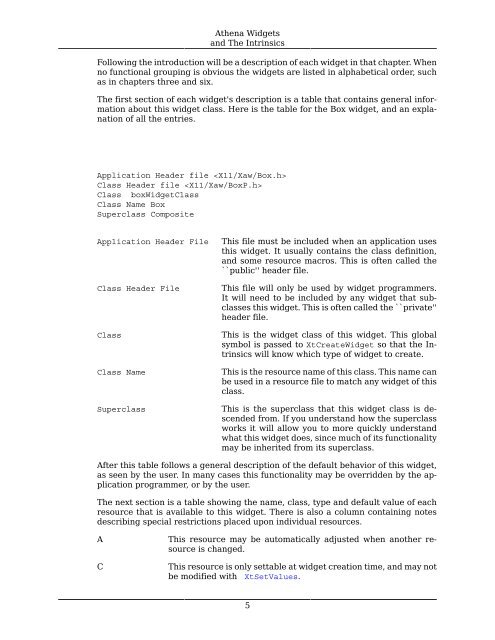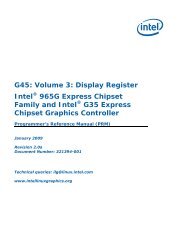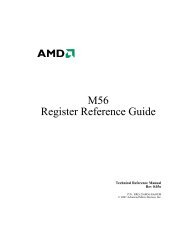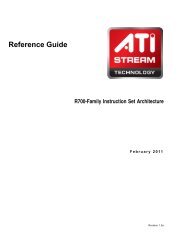Athena Widget Set - C Language Interface - X Consortium ... - X.Org
Athena Widget Set - C Language Interface - X Consortium ... - X.Org
Athena Widget Set - C Language Interface - X Consortium ... - X.Org
Create successful ePaper yourself
Turn your PDF publications into a flip-book with our unique Google optimized e-Paper software.
<strong>Athena</strong> <strong>Widget</strong>sand The IntrinsicsFollowing the introduction will be a description of each widget in that chapter. Whenno functional grouping is obvious the widgets are listed in alphabetical order, suchas in chapters three and six.The first section of each widget's description is a table that contains general informationabout this widget class. Here is the table for the Box widget, and an explanationof all the entries.Application Header file Class Header file Class box<strong>Widget</strong>ClassClass Name BoxSuperclass CompositeApplication Header FileClass Header FileClassClass NameSuperclassThis file must be included when an application usesthis widget. It usually contains the class definition,and some resource macros. This is often called the``public'' header file.This file will only be used by widget programmers.It will need to be included by any widget that subclassesthis widget. This is often called the ``private''header file.This is the widget class of this widget. This globalsymbol is passed to XtCreate<strong>Widget</strong> so that the Intrinsicswill know which type of widget to create.This is the resource name of this class. This name canbe used in a resource file to match any widget of thisclass.This is the superclass that this widget class is descendedfrom. If you understand how the superclassworks it will allow you to more quickly understandwhat this widget does, since much of its functionalitymay be inherited from its superclass.After this table follows a general description of the default behavior of this widget,as seen by the user. In many cases this functionality may be overridden by the applicationprogrammer, or by the user.The next section is a table showing the name, class, type and default value of eachresource that is available to this widget. There is also a column containing notesdescribing special restrictions placed upon individual resources.ACThis resource may be automatically adjusted when another resourceis changed.This resource is only settable at widget creation time, and may notbe modified with Xt<strong>Set</strong>Values.5