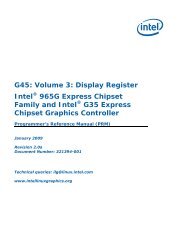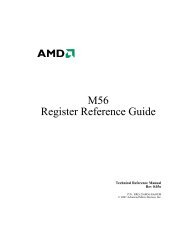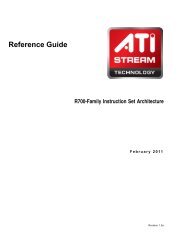Athena Widget Set - C Language Interface - X Consortium ... - X.Org
Athena Widget Set - C Language Interface - X Consortium ... - X.Org
Athena Widget Set - C Language Interface - X Consortium ... - X.Org
You also want an ePaper? Increase the reach of your titles
YUMPU automatically turns print PDFs into web optimized ePapers that Google loves.
Composite and Constraint<strong>Widget</strong>sLayout SemanticsThe Viewport widget manages a single child widget. When the size of the child islarger than the size of the Viewport, the user can interactively move the child withinthe Viewport by repositioning the scrollbars.The default size of the Viewport before it is realized is the width and/or height of thechild. After it is realized, the Viewport will allow its child to grow vertically or horizontallyif allowVert or allowHoriz are set, respectively. If the corresponding verticalor horizontal scrollbar is not enabled, the Viewport will propagate the geometryrequest to its own parent and the child will be allowed to change size only ifthe Viewport's parent allows it. Regardless of whether or not scrollbars are enabledin the corresponding direction, if the child requests a new size smaller than theViewport size, the change will be allowed only if the parent of the Viewport allowsthe Viewport to shrink to the appropriate dimension.The scrollbar children of the Viewport are named horizontal and vertical. By usingthese names the programmer can specify resources for the individual scrollbars.Xt<strong>Set</strong>Values can be used to modify the resources dynamically once the widget IDhas been obtained with XtNameTo<strong>Widget</strong>.NoteAlthough the Viewport is a Subclass of the Form, no resources for the Formmay be supplied for any of the children of the Viewport. These constraintsare managed internally and are not meant for public consumption.126