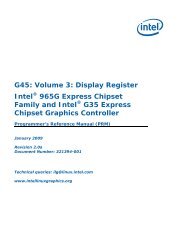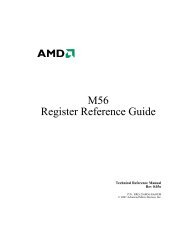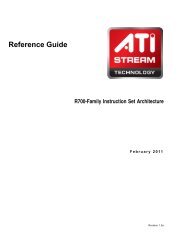Athena Widget Set - C Language Interface - X Consortium ... - X.Org
Athena Widget Set - C Language Interface - X Consortium ... - X.Org
Athena Widget Set - C Language Interface - X Consortium ... - X.Org
Create successful ePaper yourself
Turn your PDF publications into a flip-book with our unique Google optimized e-Paper software.
Simple <strong>Widget</strong>sRepeater ActionsThe Repeater widget supports the following actions beyond those of the Commandbutton:start()stop()This invokes the functions on the startCallback and callbacklists and sets a timer to go off in initialDelay milliseconds.The timer will cause the callback functions tobe invoked with increasing frequency until the stop actionoccurs.This invokes the functions on the stopCallback list andprevents any further timers from occuring until the nextstart action.The following are the default translation bindings used by the Repeater widget:: highlight(\|): unhighlight(\|): set(\|) start(\|): stop(\|) unset(\|)Scrollbar <strong>Widget</strong>Application header fileClass header fileClassClass NameSuperclassscrollbar<strong>Widget</strong>ClassScrollbarSimpleA Scrollbar widget is a rectangle, called the ``canvas,'' on which another rectangle,the ``thumb,'' moves in one dimension, either vertically or horizontally. A Scrollbarcan be used alone, as a value generator, or it can be used within a composite widget(for example, a Viewport). When a Scrollbar is used to move, or ``scroll,'' the contentsof another widget, the size and the position of the thumb usually give feedbackas to what portion of the other widget's contents are visible.Each pointer button invokes a specific action. Pointer buttons 1 and 3 do not movethe thumb automatically. Instead, they return the pixel position of the cursor onthe scroll region. When pointer button 2 is clicked, the thumb moves to the currentpointer position. When pointer button 2 is held down and the pointer is moved, thethumb follows the pointer.The pointer cursor in the scroll region changes depending on the current action.When no pointer button is pressed, the cursor appears as a double-headed arrowthat points in the direction that scrolling can occur. When pointer button 1 or 3is pressed, the cursor appears as a single-headed arrow that points in the logicaldirection that the thumb will move. When pointer button 2 is pressed, the cursorappears as an arrow that points to the top or the left of the thumb.42