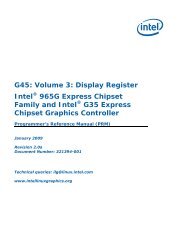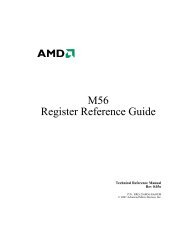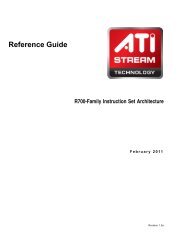Athena Widget Set - C Language Interface - X Consortium ... - X.Org
Athena Widget Set - C Language Interface - X Consortium ... - X.Org
Athena Widget Set - C Language Interface - X Consortium ... - X.Org
Create successful ePaper yourself
Turn your PDF publications into a flip-book with our unique Google optimized e-Paper software.
Table of Contents1. <strong>Athena</strong> <strong>Widget</strong>s and The Intrinsics ................................................................... 1Introduction to the X Toolkit ......................................................................... 1Terminology .................................................................................................... 2Underlying Model .......................................................................................... 3Conventions Used in this Manual .................................................................. 4Format of the <strong>Widget</strong> Reference Chapters .................................................... 4Input Focus .................................................................................................... 62. Using <strong>Widget</strong>s ................................................................................................... 7Using <strong>Widget</strong>s ................................................................................................ 7<strong>Set</strong>ting the Locale .................................................................................. 7Initializing the Toolkit ............................................................................ 7Creating a <strong>Widget</strong> .................................................................................. 8Common Resources ................................................................................ 9Resource Conversions .......................................................................... 10Realizing a <strong>Widget</strong> ............................................................................... 11Processing Events ................................................................................ 11Standard <strong>Widget</strong> Manipulation Functions ............................................ 12Using the Client Callback <strong>Interface</strong> ..................................................... 14Programming Considerations ............................................................... 15Example Programs ............................................................................... 203. Simple <strong>Widget</strong>s ............................................................................................... 21Command <strong>Widget</strong> ......................................................................................... 21Resources ............................................................................................. 22Command Actions ................................................................................. 23Grip <strong>Widget</strong> .................................................................................................. 25Resources ............................................................................................. 25Grip Actions .......................................................................................... 26Label <strong>Widget</strong> ................................................................................................ 27Resources ............................................................................................. 28List <strong>Widget</strong> ................................................................................................... 29Resources ............................................................................................. 30List Actions ........................................................................................... 32List Callbacks ....................................................................................... 33Changing the List ................................................................................. 33Highlighting an Item ............................................................................ 34Unhighlighting an Item ........................................................................ 34Retrieving the Currently Selected Item ............................................... 34Restrictions ........................................................................................... 34Panner <strong>Widget</strong> .............................................................................................. 35Resources ............................................................................................. 35Panner Actions ...................................................................................... 38Panner Callbacks .................................................................................. 39Repeater <strong>Widget</strong> .......................................................................................... 39Resources ............................................................................................. 39Repeater Actions .................................................................................. 42Scrollbar <strong>Widget</strong> .......................................................................................... 42Resources ............................................................................................. 43Scrollbar Actions .................................................................................. 45Scrollbar Callbacks ............................................................................... 46Convenience Routines .......................................................................... 47<strong>Set</strong>ting Float Resources ....................................................................... 47iii