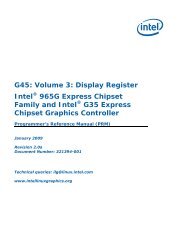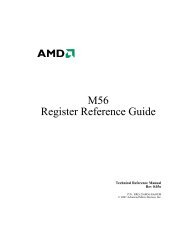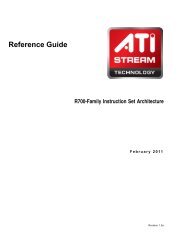Athena Widget Set - C Language Interface - X Consortium ... - X.Org
Athena Widget Set - C Language Interface - X Consortium ... - X.Org
Athena Widget Set - C Language Interface - X Consortium ... - X.Org
You also want an ePaper? Increase the reach of your titles
YUMPU automatically turns print PDFs into web optimized ePapers that Google loves.
Text <strong>Widget</strong>swill be insensitive and no replacements will be allowed. After each of these labelswill be a text field. This field will allow the user to enter a string to search for andthe string to replace it with. Only one of these text fields will have a window borderaround it; this is the active text field. Any key presses that occur when the focus inin the search popup will be directed to the active text field. There are also a fewspecial key sequences:Carriage Return: Execute the action, and pop down the search widget.Tab: Execute the action, then move to the next field.Shift Carriage Return: Execute the action, then move to the next field.Control-q Tab: Enter a Tab into a text field.Control-c: Pop down the search popup.Using these special key sequences should allow simple searches without ever removingone's hands from the keyboard.Near the bottom of the search popup is a row of buttons. These buttons allow thesame actions to to be performed as the key sequences, but the buttons will leavethe popup active. This can be quite useful if many searches are being performed, asthe popup will be left on the display. Since the search popup is a transient window,it may be picked up with the window manager and pulled off to the side for use ata later time.SearchReplaceReplaceAllReplaceAllSearch for the specified string.Replace the currently highlighted string with the string in the Replacewith text field, and move onto the next occurrence of the Search fortext field. The functionality is commonly referred to as query-replace.Replace all occurrences of the search string with the replace stringfrom the current insertion point position to the end (or beginning) ofthe file. There is no key sequence to perform this action.Remove the search popup from the screen.Finally, when international resource is true, there may be a pre-edit buffer belowthe button row, for composing input. Its presence is determined by the X locale inuse and the VendorShell's preeditType resource.The widget hierarchy for the search popup is show below, all widgets are listed byclass and instance name.Text TransientShell searchForm formLabel label1Label label2Toggle backwardsToggle forwardsLabel searchLabelText searchTextLabel replaceLabel66