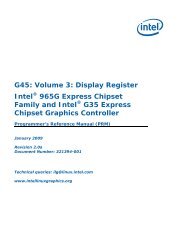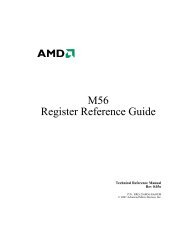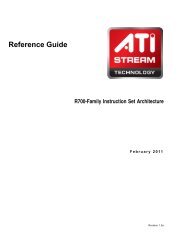Athena Widget Set - C Language Interface - X Consortium ... - X.Org
Athena Widget Set - C Language Interface - X Consortium ... - X.Org
Athena Widget Set - C Language Interface - X Consortium ... - X.Org
Create successful ePaper yourself
Turn your PDF publications into a flip-book with our unique Google optimized e-Paper software.
Composite and Constraint<strong>Widget</strong>sApplication Header file Class Header file Class paned<strong>Widget</strong>ClassClass Name PanedSuperclass ConstraintThe Paned widget manages children in a vertically or horizontally tiled fashion. Thepanes may be dynamically resized by the user by using the grips that appear nearthe right or bottom edge of the border between two panes.The Paned widget may accept any widget class as a pane except Grip. Grip widgetshave a special meaning for the Paned widget, and adding a Grip as its own panewill confuse the Paned widget.Using the Paned <strong>Widget</strong>ResourcesThe grips allow the panes to be resized by the user. The semantics of how thesepanes resize is somewhat complicated, and warrants further explanation here.When the mouse pointer is positioned on a grip and pressed, an arrow is displayedthat indicates the pane that is to be to be resized. While keeping the mouse buttondown, the user can move the grip up and down (or left and right). This, in turn,changes the size of the pane. The size of the Paned widget will not change. Instead,it chooses another pane (or panes) to resize. For more details on which pane itchooses to resize, see Layout Semantics.One pointer binding allows the border between two panes to be moved, withoutaffecting any of the other panes. When this occurs the pointer will change to anarrow that points along the pane border.The default bindings for the Paned widget's grips are:Mouse buttonPane to Resize- VerticalPane to Resize- Horizontal1 (left) above the grip left of the grip2 (middle) adjust border adjust border3 (right) below the grip right of the grip_When creating a Paned widget instance, the following resources are retrieved fromthe argument list or the resource database:Name Class Type Notes Default Valueaccelerators Accelerators AcceleratorTableNULL112