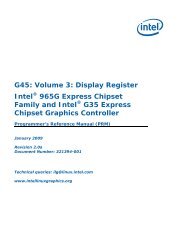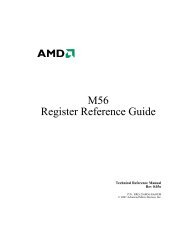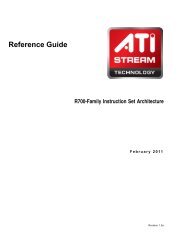Athena Widget Set - C Language Interface - X Consortium ... - X.Org
Athena Widget Set - C Language Interface - X Consortium ... - X.Org
Athena Widget Set - C Language Interface - X Consortium ... - X.Org
Create successful ePaper yourself
Turn your PDF publications into a flip-book with our unique Google optimized e-Paper software.
MenusNotify(\|)Called when the user selects this menu entry.Other then these methods, creating a new object is straight forward. Here is someinformation that may help you avoid some common mistakes.1. Objects can be zero pixels high.2. Objects draw on their parent's window, therefore the Drawing dimensions are differentfrom those of widgets. For instance, y locations vary from y to y + height,not 0 to height.3. Xt<strong>Set</strong>Values calls may come from the application while the Sme is highlighted,and if the <strong>Set</strong>Values method returns True, will result in an expose event. TheSimpleMenu may later call the menu entry's unhighlight procedure. However,due to the asynchronous nature of X, the expose event generated by Xt<strong>Set</strong>Valueswill come after this unhighlight.4. Remember that your subclass of the Sme does not own the window. Share thespace with other menu entries, and refrain from drawing outside the subclass'sown section of the menu.SmeBSB ObjectApplication Header file Class Header file Class smeBSBObjectClassClass Name SmeBSBSuperclass SmeResourcesThe SmeBSB object is used to create a menu entry that contains a string, and optionalbitmaps in its left and right margins. Since each menu entry is an independentobject, the application is able to change the font, color, height, and other attributesof the menu entries, on an entry by entry basis. The format of the string may eitherbe the encoding of the 8 bit font utilized, or in a multi-byte encoding for use witha font<strong>Set</strong>.The resources associated with the SmeBSB object are defined in this section, andaffect only the single menu entry specified by this object.Name Class Type Notes Default ValueancestorSensitiveAncestorSensitiveBoolean D Truecallback Callback Callback NULL60