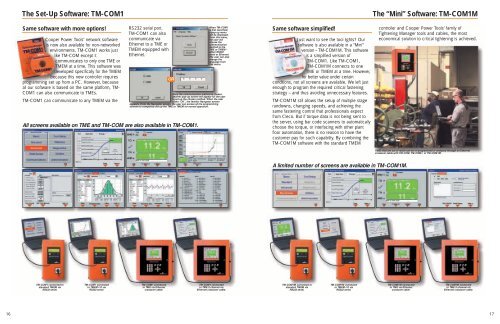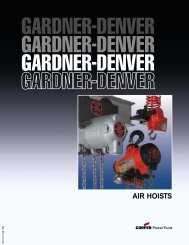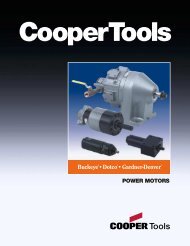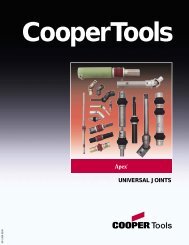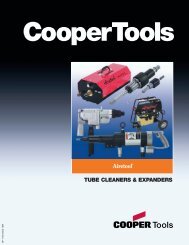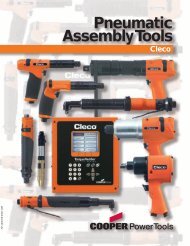Cleco DC Electric AssemblyTools - Tecno Italia s.r.l
Cleco DC Electric AssemblyTools - Tecno Italia s.r.l
Cleco DC Electric AssemblyTools - Tecno Italia s.r.l
Create successful ePaper yourself
Turn your PDF publications into a flip-book with our unique Google optimized e-Paper software.
The Set-Up Software: TM-COM1<br />
Same software with more options!<br />
Cooper Power Tools’ network software<br />
is now also available for non-networked<br />
environments. TM-COM1 works just<br />
like TM-COM except it<br />
communicates to only one TME or<br />
TMEM at a time. This software was<br />
developed specifically for the TMEM<br />
because this new controller requires<br />
programming set up from a PC. However, because<br />
all our software is based on the same platform, TM-<br />
COM1 can also communicate to TMEs.<br />
TM-COM1 can communicate to any TMEM via the<br />
RS232 serial port.<br />
TM-COM1 can also<br />
communicate via<br />
Ethernet to a TME or<br />
TMEM equipped with<br />
Ethernet.<br />
When TM-COM1<br />
is first launched,<br />
a pop-up menu<br />
will be displayed.<br />
From this menu,<br />
the user will<br />
choose the<br />
communication<br />
method to the<br />
TME or TMEM –<br />
either RS232<br />
serial or Ethernet.<br />
The user can also<br />
change the<br />
language from<br />
this menu.<br />
Once the communication method is chosen,<br />
another pop-up screen will appear for the user<br />
to set up the chosen method. When the user<br />
clicks “OK”, the familiar Navigator screen<br />
appears. From the Navigator screen, the user can access all the programming<br />
screens to completely set up the TME or TMEM for normal operation.<br />
All screens available on TME and TM-COM are also available in TM-COM1.<br />
OR<br />
Same software simplified!<br />
Just want to see the tool lights? Our<br />
software is also available in a “Mini”<br />
version – TM-COM1M. This software<br />
is a simplified version of<br />
TM-COM1. Like TM-COM1,<br />
TM-COM1M connects to one<br />
TME or TMEM at a time. However,<br />
for better value under certain<br />
conditions, not all screens are available. We left just<br />
enough to program the required critical fastening<br />
strategy – and thus avoiding unnecessary features.<br />
TM-COM1M still allows the setup of multiple stage<br />
rundowns, changing speeds, and achieving the<br />
same fastening control that professionals expect<br />
from <strong>Cleco</strong>. But if torque data is not being sent to<br />
the server, using bar code scanners to automatically<br />
choose the torque, or interfacing with other plant<br />
floor automation, there is no reason to have the<br />
customer pay for such capability. By combining the<br />
TM-COM1M software with the standard TMEM<br />
The “Mini” Software: TM-COM1M<br />
controller and Cooper Power Tools’ family of<br />
Tightening Manager tools and cables, the most<br />
economical solution to critical tightening is achieved.<br />
TMEs that are out of reach can be re-programmed or analyzed through an Ethernet<br />
crossover cable with TM-COM, TM-COM1, or TM-COM1M.<br />
A limited number of screens are available in TM-COM1M.<br />
TM-COM1 connected to<br />
standard TMEM via<br />
RS232 serial.<br />
TM-COM1 connected<br />
to TMEM I/O via<br />
RS232 serial.<br />
TM-COM1 connected<br />
to TME via Ethernet<br />
crossover cable.<br />
TM-COM1 connected<br />
to TME 2-channel via<br />
Ethernet crossover cable.<br />
TM-COM1M connected to<br />
standard TMEM via<br />
RS232 serial.<br />
TM-COM1M connected<br />
to TMEM I/O via<br />
RS232 serial.<br />
TM-COM1M connected<br />
to TME via Ethernet<br />
crossover cable.<br />
TM-COM1M connected<br />
to TME 2-channel via<br />
Ethernet crossover cable.<br />
16<br />
17