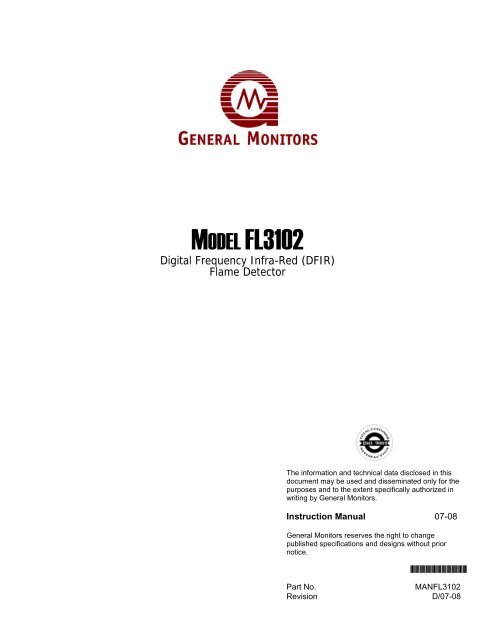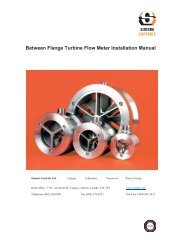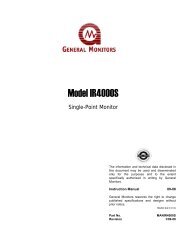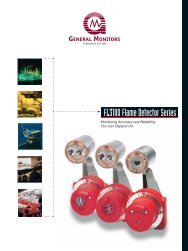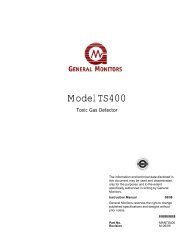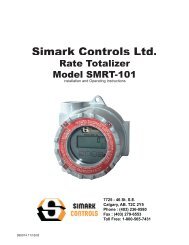FL3102 DFIR Flame Detector Manual - Simark Controls
FL3102 DFIR Flame Detector Manual - Simark Controls
FL3102 DFIR Flame Detector Manual - Simark Controls
You also want an ePaper? Increase the reach of your titles
YUMPU automatically turns print PDFs into web optimized ePapers that Google loves.
MODEL <strong>FL3102</strong><br />
Digital Frequency Infra-Red (<strong>DFIR</strong>)<br />
<strong>Flame</strong> <strong>Detector</strong><br />
The information and technical data disclosed in this<br />
document may be used and disseminated only for the<br />
purposes and to the extent specifically authorized in<br />
writing by General Monitors.<br />
Instruction <strong>Manual</strong> 07-08<br />
General Monitors reserves the right to change<br />
published specifications and designs without prior<br />
notice.<br />
MAN<strong>FL3102</strong><br />
Part No.<br />
Revision<br />
MAN<strong>FL3102</strong><br />
D/07-08
Warranty<br />
Model <strong>FL3102</strong><br />
General Monitors warrants the Model <strong>FL3102</strong> to be free from defects in<br />
workmanship or material under normal use and service within two (2) years from<br />
the date of shipment.<br />
General Monitors will repair or replace without charge any such equipment found<br />
to be defective during the warranty period. Full determination of the nature of,<br />
and responsibility for defective or damaged equipment will be made by General<br />
Monitors’ personnel.<br />
Defective or damaged equipment must be shipped to General Monitors’ plant or<br />
representative from which the original shipment was made. In all cases this<br />
warranty is limited to the cost of the equipment supplied by General Monitors.<br />
The customer will assume all liability for the misuse of this equipment by its<br />
employees or other personnel.<br />
All warranties are contingent upon proper use in the application for which the<br />
product was intended and do not cover products which have been modified or<br />
repaired with out General Monitors’ approval or which have been subjected to<br />
neglect, accident, improper installation or application, or on which the original<br />
identification marks have been re moved or altered.<br />
Except for the express warranty stated above, General Monitors disclaims all<br />
warranties with regard to the products sold, including all implied warranties of<br />
merchantability and fitness and the express warranties stated herein are in lieu of<br />
all obligations or liabilities on the part of General Monitors for damages including,<br />
but not limited to, consequential damages arising out of/or in connection with the<br />
performance of the product.<br />
Warnings<br />
WARNING - Through engineering design, testing, manufacturing techniques, and<br />
rigid quality control, General Monitors supplies the finest flame detection systems<br />
available. The user must recognize his responsibility for maintaining the flame<br />
detection system in operational condition.<br />
WARNING - The Model <strong>FL3102</strong> <strong>DFIR</strong> <strong>Flame</strong> detector contains components,<br />
which can be damaged by static electricity. Special care must be taken when<br />
wiring the system, to ensure that only the connection points are touched.<br />
SAFETY WARNING - Installation and Maintenance must be carried out by<br />
suitably skilled and competent personnel only.<br />
TOXIC, COMBUSTIBLE AND FLAMMABLE GASES & VAPORS ARE VERY<br />
DANGEROUS. EXTREME CAUTION SHOULD BE USED WHEN THESE<br />
HAZARDS ARE PRESENT.<br />
i
System Integrity Verification<br />
Model <strong>FL3102</strong><br />
General Monitors mission is to benefit society by providing solutions through<br />
industry leading safety products, services and systems that save lives and<br />
protect capital resources from the dangers of hazardous flames, gases and<br />
vapors.<br />
The safety products you have purchased should be handled carefully and<br />
installed, calibrated and maintained in accordance with the respective product<br />
instruction manual. Remember these products are for your safety.<br />
To ensure operation at optimum performance, General Monitors recommends<br />
that certain maintenance items be performed.<br />
Commissioning Safety Systems<br />
Before power up, verify wiring, terminal connections and stability of mounting for<br />
all integral safety equipment including, but not limited to:<br />
• Power supplies<br />
• Control modules<br />
• Field detection devices<br />
• Signaling / output devices<br />
• Accessories connected to field and signaling devices<br />
After the initial application of power (and any factory specified warm-up period) to<br />
the safety system, verify that all signal outputs, to and from devices and modules,<br />
are within the manufacturers’ specifications. Initial testing should be performed<br />
per the manufacturers’ recommendations and instructions.<br />
Proper system operation should be verified by performing a full, functional test of<br />
all component devices of the safety system, ensuring that the proper levels of<br />
alarming occur.<br />
Fault/Malfunction circuit operation should be verified.<br />
Periodic Testing of Field Devices<br />
Periodic testing/calibrating should be performed per the manufacturers’<br />
recommendations and instructions. Testing/Calibrating procedures should<br />
include, but not be limited to:<br />
• Verify integrity of all optical surfaces and devices<br />
• For flame detectors, use the appropriate test lamp<br />
When testing produces results outside of the manufacturers’ specifications,<br />
replacement of the suspect device(s) should be performed as necessary.<br />
Maintenance intervals should be independently established through a<br />
documented procedure, including a Maintenance log maintained by plant<br />
personnel or third party testing services.<br />
ii
Model <strong>FL3102</strong><br />
Periodic System Verification<br />
The following system verifications should be performed at least annually:<br />
Verify wiring, terminal connections and stability of mounting for all integral safety<br />
equipment including, but not limited to:<br />
• Power supplies<br />
• Control modules<br />
• Field detection devices<br />
• Signaling / output devices<br />
• Accessories connected to field and signaling devices<br />
Proper system operation should be verified by performing a full, functional test of<br />
all component devices of the detection system, ensuring that the proper levels of<br />
alarming occur.<br />
Fault/Malfunction circuit operation should be verified.<br />
Maintenance intervals should be independently established through a<br />
documented procedure, including a maintenance log maintained by plant<br />
personnel or third party testing services.<br />
iii
Model <strong>FL3102</strong><br />
Quick Start Guide<br />
1.0 Quick Start Guide<br />
1.1 Upon Receipt of Equipment<br />
All items shipped by General Monitors are packed in shock absorbing containers,<br />
which provide a considerable degree of protection against physical damage.<br />
When received, the contents should be carefully removed and checked against<br />
the enclosed packing slip. All subsequent correspondence with General Monitors<br />
must specify the equipment part number and serial number.<br />
1.2 Choosing <strong>Detector</strong> Locations<br />
Several variables are involved in selecting the locations to install detectors to<br />
ensure proper flame detection. There are no hard and fast rules defining the<br />
optimum location. There are some general suggestions that should be<br />
considered in regard to particular conditions at the site where the unit(s) are<br />
being installed:<br />
1.2.1 <strong>Detector</strong> Field of View<br />
Each Model <strong>FL3102</strong> <strong>Flame</strong> <strong>Detector</strong> has a 120° maximum Cone of Vision. This<br />
Cone has its vertex at the center of the detector (see Figure 1).<br />
1.2.2 Optical Sensitivity Range<br />
The distance at which the detector will respond to a flame is a function of the<br />
intensity of that flame. The maximum distance is 50 feet (15.2m) for a gasoline<br />
fire with a surface area of 1 square foot (0.92m 2 ).<br />
1.2.3 Environmental Factors<br />
• Mounting should be as free from shock and vibration as possible and<br />
convenient for visual inspection and cleaning.<br />
• <strong>Detector</strong>s mounted in dirty atmospheric conditions will require more frequent<br />
inspection, cleaning, and sensitivity checking.<br />
• Observe the ambient temperature range for the specific model (see Section<br />
8.1.4 Environmental Specifications). For outdoor installations or other areas<br />
exposed to intense, direct solar radiation, the detector may reach<br />
temperatures well above specifications. For this condition, a cover for shade<br />
may be required to bring the detector temperature within specifications. As<br />
with any cover or object near-by, make sure the field-of-view of the detector<br />
is not obstructed.<br />
• Avoid conditions of ice build up on the optical detector windows. Complete<br />
icing-over of the IR detector window can result in fault conditions.<br />
i
Model <strong>FL3102</strong><br />
Quick Start Guide<br />
1.3 <strong>Detector</strong> Installation<br />
The Model <strong>FL3102</strong> <strong>Detector</strong> is an explosion proof assembly rated for use in<br />
Class I, Divisions 1 & 2, Group B, C & D, Class II, Group E, F & G, and<br />
Class III areas. The detector(s) should be mounted pointing downward so that<br />
dust/moisture will not accumulate on the IR windows. The detector(s) should be<br />
mounted in locations, which will inhibit people or objects from obscuring the<br />
detector’s Cone of Vision.<br />
NOTE – Before installing these units, please read the warning statement on page<br />
13 of this manual. These units must have a conduit seal installed.<br />
Mounting hardware should be used as shown in Figures 2 and 3.<br />
NOTE – The swivel (961-003) is rated for Class I, Div 1 & 2, Groups C & D. Use<br />
mounting bracket for Group B areas.<br />
The overall dimensions of the detectors and mounting hardware are shown in<br />
Figure 4.<br />
ii
Model <strong>FL3102</strong><br />
Quick Start Guide<br />
Figure 1 <strong>FL3102</strong> Field of View<br />
iii
Model <strong>FL3102</strong><br />
Quick Start Guide<br />
Figure 2 Swivel Elbow Drawing<br />
(Class I, Div 1&2, Groups C&D)<br />
REF HOLE :<br />
4X Ø.26[6.6]<br />
3.75[95.3] 5.00[127.0]<br />
30°<br />
30°<br />
60°<br />
2.80[71.12]<br />
4.66[118.4]<br />
2.80[71.12]<br />
REAR VIEW<br />
WALL MOUNTING<br />
4X M6 X 14<br />
4X M6 WASHER<br />
BRACKET ASSEMBLY<br />
Figure 3 Mounting Bracket Drawing<br />
(Class I, Div 1&2, Groups B,C&D)<br />
iv
FIELD TERMINATIONS<br />
Model <strong>FL3102</strong><br />
Quick Start Guide<br />
TB2<br />
TB1<br />
CHAS GND 1 10<br />
COM<br />
ALM C<br />
2<br />
9<br />
COM<br />
ALM 1<br />
3<br />
8<br />
+24VDC<br />
ALM 2<br />
4<br />
WARN C 5<br />
7<br />
6<br />
+24VDC<br />
DATA-<br />
DATA2-<br />
WARN 1<br />
WARN 2<br />
6<br />
7<br />
5<br />
4<br />
0-20mA<br />
DATA2+<br />
ALMTEST<br />
FLT C<br />
8<br />
3<br />
RESET<br />
FLT 1 9 2<br />
FLT 2 10 1<br />
DATA+<br />
Figure 4 <strong>FL3102</strong> Outline Drawing<br />
WARNING – General Monitors requires that the conduit entry be sealed per the<br />
Canadian Electrical Code Handbook (Part 1, Section 18-154). Conduit seals<br />
prevent water from entering the units’ housing through the conduit entry. Water<br />
entering the housing through the conduit entry will damage the electronics and<br />
nullify the warranty.<br />
v
Model <strong>FL3102</strong><br />
Quick Start Guide<br />
1.4 Terminal Connections<br />
All wire connections are made through the ¾ NPT openings in the Base<br />
Assembly to the terminal block (See Figure 7). The Terminal Block is located on<br />
the Base Assembly (See Figure 8) and accepts 12 AWG to 22 AWG stranded or<br />
solid-core wire. Each wire should be stripped as shown in Figure 5.<br />
Figure 5 Wire-Strip Length<br />
To connect the wire to the Terminal Block, insert the conductor into the<br />
connection space as shown in Figure 7 and tighten the corresponding screw<br />
terminal.<br />
Figure 6 <strong>Detector</strong> Housing and Base<br />
vi
Model <strong>FL3102</strong><br />
Quick Start Guide<br />
Figure 7 Terminal Block Operation<br />
There are twenty possible terminal connections.<br />
On this and the following pages is a description and specification for each<br />
connection.<br />
1.4.1 Alarm Relay<br />
TB2, Term 2 = ALARM C<br />
TB2, Term 3 = ALARM 1<br />
TB2, Term 4 = ALARM 2<br />
Description: The connections are to the SPDT ALARM relay. ALARM output is<br />
time delayed for 2, 4, 8, or 10 seconds. This time delay can be set by RS-485 or<br />
DIP-switch (see Section 3.5).<br />
The ALARM output can be normally energized or normally de- energized,<br />
latching or non- latching, and these options are also set via RS-485 or by<br />
DIP-switch. (See Section 3.5 Switch Selectable Options)<br />
Alarm Relay:<br />
TB2, Term 2 = ALM C = Alarm Common<br />
Normally de-energized<br />
TB2, Term 3 = ALM 1 = Normally Closed<br />
TB2, Term 4 = ALM 2 = Normally Open<br />
vii
Model <strong>FL3102</strong><br />
Quick Start Guide<br />
Normally energized<br />
TB2, Term 3 = ALM 1 = Normally Open<br />
TB2, Term 4 = ALM 2 = Normally Closed<br />
The ALARM relay contact ratings are 8A @ 250VAC and 8A @ 30VDC.<br />
CAUTION – For all relay connections see Figure 9.<br />
Figure 8 Terminal Connections<br />
1.4.2 Warning Relay<br />
TB2, Term 5 = WARN C<br />
TB2, Term 6 = WARN 1<br />
TB2, Term 7 = WARN 2<br />
Description: These connections are to the SPDT WARN relay. The WARN output<br />
is immediate on the Model <strong>FL3102</strong>. The WARN output can be normally<br />
energized or normally de-energized, latching or non-latching. These options are<br />
also set via RS-485 or by a DIP-switch. (See Section 3.5, Switch Selectable<br />
Options)<br />
Warning Relay:<br />
TB2, Term 5 = WARN C = Warning Common<br />
viii
Model <strong>FL3102</strong><br />
Quick Start Guide<br />
Normally de-energized<br />
TB2, Term 6 = WARN 1 = Normally Closed<br />
TB2, Term 7 = WARN 2 = Normally Open<br />
Normally energized<br />
TB2, Term 6 = WARN 1 = Normally Open<br />
TB2, Term 7 = WARN 2 = Normally Closed<br />
The WARN relay contact ratings are 8A @ 250VAC and 8A @ 30VDC.<br />
CAUTION – For all relay connections see Figure 9.<br />
Figure 9 Relay Contacts<br />
1.4.3 Fault Relay<br />
TB2, Term 8 = FLT C<br />
TB2, Term 9 = FLT 1<br />
TB2, Term 10 = FLT 2<br />
Description: These connections are to the SPDT FAULT relay. The FAULT<br />
output configuration is normally energized and non-latching. This is the standard<br />
output configuration and it cannot be changed.<br />
The FAULT circuit will be activated during the time-out function, a low power or<br />
loss of power condition, and during a failed COPM check. During these<br />
conditions, the FAULT relays will de-energize and the analog output signal will<br />
drop to 0 mA (2mA for COPM Faults) for the duration of the FAULT.<br />
Fault Relay:<br />
TB2, Term 8 = FLT C = Fault Common<br />
Normally energized<br />
TB2, Term 9 = FLT 1 = Normally Open<br />
TB2, Term 10 = FLT 2 = Normally Closed<br />
The FAULT relay contact ratings are 8A @ 250VAC and 8A @ 30VDC.<br />
CAUTION – For all relay connections see Figure 9.<br />
ix
Model <strong>FL3102</strong><br />
Quick Start Guide<br />
1.4.4 Alarm Reset Terminal<br />
TB1, Term 3 = RESET<br />
The RESET, when activated, returns a latched ALARM and/or WARN output,<br />
that is no longer valid, to its original state. For this RESET function, place one<br />
contact of a SPST normally open momentary switch to TB1 Terminal 3 and the<br />
other contact to DC COM (the detector’s common). To activate, just press and<br />
release the switch.<br />
1.4.5 Alarm Test Terminal<br />
TB1, Term 4 = ALARM TEST<br />
By connecting one contact of a SPST normally open momentary switch to TB1<br />
terminal 4 and the other contact to DC COM (the detector’s common) the user<br />
can test the alarm outputs of the <strong>Flame</strong> <strong>Detector</strong> by activating this switch for one<br />
to eight seconds depending on the alarm time delay setting. The Alarm Test will<br />
activate the WARN and ALARM relay outputs as well as the appropriate analog<br />
output. The <strong>Flame</strong> <strong>Detector</strong> will remain in this state until the switch is released.<br />
The latching WARN and/or ALARM will have to be RESET manually. The Autotest<br />
feature cannot be daisy chained between two or more <strong>FL3102</strong> <strong>Flame</strong><br />
<strong>Detector</strong>s.<br />
1.4.6 Analog Output<br />
TB1, Term 5 = 0 - 20mA (Analog Output)<br />
The 0 to 20mA output is a current signal that corresponds to following:<br />
FAULT signal:<br />
COPM Fault signal:<br />
Ready signal:<br />
WARN signal:<br />
ALARM signal:<br />
.0 to 0.2mA<br />
2.0 + 0.2mA<br />
4.0 + 0.2mA<br />
16.0 + 0.2mA<br />
20.0 + 0.2mA<br />
The maximum analog output load is 600 ohms.<br />
Cable Requirements:<br />
For interfacing with 250 ohm input impedance devices, the following maximum<br />
cable lengths apply (maximum 50 ohm loop):<br />
AWG FEET METERS<br />
14 9000 2750<br />
16 5800 1770<br />
18 3800 1160<br />
20 2400 730<br />
22 1700 520<br />
Figure 10 Maximum Cable Lengths<br />
for 250 Ohm Input<br />
x
Model <strong>FL3102</strong><br />
Quick Start Guide<br />
1.4.7 Power<br />
TB1, Term 7, 8 = +24VDC<br />
TB1, Term 9, 10 = COM<br />
These are the power connections. The supply voltage range is 20 to 36VDC at<br />
the detector (low voltage is detected at 18.5 VDC). The following maximum cable<br />
lengths apply for a +24VDC supply (maximum 20 ohm loop):<br />
AWG FEET METERS<br />
14 4500 1370<br />
16 2340 715<br />
18 1540 470<br />
20 970 300<br />
22 670 205<br />
Figure 11 Maximum Cable Lengths<br />
for +24VDC<br />
1.4.8 RS-485 OUTPUT<br />
TB1, Term 1 = DATA+<br />
TB1, Term 2 = DATA<br />
These are the connections for the RS-485 output. The RS-485 connection is<br />
used to either query the unit’s status or to configure the unit. See Section<br />
7 for detailed information on Modbus RTU protocol.<br />
NOTE – If redundant RS-485 output is ordered, then the 0-20mA output is not<br />
available and the wiring terminals are:<br />
TB1, Term 5 = DATA2+<br />
TB1, Term 6 = DATA2-<br />
1.4.9 Chassis Ground<br />
TB2, Term 1 = CHAS GND<br />
This connection is available for use in wiring that requires a connection to<br />
chassis ground. In general, all cable lengths specified are maximum values.<br />
Good design practices dictate cable lengths conservatively shorter than the<br />
maximum values given.<br />
xi
Model <strong>FL3102</strong><br />
Quick Start Guide<br />
1.5 Switch Selectable Options<br />
All settings on the Model <strong>FL3102</strong> are done via a DIP-switch on the Power/Relay<br />
board or via RS-485 (overrides switch settings). To set these options, remove the<br />
detector head from the Base Assembly and locate the DIP-switch (see Figure<br />
12). On the DIP-switch, ON/CLOSED means the switch is pushed in on the side<br />
labeled ON or CLOSED (opposite the OPEN side). OFF/OPEN means the switch<br />
is pushed in on the side with the number corresponding to the switch position or<br />
the side labeled OPEN. (Refer to the tables in Figure 13 for the switch<br />
assignments.) The settings for the WARN and ALARM outputs have been<br />
covered in section 3.4. The time delay specifies the amount of time a WARN<br />
condition persists before an ALARM condition will occur.<br />
ON<br />
8<br />
1 2 3 4 5 6 7<br />
7<br />
8<br />
1 2 3 4 5 6<br />
OPEN<br />
PIN 1<br />
PIN 1<br />
Figure 12 Dip Switch Location<br />
OPTION OFF /<br />
OPEN<br />
ON /<br />
CLOSED<br />
100% Sens – 1 sqft @ 50 ft 1&2<br />
75% Sens – 1 sqft @ 35 ft 2 1<br />
50% Sens – 1 sqft @ 25 ft 1 2<br />
2 Second ALARM Time Delay 3 4<br />
4 Second ALARM Time Delay 3&4<br />
8 Second ALARM Time Delay 4 3<br />
10 Second ALARM Time Delay 3&4<br />
ALARM non-latching 5<br />
ALARM latching 5<br />
WARN non-latching 6<br />
WARN latching 6<br />
ALARM normally energized 7<br />
ALARM normally de-energized 7<br />
WARN normally energized 8<br />
WARN normally de-energized 8<br />
Figure 13 Dip Switch Options<br />
xii
Model <strong>FL3102</strong><br />
Quick Start Guide<br />
NOTE - The instrument is now ready to operate! Please consult the manual for<br />
more information on the instrument’s many features.<br />
NOTE - If you have any problems in the setup or testing of the detector, please<br />
refer to the “Troubleshooting Section”, or call the factory direct.<br />
Worldwide Service is available by calling:<br />
Lake Forest, California Phone: +1-949-581-4464<br />
(24 hr. service) Fax: +1-949- 581-1151<br />
Houston, Texas Phone: +1-281-855-6000<br />
Fax: +1-281-855-3290<br />
Ireland Phone: +353-91-751175<br />
Fax: +353-91-751317<br />
Singapore Phone: +65-6-748-3488<br />
Fax: +65-6-748-1911<br />
United Arab Emirates Phone: +971-4-8815751<br />
Fax: +971-4-8817927<br />
United Kingdom Phone: +44-1625-619583<br />
Fax: +44-1625-619098<br />
xiii
Table of Contents<br />
Model <strong>FL3102</strong><br />
WARRANTY<br />
WARNINGS<br />
......................................................................................... I<br />
......................................................................................... I<br />
SYSTEM INTEGRITY VERIFICATION ................................................................. II<br />
1.0 QUICK START GUIDE.............................................................................. I<br />
1.1 Upon Receipt of Equipment ..........................................................i<br />
1.2 Choosing <strong>Detector</strong> Locations ........................................................i<br />
1.2.1 <strong>Detector</strong> Field of View ......................................................i<br />
1.2.2 Optical Sensitivity Range .................................................i<br />
1.2.3 Environmental Factors .....................................................i<br />
1.3 <strong>Detector</strong> Installation......................................................................ii<br />
1.4 Terminal Connections .................................................................vi<br />
1.4.1 Alarm Relay................................................................... vii<br />
1.4.2 Warning Relay.............................................................. viii<br />
1.4.3 Fault Relay .....................................................................ix<br />
1.4.4 Alarm Reset Terminal......................................................x<br />
1.4.5 Alarm Test Terminal ........................................................x<br />
1.4.6 Analog Output..................................................................x<br />
1.4.7 Power .............................................................................xi<br />
1.4.8 RS-485 OUTPUT............................................................xi<br />
1.4.9 Chassis Ground..............................................................xi<br />
1.5 Switch Selectable Options.......................................................... xii<br />
TABLE OF CONTENTS ........................................................................................ 1<br />
TABLE OF FIGURES ........................................................................................ 5<br />
2.0 INTRODUCTION ...................................................................................... 7<br />
2.1 General Description..................................................................... 7<br />
2.2 Principle of Operation.................................................................. 8<br />
2.2.1 IR <strong>Flame</strong> <strong>Detector</strong> .......................................................... 8<br />
2.2.2 COPM Circuitry............................................................... 9<br />
2.2.3 Alarm Test ...................................................................... 9<br />
2.2.4 Visual Indicators ............................................................. 9<br />
1
Model <strong>FL3102</strong><br />
3.0 INSTALLATION ..................................................................................... 10<br />
3.1 Upon Receipt of Equipment ...................................................... 10<br />
3.2 Choosing <strong>Detector</strong> Locations .................................................... 10<br />
3.2.1 <strong>Detector</strong> Field of View .................................................. 10<br />
3.2.2 Optical Sensitivity Range ............................................. 10<br />
3.2.3 Environmental Factors ................................................. 10<br />
3.3 <strong>Detector</strong> Installation................................................................... 11<br />
3.4 Terminal Connections ............................................................... 15<br />
3.4.1 Alarm Relay.................................................................. 16<br />
3.4.2 Warning Relay.............................................................. 17<br />
3.4.3 Fault Relay ................................................................... 18<br />
3.4.5 Alarm Test Terminal ..................................................... 19<br />
3.4.6 Analog Output............................................................... 19<br />
3.4.7 Power ........................................................................... 20<br />
3.4.8 RS-485 OUTPUT.......................................................... 20<br />
3.4.9 Chassis Ground............................................................ 20<br />
3.5 Switch Selectable Options......................................................... 21<br />
4.0 MAINTENANCE ..................................................................................... 22<br />
4.1 General Maintenance ................................................................ 22<br />
4.2 Cleaning the Lenses.................................................................. 22<br />
4.3 Sensitivity Check ....................................................................... 23<br />
4.4 Storage ...................................................................................... 23<br />
5.0 TROUBLESHOOTING........................................................................... 24<br />
5.1 Trouble Shooting Chart ............................................................. 24<br />
5.2 Final Assemblies ....................................................................... 25<br />
6.0 CUSTOMER SUPPORT......................................................................... 26<br />
7.0 MODBUS COMMUNICATIONS............................................................. 27<br />
7.1 Baud Rate.................................................................................. 27<br />
7.2 Data Format............................................................................... 27<br />
7.3 MODBUS Read Status Protocol (Query/Response)................. 28<br />
7.3.1 MODBUS Read Query Message.................................. 28<br />
7.3.2 MODBUS Read Response Message ........................... 28<br />
7.4 MODBUS Write Command Protocol (Query/Response)........... 29<br />
7.4.1 MODBUS Write Query Message.................................. 29<br />
7.4.2 MODBUS Write Response Message ........................... 29<br />
7.4.3 Function Codes Supported........................................... 29<br />
7.5 Exception Responses and Exception Codes ............................ 30<br />
7.5.1 Exception Responses................................................... 31<br />
7.5.1.1 Function Code Field ......................................... 31<br />
7.5.1.2 Exception Code Field ....................................... 31<br />
7.6 Command Register Locations ................................................... 32<br />
7.6.1 Operational Mode Commands ..................................... 32<br />
7.7 <strong>FL3102</strong> Operational Mode Command Register Details ............ 35<br />
7.7.1 Analog .......................................................................... 35<br />
7.7.2 Mode............................................................................. 35<br />
7.7.3 Status/Error .................................................................. 35<br />
7.7.4 Fire Type ...................................................................... 36<br />
7.7.5 Model Type................................................................... 36<br />
2
3<br />
Model <strong>FL3102</strong><br />
7.7.6 Software Revision ........................................................ 36<br />
7.7.7 COPM Fault.................................................................. 36<br />
7.7.8 EEPROM Override ....................................................... 36<br />
7.7.9 Options ......................................................................... 37<br />
7.7.10 Comm 1 Address.......................................................... 38<br />
7.7.11 Comm 1 Baud Rate...................................................... 38<br />
7.7.12 Comm 1 Data Format................................................... 39<br />
7.7.13 Fire Window COPM Fault Total (Photodiode).............. 39<br />
7.7.14 Fire Sensor COPM Fault Total..................................... 40<br />
7.7.15 Sun COPM Fault Total ................................................. 40<br />
7.7.16 Remote Reset............................................................... 40<br />
7.7.17 Remote Alarm Test ...................................................... 40<br />
7.7.18 Clear COPM Faults ...................................................... 40<br />
7.7.19 Comm 1 or 2 Total Receive Errors............................... 41<br />
7.7.20 Comm 1 or 2 Bus Activity Rate % ................................ 41<br />
7.7.21 Comm 1 & 2 Function Code Errors .............................. 41<br />
7.7.22 Comm 1 & 2 Starting Address Errors........................... 41<br />
7.7.23 Comm 1 Only Total Receive Errors ............................. 41<br />
7.7.24 Comm 1 & 2 RXD CRC Lo Errors ................................ 41<br />
7.7.25 Comm 1 & 2 RXD CRC Hi Errors................................. 41<br />
7.7.26 Comm 1 Only Overrun Errors....................................... 41<br />
7.7.27 Comm 1 Only Noise Flag Errors .................................. 42<br />
7.7.28 Comm 1 & 2 Framing Errors ........................................ 42<br />
7.7.29 Comm 1 or 2 Message Interval .................................... 42<br />
7.7.30 Comm 2 Only Total Receive Errors ............................. 42<br />
7.7.31 Comm 1 Only SCI Errors.............................................. 42<br />
7.7.32 Clear Comm 1 & 2 Errors ............................................. 42<br />
7.7.33 Comm 2 Address.......................................................... 43<br />
7.7.34 Comm 2 Baud Rate...................................................... 43<br />
7.7.35 Comm 2 Data Format................................................... 44<br />
8.0 APPENDIX ...................................................................................... 45<br />
8.1 Specifications ............................................................................ 45<br />
8.1.1 System Specifications .................................................. 45<br />
8.1.1.1 <strong>Detector</strong> Location ............................................. 45<br />
8.1.1.2 IR <strong>Detector</strong> center wavelength (Figure 15) ...... 45<br />
8.1.1.3 Typical Response Time* .................................. 45<br />
8.1.1.4 Minimum Response Time................................. 45<br />
8.1.1.5 Field of Vision* (Figure 16)............................... 45<br />
8.1.1.6 Sensitivity ......................................................... 45<br />
8.1.1.7 Maximum Cable Parameters............................ 45<br />
8.1.1.8 Warranty........................................................... 46<br />
8.1.2 Mechanical Specifications ............................................ 46<br />
8.1.3 Electrical Specifications................................................ 46<br />
8.1.3.1 Supply voltage range (see NOTE) ................... 46<br />
8.1.3.2 Relay Contact Ratings...................................... 46<br />
8.1.3.3 RS-485 Output ................................................. 46<br />
8.1.3.4 Baud Rate ........................................................ 46<br />
8.1.3.5 RFI/EMI Protection ........................................... 46<br />
8.1.3.6 Status Indicator ................................................ 46<br />
8.1.4 Environmental Specifications ....................................... 47<br />
8.1.4.1 Operating temperature range........................... 47<br />
8.1.4.2 Storage temperature range .............................. 47
Model <strong>FL3102</strong><br />
8.1.4.3 Humidity range ................................................. 47<br />
8.1.5 Modbus RTU Protocol .................................................. 47<br />
8.2 Approvals................................................................................... 47<br />
8.3 Spare Parts and Accessories .................................................... 47<br />
8.3.1 Spare Parts................................................................... 47<br />
8.3.2 TL103 Test Lamp ......................................................... 48<br />
8.3.3 Mounting Swivel / Union............................................... 48<br />
8.3.4 Mounting Bracket ......................................................... 49<br />
8.3.5 Optical Air Guard.......................................................... 49<br />
4
Table of Figures<br />
Model <strong>FL3102</strong><br />
Figure 1 <strong>FL3102</strong> Field of View .............................................................................. iii<br />
Figure 2 Swivel Elbow Drawing (Class I, Div 1&2, Groups C&D) .........................iv<br />
Figure 3 Mounting Bracket Drawing (Class I, Div 1&2, Groups B,C&D)...............iv<br />
Figure 4 <strong>FL3102</strong> Outline Drawing ..........................................................................v<br />
Figure 5 Wire-Strip Length ....................................................................................vi<br />
Figure 6 <strong>Detector</strong> Housing and Base ....................................................................vi<br />
Figure 7 Terminal Block Operation....................................................................... vii<br />
Figure 8 Terminal Connections ........................................................................... viii<br />
Figure 9 Relay Contacts........................................................................................ix<br />
Figure 10 Maximum Cable Lengths for 250 Ohm Input .........................................x<br />
Figure 11 Maximum Cable Lengths for +24VDC ..................................................xi<br />
Figure 12 Dip Switch Location.............................................................................. xii<br />
Figure 13 Dip Switch Options............................................................................... xii<br />
Figure 14 Model <strong>FL3102</strong> ....................................................................................... 7<br />
Figure 15 Spectral Response of IR <strong>Detector</strong>s....................................................... 8<br />
Figure 16 <strong>FL3102</strong> Field of View .......................................................................... 12<br />
Figure 17 Swivel Elbow Drawing (Class I, Div 1&2, Groups C&D) ..................... 13<br />
Figure 18 Mounting Bracket Drawing (Class I, Div 1&2, Groups B,C&D)........... 13<br />
Figure 19 <strong>FL3102</strong> Outline Drawing ..................................................................... 14<br />
Figure 20 Wire-Strip Length ............................................................................... 15<br />
Figure 21 <strong>Detector</strong> Housing and Base ................................................................ 15<br />
Figure 22 Terminal Block Operation.................................................................... 16<br />
Figure 23 Terminal Connections ......................................................................... 17<br />
Figure 24 Relay Contacts.................................................................................... 18<br />
Figure 25 Maximum Cable Lengths for 250 Ohm Input ..................................... 19<br />
Figure 26 Maximum Cable Lengths for +24VDC ............................................... 20<br />
Figure 27 Dip Switch Location............................................................................. 21<br />
Figure 28 Dip Switch Options.............................................................................. 21<br />
Figure 29 IR Windows ......................................................................................... 22<br />
Figure 30 Troubleshooting Chart......................................................................... 24<br />
Figure 31 <strong>FL3102</strong> (<strong>DFIR</strong>) Final Assembly........................................................... 25<br />
Figure 32 Data Format ........................................................................................ 27<br />
Figure 33 MODBUS Query Messages ................................................................ 28<br />
Figure 34 MODBUS Read Response Messages ................................................ 28<br />
Figure 35 MODBUS Write Query Message......................................................... 29<br />
Figure 36 MODBUS Write Response Message .................................................. 29<br />
Figure 37 Typical Response Times for <strong>FL3102</strong> .................................................. 30<br />
Figure 38 Exception Responses ......................................................................... 31<br />
Figure 39 Exception Code Field .......................................................................... 31<br />
5
Model <strong>FL3102</strong><br />
Figure 40 Operational Mode Commands ............................................................ 33<br />
Figure 40 Operational Mode Commands Continued........................................... 34<br />
Figure 41 Mode ................................................................................................... 35<br />
Figure 42 Status/Error ......................................................................................... 35<br />
Figure 43 Model Type.......................................................................................... 36<br />
Figure 44 EEPROM Override.............................................................................. 37<br />
Figure 45 Options ................................................................................................ 38<br />
Figure 46 Comm 1 Baud Rate............................................................................. 38<br />
Figure 47 Comm 1 Data Format.......................................................................... 39<br />
Figure 48 Remote Reset ..................................................................................... 40<br />
Figure 49 Remote Alarm Test ............................................................................. 40<br />
Figure 50 Clear COPM Faults ............................................................................. 40<br />
Figure 51 Comm 1 & 2 Errors ............................................................................. 42<br />
Figure 52 Comm 2 Baud Rate............................................................................. 43<br />
Figure 53 Comm 2 Data Format.......................................................................... 44<br />
6
2.0 Introduction<br />
2.1 General Description<br />
Model <strong>FL3102</strong><br />
Fire is a phenomenon of combustion. Combustion is the continuous chemical<br />
reaction of a reducing agent (fuel) and an oxidizing agent (oxygen, etc.) with the<br />
evolution of thermal energy (heat). Fire is usually manifested in heat (IR), smoke,<br />
light (visible), and flame (UV). <strong>Flame</strong> is the gaseous region of a fire where<br />
vigorous combustion chain reactions take place. These reactions emit radiation<br />
covering the Infrared, Ultraviolet and the Visible Spectral Regions.<br />
The General Monitors Model <strong>FL3102</strong> is a Dual Frequency Infrared (<strong>DFIR</strong>) <strong>Flame</strong><br />
<strong>Detector</strong> (Figure 14). The Model <strong>FL3102</strong> detects the Infrared spectral regions of<br />
flame to produce a system, which is highly immune to false alarms caused by<br />
lightning, arc-welding, hot objects, and other sources of radiation. In addition, the<br />
<strong>FL3102</strong> can see through most smoky type fires such as diesel, rubber, etc.<br />
The Model <strong>FL3102</strong> has features that include:<br />
• Compact unitized design.<br />
• Continuous optical path monitoring.<br />
• 0-20mA, alarm relays and MODBUS RTU-485 standard.<br />
• Wide field of view.<br />
• High false alarm immunity.<br />
Figure 14 Model <strong>FL3102</strong><br />
7
Model <strong>FL3102</strong><br />
2.2 Principle of Operation<br />
2.2.1 IR <strong>Flame</strong> <strong>Detector</strong><br />
The Model <strong>FL3102</strong> is a discriminating Dual Frequency Infra-Red <strong>Detector</strong>, which<br />
makes use of Infrared detectors for different IR wavelengths and characteristics.<br />
This combination provides a flame detection system, which is highly immune to<br />
false alarms.<br />
Incorporated in the IR circuitry is a flicker discrimination circuit. This permits the<br />
detector to ignore steady static IR sources such as hot objects. The inherent<br />
flickering of a flame provides the necessary modulation to activate the IR circuit.<br />
The Model <strong>FL3102</strong> <strong>Flame</strong> <strong>Detector</strong> processes these IR signals with a<br />
microcomputer and produces the following outputs:<br />
• 0 to 20 Milliampere signal.<br />
• Immediate WARN relay contacts.<br />
• Time delayed ALARM relay contacts.<br />
• FAULT relay contacts.<br />
• RS- 485 MODBUS RTU output.<br />
• Optional: Redundant RS- 485 Modbus RTU output.<br />
(See Sections 3 & 4 for more information on detector outputs.)<br />
Visible Region<br />
Infrared Region<br />
IR <strong>Detector</strong>'s<br />
Spectral<br />
Sensitivity<br />
Sun's Radiation<br />
Reaching the Earth<br />
Wavelength<br />
4.35um<br />
Figure 15 Spectral Response of IR <strong>Detector</strong>s<br />
8
Model <strong>FL3102</strong><br />
2.2.2 COPM Circuitry<br />
A self- testing feature called Continuous Optical Path Monitoring (COPM) checks<br />
the optical path, the detector(s), and the related electronic circuitry once every<br />
minute. If foreign material impairs the optical path of the infrared detector for two<br />
consecutive checks, the unit will indicate FAULT. The optical FAULT outputs are<br />
a 2.0 mA signal, de-energizing of the FAULT relay, and RS-485 output signal<br />
(see Section 3.4 Terminal Connections). After a COPM FAULT, a COPM check<br />
is performed every ten seconds until the obstruction is removed. Then the COPM<br />
check will resume a once per minute check.<br />
WARNING – Dirty or partially blocked windows can significantly reduce the<br />
detectors field of view and detection distance.<br />
NOTE – Since the optical path is checked once per minute and it requires two<br />
check failures to produce a FAULT, it may take up to two minutes for the unit to<br />
detect an obstruction.<br />
2.2.3 Alarm Test<br />
The Model <strong>FL3102</strong> <strong>Flame</strong> <strong>Detector</strong> has a built-in Alarm Test feature. By<br />
connecting one contact of a SPST momentary switch to TB1 position 4 and the<br />
other contact to DC COM (see Section 3.4 Terminal Connections), the user can<br />
test the alarm outputs of the <strong>Flame</strong> <strong>Detector</strong> by activating this switch for one to<br />
eight seconds depending on the Alarm Delay Setting. The <strong>Flame</strong> <strong>Detector</strong> will<br />
immediately go into WARN and then into the time delayed ALARM.<br />
After one to eight seconds the <strong>Flame</strong> <strong>Detector</strong> will activate the ALARM. A<br />
latching WARN and/or ALARM will remain latched until manually reset.<br />
2.2.4 Visual Indicators<br />
Two light emitting diodes (LED’s) are visible through a window. LED’s are<br />
provided for a visual indication that corresponds with the detectors’ outputs. The<br />
following blinking sequence indicates the operation condition:<br />
• Time out (10 seconds when the unit is first powered) - Green and red LED’s<br />
blinking alternately.<br />
• Ready - Green LED that flashes off 1 second, every 10 seconds.<br />
• WARNing - Slow blinking red LED with green LED on steady.<br />
• ALARM - Fast blinking red LED with green LED on steady.<br />
• COPM FAULT - Slow blinking green LED.<br />
• Low Volt age FAULT - Fast blinking green LED.<br />
9
Model <strong>FL3102</strong><br />
3.0 Installation<br />
3.1 Upon Receipt of Equipment<br />
All items shipped by General Monitors are packed in shock absorbing containers,<br />
which provide a considerable degree of protection against physical damage.<br />
When received, the contents should be carefully removed and checked against<br />
the enclosed packing slip. All subsequent correspondence with General Monitors<br />
must specify the equipment part number and serial number.<br />
3.2 Choosing <strong>Detector</strong> Locations<br />
Several variables are involved in selecting the locations to install detectors to<br />
ensure proper flame detection. There are no hard and fast rules defining the<br />
optimum location. There are some general suggestions that should be<br />
considered in regard to particular conditions at the site where the unit(s) are<br />
being installed:<br />
3.2.1 <strong>Detector</strong> Field of View<br />
Each Model <strong>FL3102</strong> <strong>Flame</strong> <strong>Detector</strong> has a 120° maximum Cone of Vision. This<br />
Cone has its vertex at the center of the detector (see Figure 16).<br />
3.2.2 Optical Sensitivity Range<br />
The distance at which the detector will respond to a flame is a function of the<br />
intensity of that flame. The maximum distance is 50 feet (15.2m) for a gasoline<br />
fire with a surface area of 1 square foot (0.92m 2 ).<br />
3.2.3 Environmental Factors<br />
• Mounting should be as free from shock and vibration as possible and<br />
convenient for visual inspection and cleaning.<br />
• <strong>Detector</strong>s mounted in dirty atmospheric conditions will require more frequent<br />
inspection, cleaning, and sensitivity checking.<br />
• Observe the ambient temperature range for the specific model (see Section<br />
8.1.4 Environmental Specifications). For outdoor installations or other areas<br />
exposed to intense, direct solar radiation, the detector may reach<br />
temperatures well above specifications. For this condition, a cover for shade<br />
may be required to bring the detector temperature within specifications. As<br />
with any cover or object near-by, make sure the field-of-view of the detector<br />
is not obstructed.<br />
• Avoid conditions of ice build up on the optical detector windows. Complete<br />
icing-over of the IR detector window can result in fault conditions.<br />
10
Model <strong>FL3102</strong><br />
3.3 <strong>Detector</strong> Installation<br />
The Model <strong>FL3102</strong> <strong>Detector</strong> is an explosion proof assembly rated for use in<br />
Class I, Divisions 1 & 2, Group B, C & D, Class II, Group E, F & G, and<br />
Class III areas. The detector(s) should be mounted pointing downward so that<br />
dust/moisture will not accumulate on the IR windows. The detector(s) should be<br />
mounted in locations, which will inhibit people or objects from obscuring the<br />
detector’s Cone of Vision.<br />
NOTE – Before installing these units, please read the warning statement on page<br />
13 of this manual. These units must have a conduit seal installed.<br />
Mounting hardware should be used as shown in Figures 17 and 18.<br />
NOTE – The swivel (961-003) is rated for Class I, Div 1 & 2, Groups C & D. Use<br />
mounting bracket for Group B areas.<br />
The overall dimensions of the detectors and mounting hardware are shown in<br />
Figure 19.<br />
11
Model <strong>FL3102</strong><br />
Figure 16 <strong>FL3102</strong> Field of View<br />
12
Model <strong>FL3102</strong><br />
Figure 17 Swivel Elbow Drawing<br />
(Class I, Div 1&2, Groups C&D)<br />
REF HOLE :<br />
4X Ø.26[6.6]<br />
3.75[95.3] 5.00[127.0]<br />
30°<br />
30°<br />
60°<br />
2.80[71.12]<br />
4.66[118.4]<br />
2.80[71.12]<br />
REAR VIEW<br />
WALL MOUNTING<br />
4X M6 X 14<br />
4X M6 WASHER<br />
BRACKET ASSEMBLY<br />
Figure 18 Mounting Bracket Drawing<br />
(Class I, Div 1&2, Groups B,C&D)<br />
13
Model <strong>FL3102</strong><br />
FIELD TERMINATIONS<br />
TB2<br />
TB1<br />
CHAS GND 1 10<br />
COM<br />
ALM C<br />
2<br />
9<br />
COM<br />
ALM 1<br />
3<br />
8<br />
+24VDC<br />
ALM 2<br />
4<br />
WARN C 5<br />
7<br />
6<br />
+24VDC<br />
DATA-<br />
DATA2-<br />
WARN 1<br />
WARN 2<br />
6<br />
7<br />
5<br />
4<br />
0-20mA<br />
DATA2+<br />
ALMTEST<br />
FLT C<br />
8<br />
3<br />
RESET<br />
FLT 1 9 2<br />
FLT 2 10 1<br />
DATA+<br />
Figure 19 <strong>FL3102</strong> Outline Drawing<br />
WARNING – General Monitors requires that the conduit entry be sealed per the<br />
Canadian Electrical Code Handbook (Part 1, Section 18-154). Conduit seals<br />
prevent water from entering the units’ housing through the conduit entry. Water<br />
entering the housing through the conduit entry will damage the electronics and<br />
nullify the warranty.<br />
14
Model <strong>FL3102</strong><br />
3.4 Terminal Connections<br />
All wire connections are made through the ¾ NPT openings in the Base<br />
Assembly to the terminal block (See Figure 22). The Terminal Block is located on<br />
the Base Assembly (See Figure 23) and accepts 12 AWG to 22 AWG stranded<br />
or solid-core wire. Each wire should be stripped as shown in Figure 20.<br />
Figure 20 Wire-Strip Length<br />
To connect the wire to the Terminal Block, insert the conductor into the<br />
connection space as shown in Figure 23 and tighten the corresponding screw<br />
terminal.<br />
Figure 21 <strong>Detector</strong> Housing and Base<br />
15
Model <strong>FL3102</strong><br />
Figure 22 Terminal Block Operation<br />
There are twenty possible terminal connections.<br />
On this and the following pages is a description and specification for each<br />
connection.<br />
3.4.1 Alarm Relay<br />
TB2, Term 2 = ALARM C<br />
TB2, Term 3 = ALARM 1<br />
TB2, Term 4 = ALARM 2<br />
Description: The connections are to the SPDT ALARM relay. ALARM output is<br />
time delayed for 2, 4, 8, or 10 seconds. This time delay can be set by RS-485 or<br />
DIP-switch, (see Section 3.5).<br />
The ALARM output can be normally energized or normally de- energized,<br />
latching or non- latching, and these options are also set via RS-485 or by<br />
DIP-switch. (See Section 3.5, Switch Selectable Options)<br />
Alarm Relay:<br />
TB2, Term 2 = ALM C = Alarm Common<br />
Normally de-energized<br />
TB2, Term 3 = ALM 1 = Normally Closed<br />
TB2, Term 4 = ALM 2 = Normally Open<br />
Normally energized<br />
TB2, Term 3 = ALM 1 = Normally Open<br />
TB2, Term 4 = ALM 2 = Normally Closed<br />
The ALARM relay contact ratings are 8A @ 250VAC and 8A @ 30VDC.<br />
16
Model <strong>FL3102</strong><br />
CAUTION – For all relay connections see Figure 24.<br />
Figure 23 Terminal Connections<br />
3.4.2 Warning Relay<br />
TB2, Term 5 = WARN C<br />
TB2, Term 6 = WARN 1<br />
TB2, Term 7 = WARN 2<br />
Description: These connections are to the SPDT WARN relay. The WARN output<br />
is immediate on the Model <strong>FL3102</strong>. The WARN output can be normally<br />
energized or normally de-energized, latching or non-latching. These options are<br />
also set via RS-485 or by a DIP-switch. (See Section 3.5 Switch Selectable<br />
Options)<br />
Warning Relay:<br />
TB2, Term 5 = WARN C = Warning Common<br />
Normally de- energized<br />
TB2, Term 6 = WARN 1 = Normally Closed<br />
TB2, Term 7 = WARN 2 = Normally Open<br />
Normally energized<br />
TB2, Term 6 = WARN 1 = Normally Open<br />
TB2, Term 7 = WARN 2 = Normally Closed<br />
17
Model <strong>FL3102</strong><br />
The WARN relay contact ratings are 8A @ 250VAC and 8A @ 30VDC.<br />
CAUTION – For all relay connections see Figure 24.<br />
Figure 24 Relay Contacts<br />
3.4.3 Fault Relay<br />
TB2, Term 8 = FLT C<br />
TB2, Term 9 = FLT 1<br />
TB2, Term 10 = FLT 2<br />
Description: These connections are to the SPDT FAULT relay. The FAULT<br />
output configuration is normally energized and non-latching. This is the standard<br />
output configuration and it cannot be changed.<br />
The FAULT circuit will be activated during the time-out function, a low power or<br />
loss of power condition, and during a failed COPM check. During these<br />
conditions, the FAULT relays will de-energize and the analog output signal will<br />
drop to 0 mA (2mA for COPM Faults) for the duration of the FAULT.<br />
Fault Relay<br />
TB2, Term 8 = FLT C = Fault Common<br />
Normally energized<br />
TB2, Term 9 = FLT 1 = Normally Open<br />
TB2, Term 10 = FLT 2 = Normally Closed<br />
The FAULT relay contact ratings are 8A @ 250VAC and 8A @ 30VDC.<br />
CAUTION – For all relay connections see Figure 24.<br />
18
Model <strong>FL3102</strong><br />
3.4.4 Alarm Reset Terminal<br />
TB1, Term 3 = RESET<br />
The RESET, when activated, returns a latched ALARM and/or WARN output,<br />
that is no longer valid, to its original state. For this RESET function, place one<br />
contact of a SPST normally open momentary switch to TB1 Terminal 3 and the<br />
other contact to DC COM (the detector’s common). To activate, just press and<br />
release the switch.<br />
3.4.5 Alarm Test Terminal<br />
TB1, Term 4 = ALARM TEST<br />
By connecting one contact of a SPST normally open momentary switch to TB1<br />
terminal 4 and the other contact to DC COM (the detector’s common) the user<br />
can test the alarm outputs of the <strong>Flame</strong> <strong>Detector</strong> by activating this switch for one<br />
to eight seconds depending on the alarm time delay setting. The Alarm Test will<br />
activate the WARN and ALARM relay outputs as well as the appropriate analog<br />
output. The <strong>Flame</strong> <strong>Detector</strong> will remain in this state until the switch is released.<br />
The latching WARN and/or ALARM will have to be RESET manually. The Autotest<br />
feature cannot be daisy chained between two or more <strong>FL3102</strong> <strong>Flame</strong><br />
<strong>Detector</strong>s.<br />
3.4.6 Analog Output<br />
TB1, Term 5 = 0 - 20mA (Analog Output)<br />
The 0 to 20mA output is a current signal that corresponds to following:<br />
FAULT signal:<br />
COPM Fault signal:<br />
Ready signal:<br />
WARN signal:<br />
ALARM signal:<br />
.0 to 0.2mA<br />
2.0 + 0.2mA<br />
4.0 + 0.2mA<br />
16.0 + 0.2mA<br />
20.0 + 0.2mA<br />
The maximum analog output load is 600 ohms.<br />
Cable Requirements:<br />
For interfacing with 250 ohm input impedance devices, the following maximum<br />
cable lengths apply (maximum 50 ohm loop):<br />
AWG FEET METERS<br />
14 9000 2750<br />
16 5800 1770<br />
18 3800 1160<br />
20 2400 730<br />
22 1700 520<br />
Figure 25 Maximum Cable Lengths<br />
for 250 Ohm Input<br />
19
Model <strong>FL3102</strong><br />
3.4.7 Power<br />
TB1, Term 7, 8 = +24VDC<br />
TB1, Term 9, 10 = COM<br />
These are the power connections. The supply voltage range is 20 to 36VDC at<br />
the detector (low voltage is detected at 18.5 VDC). The following maximum cable<br />
lengths apply for a +24VDC supply (maximum 20 ohm loop):<br />
AWG FEET METERS<br />
14 4500 1370<br />
16 2340 715<br />
18 1540 470<br />
20 970 300<br />
22 670 205<br />
Figure 26 Maximum Cable Lengths<br />
for +24VDC<br />
3.4.8 RS-485 OUTPUT<br />
TB1, Term 1 = DATA+<br />
TB1, Term 2 = DATA<br />
These are the connections for the RS-485 output. The RS-485 connection is<br />
used to either query the unit’s status or to configure the unit. See Section<br />
7.0 for detailed information on Modbus RTU protocol.<br />
NOTE – If redundant RS-485 output is ordered, then the 0-20mA output is not<br />
available and the wiring terminals are:<br />
TB1, Term 5 = DATA2+<br />
TB1, Term 6 = DATA2-<br />
3.4.9 Chassis Ground<br />
TB2, Term 1 = CHAS GND<br />
This connection is available for use in wiring that requires a connection to<br />
chassis ground. In general, all cable lengths specified are maximum values.<br />
Good design practices dictate cable lengths conservatively shorter than the<br />
maximum values given.<br />
20
Model <strong>FL3102</strong><br />
3.5 Switch Selectable Options<br />
All settings on the Model <strong>FL3102</strong> are done via a DIP-switch on the Power/Relay<br />
board or via RS-485 (overrides switch settings). To set these options, remove the<br />
detector head from the Base Assembly and locate the DIP-switch (see Figure<br />
27). On the DIP-switch, ON/CLOSED means the switch is pushed in on the side<br />
labeled ON or CLOSED (opposite the OPEN side). OFF/OPEN means the switch<br />
is pushed in on the side with the number corresponding to the switch position or<br />
the side labeled OPEN. (Refer to the tables in Figure 28 for the switch<br />
assignments.) The settings for the WARN and ALARM outputs have been<br />
covered in section 3.4. The time delay specifies the amount of time a WARN<br />
condition persists before an ALARM condition will occur.<br />
ON<br />
8<br />
1 2 3 4 5 6 7<br />
7<br />
8<br />
1 2 3 4 5 6<br />
OPEN<br />
PIN 1<br />
PIN 1<br />
Figure 27 Dip Switch Location<br />
OPTION OFF /<br />
OPEN<br />
ON /<br />
CLOSED<br />
100% Sens – 1 sqft @ 50 ft 1&2<br />
75% Sens – 1 sqft @ 35 ft 2 1<br />
50% Sens – 1 sqft @ 25 ft 1 2<br />
2-Second ALARM Time Delay 3 4<br />
4-Second ALARM Time Delay 3&4<br />
8-Second ALARM Time Delay 4 3<br />
10-Second ALARM Time Delay 3&4<br />
ALARM non-latching 5<br />
ALARM latching 5<br />
WARN non-latching 6<br />
WARN latching 6<br />
ALARM normally energized 7<br />
ALARM normally de-energized 7<br />
WARN normally energized 8<br />
WARN normally de-energized 8<br />
Figure 28 Dip Switch Options<br />
21
4.0 Maintenance<br />
4.1 General Maintenance<br />
Once correctly installed, the unit requires very little maintenance other than<br />
regular sensitivity checks and cleaning of the lenses. General Monitors<br />
recommends that a schedule be established and adhered to.<br />
Model <strong>FL3102</strong><br />
NOTE – The removal of particulate matter and any film buildup on the lenses and<br />
light rods is necessary to ensure proper sensitivity of the system. It is<br />
recommended that the window and light rods be cleaned at least every 30 days<br />
or more often if the detector is located in a particularly dirty environment.<br />
4.2 Cleaning the Lenses<br />
A clean, soft, lint-free cloth, tissue or cotton swab should be used to apply the<br />
cleaning solution. Do not touch the lenses or light rods with fingers.<br />
1. Wet the window with the solution.<br />
2. Rub with a dry, unsoiled cloth until the window is clean.<br />
3. Completely dry the window.<br />
4. Repeat steps a, b and c for the light rods.<br />
(See figure 29). Take care only to clean the uncoated (non - aluminum) areas of<br />
the light rods.<br />
WARNING – Dirty or partially blocked windows can significantly reduce the<br />
detectors field of view and detection distance. DO NOT USE A<br />
COMMERCIAL GLASS CLEANER OTHER THAN “INDUSTRIAL STRENGTH<br />
WINDEX® with Ammonia D”<br />
The lenses are not glass. One IR lens material is quartz and the other IR lens<br />
material is sapphire. The cleaning solution should be General Monitors’ P/N<br />
10272-1 (Industrial Strength Windex® with Ammonia D).<br />
Figure 29 IR Windows<br />
22
Model <strong>FL3102</strong><br />
4.3 Sensitivity Check<br />
To verify that each detector is functioning correctly, a General Monitors’ Test<br />
Lamp and/or the ALARM TEST function (see section 2.2 Principle of Operation -<br />
Alarm Test) should be used. See Section 8.3, Spares & Accessories, for details<br />
on test lamps.<br />
4.4 Storage<br />
These <strong>Flame</strong> <strong>Detector</strong>s should be stored in a clean, dry area and within the<br />
temperature and humidity ranges quoted in Section 8.1.4 Environmental<br />
Specifications.<br />
23
5.0 Troubleshooting<br />
5.1 Trouble Shooting Chart<br />
Model <strong>FL3102</strong><br />
This section is intended to be a guide in correcting problems, which may arise in<br />
the field. This section is no all-inclusive, and General Monitors should be<br />
contacted for assistance if the corrective action listed does not eliminate the<br />
problem. If equipment or qualified personnel required for various tests are not<br />
available, it is recommended that the defective unit be returned to General<br />
Monitors for repair. A complete written description of the problem should be<br />
included. Be sure to inhibit or disconnect external alarm wiring before making any<br />
check, which might send the unit into alarm, if an alarm condition will create<br />
problems.<br />
NOTE – If the equipment is under warranty, any repairs performed by persons<br />
other than General Monitors authorized personnel may void the warranty. Please<br />
read the warranty statement carefully.<br />
PROBLEM POSSIBLE CAUSE CORRECTIVE ACTION<br />
Be sure that the +24VDC<br />
No DC power to the Unit is applied with the correct<br />
polarity<br />
No output signal and<br />
green LED in window is<br />
off<br />
No output signal and<br />
green LED in window is<br />
rapidly blinking<br />
Constant 2mA signal<br />
and green LED in<br />
window is slowly<br />
blinking<br />
Low voltage FAULT<br />
(voltage at unit is<br />
approximately<br />
+18.5VDC)<br />
COPM FAULT, dirty or<br />
obscured optical path<br />
(light rods or windows)<br />
Figure 30 Troubleshooting Chart<br />
Be sure that unit is<br />
powered with at least<br />
+24VDC under load<br />
Clean IR windows and<br />
associated source light<br />
rods<br />
24
Model <strong>FL3102</strong><br />
5.2 Final Assemblies<br />
Figure 31 <strong>FL3102</strong> (<strong>DFIR</strong>) Final Assembly<br />
25
6.0 Customer Support<br />
GENERAL MONITORS’ OFFICES<br />
Model <strong>FL3102</strong><br />
Area<br />
Phone/Fax/Email<br />
UNITED STATES<br />
Corporate Office:<br />
26776 Simpatica Circle<br />
Lake Forest, CA 92630<br />
9776 Whithorn Drive<br />
Houston, TX 77095<br />
Phone: +1-949-581-4464<br />
Fax: +1-949-581-1151<br />
Email: sales@generalmonitors.com<br />
Phone: +1-281-855-6000<br />
Fax: +1-281-855-3290<br />
Email: gmhou@generalmonitors.com<br />
UNITED KINGDOM<br />
Heather Close<br />
Lyme Green Business Park<br />
Macclesfield, Cheshire,<br />
United Kingdom, SK11 0LR<br />
Phone: +44-1625-619583<br />
Fax: +44-1625-619098<br />
Email: info@generalmonitors.co.uk<br />
IRELAND<br />
Ballybrit Business Park<br />
Galway, Republic of Ireland<br />
Phone: +353-91-751175<br />
Fax: +353-91-751317<br />
Email: service@gmil.ie<br />
SINGAPORE<br />
No. 2 Kallang Pudding Rd.<br />
#09-16 Mactech Building<br />
Singapore 349307<br />
Phone: +65-6-748-3488<br />
Fax: +65-6-748-1911<br />
Email: genmon@singnet.com.sg<br />
MIDDLE EAST<br />
LOB12, #G20<br />
P.O. Box 61209<br />
Jebel Ali, Dubai<br />
United Arab Emirates<br />
Phone: +971-4-8815751<br />
Fax: +971-4-8817927<br />
Email: gmme@emirates.net.ae<br />
26
7.0 Modbus Communications<br />
Model <strong>FL3102</strong><br />
Standard Model <strong>FL3102</strong> <strong>Flame</strong> <strong>Detector</strong>s include a Single MODBUS<br />
Communications Board that is referenced as Comm 1. A Dual MODBUS feature<br />
is optional, which includes two independent communications channels<br />
referenced as Comm 1 and Comm 2.<br />
NOTE - Comm 2 is utilized as a backup communications channel, therefore it is<br />
not recommended to have both Comm 1 and Comm 2 channels active<br />
simultaneously. If the dual Comm option is ordered, the Analog output will not be<br />
available.<br />
7.1 Baud Rate<br />
The Baud Rate is a selectable setting via the MODBUS Communications<br />
Interface. The selectable baud rates are 19.2K, 9600, 4800, or 2400 bits per<br />
second.<br />
7.2 Data Format<br />
The Data Format is a selectable setting via the MODBUS Communications<br />
Interface. The selectable data formats are as follows:<br />
Data<br />
Bits<br />
Parity Stop Bit Format<br />
8 None 1 8-N-1<br />
8 Even 1 8-E-1<br />
8 Odd 1 8-O-1<br />
8 None 2 8-N-2<br />
Figure 32 Data Format<br />
27
Model <strong>FL3102</strong><br />
7.3 MODBUS Read Status Protocol (Query/Response)<br />
7.3.1 MODBUS Read Query Message<br />
Byte MODBUS Range Referenced to <strong>FL3102</strong><br />
1 st Slave 1-247 * <strong>FL3102</strong> ID (Address)<br />
Address<br />
2 nd Function 03 Read Holding Registers<br />
Code<br />
3 rd Starting 00 Not Used by <strong>FL3102</strong><br />
Address Hi**<br />
4 th Starting 00-FF (Hex) <strong>FL3102</strong> Command Registers<br />
Address Lo**<br />
5 th No. of 00 Not Used by <strong>FL3102</strong><br />
Registers Hi<br />
6 th No. of 01 No. of 16 Bit Registers<br />
Registers Lo<br />
7 th CRC Lo 00-FF (Hex) CRC Lo Byte<br />
8 th CRC Hi 00-FF (Hex) CRC Hi Byte<br />
Figure 33 MODBUS Query Messages<br />
NOTE*- Address 0 is reserved for broadcast mode and will not be supported at<br />
this time.<br />
NOTE**- Start Address can be a maximum of 9999 Address Locations (0000-<br />
270E)<br />
7.3.2 MODBUS Read Response Message<br />
Byte MODBUS Range Referenced to FL3100, FL31001<br />
1 st Slave 1-247* (Decimal) <strong>FL3102</strong> ID (Address)<br />
Address<br />
2 nd Function 03 Read Holding Registers<br />
Code<br />
3 rd Byte Count 02 No. of Data Bytes<br />
4 th Data Hi 00-FF (Hex) <strong>FL3102</strong> Hi Byte Status Data<br />
5 th Data Lo 00-FF (Hex) <strong>FL3102</strong> Lo Byte Status Data<br />
6 th CRC Lo 00-FF (Hex) CRC Lo Byte<br />
7 th CRC Hi 00-FF (Hex) CRC Hi Byte<br />
Figure 34 MODBUS Read Response Messages<br />
NOTE - Address 0 is reserved for broadcast mode and will not be supported at<br />
this time.<br />
28
Model <strong>FL3102</strong><br />
7.4 MODBUS Write Command Protocol (Query/Response)<br />
7.4.1 MODBUS Write Query Message<br />
Byte MODBUS Range Referenced to <strong>FL3102</strong><br />
1 st Slave Address 1-247* (Decimal) <strong>FL3102</strong> ID (Address)<br />
2 nd Function Code 06 Preset Single Register<br />
3 rd Register Address Hi** 00 Not used by <strong>FL3102</strong><br />
4 th Register Address Lo** 00-FF (Hex) <strong>FL3102</strong> Command Registers<br />
5 th Preset Data Hi 00-FF (Hex) <strong>FL3102</strong> Hi Byte Command Data<br />
6 th Preset Data Lo 00-FF (Hex) <strong>FL3102</strong> Lo Byte Command Data<br />
7 th CRC Lo 00-FF (Hex) CRC Lo Byte<br />
8 th CRC Hi 00-FF (Hex) CRC Hi Byte<br />
Figure 35 MODBUS Write Query Message<br />
NOTE* – Address 0 is reserved for broadcast mode and will not be supported at<br />
this time.<br />
NOTE** – Register Address can be maximum of 9999 Address Locations (0000-<br />
270E)<br />
7.4.2 MODBUS Write Response Message<br />
Byte MODBUS Range Referenced to <strong>FL3102</strong><br />
1 st Slave Address 1-247*(Decimal) <strong>FL3102</strong> ID (Address)<br />
2 nd Function Code 06 Preset Single Register<br />
3 rd Register Address Hi** 00 Not used by <strong>FL3102</strong><br />
4 th Register Address Lo** 00-FF (Hex) <strong>FL3102</strong> Command Registers<br />
5 th Preset Data Hi 00-FF (Hex) <strong>FL3102</strong> Hi Byte Command Data<br />
6 th Preset Data Lo 00-FF (Hex) <strong>FL3102</strong> Lo Byte Command Data<br />
7 th CRC Lo 00-FF (Hex) CRC Lo Byte<br />
8 th CRC Hi 00-FF (Hex) CRC Hi Byte<br />
Figure 36 MODBUS Write Response Message<br />
NOTE* - Address 0 is reserved for broadcast mode and is not be supported at<br />
this time.<br />
NOTE ** - Register Address can be a maximum of 9999 Address Locations (0000-<br />
270E)<br />
7.4.3 Function Codes Supported<br />
Function Code 03 (Read Holding Registers) is used to read status from the slave<br />
unit. Function Code 06 (Preset Single Register) is used to write a command to<br />
the slave unit.<br />
29
7.5 Exception Responses and Exception Codes<br />
Model <strong>FL3102</strong><br />
Baud<br />
Rate<br />
(bps)<br />
In a normal exchange, the master device sends a query to the <strong>FL3102</strong>. The<br />
<strong>FL3102</strong> receives the query and returns a normal response to the master. If a<br />
normal communications error occurs, there are 4 possible responses from the<br />
<strong>FL3102</strong>:<br />
1. If the <strong>FL3102</strong> does not recognize the query due to a communications error,<br />
then no response is returned from the <strong>FL3102</strong> and the master device will<br />
eventually process a timeout condition for the query.<br />
2. If the <strong>FL3102</strong> receives the query, but detects a communication error (CRC,<br />
etc.), then no response is returned from the <strong>FL3102</strong> and the master device<br />
will eventually process a timeout condition for the query.<br />
3. If the <strong>FL3102</strong> receives the query without a communications error, but cannot<br />
process the response to the master within the master's timeout setting, then<br />
no response is returned from the <strong>FL3102</strong> and the master device will<br />
eventually process a timeout condition for the query.<br />
In order to prevent this condition from occurring, the typical response times for<br />
the <strong>FL3102</strong> are listed below:<br />
Query From<br />
Master<br />
(msec)<br />
Unit<br />
Response<br />
Delay Time to<br />
Query (msec)<br />
Response<br />
From Unit<br />
(msec)<br />
Master Response<br />
Delay Time Between<br />
End of Unit<br />
Response and Next<br />
Master<br />
Query (msec)<br />
Total<br />
Response<br />
Time<br />
(msec)<br />
19.2K 4 4 4 100 - 120* 112 – 132<br />
9600 8 5 8 100 - 120* 121 – 141<br />
4800 16 6 16 100 - 120* 138 – 158<br />
2400 32 8 32 100 - 120* 172 – 192<br />
Figure 37 Typical Response Times for <strong>FL3102</strong><br />
NOTE* - Master Response Delay Time is dependent on the speed of response<br />
for the Master (DCS, PLC, etc.) Cycle Time can be significantly reduced with a<br />
faster Master. The 100ms Delay Time was taken from a typical Master, using a<br />
PC with Intellution Industrial Control Software, which was set at the minimum poll<br />
time.<br />
4. If the <strong>FL3102</strong> receives the query without a communications error, but<br />
cannot process it due to reading or writing to a non-existent or illegal <strong>FL3102</strong><br />
Function Code, Illegal Command Starting Address or Register Address, or Illegal<br />
Data Value, then the <strong>FL3102</strong> will return an exception response message<br />
informing the master of the error.<br />
The exception response message has two fields that differentiate it from a<br />
normal response, which is explained in Section 7.5.1.<br />
30
Model <strong>FL3102</strong><br />
7.5.1 Exception Responses<br />
Byte MODBUS Range Referenced to <strong>FL3102</strong><br />
1 st Slave Address 1-247* (Decimal) <strong>FL3102</strong> ID (Address)<br />
2 nd Function Code 83 or 86 (Hex) MSB is set with Function Code<br />
3 rd Exception Code 01 - 06 (Hex) Appropriate Exception Code (See<br />
below)<br />
4 th CRC Lo 00-FF (Hex) CRC Lo Byte<br />
5 th CRC Hi 00-FF (Hex) CRC Hi Byte<br />
Figure 38 Exception Responses<br />
7.5.1.1 Function Code Field<br />
In a normal response, the <strong>FL3102</strong> echoes the function code of the<br />
original query in the function code field of the response. All the Function<br />
Codes have a most-significant bit (MSB). In an exception response, the<br />
<strong>FL3102</strong> sets the MSB of the function code to a one (1). With the function<br />
code’s MSB set, the master can recognize the exception response and<br />
can process the data field for the exception code from the <strong>FL3102</strong><br />
response message.<br />
7.5.1.2 Exception Code Field<br />
In a normal response, the <strong>FL3102</strong> returns data and status in the data<br />
field, which was requested in the query from the master. In an exception<br />
response, the <strong>FL3102</strong> returns an exception code in the data field, which<br />
describes the <strong>FL3102</strong> condition that caused the exception. Below is a list<br />
of exception codes that are supported by the <strong>FL3102</strong>:<br />
Code Name Description<br />
01 Illegal Function The function code received in the query is not an<br />
allowable action for the <strong>FL3102</strong>.<br />
02 Illegal Data Address The data address received in the query is not an<br />
allowable address for the <strong>FL3102</strong>.<br />
03 Illegal Data Value A value contained in the query data field is not an<br />
allowable value for the <strong>FL3102</strong>.<br />
04 Slave Device Failure An unrecoverable error occurred while the <strong>FL3102</strong><br />
was attempting to perform the requested action.<br />
05 Acknowledge The <strong>FL3102</strong> has accepted the request and is<br />
processing it, but a long duration of time will be<br />
required to do so. This response is returned to<br />
prevent a timeout error from occurring in the<br />
master.<br />
06 Device Busy The <strong>FL3102</strong> is engaged in processing a longduration<br />
program command. The master should<br />
retransmit the message later when the slave is<br />
free.<br />
Figure 39 Exception Code Field<br />
31
Model <strong>FL3102</strong><br />
7.6 Command Register Locations<br />
7.6.1 Operational Mode Commands<br />
See section number listed below and reference Section 7.7 for details of each register.<br />
32
Model <strong>FL3102</strong><br />
R - indicates Read Only Access<br />
R/W - indicates Read/Write Access<br />
Parameter Function Type Scale<br />
33<br />
Acc<br />
ess<br />
REG<br />
Addr<br />
Master<br />
I/O<br />
Addr<br />
Refer to<br />
Section<br />
Analog 0-20mA Current Output Value 16-Bit R 0000 40001 7.7.1<br />
Mode Indicates Fire Status Mode Value (0-11) R 0001 40002 7.7.2<br />
Status/Error Indicates Error Bit 8-Bit R 0002 40003 7.7.3<br />
Fire Type LFF, HFF or both Bit (1,2,3) R 0003 40004 7.7.4<br />
Model Type Identifies the Model <strong>FL3102</strong> Decimal 3102 R 0004 40005 7.7.5<br />
Software Rev Indicates the Software Revision ASCII 2-Char R 0005 40006 7.7.6<br />
COPM Fault UV/IR COPM Fault Bit 2-Bit R 0006 40007 7.7.7<br />
EEPROM<br />
Set Bit for EEPROM to Override Bit 1-Bit R/W 0007 40008 7.7.8<br />
Override<br />
DIPswitch Settings<br />
Options Indicates Unit Options Bit 8-Bit R/W 0008 40009 7.7.9<br />
Comm 1 Address Unit Address (Comm 1) Decimal (1-247) R/W 0009 40010 7.7.10<br />
Hex (01- F7)<br />
Not Used 000A 40011<br />
Comm 1<br />
Baud Rate<br />
Comm 1<br />
Data Format<br />
Indicates present Baud Rate<br />
(Comm 1)<br />
(2400, 4800, 9600,19.2K)<br />
Indicates present Data Format<br />
(Comm 1)<br />
(8N-1, 8E-1, 8O-1, 8N-2)<br />
Value (0-3) R/W 000B 40012 7.7.11<br />
Value (0 – 3) R/W 000C 4013 7.7.12<br />
Not Used 000D 4014<br />
Fire Window Indicates No. of Fire Channel Value 8-Bit R 000E 4015 7.7.13<br />
COPM Fault Total Window (Photodiode) Faults<br />
Fire Sensor Indicates Total No. of Fire Value 8-Bit R 000F 40416 7.7.14<br />
COPM Fault Total Channel <strong>Detector</strong> COPM Faults<br />
Sun COPM Fault Indicates Total No. of Sun Value 8-Bit R 1010 4017 7.7.15<br />
Total<br />
Channel Window/<strong>Detector</strong><br />
COPM Faults<br />
Remote Reset Remotely Resets the Alarm Bit 1-Bit R/W 0011 4018 7.7.16<br />
& Warn Relays<br />
Remote Alarm Remotely Activates Alarm Test Bit 1-Bit R/W 0012 40419 7.7.17<br />
Test<br />
Clear COPM<br />
Faults<br />
Clears IR COPM Fault Counters Bit 1-Bit R/W 0013 40020 7.7.18<br />
Comm 1 & 2<br />
Total Receive<br />
Errors<br />
Comm 1 & 2<br />
Bus Activity Rate<br />
%<br />
Comm 1 & 2<br />
Function Code<br />
Errors<br />
Comm 1 & 2<br />
Starting Address<br />
Errors<br />
Total # of Receive Errors<br />
(Comm 1 & 2)<br />
Bus Activity Rate in % of this<br />
Addressed Node vs. other<br />
Addressed Nodes (Comm 1 or 2)<br />
Total # of Function Code<br />
Errors (Comm 1 & 2)<br />
Total # of Starting Addresses<br />
Errors (Comm 1 & 2)<br />
Value 8-Bit R 0020 40033 7.7.19<br />
Decimal<br />
Hex<br />
(0-<br />
100%)<br />
(0-64)<br />
R 0021 40034 7.7.20<br />
Value 8-Bit R 0022 40035 7.7.21<br />
Value 8-Bit R 0023 40036 7.7.22<br />
Figure 40 Operational Mode Commands
Model <strong>FL3102</strong><br />
R - indicates Read Only Access<br />
R/W - indicates Read/Write Access<br />
Parameter Function Type Scale Access<br />
Comm 1 Only<br />
Total Receive<br />
Errors<br />
Comm 1 & 2<br />
RXD CRC Lo<br />
Errors<br />
Comm 1 & 2<br />
RXD CRC Hi<br />
Errors<br />
Comm 1 Only<br />
Overrun Errors<br />
Comm 1 Only<br />
Noise Flag<br />
Errors<br />
Comm 1 & 2<br />
Framing Errors<br />
Comm 1 & 2<br />
Message<br />
Interval<br />
Comm 2 Only<br />
Total Receive<br />
Errors<br />
Comm 1 Only<br />
SCI Interrupt<br />
Errors<br />
Total # of Comm 1 Only<br />
Receive Errors<br />
Total # of RXD CRC Lo<br />
Errors (Comm 1 & 2)<br />
Total # of RXD CRC Hi<br />
Errors (Comm 1 & 2)<br />
Total # of Overrun Errors<br />
(Comm 1 Only)<br />
Total # of Noise Flags<br />
Errors (Comm 1 Only)<br />
Total # of Framing<br />
Errors (Comm 1 & 2)<br />
Indicates Comm 1 or 2<br />
Message Interval in Milliseconds<br />
Total # of Comm 2 Only<br />
Receive Errors<br />
Total # of Serial Comm<br />
Interface Errors (Comm 1<br />
Only)<br />
REG<br />
Addr<br />
Master<br />
I/O<br />
Addr<br />
Refer to<br />
Section<br />
Value 8-Bit R 0024 40037 7.7.23<br />
Value 8-Bit R 0025 40038 7.7.24<br />
Value 8-Bit R 0026 40039 7.7.25<br />
Value 8-Bit R 1027 40040 7.7.26<br />
Value 8-Bit R 0028 40041 7.7.27<br />
Value 8-Bit R 0029 40042 7.7.28<br />
Value 8-Bit R 002A 40043 7.7.29<br />
Value 8-Bit R 002B 40044 7.7.30<br />
Value 8-Bit R 002C 40045 7.7.31<br />
Clear Comm Clear All Comm 1 & 2 Bit 1-Bit R/W 002D 40046 7.7.32<br />
1 & 2 Errors Errors<br />
Not Used 002E 40047<br />
Comm 2 Address Unit Address (Comm 2) Decimal<br />
Hex<br />
(1-247)<br />
(01-F7)<br />
R/W 002F 40048 7.7.33<br />
Comm 2 Baud<br />
Rate<br />
Comm 2 Data<br />
Format<br />
Indicates present Baud<br />
Rate<br />
(Comm 2)<br />
(2400, 4800, 9600, 19.2K)<br />
Indicates present Data<br />
Format (Comm 2)<br />
(8N-1, 8E-1, 8O-1, 8N-2)<br />
Value (0-3) R/W 0030 40049 7.7.34<br />
Value (0-3) R/W 0031 40050 7.7.35<br />
Figure 40 Operational Mode Commands Continued<br />
34
Model <strong>FL3102</strong><br />
7.7 <strong>FL3102</strong> Operational Mode Command Register Details<br />
7.7.1 Analog<br />
A read returns a value, which is proportional to the 0-20mA output current. The<br />
current is based on a 16-bit value. The master scaling is 0-65535 decimal, which<br />
corresponds to the <strong>FL3102</strong> scaling, which is 0-20mA.<br />
7.7.2 Mode<br />
A read returns the fire status mode of the <strong>FL3102</strong>.<br />
Mode<br />
Decimal<br />
Value<br />
Power-up Delay 1<br />
Warn Non-latching Only 2<br />
Warn & Alarm Non-Latching 3<br />
Warn Latching Only 4<br />
Alarm Latching Only 5<br />
Warn & Alarm Latching 6<br />
Ready State (No Fire) 7<br />
Alarm Test 10<br />
COPM Fault Detected 11<br />
Figure 41 Mode<br />
7.7.3 Status/Error<br />
A read returns the errors that are occurring now, which are indicated by bit<br />
position.<br />
Byte Function Bit Position<br />
EPROM Checksum 8<br />
EEPROM Checksum 7<br />
RAM Test 6<br />
Low<br />
Low (24V) Voltage Check 5<br />
Fire Window COPM 4<br />
Fire Sensor COPM 3<br />
Sun COPM 2<br />
Low (12V) Voltage Check 1<br />
High<br />
Reset Line Shorted 8<br />
Not Used 7-1<br />
Figure 42 Status/Error<br />
35
Model <strong>FL3102</strong><br />
7.7.4 Fire Type<br />
A read indicates the detection of LFF, HFF or a combination of both when using<br />
the Model <strong>FL3102</strong>.<br />
LFF Only Detected = 01 (Lo Data Byte)<br />
HFF Only Detected = 02 (Lo Data Byte)<br />
Combination of Both = 03 (Lo Data Byte)<br />
High Data Byte Not Used.<br />
7.7.5 Model Type<br />
A read returns the Decimal Value 3102, which identifies each particular type of<br />
unit by model number.<br />
Model Version Decimal<br />
Value<br />
<strong>FL3102</strong><br />
<strong>DFIR</strong><br />
(Digital Frequency Infra-Red)<br />
3102<br />
Figure 43 Model Type<br />
7.7.6 Software Revision<br />
A read returns the software revision of the <strong>FL3102</strong> in 2 ASCII characters.<br />
(Usually a blank and then a letter revision ex. A, B, C, etc).<br />
7.7.7 COPM Fault<br />
A read returns the type of Continuous Optical Path Monitoring (COPM) Fault,<br />
which is a Fire Window COPM Fault, Fire Sensor COPM Fault or a Sun COPM<br />
Fault. The Fire Window COPM indicates that the Fire window is dirty and needs<br />
to be cleaned, or that there is a hardware problem with the Sun Channel<br />
detection circuitry.<br />
Fire Window COPM Fault = 01 (Lo Data Byte)<br />
Sun COPM Fault = 02 (Lo Data Byte)<br />
Fire Sensor COPM Fault = 04 (Lo Data Byte)<br />
High Data Byte Not Used.<br />
7.7.8 EEPROM Override<br />
A read indicates the status of the EEPROM Override bit. A write command<br />
changes the state of the EEPROM Override bit. When the EEPROM Override bit<br />
is enabled, the options for the <strong>Detector</strong> Sensitivity, Relay Delay, Relay<br />
Latching/Non-Latching and Relay Energized/Non-Energized features are now<br />
controlled by the data stored in the EEPROM and are no longer controlled by the<br />
8-position DIP-switch located on the bottom of the Power/Relay Board. When the<br />
EEPROM Override bit is disabled the options are under the control of the 8-<br />
position DIP-switch. The EEPROM Override bit is located in the LSB of the Low<br />
Data Byte and the High Data Byte is not used.<br />
36
Model <strong>FL3102</strong><br />
Function Bit (LSB) Access<br />
Enable 1 Read/Write<br />
Disable 0 Read/Write<br />
Figure 44 EEPROM Override<br />
EXCEPTION - If an EEPROM error occurs, then the Exception Code 04 (Slave<br />
Device Failure) is returned.<br />
NOTE - By grounding the ALARM TEST input during the first 10 seconds of the 2<br />
minute power-up cycle, the <strong>FL3102</strong> will Disable the EEPROM Override and set<br />
the Bit = 0, enabling the 8-position Dip-switch. The red and green LED’s will flash<br />
simultaneously while the ALARM TEST input is grounded. The EEPROM<br />
Override bit will be set to zero and the Dip Switch enabled when the red and<br />
green LED’s flash alternately after approximately10 seconds, at which time the<br />
ALARM TEST input can be released from ground.<br />
7.7.9 Options<br />
A read returns the status of the settings for the <strong>Detector</strong> Sensitivity, Relay Delay,<br />
Relay Latching/Non-Latching and Relay Energized/Non-Energized features<br />
either from the Options DIP-switch or the EEPROM depending on the setting of<br />
the EEPROM Override bit listed above. A write command changes the settings<br />
for the EEPROM only when the EEPROM Override bit is set.<br />
EXCEPTION - If an attempt to change the EEPROM Options is made while the<br />
EEPROM Override bit is not set, then the unit shall return an Exception Code 03<br />
(Illegal Data Value).<br />
EXCEPTION – If an EEPROM write error occurs, then the Exception Code 04<br />
(Slave Device Failure) is returned.<br />
These Functions are indicated on the Low Data Byte and the High Data Byte is<br />
not used.<br />
37
Model <strong>FL3102</strong><br />
Function Bit<br />
Conditions<br />
Access<br />
Position<br />
Alarm Latched 5<br />
1 = Latched<br />
0 = Non-Latched<br />
Read/Write<br />
10 8 4 2 Time Delay in Seconds<br />
Alarm Time Delay 2 4 0 0 1 1 Read/Write<br />
Alarm Time Delay 1 3 0 1 0 1 Read/Write<br />
100 75 50 % Sensitivity<br />
Sensitivity 2 2 0 0 1 Read/Write<br />
Sensitivity 1 1 (LSB) 0 1 0 Read/Write<br />
Figure 45 Options<br />
7.7.10 Comm 1 Address<br />
A read returns the address of the <strong>FL3102</strong>. A write changes the address to the<br />
requested address. The range of the address is 1 to 247 (01 to F7 Hex). After the<br />
address has been changed to the slave unit, the MODBUS communications will<br />
cease because the address has changed; therefore the master will have to<br />
change its query address to the slave’s new address in order to restart the<br />
communications.<br />
EXCEPTION - If the EEPROM write error occurs, then the Exception Code 04<br />
(Slave Device Failure) is returned.<br />
NOTE - By grounding the RESET input during the first 10 seconds of the 2-<br />
minute power-up cycle, the <strong>FL3102</strong> Address will default to 1. The red and green<br />
LED’s will flash simultaneously while the RESET input is grounded. The address<br />
will be set to a default of 1 when the red and green LED’s flash alternately after<br />
approximately 10 seconds, at which time the RESET input can be released from<br />
ground.<br />
7.7.11 Comm 1 Baud Rate<br />
A read returns the baud rate of the <strong>FL3102</strong>. A write changes the baud rate to the<br />
requested baud rate. After the baud rate has been changed to the addressed<br />
unit, the MODBUS communications will cease because the baud rate has<br />
changed; therefore the master will have to change its baud rate to the slave’s<br />
new baud rate in order to restart the communications.<br />
Baud Rate Low Data Byte Access<br />
19.2K 03 Read/Write<br />
9600 02 Read/Write<br />
4800 01 Read/Write<br />
2400 00 Read/Write<br />
Figure 46 Comm 1 Baud Rate<br />
This function is indicated on the Low Data Byte and the High Data Byte is not<br />
used.<br />
38
EXCEPTION - If an illegal data value is entered which is not listed above, then<br />
the Exception Code 03 (Illegal Data Value) is returned.<br />
EXCEPTION - If an EEPROM write occurs, then the Exception Code 04 (Slave<br />
Device Failure) is returned.<br />
Model <strong>FL3102</strong><br />
NOTE - By grounding the RESET input during the first 10 seconds of the 2 -<br />
minute power-up cycle, the <strong>FL3102</strong> Baud Rate will default to 19.2K. The red and<br />
green LED’s will flash simultaneously while the RESET input is grounded. The<br />
Data Format will be set to a default of 8-N-1 when the red and green LED’s flash<br />
alternately after approximately 10 seconds, at which time the RESET input can<br />
be released from ground.<br />
7.7.12 Comm 1 Data Format<br />
A read returns the Comm 1 data format of the <strong>FL3102</strong>. A write changes the data<br />
format to the requested data format. After the data format has been changed to<br />
the addressed unit, the MODBUS communications may cease or start producing<br />
Comm errors because the data format has changed; therefore the master will<br />
have to change its data format to the slave’s new data format in order to restart<br />
or provide proper communications.<br />
Data Parity Stop Format<br />
Low Data<br />
Byte<br />
Access<br />
8 None 1 8-N-1 00 Read/Write<br />
8 Even 1 8-E-1 01 Read/Write<br />
8 Odd 1 8-O-1 02 Read/Write<br />
8 None 2 8-N-2 03 Read/Write<br />
Figure 47 Comm 1 Data Format<br />
This function is indicated on the Low Data Byte and the High Data Byte is not<br />
used.<br />
NOTE - By grounding the RESET input during the first 10 seconds of the 2-<br />
minute power-up cycle, the <strong>FL3102</strong> Data Format will default to 8-N-1. The red<br />
and green LED’s will flash simultaneously while the RESET input is grounded.<br />
The Data Format will be set to a default of 8-N-1 when the red and green LED’s<br />
flash alternately after approximately 10 seconds, at which time the RESET input<br />
can be released from ground.<br />
7.7.13 Fire Window COPM Fault Total (Photodiode)<br />
A read indicates the number of Fire Channel Window COPM Faults that have<br />
occurred in the slave device. This fault is usually caused by a dirty Fire <strong>Detector</strong><br />
Window. The maximum count is 255 and then the counter will roll over to zero<br />
and begin counting again.<br />
39
Model <strong>FL3102</strong><br />
7.7.14 Fire Sensor COPM Fault Total<br />
A read indicates the total number of Fire Channel Sensor COPM Faults that have<br />
occurred in the slave device. This fault is usually caused by a faulty Fire Channel<br />
Sensor or Circuitry. The maximum count is 255 and then the counter will roll over<br />
to zero and begin counting again.<br />
7.7.15 Sun COPM Fault Total<br />
A read indicates total number of Sun Channel Window or Sensor COPM Faults<br />
that occurred in the slave device. The maximum count is 255 and then the<br />
counter will rollover to zero and begin counting again.<br />
7.7.16 Remote Reset<br />
Writing a 1 to the bit activates the Remote Reset function that resets the Alarm<br />
and Warn Relays. The function is active momentarily and will reset automatically<br />
after being used.<br />
Function Bit (LSB) Access<br />
Enable 1 Read/Write<br />
Disable 0 Read/Write<br />
Figure 48 Remote Reset<br />
7.7.17 Remote Alarm Test<br />
Writing a 1 to the bit activates the Remote Alarm Test function that activates the<br />
Warn and Alarm relay turn-on along with the Analog current status. Once the<br />
Alarm Test is complete the function should be disabled by writing a zero to<br />
Remote Alarm Test and then resetting the Alarm and Warn relays by writing a<br />
one to the Remote Reset (referenced above).<br />
Function Bit (LSB) Access<br />
Enable 1 Read/Write<br />
Disable 0 Read/Write<br />
Figure 49 Remote Alarm Test<br />
7.7.18 Clear COPM Faults<br />
Writing a 1 to the bit activates the Clear COPM Faults function that resets all of<br />
the Fire Window COPM faults, the Fire Sensor COPM Faults, and the Sun<br />
COPM Faults. The bit and enable function is active momentarily and will reset to<br />
disable and zero after being used<br />
Function Bit (LSB) Access<br />
Enable 1 Read/Write<br />
Disable 0 Read/Write<br />
Figure 50 Clear COPM Faults<br />
40
Model <strong>FL3102</strong><br />
7.7.19 Comm 1 or 2 Total Receive Errors<br />
A read indicates the total MODBUS Comm 1 or 2 Receive Errors that occurred in<br />
the slave device. The maximum count is 255 and then the counter will rollover to<br />
zero and begin counting again. The total errors are an accumulation of the<br />
individual Comm errors listed below:<br />
7.7.20 Comm 1 or 2 Bus Activity Rate %<br />
A read indicates the Comm 1 or 2 Bus Activity Rate in percent of this Slave's<br />
addressed node versus other addressed nodes. Range of this value is in hex (0-<br />
64), which translates to decimal (0-100%).<br />
7.7.21 Comm 1 & 2 Function Code Errors<br />
A read indicates the number of Comm 1 & 2 Function Code Errors that occurred<br />
in the slave device. The maximum count is 255 and then the counter will rollover<br />
to zero and begin counting again.<br />
7.7.22 Comm 1 & 2 Starting Address Errors<br />
A read indicates the number of Comm 1 & 2 Starting Address Errors that<br />
occurred in the slave device. The maximum count is 255 and then the counter<br />
will rollover to zero and begin counting again.<br />
7.7.23 Comm 1 Only Total Receive Errors<br />
A read indicates the total MODBUS Comm 1 Only Receive Errors that occurred<br />
in the slave device. The maximum count is 255 and then the counter will rollover<br />
to zero and begin counting again.<br />
7.7.24 Comm 1 & 2 RXD CRC Lo Errors<br />
A read indicates the number of Comm 1 & 2 RXD CRC Lo Byte Errors that<br />
occurred in the slave device. The maximum count is 255 and then the counter<br />
will rollover to zero and begin counting again.<br />
7.7.25 Comm 1 & 2 RXD CRC Hi Errors<br />
A read indicates the number of Comm 1 & 2 RXD CRC Hi Byte Errors that<br />
occurred in the slave device. The maximum count is 255 and then the counter<br />
will rollover to zero and begin counting again.<br />
7.7.26 Comm 1 Only Overrun Errors<br />
A read indicates the number of Comm 1 Only Overrun Errors that occurred in the<br />
slave device. The maximum count is 255 and then the counter will rollover to<br />
zero and begin counting again.<br />
NOTE - An overrun error occurs, when the next received byte of data tries to<br />
overwrite an existing received data byte, which has not been processed.<br />
Therefore, the next received byte of data is lost. This can be controlled by<br />
implementing the proper DCS or PLC Error Handling Timing Setting (ex. Reply<br />
Timeout Setting, Delay Time, and Number of Retries) and proper Baud Rate<br />
Setting.<br />
41
Model <strong>FL3102</strong><br />
7.7.27 Comm 1 Only Noise Flag Errors<br />
A read indicates the number of Comm 1 Only Noise Flag Errors that occurred in<br />
the slave device. The maximum count is 255 and then the counter will rollover to<br />
zero and begin counting again.<br />
7.7.28 Comm 1 & 2 Framing Errors<br />
A read indicates the number of Comm 1 & 2 Framing Errors that occurred in the<br />
slave device. The maximum count is 255 and then the counter will rollover to<br />
zero and begin counting again.<br />
7.7.29 Comm 1 or 2 Message Interval<br />
A read indicates the time interval in milliseconds between Comm 1 or 2 Message<br />
Intervals. The maximum time interval indicated is 255.<br />
7.7.30 Comm 2 Only Total Receive Errors<br />
A read indicates the total MODBUS Comm 1 Only Receive Errors that occurred<br />
in the slave device. The maximum count is 255 and then the counter will rollover<br />
to zero and begin counting again.<br />
7.7.31 Comm 1 Only SCI Errors<br />
A read indicates the number of Comm 1 Only SCI (Serial Communications<br />
Interface) Errors that occurred in the slave device. The maximum count is 255<br />
and then the counter will rollover to zero and begin counting again.<br />
7.7.32 Clear Comm 1 & 2 Errors<br />
Writing a 1 to the bit activates the Clear Comm 1 & 2 Errors function which resets<br />
all of the MODBUS Comm Error counters to zero. The function is active<br />
momentarily and will reset automatically after being used.<br />
Function Bit (LSB) Access<br />
Enable 1 Read/Write<br />
Disable 0 Read/Write<br />
Figure 51 Comm 1 & 2 Errors<br />
42
Model <strong>FL3102</strong><br />
7.7.33 Comm 2 Address<br />
A read returns the Comm 2 address of the <strong>FL3102</strong>. A write changes the address<br />
to the requested address. The range of the address is 1 to 247 (01 to F7 Hex).<br />
After the address has been changed to the slave unit, the MODBUS<br />
communications will cease because the address has changed. Therefore, the<br />
master will have to change its query address to the slave’s new address in order<br />
to restart the communications.<br />
EXCEPTION - If the EEPROM write error occurs, then the Exception Code 04<br />
(Slave Device Failure) is returned.<br />
NOTE - By grounding the RESET input during power-up cycle (approximately 10<br />
seconds), the <strong>FL3102</strong> Address will default to 1.<br />
7.7.34 Comm 2 Baud Rate<br />
A read returns the Comm 2 baud rate of the <strong>FL3102</strong>. A write changes the baud<br />
rate to the requested baud rate. After the baud rate has been changed to the<br />
addressed unit, the MODBUS communications will cease because the baud rate<br />
has changed. Therefore, the master will have to change its baud rate to the<br />
slave’s new baud rate in order to restart the communications.<br />
Baud Low Data<br />
Rate Byte<br />
Access<br />
19.2K 03 Read/Write<br />
9600 02 Read/Write<br />
4800 01 Read/Write<br />
2400 00 Read/Write<br />
Figure 52 Comm 2 Baud Rate<br />
This function is indicated on the Low Data Byte and the High Data Byte is not<br />
used.<br />
EXCEPTION - If an illegal data value is entered which is not listed above, then<br />
the Exception Code 03 (Illegal Data Value) is returned.<br />
EXCEPTION - If an EEPROM write occurs, then the Exception Code 04 (Slave<br />
Device Failure) is returned.<br />
NOTE - By grounding the RESET input during power-up cycle (approximately 10<br />
seconds), the <strong>FL3102</strong> Baud Rate will default to 19.2K.<br />
43
Model <strong>FL3102</strong><br />
7.7.35 Comm 2 Data Format<br />
A read returns the Comm 2 data format of the <strong>FL3102</strong>. A write changes the data<br />
format to the requested data format. After the data format has been changed to<br />
the addressed unit, the MODBUS communications may cease or start producing<br />
Comm errors because the data format has changed. Therefore, the master will<br />
have to change its data format to the slave’s new data format in order to restart<br />
or provide proper communications.<br />
Data Parity Stop Format Low Data Access<br />
Byte<br />
8 None 1 8-N-1 00 Read/Write<br />
8 Even 1 8-E-1 01 Read/Write<br />
8 Odd 1 8-O-1 02 Read/Write<br />
8 None 2 8-N-2 03 Read/Write<br />
Figure 53 Comm 2 Data Format<br />
This function is indicated on the Low Data Byte and the High Data Byte is not<br />
used.<br />
NOTE - By grounding the RESET input during power-up cycle (approximately 10<br />
seconds), the <strong>FL3102</strong> Data Format will default to 8-N-1.<br />
44
8.0 Appendix<br />
8.1 Specifications<br />
Model <strong>FL3102</strong><br />
8.1.1 System Specifications<br />
8.1.1.1 <strong>Detector</strong> Location<br />
Class I, Division 1 & 2, Groups B, C & D;<br />
Class II, Groups E, F & G; Class III<br />
Eexd - IIB + H2 - T6<br />
TYPE 4x, IP66/7<br />
8.1.1.2 IR <strong>Detector</strong> center wavelength (Figure 15)<br />
4.35 microns<br />
8.1.1.3 Typical Response Time*<br />
< 2 sec. @ 50 ft.<br />
8.1.1.4 Minimum Response Time<br />
< 500 ms.<br />
8.1.1.5 Field of Vision* (Figure 16)<br />
120° maximum<br />
*NOTE – Response Times and Field of View data have been derived by testing<br />
the Model <strong>FL3102</strong> <strong>Flame</strong> <strong>Detector</strong> with a 1 square-foot gasoline fire. One cup of<br />
unleaded gasoline on top of a one-inch layer of water was ignited for each test.<br />
These are typical values and different results may occur depending on the<br />
variation of each fire.<br />
8.1.1.6 Sensitivity<br />
50 feet (15.2m); Maximum distance for a 1 square foot (.092m 2 ) gasoline<br />
fire to be reliably detected. (For settings see Section 3.5 Switch Selectable<br />
Options)<br />
8.1.1.7 Maximum Cable Parameters<br />
4-20mA Output Signal<br />
9000 feet (2750 m), maximum 50 Ohms loop, with maximum 250 Ohms<br />
input impedance of readout unit.<br />
Remote power supply (see NOTE, page 6)<br />
3000 feet (930 m), maximum 20 Ohms loop and 24VDC minimum.<br />
(See Section 3-4 Term. Connections)<br />
45
Model <strong>FL3102</strong><br />
8.1.1.8 Warranty<br />
Two Years<br />
8.1.2 Mechanical Specifications<br />
Enclosure material Material (Aluminum): A-356, Optional (Stainless Steel)<br />
Color<br />
Finish<br />
Dimensions<br />
Height<br />
Width<br />
Depth<br />
Weight<br />
Red<br />
Chemical Film per MIL-C-5541, Epoxy Powder Coated<br />
6.000 in (15.2cm)<br />
6.000 in (15.2cm)<br />
5.500 in (14.0cm)<br />
5 lbs (2.3 kg) AL; 16 lbs (7.3 kg) SS<br />
8.1.3 Electrical Specifications<br />
8.1.3.1 Supply voltage range (see NOTE)<br />
Nominal supply voltage 24Vdc<br />
Range<br />
20 to 36Vdc<br />
Maximum supply current<br />
150mA<br />
Maximum output signal load 600 Ohms @ 24 VDC<br />
Output signal range<br />
FAULT signal<br />
COPM fault signal<br />
Ready signal<br />
WARN signal<br />
ALARM signal<br />
8.1.3.2 Relay Contact Ratings<br />
8A @ 250VAC,<br />
8A @ 30VDC,<br />
Resistive MAX.<br />
8.1.3.3 RS-485 Output<br />
Modbus RTU<br />
128 units in series MAX.<br />
(247 units with repeaters)<br />
0 to 20mA<br />
0 to 0.2mA<br />
2.0 mA + 0.2mA<br />
4.0 + 0.2mA<br />
16.0 + 0.2mA<br />
20.0 + 0.2mA<br />
8.1.3.4 Baud Rate<br />
2400, 4800, 9600 or 19200 BPS<br />
(See Terminal Connections 3-4 for Alarm Output Connections)<br />
8.1.3.5 RFI/EMI Protection<br />
Complies with EN50081-1, EN50082-1<br />
8.1.3.6 Status Indicator<br />
Two LED’s indicate status, fault conditions.<br />
46
Model <strong>FL3102</strong><br />
8.1.4 Environmental Specifications<br />
8.1.4.1 Operating temperature range<br />
-40°F to 176°F<br />
-40°C to 75°C<br />
8.1.4.2 Storage temperature range<br />
-40°F to 176°F<br />
-40°C to 75°C<br />
8.1.4.3 Humidity range<br />
0 to 100% RH, non-condensing<br />
8.1.5 Modbus RTU Protocol<br />
For detailed information on data format, read commands, write commands,<br />
register details, register locations, refer to the Appendix beginning on page 26.<br />
8.2 Approvals<br />
CSA approved, Cenelec & CE Marking pending<br />
8.3 Spare Parts and Accessories<br />
8.3.1 Spare Parts<br />
When ordering Spare Parts and/or Accessories, please contact your nearest<br />
General Monitors’ Representative or General Monitors directly and give the<br />
following information:<br />
1. Part Number<br />
2. Description<br />
3. Quantity<br />
Item Description Part #<br />
1 Lamp, IR Source 70596-2<br />
2 IR <strong>Detector</strong>, CO 2 71064-1<br />
3 IR <strong>Detector</strong>, Sun 71064-2<br />
4 Window Cleaning Solution 10272-1<br />
5 Swivel Elbow 961-003<br />
6 Union 961-004<br />
7 Bracket Assembly 71172-1<br />
8 Instruction <strong>Manual</strong> MAN<strong>FL3102</strong><br />
9 TL103 UV/IR Test Lamp TL103-1-2<br />
10 Optical Air Guard 71250-1<br />
47
Model <strong>FL3102</strong><br />
8.3.2 TL103 Test Lamp<br />
Due to the advanced discrimination in the Model <strong>FL3102</strong>, the Model TL103 Test<br />
Lamp was developed. The General Monitors’ TL103 Test Lamp is a battery<br />
operated, rechargeable, test source specifically designed to test General<br />
Monitors’ IR <strong>Flame</strong> Detection Systems. It consists of a high-energy broad band<br />
radiation source which emits sufficient energy in the Infra-Red spectra to activate<br />
the IR detector. To simulate a fire, the test lamp automatically flashes at one of<br />
three DIP-switch selectable rates. The Model TL103, rated explosion proof, is<br />
CSA certified for use in Class I, Division 1, Groups C and D areas. The test lamp<br />
operates on internal lead-acid batteries which, when fully charged, will operate<br />
continuously for 25 to 30 minutes. An internal circuit will prevent operation when<br />
the batteries are low.<br />
Operating Instructions<br />
It is always important to begin a series of flame detector checks with a fully<br />
charged TL103. Stand within 10 feet (<strong>FL3102</strong>) from the unit to be tested and aim<br />
the TL103 directly into the detector windows. Press the ON button and be sure<br />
the high intensity pulsing beam strikes the detector face squarely. Shaking the<br />
lamp from side to side or up and down will increase the simulation of flame<br />
flicker, and improve the response of the flame detector to the lamp. If the system<br />
is operating normally, the control module will go into a WARNing condition after a<br />
few flashes of the Test lamp. If the lamp remains ON for the period set by the<br />
Time Delay Adjustment, the controller will go into ALARM.<br />
To conserve charge, do not operate the Test Lamp longer than is necessary to<br />
test each channel.<br />
When the battery level drops below the level required to maintain the proper<br />
intensity of the lamp, an internal low voltage circuit will shut the lamp off until the<br />
battery has been recharged.<br />
Recharging Instructions<br />
NOTE – Charging must be carried out in a non-hazardous area. The charging<br />
receptacle is located inside the housing adjacent to the ON button. To gain<br />
access, it is necessary to unscrew the knurled plug from the body of the unit. The<br />
plug is secured to the ON button by a safety strap to keep it from being lost.<br />
Insert the charging plug into the receptacle. Complete recharging takes fourteen<br />
hours, minimum. IMPORTANT: Replace the knurled plug after charging is<br />
complete.<br />
It is recommended that the TL103 be kept on charge when not in use to prevent<br />
excessive battery discharge. The batteries may be charged an average of 500<br />
times and the battery pack is replaceable.<br />
8.3.3 Mounting Swivel / Union<br />
A mounting swivel and union are available to connect ¾” conduit into the base of<br />
the Model <strong>FL3102</strong>. The swivel design allows for optical alignment adjustments for<br />
the Model <strong>FL3102</strong> when using rigid conduit.<br />
48
Model <strong>FL3102</strong><br />
NOTE – Swivel is only rated for Class I, Div 1 & 2, Groups C & D areas. For<br />
Group B areas, use mounting bracket.<br />
8.3.4 Mounting Bracket<br />
A mounting bracket is available to mount the <strong>FL3102</strong> to a wall, pole, etc. The<br />
mounting bracket design allows for optical alignment adjustments for the Model<br />
<strong>FL3102</strong> when installed to a fixed installation.<br />
8.3.5 Optical Air Guard<br />
An optical air guard is available for applications such as paint spray booths,<br />
which require a method to keep detector optics clean.<br />
This air guard mounts at the front of the <strong>FL3102</strong> and has a connection for shop<br />
air. The air when turned on creates an air wall to keep optics clean.<br />
49
Model <strong>FL3102</strong><br />
ADDENDUM<br />
Product Disposal Considerations<br />
This product may contain hazardous and/or toxic substances.<br />
EU Member states shall dispose according to WEEE regulations. For further General Monitors’<br />
product WEEE disposal information please visit:<br />
www.generalmonitors.com/customer_support/faq_general.html<br />
All other countries or states: please dispose of in accordance with existing federal, state and local<br />
environmental control regulations.<br />
50