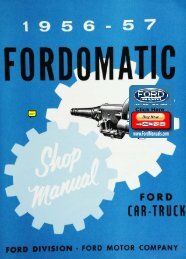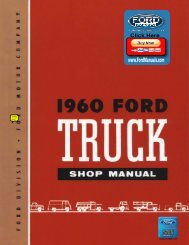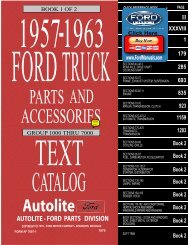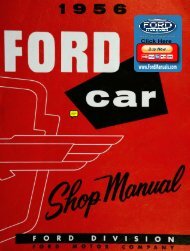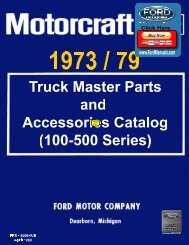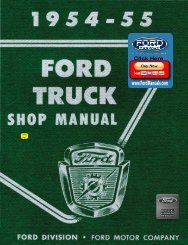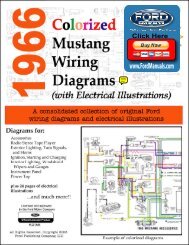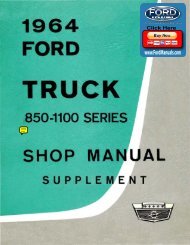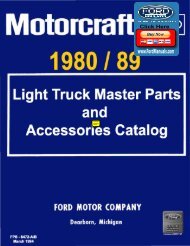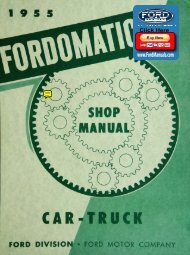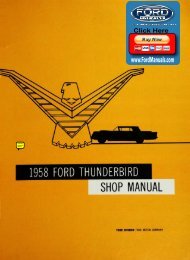View Product Sample - FordManuals.com
View Product Sample - FordManuals.com
View Product Sample - FordManuals.com
Create successful ePaper yourself
Turn your PDF publications into a flip-book with our unique Google optimized e-Paper software.
GENERAL INFORMATION<br />
Individual carline shop manuals have been <strong>com</strong>bined in one Car<br />
Shop Manual divided into five volumes for 1969.<br />
The 1969 Car Shop Manual has been organized into general<br />
Groups as in previous shop manuals. All Groups are listed in the Group<br />
index on the first page of each Volume. Groups not contained in a<br />
given Volume are listed with a solid gray background.<br />
To locate the beginning page of any particular Group, first select<br />
the Volume containing that Group. Bend the manual until the black<br />
mark on the first pageof the Group can be seen in line with the Group<br />
title on the first page of the Volume.<br />
The first page of each Group lists the material contained in the<br />
Group under Part headings and also lists the beginning page of each<br />
Part.<br />
On the beginning page of each Part, there is a Part index which<br />
lists in detail all information appearing in the Part, the page where<br />
the information is given, and the vehicles to which the information<br />
applies.<br />
All pages carry a six-digit number which indicates the Group,<br />
Part and Page number.<br />
For Example:<br />
Page 14-02-01 indicates<br />
Group 14, Part 2, Page 1<br />
Part Indexes will use only the Part and Page reference numbers.<br />
For Example: Page 14-02-01 will appear in the Part Index as 02-01.<br />
Each Part will start with Page 0 I.<br />
c