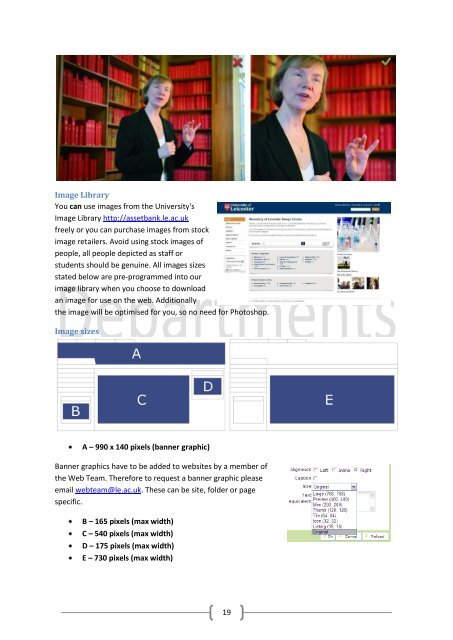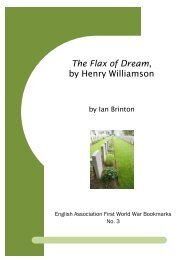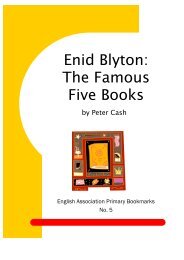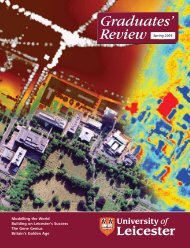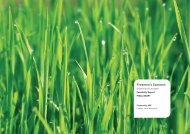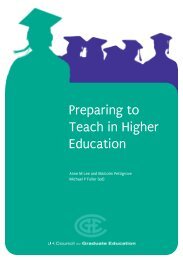How to build a department web site (starter pack) - University of ...
How to build a department web site (starter pack) - University of ...
How to build a department web site (starter pack) - University of ...
Create successful ePaper yourself
Turn your PDF publications into a flip-book with our unique Google optimized e-Paper software.
Image Library<br />
You can use images from the <strong>University</strong>'s<br />
Image Library http://assetbank.le.ac.uk<br />
freely or you can purchase images from s<strong>to</strong>ck<br />
image retailers. Avoid using s<strong>to</strong>ck images <strong>of</strong><br />
people, all people depicted as staff or<br />
students should be genuine. All images sizes<br />
stated below are pre-programmed in<strong>to</strong> our<br />
image library when you choose <strong>to</strong> download<br />
an image for use on the <strong>web</strong>. Additionally<br />
the image will be optimised for you, so no need for Pho<strong>to</strong>shop.<br />
Image sizes<br />
A – 990 x 140 pixels (banner graphic)<br />
Banner graphics have <strong>to</strong> be added <strong>to</strong> <strong>web</strong><strong>site</strong>s by a member <strong>of</strong><br />
the Web Team. Therefore <strong>to</strong> request a banner graphic please<br />
email <strong>web</strong>team@le.ac.uk. These can be <strong>site</strong>, folder or page<br />
specific.<br />
B – 165 pixels (max width)<br />
C – 540 pixels (max width)<br />
D – 175 pixels (max width)<br />
E – 730 pixels (max width)<br />
19