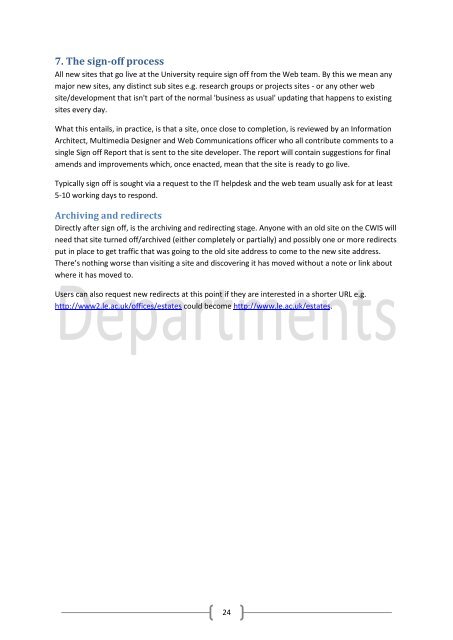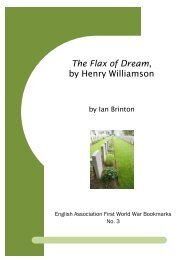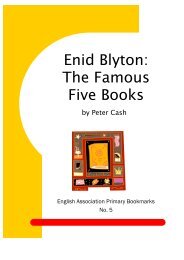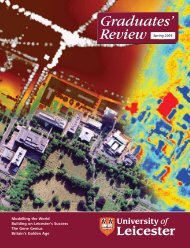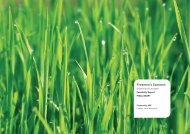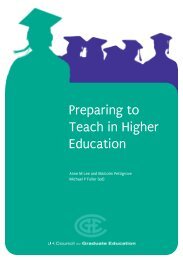How to build a department web site (starter pack) - University of ...
How to build a department web site (starter pack) - University of ...
How to build a department web site (starter pack) - University of ...
Create successful ePaper yourself
Turn your PDF publications into a flip-book with our unique Google optimized e-Paper software.
7. The sign-<strong>of</strong>f process<br />
All new <strong>site</strong>s that go live at the <strong>University</strong> require sign <strong>of</strong>f from the Web team. By this we mean any<br />
major new <strong>site</strong>s, any distinct sub <strong>site</strong>s e.g. research groups or projects <strong>site</strong>s - or any other <strong>web</strong><br />
<strong>site</strong>/development that isn't part <strong>of</strong> the normal 'business as usual' updating that happens <strong>to</strong> existing<br />
<strong>site</strong>s every day.<br />
What this entails, in practice, is that a <strong>site</strong>, once close <strong>to</strong> completion, is reviewed by an Information<br />
Architect, Multimedia Designer and Web Communications <strong>of</strong>ficer who all contribute comments <strong>to</strong> a<br />
single Sign <strong>of</strong>f Report that is sent <strong>to</strong> the <strong>site</strong> developer. The report will contain suggestions for final<br />
amends and improvements which, once enacted, mean that the <strong>site</strong> is ready <strong>to</strong> go live.<br />
Typically sign <strong>of</strong>f is sought via a request <strong>to</strong> the IT helpdesk and the <strong>web</strong> team usually ask for at least<br />
5-10 working days <strong>to</strong> respond.<br />
Archiving and redirects<br />
Directly after sign <strong>of</strong>f, is the archiving and redirecting stage. Anyone with an old <strong>site</strong> on the CWIS will<br />
need that <strong>site</strong> turned <strong>of</strong>f/archived (either completely or partially) and possibly one or more redirects<br />
put in place <strong>to</strong> get traffic that was going <strong>to</strong> the old <strong>site</strong> address <strong>to</strong> come <strong>to</strong> the new <strong>site</strong> address.<br />
There’s nothing worse than visiting a <strong>site</strong> and discovering it has moved without a note or link about<br />
where it has moved <strong>to</strong>.<br />
Users can also request new redirects at this point if they are interested in a shorter URL e.g.<br />
http://www2.le.ac.uk/<strong>of</strong>fices/estates could become http://www.le.ac.uk/estates.<br />
24