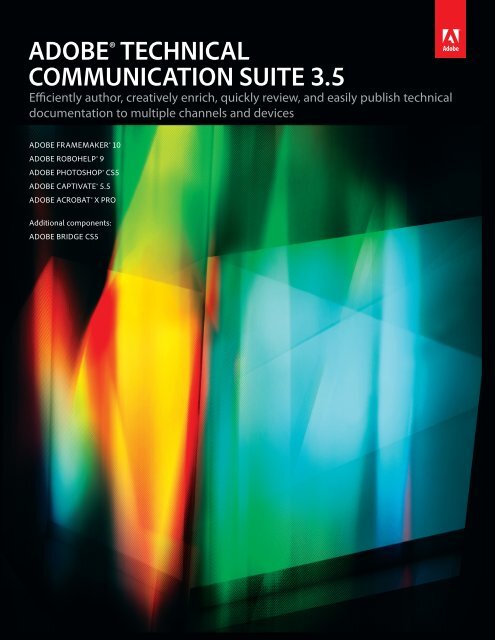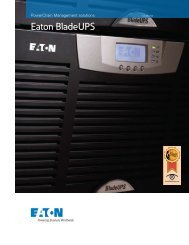ADOBE® TECHNICAL COMMUNICATION SUITE 3.5 - A-TRAC
ADOBE® TECHNICAL COMMUNICATION SUITE 3.5 - A-TRAC
ADOBE® TECHNICAL COMMUNICATION SUITE 3.5 - A-TRAC
You also want an ePaper? Increase the reach of your titles
YUMPU automatically turns print PDFs into web optimized ePapers that Google loves.
ADOBE® <strong>TECHNICAL</strong><br />
<strong>COMMUNICATION</strong> <strong>SUITE</strong> <strong>3.5</strong><br />
Efficiently author, creatively enrich, quickly review, and easily publish technical<br />
documentation to multiple channels and devices<br />
ADOBE FRAMEMAKER® 10<br />
ADOBE ROBOHELP® 9<br />
ADOBE PHOTOSHOP® CS5<br />
ADOBE CAPTIVATE® 5.5<br />
ADOBE ACROBAT® X PRO<br />
Additional components:<br />
ADOBE BRIDGE CS5
Streamline your technical communication workflow<br />
Advantages of Adobe Technical<br />
Communication Suite <strong>3.5</strong> software<br />
• Expand your output options with enhanced<br />
publishing capabilities. Leverage the<br />
versatility of Adobe RoboHelp software to<br />
reach a wider audience and make your<br />
content more accessible. Take advantage of<br />
single-click publishing to deliver your<br />
content to multiple channels and a variety<br />
of mobile devices, including eBook readers,<br />
smartphones, and tablets.<br />
• Leverage the integration between<br />
RoboHelp and Adobe FrameMaker<br />
software to develop content without<br />
leaving the native authoring environment.<br />
Accelerate productivity and create content<br />
for multiple needs with enhanced singlesourcing<br />
capability. Take advantage of the<br />
comprehensive support in FrameMaker for<br />
DITA to create standards-compliant<br />
content, and easily repurpose deliverables<br />
for different audiences, channels, and<br />
devices.<br />
• Collaborate more easily with a roundtrip<br />
review workflow. Use commenting-enabled<br />
PDF files to share reviews, accept or reject<br />
comments, and aggregate views with the<br />
free Adobe Reader® and<br />
Acrobat.com.<br />
• Add punch to technical content by adding<br />
videos, animation, show-me demos, 3D<br />
objects, graphics, and more, all within the<br />
FrameMaker authoring environment. Help<br />
increase users’ comprehension by adding<br />
screen captures created with Adobe<br />
Captivate and Adobe RoboScreenCapture®<br />
software. Leverage the advanced imageprocessing<br />
capabilities of Adobe Photoshop<br />
CS5 and Adobe Illustrator® CS5* to add rich<br />
graphics to your content.<br />
Adobe Technical Communication Suite <strong>3.5</strong> workflow<br />
1. Author and manage<br />
2. Enrich and engage<br />
3. Review and collaborate<br />
4. Publish to multiple devices<br />
Components<br />
• FrameMaker 10<br />
• RoboHelp 9<br />
• Adobe Captivate 5.5<br />
• Photoshop CS5<br />
• RoboScreenCapture<br />
(feature of RoboHelp)<br />
• Acrobat X Pro with<br />
Acrobat.com<br />
• FrameMaker 10<br />
• Adobe Captivate Reviewer<br />
• Adobe AIR®<br />
• Adobe RoboSource<br />
Control<br />
• FrameMaker 10<br />
• RoboHelp 9<br />
• Acrobat X Pro<br />
• Adobe Captivate 5.5<br />
• Adobe AIR<br />
Use case<br />
Leverage the integration<br />
between RoboHelp and<br />
FrameMaker to repurpose<br />
content without leaving the<br />
authoring environment.<br />
Accelerate productivity and<br />
create content for multiple<br />
needs with enhanced singlesourcing<br />
capabilities.<br />
Add punch to your technical<br />
content with interactive<br />
videos, animations,<br />
graphics, and show-me<br />
demos. Take advantage of<br />
advanced image editing<br />
with Illustrator CS5*.<br />
Use commenting-enabled PDF<br />
files to share reviews, accept<br />
or reject comments, and<br />
aggregate views.<br />
Expand your outreach<br />
with versatile, dynamic<br />
publishing. Take advantage<br />
of single-click publishing in<br />
RoboHelp to deliver content<br />
to multiple channels and<br />
devices, including print, PDF,<br />
WebHelp, XML, and HTML,<br />
as well as eBook readers,<br />
smartphones, and tablets.<br />
*Adobe Illustrator CS5 software is not part of Adobe Technical Communication Suite and must be purchased separately.
ADOBE <strong>TECHNICAL</strong> <strong>COMMUNICATION</strong> <strong>SUITE</strong> <strong>3.5</strong><br />
Efficiently author, creatively enrich, quickly review, and easily publish technical documentation to multiple channels<br />
and devices<br />
Adobe FrameMaker 10<br />
Adobe RoboHelp 9<br />
Adobe Photoshop CS5<br />
Adobe Captivate 5.5<br />
Adobe Acrobat X Pro<br />
Additional components:<br />
Adobe Bridge CS5<br />
The technical communication industry is<br />
experiencing significant changes, from<br />
the adoption of new processes and<br />
technologies to expanding delivery<br />
methods and channels.<br />
These changes allow technical<br />
communicators to work beyond the<br />
boundaries of their traditional roles,<br />
provide more flexible workflows, and<br />
offer better collaboration. Now subject<br />
matter experts can easily use the same<br />
tools as technical writers, without<br />
technical training, as most tools have<br />
become more intuitive and economical. In<br />
response to the increasing demand for<br />
cost-effective, efficient, and versatile<br />
tools, Adobe Technical Communication<br />
Suite <strong>3.5</strong> software contains new versions<br />
of the Adobe FrameMaker, RoboHelp, and<br />
Acrobat components, each providing<br />
multifunctional capabilities and flexibility.<br />
Adobe Technical Communication<br />
Suite <strong>3.5</strong> is a complete, single-source<br />
authoring toolkit with multichannel,<br />
multidevice publishing capabilities.<br />
Develop standards-compliant content<br />
with FrameMaker, publish in various<br />
formats with RoboHelp, collaborate with<br />
reviewable PDF files, incorporate images<br />
using Adobe Photoshop CS5 and Adobe<br />
Illustrator CS5*, and add demos and<br />
simulations using Adobe Captivate.<br />
Publish to XML, HTML, Adobe AIR, print,<br />
and PDF, as well as a variety of mobile<br />
devices.<br />
With Adobe Technical Communication<br />
Suite <strong>3.5</strong>, you can:<br />
• Expand your output options with enhanced<br />
publishing capabilities. Leverage the<br />
versatility of RoboHelp to reach a wider<br />
audience and make your content more<br />
accessible. Publish your content with a single<br />
click to multiple channels and a variety of<br />
mobile devices, including eBook readers,<br />
smartphones, and tablets.<br />
• Repurpose content without leaving the native<br />
authoring environment. Experience the tight<br />
integration between RoboHelp and<br />
FrameMaker, and create content for multiple<br />
needs with enhanced single-sourcing<br />
capability. Take advantage of the<br />
comprehensive support in FrameMaker for<br />
DITA to create standards-compliant content<br />
and easily repurpose deliverables.<br />
• Collaborate more easily with peers with a<br />
roundtrip review workflow. Use<br />
commenting-enabled PDF files to share<br />
reviews, accept or reject comments, and<br />
aggregate views with the free Adobe Reader<br />
and Acrobat.com.<br />
• Add punch to technical content by including<br />
videos, animation, show-me demos, 3D<br />
objects, graphics, and more, all within the<br />
FrameMaker authoring environment. Help<br />
users comprehend better by adding screen<br />
captures created with Adobe Captivate and<br />
Adobe RoboScreenCapture. Leverage the<br />
advanced image-processing capabilities of<br />
Photoshop CS5 and Illustrator CS5* to add<br />
rich graphics to your content.<br />
*<br />
Adobe Illustrator CS5 is not part of Adobe Technical Communication Suite <strong>3.5</strong> and must be purchased separately.
Adobe Framemaker 10<br />
Author, manage, and publish unstructured, structured, and XML content<br />
With Adobe FrameMaker 10, author content with an enhanced user interface and standards-compliant tools,<br />
collaborate and review with out-of-the-box content management system integration, and schedule and publish<br />
deliverables to multiple channels via Adobe FrameMaker Server 10* software.<br />
Support for DITA 1.2<br />
Take advantage of comprehensive support for<br />
DITA 1.2 elements, including bookmap,<br />
indexing, and glossary specifications.<br />
Tools for easy DITA specialization<br />
Easily customize information models to meet<br />
specific output requirements while retaining<br />
the advantages of your existing DITA<br />
architecture.<br />
Documentum and SharePoint connectors<br />
Smoothly integrate with content<br />
management systems via EMC<br />
Documentum 6.5 with Service Pack 1 and<br />
Microsoft SharePoint Server 2007 with<br />
Service Pack 2 to perform search, read, write,<br />
delete, update, check-in, and check-out<br />
operations on configured repositories.<br />
Usability enhancements<br />
Work more efficiently with standardscompliant,<br />
prebuilt tools and templates<br />
designed for easier authoring. Use features<br />
like auto spell check, highlight support, and<br />
enhanced find and replace to get the job<br />
done faster and smarter.<br />
Extended rich media support<br />
Import media files in the format you want.<br />
With comprehensive support for different<br />
video formats as well as SWF poster frame,<br />
you can easily add a variety of multimedia<br />
features to create more engaging, highimpact<br />
technical content.<br />
Structured application creation wizard<br />
Get up and running quickly using this highly<br />
intuitive wizard. You can start working with<br />
structured FrameMaker even if you don’t<br />
have prior knowledge or training.<br />
Filtering by attribute<br />
Take advantage of support for multivalued<br />
attributes and the ability to import<br />
expressions from one document to another.<br />
Enhanced tag view<br />
View all elements in a collapsible format,<br />
even in document view. Hide or collapse<br />
parent and child elements individually or<br />
simultaneously, and search through elements,<br />
including those that are collapsed.<br />
Enhanced attribute editor<br />
Define and edit attributes for declarations in<br />
markup to perform multiple functions. You<br />
can record the status of content within<br />
elements, allow cross-referencing between<br />
elements, or specify how to format an<br />
element.<br />
Take advantage of an improved user interface, new advanced tools and templates with full support for DITA and other XML<br />
standards, and tight integration with content management systems for easy reusability of content.<br />
* Adobe FrameMaker Server 10 is not part of Adobe FrameMaker 10 and must be purchased separately.
Adobe RoboHelp 9<br />
Easily author, personalize, and collaborate to create versatile help systems, policy content, and knowledgebases<br />
Create help systems, policies and procedures, and professional knowledgebases for multichannel, multidevice<br />
publishing. With RoboHelp 9, you can easily author, collaborate, personalize, and optimize your content.<br />
Next-generation collaboration and<br />
review workflows<br />
Collaborate with authors, subject matter<br />
experts, and end users using RoboHelp<br />
advanced PDF shared reviews, live linking of<br />
shared resources, moderation-enabled<br />
commenting workflows in AIR, topic-rating,<br />
and other multi-author environment<br />
capabilities.<br />
Dynamic user-centric content<br />
Improve the end-user experience by<br />
enabling personalized filtering of content.<br />
Author content once and deliver content<br />
that is dynamically filtered based on a user’s<br />
role, department, geography, product,<br />
operating system, or any other parameter.<br />
Automated context-sensitive help<br />
authoring<br />
Speed up development time with automated<br />
context-sensitive help authoring, improved<br />
map IDs, and live linking—no manually<br />
matching items or programming required.<br />
Multichannel and multidevice publishing<br />
Leverage the multichannel publishing<br />
versatility of RoboHelp to distribute your<br />
output in WebHelp, XML, CHM/HTML help,<br />
print, AIR, EPUB, and others. Easily deliver<br />
your content to mobile devices, eBook<br />
readers, and tablets.<br />
Shared reusable resources<br />
Save time and boost productivity by reusing<br />
assets across authors and projects. Maintain<br />
consistency and conform to organizational<br />
and industry standards using linked<br />
resources that can be updated<br />
simultaneously.<br />
User-generated content<br />
Enrich the quality of your content by adding<br />
Web 2.0 interactivity with enhanced AIR<br />
help features that allow users to add<br />
comments and feedback and generate<br />
relevant content independently.<br />
Content curation and moderation<br />
Enable topic ratings and public and private<br />
comments. Configure and moderate<br />
comments, and store them on the corporate<br />
network or on the web via an AIR<br />
application.<br />
External user-generated content support<br />
Create rich, interactive help content by<br />
providing access to external web content,<br />
such as searches, blogs, wikis, and forums,<br />
alongside authored documentation—just<br />
specify or preselect search metadata while<br />
authoring.<br />
Work with advanced collaboration and review support in a multi-author environment, and dynamically publish your help content<br />
to multiple screens.
Adobe Photoshop CS5<br />
Create powerful images with the professional standard<br />
Experience improved access through a more intuitive user experience, greater editing freedom, and significant<br />
productivity enhancements<br />
More editing power<br />
Take advantage of a more intuitive user<br />
interface and features that put you in control.<br />
Bring your vision to life with industry-leading<br />
tools that let you enhance images and create<br />
composites that help meet your highest<br />
standards.<br />
More efficient workflow<br />
Be more productive by taking advantage of<br />
smooth integration with other Technical<br />
Communication Suite components and<br />
enhancements that leverage the power of<br />
today’s faster graphics processors.<br />
Easy image adjustment<br />
Quickly adjust color, tone, and specific image<br />
areas with easier access to tools for creating<br />
and editing nondestructive masks.<br />
Nondestructive editing<br />
Experiment without harming your original<br />
image. Visualize different effects and<br />
manipulate objects using nondestructive<br />
Smart Filters and Smart Objects.<br />
Effortless area selection<br />
Loosely draw on an image area and the Quick<br />
Selection tool automatically completes the<br />
selection for you. Then use simple sliders to<br />
preview and refine your selection.<br />
Rich toolset<br />
Create or modify images with a wide<br />
assortment of professional, fully customizable<br />
drawing tools, paint settings, and artistic<br />
brushes. Simply drag to resize brushes, and<br />
adjust for hardness as you paint and preview<br />
brushstrokes.<br />
Enliven your technical communications with Photoshop CS5, the industry-leading software for enhancing images, creating<br />
composites, and achieving amazing results.
Adobe Captivate 5.5<br />
Go beyond screen capture to author rich eLearning experiences<br />
Rapidly author professional eLearning content with advanced interactivity, software and scenario simulations,<br />
quizzes, and other engaging experiences—no programming or multimedia skills required.<br />
Rapid content development<br />
Get started quickly with a friendly user<br />
interface, built-in tutorials, and the ability<br />
to create software training by recording<br />
applications. Add audio by converting text to<br />
speech in a few clicks.<br />
Efficient collaboration<br />
Collaborate effectively with templates, which<br />
enable team members to contribute content<br />
without modifying a project’s design, and the<br />
new Adobe Captivate Reviewer, an Adobe<br />
AIR application that lets reviewers enter<br />
comments directly in your SWF files.<br />
Easy SWF file creation<br />
Keep learners engaged with smoothly<br />
integrated audio, Adobe Flash® Player<br />
compatible video, and rich interactivity.<br />
Adobe Captivate automatically generates a<br />
SWF file—complete with preloader, playback<br />
controls, voice-over, and table of contents—<br />
from slide-based content, which can be<br />
emailed or delivered via websites, blogs,<br />
intranets, and online help systems.<br />
Roundtrip PowerPoint workflow<br />
Leverage existing Microsoft PowerPoint<br />
slides in your projects. Import slides with<br />
audio and interactivity, easily update the<br />
content, and keep your PowerPoint and<br />
Adobe Captivate files in sync with the<br />
dynamically linked import option.<br />
Rich media and image support<br />
Create engaging eLearning experiences by<br />
incorporating images, animations, audio, and<br />
video in multiple file formats. Use the built-in<br />
library to quickly access and manage project<br />
media files, drag and drop objects from the<br />
library onto slides, or import libraries from<br />
other projects.<br />
Complex interactivity without programming<br />
Increase content effectiveness by easily<br />
adding interactivity, including quizzes with<br />
scoring, branching, and different kinds of<br />
interactive elements. Enhance content<br />
with variables, advanced actions, and new<br />
customizable widgets such as games, charts,<br />
and new question types.<br />
Integration with eLearning applications<br />
and SCORM- and AICC-compliant Learning<br />
Management Systems<br />
Use existing resources by integrating<br />
simulations with other eLearning tools.<br />
Adobe Captivate supports SCORM 2004,<br />
SCORM 1.2, and AICC and offers one-click<br />
publishing to leading Learning Management<br />
Systems and Adobe Connect software.<br />
Use customizable widgets to create more compelling and personalized learning experiences in Adobe Captivate 5.5.
Adobe Acrobat X Pro<br />
Deliver rich, engaging PDF communications anytime, anywhere<br />
Experience the full power of Acrobat Dynamic PDF to deliver next-generation PDF communications. Collaborate more<br />
easily, share information more securely, gather feedback more efficiently, and increase impact by adding rich media.<br />
CAD file conversion<br />
Convert 3D designs from major CAD<br />
applications into rich, interactive Adobe PDF<br />
documents. Convert to PDF from AutoCAD®<br />
and Visio with one-button ease, and retain<br />
layers and object data in the resulting PDF<br />
files. Export your work to a variety of neutral<br />
formats, 2D vector, or raster files and then<br />
publish to PDF.<br />
Multiple formats in a single PDF file<br />
Easily combine documents, 2D drawings,<br />
3D designs, email messages, spreadsheets,<br />
and rich media—including video, audio,<br />
and maps—into a single, compressed PDF<br />
Portfolio. Use professionally designed<br />
templates that can be branded with your<br />
logo, and include descriptions to guide<br />
recipients through the contents.<br />
Video sharing<br />
Convert a variety of video formats to Flash<br />
Player compatible files for reliable, crossplatform<br />
sharing of video, animations, and<br />
applications in PDF documents. With native<br />
support for Flash technology, no additional<br />
media player is necessary for playback.<br />
Document protection<br />
Use passwords to help control access to<br />
PDF documents. Use permissions to restrict<br />
printing, copying, or altering. Save passwords<br />
and permissions as security policies that can<br />
be easily applied to new PDF files.<br />
Managed and tracked electronic document<br />
reviews<br />
Gain the input you need through interactive<br />
document reviews that help participants<br />
see and build on one another’s comments,<br />
which can be sorted by author, date, or page.<br />
Use the Tracker to monitor progress and<br />
participation.<br />
Online file sharing<br />
Use services at Acrobat.com to easily<br />
send large files with confidence. Upload<br />
documents into your online workspaces at<br />
Acrobat.com to share files with individuals or<br />
teams inside and outside your organization.<br />
Easily create PDF Portfolios that bring together files of a variety of formats in a single PDF document, complete with navigation<br />
and a customized look and feel.<br />
For more information<br />
www.adobe.com/go/<br />
technicalcommunicationsuite<br />
Notice to users<br />
You must accept the license agreement and warranty terms to use this product. See www.adobe.com/go/eulas for details. Product<br />
activation via the Internet is mandatory within 30 days from installation. See www.adobe.com/go/activation for details.<br />
This product may allow you to extend its functionality by accessing certain features that are hosted online, including CS Live online services (“Online Services”), provided<br />
you have a high-speed Internet connection. Online Services are only available for users age 13 and older. The Online Services, and some features thereof, may not be<br />
available in all countries, languages, and/or currencies and may be discontinued in whole or in part without notice. Use of the Online Services is governed by separate<br />
terms of use and by the Online Privacy Policy, and access to some services may require user registration. Some Online Services, including services that are initially<br />
offered at no charge, may be subject to additional fees and require a separate subscription. For more details and to review the applicable terms of use and Online Privacy<br />
Policy, visit www.adobe.com. For more information about CS Live online services, see www.adobe.com/go/cslive.<br />
Adobe Systems Incorporated<br />
345 Park Avenue<br />
San Jose, CA 95110-2704<br />
USA<br />
www.adobe.com<br />
Adobe, the Adobe logo, Acrobat, Adobe Connect, Adobe AIR, AIR, Captivate, Flash, FrameMaker, Illustrator, Photoshop, Reader, RoboHelp, RoboScreenCapture, and<br />
RoboSource Control are either registered trademarks or trademarks of Adobe Systems Incorporated in the United States and/or other countries. AutoCAD is either a<br />
registered trademark or trademark of Autodesk, Inc., in the USA and/or other countries. All other trademarks are the property of their respective owners. The names and<br />
logos referred to in the sample artwork are fictional and not intended to refer to any actual organization or products.<br />
© 2011 Adobe Systems Incorporated. All rights reserved. Printed in the USA. 91050362 8/11