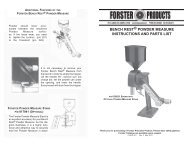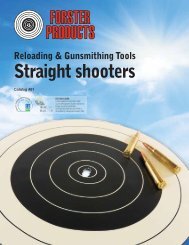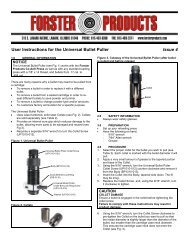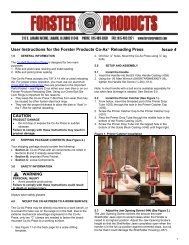Download Instructions (PDF) - Forster Products
Download Instructions (PDF) - Forster Products
Download Instructions (PDF) - Forster Products
You also want an ePaper? Increase the reach of your titles
YUMPU automatically turns print PDFs into web optimized ePapers that Google loves.
Figure 2. Original and Classic Case Trimmer Nomenclature<br />
Collet (available separately)<br />
Collet Housing<br />
(CT1010-013/CLCT00-013)<br />
Base Screw for Housing Side<br />
(CT1010-025)<br />
Collet Screw Handle<br />
(CT1010-011)<br />
Base<br />
Standard: (CT1010-CTB101, supplied with Original)<br />
Short: (CT1010-CTB102)<br />
Long: (CT1010-CTB103, supplied with Classic)<br />
Collet Screw<br />
(CT1010-012/CLCT00-012)<br />
Hi Collar Lock Washer<br />
(50BMGCT-024A)<br />
Pilot (available separately)<br />
Base Screw for Bearing Side<br />
(CT1010-024/50BMGCT-24)<br />
8-32X3/8" Set Screw: Stop Collar Coarse Adjustment Lock Screw<br />
(CT1010-016)<br />
O-Ring<br />
(CT1010-014/50BMGCT-014)<br />
8-32X1/8" Set Screw: Pilot Lock Screw<br />
(CT1010-015)<br />
Bearing<br />
(CT1010-019)<br />
Cutter Shaft<br />
(CT1010-CTC400/CLCT00-CTC400)<br />
8-32X1/8" Set Screw: Stop Collar Fine Adjustment Lock Screw<br />
(CT1010-015)<br />
Stop Collar<br />
(CT1010-020/CLCT00-020)<br />
8-32X5/16" Set Screw: Stop Collar Fine Adjustment Screw<br />
(CT1010-017)<br />
Crank Handle<br />
(CT1010-023)<br />
Washer<br />
(CT1010-026)<br />
Knob<br />
(CT1010-021)<br />
Knob Screw<br />
(CT1010-022)<br />
Knob Plastic Cover<br />
(CT1010-003)<br />
Note: Original Case Trimmer order numbers are in regular text, Classic Case Trimmer order numbers are in italics. If only one catalog listing is given, it<br />
applies to both the Original and the Classic.<br />
4.0 PROCEDURE<br />
4.1 Assemble Pilot and Collet in Case Trimmer<br />
1. Select the correct Pilot and Collet for the case to be trimmed<br />
(see Section 1.0).<br />
2. Insert the Pilot into the Cutter Shaft. Press the Pilot firmly<br />
against the cutter teeth and lock it in place by tightening the<br />
Pilot Lock Screw with the provided 5/64” allen wrench.<br />
3. Remove the Collet Screw from the Collet Housing.<br />
4. Apply a small amount of grease to the Collet front face,<br />
tapered portion and base.<br />
5. Insert the Collet into the Collet Screw.<br />
6. Replace the Collet Screw and Collet into the Collet Housing.<br />
4.2 Insert Case and Adjust for Length<br />
1. With tension on the Collet released, insert the base of the<br />
case to be trimmed into the Collet.<br />
2. Move the Pilot into the neck of the case. With one hand on<br />
the Crank Handle, push the base of the case against the<br />
bottom of the Collet. Ensure the base of the case is held<br />
firmly against the bottom of the Collet and the Pilot is<br />
supporting the inside case neck, then tighten the Collet<br />
Screw with the other hand (see Fig. 3).<br />
Figure 3. Case Trimmer with Case Inserted<br />
3. To adjust for case length:<br />
Set the Stop Collar Fine Adjustment Screw to protrude<br />
about 1/32" toward the bearing.<br />
Slide the Stop Collar toward the Bearing until the Stop<br />
Collar Fine Adjustment Screw is in contact with the<br />
Bearing.<br />
Ensure the cutter teeth are in contact with the case<br />
neck, then tighten the Stop Collar Coarse Adjustment<br />
Lock Screw.<br />
4.3 Make Trial Cut to Check Case Length<br />
1. Turn the Crank Handle to make a trial cut.<br />
2. Remove the case and use a caliper to check its length.<br />
3. Consult a reliable manual for correct case length.<br />
4.4 Make Fine Adjustments for Case Length and Set<br />
Stop Collar<br />
1. Turn the Stop Collar Fine Adjustment Screw (one complete<br />
turn equals .032”) in case length:<br />
A clockwise turn increases case length.<br />
A counterclockwise turn decreases case length.<br />
2. Once the Case Trimmer is fine-adjusted for case length, lock<br />
the Stop Collar Fine Adjustment Screw in place using the<br />
Stop Collar Fine Adjustment Lock Screw.<br />
3. Make a final trial cut and check case length. Re-adjust, if<br />
necessary.<br />
4.5 Trim Batch of Cases<br />
1. The Case Trimmer is now set up to trim a batch of cases to<br />
the exact same length.<br />
2. Occasionally lubricate the Cutter Shaft to Bearing surface<br />
with a drop of light oil when trimming.<br />
3. Label and save a master setup case that is trimmed to the<br />
correct length for each caliber. This will save setup time in<br />
future trimming operations.