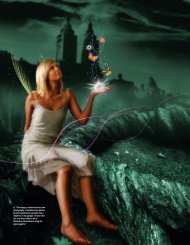Catalog Download - PhotoshopCAFE
Catalog Download - PhotoshopCAFE
Catalog Download - PhotoshopCAFE
Create successful ePaper yourself
Turn your PDF publications into a flip-book with our unique Google optimized e-Paper software.
PHOTOSHOP LIGHTROOM 2 FOR DIGITAL PHOTOGRAPHERS<br />
Colin Smith<br />
ISBN: 978-0-9816029-1-2 7.5 hours<br />
The most comprehensive guide<br />
for Lightroom 2<br />
This is the most comprehensive video on the market for<br />
Lightroom. Learn how to import, organize, develop and<br />
output all your captures with effortless ease. Enjoy indepth<br />
coverage, pro techniques, secret tips and Colin’s way<br />
of breaking down even the most complex tasks into quick<br />
and easy to understand techniques. You’ll spend less time<br />
in front of the computer and more time behind the camera!<br />
This fast loading DVD ROM contains over 7 hours of crisp<br />
video. The easy to use, advanced interface allows you to<br />
instantly jump to any of the 91 lessons with complete<br />
control over the playback. All the lesson files are included,<br />
so you can follow along at your own pace!<br />
If you take photos: Beginner to professional, this is the Disk<br />
you have been waiting for. You’ll not only learn the HOWS,<br />
you’ll understand the WHYS!<br />
Lessons Include:<br />
Import from a Flash Card and Auto Import<br />
Panel Management<br />
Collections<br />
Localized corrections<br />
Using the loupe view<br />
Comparing images<br />
Metadata<br />
Keyword sets<br />
Stacking<br />
Time Change<br />
Straighten crooked photos<br />
Cropping<br />
Redeye removal<br />
<strong>Catalog</strong> Management<br />
White Balance<br />
Histogram<br />
Recovery and Fill Light<br />
Curves: Understand and use<br />
Saving and using Presets<br />
Advanced Grayscale<br />
Split tone<br />
Cross Processing<br />
Noise reduction<br />
Sharpening<br />
Full Correction workflow<br />
Edit in Photoshop<br />
Batch processing<br />
Virtual copies<br />
Syncing settings with Bridge & Photoshop<br />
Exporting Images<br />
To O r d e r : w w w . P h o t o s h o p C A F E . c o m / v i d e o