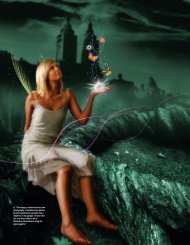Catalog Download - PhotoshopCAFE
Catalog Download - PhotoshopCAFE
Catalog Download - PhotoshopCAFE
You also want an ePaper? Increase the reach of your titles
YUMPU automatically turns print PDFs into web optimized ePapers that Google loves.
T H E U L T I M A T E I N P H O T O S H O P T R A I N I N G<br />
T R A I N I N G V I D E O S O N D V D - R O M<br />
S P R I N G 2 0 0 9
PHOTOSHOP LIGHTROOM 2 FOR DIGITAL PHOTOGRAPHERS<br />
Colin Smith<br />
ISBN: 978-0-9816029-1-2 7.5 hours<br />
The most comprehensive guide<br />
for Lightroom 2<br />
This is the most comprehensive video on the market for<br />
Lightroom. Learn how to import, organize, develop and<br />
output all your captures with effortless ease. Enjoy indepth<br />
coverage, pro techniques, secret tips and Colin’s way<br />
of breaking down even the most complex tasks into quick<br />
and easy to understand techniques. You’ll spend less time<br />
in front of the computer and more time behind the camera!<br />
This fast loading DVD ROM contains over 7 hours of crisp<br />
video. The easy to use, advanced interface allows you to<br />
instantly jump to any of the 91 lessons with complete<br />
control over the playback. All the lesson files are included,<br />
so you can follow along at your own pace!<br />
If you take photos: Beginner to professional, this is the Disk<br />
you have been waiting for. You’ll not only learn the HOWS,<br />
you’ll understand the WHYS!<br />
Lessons Include:<br />
Import from a Flash Card and Auto Import<br />
Panel Management<br />
Collections<br />
Localized corrections<br />
Using the loupe view<br />
Comparing images<br />
Metadata<br />
Keyword sets<br />
Stacking<br />
Time Change<br />
Straighten crooked photos<br />
Cropping<br />
Redeye removal<br />
<strong>Catalog</strong> Management<br />
White Balance<br />
Histogram<br />
Recovery and Fill Light<br />
Curves: Understand and use<br />
Saving and using Presets<br />
Advanced Grayscale<br />
Split tone<br />
Cross Processing<br />
Noise reduction<br />
Sharpening<br />
Full Correction workflow<br />
Edit in Photoshop<br />
Batch processing<br />
Virtual copies<br />
Syncing settings with Bridge & Photoshop<br />
Exporting Images<br />
To O r d e r : w w w . P h o t o s h o p C A F E . c o m / v i d e o
PHOTOSHOP SECRETS CS4 FOR DIGITAL PHOTOGRAPHERS<br />
Colin Smith<br />
Lessons Include:<br />
Adobe Bridge: Power user techniques<br />
Complete Camera Raw workflow<br />
Metadata and keywording<br />
Smart Objects and Smart Filters<br />
Quick select and refine edge<br />
Brighten dull images<br />
Understand Curves<br />
Increasing contrast<br />
Targeted image adjustment<br />
Bring out shadow details<br />
Fix over exposed images<br />
Color correction with Curves<br />
Changing perspective & Lens Correction<br />
Removing red-eye and blemishes<br />
Reducing grain & color noise<br />
Pro Sharpening techniques (3 ways)<br />
Work with Layer Masks and channels<br />
Using Eyedroppers and LAB mode<br />
Convert color to grayscale<br />
Soft Portrait glow<br />
Work with HDR<br />
Turn photos into paintings<br />
Extracting images from backgrounds<br />
Changing depth of field<br />
Seamless panorama<br />
Use adjustments and Masks panels<br />
Vanishing Point<br />
Dodge, burn and sponge the new way!<br />
+ 22 more<br />
Learn the secrets of the pros.<br />
All-new 4th Edition. Learn the secrets of the pros from<br />
an award-winning expert who has excelled in the field<br />
and understands your needs and deadlines. In a warm<br />
conversational style, Colin clearly explains what you<br />
need to know without using empty jargon. You can use<br />
these techniques with confidence, knowing that these<br />
are the latest industry strength methods that produce<br />
professional results. All the new features of CS4 are<br />
covered in depth.<br />
This fast loading DVD ROM contains over 6 hours of brand<br />
new sharp video. The advanced interface allows the user<br />
to instantly jump to any of the 50 lessons with complete<br />
control over the playback. All the lesson files are included,<br />
so you can follow along at your own pace!<br />
If you are a photographer, designer, hobbyist, anyone who<br />
works with images, beginner to professional, this Disk is<br />
for you!<br />
ISBN:978-0-9816029-3-6<br />
6 hours<br />
To O r d e r : w w w . P h o t o s h o p C A F E . c o m / v i d e o
NEW!<br />
Jeff Foster<br />
LEARNING AFTER EFFECTS CS4<br />
ISBN:978-0-9816029-5-0 4.5 hours<br />
To O r d e r : w w w . P h o t o s h o p C A F E . c o m / v i d e o<br />
The fastest way to learn After<br />
Effects CS4!<br />
Motion Graphics Guru, Jeff Foster quides you through the<br />
world of After Effects and Video without using confusing<br />
jargon, or overly long-winded explainations. In a Plain<br />
English style, Jeff will have you using After Effects in no<br />
time at all. His techniques are proven because he has 20<br />
years experience in the field, creating real projects for Studios<br />
and clients. Learn all the key features of After Effects<br />
including the new ones in CS4!<br />
This fast loading DVD ROM contains over 4.5 hours of<br />
brand new sharp video. The advanced interface allows<br />
the user to instantly jump to any of the 38 lessons with<br />
complete control over the playback. All the lesson files are<br />
included, so you can follow along at your own pace!<br />
If you have been wanting to create motion graphics,<br />
video editor, designer, hobbiest: this disk is for you!<br />
Lessons Include:<br />
New Features<br />
Importing To Projects<br />
Organizing Projects & Xmp Metadata<br />
Creating New Compositions<br />
Rendering Movies<br />
The Timeline Panel<br />
Frame Blending & Blending Modes<br />
Graph Editor & Brainstorm Feature<br />
Shape Layers<br />
Time Remapping<br />
Animating Layer Masks<br />
Alpha & Luma Masks<br />
Paint Masks<br />
Keylight For Greenscreen<br />
Complex Keylight Compositing<br />
Creating 3D Layers<br />
Creating A 3D Camera<br />
Animating 3D Compositions<br />
Importing Photoshop 3D Layers<br />
Animating Text<br />
Converting Text Layers To 3D<br />
Paint Tool Animations<br />
Clone Stamp Rotoscoping<br />
Liquify & Puppet Tool Animations<br />
Particle Effects<br />
Motion Tracking With After Effects<br />
Motion Tracking & Composting With<br />
Mocha
COLIN SMITH’S ACTIONS PACK Colin Smith<br />
Colin Smith<br />
NEW!<br />
Presets<br />
What are Actions?<br />
If you look at a vision of the future as we<br />
saw it 50 years ago, we expected flying<br />
cars and personal robots running around.<br />
While we may not have the metallic<br />
robots that ask us what we want for lunch<br />
out of a glowing mouth, we do have automated<br />
help. This help comes in the form of<br />
actions and automation in Photoshop. It is<br />
possible to give a few instructions to your<br />
computer and then race off for a cuppa<br />
and come back to find all your work done.<br />
Isn’t this what we got computers for in the<br />
first place? Actions are little programs or<br />
macros (Scripts) that put Photoshop into<br />
auto-pilot. Instead of having to click all<br />
the buttons and choose layers, filters and<br />
adjust settings to achieve different effects,<br />
all you need to do is press the play button<br />
in the actions panel to run the action.<br />
Once the action is running, you will see<br />
Photoshop automatically apply the filters<br />
etc to your photos.<br />
Because these actions are designed for<br />
Photographers, the settings will work best<br />
with high resolution images.<br />
Professional Grade Effects at your<br />
Fingertips!<br />
For the first time ever, one of the top Photoshop and<br />
Lightroom experts offers his private collection of presets<br />
to the public! Apply the coolest and hottest special effects<br />
to photos in a few seconds. Using Colin’s Actions from his<br />
private collection you<br />
To use the actions, simply open your photograph... choose<br />
the action... click PLAY... and Photoshop will do the rest. In<br />
many cases, layers and masks are added so you can tweak<br />
the results, because we know as well as you do that no<br />
two pictures are identical.<br />
Enjoy the 50 actions that work in Photoshop CS3 and CS4.<br />
As a bonus, you have a collection of 35 custom Lightroom<br />
presets that can be applied in a single click. Don’t use<br />
Lightroom? All the same effects are provided as Camera<br />
actionsPCK<br />
Raw Presets that will work in Photoshop CS4 and newer.<br />
Apply these to RAW, JPEG and TIFF files.<br />
To O r d e r : w w w . P h o t o s h o p C A F E . c o m / v i d e o
NEW!<br />
PHOTOSHOP SECRETS WACOM TABLETS AND PHOTOSHOP CS4<br />
Colin Smith &<br />
Wes Maggio, Wacom Technology<br />
A “must have” for tablet users.<br />
This is the 3rd edition of THE best-selling video on Wacom<br />
tablets and Photoshop. The most complete training on<br />
the Wacom Tablet and Adobe Photoshop ever! This fully<br />
updated video will show you how to unleash the power<br />
and creativity that only comes from a pressure-sensitive<br />
tablet. Set up your tablet correctly and stop working like a<br />
mouse user in Photoshop. Two of the Top instructors in the<br />
industry combine their talents to bring you a video that<br />
will totally change the way you approach graphics on your<br />
computer.<br />
This fast loading CD ROM contains over 2 hours of sharp<br />
video with crisp digital sound. All the lesson files are<br />
included, so you can follow along at your own pace!<br />
If you currently own, or are considering a pen tablet or<br />
ISBN:978-0-9816029-4-3 2.5 hours<br />
Cintiq, this video is one of the best investments you can<br />
make.<br />
To O r d e r : w w w . P h o t o s h o p C A F E . c o m / v i d e o<br />
Lessons Include:<br />
Tablet overview<br />
Using a pen tablet<br />
The Brushes palette in Photoshop<br />
Maximizing pressure sensitivity<br />
Tablet Control Panel<br />
Customizing the pen<br />
Customizing the mouse<br />
Setting up the ExpressKeys<br />
Programming Touch Strips<br />
Making pop-up menus<br />
Pen training excercise<br />
Collaging, compositing and masking<br />
Radial Menu<br />
Working with the new Adjustment Panels<br />
Black and White adjustment in CS4<br />
Turning photos into paintings<br />
New Cloning enhancements in CS4<br />
Using the Airbrush<br />
Using the 6D Art pen with rotation<br />
Dodging and Burning (the new way)<br />
Making custom brushes
HDR AND PHOTOSHOP Colin Smith<br />
Colin Smith<br />
Includes everything you need to get started! All source<br />
photos and trial versions of Photomatix Plug-in for Mac<br />
and Windows are on the disk.<br />
Learn how to:<br />
• (HDRI) High Dynamic Range imaging<br />
explained.<br />
• Faking Split Neutral Density<br />
• Painting with light and shadow. Use layers<br />
and masks to paint your perfect exposure.<br />
• Adjustment Layer Masks<br />
• Creating an HDR image from a single<br />
RAW file.<br />
• 7 tips for shooting HDR images.<br />
• Use Photoshop to create true 32-bit HDR<br />
images.<br />
• Photoshop’s a bit different in 32 bit mode.<br />
Learn about Photoshop’s 32 bit tools.<br />
• Tone mapping your HDR photos using the<br />
first 3 Modes in Photoshop.<br />
• Photoshop Local Adaption<br />
• Master the HDR curve and get the very<br />
best results from your HDR images<br />
• A sneaky trick to eliminate ghosting in the<br />
32 bit space.<br />
• Unleash the powerful Photomatix tone<br />
mapping plug-in for Photoshop.<br />
• Tone Mapping and Photoshop Workflow<br />
• Photomatix Pro 3 overview and Batch<br />
Processing<br />
Learn how to extend the dynamic<br />
range of any Photograph!<br />
Have you ever looked at a stunning HDR image and wondered,<br />
“how did they do that?” Wonder no more! This video<br />
will serve as your easy to follow and informative guide to<br />
the world of HDR. You will be getting results better than<br />
you dreamed of with maximum ease. Colin explains in<br />
Plain-English all you need to get going in HDR.<br />
When used correctly the 32 bit tools in Photoshop will enable<br />
you to create drop-dead gorgeous images with<br />
effortless ease. You will also learn some clever tricks that<br />
will enable you to boost the dynamic punch of Low<br />
Dynamic images. You’ll be able to supercharge any image<br />
with this bag of tricks in your arsenal.<br />
HDR (High Dynamic Range) is not just a trend. It’s the<br />
future of Photography. Get a jump start on the newest<br />
ISBN:978-0-9816029-0-5 2.5 hours<br />
Photographic technology with this 2.5 hour guide and<br />
learn why as well as how!<br />
To O r d e r : w w w . P h o t o s h o p C A F E . c o m / v i d e o
PERFECT COMPOSITION FOR DIGITAL PHOTOGRAPHY<br />
Tim Cooper<br />
ISBN: 978-0-9816029-2-9 2.5 hours<br />
To O r d e r : w w w . P h o t o s h o p C A F E . c o m / v i d e o<br />
Learn how to see and shoot!<br />
Have you ever marveled at the work of skilled<br />
photographer’s and thought, “I wish I was talented like like<br />
that?” Guess what! All of the superstars started where you<br />
are. These things can be taught!<br />
This video teaches you how to transform your<br />
photography! Your images will instantly become more<br />
powerful and engaging. In addition to teaching you the<br />
rules of composition, Tim shows you why the rules work,<br />
and when to break them! This video takes you through<br />
the steps of seeing, designing, and executing the final<br />
composition. Learn how your shutter speeds, f-stops, and<br />
lens length are crucial to composing your photo. Never<br />
take a boring shot again.<br />
As you watch, Tim’s plain English style will cause you to<br />
understand composition and realize, it’s not all luck and<br />
natural talent that captures great photos.<br />
Lessons Include:<br />
• Discover how to take your photos from<br />
snapshots to photographs<br />
• Learn how to make a photograph rather<br />
than take one<br />
• Discover how your vision interprets<br />
works of art<br />
• Establish a workflow for composing your<br />
scenes<br />
• Understand the effects of sharpness in<br />
your photos<br />
• Find out how to make your images more<br />
expressive<br />
• Learn the visual distractions and<br />
attractions<br />
• Learn what to do with bright subjects<br />
• Learn how to compose high contrast<br />
subjects<br />
• Polish up on basic compositional<br />
elements<br />
• See how lines affect your compositions<br />
• Explore subject and camera movement<br />
• Realize the power of negative space<br />
• Discover how to place your images within<br />
the frame<br />
• Determine how to choose the right lens<br />
for the shot
PERFECT EXPOSURE FOR DIGITAL PHOTOGRAPHY Colin Smith<br />
Tim Cooper<br />
Learn how to:<br />
• Get an Introduction to the original Zone<br />
System by Ansel Adams<br />
• Find out how the original zone system is<br />
the forerunner of modern exposure<br />
• Discover why you need to learn how<br />
to meter<br />
• Learn the difference between Incident<br />
and Reflected Meters<br />
• See what a meter actually does, and why<br />
it does it<br />
• Understand the phrase “Meter for your<br />
midtones, and check your highlights”<br />
• Find out what type of Metering Patterns<br />
your camera has and how to use them<br />
• Demystify the histogram and see how it<br />
relates to the Zone System<br />
• Discover how to visualize tones in your<br />
photograph<br />
• Find out how to meter in difficult situations<br />
• Learn what to do with difficult subjects<br />
• Become skilled at reading available light<br />
• Learn how to meter for fill flash<br />
• Discover how to meter your scenes to<br />
create the proper images for the Merge to<br />
HDR function in Photoshop<br />
Learn how to shoot great photos!<br />
This video will change the way you use your camera!<br />
Understanding the zone system is essential for capturing<br />
great photos. Ones’ that look the way you always wanted.<br />
If you just leave metering to the camera, your photos<br />
will look dull and flat. Start getting your exposures right<br />
and your photographs will be crisp and full of detail and<br />
depth. Become a better photographer... a much better<br />
photographer, in just over an hour! You can even use your<br />
cameras built in meter. Tim makes it so easy, you’ll laugh.<br />
Tim Cooper has been travelling all over the nation for several<br />
years, helping thousands of photographers hone their<br />
craft. A huge crowd favorite has always been his sessions<br />
on the Zone System for Digital Photographers. For the<br />
first time ever, Tim sat down in his studio and captured<br />
the magic on this video. As you watch, Tims’ plain English<br />
style will cause you to understand light and exposure.<br />
PSC-Exposure 1.5 hours<br />
To O r d e r : w w w . P h o t o s h o p C A F E . c o m / v i d e o
FLASH CS3 ANIMATION SECRETS<br />
Chris<br />
Georgenes<br />
Lessons include:<br />
Custom workspaces<br />
Creating your own keyboard<br />
shortcuts<br />
Nested Movieclips<br />
Copy motion<br />
Animated drop and cast shadows<br />
Using sound<br />
Setting up a motion blur effect<br />
Panning and zooming camera<br />
effects<br />
Seamless looping animations<br />
Lipsync; make your animations talk<br />
Walk Cycle; make your animations<br />
walk<br />
Animated handwriting<br />
Creating flames and fire<br />
Smoke and steam effects<br />
Making it rain; raindrops and<br />
rippling puddles<br />
Change the way you use<br />
Chris Georgenes is one of the best Flash Animators on<br />
the planet. Not only is he a working animation expert,<br />
he’s a teaching expert. (His videos are included in the box<br />
with Flash CS3). In this video, Chris reveals his secrets for<br />
making his realistic animations. He presents in such a way,<br />
that anyone can learn and use these amazing techniques.<br />
Learn the fundementals of making things move with<br />
elegance in Flash from an accomplished pro.<br />
This fast loading CD ROM contains 80 Minutes of sharp<br />
video with crisp digital sound. The simple-to-use interface<br />
frees you up, instantly jump to any lesson with complete<br />
control over the playback. All the lesson files are included,<br />
so you can follow along at your own pace!<br />
If you want to create stunning animations in Flash, this<br />
disk will set you apart from the pack!<br />
ISBN:0-9727799-8-1 80 Mins.<br />
To O r d e r : w w w . P h o t o s h o p C A F E . c o m / v i d e o
FLASH CS3 FOR DESIGNERS<br />
Code:FlashDes 8 hours<br />
Colin Smith<br />
Intensive<br />
FLASH CS3<br />
Crash-Course<br />
This video is designed to<br />
provide an intensive crashcourse<br />
in Flash CS3. The 65<br />
lessons are based on the curriculum<br />
Colin taught at the<br />
sold-out out multi-city tour;<br />
Flash CS3 Summercamp.<br />
Whether you’re a complete<br />
Flash beginner or someone<br />
wanting to quickly get up to<br />
speed with the new Features<br />
in Flash CS3 and ActionScript<br />
3, this video is for you!<br />
All work files included!<br />
Drawing<br />
Strokes<br />
Shapes<br />
Primitives<br />
Gradients<br />
Brushes<br />
Stroke to fill<br />
Object Drawing<br />
Free Transform<br />
Pen tool<br />
Align and Distribute<br />
Soften Fill edges<br />
Filters<br />
Illustrator import<br />
Bitmaps<br />
Vector vs Bitmap<br />
Import Bitmap<br />
PSD Import<br />
Trace Bitmap<br />
Magic Wand<br />
Bitmap Fill<br />
Build Thumbnails<br />
Animation<br />
Symbols<br />
Basic motion<br />
Cache bitmap<br />
Shape tween and Shape Hints<br />
Easing and custom Easing<br />
Squash and stretch<br />
Animate properties<br />
Animated Blur<br />
Nested Animation<br />
Animated filters<br />
Motion on a path<br />
Animated Masks<br />
Motion masks<br />
Timeline effects<br />
Copy and Paste motion<br />
Working with Text<br />
Basic Text<br />
Dynamic text<br />
HTML Formatting<br />
Banner AD<br />
MultiMedia<br />
Sound<br />
Button Sound<br />
Editing Sound<br />
Video<br />
Video Components<br />
Image Sequence Animations<br />
Transparent videos<br />
Cue Points<br />
Build a Multi-video Player<br />
Add filters to Videos<br />
Action Script 3<br />
Button behaviour<br />
ActionScript 3 overview<br />
Variables<br />
Functions<br />
Output dynamic text<br />
Input Text<br />
Movie clips as buttons<br />
Draggable movieclip<br />
Soft edged masks<br />
Conditions - thinking script<br />
webpage Navigation system<br />
Loading dynamic Images<br />
Loading External dynamic text<br />
Looping Sound and controlling<br />
Create an Image Gallery<br />
Arrays for efficiency<br />
Publishing movies<br />
Add a Flash sniffer
Frank Rohmer<br />
FINAL CUT PRO 6 WORKFLOW<br />
PSC-FCP6 7 hours<br />
Beginning to Intermediate.<br />
This training DVD is designed to provide you with quick yet<br />
thorough lessons that cover all the essential information of<br />
Final Cut Pro. We know that most editors just want the nuts<br />
and bolts of how to use this powerful application. We also<br />
know that time is valuable so we designed all the lessons<br />
to get you in and out fast. With this outstanding training<br />
tool for Final Cut Pro, lessons with crystal clear screen<br />
captures will get you up to speed in a snap.<br />
Frank Rohmer, a highly qualified all4DVD and Apple Certified<br />
instructor guides you with ease through 7 hours of<br />
lessons.<br />
Lessons Include:<br />
Working with Photos<br />
Animate Photos, Filters, Mattes<br />
Importing audio, adjusting the volume<br />
Panning audio, keyframe the audio<br />
volume<br />
Logging and capturing, batch capturing<br />
Basic Editing Techniques.<br />
Ripple, Roll, Slip, Move, Slide and Slow<br />
Motion.<br />
Creating titles<br />
Transitions & Filters<br />
Audio Mixer tool<br />
Working with HDV<br />
3-way Color Corrector<br />
Sophisticated 3D titles<br />
Multi Camera Editing<br />
Chroma and Luma Keying.<br />
Customizing your Keyboard<br />
Mixing HD & SD formats<br />
Motion Templates<br />
ProRes 422<br />
Smoothcam Feature<br />
New Project Setup<br />
New Audio Features<br />
Effects & Color<br />
Exporting to DVD, iPod and Web
PHOTOSHOP AND DREAMWEAVER INTEGRATION Colin Smith<br />
Colin Smith<br />
Learn how to:<br />
Set Photoshop preferences<br />
Use regions<br />
Create navigation buttons<br />
Create eye candy<br />
Use repeating patterns<br />
Make a final design comp<br />
Use slices<br />
Create roll-over effects<br />
Optimize gif, jpg and png<br />
Use weighted Optimization<br />
Define a site in Dreamweaver<br />
Convert Photoshop designs to HTML<br />
Understand and use CSS<br />
Work with hyperlinks<br />
Work with images and links<br />
Use Dreamweaver templates<br />
Embed Flash in Dreamweaver<br />
Improve Search engine ranking<br />
Create remote rollovers<br />
Add Drop-down menus<br />
Upload sites to the web<br />
And more...<br />
Build stunning web sites.<br />
Even if you have no prior experience, this video will teach<br />
you what you need to know to create websites that will<br />
blow the competition out of the water. Based on the book<br />
Photoshop and Dreamweaver Integration (McGraw-Hill/<br />
Orborne), this 2 1 /2 hour DVD ROM shows you how to plan,<br />
design and launch your website.<br />
Combining the 2 most popular web design tools, Adobe<br />
Photoshop and Macromedia Dreamweaver, you’ll learn<br />
the workflow that the pros use. In a simple step-by-step,<br />
plain English approach, Colin will show you exactly what<br />
you need to know. This one-of-a-kind guide will show you<br />
how to create visually appealing and technically effective<br />
professional web sites. (All files included)<br />
If you’ve ever dreamed of creating a website that looks<br />
great, is functional and is easily updated, this is the video<br />
for you!<br />
ISBN:0-9727799-3-0 2.5 hours
Colin Smith<br />
PHOTOSHOP CS2 SPECIAL OPS<br />
ISBN:0-9727799-7-3 2 hours<br />
Organize... Protect... Share...<br />
Do you need to organize your images and be able to<br />
quickly search through 1,000’s of photos to find the right<br />
one. Do you need to submit images to stock agencies,<br />
publications or anywhere online? Perhaps your concerned<br />
about protecting your images on email or online? This<br />
video is jammed full of insider secrets. You’ll learn all<br />
about metadata, security, creating galleries, and portfolios<br />
easier than you thought. The automated workflow<br />
will shave hours off the process. This is all the essential<br />
information that’s hard to find and now it’s explained in<br />
simple language.<br />
All the image files are included, so you can follow along<br />
at your own pace! Also included: 19 Bonus Actions from<br />
actionFX.com.<br />
Lessons include:<br />
Batch Rename<br />
Metadata Overview (IPTC, XMP)<br />
Add metadata to an image<br />
Metadata Templates<br />
Keywords & Descriptions<br />
Search by keywords<br />
Color Spaces for accurate display<br />
JPG Compression - Save for web<br />
Web Photo Gallery in a few clicks<br />
Client’s Feedback from your gallery<br />
Create PDF Slideshows and Docs<br />
Security in PDF (Make password<br />
protected images)<br />
PDF Extract into Photoshop<br />
Watermark images<br />
Batch Process Actions<br />
Contact Sheets<br />
Picture Package<br />
To O r d e r : w w w . P h o t o s h o p C A F E . c o m / v i d e o
PHOTOSHOP CS2 TYPE EFFECTS<br />
Colin Smith<br />
Lessons include:<br />
Graffiti text<br />
3D Extruded Type<br />
Grunge text<br />
Light Rays<br />
Chrome<br />
Neon<br />
Double Glow<br />
Engraved and Carved Text<br />
Segmented Type<br />
Text on Fire<br />
Game Text<br />
Glass Type<br />
Wooden Text<br />
Wrap Type Around a Cylinder<br />
Wrap Type Around a Sphere<br />
Type on a Path<br />
Text on a Perspective Surface<br />
Wrap Type on a Vehicle<br />
Stunning Effects to Impress<br />
Learn how to create some of the most stunning text<br />
effects on the planet! Find the coolest collection of type<br />
effects in one place, all explained step-by-step for you to<br />
learn quickly and easily. This video picks up where most<br />
leave off! You will not only create jaw-dropping text effects,<br />
you will also learn how to apply the effects skillfully<br />
to almost any surface on any image. From wrapping<br />
type around spheres, cylinders to hugging the contours<br />
of vechicles and even rough surfaces, you will master it all.<br />
This video is jammed full of insider secrets.<br />
Award winning designer and best-selling author, Colin<br />
Smith will be your personal coach. You will love his easy to<br />
understand, conversational style that will “just make sense”.<br />
Learning doesn’t have to be boring, you will have a lot of<br />
fun as you tear through these unique tutorials.<br />
ISBN:0-9727799-6-5 2+ hours<br />
To O r d e r : w w w . P h o t o s h o p C A F E . c o m / v i d e o
PHOTOSHOPCAFE LIVE<br />
Colin Smith<br />
ISBN:0-9727799-0-6 1.5 hours<br />
Most Wanted Special FX<br />
The CD features over 80 minutes of live video. There are no<br />
lame fillers, just fast-paced back to back Photoshop Tutorials<br />
and tips. In all there are 15 projects including a full 20<br />
minute Background Super Tutorial. Every tutorial has that<br />
“little extra” that Colin is known for, where he takes you<br />
step by step through every move in PLAIN ENGLISH and<br />
then throws in some tweaks to really make the images<br />
stand out from the rest.This CD will change the way you<br />
use Photoshop.<br />
Among many other things, you will learn the following:<br />
• Blending modes<br />
• Layer techniques<br />
• Keyboard Shortcuts<br />
• Master the Hue/saturation<br />
• Combining filters for results<br />
Lessons include:<br />
3D Beveled Metal Text<br />
3D Cutout Text<br />
3D Glass Text<br />
Starburst Exploded text effect<br />
Realistic Starfield in 2 steps<br />
Meal/brushed gold textures<br />
Wood texture with knots<br />
Photorealistic Rock and Stone<br />
textures<br />
Switching colors of objects<br />
Zoom effect and history brush tricks,<br />
Scan lines, grids, perspective and<br />
warped patterns<br />
Amazingly realistic Water reflections<br />
Lightning bolts and blending them<br />
into your images<br />
Colorizing and decolorizing with<br />
history brush<br />
Seamless blends and transitions<br />
between objects<br />
Creating Hi tech patterns, collaging<br />
and secrets to the high tech style.<br />
To O r d e r : w w w . P h o t o s h o p C A F E . c o m / v i d e o
PHOTOSHOP SECRETS SPECIAL FX<br />
Colin Smith<br />
Lessons include:<br />
Pixel stretch<br />
Pop art colorizing<br />
Segmented chrome tentacles<br />
Grunge text<br />
Thermal vision<br />
Rap diamonds<br />
Sparkle brushes<br />
Liquid splashes<br />
Text in a shape<br />
Curtain / Displacement map<br />
Custom outline<br />
Toxic waste<br />
CS branding<br />
Futuristic metal tiles<br />
Chiseled marble<br />
Clipping Paths (Filling with texture)<br />
Glass orb<br />
Magnifying glass<br />
3D lathing (Glass goblet)<br />
The most cutting edge FX.<br />
Following the run-away success of <strong>PhotoshopCAFE</strong> LIVE,<br />
Colin is back with 19 all new effects. Learn the secrets of<br />
the pros from an award-winning expert who has excelled<br />
in the field and understands your needs and deadlines. In<br />
a warm conversational style, Colin clearly explains what<br />
you need to know without using empty jargon.<br />
This fast loading CD ROM contains almost 2 hours of sharp<br />
800 x 600 video with crisp, clear sound. The advanced<br />
interface allows the user to instantly jump to any of the<br />
19 lessons with complete control over the playback. Most<br />
of the unflattened final psd’s files are included, so you can<br />
duplicate the results!<br />
If you are looking for the coolest, original special effects<br />
this CD is for you! You will not find this stuff in the manual.<br />
ISBN:0-9727799-4-9 2 hours<br />
To O r d e r : w w w . P h o t o s h o p C A F E . c o m / v i d e o
HOW TO WOW MASTERING FLASH<br />
Code:HT WFlash 9 hours<br />
To O r d e r : w w w . P h o t o s h o p C A F E . c o m / v i d e o<br />
Colin Smith<br />
Unleash the<br />
Power of<br />
Flash<br />
How to Wow: Mastering<br />
Flash is a “plain English”<br />
recipe-style training<br />
video, that will teach<br />
you the visual treats<br />
and insider secrets that<br />
are used in Professional<br />
studios today. You know<br />
the basic tools? This<br />
video will show you how<br />
to put them together for<br />
mind-blowing, results.<br />
All work files included!<br />
DISC 1 : MASTERING THE BASICS<br />
Symbols<br />
Frames and Keyframes<br />
Basic Motion Tween<br />
Basic Shape Tween<br />
Symbols and Instances<br />
Nesting Movie Clips<br />
Flash Detection<br />
Animated Filters<br />
Flash on CD and DVD<br />
Creating Imagery<br />
Hi-Tech Interface<br />
3D Buttons<br />
Thumbnails from Images<br />
Scan Lines and Patterns<br />
Make a Web Banner<br />
Bitmap Caching<br />
Alive With Motion<br />
Motion Blurred Slide-In<br />
Animated Page Transitions<br />
Shim of Light on a Logo<br />
Shimmering Metal<br />
Freehand Writing<br />
Motion on a Path<br />
Unrolling a Scroll<br />
Special Effects<br />
Vector Hand Painted Technique<br />
Morphing an Outline to an Image<br />
Creating an Outline the Easy Way<br />
Optimizing Raster Graphics<br />
Animated 3D in Flash<br />
Smoke and Steam<br />
Reflections<br />
DISK 2: BEYOND THE BASICS<br />
Easing<br />
Anticipation<br />
Squash & Stretch<br />
Hinging - Free Transform, Scale<br />
and Object Positioning<br />
Adding Interactivity<br />
Advanced Buttons<br />
Actionscript<br />
Custom Animated Preloader<br />
Custom Graphic Cursor<br />
Click and Drag<br />
Photo Gallery with Thumbnails<br />
Navigating with Style<br />
Entire Site in Flash<br />
Timeline-based navigation<br />
Graphical Shell to Load Pages<br />
Bringing Things into Focus<br />
Slide-out Menu<br />
Drop-down Menu<br />
Working with Video & Sound<br />
Keying out Video<br />
FLV Integration<br />
Masked Video with Green Screen<br />
Silhouette Effect<br />
Vector Video<br />
Old Scratched Cinema Effect<br />
Skinning Components<br />
Add Sound to a Button<br />
Looping Music / Mute Button<br />
Widgets for Your Use<br />
Variables<br />
Buttons that Remember<br />
Photo Gallery using XML<br />
Scrolling Dynamic Text<br />
MP3 Music Player<br />
Email Form
T H E U L T I M A T E I N P H O T O S H O P T R A I N I N G<br />
80 Reunion<br />
Irvine, California 92603<br />
customerCare@photoshopcafe.com<br />
To O r d e r : w w w . P h o t o s h o p C A F E . c o m / v i d e o