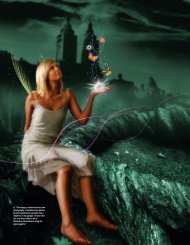Catalog Download - PhotoshopCAFE
Catalog Download - PhotoshopCAFE
Catalog Download - PhotoshopCAFE
Create successful ePaper yourself
Turn your PDF publications into a flip-book with our unique Google optimized e-Paper software.
NEW!<br />
PHOTOSHOP SECRETS WACOM TABLETS AND PHOTOSHOP CS4<br />
Colin Smith &<br />
Wes Maggio, Wacom Technology<br />
A “must have” for tablet users.<br />
This is the 3rd edition of THE best-selling video on Wacom<br />
tablets and Photoshop. The most complete training on<br />
the Wacom Tablet and Adobe Photoshop ever! This fully<br />
updated video will show you how to unleash the power<br />
and creativity that only comes from a pressure-sensitive<br />
tablet. Set up your tablet correctly and stop working like a<br />
mouse user in Photoshop. Two of the Top instructors in the<br />
industry combine their talents to bring you a video that<br />
will totally change the way you approach graphics on your<br />
computer.<br />
This fast loading CD ROM contains over 2 hours of sharp<br />
video with crisp digital sound. All the lesson files are<br />
included, so you can follow along at your own pace!<br />
If you currently own, or are considering a pen tablet or<br />
ISBN:978-0-9816029-4-3 2.5 hours<br />
Cintiq, this video is one of the best investments you can<br />
make.<br />
To O r d e r : w w w . P h o t o s h o p C A F E . c o m / v i d e o<br />
Lessons Include:<br />
Tablet overview<br />
Using a pen tablet<br />
The Brushes palette in Photoshop<br />
Maximizing pressure sensitivity<br />
Tablet Control Panel<br />
Customizing the pen<br />
Customizing the mouse<br />
Setting up the ExpressKeys<br />
Programming Touch Strips<br />
Making pop-up menus<br />
Pen training excercise<br />
Collaging, compositing and masking<br />
Radial Menu<br />
Working with the new Adjustment Panels<br />
Black and White adjustment in CS4<br />
Turning photos into paintings<br />
New Cloning enhancements in CS4<br />
Using the Airbrush<br />
Using the 6D Art pen with rotation<br />
Dodging and Burning (the new way)<br />
Making custom brushes