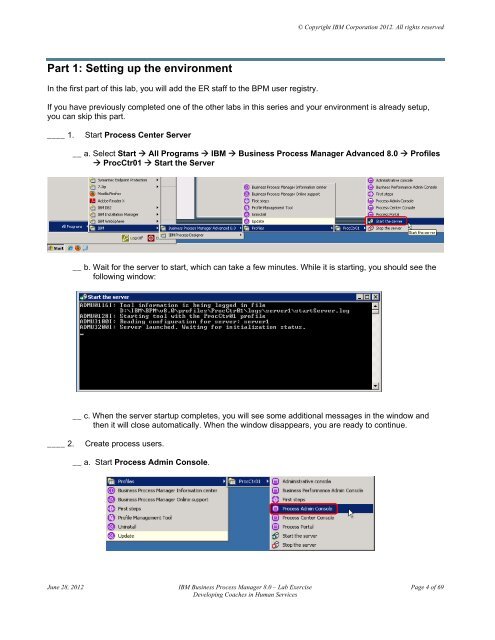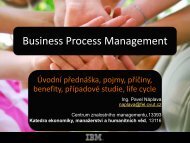IBM BUSINESS PROCESS MANAGER 8.0 â LAB ... - User Portal
IBM BUSINESS PROCESS MANAGER 8.0 â LAB ... - User Portal
IBM BUSINESS PROCESS MANAGER 8.0 â LAB ... - User Portal
Create successful ePaper yourself
Turn your PDF publications into a flip-book with our unique Google optimized e-Paper software.
© Copyright <strong>IBM</strong> Corporation 2012. All rights reserved<br />
Part 1: Setting up the environment<br />
In the first part of this lab, you will add the ER staff to the BPM user registry.<br />
If you have previously completed one of the other labs in this series and your environment is already setup,<br />
you can skip this part.<br />
____ 1.<br />
Start Process Center Server<br />
__ a. Select Start All Programs <strong>IBM</strong> Business Process Manager Advanced <strong>8.0</strong> Profiles<br />
ProcCtr01 Start the Server<br />
__ b. Wait for the server to start, which can take a few minutes. While it is starting, you should see the<br />
following window:<br />
__ c. When the server startup completes, you will see some additional messages in the window and<br />
then it will close automatically. When the window disappears, you are ready to continue.<br />
____ 2.<br />
Create process users.<br />
__ a. Start Process Admin Console.<br />
June 28, 2012 <strong>IBM</strong> Business Process Manager <strong>8.0</strong> – Lab Exercise Page 4 of 69<br />
Developing Coaches in Human Services