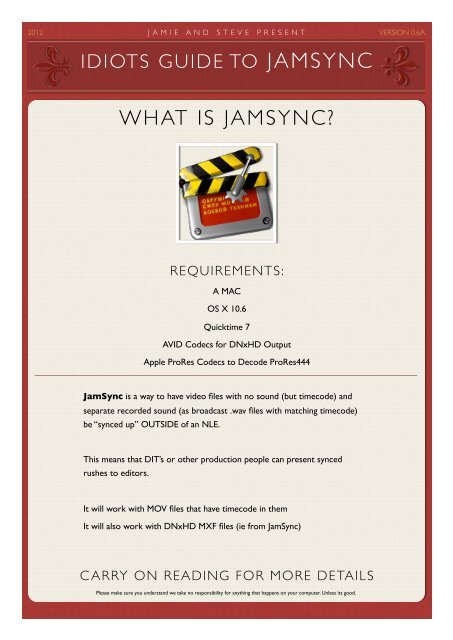Idiot's Guide - Light Illusion
Idiot's Guide - Light Illusion
Idiot's Guide - Light Illusion
Create successful ePaper yourself
Turn your PDF publications into a flip-book with our unique Google optimized e-Paper software.
2012 JAMIE AND STEVE PRESENT VERSION 0.6A<br />
IDIOTS GUIDE TO JAMSYNC<br />
WHAT IS JAMSYNC?<br />
REQUIREMENTS:<br />
A MAC<br />
OS X 10.6<br />
Quicktime 7<br />
AVID Codecs for DNxHD Output<br />
Apple ProRes Codecs to Decode ProRes444<br />
JamSync is a way to have video files with no sound (but timecode) and<br />
separate recorded sound (as broadcast .wav files with matching timecode)<br />
be “synced up” OUTSIDE of an NLE.<br />
This means that DIT’s or other production people can present synced<br />
rushes to editors.<br />
It will work with MOV files that have timecode in them<br />
It will also work with DNxHD MXF files (ie from JamSync)<br />
CARRY ON READING FOR MORE DETAILS<br />
Please make sure you understand we take no responsibility for anything that happens on your computer. Unless its good.
FIRST STEPS<br />
Download the .zip from the website www.lightillusion.com and unzip the file.<br />
Put the folder that comes out (jamsync06a_eval or something similar) in your applications folder.<br />
DO NOT copy or move stuff from the folder-just move the whole folder into your applications folder.<br />
Inside that is:<br />
JamSync<br />
and<br />
a folder called “bin”<br />
SO WHAT ARE THESE THINGS IN THE FOLDER?<br />
JamSync is the main program to run<br />
The “bin” folder is where all the little helper programs that JamSync uses live.<br />
Don't mess unless you know what you're doing but all the things in there are open source or written by<br />
me so feel free to mess with it if you want to!<br />
Double Click on the JamSync icon<br />
Once you have done that the GUI will appear<br />
USING JAMSYNC<br />
You have a folder of .movs with no sound right?<br />
You have a folder of .wavs with no video hmmm?<br />
and a folder where you want your synced movs/mxfs to go in yes?<br />
the password for the evaluation version of JamSync is evaluation<br />
NB. Don’t mix file types in the folder of video you give to JamSync<br />
either MXF OR .mov - not both in the same folder!
THE JAMSYNC GUI<br />
Check this to sync graded movs from Davinci Resolve<br />
(ie mute) with the original ungraded movie that has audio<br />
Choose your source VIDEO folder with this button<br />
it must be a FOLDER to work<br />
This Checkbox will make the output movies<br />
self contained (ie they will work on other peoples<br />
computers from external drives!)<br />
This Checkbox will take any files that JamSync canno<br />
sync and copy them to the output folder<br />
This may include MOS takes<br />
or “wildtrack/roomtone” sound etc<br />
Choose Your Output Folder<br />
Choose Your Folder of WAV audio files<br />
If you have a CONSISTENT offset between audio and<br />
video due to the system you are working with<br />
enter it here<br />
negative numbers are allowed<br />
Password is “evaluation” for evaluation<br />
copies .<br />
If you purchase it you will get the<br />
passworded copy which will not timeout.<br />
the password will be emailed to you<br />
with your purchase.<br />
& When you have filled all this in press OK
The FIRST time you run JamSync a message appears in the terminal window telling you about<br />
QTCoffee<br />
this is a set of tools that JamSync uses to do it’s thing.<br />
It is SHAREWARE and so I have given YOU the user the decision to pay or not pay for the use of the<br />
excellent programs inside.<br />
$10 is not much but every little helps!<br />
You have to type y to say you have read an understood the message.<br />
This way everyone is treated fairly.<br />
When JamSync is finished you get your synced movies in the output folder<br />
and also a text file called “failz.txt” in the JamSync folder to let you know which files did not sync up<br />
for whatever reason (maybe MOS or Wildtrack/Roomtone sound)<br />
if you check the option to copy nonsync items in the GUI then these will just be copied across to the<br />
output folder with the sync stuff.
GO TO THE MOVIES<br />
example of JamSync in use<br />
JAMSYNC IN ACTION<br />
SOMETHING MISSING FROM<br />
JAMSYNC?<br />
For more info/enquiries about future programs etc etc<br />
CONTACT<br />
STEVE@LIGHTILLUSION.COM<br />
Cheers!<br />
Steve and jamie