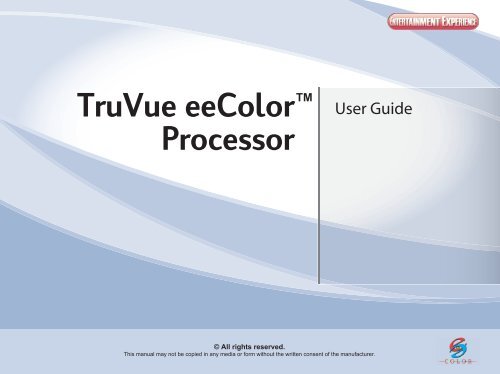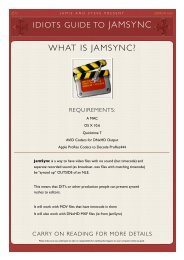eeColor User Guide - Light Illusion
eeColor User Guide - Light Illusion
eeColor User Guide - Light Illusion
- No tags were found...
You also want an ePaper? Increase the reach of your titles
YUMPU automatically turns print PDFs into web optimized ePapers that Google loves.
1080p DLP LED FRONT PROJECTORTruVue <strong>eeColor</strong> TMProcessorQuick <strong>Guide</strong>Kurzanleitung<strong>Guide</strong> rapideGuida rapidaGuía rápida快 速 指 南クイックガイド퀵 가이드快 速 指 南<strong>User</strong> <strong>Guide</strong>© All rights reserved.This manual may not be copied in any media or form without the written consent of the manufacturer.© All rights reserved.This manual may not be copied in any media or form without the written consent of the manufacturer.
eeconD65WeecoffMaxWReset<strong>eeColor</strong> TM Processor <strong>User</strong>’s <strong>Guide</strong>FeaturesPackage ContentsProduct Highlights• <strong>eeColor</strong> TM processing using FPGA chip technology• Color calibration capability built in with calibration data downloaded fromthe TruVue <strong>eeColor</strong> TM Application• Built-in USB port for download purpose of color table• Contains 6 selectable 3D <strong>eeColor</strong> TM tables that can be updated using theTruVue <strong>eeColor</strong> TM Application with support for Standard RGB and LEDRGB displays• High efficiency cooling system with low system acoustic noise level 18+/-2 dBA• Built-in HDMI input and output terminals• True 1920 x 1080 resolution, 10 bit display color depth• Wireless remote control capability• LED display panel indicates the current mode of the <strong>eeColor</strong> TM processor:the color table being used, the selected white point, and the power statusof <strong>eeColor</strong> TM .Product SpecificationsOpen the package and ensure that you have the following items:C1 C2 C3C4 C5 C6Remote controller for color box onllyLi-ion batteryVideo compatibilityInput signal spec.HDTV -720p-1080i-1080pVsync frequency: 24/50/60HzMax Clock: 150MHzHDMI cable (3m)CDColor SpaceSupport 8/10/12 bits/color:RGB Full Range (0-255)RGB Video (16-235)YCbCrTerminalsCalibration<strong>eeColor</strong> TM Tables (StdRGB and LED RGB)- HDMI input- HDMI output- 12 V DC connector- RS232- USB (B type connector)- Primary color calibration to D65 or NativeWhite- Linearity calibration for RGB- General Color with Std Skin Tones: Dark<strong>Light</strong>ing, Dim <strong>Light</strong>ing- Cinema Color with Warm Skin Tones: Dark<strong>Light</strong>ing, Dim <strong>Light</strong>ing- Vivid Color with Std <strong>Light</strong>ing: Std Skin Tones,Warm Skin TonesRS-232 cablepower cord (By country)Notes:• Some of the cables may not be available depending on the region. Please check with your nearest Authorized Dealer.• HDMI cables must be HDMI 1.3 high speed (340Mhz) certified cables.• If anything is missing or appears damaged, contact your dealer immediately.• The USB cable for calibration data and 3D <strong>eeColor</strong> TM download is not included. Standard B type connector cables willwork.Operating temperature - 5 to 35 ºCDimension (L x W x H)Weight- 151.6mm x 214.8mm x 46mm- Approximately 1kg1
<strong>eeColor</strong> TM Processor <strong>User</strong>’s <strong>Guide</strong>Projector ComponentsColor Box (Front, Top, and Side View)Color Box (Rear and Side View)Remote control sensor123456ONOFFPOWER DC 12V USB RS-232 HDMI OUT HDMI INExhaust ventColor table indicatorThis indicator shows thecolor table number. (colortable 1 to 6)The indicator can be turnedoff (refer to page 3)No. Connector Descriptions1 Power (ON/OFF) switch Press to turn the power on and off.2 DC 12V socket Plug in power cord with adaptor.3 USBB type terminal for downloading colorcalibration data and 3D <strong>eeColor</strong> TM tables.HDMI connection indicatorThis indicator blinks if the input and theoutput are both connected to HDMI. Thisindicator does not blink if disconnected.4 RS2325 HDMI OUT6 HDMI INRS-232 terminal Command control fromprojectorTerminals for connecting HDMI to displaydeviceTerminals for connecting HDMI fromsource2
1 2 IRREPEATER12V-TRI GERIRREPEATER 2 112V-TRI GERPCUSB RS-232 VIDEO S-VIDEO HDMI 1 HDMI 2 Y Pb/Cb Pr/CrPowerTempLEN SHIFT (V)LEN SHIFT (H)<strong>eeColor</strong> TM Processor <strong>User</strong>’s <strong>Guide</strong>Remote Controller for color box only65C1 C2 C3C4 C5 C6eec eecReseton off12Inserting the Batteries for Color BoxRemote ControllerThe Li-ion batteries are included in the package.1. Pull out the battery slot from the bottom of thecolor box remote controller as shown.Connecting the <strong>eeColor</strong> TM ProcessorUse two HDMI to high-speed (340 MHz) HDMI 1.3certified cables when connecting an HDMI videoequipment to the projector with an <strong>eeColor</strong> TM processor.1.Connecting <strong>eeColor</strong> TM Processor to the projectorwith high-speed (340 MHz) HDMI 1.3 certifiedcable via HDMI output terminal.To HDMI output terminalProjector4D65WMaxW3<strong>eeColor</strong> TMprocessorPC Pr/Cr Pb/Cb Y HDMI 2 HDMI 1 S-VIDEO VIDEO RS-232 USB2. Insert the li-ion battery. Ensure that the polaritiescorrectly match the and marks inside thebattery compartment.No. Button Descriptions1 eeC off Disable <strong>eeColor</strong> TM .2 Reset Resets the settings of color box to default.3 Max W Sets the color box white point to native.4 D65 W Sets the color box white point to D65.5 eeC on Enable <strong>eeColor</strong> TM .3. Push in the battery slot until it clicks in place.2.Connecting <strong>eeColor</strong> TM Processor to the displaydevice and DVD player or Blu-ray player with ahigh-speed (340 MHz) HDMI 1.3 certified cable viaHDMI input terminal.Note:• <strong>eeColor</strong> 3D Tables support 8, 10, or 12 bits/color, YCbCr andboth HDMI RGB standards; limited or video (16-235) and fullrangeor PC (0-255). It is important, however, to have the displayand media player set to the same HDMI RGB standard becausedisplays have specific usage definitions for values outside thevideo range of 16-235. Full-range or PC (0-255) isrecommended if supported by both the media player and display.Display deviceDVD player6C1C2C3C4C5C6Sets color box to use color table 1.Sets color box to use color table 2.Sets color box to use color table 3.Sets color box to use color table 4.Sets color box to use color table 5.Sets color box to use color table 6.<strong>eeColor</strong> TMprocessorTo HDMI outputterminalTo HDMI inputterminal3Note:• For users using DVD player or other devices without HDMIoutputs, it is recommended to connect to a HDMI scaler. TheHDMI scaler is able to convert majority of signals like DVIsignals, PC generated RGB signals, HD Component signals, S-Video and Composite Video signals into HDMI signals.
For TruVue <strong>eeColor</strong> TM Processor Setup3D <strong>eeColor</strong> TM<strong>eeColor</strong> TM is a revolutionary, patent pending, threedimensionalcolor processing that uses visual adaptationmodels for various room lighting to map input colorstandards to the color displays. Color media distributionstandards contain no information about viewingenvironments and as such cannot compensate for loses inperceived color, contrast and brightness to the viewer.<strong>eeColor</strong> TM introduces the appropriate compensation andproduces stunning color improvements. In addition, the fullthree-dimensional color processing of <strong>eeColor</strong> TM allows it topreserve artistic intent and memory colors, such as skintones, while achieving the appropriate viewing environmentcompensation.<strong>eeColor</strong> TM ChoicesC1: General Color with Standard Skin Tones and Dark <strong>Light</strong>ingThis table is based on preserving skin tones and compensating for dark roomlighting. This is recommended for general media and television.Standard Skin TonesC2: General Color with Standard Skin Tones and Dim <strong>Light</strong>ingThis table is based on preserving skin tones and compensating for dim roomlighting. This is recommended for general media and television.Standard Skin TonesC3: Cinema Color with Warm Skin Tones and Dark <strong>Light</strong>ingSelecting <strong>eeColor</strong> TM TablesThe TruVue <strong>eeColor</strong> TM Processor contains six 3D <strong>eeColor</strong> TMtables. They include selections for different room lighting andcolor intent as illustrated in table to the right. When usingthe remote to select the table, an identifying window will bepresented on the bottom right hand corner of the display toillustrate the <strong>eeColor</strong> TM table that has been selected.Since RGB LED displays and Standard RGB displays havesignificantly different color gamuts, the TruVue <strong>eeColor</strong> TMApplication provides six 3D <strong>eeColor</strong> TM tables for both typesof display. Entertainment Experience will introduce additional<strong>eeColor</strong> TM tables in the future for various media genre anddisplay types that can be easily downloaded into the TruVue<strong>eeColor</strong> TM Processor.Warm Skin TonesC4: Cinema Color with Warm Skin Tones and Dim <strong>Light</strong>ingThis table is based on adding warmth to skin tones and compensating for darkroom lighting. This is recommended for movies and user preferences for warmcolor tones.This table is based on adding warmth to skin tones and compensating for dimroom lighting. This is recommended for movies and user preferences for warmcolor tones.Warm Skin TonesC5: Vivid Color with Standard Skin Tones and Standard <strong>Light</strong>ingThis table is based on preserving skin tones and compensating for standardroom lighting. This is recommended for general media and television, andusers who prefer vivid color tones.Standard Skin TonesC6: Vivid Color with Warm Skin Tones and Standard <strong>Light</strong>ingThis table is based on adding warmth to skin tones and compensating forstandard room lighting. This is recommended for movies and users who preferthe most vivid color tones.Warm Skin Tones4
<strong>eeColor</strong> TM Processor <strong>User</strong>’s <strong>Guide</strong><strong>eeColor</strong> TM IR-232 ControlWhite Point Matrix 232-CommandD65 1 0xa7Native 2 0xa8C1 (0x807f1ae5)C2 (0x807f1be4)C1 C2 C3C3 (0x807f1ce3)C4 (0x807f1de2)C4 C5 C6C6 (0x807f1fe0)C5 (0x807f1ee1)General Color<strong>eeColor</strong> TM 3D Table 232-CommandStandard Skin TonesDark <strong>Light</strong>ingStandard Skin TonesDim <strong>Light</strong>ing1 0xa12 0xa2eeC on (0x807f20df)eeC off (0x807f21de)D65 W (0x807f22dd)Max W (0x807f23dc)eeconD65WeecoffMaxWResetExtrabuttonReset (0x807f24db)Extra button (0x807f25da)Cinema ColorVivid ColorWarm Skin TonesDark <strong>Light</strong>ingWarm Skin TonesDim <strong>Light</strong>ingStandard Skin TonesStandard <strong>Light</strong>ingWarm Skin TonesStandard <strong>Light</strong>ingBypass3 0xa34 0xa45 0xa56 0xa60xa05
<strong>eeColor</strong> TM Processor <strong>User</strong>’s <strong>Guide</strong><strong>eeColor</strong> TM Processor DimensionsBack viewONOFFPOWER DC 12V USB RS-232 HDMI OUT HDMI INTop view151.6mm[6.0in][6.2in]Left viewFront view214.8mm[8.5in]Right view100.21mm[3.9in]46mm[1.8in]48.2mm[1.9in]Bottom viewO 10mm[ O 0.4in]129.7mm[5.1in]156mm[6.1in]6