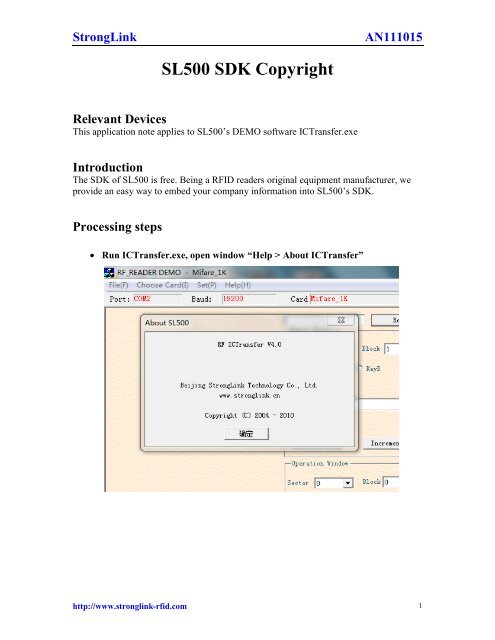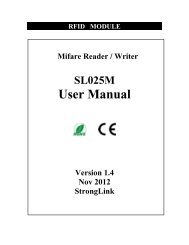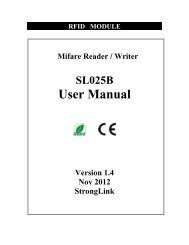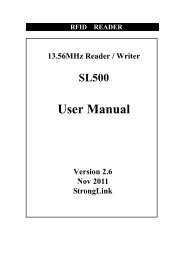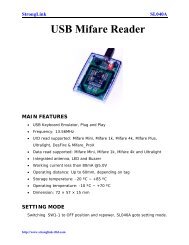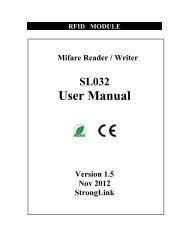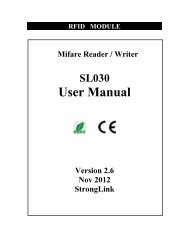AN111015 - SL500 SDK Copyright - StrongLink
AN111015 - SL500 SDK Copyright - StrongLink
AN111015 - SL500 SDK Copyright - StrongLink
Create successful ePaper yourself
Turn your PDF publications into a flip-book with our unique Google optimized e-Paper software.
<strong>StrongLink</strong><br />
<strong>AN111015</strong><br />
<strong>SL500</strong> <strong>SDK</strong> <strong>Copyright</strong><br />
Relevant Devices<br />
This application note applies to <strong>SL500</strong>’s DEMO software ICTransfer.exe<br />
Introduction<br />
The <strong>SDK</strong> of <strong>SL500</strong> is free. Being a RFID readers original equipment manufacturer, we<br />
provide an easy way to embed your company information into <strong>SL500</strong>’s <strong>SDK</strong>.<br />
Processing steps<br />
• Run ICTransfer.exe, open window “Help > About ICTransfer”<br />
http://www.stronglink-rfid.com 1
<strong>StrongLink</strong><br />
<strong>AN111015</strong><br />
• Close ICTransfer.exe, open “RFIDREADER\AppConfig.ini” by any txt tools.<br />
Such as Microsoft Word, Notepad.<br />
[AppInfo]<br />
Version = V4.0<br />
SoftwareName = RF_READER DEMO<br />
AboutTitle =<br />
AboutVersion = RF ICTransfer V4.0<br />
AboutLTD = Beijing <strong>StrongLink</strong> Technology Co., Ltd.<br />
HTTP = www.stronglink.cn<br />
COPYRIGHT = <strong>Copyright</strong> (C) 2004 - 2010<br />
• Update some information<br />
[AppInfo]<br />
Version = V4.0<br />
SoftwareName = RF_READER DEMO<br />
AboutTitle =<br />
AboutVersion = RF ICTransfer V4.0<br />
AboutLTD = ABC company<br />
HTTP = www.abc.com<br />
COPYRIGHT = <strong>Copyright</strong> (C) 2004 - 2010<br />
• Rerun ICTransfer.exe<br />
http://www.stronglink-rfid.com 2