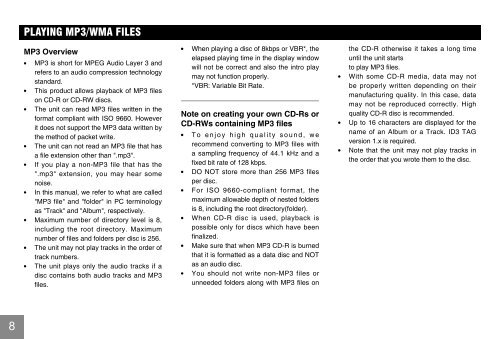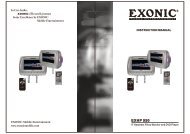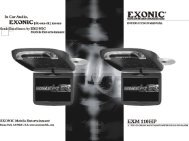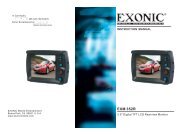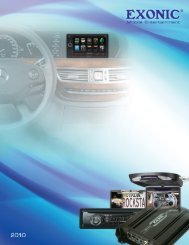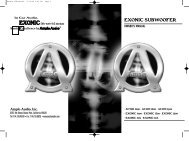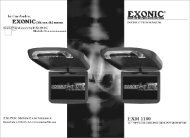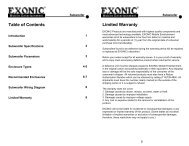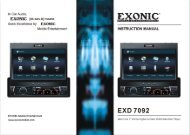You also want an ePaper? Increase the reach of your titles
YUMPU automatically turns print PDFs into web optimized ePapers that Google loves.
PLAYING MP3/WMA FILES<br />
MP3 Overview<br />
MP3 is short for MPEG <strong>Audio</strong> Layer 3 and<br />
refers to an audio compression technology<br />
standard.<br />
This product allows playback of MP3 files<br />
on CD-R or CD-RW discs.<br />
The unit can read MP3 files written in the<br />
format compliant with ISO 9660. However<br />
it does not support the MP3 data written by<br />
the method of packet write.<br />
The unit can not read an MP3 file that has<br />
a file extension other than ".mp3".<br />
If you play a non-MP3 file that has the<br />
".mp3" extension, you may hear some<br />
noise.<br />
In this manual, we refer to what are called<br />
"MP3 file" and "folder" in PC terminology<br />
as "Track" and "Album", respectively.<br />
Maximum number of directory level is 8,<br />
including the root directory. Maximum<br />
number of files and folders per disc is 256.<br />
The unit may not play tracks in the order of<br />
track numbers.<br />
The unit plays only the audio tracks if a<br />
disc contains both audio tracks and MP3<br />
files.<br />
When playing a disc of 8kbps or VBR*, the<br />
elapsed playing time in the display window<br />
will not be correct and also the intro play<br />
may not function properly.<br />
*VBR: Variable Bit Rate.<br />
Note on creating your own CD-Rs or<br />
CD-RWs containing MP3 files<br />
T o e n j o y h i g h q u a l i t y s o u n d , w e<br />
recommend converting to MP3 files with<br />
a sampling frequency of 44.1 kHz and a<br />
fixed bit rate of 128 kbps.<br />
DO NOT store more than 256 MP3 files<br />
per disc.<br />
For ISO 9660-compliant format, the<br />
maximum allowable depth of nested folders<br />
is 8, including the root directory(folder).<br />
When CD-R disc is used, playback is<br />
possible only for discs which have been<br />
finalized.<br />
Make sure that when MP3 CD-R is burned<br />
that it is formatted as a data disc and NOT<br />
as an audio disc.<br />
You should not write non-MP3 files or<br />
unneeded folders along with MP3 files on<br />
the CD-R otherwise it takes a long time<br />
until the unit starts<br />
to play MP3 files.<br />
With some CD-R media, data may not<br />
be properly written depending on their<br />
manufacturing quality. In this case, data<br />
may not be reproduced correctly. High<br />
quality CD-R disc is recommended.<br />
Up to 16 characters are displayed for the<br />
name of an Album or a Track. ID3 TAG<br />
version 1.x is required.<br />
Note that the unit may not play tracks in<br />
the order that you wrote them to the disc.<br />
8<br />
9482CMU128J345A 说 明 书 .indd 8 2010-1-29 10:28:19