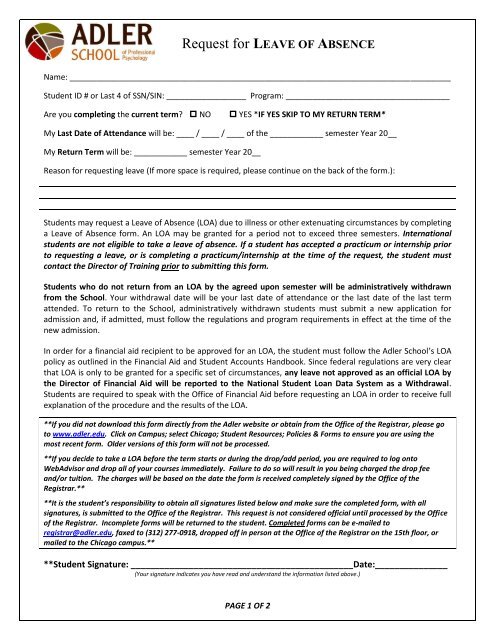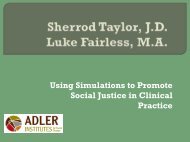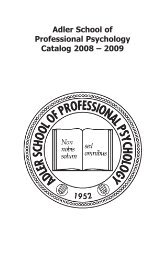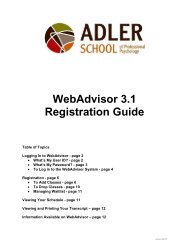Leave of Absence Form
Leave of Absence Form
Leave of Absence Form
You also want an ePaper? Increase the reach of your titles
YUMPU automatically turns print PDFs into web optimized ePapers that Google loves.
Request for LEAVE OF ABSENCE<br />
Name: ______________________________________________________________________________________<br />
Student ID # or Last 4 <strong>of</strong> SSN/SIN: __________________ Program: _____________________________________<br />
Are you completing the current term? NO<br />
YES *IF YES SKIP TO MY RETURN TERM*<br />
My Last Date <strong>of</strong> Attendance will be: ____ / ____ / ____ <strong>of</strong> the ____________ semester Year 20__<br />
My Return Term will be: ____________ semester Year 20__<br />
Reason for requesting leave (If more space is required, please continue on the back <strong>of</strong> the form.):<br />
Students may request a <strong>Leave</strong> <strong>of</strong> <strong>Absence</strong> (LOA) due to illness or other extenuating circumstances by completing<br />
a <strong>Leave</strong> <strong>of</strong> <strong>Absence</strong> form. An LOA may be granted for a period not to exceed three semesters. International<br />
students are not eligible to take a leave <strong>of</strong> absence. If a student has accepted a practicum or internship prior<br />
to requesting a leave, or is completing a practicum/internship at the time <strong>of</strong> the request, the student must<br />
contact the Director <strong>of</strong> Training prior to submitting this form.<br />
Students who do not return from an LOA by the agreed upon semester will be administratively withdrawn<br />
from the School. Your withdrawal date will be your last date <strong>of</strong> attendance or the last date <strong>of</strong> the last term<br />
attended. To return to the School, administratively withdrawn students must submit a new application for<br />
admission and, if admitted, must follow the regulations and program requirements in effect at the time <strong>of</strong> the<br />
new admission.<br />
In order for a financial aid recipient to be approved for an LOA, the student must follow the Adler School’s LOA<br />
policy as outlined in the Financial Aid and Student Accounts Handbook. Since federal regulations are very clear<br />
that LOA is only to be granted for a specific set <strong>of</strong> circumstances, any leave not approved as an <strong>of</strong>ficial LOA by<br />
the Director <strong>of</strong> Financial Aid will be reported to the National Student Loan Data System as a Withdrawal.<br />
Students are required to speak with the Office <strong>of</strong> Financial Aid before requesting an LOA in order to receive full<br />
explanation <strong>of</strong> the procedure and the results <strong>of</strong> the LOA.<br />
**If you did not download this form directly from the Adler website or obtain from the Office <strong>of</strong> the Registrar, please go<br />
to www.adler.edu. Click on Campus; select Chicago; Student Resources; Policies & <strong>Form</strong>s to ensure you are using the<br />
most recent form. Older versions <strong>of</strong> this form will not be processed.<br />
**If you decide to take a LOA before the term starts or during the drop/add period, you are required to log onto<br />
WebAdvisor and drop all <strong>of</strong> your courses immediately. Failure to do so will result in you being charged the drop fee<br />
and/or tuition. The charges will be based on the date the form is received completely signed by the Office <strong>of</strong> the<br />
Registrar.**<br />
**It is the student’s responsibility to obtain all signatures listed below and make sure the completed form, with all<br />
signatures, is submitted to the Office <strong>of</strong> the Registrar. This request is not considered <strong>of</strong>ficial until processed by the Office<br />
<strong>of</strong> the Registrar. Incomplete forms will be returned to the student. Completed forms can be e-mailed to<br />
registrar@adler.edu, faxed to (312) 277-0918, dropped <strong>of</strong>f in person at the Office <strong>of</strong> the Registrar on the 15th floor, or<br />
mailed to the Chicago campus.**<br />
**Student Signature: ______________________________________________Date:_______________<br />
(Your signature indicates you have read and understand the information listed above.)<br />
PAGE 1 OF 2
APPROVAL OF LEAVE<br />
Faculty Advisor<br />
_______________________________________________________<br />
Date approved: ____ / ____ / ____<br />
Program Director<br />
________________________________________________________<br />
Date approved: ____ / ____ / ____<br />
Director <strong>of</strong> Training (students on practicum or internship)<br />
________________________________________________________<br />
Date approved: ____ / ____ / ____<br />
Director <strong>of</strong> Community Engagement (students on CSP)<br />
________________________________________________________<br />
Date approved: ____ / ____ / ____<br />
Associate Vice President <strong>of</strong> Student Affairs<br />
________________________________________________________<br />
Date approved: ____ / ____ / ____<br />
Financial Aid<br />
________________________________________________________<br />
Date approved: ____ / ____ / ____<br />
Registrar’s Office Use Only:<br />
Received by Rep. initials & date received (with all signatures) _________________________________________<br />
Registrar’s Office Representative (final signature & date processed) _________________________________<br />
PAGE 2 OF 2<br />
020112