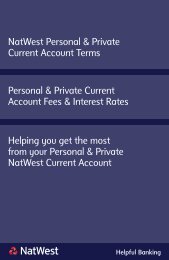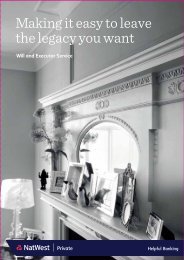Faster Payments enablement guide - NatWest
Faster Payments enablement guide - NatWest
Faster Payments enablement guide - NatWest
You also want an ePaper? Increase the reach of your titles
YUMPU automatically turns print PDFs into web optimized ePapers that Google loves.
Option 2 – Separate <strong>Faster</strong> <strong>Payments</strong> file(s)<br />
File collection: Daily Reports<br />
As <strong>Faster</strong> <strong>Payments</strong> may be received any time during the day, we will make files available more frequently than<br />
once a day, to ensure customers who need regular information have this when required. To ensure you can<br />
reconcile all payments received into your Collection Account sort code, the bulk credit cut-off time will be 18.30<br />
daily and the bulk credit will be posted overnight to your settlement account. To assist your reconciliation, you<br />
will be required to take a mandatory file after 18.30 each day.<br />
You will have the option of selecting up to five files per day at the following times:<br />
File cut off time<br />
Latest time file available<br />
Optional or<br />
Mandatory file<br />
Types of payments received<br />
07.00 08.00 Optional Standing Orders >90% of total<br />
Forward Dated payments and SIPs<br />
12.00 13.00 Optional Standing Orders, Forward Dated<br />
payments and SIPs<br />
15.30 16.30 Optional Standing Orders, Forward Dated<br />
payments and SIPs<br />
18.30 19.30 Mandatory All <strong>Faster</strong> <strong>Payments</strong> received intra day<br />
or the balance if taking other files<br />
throughout the day<br />
22.00 23.00 Optional SIPs received since 18.30<br />
Impact<br />
A separate file may assist your reconciliation as all transactions in the file will be <strong>Faster</strong> <strong>Payments</strong>, and therefore<br />
kept separate from other payment types in your existing CAS file. The value date for the <strong>Faster</strong> <strong>Payments</strong> file will<br />
be the same date as the file is received. Your existing CAS file is provided on Day 2 of the 3-day clearing cycle.<br />
By taking separate <strong>Faster</strong> <strong>Payments</strong> files, you can use these to update your customer accounts/records on the<br />
same day they are received.<br />
Changes Required<br />
File name<br />
New file names will be created for <strong>Faster</strong> <strong>Payments</strong> files incorporating the file cut-off time. Your internal systems<br />
will need to be updated to recognise the new file names.<br />
File collection time<br />
Files will now need to be collected at the selected times, including the mandatory file after 18:30. Your existing<br />
CAS file will be available at the usual time.<br />
Reversals<br />
Reversal transactions may be received. These will be included in your file.<br />
7





![[PDF] NatWest Welcome Account](https://img.yumpu.com/50935011/1/124x260/pdf-natwest-welcome-account.jpg?quality=85)
![[PDF] NatWest Welcome Account](https://img.yumpu.com/50820486/1/123x260/pdf-natwest-welcome-account.jpg?quality=85)


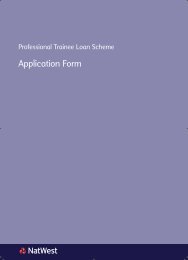
![[PDF] Graduate Accounts Application Form - NatWest](https://img.yumpu.com/49773169/1/182x260/pdf-graduate-accounts-application-form-natwest.jpg?quality=85)