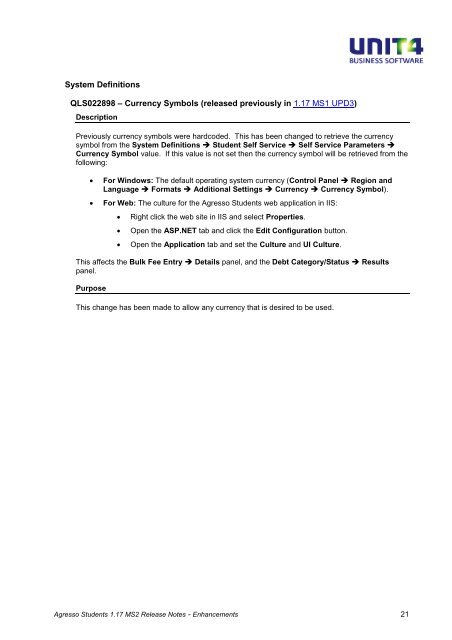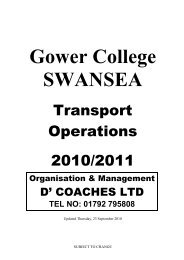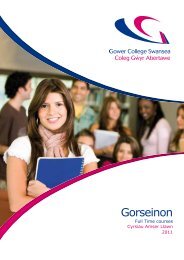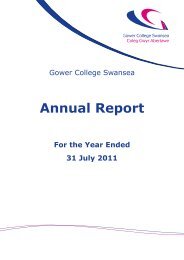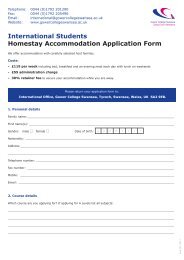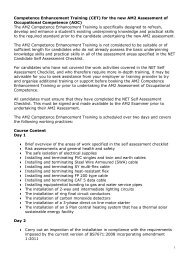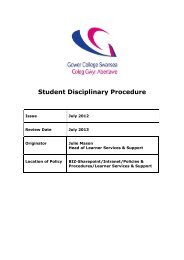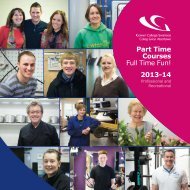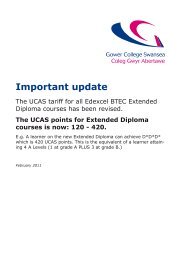Agresso Students 1.17 MS2 Release Notes - Computer Services
Agresso Students 1.17 MS2 Release Notes - Computer Services
Agresso Students 1.17 MS2 Release Notes - Computer Services
You also want an ePaper? Increase the reach of your titles
YUMPU automatically turns print PDFs into web optimized ePapers that Google loves.
System Definitions<br />
QLS022898 – Currency Symbols (released previously in <strong>1.17</strong> MS1 UPD3)<br />
Description<br />
Previously currency symbols were hardcoded. This has been changed to retrieve the currency<br />
symbol from the System Definitions Student Self Service Self Service Parameters <br />
Currency Symbol value. If this value is not set then the currency symbol will be retrieved from the<br />
following:<br />
<br />
<br />
For Windows: The default operating system currency (Control Panel Region and<br />
Language Formats Additional Settings Currency Currency Symbol).<br />
For Web: The culture for the <strong>Agresso</strong> <strong>Students</strong> web application in IIS:<br />
<br />
<br />
<br />
Right click the web site in IIS and select Properties.<br />
Open the ASP.NET tab and click the Edit Configuration button.<br />
Open the Application tab and set the Culture and UI Culture.<br />
This affects the Bulk Fee Entry Details panel, and the Debt Category/Status Results<br />
panel.<br />
Purpose<br />
This change has been made to allow any currency that is desired to be used.<br />
<strong>Agresso</strong> <strong>Students</strong> <strong>1.17</strong> <strong>MS2</strong> <strong>Release</strong> <strong>Notes</strong> - Enhancements 21