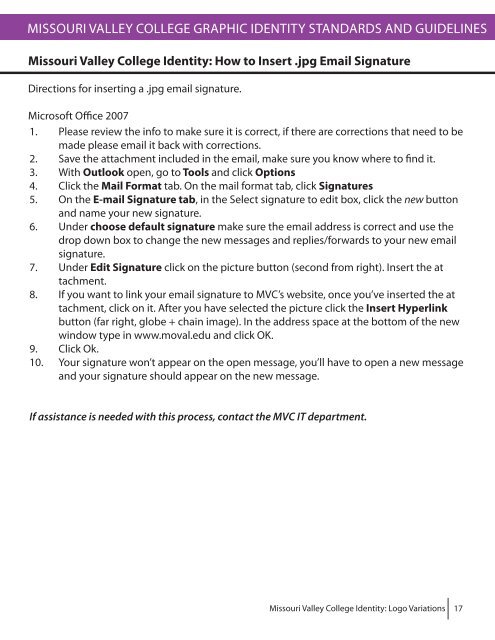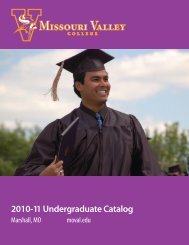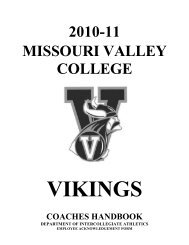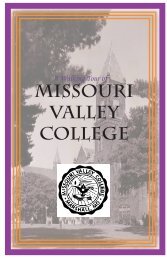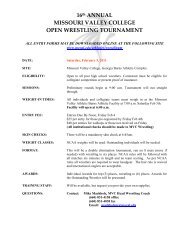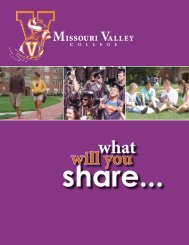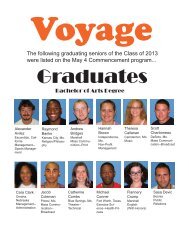Graphic Identity Guidelines - Missouri Valley College
Graphic Identity Guidelines - Missouri Valley College
Graphic Identity Guidelines - Missouri Valley College
You also want an ePaper? Increase the reach of your titles
YUMPU automatically turns print PDFs into web optimized ePapers that Google loves.
MISSOURI VALLEY COLLEGE GRAPHIC IDENTITY STANDARDS AND GUIDELINES<br />
<strong>Missouri</strong> <strong>Valley</strong> <strong>College</strong> <strong>Identity</strong>: How to Insert .jpg Email Signature<br />
Directions for inserting a .jpg email signature.<br />
Microsoft Office 2007<br />
1. Please review the info to make sure it is correct, if there are corrections that need to be<br />
made please email it back with corrections.<br />
2. Save the attachment included in the email, make sure you know where to find it.<br />
3. With Outlook open, go to Tools and click Options<br />
4. Click the Mail Format tab. On the mail format tab, click Signatures<br />
5. On the E-mail Signature tab, in the Select signature to edit box, click the new button<br />
and name your new signature.<br />
6. Under choose default signature make sure the email address is correct and use the<br />
drop down box to change the new messages and replies/forwards to your new email<br />
signature.<br />
7. Under Edit Signature click on the picture button (second from right). Insert the at<br />
tachment.<br />
8. If you want to link your email signature to MVC’s website, once you’ve inserted the at<br />
tachment, click on it. After you have selected the picture click the Insert Hyperlink<br />
button (far right, globe + chain image). In the address space at the bottom of the new<br />
window type in www.moval.edu and click OK.<br />
9. Click Ok.<br />
10. Your signature won’t appear on the open message, you’ll have to open a new message<br />
and your signature should appear on the new message.<br />
If assistance is needed with this process, contact the MVC IT department.<br />
<strong>Missouri</strong> <strong>Valley</strong> <strong>College</strong> <strong>Identity</strong>: Logo Variations 17