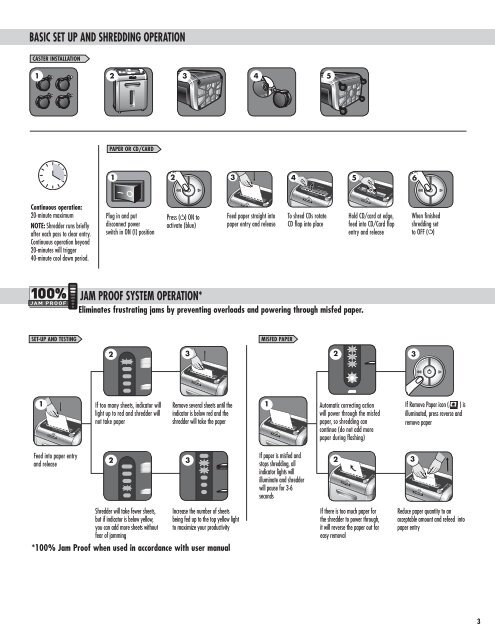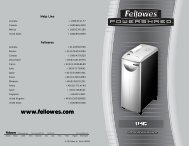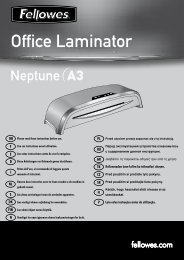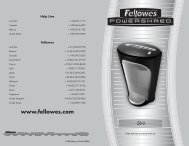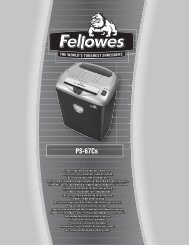SB-89Ci Manual-2010 - Machine Change - Fellowes
SB-89Ci Manual-2010 - Machine Change - Fellowes
SB-89Ci Manual-2010 - Machine Change - Fellowes
You also want an ePaper? Increase the reach of your titles
YUMPU automatically turns print PDFs into web optimized ePapers that Google loves.
15<br />
AUTO<br />
AUTO<br />
AUTO<br />
AUTO<br />
AUTO<br />
17<br />
17<br />
AUTO<br />
AUTO<br />
17<br />
15<br />
AUTO<br />
17<br />
AUTO<br />
AUTO<br />
15<br />
AUTO<br />
15<br />
AUTO<br />
15<br />
17<br />
AUTO<br />
AUTO<br />
15<br />
15<br />
AUTO<br />
AUTO<br />
15<br />
AUTO<br />
BASIC SET UP AND SHREDDING OPERATION<br />
CASTER INSTALLATION<br />
1<br />
2<br />
3<br />
4<br />
5<br />
PAPER OR CD/CARD<br />
1 2 3<br />
1<br />
2<br />
3<br />
4<br />
5<br />
6<br />
Continuous operation:<br />
20-minute maximum<br />
NOTE: Shredder runs briefly<br />
after each pass to clear entry.<br />
Continuous operation beyond<br />
20-minutes will trigger<br />
40-minute cool down period.<br />
1 2 3<br />
Plug in and put Press ( ) ON to Feed paper straight into To shred CDs rotate<br />
disconnect power 1 activate (blue) 2 paper entry and release CD flap into 3place<br />
switch in ON (I) position<br />
1 2 3<br />
Hold CD/card at edge,<br />
feed into CD/Card flap<br />
entry and release<br />
1 2 3<br />
When finished<br />
shredding set<br />
to OFF ( )<br />
JAM PROOF SYSTEM OPERATION*<br />
Eliminates frustrating jams by preventing overloads and powering through misfed paper.<br />
SET-UP AND TESTING<br />
MISFED PAPER<br />
2<br />
3<br />
2<br />
3<br />
AUTO<br />
1<br />
If too many sheets, indicator will<br />
light up to red and shredder will<br />
not take paper<br />
AUTO<br />
Remove several sheets until the<br />
indicator is below red and the<br />
shredder will take the paper<br />
AUTO<br />
1<br />
Automatic correcting action<br />
will power through the misfed<br />
paper, so shredding can<br />
continue (do not add more<br />
paper during flashing)<br />
If Remove Paper icon ( ) is<br />
illuminated, press reverse and<br />
remove paper<br />
Feed into paper entry<br />
and release<br />
2<br />
3<br />
If paper is misfed and<br />
stops shredding, all<br />
indicator lights will<br />
illuminate and shredder<br />
will pause for 3-6<br />
seconds<br />
2<br />
3<br />
Shredder will take fewer sheets,<br />
but if indicator is below yellow,<br />
you can add more sheets without<br />
fear of jamming<br />
Increase the number of sheets<br />
being fed up to<br />
AUTO<br />
the top yellow light<br />
to maximize your productivity<br />
AUTO<br />
AUTO<br />
*100% Jam Proof when used in accordance with user manual<br />
If there is too much paper for<br />
the shredder to power through,<br />
it will reverse the paper out for<br />
easy removal<br />
Reduce paper quantity to an<br />
acceptable amount and refeed into<br />
paper entry<br />
3