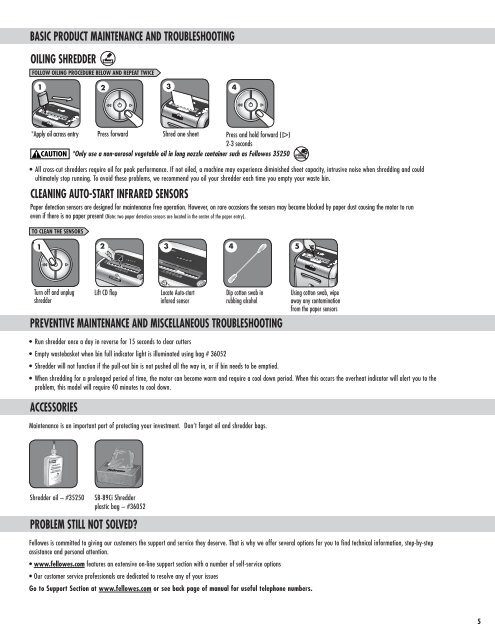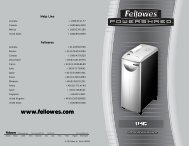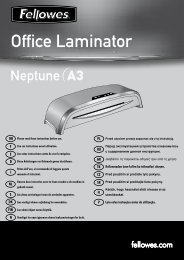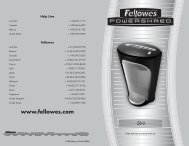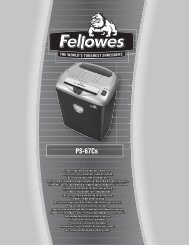SB-89Ci Manual-2010 - Machine Change - Fellowes
SB-89Ci Manual-2010 - Machine Change - Fellowes
SB-89Ci Manual-2010 - Machine Change - Fellowes
Create successful ePaper yourself
Turn your PDF publications into a flip-book with our unique Google optimized e-Paper software.
15<br />
®<br />
AUTO<br />
15<br />
AUTO<br />
15<br />
15<br />
AUTO<br />
AUTO<br />
15<br />
AUTO<br />
BASIC PRODUCT MAINTENANCE AND TROUBLESHOOTING<br />
OILING SHREDDER<br />
FOLLOW OILING PROCEDURE BELOW AND REPEAT TWICE<br />
1<br />
2<br />
3<br />
534<br />
*Apply oil across entry Press forward Shred one sheet Press and hold forward ( )<br />
2-3 seconds<br />
*Only use a non-aerosol vegetable oil in long nozzle container such as <strong>Fellowes</strong> 35250<br />
• All cross-cut shredders require oil for peak performance. If not oiled, a machine may experience diminished sheet capacity, intrusive noise when shredding and could<br />
ultimately stop running. To avoid these problems, we recommend you oil your shredder each time you empty your waste bin.<br />
CLEANING AUTO-START INFRARED SENSORS<br />
Paper detection sensors are designed for maintenance free operation. However, on rare occasions the sensors may become blocked by paper dust causing the motor to run<br />
even if there is no paper present (Note: two paper detection sensors are located in the center of the paper entry).<br />
TO CLEAN THE SENSORS<br />
15<br />
1<br />
2<br />
3<br />
4<br />
5<br />
Turn off and unplug<br />
shredder<br />
Lift CD flap<br />
Locate Auto-start<br />
infared sensor<br />
Dip cotton swab in<br />
rubbing alcohol<br />
PREVENTIVE MAINTENANCE AND MISCELLANEOUS TROUBLESHOOTING<br />
Using cotton swab, wipe<br />
away any contamination<br />
from the paper sensors<br />
• Run shredder once a day in reverse for 15 seconds to clear cutters<br />
• Empty wastebasket when bin full indicator light is illuminated using bag # 36052<br />
• Shredder will not function if the pull-out bin is not pushed all the way in, or if bin needs to be emptied.<br />
• When shredding for a prolonged period of time, the motor can become warm and require a cool down period. When this occurs the overheat indicator will alert you to the<br />
problem, this model will require 40 minutes to cool down.<br />
ACCESSORIES<br />
Maintenance is an important part of protecting your investment. Don’t forget oil and shredder bags.<br />
Shredder oil – #35250<br />
<strong>SB</strong>-<strong>89Ci</strong> Shredder<br />
plastic bag – #36052<br />
PROBLEM STILL NOT SOLVED?<br />
<strong>Fellowes</strong> is committed to giving our customers the support and service they deserve. That is why we offer several options for you to find technical information, step-by-step<br />
assistance and personal attention.<br />
• www.fellowes.com features an extensive on-line support section with a number of self-service options<br />
• Our customer service professionals are dedicated to resolve any of your issues<br />
Go to Support Section at www.fellowes.com or see back page of manual for useful telephone numbers.<br />
5