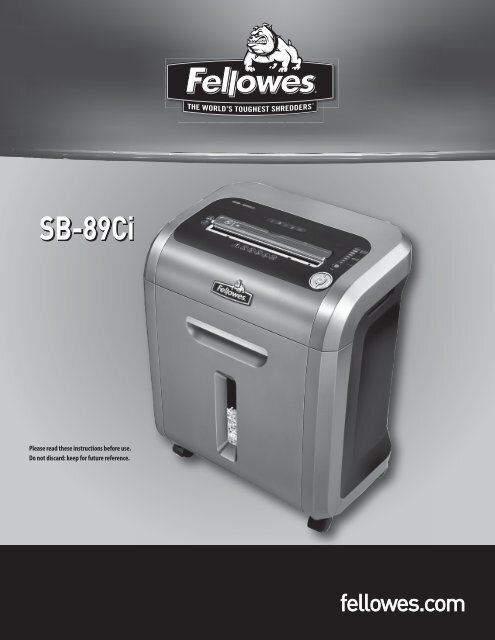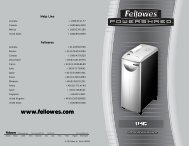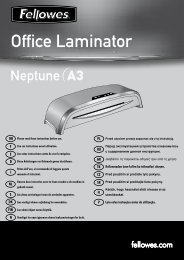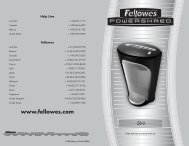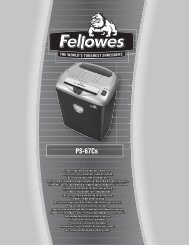SB-89Ci Manual-2010 - Machine Change - Fellowes
SB-89Ci Manual-2010 - Machine Change - Fellowes
SB-89Ci Manual-2010 - Machine Change - Fellowes
Create successful ePaper yourself
Turn your PDF publications into a flip-book with our unique Google optimized e-Paper software.
<strong>SB</strong>-<strong>89Ci</strong><br />
Please read these instructions before use.<br />
Do not discard: keep for future reference.<br />
fellowes.com
AUTO<br />
A.<br />
G.<br />
16<br />
B.<br />
C.<br />
D.<br />
E.<br />
H.<br />
F.<br />
N.<br />
5<br />
AUTO<br />
O.<br />
I. J. K. L. M.<br />
P. Q. R.<br />
1
15<br />
15<br />
AUTO<br />
AUTO<br />
ENGLISH<br />
Model <strong>SB</strong>-<strong>89Ci</strong><br />
KEY<br />
A. SafeSense ® Technology<br />
B. Paper entry<br />
C. See safety instructions<br />
D. CD/Card flap<br />
E. Pullout bin<br />
F. Casters<br />
G. Disconnect power switch<br />
H. Power controls<br />
I. Overheat (red)<br />
J. Bin open (red)<br />
K. Bin full (red)<br />
L. Remove Paper (red)<br />
M. SafeSense ® indicator (yellow)<br />
N. Sheet capacity indicator<br />
O. Auto correcting button (blue)<br />
P. Reverse<br />
Q. On/off (blue)<br />
R. Forward<br />
CAPABILITIES<br />
Will shred: Paper, credit cards, CD/DVD’s, staples and small paper clips<br />
Will not shred: Adhesive labels, continous form paper, transparencies, newspaper,<br />
cardboard, large paper clips, laminates, file folders, X-rays or plastic other than<br />
noted above<br />
Paper shred size:<br />
Cross-Cut.............................................................................5/32” x 1-1/2” (3.9 x 38mm)<br />
ADVANCED PRODUCT FEATURES<br />
Maximum:<br />
Sheets per pass............................................................................................................ 16*<br />
CDs/Cards per pass........................................................................................................ 1*<br />
Paper entry width.............................................................................................9”/230mm<br />
*8.5”x11”, 20lb., (75g) paper at 120V, 60 Hz, 5Amps; heavier paper, humidity<br />
or other than rated voltage may reduce capacity. Recommended daily usage rates:<br />
50–100 shredding passes per day, 50 credit cards; 10 CDs. 16 sheets per pass.<br />
<strong>Fellowes</strong> SafeSense ® shredders are designed to be operated in home and office environments ranging<br />
between 50 – 80 degrees Fahrenheit (10 – 26 degrees Celsius) and 40 – 80% relative humidity.<br />
TECHNICAL EXPLANATION<br />
AUTO<br />
AUTO<br />
Jam Proof System<br />
Eliminates frustrating jams by<br />
preventing overloads and powering<br />
through misfed paper.<br />
Sheet capacity indicator tells you<br />
when you have too many sheets or<br />
too few to maximize productivity<br />
Shredder will not operate when too many<br />
sheets are fed into paper entry (red<br />
light). Reduce sheet quantity and refeed<br />
If misfed, shredder will automatically<br />
adjust to power through or reverse<br />
out paper<br />
AUTO<br />
TECHNICAL EXPLANATION<br />
Patented SafeSense ® Technology<br />
Stops shredder immediately when<br />
hands are too close to the paper entry.<br />
Shredder will stop automatically and<br />
indicator will light up when hands<br />
are too close to the paper entry<br />
Shredder will resume normal<br />
operation when hands are no<br />
longer near the paper entry<br />
Flashing indicator warns when<br />
SafeSense ® technology has been<br />
shut off<br />
SilentShred Technology<br />
SilentShred noise quality<br />
shreds without noisy disruptions.<br />
TECHNICAL EXPLANATION<br />
SilentShred motor<br />
features whisper-quiet,<br />
efficient shredding<br />
performance without<br />
the noisy disruptions<br />
AUTO<br />
AUTO<br />
IMPORTANT SAFETY INSTRUCTIONS — Read Before Using!<br />
15<br />
15<br />
15<br />
• Keep away from children and pets. Keep hands away from paper<br />
entry. Always set to off or unplug when not in use.<br />
• Keep foreign objects – gloves, jewelry, clothing, hair, etc. – away<br />
from shredder openings. If object enters top opening, switch to<br />
Reverse ( ) to back out object.<br />
• Never use aerosol products, petroleum based lubricants or other flammable<br />
products on or near shredder. Do not use canned air on shredder.<br />
• Do not use if damaged or defective. Do not disassemble shredder. Do<br />
not place near or over heat source or water.<br />
• This shredder has a Disconnect Power Switch (G) that must be in the ON (I)<br />
position to operate shredder. In case of emergency, move switch to OFF (O)<br />
position. This action will stop shredder immediately.<br />
• Avoid touching exposed cutting blades under shredder head.<br />
• Rotate CD flap entry for shredding CDs/cards. Keep finger away from<br />
CD hole. Jam Proof System is disabled when flap is in CD position.<br />
• Do not put foreign objects in paper entry.<br />
• The grounded socket-outlet shall be installed near the equipment and shall be<br />
easily accessible.<br />
2
15<br />
AUTO<br />
AUTO<br />
AUTO<br />
AUTO<br />
AUTO<br />
17<br />
17<br />
AUTO<br />
AUTO<br />
17<br />
15<br />
AUTO<br />
17<br />
AUTO<br />
AUTO<br />
15<br />
AUTO<br />
15<br />
AUTO<br />
15<br />
17<br />
AUTO<br />
AUTO<br />
15<br />
15<br />
AUTO<br />
AUTO<br />
15<br />
AUTO<br />
BASIC SET UP AND SHREDDING OPERATION<br />
CASTER INSTALLATION<br />
1<br />
2<br />
3<br />
4<br />
5<br />
PAPER OR CD/CARD<br />
1 2 3<br />
1<br />
2<br />
3<br />
4<br />
5<br />
6<br />
Continuous operation:<br />
20-minute maximum<br />
NOTE: Shredder runs briefly<br />
after each pass to clear entry.<br />
Continuous operation beyond<br />
20-minutes will trigger<br />
40-minute cool down period.<br />
1 2 3<br />
Plug in and put Press ( ) ON to Feed paper straight into To shred CDs rotate<br />
disconnect power 1 activate (blue) 2 paper entry and release CD flap into 3place<br />
switch in ON (I) position<br />
1 2 3<br />
Hold CD/card at edge,<br />
feed into CD/Card flap<br />
entry and release<br />
1 2 3<br />
When finished<br />
shredding set<br />
to OFF ( )<br />
JAM PROOF SYSTEM OPERATION*<br />
Eliminates frustrating jams by preventing overloads and powering through misfed paper.<br />
SET-UP AND TESTING<br />
MISFED PAPER<br />
2<br />
3<br />
2<br />
3<br />
AUTO<br />
1<br />
If too many sheets, indicator will<br />
light up to red and shredder will<br />
not take paper<br />
AUTO<br />
Remove several sheets until the<br />
indicator is below red and the<br />
shredder will take the paper<br />
AUTO<br />
1<br />
Automatic correcting action<br />
will power through the misfed<br />
paper, so shredding can<br />
continue (do not add more<br />
paper during flashing)<br />
If Remove Paper icon ( ) is<br />
illuminated, press reverse and<br />
remove paper<br />
Feed into paper entry<br />
and release<br />
2<br />
3<br />
If paper is misfed and<br />
stops shredding, all<br />
indicator lights will<br />
illuminate and shredder<br />
will pause for 3-6<br />
seconds<br />
2<br />
3<br />
Shredder will take fewer sheets,<br />
but if indicator is below yellow,<br />
you can add more sheets without<br />
fear of jamming<br />
Increase the number of sheets<br />
being fed up to<br />
AUTO<br />
the top yellow light<br />
to maximize your productivity<br />
AUTO<br />
AUTO<br />
*100% Jam Proof when used in accordance with user manual<br />
If there is too much paper for<br />
the shredder to power through,<br />
it will reverse the paper out for<br />
easy removal<br />
Reduce paper quantity to an<br />
acceptable amount and refeed into<br />
paper entry<br />
3
AUTO<br />
15<br />
AUTO<br />
15<br />
15<br />
AUTO<br />
AUTO<br />
15<br />
AUTO<br />
ENGLISH<br />
Model <strong>SB</strong>-<strong>89Ci</strong><br />
SAFESENSE ® TECHNOLOGY OPERATION<br />
Stops shredder immediately when hands are too close to the paper entry.<br />
SET-UP AND TESTING<br />
1<br />
2 3<br />
Turn the shredder ON<br />
( ) to activate SafeSense ®<br />
Touch test area and<br />
look for the SafeSense ®<br />
indicator to illuminate<br />
SafeSense ® is active and<br />
working properly<br />
ADVANCED PRODUCT FEATURE MAINTENANCE AND TROUBLESHOOTING<br />
DISABLING THE FEATURE<br />
JAM PROOF SYSTEM*<br />
Eliminates frustrating jams by preventing overloads and powering through misfed paper.<br />
1<br />
15<br />
2<br />
3 534<br />
535<br />
6<br />
AUTO<br />
Should you choose to disable<br />
the system, press and hold<br />
the auto button (blue) and<br />
reverse ( ) key at the<br />
same time<br />
AUTO<br />
Once disabled, the blue<br />
Auto light is no longer<br />
illuminated (To re-engage,<br />
repeat step 1)<br />
AUTO<br />
Shredding can continue with<br />
the system disabled, however a<br />
paper jam may occur with too<br />
many sheets and remove<br />
paper icon ( ) will illuminate<br />
If jam occurs, press and<br />
hold forward ( ) key until<br />
the document is completely<br />
through the shredder<br />
If not cleared, press<br />
reverse ( ) briefly<br />
(repeat steps 4 and 5<br />
until shredded)<br />
If steps 4 and 5 do not clear<br />
jam, reverse paper all the<br />
way out, remove several<br />
sheets and refeed<br />
*100% Jam Proof when used in accordance with user manual<br />
4
15<br />
®<br />
AUTO<br />
15<br />
AUTO<br />
15<br />
15<br />
AUTO<br />
AUTO<br />
15<br />
AUTO<br />
BASIC PRODUCT MAINTENANCE AND TROUBLESHOOTING<br />
OILING SHREDDER<br />
FOLLOW OILING PROCEDURE BELOW AND REPEAT TWICE<br />
1<br />
2<br />
3<br />
534<br />
*Apply oil across entry Press forward Shred one sheet Press and hold forward ( )<br />
2-3 seconds<br />
*Only use a non-aerosol vegetable oil in long nozzle container such as <strong>Fellowes</strong> 35250<br />
• All cross-cut shredders require oil for peak performance. If not oiled, a machine may experience diminished sheet capacity, intrusive noise when shredding and could<br />
ultimately stop running. To avoid these problems, we recommend you oil your shredder each time you empty your waste bin.<br />
CLEANING AUTO-START INFRARED SENSORS<br />
Paper detection sensors are designed for maintenance free operation. However, on rare occasions the sensors may become blocked by paper dust causing the motor to run<br />
even if there is no paper present (Note: two paper detection sensors are located in the center of the paper entry).<br />
TO CLEAN THE SENSORS<br />
15<br />
1<br />
2<br />
3<br />
4<br />
5<br />
Turn off and unplug<br />
shredder<br />
Lift CD flap<br />
Locate Auto-start<br />
infared sensor<br />
Dip cotton swab in<br />
rubbing alcohol<br />
PREVENTIVE MAINTENANCE AND MISCELLANEOUS TROUBLESHOOTING<br />
Using cotton swab, wipe<br />
away any contamination<br />
from the paper sensors<br />
• Run shredder once a day in reverse for 15 seconds to clear cutters<br />
• Empty wastebasket when bin full indicator light is illuminated using bag # 36052<br />
• Shredder will not function if the pull-out bin is not pushed all the way in, or if bin needs to be emptied.<br />
• When shredding for a prolonged period of time, the motor can become warm and require a cool down period. When this occurs the overheat indicator will alert you to the<br />
problem, this model will require 40 minutes to cool down.<br />
ACCESSORIES<br />
Maintenance is an important part of protecting your investment. Don’t forget oil and shredder bags.<br />
Shredder oil – #35250<br />
<strong>SB</strong>-<strong>89Ci</strong> Shredder<br />
plastic bag – #36052<br />
PROBLEM STILL NOT SOLVED?<br />
<strong>Fellowes</strong> is committed to giving our customers the support and service they deserve. That is why we offer several options for you to find technical information, step-by-step<br />
assistance and personal attention.<br />
• www.fellowes.com features an extensive on-line support section with a number of self-service options<br />
• Our customer service professionals are dedicated to resolve any of your issues<br />
Go to Support Section at www.fellowes.com or see back page of manual for useful telephone numbers.<br />
5
15<br />
AUTO<br />
WARRANTY<br />
Our promise to you is quite simple. <strong>Fellowes</strong> shredders are built stronger, engineered to run longer,<br />
resist jams and power through large jobs. The <strong>Fellowes</strong> worry free warranty described below covers<br />
the performance of the product, provides for prompt service and support, plus a lifetime cutter<br />
warranty.<br />
Limited Warranty: <strong>Fellowes</strong>, Inc. (“<strong>Fellowes</strong>”) warrants the parts of the machine to be free of defects<br />
in material and workmanship and provides service and support for 2 years from the date of purchase<br />
by the original consumer. <strong>Fellowes</strong> warrants the cutting blades of the machine to be free from defects<br />
in material and workmanship for the lifetime of the shredder. If any part is found to be defective<br />
during the warranty period, your sole and exclusive remedy will be repair or replacement, at <strong>Fellowes</strong>’<br />
option and expense, of the defective part. This warranty does not apply in cases of abuse, mishandling,<br />
or unauthorized repair. ANY IMPLIED WARRANTY, INCLUDING THAT OF MERCHANTABILITY OR FITNESS<br />
FOR A PARTICULAR PURPOSE, IS HEREBY LIMITED IN DURATION TO THE APPROPRIATE WARRANTY<br />
PERIOD SET FORTH ABOVE. In no event shall <strong>Fellowes</strong> be liable for any consequential or incidental<br />
damages attributable to this product. This warranty gives you specific legal rights. The duration, terms,<br />
and conditions of this warranty are valid worldwide, except where different limitations, restrictions,<br />
or conditions may be required by local law. For more details or to obtain service under this warranty,<br />
please contact us or your dealer.<br />
DATE OF PURCHASE<br />
SERIAL NUMBER<br />
Serial Number is located on inside of cabinet.<br />
Serial Number
Useful Phone Numbers<br />
Help Line<br />
Australia +1-800-33-11-77<br />
Canada +1-800-665-4339<br />
Europe 00-800-1810-1810<br />
Mexico +1-800-234-1185<br />
United States +1-800-955-0959<br />
<strong>Fellowes</strong><br />
Australia +61-3-8336-9700<br />
Benelux +31-(0)-76-523-2090<br />
Canada +1-905-475-6320<br />
Deutschland +49-(0)-5131-49770<br />
Espana +34-91-748-05-01<br />
France +33-(0)-1-78-64-91-00<br />
Italia +39-071-730041<br />
Japan +81-(0)-3-5496-2401<br />
Korea +82-(0)-2-3462-2844<br />
Malaysia +60-(0)-35122-1231<br />
Polska +48-(22)-481-96-12<br />
Singapore +65-6221-3811<br />
United Kingdom +44-(0)-1302-836836<br />
United States +1-630-893-1600<br />
1789 Norwood Avenue, Itasca, Illinois 60143-1095 • USA• 630-893-1600<br />
Australia<br />
Benelux<br />
Canada<br />
China<br />
France<br />
Germany<br />
Italy<br />
Japan<br />
Korea Poland<br />
Russia<br />
Singapore South Africa<br />
Spain United Kingdom United States<br />
©<strong>2010</strong> <strong>Fellowes</strong>, Inc. Part No. 404830