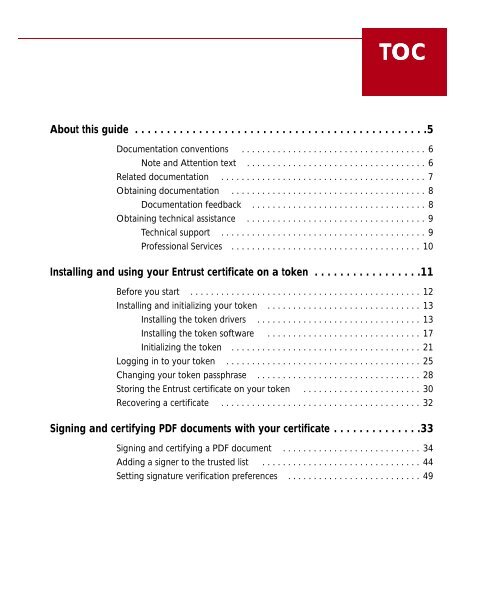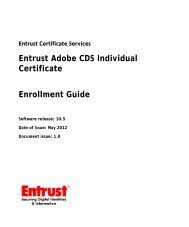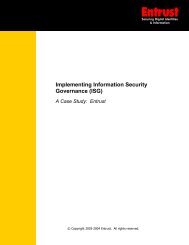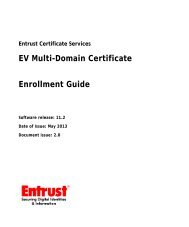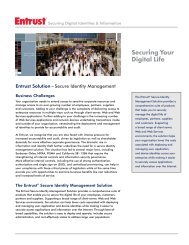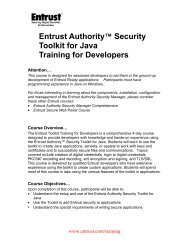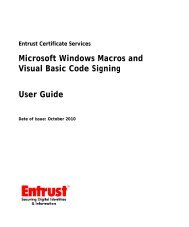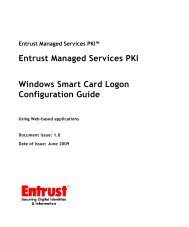Using Entrust certificates with Adobe CDS
Using Entrust certificates with Adobe CDS
Using Entrust certificates with Adobe CDS
Create successful ePaper yourself
Turn your PDF publications into a flip-book with our unique Google optimized e-Paper software.
TOC<br />
About this guide . . . . . . . . . . . . . . . . . . . . . . . . . . . . . . . . . . . . . . . . . . . . . .5<br />
Documentation conventions . . . . . . . . . . . . . . . . . . . . . . . . . . . . . . . . . . . . 6<br />
Note and Attention text . . . . . . . . . . . . . . . . . . . . . . . . . . . . . . . . . . . 6<br />
Related documentation . . . . . . . . . . . . . . . . . . . . . . . . . . . . . . . . . . . . . . . . 7<br />
Obtaining documentation . . . . . . . . . . . . . . . . . . . . . . . . . . . . . . . . . . . . . . 8<br />
Documentation feedback . . . . . . . . . . . . . . . . . . . . . . . . . . . . . . . . . . 8<br />
Obtaining technical assistance . . . . . . . . . . . . . . . . . . . . . . . . . . . . . . . . . . . 9<br />
Technical support . . . . . . . . . . . . . . . . . . . . . . . . . . . . . . . . . . . . . . . . 9<br />
Professional Services . . . . . . . . . . . . . . . . . . . . . . . . . . . . . . . . . . . . . 10<br />
Installing and using your <strong>Entrust</strong> certificate on a token . . . . . . . . . . . . . . . . .11<br />
Before you start . . . . . . . . . . . . . . . . . . . . . . . . . . . . . . . . . . . . . . . . . . . . . 12<br />
Installing and initializing your token . . . . . . . . . . . . . . . . . . . . . . . . . . . . . . 13<br />
Installing the token drivers . . . . . . . . . . . . . . . . . . . . . . . . . . . . . . . . 13<br />
Installing the token software . . . . . . . . . . . . . . . . . . . . . . . . . . . . . . 17<br />
Initializing the token . . . . . . . . . . . . . . . . . . . . . . . . . . . . . . . . . . . . . 21<br />
Logging in to your token . . . . . . . . . . . . . . . . . . . . . . . . . . . . . . . . . . . . . . 25<br />
Changing your token passphrase . . . . . . . . . . . . . . . . . . . . . . . . . . . . . . . . 28<br />
Storing the <strong>Entrust</strong> certificate on your token . . . . . . . . . . . . . . . . . . . . . . . 30<br />
Recovering a certificate . . . . . . . . . . . . . . . . . . . . . . . . . . . . . . . . . . . . . . . 32<br />
Signing and certifying PDF documents <strong>with</strong> your certificate . . . . . . . . . . . . . .33<br />
Signing and certifying a PDF document . . . . . . . . . . . . . . . . . . . . . . . . . . . 34<br />
Adding a signer to the trusted list . . . . . . . . . . . . . . . . . . . . . . . . . . . . . . . 44<br />
Setting signature verification preferences . . . . . . . . . . . . . . . . . . . . . . . . . . 49