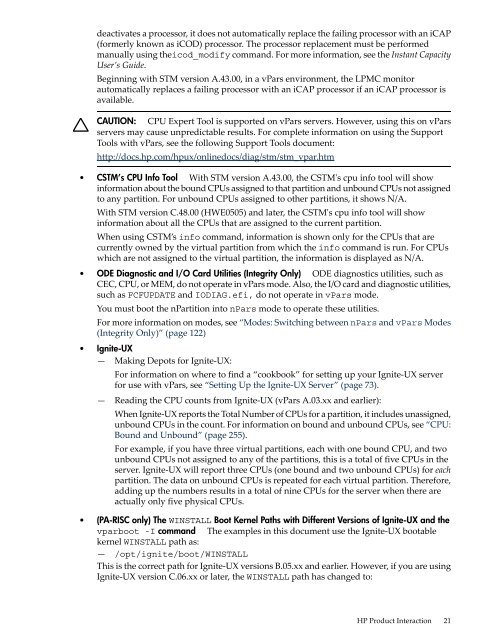HP-UX Virtual Partitions Administrator's Guide - filibeto.org
HP-UX Virtual Partitions Administrator's Guide - filibeto.org
HP-UX Virtual Partitions Administrator's Guide - filibeto.org
You also want an ePaper? Increase the reach of your titles
YUMPU automatically turns print PDFs into web optimized ePapers that Google loves.
deactivates a processor, it does not automatically replace the failing processor with an iCAP<br />
(formerly known as iCOD) processor. The processor replacement must be performed<br />
manually using theicod_modify command. For more information, see the Instant Capacity<br />
User’s <strong>Guide</strong>.<br />
Beginning with STM version A.43.00, in a vPars environment, the LPMC monitor<br />
automatically replaces a failing processor with an iCAP processor if an iCAP processor is<br />
available.<br />
CAUTION: CPU Expert Tool is supported on vPars servers. However, using this on vPars<br />
servers may cause unpredictable results. For complete information on using the Support<br />
Tools with vPars, see the following Support Tools document:<br />
http://docs.hp.com/hpux/onlinedocs/diag/stm/stm_vpar.htm<br />
• CSTM’s CPU Info Tool With STM version A.43.00, the CSTM's cpu info tool will show<br />
information about the bound CPUs assigned to that partition and unbound CPUs not assigned<br />
to any partition. For unbound CPUs assigned to other partitions, it shows N/A.<br />
With STM version C.48.00 (HWE0505) and later, the CSTM's cpu info tool will show<br />
information about all the CPUs that are assigned to the current partition.<br />
When using CSTM’s info command, information is shown only for the CPUs that are<br />
currently owned by the virtual partition from which the info command is run. For CPUs<br />
which are not assigned to the virtual partition, the information is displayed as N/A.<br />
• ODE Diagnostic and I/O Card Utilities (Integrity Only) ODE diagnostics utilities, such as<br />
CEC, CPU, or MEM, do not operate in vPars mode. Also, the I/O card and diagnostic utilities,<br />
such as FCFUPDATE and IODIAG.efi, do not operate in vPars mode.<br />
You must boot the nPartition into nPars mode to operate these utilities.<br />
For more information on modes, see “Modes: Switching between nPars and vPars Modes<br />
(Integrity Only)” (page 122)<br />
• Ignite-<strong>UX</strong><br />
— Making Depots for Ignite-<strong>UX</strong>:<br />
For information on where to find a “cookbook” for setting up your Ignite-<strong>UX</strong> server<br />
for use with vPars, see “Setting Up the Ignite-<strong>UX</strong> Server” (page 73).<br />
— Reading the CPU counts from Ignite-<strong>UX</strong> (vPars A.03.xx and earlier):<br />
When Ignite-<strong>UX</strong> reports the Total Number of CPUs for a partition, it includes unassigned,<br />
unbound CPUs in the count. For information on bound and unbound CPUs, see “CPU:<br />
Bound and Unbound” (page 255).<br />
For example, if you have three virtual partitions, each with one bound CPU, and two<br />
unbound CPUs not assigned to any of the partitions, this is a total of five CPUs in the<br />
server. Ignite-<strong>UX</strong> will report three CPUs (one bound and two unbound CPUs) for each<br />
partition. The data on unbound CPUs is repeated for each virtual partition. Therefore,<br />
adding up the numbers results in a total of nine CPUs for the server when there are<br />
actually only five physical CPUs.<br />
• (PA-RISC only) The WINSTALL Boot Kernel Paths with Different Versions of Ignite-<strong>UX</strong> and the<br />
vparboot -I command The examples in this document use the Ignite-<strong>UX</strong> bootable<br />
kernel WINSTALL path as:<br />
— /opt/ignite/boot/WINSTALL<br />
This is the correct path for Ignite-<strong>UX</strong> versions B.05.xx and earlier. However, if you are using<br />
Ignite-<strong>UX</strong> version C.06.xx or later, the WINSTALL path has changed to:<br />
<strong>HP</strong> Product Interaction 21